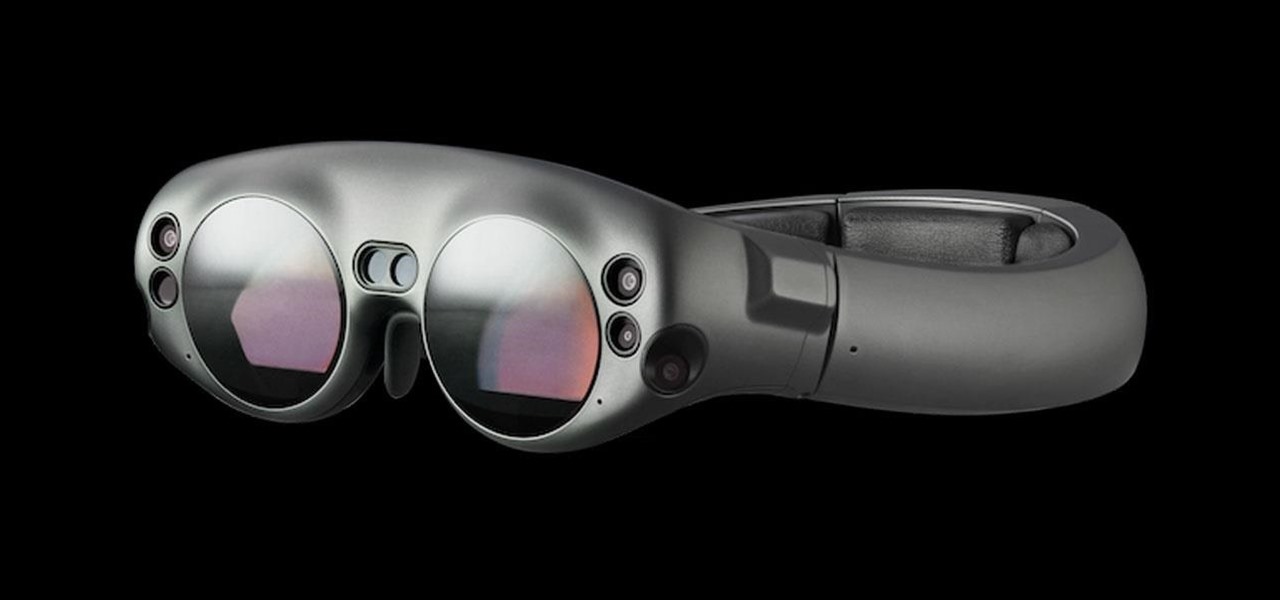Alongside the usual collection of holiday-themed Lenses, Snapchatters received an extra-special treat from Snapchat over the weekend—a world-spanning Easter egg hunt.

While Instagram users can attach links to images, they can only do so in stories, and only if they meet the special requirements that most users cannot obtain. Snapchat, on the other hand, lets anyone add a link, and it can be done in regular snaps and in your story. This feature has only been around since July 2017, so you may have missed it and not even realized it was a possibility.

All the Android fans out there undoubtedly remember the squeeze gestures introduced with the HTC U11. Google continued the trend by bringing the gestures to the Pixel 2 and Pixel 2 XL. Thanks to a brand new app, you can now enable similar squeeze actions on your Galaxy S9 or S9+, and even some older Samsung phones.

There are few apps or services better than Slack for keeping a team both communicative and productive. But it also makes it difficult to escape your job — after work hours and weekends should be yours, not Slack's. If you want to stop the barrage of notifications and messages on your time off, you should make use of Slack's "Do Not Disturb" and "Away" settings.

Noted poet T.S. Elliot once wrote that "April is the cruelest month." But Magic Leap might argue that March is the most miserable, as the Ides of March brought more legal woes to augmented reality startup. Elsewhere, its closely-held branding secrets have been spilled by way of the US Patent and Trademark Office (USPTO).

WhatsApp comes with a ton of great features that make it the go-to messaging app for millions of people around the world. Among these is the ingeniously simple Read Receipts that let you know your message has been viewed. If you want to read a message without alerting the sender, however, there are simple tricks you can perform to give yourself plausible deniability.

While everyone was marveling at the latest drama over at Magic Leap involving employees last week, a major rumor listed in one of the reports, related to the company's flagship device, was mostly overlooked.

It is finally happening. After not having a major update since August of 2016, HoloLens owners everywhere will soon get a number of new features added to their devices. At least if they are members of the Windows Insider program.

With Nokia's relaunch, the iconic company attempted to reimagine the budget phone market. The series of phones they introduced last year challenged the idea that good phones can't be cheap. This year, Nokia introduced the Nokia 7 Plus, a phone which offers perhaps the best balance of specs, software, and price.

With an ordinary birthday card, we can introduce a physical device which contains malicious files into someone's home and deceive them into inserting the device into a computer.

Google and Samsung are the biggest players in the Android world. Despite a rocky launch, Google's Pixel 2 XL became one of the premier Android devices of 2017, headlined by fast performance and a pure version of Android. Still, many users prefer Samsung's offerings, and their Galaxy S9+ is poised to be the phone to beat in terms of specs.

Samsung hopes to make a splash with the new Galaxy Note 9 to make up for the underwhelming sales of its signature Galaxy S9 series. This flagship is a radical departure from its predecessors — it's now optimized for gaming and paired with the most advanced S Pen stylus to date. Here's everything you need to know.

In January, ZTE announced they would be conducting an Oreo beta program for Axon 7 users to test Android 8.0 before the masses. Since then, no additional information was released — until today, when ZTE finally opened up the Oreo beta to US customers.

In the not so distant past, you had to actually go meet someone in person to repay money you owed them. Say they covered your half of dinner or picked up movie tickets — they wouldn't get their money back at least until the next time you saw them. Thankfully, Venmo has effectively eliminated this inconvenience.

As cheesy as it sounds, #HODL became a thing for a reason. A lack of discipline when dealing with cryptocurrencies can lead to impulse buys and panic selling, and ultimately, depleted funds. Luckily, Coinbase has a way to safeguard your cryptocurrency savings to not only protect them against thieves, but to also help you resist the urge to sell off your investments.

It's tough to keep pace with Apple lately. As expected, only one day after the public release of iOS 11.2.5, the company released iOS 11.3 to developers. A day after that, Apple pushed it out to public beta testers, too. With new Animoji, more transparent battery information, Apple Music receiving music videos, and more, this update is the one to watch out for.

In just a few months, Binance has experienced explosive growth, overtaking its rivals to rank among the top three cryptocurrency exchanges in the world by trading volume. Without a doubt, Binance is now among the best sites for trading alt-coins like Ripple (XRP), Stellar (XLM), and NEM (XEM) to name a few.

Apple didn't invent the concept of photos with videos embedded (that credit goes to HTC and their Zoe feature), but they sure did popularize this functionality when they came out with Live Photos. If you're jealous of iPhone users, you certainly don't need to be — there are several great ways to recreate Live Photos on Android.

You may have seen news reports over the last two days detailing a major security flaw in virtually all smartphones. The devices that are at risk are not limited to either iPhone or Android — all of us are affected. If you want to make sure your smartphone and its data stay secure, there are a few steps you can take.

Binance, a China-based cryptocurrency exchange, is rapidly gaining popularity thanks to the sheer selection of digital currencies you can purchase — Ripple (XRP), Tron (TRX), IOTA, and Stellar (XLM), to name a few — using both Bitcoin (BTC) and Ethereum (ETH). Binance has an iOS app, and there are a couple ways to install it. Either way, you can trade cryptocurrency from your iPhone today.

Coinbase sets itself apart from other wallet apps by making cryptocurrency transactions incredibly convenient. You can easily withdraw cash from the app and deposit it into your bank account within days — and now, if you want to cut the time from days to mere minutes, Coinbase has you covered as well.

With the big reveal of the Magic Leap One: Creator Edition in December 2017, and now the update on Feb. 13, 2018, we no longer have to speculate as to what the augmented reality headset will look like or when (in general) it will be available.

It finally happened. Magic Leap has given the world its first glimpse at its debut device, the Magic Leap One Creator Edition.

They say if you don't believe, you don't receive. Therefore, I'll choose to believe that this holiday season, Santa's elves have learned how to code in Unity and leverage ARKit to deliver these jolly AR apps for helping children of all ages virtually decorate their homes.

If you used Touch ID on an iPhone before, all you had to do to install apps and games from the App Store was rest your fingertip on the Home button. On the iPhone X, there's Face ID instead, and Apple has included on-screen instructions to help everyone adjust to the lack of Home button. Still, those instructions may not be working for you, but the solution is as simple as a misinterpretation.

Nowadays, with the convenience of online shopping, brick-and-mortar retailers and malls have to work harder to draw shoppers to stores. This year, many of them are turning to augmented reality for assistance.

Just over a week after debuting, Animal Crossing: Pocket Camp received its first-ever event geared toward the winter holiday season. With the ability to craft Christmas-themed goodies and own a full Santa suit, it's the perfect time to jump into Nintendo's latest hot mobile game.

For many of us, getting to inbox zero is the highlight of our day. But if you used your email address to sign up for various sites and services, your inbox is probably cluttered with all sorts of spam, news letters, and unimportant emails. Thankfully, Gmail has a feature that can solve this by using machine learning.

While Black Friday shoppers found countless deals on all kinds of smartphones, one device was overtly left out of the price cuts — the iPhone X. Walmart was the only store to offer a promotion on the newest Apple device, and even then, it was difficult to find. Cyber Week appears to have repeated recent history, with only one store offering a special on the iPhone X, but it's not Walmart this time.

Essential recently launched their Android Oreo Beta Program, open to all owners of their PH-1 flagship. We detailed a quick and easy method for installing the beta on your device. With every beta program, there are bound to be plenty of new features and a few bugs, as we found out with the Galaxy S8 Oreo Beta. Let's take a look at what's new with Android 8.0 on the Essential Phone.

Proxies can be quicker to use than a VPN for specific applications, like web browsers or torrent clients. Both services will hide your true IP address, but a VPN is slowed down because it encrypts all data through a VPN network, while a proxy just acts as a middleman for fetching and returning requests from a server on your behalf. When speed is needed, go proxy.

There's a good chance that an iPhone is on one of your Christmas shopping lists, but these things are uber-expensive now, making it hard to justify as a holiday gift — even for yourself. That's what Black Friday is for, though, which can help you save a little bit of cash on an iPhone purchase — or at least, give you something in return to help you get even more holiday presents.

So, it's Halloween time, and you feel like playing around with some augmented reality apps? Well, you've come to the right place — if you have an iOS device.

With a new installment of the Saw horror series opening in theaters nationwide this weekend, Lionsgate is betting its ad dollars on immersive advertising to sell tickets.

Thanks to their partnership with Tidal, over 30 million Sprint customers can access Hi-Fi audio on the go. And the Jay-Z-owned music service isn't limited to just Sprint customers — for $19.99/month, anyone can listen to lossless audio from their favorite artists. But streaming uncompressed audio files uses a lot more data than standard quality, so how do you use Tidal without hitting your data cap?

Apple Music's name reveals a lot about itself — it's made by Apple, and it has a lot of music. 40 million songs, in fact, if the iPhone-maker is to be believed. With that many songs, you may find a gem before any of your friends or family do. How can you share that song with them?

We may not know what Magic Leap's product looks like. And we haven't received even a "save the date" for its launch. But we know that it will display mixed reality comics from Madefire when whatever it is arrives.

Regardless of what you're trying to accomplish with Tasker, there's a good chance that someone else has already walked through the same steps. If you're unfamiliar with creating tasks and working with profiles, simply importing someone else's work would be a great shortcut. After all, there are 2 billion Android devices out there, so someone must've created a setup that suits your needs, right?

Directive Games received the enviable honor of unveiling their ARKit game, The Machines, on stage as part of Apple's iPhone launch presentation.

Using either iMessages or FaceTime on the iPhone is a great alternative for coworkers to stay in touch in the event that messaging services like Slack go down. They're also a handy means of communicating between buyers and sellers, as it provides a more intimate way of either checking out or showcasing a product. But you're not always going to want to give out your real number to everyone.