
As augmented reality continues its collision course with mainstream adoption, the technology will now have a role in one of the most anticipated boxing matches of the year.

While tweetstorms were a part of Twitter since the beginning, threads, which makes tweetstorms more viable, didn't show up until late-2017. Still, threading multiple tweets at once to create long-form stories, opinions, tirades, and other lengthy Twitter posts, can be hard to digest. However, you can make reading them easier with just a single message.
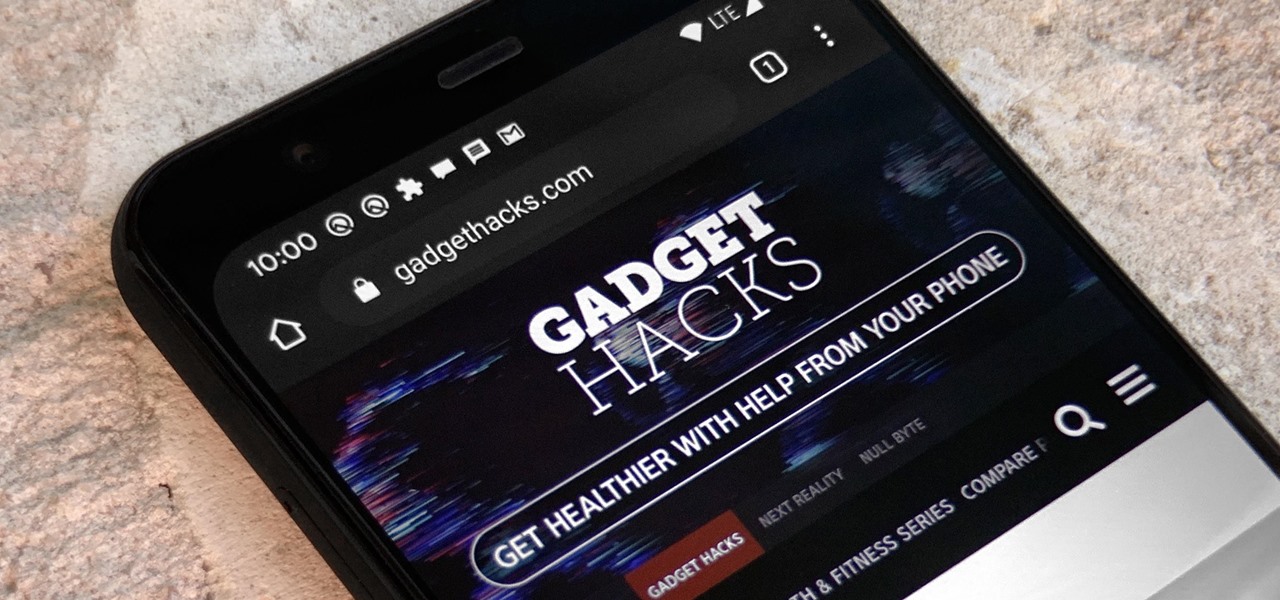
In older Android versions, you could flood your status bar with a wall of notification icons. But starting with Android 9, Google made it to where you can only see four icons by default, and it was mostly done to accommodate phones with notches. But Google's only notched phone is the Pixel 3 XL, so what if you have literally any other Pixel?

When Google introduced the Call Screen feature with the Pixel 3, I had never been more excited to get a Pixel device. This AI feature provided real protection against rising spam and robocalls, which billions of people deal with each year. After a recent update to the feature, you can reduce robocalls and other spam calls to nearly zero.

While Apple, Facebook, and Snapchat are still working on their first-generation AR wearables, startup North is already preparing to bring its second-generation smartglasses to the world in 2020.

It's no secret that iPhones are expensive. Whether or not you believe the price tag is justified, $1,000 is a lot to spend on an iPhone 11 Pro. But if you're in need of a new iPhone, you picked a great time. Black Friday is rapidly approaching, and for Walmart, many of those deals are already available.

Apple is often unpredictable when it comes to beta releases, especially with public betas. Developers receive their updates first, then public testers have to wait and see if Apple will do the same for us. Sometimes, the iPhone OEM makes us wait until the following day, but not with iOS 13.3 public beta 2. This update is now available to download and install.

Best known for its mobile phones and television sets, South Korea's LG has had a quieter presence in the US compared to the country's homegrown efforts.

Back in its infancy, the App Store was filled with text bomb apps that allowed users to send a barrage of text messages to friends, family, and foes. It was a fun way to annoy people, but Apple quickly scrubbed the apps because of technical issues. Although text bombs are still banished, you can now use a Siri Shortcut to send text bombs through iMessage on your iPhone.

Last year, Readdle released a major update to their popular intelligent email client Spark, which brought a number of new features and improvements, including the ability for team members to collaborate on emails. You can draft new emails and privately discuss existing ones with your team, invite team members into email threads, and create and share links to specific emails.

When it comes to the athletic footwear retail game, it's just not enough to just sell shoes anymore.

You may not want to disable notifications for the Mail app entirely on your iPhone since you could miss essential emails when they come in. But you can at least silence conversation threads on an individual basis. Doing so won't mute all conversations from the same sender, only the thread you select. Plus, it works for group email threads where things can get chaotic.

When there's a new game you want to play or app you need to use, but a Wi-Fi network isn't available, you can always download it over cellular data. If the size of the app is too large, however, you may not be able to on your iPhone. But that changes in iOS 13, which finally gives control over cellular data downloads in the App Store.

Forwarding messages is a helpful Telegram feature that makes it easy to share funny and entertaining content with other contacts. However, for the privacy-centric, forwarding poses an issue, as messages of yours that are delivered elsewhere carry a tag back to your account. Luckily, you can make your messages anonymous, so anyone receiving messages of yours that are forwarded won't be able to see you originally sent the message.

I'm here at the annual AWE event in Santa Clara, California, and the venue is just as packed, if not more so, than last year.

Blue has defined Facebook's color scheme since its inception. Both Facebook's main app and Messenger theme are blue, which means your chat bubbles, like emoji, and menu bar items are also. While certainly a satisfying color for chat, you may get sick of it after a while, especially when it's in every thread. Luckily, Facebook lets you customize the color of individual Messenger chats.

WhatsApp, like other popular messengers on iOS and Android, shows when recipients have read your sent messages with a blue double check mark indicator. On the flip side, for those of you who are bad at replying promptly or don't feel like replying at all, you can disable "read receipts" so the senders won't know when or if you even read their messages.

As promised with its teaser from Build 2019, Microsoft has unveiled the details for its augmented reality version of Minecraft for smartphones.

There once was a time before smartphones when you had to actually remember where you parked your vehicle. This really sucked when visiting a location with a large parking lot — they even made a whole Seinfeld episode about it. But now you can just tap a button to solve this problem. Who says we're not living in the future?

Bloatware remains one of the biggest problems with Android, especially when tied to a carrier. Removing bloatware usually requires you to take extreme measures like rooting. Unfortunately, the Galaxy S10 falls under this annoying umbrella, but there's an easy workaround.

While some widely praised immersive computing initiatives at Google are shutting down, over at Epic Games things are just ramping up, and it involves quite a bit of cash available to indie augmented reality developers and startups alike.

Four months have passed since Mojo Vision emerged from stealth, and we are no closer to seeing exactly what its "invisible computing" technology looks like.

Browsing the web can be dangerous. With all of the various threats out there, it isn't enough to just avoid bad links and visit only HTTPS websites. You need to take advantage of the tools available to you so you don't end up the victim of some scam. Fortunately, Opera is making this a bit easier.

A year after making a splash at the annual Consumer Electronics Show in Las Vegas with Amazon Alexa integration, smartglasses maker Vuzix is bringing a notable weather app to its Blade smartglasses for the 2019 edition of the conference.

Location-based gaming pioneer Niantic has been preparing its flavor of AR cloud, the Niantic Real World Platform, to bring more realistic and interactive augmented reality experiences to mobile apps. And now the company is looking for a few good developers to help execute its vision on the platform.

With the rapid demise of the 3.5 mm headphone jack, Bluetooth is fast becoming our best option for universal audio. The problem is, with over a decade of it being a standard component, many of us still own a reliable pair of wired headphones that we don't want to gather dust. Well with one tool, you can have your cake and eat it, too.

Ingress, the godfather of location based-AR games developed by Pokémon GO creator Niantic Labs, is getting a new lease on life via Ingress Prime, a reboot of the game built on the Niantic Real World Platform.

Rooting. As an Android user, I'm sure you've heard the word once or twice. According to Kaspersky, 7.6% of all Android users root — but for the 92.4% who don't, we wanted to talk to you.

Stickers are a staple in most messaging apps. Facebook Messenger and Apple Messages, among others, are all compatible with still or animated stickers to personalize your chats. Now, WhatsApp is stepping into the sticker arena with a new update, bringing the popular feature to one of the most used chat apps in the world.

Just in time for Women's Equality Day on Aug. 26, Treasury Wine Estates is breaking out a line of wines with augmented reality experiences that pay tribute to historically famous women.

While iOS 11 was famous for its instability, performance issues weren't the only factor holding it back. The OS overhauled the notification system on iPhone, but not necessarily for the better. iOS 12, however, improves upon these changes, bringing critical features that make viewing and interacting with notifications on your iPhone on par with Android.

Recently, a user on Reddit complained that their Snapchat account had been temporarily banned because Snapchat noticed the user's account was going through a third-party service. In reality, the account in question was running on a jailbroken iPhone, and it was far from the first to be banned by the messaging app.

When you receive a photo or video from a contact in WhatsApp, after you load it, it's automatically saved to your phone's local storage. That means all received content from WhatsApp is visible to anyone who gains access to your default photo gallery. Luckily, there's a new feature available for the Android version of the app that can prevent this from happening.

With summer in full swing, these Snapchat lenses are as hot as ever. With people celebrating the 2018 World Cup in Russia, Snapchat contests that earn could earn you a free ride to Comic Con, and the everyday innovation that comes out of Lens Studio, there's something for everyone here this week.

As expected, Apple revealed today at the WWDC keynote that ARKit 2.0 will support multiplayer gaming support and persistent content, which will arrive this fall with iOS 12.

With each year that we anxiously await Apple's next big version of iOS, there comes the sad reality that the eldest iPhones will not continue to receive support. That's not the case with iOS 12, however, as the software is compatible with all iPhones currently running iOS 11, going back as far as the iPhone 5S.

Uber as a service is great, but using it requires you to hand over your location data to the company. What's worse is that you may be giving them precious access to your GPS even when don't have the Uber app open. This is both a major privacy issue and a drain on your battery. Fortunately, some of you can fix this.

Predictive text is a common feature in most mobile keyboards these days. However, many times, its guesses are way off, sometimes hilariously so. As absurd as it can be, predictive text can also continuously suggest the same wrong word over and over. Thankfully, Gboard offers users a way to quickly remove these suggestions for good on both iOS and Android.

The price tag for the Microsoft HoloLens might be out of range for the average consumer's budget, but for enterprises, like BAE Systems, adopting the AR headset is yielding a return on the investment. And for those with even slimmer wallets, Best Buy just made the Lenovo Mirage, part of the Star Wars: Jedi Challenges package, more affordable.

WhatsApp comes with a ton of great features that make it the go-to messaging app for millions of people around the world. Among these is the ingeniously simple Read Receipts that let you know your message has been viewed. If you want to read a message without alerting the sender, however, there are simple tricks you can perform to give yourself plausible deniability.






































