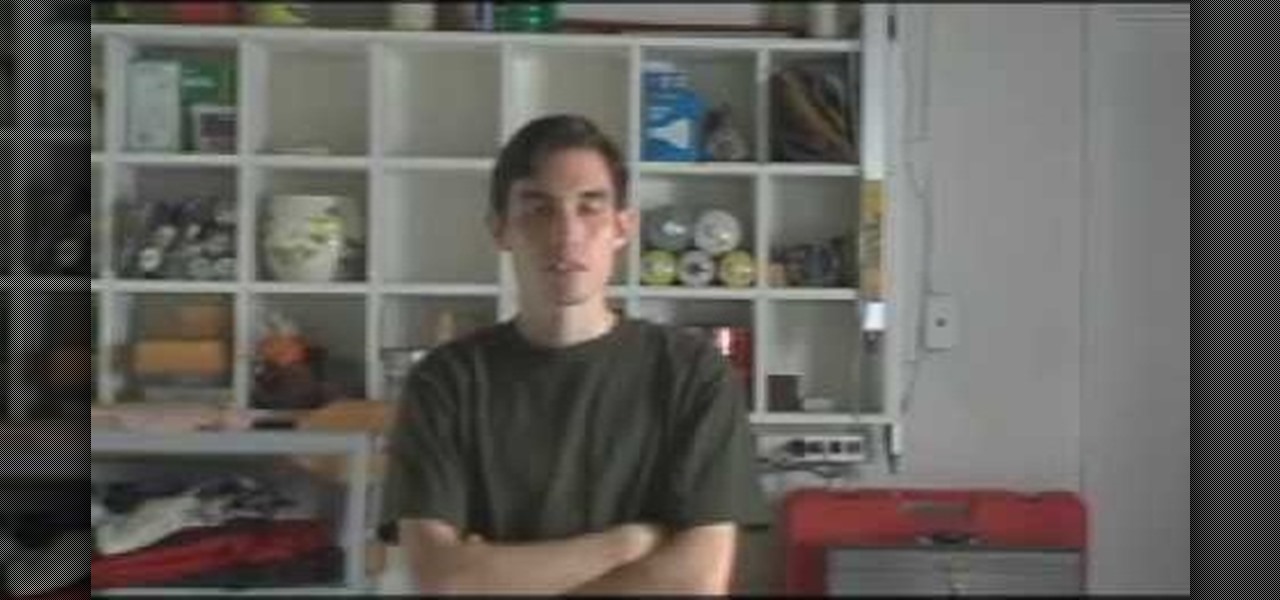In this video the author talks about the secrets of quitting smoking forever. there are basically four tips to achieve this result. The first is you need to keep your hands busy, so that you can avoid the desire to hold a cigarette. Similarly you also need to keep your mouth busy, by chewing gum or anything to draw your attention away from cigarettes. It also helps to keep a pack of cigarettes in your pocket all the time to continuously remind yourself that you have to stop smoking and there ...

This video shows you how to boil different type of eggs, from soft eggs to hard boiled eggs. The first thing you have to do is put water in a pot and turn on the gas range. When the water starts boiling, add one or more eggs. Let the water boiling for 4 minutes if you want soft-boiled eggs. Soft-boiled eggs are good for kids and babies. Break the egg with a spoon and hole the contents of it. If you want medium-boiled eggs, leave the water boiling for 6-8 minutes. Then repeat the process menti...

In this walk-through video ClearTechInfo shows you how to download, install and test Adobe Acrobat Reader. First download the software from the mentioned website making sure to un-check the Google tool-bar option. Install the software for all users as shown accepting the license agreement. After the installation is done open your browser go to Google.com and search for the Adobe Acrobat Reader test as shown and go to the test site and confirm the successful installation of the software.

Gary Rosenzweig of MacMost is describing how we can use sound input and output controls on one's Mac computer. He mentions of the availability of multiple input and output devices like built-in mic; line-in etc and speakers , USB headset and provides a detailed information of using each of it; by selecting the one the user requires. He shows how the user can use popular communicating tool the Skype with the Mac laptop. One must go through this video to understand the selection of the output o...

In this episode of Science Theater Dr. Carlson helps you understand the concept behind Density and how it relates to Mass and volume and how to calculate the Density of a substance if its Mass and Volume are known. The Density of various metals is demonstrated using aluminum, tin, zinc, lead and copper of the same mass but different sizes. The easiest way to measure the density of a substance is also mentioned. Next, Dr. Carlson measures his own density using a scale and a bathtub.

AntiVirus Live is a fake antivirus software which comes onto your system and asks you to buy it. It doesn't provide any security to the computer. Here is the procedure to remove it: (1) disable the proxy server for your LAN in Internet Explorer. 2) download the process explorer from ms technet. 3) locate and kill the sysguard.exe. 4) finally remove AntiVirus Live. After following all these steps reboot the computer. Protection against future intrusion is mentioned. You should be aware of the ...

Plagiarism in some schools and universities is major offense and can even get you kicked out of school all together. Plagiarism occurs when ideas or words that you advance as your own have actually been taken from other people. In this video, learn how to avoid plagiarism and make the words you write, your own.

Does someone at work not have an indoor voice? Before you stuff a sock in her mouth, try this. Check out this Howcast video tutorial on how to deal with a loud coworker.

Check out this instructional home repair video that shows you a very simple way to clean the condensate drain on your air conditioner. If you follow these simple steps, it could save some money, not to mention the grief. If you have an A/C and have ever experienced a backed up condensate drain, you know what I mean. Avoid this inconvenience by watching this air conditioning tutorial video.

Here is a short tutorial for those of who wanting to build miniature scenery using a structure of layered foam. The adhesive not mentioned in the video is PL 300 foam. However, you can use any type of adhesive as long as its foam friendly. This two part instructional video provides easy and satisfying method of building miniature landscapes fro train sets, architectural models, and dioramas.

Check out this video tutorial on how to do the manual trick on a bicycle. Watch your instructor go through the basic steps and things to look out for in the manual trick on a bike.

The one leg circle is an original pilates exercise that challenges stability of the pelvis in neutral to strengthen the core and flatten the abdominal muscles. Pay attention to the modifications we mention so that you can choose to bend one or both knees as necessary to make sure you get the most out of this exercise. Though hamstring flexibility is important, it isn't the goal here. Watch this how to video and you will be toning your body with the one leg circle pilates exercise in no time.

Get a little use out of those empty tin cans you are going to throw away. Recycle them into a cutting disc. So, check out this video tutorial to see how to make a cutting disc for a Dremel rotary tool. These Dremel cutting disks are pretty easy to make. Just get a can opener, take off the lid of one of your junk aluminum cans, and begin to disc away. You'll need a Dremel sanding disc for a stencil reference. These are less dangerous than normal sharp cutting disks, not to mention cheap.

This actually works and you don't need wifi or you don't have to put a source in your iPhone/iPod Touch that doesn't work. You get 960 NES ROMs. As long as you follow directions you it should work perfectly. I will also have a tutorial up soon on how to use the program i mentioned in the video called Limewire on how to download various things. And i should will have a tutorial on how to get SNES working on iPhone/iTouch very soon. Warning: Limewire can give you a virus, so be careful when dow...

The camera shake method of filming is used in many popular TV shows including 'The Office,' 'Glee,' and 'Modern Family.' Typically the camera shake - or a wobbly, unstable frame - contributes a sense of urgency, unease, and interest to a shot, making it more dynamic and unpredictable. Quite like the plot of the shows mentioned above.

In this hands-on workshop, Googlers Mano Marks and Pamela Fox show how to use tools within Google Maps, Google Earth, and Google Spreadsheets to create, import, and edit KML. They also show a quick integration of KML in the Maps API, and briefly mention geo search and indexing. This talk is useful for developers who haven't had a chance to play with the Maps or Earth creation tools yet, and are looking for quick ways to create and share geo-data.

In this episode, we dive into the expensive, or, at the least, tedious realm of camera stabilization equipment. This ranges from the all-powerful, all-knowing fluid tripod head, to the much used and often abused dolly. We don't own and operate an actual Steadicam or a jib or a crane, but hey, we'll mention them, too.

If you've got Android 2.3 Gingerbread running on your Google Nexus S smartphone, try out this cool feature. Set up a SIP (Session Initiation Protocol) account, and you'll be able to make Internet calls over Wi-Fi. You'll be able to talk to anyone with VoIP.

This tutorial shows you a very simple thing you can do to your computer in order to maximize Pro Tools' performance on your hard drive and cut down on the number of error messages you might receive - just by making a a few changes to user account controls.

You've just received your first flute! Now how to play it? This video starts by demonstrates the correct way to handle your flute and separate the mouthpiece from the body of the instrument. Then you're shown the proper technique for blowing into the mouth piece to get your first music tone or note. It's just like a whistle!

Looking for instructions on how to use the various messaging features available on your Samsung Intensity II mobile smartphone? You're in luck. This free video tutorial will see that you need everything you need to know to send and receive email and SMS text messages. For thorough instructions, watch this cell phone guide.

See how to make and receive video calls over a WiFi network when using an Apple iPhone 4G. Whether you're the proud owner of an Apple iPhone 4G or perhaps just considering picking one up, you're sure to benefit from this free video tutorial. For more information, including a detailed overview, watch this iPhone user's guide.

In this tutorial, learn how to use a Japanese paper printer called a Print Gocco. This device is used to print beautiful, uniform projects so that you can make many designs, quickly. This is great to use for wedding invitations or programs. This video will show you exactly what to do once you receive this fun printing press in the mail - all the way from Japan!

Gift or loot bags make great little additions to any party - people always appreciate receiving something special when they leave a get together.

Looking for an easy way to cut down on the spam you receive at your main Gmail account? With plus (+) sign filtering, it's easy! So easy, in fact, that this free home computing how-to can present a complete (and somewhat talky) overview of the process in just over a minute's time. For specifics, and to regain control over your email account, watch this PC user's guide.

If you've ever received that grim error message from your iPod that tells you that you have to restore it, then you know what it feels like to stare down the threat of losing all your hard-acquired music files. This video teaches you how to make your iPod work again without having to restore it, preserving both the functionality of the iPod and your extensive MP3 and video library.

In this tutorial, learn how to assemble a funky faucet that will make your tap water glow many colors as you use it. In this video, you will receive step by step instructions on how to make your water look unreal. This activity is super fun and you will amaze any guests who try and use your sink after dark!

Handmade cards are a great way to show someone you love you care about them. In this video hosted by Stampin' Up! expert Dawn, learn how to create fun mini thank you notes! Give one as a return thank you for a gift received or give one to that special someone to thank them for being in your life.

This shows a step by step method for using the Wii controller to output MIDI control to Apple Logic Pro and "conduct" MIDI with the Wii stick! This is a way cool Wii hack that makes the bluetooth controller work with Logic. You need to install another program to receive and control the data.

Being busted for re-gifting is like getting nabbed by the IRS—you’re not sorry you did it, you’re just sorry you got caught. Don’t let that happen. Learn how to re-gift without getting caught.

Studying to be a nurse? Then here is a nursing how-to video that teaches you how to access por-a-caths on a patient. Every nurse should know the basics of this technique, follow along and see how easy it is to identify and access port-a-caths on your patient so that they can receive their medication properly. These medical tips are sure to help you pass your nursing exam with flying colors.

This video tutorial discusses high quality installation of home insulation procedures for raised floors and floors over garages. This video is a must-watch for all insulation contractors in California to ensure that they receive an energy compliance credit.

While we all know that Valentine's Day is supposed to be about the giving and receiving of love and affection, let's face it: These days, the Hallmark holiday is more about the giving and receiving of chocolate and sugar high-inducing candy.

In order to calculate your cumulative average (GPA), you need to know the value of the grades you receive. The grades you receive in your classes are based on the grading scale of each instructor in your classes. Your cumulative average is the resulting value of all of the grades.

In this video from orielict we learn how to send email using CC and BCC. First open your email program and in the TO section type in the address you'd like to send to. Make a subject, and type in the body of the email. Click send. That's sending a normal email. To send to more than one person, type the address in the TO section, and then in the CC section, type someone else's email. This will be a copy of this email. In BCC, you can select someone to receive the email and no one else will see...

We've all passed by salons and kiosks where people are receiving relaxing chair massages. An quick upper back chair massage is often all someone needs to loosen up and feel better throughout the day. They are not difficult to give, and feel great to receive. In this tutorial, learn some professional massage techniques so you can give someone a chair massage at home. Save yourself the time and money of going to a salon by following these simple tips. Pretty soon, you will be ready to help your...

Preparing ground for a garden bed entails some hard labor, but it truly is a labor of love. This video shows you how to take a piece of lawn and convert it into a garden bed. But before we do that, we have to decide on a location. If the area receives more than six hours of sunlight a day, it's going to be a sun-loving garden. If the area receives less than six hours of sunlight a day, it's a shade garden. In our case, we're going to be building a shade garden.

Group chats, particularly ones with many active participants, could bombard your iPhone with hundreds of texts in a single day. It can get overwhelming real quick unless you take precautions to hide all notifications for that conversation. But there's another option now, one that'll make sure you only get alerts for the messages that matter to you most in the thread.

While some of us thought Apple might pass on a new beta update in favor of an official release, it appears iOS 13.3.1 is here to stay in beta testing. This time, it didn't take four weeks to get here. The third public beta for 13.3.1 is now available, eight days after the release of public beta 2.

Reminders may have received the biggest update out of all the native Apple apps on iOS 13. Among other things, the new Reminders app now comes packed with smart lists to make it easier find things, and a flagging feature to help you better manage your most important reminders.