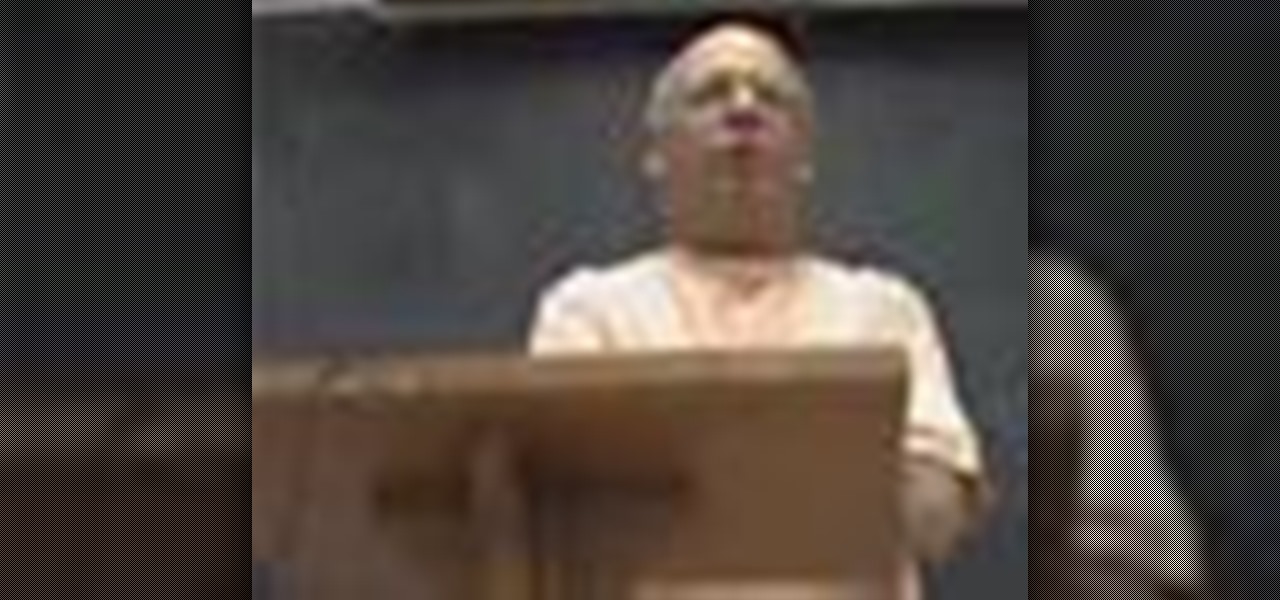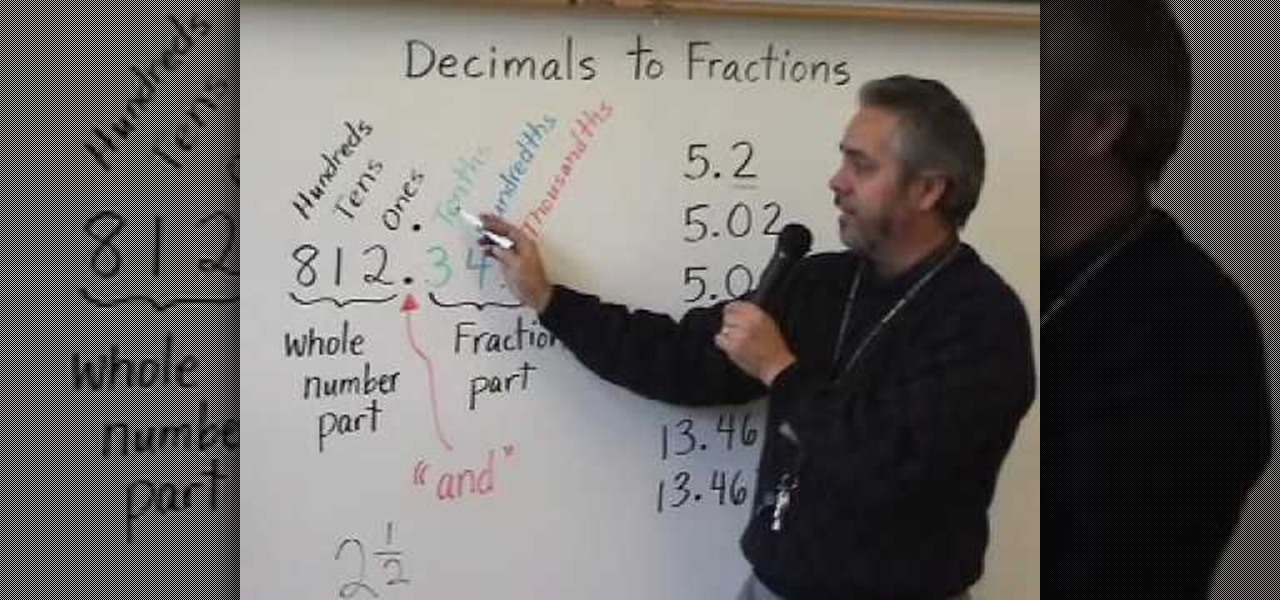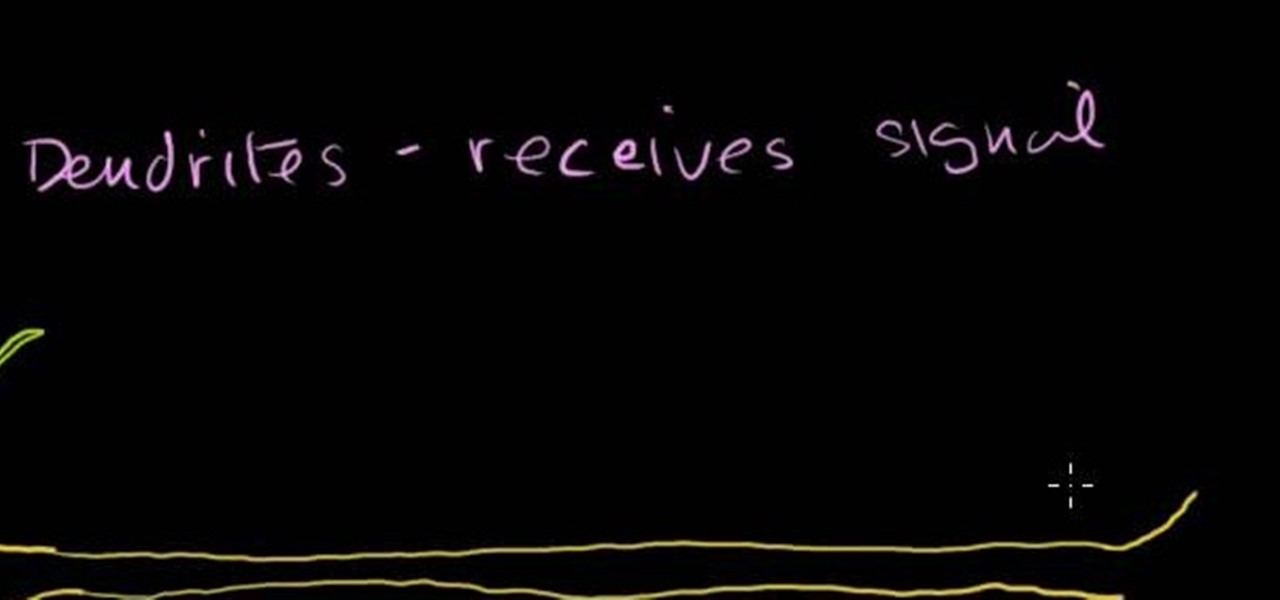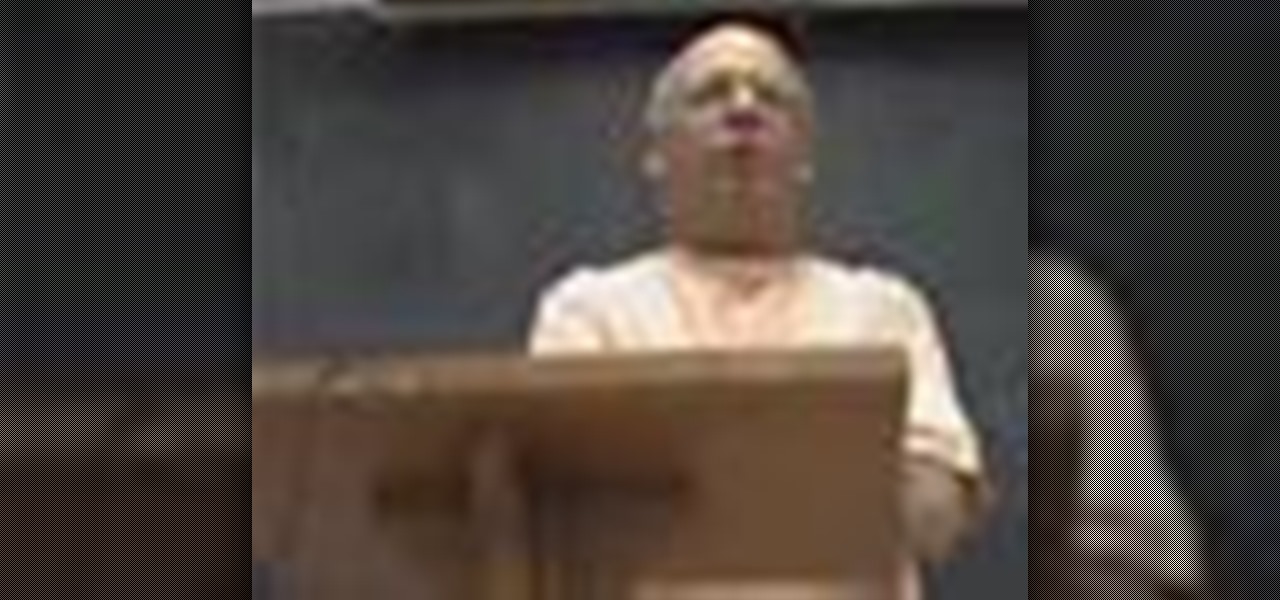
This speech from Duke University takes you through the basics of understanding the philosophy of metaphysics. One of the first lessons is the danger of religion without philosophy and how it can lead to a moral blank check. Learn about sacred space verses profane when talking about reality and how reality is multidimensional. You'll receive a beginners lesson on Rigveda and the beginning if Hinduism one of the oldest monotheistic religions in the world. Also, you'll get a lesson on human ener...

Watch as this husband prepares a meal for his wife. What's on the menu? Hickory smoked, Rock Cornish Game Hens, new potatoes with rosemary, asparagus, tossed salad and fresh berries. You'll learn how to prepare and wash the hen, and a recipe to season it before cooking. Use wine in the pan to keep the hens moist while smoking. You'll receive some special instructions about the outdoor oven used in the video. The presenter then takes you back into the kitchen to give helpful hints on cutting t...

This video will show people who are switching from a PC to a Mac how to move your iTunes playlists to your new computer. From your PC, you should go to the File tab of iTunes and go to your library, choosing "Export Playlist". Next, go to your Mac and select the "Import Playlist" option on the drop down menu. On your Mac, open the file for the PC playlist and use the "Find" option from the Edit menu in order to replace the parts of the address which are different from that of the format which...

In this two part instructional video, you will learn how to draw and design anything at all using perspective. This technique is great for adding backdrops and objects to your comic books and drawings. You will receive step by step tips on how to get your drawings to look realistic, while sketching them in a computer program like Photoshop.

In this tutorial, you will learn how to dye your hair like a pro. Get tips and tricks on dying your dark brown or black hair to a nice blonde color without going orange. In addition to learning to lighten your whole head, you will also receive tips on how to use a hair cap to highlight your locks. By highlighting you will create a defined, multi faceted look that will look great and unique. So follow along and get ready to give yourself a professional style makeover.

Whether you're interested in learning Microsoft Excel from the bottom up or just looking to pick up a few tips and tricks, you've come to the right place. In this tutorial from everyone's favorite digital spreadsheet guru, ExcelIsFun, the 45th installment in his "Highline Excel Class" series of free video Excel lessons, you'll learn how to perform debt analysis with the following input variables: % Down Payment, APR, Years, Points, Extra Fee. See how to calculate Amount to Borrow, Monthly Pay...

Bandanas can be a fun fashion accessory and can be used in so many ways. Don't think you can pull off this look? Well, think again! In this video, you will receive expert advice from costume designer and stylist, Cate Adair. Cate has been Emmy nominated for the smash hit ABC series, "Desperate Housewives" and has worked in numerous countries and cities around the world. If anyone knows style, it's Cate and she is here to help you!

In this tutorial, learn how to make a basic Christmas card in under 5 minutes using paper and glitter glue.

Skype is a very cool, useful communications tool that you can download online. This program is free and includes video chats, instant messaging, search functions and various other features.

Candles are classic. They add atmosphere and style to any space. In this tutorial, learn how to make a healthy, earth friendly candle at home.

Carole Gallesie from Creative Media Web shows viewers how to set up a new account in Microsoft Outlook Express. Express is preferred because it is a scaled-down version of the popular email client and it is easier to navigate. From your Windows desktop, go to the start menu, all programs, and click on outlook express. When the program opens, look at the top of the page for the "tools" menu, select accounts, add, and mail. The new account wizard will then appear and will walk you through setup...

First you have to open your internet browser and then go to Google.com. Then search for "outlook connector download". Go to the top hit it gives you go to the site. Scroll down to where you can download the outlook connector and pick the top one of the two there. Run the file and agree to the terms and conditions. Run the install and once it is finished installing open up Outlook. Click next and input your hotmail user name and password. Enter the name you want to appear on emails sent, click...

In this video from flytenewmedia we learn how to send from separate email addresses using Gmail. This is great for small businesses. To make it look like you are sending it from your other email address, and not Gmail, follow these steps. Click on Settings then click accounts. You need to add another email address that you own. Click on next step. Now Gmail will send a verification. click on the inbox and click the link within the gmail that you just received. Now it will say confirmation suc...

Revision3 Internet Television and Tekzilla Daily with Veronica Belmont demonstrate how to unlock Vista's super user mode. First, open the start menu and type CMD. Right click the command prompt and select the run as administrator option. Type the code net user administrator / active:yes. Hit enter. Your system should reply with the command completed successfully message. Then, the next time you restart your system, you'll see the administrator as an option in the welcome screen. If you use th...

Go to the site www.downlaod.com and type in winrar in the search tab. Download the first search result and install successfully. Winrar helps you compress a large file into a smaller one, single or in parts. Right click on the file to be compressed and click on ‘Add to archive…’, a window pops up. In this window, in the left-bottom corner you get an option to compress the folder into a single file or into several files with the file size of your choice. Now it is easier to send the part...

In this video, Jake Allman from Butterscotch.com shows us how to use e-mail on a Blackberry. First, configure your e-mail account onto your Blackberry. You will need your login information as well as internet information to do this. Now, return to the main screen and click on "messages". Once you are in it, you can tap on your e-mail messages to read them and you can compose new ones to anyone or any Blackberry messenger. New e-mails can also be composed from the address book if you want to d...

Log in to your account. Go to settings, then go to Forwarding and POP. Then, check in the box for enable POP for all mail. Next, save the changes. Then go back to the settings page and check the first box (to include the mail that has already been downloaded). Save your changes again. Next, select tools>account. In the box that pops up, select POP for the account type and hit OK. Name the account and fill in your email address and POP address. For the SMTP server, put in smtp.gmail.com. Then,...

Easilycouk shows viewers how to set up an email account using MS Outlook. First, you should open up MS Outlook. Go to Tools and go to Email Accounts. Choose the option to add a new one. Click next and click the POP 3 option. Click next and Fill in your information such as name, the email address you are using and choose your log on information. Now, you need to fill in your Server information by copying and pasting your email into this. In the SMTP type smtp.easily. Go to internet email setti...

For certain equations, you will need to convert decimal numbers into fractions. If this is the case, there are a few quick steps you will need to take to do so.

This video, by MyBlackberryTV.com, shows us how to put a Blackberry in "Bedtime Mode" to hold all of the messages while the user is asleep. This prevents the incessant "ding" when a message is received to the phone, thus allowing the owner to get a restful night's sleep.

In this video tutorial, viewers learn how to unzip a zipped file using the 7-Zip extraction tool. Begin by going to the website and click on the Download link. Wait for the screen to load and click on Save File. Once downloaded, double-click on the file and follow the instructions to install it. Now simply right-click the zipped file. Go to 7-Zip and select either Extract files or Extract Here. The files will be extracted into a new folder that contains all the content...

It is very important to learn how to create a good book proposal. This video helps shed more light on things to think about when creating your book proposal. Essentially, a book proposal is your opportunity to sell yourself as a marketable asset to a publisher. Most publishers websites have down-loadable book proposal forms. They will request a lot of information such as what is your market, how do you intend to promote yourself, along with a few sample chapters. Publishers receive hundreds o...

After receiving your dahlia tuber in the mail, dig a hole where you want the flowers to bloom in your garden. It should be big enough to place the whole tuber into and be completely covered by dirt. Before planting your tuber, you need to find where the head is. Find where the stalk was last year. When placing it in the ground, make sure the stalk is pointing up. After planting, your tuber should be flowering in about 4 weeks. Because the wind and rain can be tough on your flowers, it's a goo...

In this video tutorial, viewers learn how to burn ISO-format disc images to a DVD from Windows. Users will need to download the program, DVD Decrypter. Download it from this link: DVD Exact Copy/] and double-click the file to install it. Users will also need a blank DVD disc. Open the program, go to ISO and select Write. Now click on the folder icon to locate your ISO file. Now click on the disc image and wait for the decryption to finish. This video will benefit those viewers who have downlo...

In this video tutorial, viewers learn how to set up text alerts in Edmodo. Begin by opening your browser and go to the Edmodo website. Select Settings, which is on the top fight side of the page. Now click on the Notifications drop-down menu and select Text Message. Type in your cell phone number one the next blank space. Then select your cell phone provider. Then check the boxes that you wish to be alerted to. Finish by clicking Save Notifications. This video will benefit those viewers who u...

Jim from the "My Temp Number Helpline" teaches us to block outbound caller ID on your phone. The first way to do this is to open up the dial pad and enter *67 before the number you want to dial. This will show up on the receiving line as "Private Number" or "Unknown". To permanently block the number you go into your phone's settings. Then click on the word phone. Then click where it says "Show my caller id". If this setting is off, then your number is blocked on all outbound calls. This is us...

As Sarah Martin testifies to, breastfeeding can be difficult. Despite receiving lots of advice, after five unsuccessful days she decided she would not be able to breastfeed her son. Dr. Su Laurent suggests giving it two weeks before giving up on breastfeeding while making it clear that there is nothing wrong with bottle feeding. The breast bottle is introduced as a great alternative to mothers who want to breastfeed but cannot get the baby to latch. This bottle makes the baby work to get the ...

This how to video is about how to transfer items from List box To Listbox by using two different forms. This video is set to some interesting techno music in the background. It is presented by VB net. The man who made this video made it because of a request he received the night before from someone. This is a tutorial that is an on screen video of a computer screen probably using some form of hypercam to show the process. He creates a random list of items in each of the list boxes and forms i...

JJ Denim demonstrates how to measure the waist size of your jeans. If you are unsure about measuring the waist size of your jeans, the information can be found in a few easy steps. To measure the waist of a jean, first lay the jean flat on the ground with the back pockets facing up. Be sure that the jean is buttoned. Next, with a tape measure, measure the distance from one side of the jean to the other. With these steps, you can be assured that the waist size of the jean that you are shopping...

In this video tutorial, viewers learn how to hack the Flash game "Defend Your Honor" using Cheat Engine. Users will need Cheat Engine version 5.5. Begin by starting the first level of the game. Open Cheat Engine, click on the computer icon and select the internet icon. In the game, start a battle and kill an enemy. Type in the money you receive in the Cheat Engine "Value" bar. Continue doing until there is one or two addresses in Cheat Engine. Then, check both boxes and change the value to nu...

In this video tutorial, viewers will learn how to hack the flash game Cube Crash using Cheat Engine. Begin by opening Cube Crash. Then open Cheat Engine. Start the game and earn some points. Multiply the points by 8 and add it to the value box in Cheat Engine. Click First Scan. Repeat this step again and click Next Scan. This time, there should only be one address. Double click it and change the value to any desired number. Now when you play, you will receive that amount every time you score ...

Nothing says fresh and delicious like a ripe tomato from your home garden. This horticultural how-to will walk you through the fundamentals of container tomato gardening and present you with a list of the basic materials you'll need to get started growing your very own tomatoes.

Are you forever refreshing your email? Do you wish you could reclaim that time? With Growl, a free Mac OS X notification extension, you can. Learn how with this video tutorial from MacMost.

The speaker starts out by peaking the viewer's interest in the importance of a neuron. Using a diagram, the speaker helps familiarize the viewer with the anatomy of a neuron. As he draws a diagram of the neuron, the instructor gives a detailed explanation of what the various parts of a neuron do and how each of the various parts interacts with other neurons. The speaker also explains how the neuron sends and receives signals throughout the body. The video is informative, very good quality and...

Peaches are a great source of Vitamin A and C, as well as fiber. Not a fan of fruit? Make a low sugar peach pie to receive the benefits of this beautiful fruit. In this video, learn how to correctly say the word "peach" in Polish with the correct pronunciation.

This video is presented by Lowe's. In this video the instructor shows us how to replace a medicine cabinet and a bathroom light. In every step of this video the importance of safety is stressed. In this video the viewer is taken on a step by step tutorial on how to do the installation. The viewer will receive a clear understanding on all the tools and parts needed to do this job. According to the video, most if not all of the tools for this project can be found at Lowe's. It is easy to see th...

China "The Dragon” smith is demonstrating how to throw a correct jab.

Save that last slice of pizza! You can reheat it in its own container, using the sun's power. Turn a pizza box into a solar oven.

This video goes over cover letter formats, specifically in Full Block Style. Cover Letters accompany resumes in job applications. They should be sent ahead of the resume. They go over your experience, desires and objectives. The cover letter is important to both employers and employees. A human resources or HR department often receives thousands of letters that it must review before granting a job candidate a job interview or even reading their resume. This is a LIAD Production for World of W...

The guys at the SketchUp show have received some great SketchUp questions recently. After a careful board meeting with lots of people in suits and ties and plenty of donuts and coffee, they decided to answer those questions in this podcast. In this video, they tackle the following beginning and advanced SketchUp topics: Getting a grasp of your Keyboard Shortcuts, Optimizing Print Quality, and creating Tensile Structures using the famed Soap Skin Bubble plugin. So if you need any help with Ske...