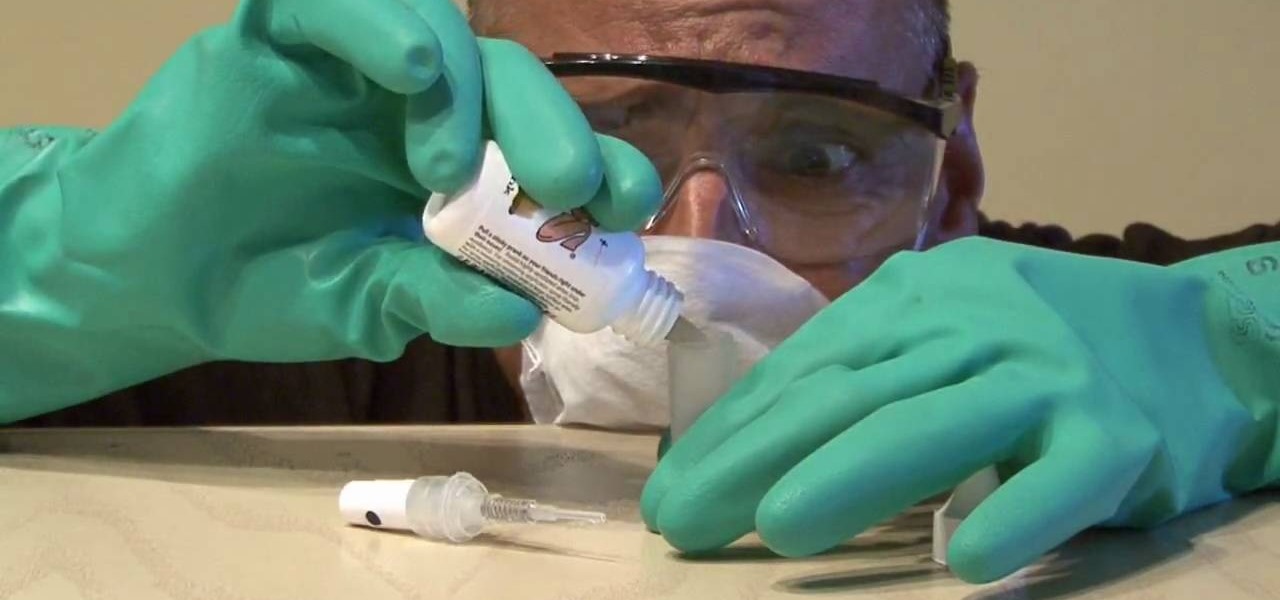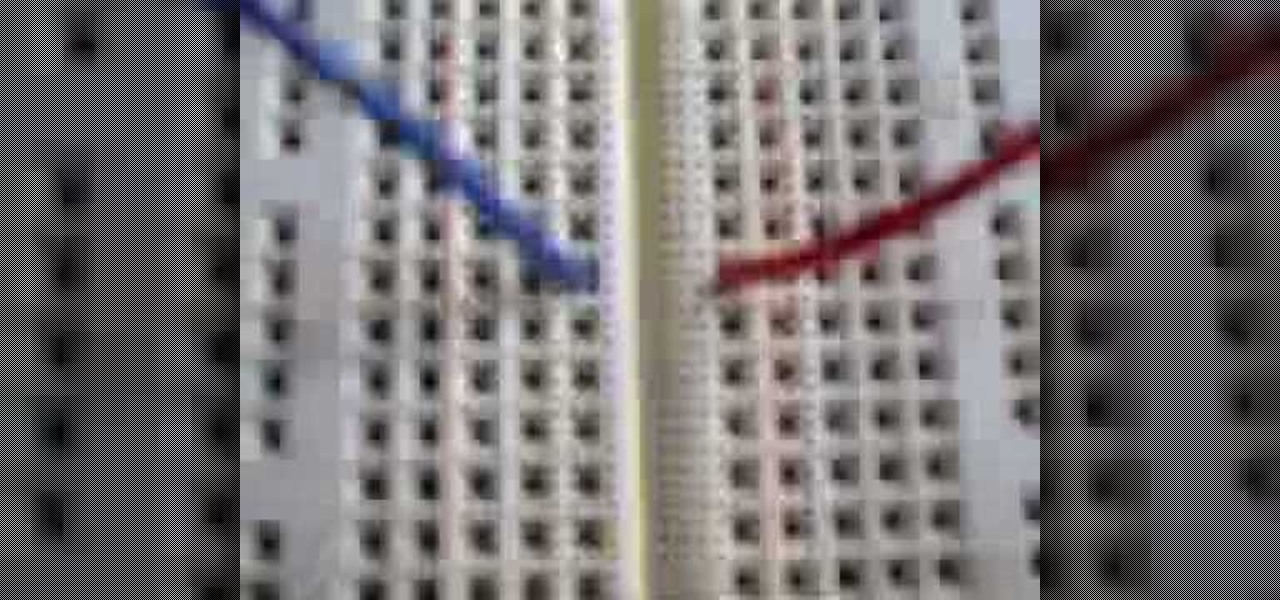When you look at your status bar on your iPhone, you'll almost always see the battery icon, which gives you an estimate of how much battery life you have left before you need to charge the device. What you won't always see is the exact battery percentage, but there are multiple ways to force it out of hiding.

Your AirPods Pro can run up to 4.5 hours when 100% charged up. However, they're programmed to stop charging at 80%, and it won't kick back in until they think you'll need that extra 20%. That means they won't last as long in your ears before needing put back in the case. And you could end up with dead AirPods Pro if you're out, can't hit up a charger, and your case is out of juice.

Is Apple trying to set a record for the highest number of updates within a two-week period? You wouldn't be blamed for thinking so. Just eight days ago, Apple publicly released iOS 13.0 for all compatible iPhones. Then, just five days later, Apple seeded iOS 13.1 with 22 new features to boot. Now, just three days into 13.1's tenure, Apple has released yet another update, iOS 13.1.1.

Apple released iOS 13.0 on Sept. 19 and announced on the same day the release of iOS 13.1 on Sept. 30. But that deadline was pushed up to Sept. 24, and that's why we have 13.1 just five days after 13.0. But that's good news since we don't have to wait any longer for some of the features promised in iOS 13 that didn't make the first cut.

Microsoft is catching up by adding the revered dark mode feature to its suite of apps. The biggest name to get this treatment is Outlook, and it looks great. Dark mode is slowly rolling out, meaning only some people have it right now. So it's time to check and see if you have dark mode on Outlook.

Smartglasses maker Vuzix rushed out of the gate to be the first company to announce hardware powered by the Qualcomm Snapdragon XR1 for augmented reality wearables, but now the company is buying time until the product is ready to ship.

OnePlus unveiled its latest device — the OnePlus 7 Pro — Tuesday, May 14. Usually, the company touts a device with impressive specs, build quality, and price, all without sacrificing too much. This time around, however, OnePlus decided to include a Pro device without compromise, while retaining those core values, making the 7 Pro highly competitive against the "low end" phones of their competitors (the iPhone XR and Samsung S10e).

In the battle for best stock Android flagships, there are really only two choices: Google Pixel phones and OnePlus phones. Although the latter isn't true stock Android, it is impressively close and usually paired with more impressive hardware than the Pixel lineup. The latest is the OnePlus 6T, which will be a bit controversial for fans this year.

Ever since the announcement of the Razer Phone, a wave of gaming smartphones started to hit the market. With ASUS being such a big name in gaming, it made sense for them to throw their hat in the ring. The result is the ROG Phone. And with this first try, ASUS has topped the rest, creating a gaming phone others should try to emulate.

The "controversial" Pixel. No phone in the history of Google's Pixel lineup deserves this title more than the Pixel 3 XL. For some (including myself), the design is a welcome change that embodies the modern design of 2018 flagship phones. For others, it has an ugly huge display notch that destroys symmetry.

Despite Huawei's ongoing battle with the US government, the Chinese company has continued to release phones in the US under its Honor brand. The Honor X series has been consistently released for several years, offering midrange specs at ridiculously low pricing, and the Honor 8X is no exception.

Samsung's Galaxy S9 is a powerhouse, driven by the Snapdragon 845. Still, this SoC lags behind the A11 Bionic chip that's inside the iPhone X — meaning you'll need a few tricks in order to squeeze out some extra performance from your phone. Fortunately, there's an app made by Samsung that will help you do just that.

Samsung's Galaxy S9 has the best smartphone display among any in its class, beating out the likes of the Google Pixel 2 XL and iPhone X. However, Samsung doesn't unlock the true power of its screen out of the box. To do that, you'll need to rummage through a few settings on your way to maxing out the resolution of your Galaxy S9 or S9+.

After years of rumors, we got our Apple Watch, and we have our anniversary iPhone, so now everyone has moved on to a new Apple rumor obsession: Apple smartglasses. And, in keeping with Apple rumor tradition, we're getting some pretty imaginative ideas of what the next big Apple product might look like.

The headphone jack is becoming outdated technology in smartphones — that's what many manufacturers would have you believe. For the convenience of the audiophiles out there, we recently published our list of all phones that have removed the 3.5 mm jack. But what did each company gain inside their flagship phones by removing this supposedly antiquated port?

HTC is heading in a strange direction lately. Instead of releasing just one flagship in the spring season, they released two top-tier phones, with one having last year's specs and both having last year's design. They were also supposed to manufacture both the Pixel 2 and 2 XL, but Google was unimpressed by the HTC-made Pixel 2 XL and looked to LG for the bigger device. Now it seems, HTC isn't finished yet.

If you're not a fan of your iPhone's ability to adjust screen brightness by itself, you've probably turned off auto-brightness on multiple occasions in the past. All you would do is go to your "Display & Brightness" settings and toggle it off, but that's no longer the case in iOS 11 and iOS 12 — whether you have an iPhone X, XS, XS Max, XR or any older supported iPhone.

Vuzix Corporation has lifted the preorder status on its M300 Smart Glasses, making the augmented reality device available for purchase by resellers, registered developers, enterprises, and consumers.

The good news keeps on coming for Samsung! According to the market research firm Strategy Analytics, the Korean giant sold a whopping 7.2 million Galaxy S7 and S7 Edge smartphones in the first quarter of this year. That totals 55 million of the company's flagship smartphones sold since their launch in March 2016.

It's official — the newest version of Google's mobile operating system is called Android 8.0 Oreo, and it's in the process of rolling out to many different devices. Oreo has plenty of changes in store, ranging from revamped looks to under-the-hood improvements, so there's tons of cool new stuff to explore.

Google's new Pixel and Pixel XL smartphones are available for pre-order right now, but the general public won't start to get their hands on these devices for another week or two. Tech reporters got some hands-on time at Google's launch event on October 4th, but camera testing wasn't allowed, and the Wi-Fi coverage at the event was too flooded for real-world performance reviews.

Android 6.0 Marshmallow is bringing in lots of changes to our favorite smartphone operating system, ranging from battery-saving tweaks like Doze to a Now on Tap feature that essentially bakes Google right into every app on your phone. But for folks that like to tweak the interface of their device, a new hidden menu might be the most exciting addition of them all.

One thing the whole Internet can agree with is that cats are cute and (sometimes) cuddly. But what those endless cat videos you find yourself watching for hours on YouTube don't tell you is that cats stink. While cats aren't the source of the smell, owning a cat means a stinky litter box.

The wait is over. The Samsung Galaxy S6, arguably the best Android phone of this year, has just launched. There was already a lot of hype about this super phone—its looks, its specifications, and its other functions have been under the microscope for quite some time. It will not be a good idea that you take this phone in your hand and use it in the same fashion as you have been using your other phones in the past.

Now that the Xposed Framework has finally been updated for Android Lollipop, we're starting to notice that some modules function properly, while others are a bit buggy or even worse—don't work at all. Most of this is a result of changes to elements of the Android system that KitKat modules relied upon, and such modules will need to be updated for 5.0 compatibility.

The switch from Dalvik runtime to ART in Android Lollipop has rendered the Xposed Framework useless until a new version is released, but Xposed isn't the only way to mod a phone.

When your iPhone can't be found, Find My iPhone is a true lifesaver. When you use the feature, you can ping your iPhone and even see its current location on a real-time map. But what happens when your iPhone runs out of battery? Find My iPhone can't locate a dead iPhone, can it? You might be surprised to know it can, to a certain degree.

Now that you've updated your iPad, iPhone, or iPod touch to iOS 8, there's a lot of cool new things to explore. If you felt a little overwhelmed from all of the detailed information available in our Coolest Hidden Features of iOS 8 post, then I've got a simple breakdown of all of the new features available with quick links to their walkthroughs and pictures, if available. Watch the short video roundup, or skip below for the list.

Imagine that Tinder fornicated with Facebook and had a baby. The product of that union would be the hideous, yet overwhelmingly interesting SocialRadar, an app dedicated to stalkers and stalkees.

Anyone who uses a computer on a regular basis probably knows how to access the task manager to check system resources and usage stats. However, on a Samsung Galaxy S3 or other Android device, it may not be so obvious. There's no equivalent to Control-Alt-Delete, but it's still fairly easy to monitor running processes and battery usage.

If your Samsung Galaxy Note 2 has been feeling sluggish lately, or you've noticed the battery not lasting as long as usual, the problem could be that you have too many applications running in the background.

Apple is set to release its latest operating system for iPad, iPhone, and iPod touch this fall, and if you haven't noticed yet from our iOS 7 softModder guides, it's going to be pretty slick.

There are so many different devices today that have Wi-Fi capabilities--notebooks, handheld gaming devices, tablets, and more. Why not share some of the 3G and 4G internet that streams into your Motorola Droid 3 with the other electronics you carry with you? You can turn your Verizon Wireless Droid 3 smartphone into a mobile Wi-Fi hotspot using the mobile hotspot menu on the android phone.

The archenemies of cell phones— puddles, toilets, swimming pools— can cause serious damage to your gadgets. And if your mobile phone has taken the dive, don't panic— there's hope for recovery.

Hydrogen can be used to improve mileage. The hope with this method is that hydrogen will increase the amount of gasoline combusted and increase fuel efficiency, as you trickle hydrogen into the tank. Often propane is used to increase gas mileage. The studies are still being done. There's no official data at present, but there is significant experimentation.

Isn't the whole point of those battery-operated automatic fresheners to make things smell good? Normally, yes. But with a simple mod, it could be the world's best stink prank. Simply changing the liquid aromatic cleanliness of the freshener to something not so sterile and sweet is all you need to do.

Hurricanes can occur any time with out any warning. So it is prudent to prepare you self for disaster recovery in case of any hurricane. To protect your self from hurricane by staying at home or to flee from a hurricane you will need some items ready. The main thing is water. So arrange for one gallon of fresh water for one person per day. It is good to store water sufficient for one week. So store enough quantity of water for all the persons in the home sufficient for one week. Make sure tha...

Simple yet effective, capacitors come in a dizzying array of forms and materials, vital to so many circuits for storage, timing, and filtration - the mighty capacitor!

Check out this step-by-step video tutorial on how to take the back off and take apart the new iPhone 3G (2nd generation). The directions here also include how to replace the LCD, touchscreen, battery, and motherboard in Apple's iPhone 3G. It also includes any information that might be needed to hack the internal workings of the iPhone.

This two-part video introduces you to the breadboard, also called a protoboard, used to build electronic circuits without soldering. The first part of this presentation describes the features of a breadboard.