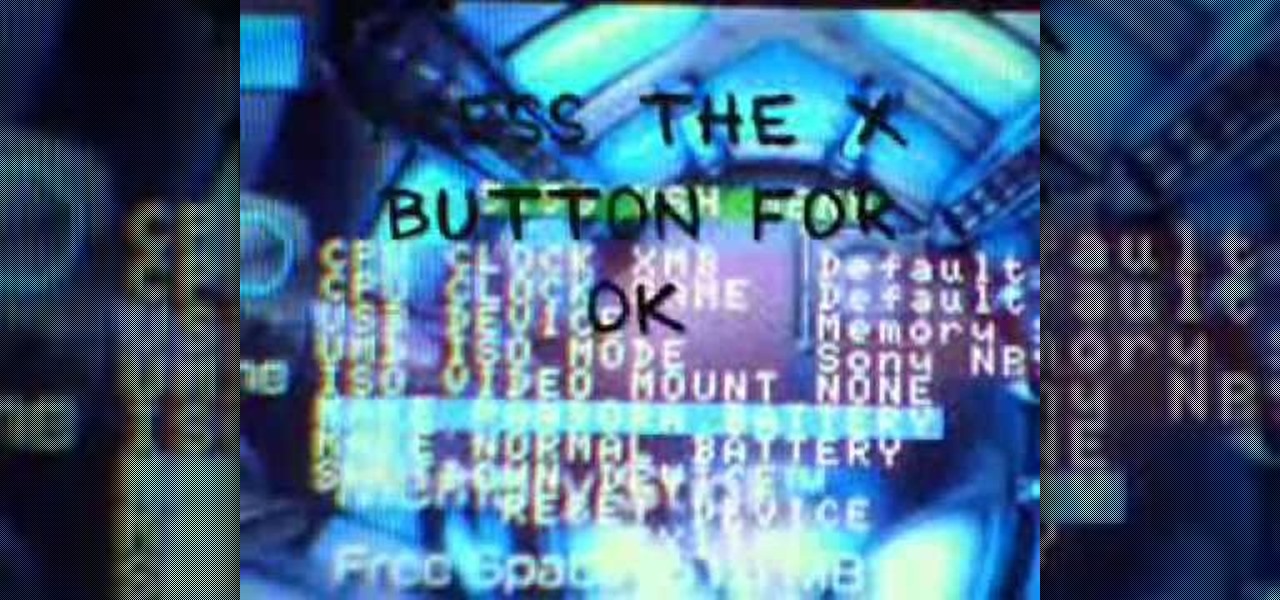In this video, we learn how to remove the dashboard and wheel to replace bulbs. First, remove the negative battery cable, then remove the steering wheel. Next, remove the cluster bezel, with Phillips head screwdrivers for the screws. Pull back on the bezel and remove the clips from the bottom by prying it apart. Remove the cluster next, followed by the top piece of the steering wheel joint. Once this is removed, you will be able to slide the cluster out and squeeze the cables to remove it. Fr...

This video tutorial is in the Home & Garden category which will show you how to make a cigar box clock. The parts used for this project are a cigar box, quartz clock movement and hands for the clock. The tools needed are a drill bit and pliers or a wrench. Take your cigar box drill a hole in the center with a drill bit and put the time markers on it as shown in the video. The size of the hole will depend on the shaft diameter of the clock movement. Now fix the clock movement from inside the b...

Apple products can be really expensive for some of us but we can’t live without them, especially the Apple iPods. For those that want to keep their iPods healthy and up to date, it may be a good idea to know the make-up of the interior to get an idea of how you can replace or fix parts when your iPod starts to go bad. This video shows you how to open up your iPod Nano by using a very thin putty knife. To get started, place the putty knife in the gap between the metal base and white case, sl...

In this how to video, you will learn how to disassemble a wireless Xbox 360 controller. This will be useful if you need to make any repairs. First, remove the batteries. Next, remove the screws on the back of the controller with a screwdriver. Once this is done, remove the plate. Make sure the front is facing downward. Next, pull out the buttons if you need to. Next, unscrew the screws on the back side of the front plate. Next, remove the joysticks and remove the rumble motors by unplugging t...

Learn how to unfreeze a click wheel iPod properly in simple steps. If your iPod freezes suddenly while using it, you can easily unfreeze it. Just hold the 'Menu' button and the 'Center' button on your iPod for a few seconds until the iPod turns off and a apple logo appears. Now release the menu and; the center buttons and wait for your iPod start again. Your iPod will be ready to use when is starts again. If this doesn't work let your iPod as it is for a few hours to let the battery die and t...

If you're a hardcore RC hobbyist, odds are you may have occasion to solder a Deans connector from time to time. This two-part video tutorial will show you how. In this video tutorial, you'll learn how to build an adapter to fit two batteries into a single female output using deans connectors. For more information, take a look.

MrfixitRick demonstrates the Shake Flashlight Shaker, as it generates electric power out of faucet water pressure. A Tesla CD Turbine is used to convert the kinetic energy of water into rotation. Then, a connecting rod and magnets charges the built-in battery of the shake flashlight.

Make a Pandora Battery on 5.50 Gen B (full) 1. Make sure you are running on 5.50 Gen-B (full)

Up until April 2020, the iPhone XR was, for many new users, the first entrance into the world of Apple because it was the cheapest iPhone model since the original iPhone SE. Now, the second-generation iPhone SE has shown up at the same initial starting price as its predecessor, giving budget-friendly buyers another choice.

Low Power Mode (LPM) decreases the amount of battery your iPhone uses by disabling background app refreshing and automatic downloads, locking your screen after 30 seconds, and more. While it's only meant to be used temporarily, if you're struggling with battery life, you may want to enable LPM permanently.

It's always a big deal when the company that makes Android releases a new phone. Google's Pixel series has made a name for itself in three short years behind its camera prowess, but now it's time to start competing with the major players. That said, Google should like how their Pixel 4 and 4 XL stack up against the iPhones and Galaxies of the world.

Another year, another battle between Samsung and Apple. We recently saw what Samsung is bringing to the table this year with the release of the Galaxy Note 10+, and now it's Apple's turn. For those who want a truly large device, Apple is offering the iPhone 11 Pro Max. Let's see how they match up.

As you already know, the Galaxy Note 10 and 10+ have gotten rid of the beloved audio jack (RIP). Fortunately, it has never been a better time to switch to wireless. There are Bluetooth headphones and earbuds for every budget and every need.

For the first time in a while, the battle between Samsung and Apple is really interesting. Unlike previous years where the choice for smaller hands was limited to the Galaxy S series, this year, there's an option for Galaxy Note users. Both sides of the aisle have their best options in years with minimal sacrifices.

During Huawei's P30 smartphone launch event on Tuesday, the China-based company unveiled a surprise addition to its line-up: smartglasses.

Apple's successor to the iPhone X is a beautifully made smartphone with much of the same characteristics, including a 5.8-inch OLED screen, two storage choices, and Face ID. But many features set the iPhone XS apart from its predecessor, as well as the other 2018 lineup of iPhones, making it a worthy choice to upgrade to if you're in the market for a new mobile device.

As we enter the second half of 2018, rumors for the second season of flagships have started to emerge. On the Android side, this means the latest iterations of the Google Pixel, Galaxy Note, LG V series, and Huawei Mate. Thanks to FunkyHuawei and XDA, we now have some solid rumors regarding the Huawei Mate 20.

When it comes to the sub-$250 price range, the new Nokia 5.1 might be the perfect phone. Of all the new models announced at Nokia's event in Moscow, the Nokia 5.1 offers the most with the least compromises. For a third of the cost of a flagship, you get a phone with a premium build, solid specs, and good battery life.

During an event in Moscow earlier this year, Nokia announced a refresh to their Nokia 2, 3, and 5 series phones. While there is no official confirmation of a US release for the updated Nokia 2 and 5, we do know that as of July 2nd, you'll be able to snag a new Nokia 3.1.

There's a new secret settings menu hiding in Android 9.0 Pie that offers Chrome-style "flags" to the overall operating system. Since it's currently the first Developer Preview and Public Beta versions, it's possible that this menu could disappear entirely when the stable version finally gets released, but it could also persist in its current hidden state where you have to unlock it.

After testing a series of Android 8.0 builds, Essential hit the reset button and jumped to Android 8.1 Oreo. The beta program didn't last long, as Essential has now released the official 8.1 update to the masses. The features from the 8.0 betas are all still there, plus a few goodies specific to the updated version. We'll highlight the standouts here.

Android used to have a notification ticker, but those days are long gone. Now, important new messages pop up on the top half of your screen with what's known as a "heads up notification." If you're in the middle of something, these popup notifications can be pretty annoying — luckily, it's pretty easy to turn them off.

Both the Galaxy S8 and Galaxy Note 8 have Oreo beta software available in the wild at this point. We devoted a number of articles to covering what's new in Oreo and went into detail about the bugs and hiccups on both the S8 and the Note 8. Still, many people are left wondering — what's the difference between the Oreo builds on these two phones?

When it comes to mobile gaming, you have a lot of fantastic options. Most flagship devices on the market, such as the Galaxy Note 8, iPhone 8 Plus, or OnePlus 5T, are perfectly capable of giving you an excellent, immersive experience. If you're looking for the ultimate way to experience Animal Crossing: Pocket Camp or something with more action like Into the Dead 2, the Razer Phone is the winner.

So you're thinking about downloading the Galaxy S8 Oreo beta, but you're not sure if it's stable enough to use. It is a beta, of course, so you might want to wait for others to give it a try. Over the past ten days I've used the Galaxy S8+ running Android Oreo as my daily driver, running down the best new features. Let's take a look at the bugs, the performance, and the battery life.

Just as we published our rumor roundup for the HTC U11 Plus, the internet happened: A Facebook video revealed the flagship HTC U11 Plus and the midrange HTC U Life in all their glory. The video was in German and has since been taken down, but according to a translation, it revealed exactly what we should be expecting see at HTC event November 2.

You have a lot of choices when it comes to your next smartphone. iPhone, Galaxy, Pixel, G6, V20, and many more all vie for your wallet. Each of these phones are great for different purposes, but what if your main interest is mobile gaming? Which phone will give you the longest Minecraft session, or the best performance for Pixel Gun 3D?

When Disney teased an augmented reality game called Star Wars: Jedi Challenges running on a headset from Lenovo, fans had more questions than Disney had answers. When? How much? Can I be a real Jedi?

Aspiring engineers, your challenge, should you choose to accept it, has been issued by Jaguar Land Rover.

The LG V20 is a true audiophile's phone when it comes to playing music through headphones, but it only has a single bottom-firing mono speaker. So even though the V20 has received plenty of praise for its overall audio experience, that single built-in speaker ruins the fun by putting out some shoddy and cheap-sounding audio.

BlackBerry has formally announced the arrival of its flagship, the KeyOne, during Mobile World Congress 2017 in Barcelona. The all-Android KeyOne looks distinctly BlackBerry, with its 4.5" screen and physical QWERTY keyboard. Here's the lowdown on this elegant handset that hearkens back to BlackBerry's heyday, which had previously been known by its code name, the BlackBerry Mercury. Aluminum Unibody with Physical Keyboard

Samsung began offering Android 7.0 Nougat to users in its beta program on November 10, 2016. The beta came to a close last month after the fifth and final version was pushed out to users under the build number ending in 1ZPLN. This update was released a couple of days after Christmas and fixed a couple of bugs, including a fairly annoying one that caused your device to randomly reboot.

In case you didn't know, Google has an awesome app that gives you free money to spend on apps, games, movies, books, and virtually anything you can buy on the Google Play Store. The app is called Google Opinion Rewards, and all it asks in exchange for the Play Store credit is that you answer a few questions every now and then.

At an event in Mountain View, CA, and watched by fans via live stream on YouTube, Google announced a slew of new products today. Over the last few weeks, there was no shortage of rumors and leaks about what might be unveiled, but now the secrets are out.

During the lead up to Samsung's Note7's release, rumors swirled about a leaked "Grace UX" interface replacing Samsung's maligned TouchWiz Android skin. In the end, this seems to have been nothing more than an internal code name that Samsung was using to test a few new icons and a slightly-redesigned Settings menu, because not much else has really changed.

Samsung will be launching the next edition of its Galaxy Note series in less than a month, and we're starting to get some solid information about the upcoming phablet. As previously rumored, Samsung is skipping a number on this year's model, so the new model will be called the Galaxy Note7.

When shopping for a new smartphone, you'll encounter comparisons and spec sheets that are filled to the brim with values like mAh, GB, and GHz. To the average consumer, however, these values are meaningless, so we end up looking at which device has the specs with the highest actual numbers.

Out of all the new functionality introduced alongside Android 6.0 Marshmallow, a battery-saving feature called Doze Mode has been the biggest hit. Essentially, Doze waits until your device is laying flat and still, at which point it triggers an aggressive battery-saving mode that drastically increases standby time on your device.

When it comes to security, Android generally takes an all-or-nothing approach—once someone has your PIN, they're free to do just about anything, up to and including wiping your device. This is why you have to be extra careful to ensure that neither strangers nor friends are looking over your shoulder while you're entering your PIN.

An accelerometer/gyro goes onto an Arduino board and transmits the angular motion of the skateboard via Bluetooth to a virtual reality game I made for Android phones and Google Cardboard.