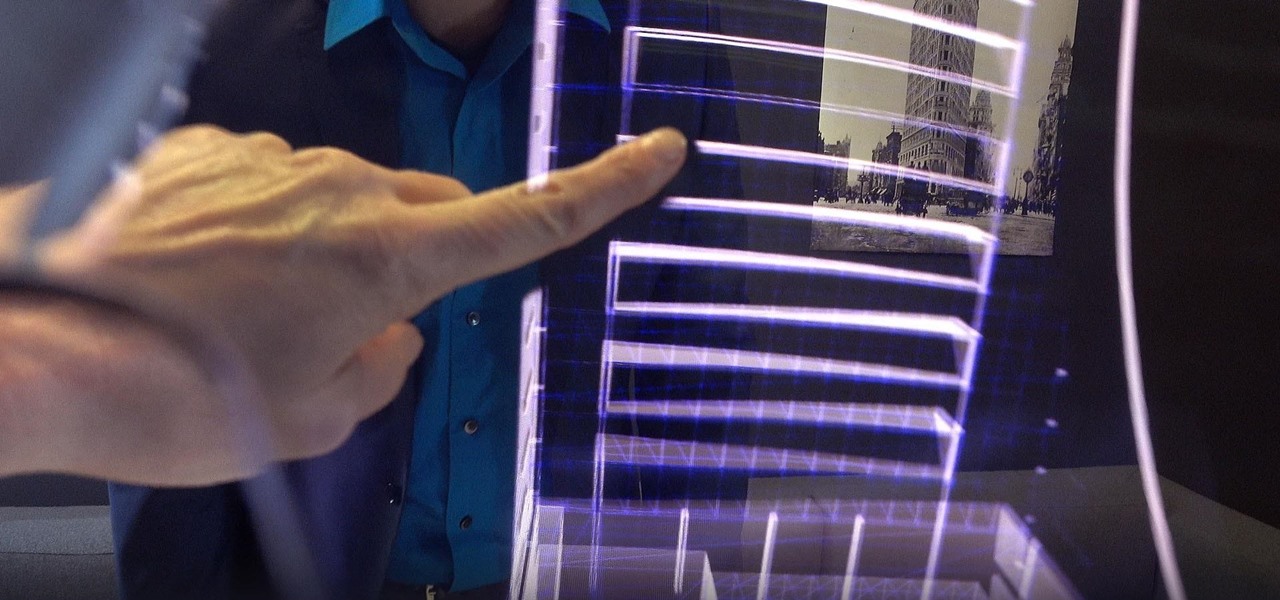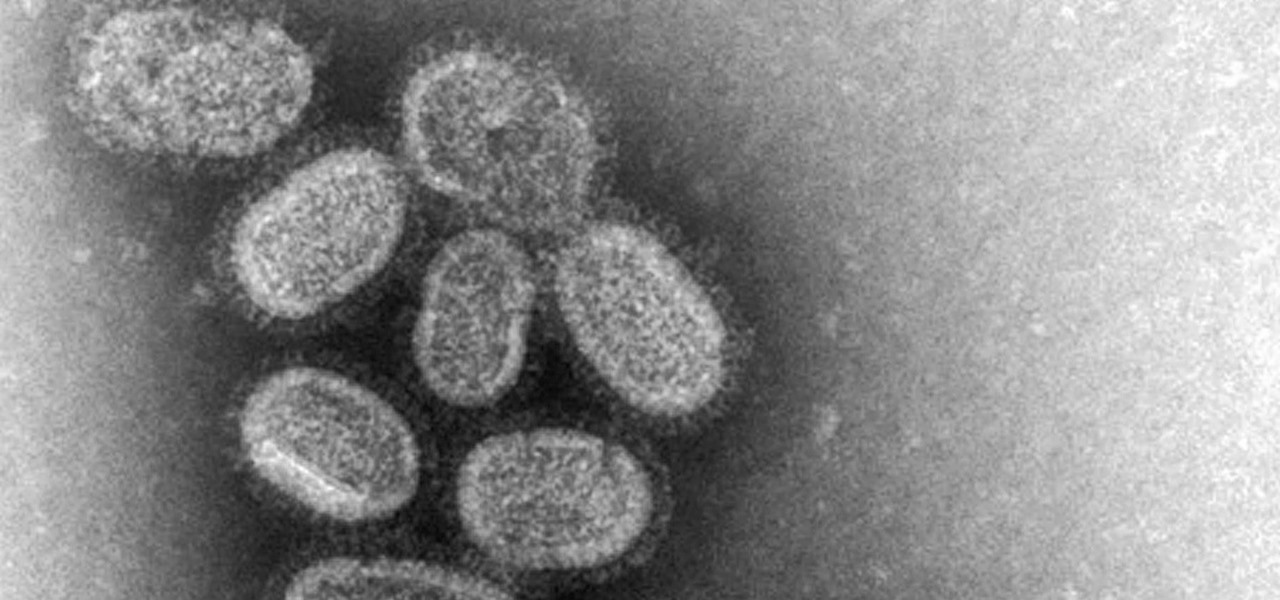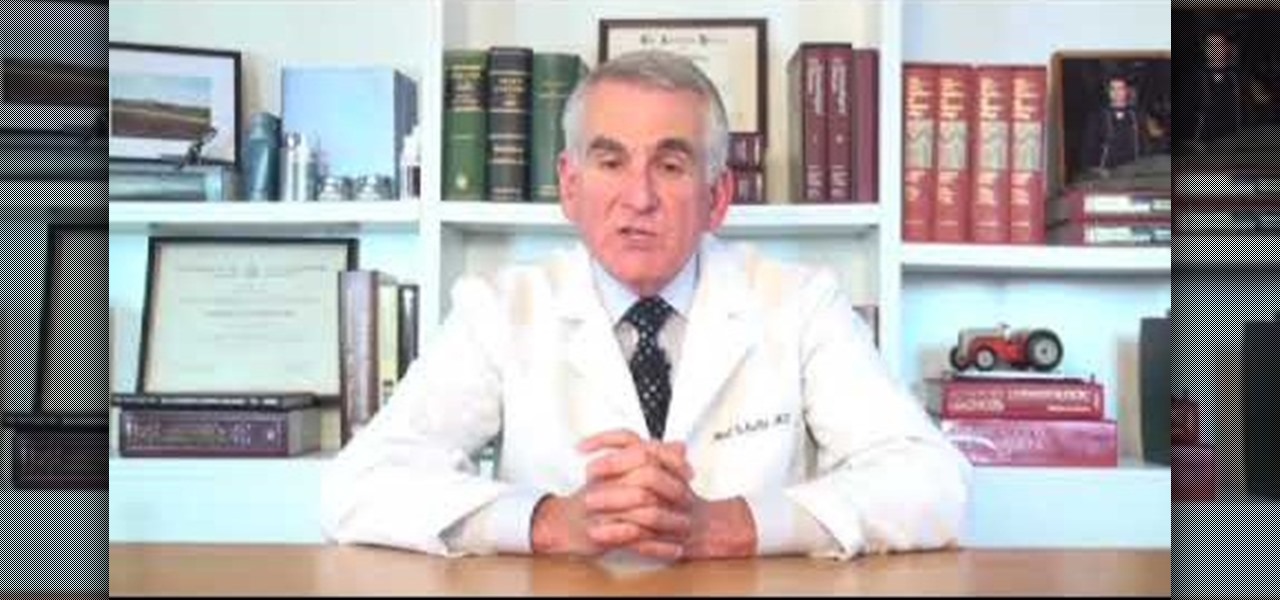Are you feeling under the weather? When you are feeling sick, or cold, there is nothing more comforting than a bowl of chicken noodle soup. In this tutorial, Betty makes her favourite soup from scratch, using left over chicken pieces. Betty's soup is low in fat and calories and is guaranteed to make anyone feel better.

Most pasta salad is very "American" and full of fatty things like mayonnaise. By adjusting a few ingredients and adding some yummy veggies, you can transform your salad and have a healthy addition to your outdoor summer party menu!

Learn how to remove braces with Photoshop. First find a photo with some visible teeth; you don’t want a picture with no visible teeth because you would need to redraw an entire set of teeth. Now select the first layer and duplicate it (command control J). Grab the patch tool from the toolbar and set it to "source". Zoom in on the teeth and make sure you are working on the new layer. Select around one part of the braces and drag it to a skin area. Now grab the clone tool and begin cloning the ...

Watch this how to video to figure out how to solve the 4x4 Rubik's Cube Revenge. So, get out your Rubik's or Eastsheen Cube and watch this tutorial.

A side effect of the COVID-19 pandemic is that small businesses are suffering from forced closures and social distancing, but game developer Niantic has a solution.

Friends and family receiving new Portal devices for Christmas will have some extra stocking stuffers in the form of new AR features.

You know the drill. You need answers, and your friend has them. The problem? It's way too late to text them. Maybe they have Do Not Disturb enabled. Perhaps they don't, and you wake them up, ruining their entire Monday. Don't be that friend. Instead, send a message silently with Telegram.

It's no secret that the enterprise sector is hot for augmented reality, but the move into the enterprise AR software market by one of the biggest names in industrial engineering announces the technology's arrival loud and clear.

You can't use social media these days without running into stories. They're simply everywhere. If you're an avid Facebook Messenger user, you know that you can view your friend's Facebook and Messenger stories at the top of your Chats list. However, a new Messenger feature puts yours and other people's stories inline for chats.

The Game of Thrones premiere is fast approaching, and along with it, Magic Leap has begun to unveil some of the fan-centric swag associated with its immersive experience based on the hit TV series.

Text conversations can get confusing fast. In the time it takes to type up a response to your friend, they can send you one, two, three, or more messages. Once you send the original reply, it no longer makes sense in the context of the chat. Clear up the confusion with Facebook Messenger's "new" quote reply feature, which shows both you and your friend exactly what message you're responding to.

So, you accidentally sent a voice message to someone in an Instagram DM. Maybe it contains an unflattering conversation about the recipient. Maybe it's a record of something embarrassing you said. Whatever your message contains, it's out there, on someone else's smartphone. You might think you're out of luck, and that your life is over. If you act quick, however, it won't be.

While there are many awesome features in iOS 12, there's one that has got the best of me and my patience. Sending photos and videos in a text or iMessage. Yes, there are a few ways the process remains the same, but if you select pics and vids right from within the Message app, be prepared to be annoyed ... highly annoyed.

Your email inbox is a treasure trove of personal data. The people you contact, your writing style, which messages you flag as spam — all of this information and more can be used to paint a clear picture of you. Google knows this as well as anybody, so they use this data to constantly improve your experience in Gmail.

After receiving many requests for the feature, Signal introduced read receipts last year to its mobile apps. However, some users don't like the idea other people knowing when they've read messages. Luckily, Signal lets you disable this feature and reclaim a little privacy.

By default, images embedded using external links will not automatically load in any emails that you get with ProtonMail. This is a security mechanism that can prevent malicious code from being executed on your system, but it can also be fairly annoying to have to manually load images in email after email.

The Force was awakened in many a household on Christmas morning this year, as evidenced by numerous recipients of newly unwrapped Star Wars: Jedi Challenges systems sharing their first lightsaber battles in augmented reality on social media.

M — Facebook's AI-powered assistant unveiled to the public in April — is now better than ever. The latest update to M now allows it to provide three more suggestions: a function to save content to view later, birthday wishes, and call initiation.

While two augmented reality companies were recently recognized for their innovative technologies, other companies have turned to augmented reality to innovate in their respective fields. Over the past week, use cases have ranged from selling snacks and video games to raising awareness for public health issues.

A new dating advice site, WittyThumbs, launched today that lets users offer advice to others as well as seek it; the site combines that collaboration with advice from designated dating experts.

Facebook Messenger has now incorporated a live location sharing feature, one week after Google Maps revealed its own real-time location tool. On Monday, the social media giant announced the new feature, which will allow users to share their live whereabouts with friends at the press of a button.

With the height of the flu season ahead, there are some good reasons to keep a flu vaccination in mind.

Apple unveiled huge improvements for Messages in iOS 10 at WWDC '16, and my favorite new feature is that searching for emojis will be much, much easier. But there's a lot more to this update besides emojis.

If you're entirely new to smartphones, Android's share menu can seem like a foreign concept at first glance. In reality, it's one of Android's most central and unique features, and with a little experience, it can make your smartphone a lot easier to use.

When you send an emoji from your Android device to someone that uses an iPhone, they don't see the same smiley that you do. And while there is a cross-platform standard for emojis, these don't work the same way as unicode-based smilies or dongers, so not every operating system displays these little guys the same way.

With all of the productivity tweaks and usability enhancements that we cover here at Gadget Hacks, it's nice when we come across a unique and noteworthy app that's simply about having fun.

In the wake of the NSA scandal and celebrity-photo hacks, lots of people scrambled to find more-secure ways to send text messages, share emails, and surf the internet. Known for their incredibly secure data networks, Germany's email services saw a remarkable increase in new users from across the world. Last year, we covered Sicher, a German app that lets you send and receive encrypted self-destructing messages on your smartphone.

Snapchat is definitely not known for its stellar privacy or security features, but that hasn't stopped them from gaining millions of users. Now, those millions of users can do more than just share pictures and videos—they can share money.

As it is right now, you can only send 5 images by email at the same time from your Camera Roll in iOS 7. There are some workarounds to increase that number, but a new feature in iOS 8 is finally making them unnecessary.

As of this week, Gmail is going to start letting Google+ users email each other using a new option called "Email via Google+." There's nothing wrong with making it easier to get in touch with people you want to hear from, but the default setting allows anyone with a Google+ account to send a message to your Gmail inbox. After the feature is in use, Gmail will start to suggest Google+ connections along with your other contacts as recipients. Email addresses will not be displayed for Google+ co...

The allure of Snapchat is that all pictures and videos sent through the app vanish a few seconds after being sent. They're completely obliterated not only from the phone, but from the Snapchat server, as well. The popularity of the application has even incited Facebook to release its own real-time picture and video messaging application, aptly titled Poke. One of the biggest criticisms (besides the wave of recent security issues) of Snapchat is that even though the messages self destruct and ...

So you don’t need to have a full on conversation but you do want to relay some information to someone. A text message the perfect option to get a short message across using your cell phone or even just to say hi.

You can export your iPhoto slideshow as a video. First select photos, you want to use in the slideshow. Now you need to click on + button in iPhoto which is located at the bottom of the iPhoto. Then click slideshow and make sure "Use selected items...." box is checked and then click create. It will create the slideshow on the left. You can change the settings of your slideshow by clicking the setting icon, located at the bottom. There you can change the settings of your slideshow like link th...

This five-part cookie decorating tutorial is a godsend for someone who's looking for an all-inclusive guide to decorating cookies. While you'll find many individual videos out there showing you how to put on buttercream icing or corn syrup icing, you usually won't find one depicting both.

Everyone should be able to perform basic first aid, even those with hearing impairment. Deaf individuals are just as likely to save a life as anyone else, but they need to know how, just like everyone else. This video is signed to help those with hearing problems learn about strains and sprains treatments. Although strains and sprains are not a serious injury, they are still very painful for the sufferer, and the only way to make sure they heal properly is to make sure they get immediate atte...

PDF is a Portable Document Format, which is a popular format to represent documents and pass it over the internet. You can merge different PDF documents to obtain a single document. You can do this on your Mac, using the preview option. Preview does a lot more than the name suggests. You can actually merge PDF's and also rearrange pages inside the documents. There are some changes in the functionality in preview feature between the leopard and snow leopard versions. To use this first you will...

There comes a time in many tattooed individuals when they want to remove their tattoos. There are a lot of different ways to remove tattoo but they all cause scar. Dr. Neal Schultz explains only laser tattoo removal will not leave a scar and give a cosmetically-superior result. Laser energy is specifically targets the colored pigment of the tattoo so it only damages the colored pigment. It does not damage any of the surrounding skin. When people are treated for tattoos, it can take 8-12 treat...

After you launch Outlook 2010 in your computer, you will see the Ribbon strip immediately in the main window. The button for writing a new e-mail is separated from a button for creating new items in the calendar, contact list or task manager. An independent Quick Steps section offers functions allowing you to move a message into different folders, to save it into a calendar as a meeting reminder, to quickly forward it to a chosen person or to more people and to forward it with a FYI note. If ...

This video shows you how to cook thick steaks of fish cooked with Indian curry. You get all the fantastic Indian masala seasonings to make a rich and flavor full curry sauce which you fish steak will cook in and completely saturate.