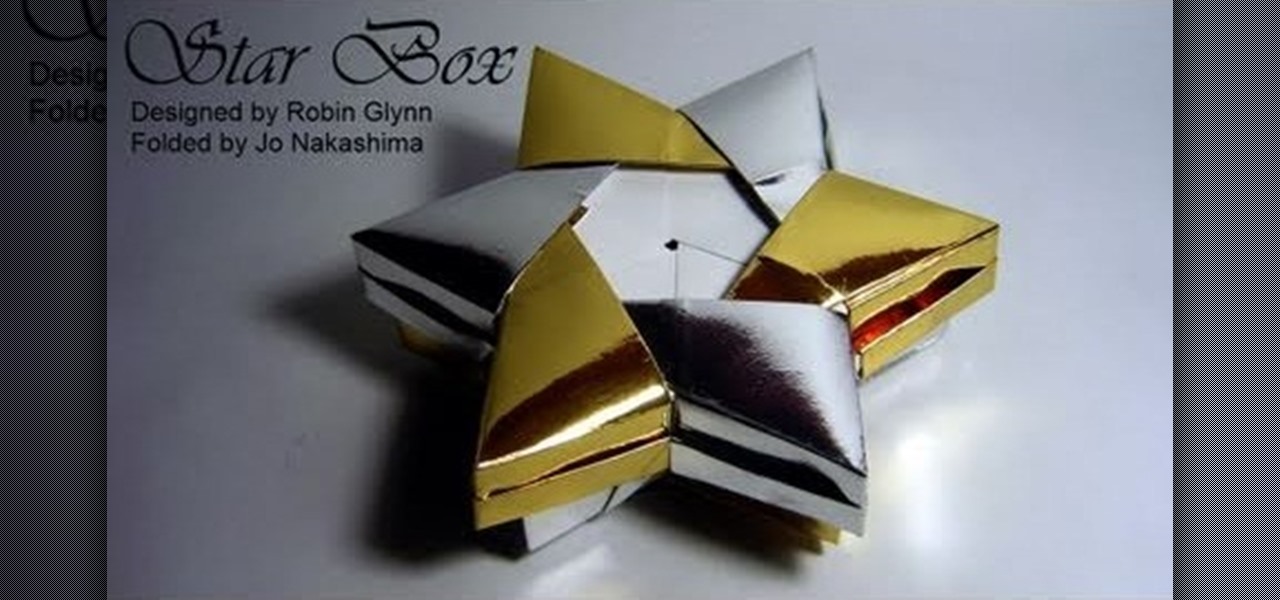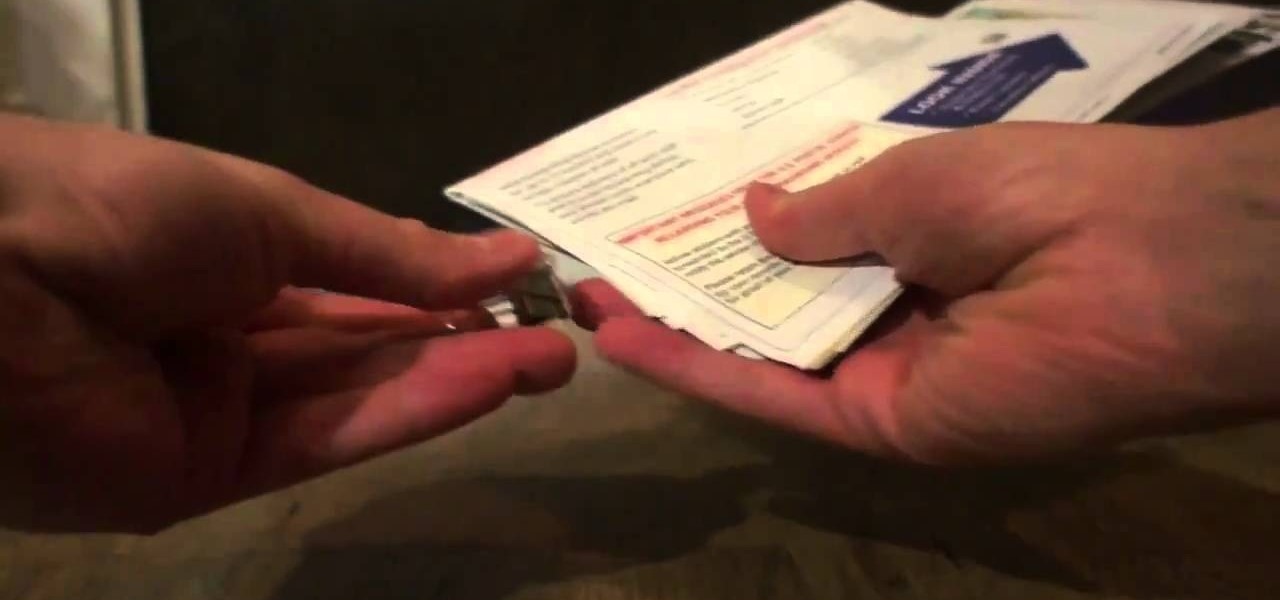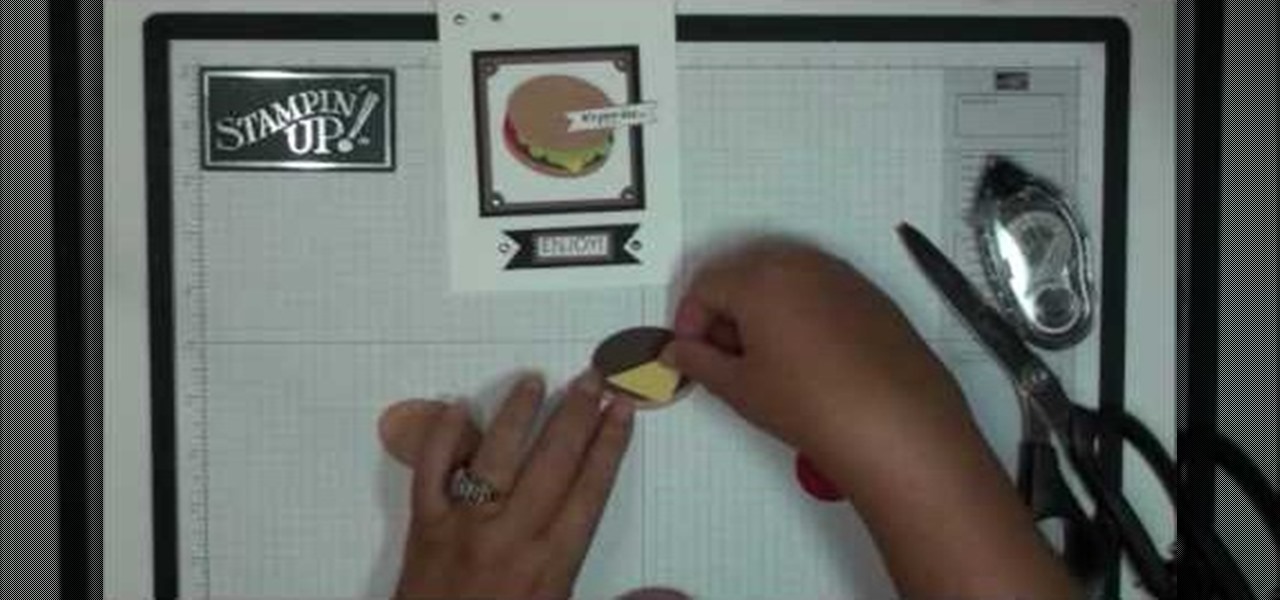With the release of the iOS 11.3, iPhone users have new features to both sift through and look forward to, such as increased battery health information and control, new Animoji on iPhone X, and Health Records in the Health app. A smaller change with the update, however, is also a useful one — a new way to sort App Store reviews.

Hello everyone! This is part 7.0 of my Sorting series. I know, I said last time that there would be a 6.1, but not just yet!

Greetings, fellow NBers! Welcome to my sixth iteration of my sorting series. Today, we'll be discussing a personal favorite: Quicksort, or Quick Sort.

First and foremost, let me once again apologize for that bug, which I failed to notice in time. Alright, alright... Enough sulking, oaktree. Get to it!

Note: a bug was found in the Insertion Sort implementations. The bug was corrected in each language. Please refer to the pastebin links for the most up-to-date versions of the sample code. Any screenshots may be behind. More about the bug can be found here.

Chronology in Microsoft Word is convenient when it comes to organizing your documents. Thankfully, you don't have to manually edit the document to put things in alphabetical order! This video shows you how to do it in a few clicks.

When thinking about buying a gift for a friend, it's always the gift itself that's most important, right? But no matter how great your gift selection is (yay for Kindle readers), if it's wrapped sloppily your recipient will think you put little effort into your present.

If you've been letting your snail mail pile up for days on end, there's an easy solution that won't cost you anything. Just rummage around your house and find some wall hooks or binder clips, and start sorting away. You'll be surprised at how much more organized this method is!

Fishing is a great way of saving you money on having to pay for over priced pre-cleaned fish at the grocery store, it's also a way to relax and enjoy nature. If you're planning on heading on down to your local stream to get some fish, take these tips into consideration. In this video you will get some tips on what sort of physical characteristics of the stream are and also what sort of fish to expect in what types of waters.

We all know fast food is not healthy for you, but this adorable hamburger greeting card allows you to indulge in the American fast food staple without having to worry about calories! Whether you're making a "Congratulations" card for a recent grad or a "Thank You" note for a well-thrown party, adding this hamburger to the front will instantly set off smiles and taste buds.

See how to set up multiple inboxes within Gmail and use filters and labels to have mail sent to different addresses automatically sorted (and mail sorted using other criteria too, like subject, or containing certain words). It's easy! So easy, in fact, that this Gmail user's guide can present a complete overview of the process in just over four minutes time. For details, and to get started using Gmail's useful filtering feature yourself, take a look.

Sure, you could hit up Target and purchase a large bag filled with cookie cutter ribbons and bows, but why not adorn your next special gift with something a bit more, well, special? In this beginner origami tutorial, you'll learn how to craft a green ribbon banner that can be used to top anything from gift boxes to gift bags.

A great gift to offer someone for Valentine's Day is something you make yourself. In this tutorial, learn how to make a celebrity style keepsake box using decoupage techniques. This box can hold anything from gifts to precious items to little trinkets.

Whether you're interested in learning Microsoft Excel from the bottom up or just looking to pick up a few tips and tricks, you're in the right place. In this tutorial from everyone's favorite digital spreadsheet guru, ExcelIsFun, the 14th installment in his "Highline Excel Class" series of free video Excel lessons, you'll learn how to set up data in Excel so sorting, filtering, subtotals and PivotTables (Pivot Tables) can be done easily.

New to Microsoft Excel? Looking for a tip? How about a tip so mind-blowingly useful as to qualify as a magic trick? You're in luck. In this MS Excel tutorial from ExcelIsFun, the 471st installment in their series of digital spreadsheet magic tricks, you'll learn how to sort horizontally with 3 different formulas that use the LARGE, SMALL, COLUMNS, IFERROR and IF functions.

Shelley Lovett shares a great children's fall activity to help develop math skills - leaf size sorting bags. All that is required is three paper bags and some construction paper. Use the construction paper to cut out three different-sized leaves, and to make three labels saying 'small', 'medium', and 'large'. Then simply glue the small leaf and small label on one bag, medium leaf and label on the next bag, etc. To make the loose leaves of the three different sizes they place into the bags, si...

The bookmarklet tool lets you send Gmail messages with the click of a button so you don't have to visit your Gmail account. It's an application called GmailThis! From the developer's website, drag the GmailThis! link to the browser's toolbar. Then, if you are already logged into Gmail, just click on the bookmark and a Gmail applet will pop up with a link to the website you were visiting, along with any text you may have been highlighting. You may notice that the subject line is already filled...

New to Excel? Looking for a tip? How about a tip so mind-blowingly advanced as to qualify as a magic trick? You're in luck. In this Excel tutorial from ExcelIsFun, the 483rd installment in their series of digital spreadsheet magic tricks, you'll learn how (and when) to use both the sort and filter tools in Microsoft Excel.

Relax your sweetheart after a long day of work with a neck and shoulder massage. First, you have the recipient take a deep breath (or a few breaths) to get them warmed up. Then, you start by squeezing the neck and shoulder muscles in the way shown in the video. The neck and shoulders store a lot of tension from driving, hunching over, computer work, etc. Put your arms into it as though you are kneading dough. That will give you the right amount of pressure to relive tired muscles.

In this prank video tutorial, you will learn how to steal a bed without getting caught. To pull off this cool prank, you will need three group members, a bed to steal, and a place to stash the stolen bed when you are done.

If you enjoy arts and crafts, pop-up, scrapbooking and origami, you will enjoy these craft projects too. Like origami, kirigami is the craft of paper, with the added technique of paper cutting. Kirigami will enhance any origami, pop-up and scrapbook projects and scrapbook and origami techniques will enhance kirigami. Kirigami pop-up blossoms, butterflies and puppets make unique gifts or cards for any occasion and the recipient will enjoy seeing their gift, card or pop-up take form before thei...

There's a handy new feature in Windows 7 called the Ease of Access Center, which brings together settings and programs that can make your PC easier to use. This is where you get quick access to programs like Magnifier, Narrator, On-Screen Keyboard and more. Learn about the accessibility.

Need some IBM Lotus Notes help? Well, check out this video tutorial to learn how to have Lotus Notes remember the sorting of emails. This is a very quick and easy way of getting Lotus Notes to remember the sorting of emails. Easy to follow.

Commenting on Facebook pictures is a commonality. But you may not want to share your private and personal pictures on Facebook. Maybe you just want a select few to comment on your photos. Fear no more, you can send your pics and get private comments using Google Photos.

Traditionally, if you were looking for end-to-end encrypted messaging, you'd stick with something like iMessage, WhatsApp, or Signal. However, if you already use Facebook Messenger, you have all you need for truly private chats with its built-in E2E encryption. It's available to all users, on Android and iOS — you just need to know where to look.

Samsung's version of Android Pie has landed on Galaxy handsets like the Note 9, S9, and S8, though we've known what to expect thanks to leaked beta versions of the software a few months back. The newly dubbed One UI has plenty of new features and improvements, but some of the first you might notice are the visual improvements to the default messaging app.

How many times have you sent a message on Facebook Messenger that you immediately wanted to take back? Most email services have an unsend option, as well as Instagram Direct, and Messenger has caught on to this convenience with a take-back button for any chat you're in — even in groups. Plus, you can also remove other people's messages.

Your display name in ProtonMail is what email recipients will see when they first receive your message in ProtonMail, Gmail, or another email provider. You can choose this name when you first set up your ProtonMail account, but it can also be set up after the fact if you skipped that step.

Android phones may soon be able to send and receive iMessages thanks to a new open-source app called PieMessage.

Have a super secret spy communication you'd like to send out, but don't have the funds to hire your own trusted operatives to deliver the message? Then stick to what you're used to—email it. SafeGmail is a browser extension that allows you to send encrypted emails right through your regular Gmail account. While this may seem a bit unnecessary for most messages, encrypting your email can definitely be useful.

Looking for a program that will let you send out mass emails or spam? Or maybe you're just looking for a way to prank your friends or get revenge by sending them an email bomb? If you have Visual Basic 2008, you can write your own program that will ensure the recipient never forgets what you sent them! This video gives you the basic code to set up the program, and you can tailor it to your own needs quite easily.

Want to get all sorts of goodies and bonuses in Halo: Reach? This video shows you how you can crack the game and use all sorts of fun real time mods and edits in your Halo game to access extras.

This trick is great for beginning magicians! A very simple concept: You mix up the deck, mixing face up and face down cards, and then you sort them instantly with just a little bit of magic. In this video you'll see a demonstration for the trick and then a great, step-by-step, tutorial on how to perform the trick and some techniques to get you going.

In this tutorial, we learn how to text message on the Casio G'zOne Brigade. First, press the center to unlock the phone. After this, hit the message button and then type in what you want to say. You can type on the outside of the phone or you can open it up on the inside. After this, choose who you want to send the text message to. When you are ready to text, press the send button and then your message will be transmitted to the recipient. After this, you will be able to text to anyone whethe...

Designing a tattoo sleeve is a challenging and important task for any tattoo artist or recipient, as they are huge, expensive, nearly impossible to hide and, like all tattoos, with you forever. This four-part video demonstrates the sketching and inking of a sleeve design with a a biomechanical theme. It is unmeasured and would need to be refined and drawn again before it could go on a body, but is a good place to start.

The only people who should read your emails are you and your intended recipients. Protect your privacy with this simple crytography guide, which shows how to obtain a free certificate for signing and encrypting email messages, how to download and install the certificate on Mac OS X 10.5, and how to use the newly installed certificate in Apple Mail.

In this Software video tutorial you will learn how to use the filter & sort feature in Excel. First create a column chart on an excel sheet. In this example, it is a date and sales chart. Click alt+F1 and the chart is displayed. Then click and delete the legend and the horizontal lines. Now go back to the data set, click on a cell and click ctrl+shift+L and that will add the auto filter. ctrl+shift+L is for Excel 07. For earlier versions, see the commands listed in the video. This is a toggle...

This tutorial teaches one on how to sort a given number of contacts in the Excel spreadsheet so that identical values in the sort appear after one another.

Have you run out of ideas to decorate your Christmas tree? Well, here is a fantastic video on how to make big ribbon bows. The video shows how to make bow ribbons in a single color and in a double color. It is quite interesting to see a strip of ribbon change into a wonderful bow. This can be used to decorate homes for Christmas, birthday party or any festive function. Attach one onto a gift packet and see the reaction on the faces of the recipient. This sure is one easy and simple idea to tr...

Wrapping a gift is great but adding a giant bow to the top of it makes the present that much more appealing. In this tutorial, learn how to make a huge bow to put on top of gifts.. you can also use the bow as a decoration for a wreath, Christmas tree, wall decoration, etc. Making this bow is not as difficult as you would think and takes a little under five minutes to finish. Excite the recipient of your gift with a big, beautiful bow.