
Dev Report: Vuforia 7's New Features Keep It Ahead in an ARKit, ARCore World
The advent of ARKit and ARCore has strengthened the demand for development tools to build augmented reality experiences for compatible iPhones, iPads, and Android devices.


The advent of ARKit and ARCore has strengthened the demand for development tools to build augmented reality experiences for compatible iPhones, iPads, and Android devices.
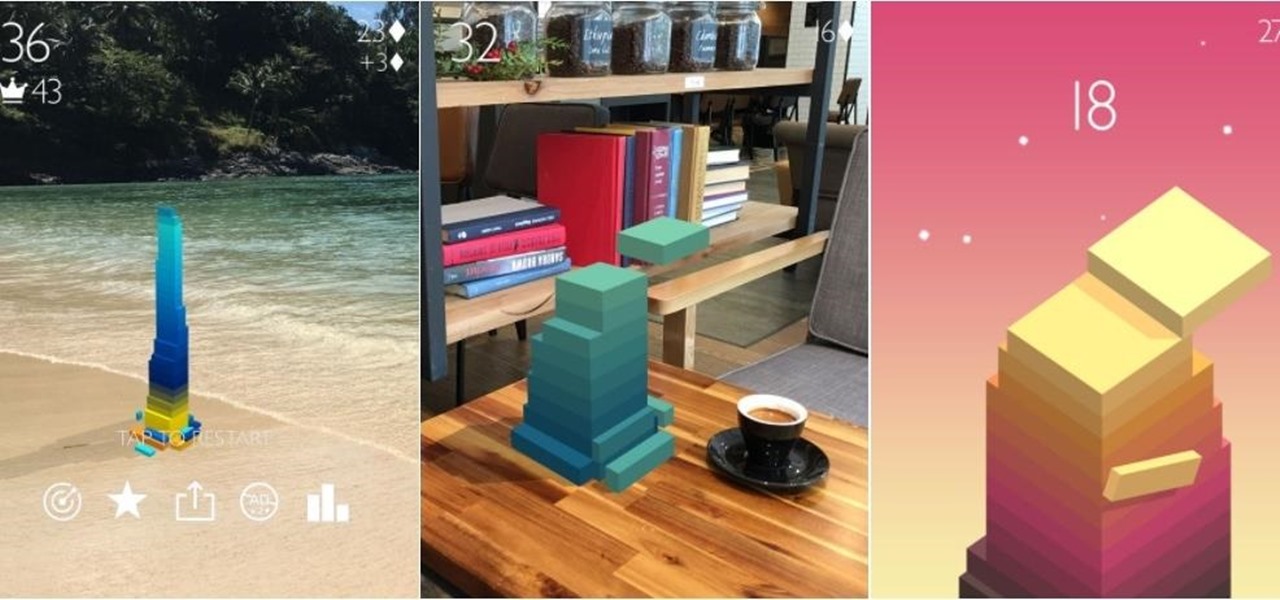
When explaining augmented reality to the uninitiated, Pokémon Go is often cited as an example. For all its popularity, though, many players would recommend disabling the AR capabilities in catching Pokémon.

As augmented reality gains popularity, the demand for delivering related services and generating content increases. This is demonstrated by a pair of investments from the past week, one in the expansion of a technology lab and another in the form of seed funding for a content studio.

Google largely helped to pioneer the concept of a steering wheel- and pedal-free self-driving experience when it began testing its Firefly pod-like vehicles a few years ago.

Advertisers must love when their commercials go viral. Take for instance the Esurance commercial where an elderly woman completely misunderstands Facebook jargon.

Augmented reality developer Blippar has created a new visual positioning service based on computer vision that is two times more accurate than GPS in urban locales.

Smartglass maker ThirdEye Gen, Inc. has introduced an augmented reality solution for enterprises that includes their X1 Smartglass and a suite of software applications that enable completely hands-free computing.

It's fitting that students at the University of Washington can catch a glimpse of the new, 135,000 square-foot computer science building in augmented reality before construction is completed.
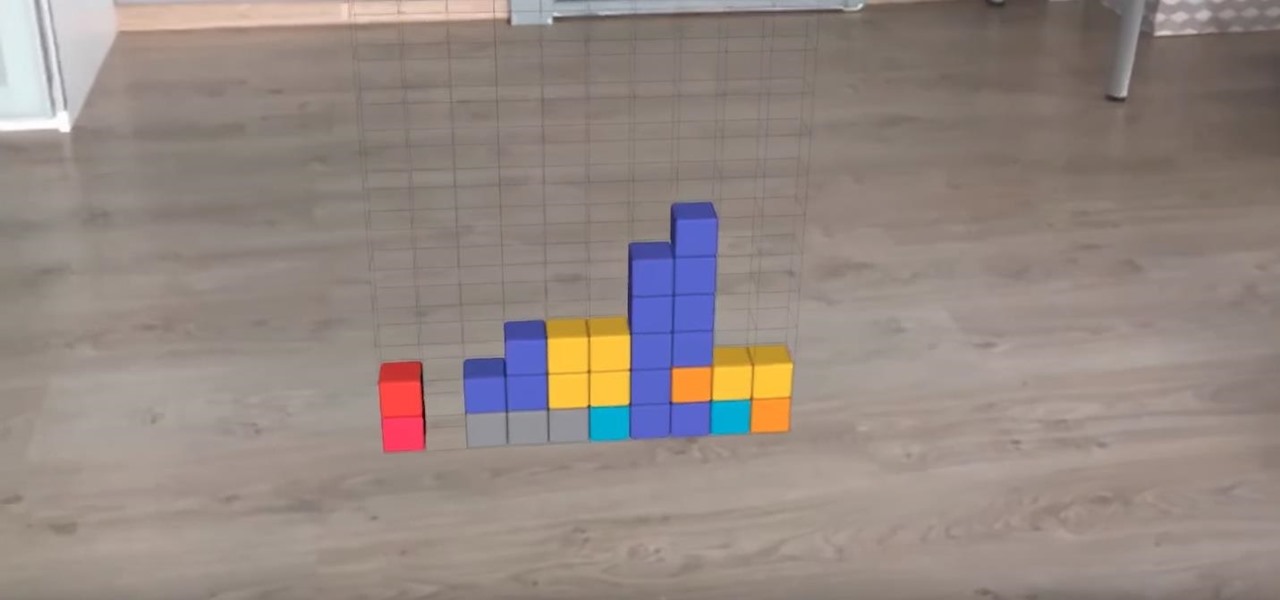
Developers are really having a field day with Apple's ARKit, announced last month. Since it's release to developers, videos have been appearing all over the Internet of the different ways that developers are getting creative with the ARKit using iPhones and iPads.

The company that brought us a BB-8 droid controlled with the Force — okay, just a high-tech wristband — is releasing its take on Spider-Man. Toymaker Sphero collaborated with Marvel to release an app-enabled Spider-Man toy equipped with numerous features, as well as games for your smartphone.

This week, augmented reality spawns in the world of online role-playing games with a soft launch down under from an indie game developer. Meanwhile, in Asia, another startup wins a coveted award for its AR headset. Finally, an established player in the mobile AR touches up its feature set with an app update.

You may not have woken up like this, but you're still #flawless thanks to Microsoft's new Face Swap app for Android.

If you thought the selfie would only ever be used to bombard your feed on Instagram, you were wrong. Dead wrong. JetBlue is looking to take those selfies and use them to check you in for your next flight.

Mobile augmented reality developer Blippar has escalated the augmented reality advertising arms race, introducing a new rich media ad format that enables augmented reality experiences without a dedicated app.

During his opening address on April 18 at F8, Facebook's developer conference, CEO Mark Zuckerberg launched the company's augmented reality platform centered on artificial intelligence-powered cameras.

The rumor mill surrounding the iPhone 8 is churning this week, and not necessarily in a good way. Yesterday, we learned Apple may be leaving the 3D camera out of the next big iPhone to keep the phone on schedule. Today, rumors allege the 10th-anniversary edition of Apple's smartphone may not ship with Touch ID embedded under its display.

Judges at the South by Southwest (SXSW) Accelerator Pitch Event named Lampix the winner in the Augmented and Virtual Reality category, conference organizers announced today. The ninth annual competition, which took place over the weekend in Austin, Texas, pitted 50 startup finalists against each other in 10 technology categories.
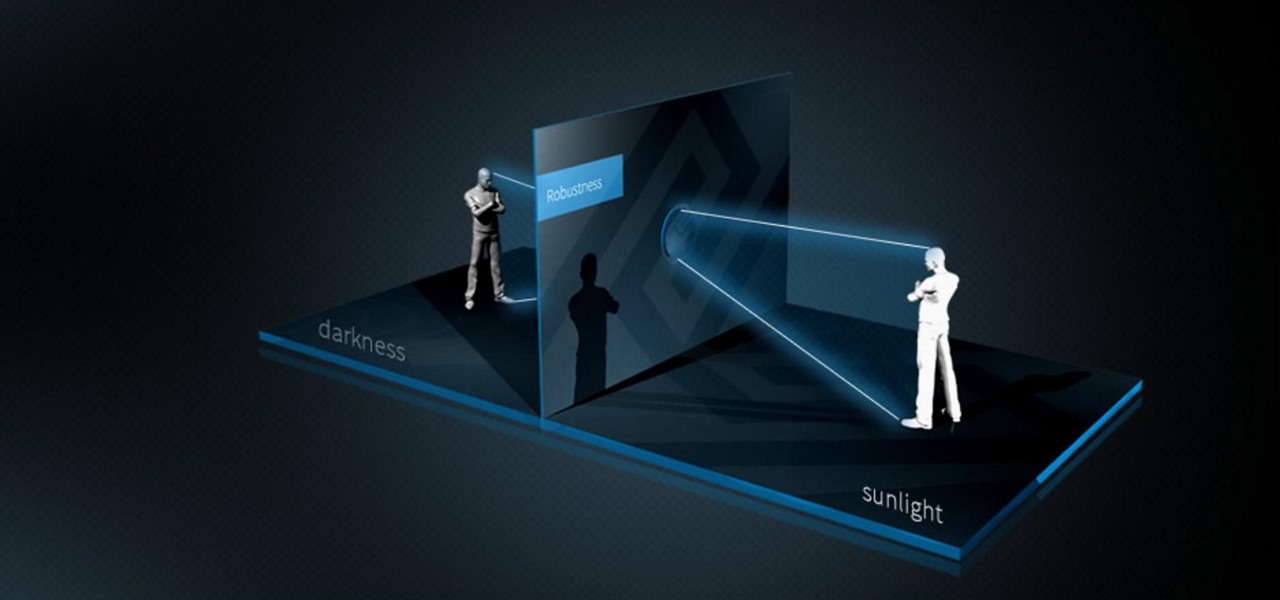
Meta's long-awaited Meta 2 development kit finally began shipping in late-December last year, after having been delayed about six months. While very few have received a dev kit at this point, some more information about the headset has just been announced; Depth-sensing technology from pmdtechnologies is included in the dev kit headset.

Mirror, mirror on the wall, who's the smartest of them all? Since Max Braun's Medium post went viral back in January of 2016, smart mirrors have been appearing on tech blogs in all shapes and sizes. Some are technically sound, some incredibly easy, but all are visually compelling. However, we've never seen one with a fully functional operating system and gesture support—until now.

If you've ever built a piece of IKEA furniture, you're familiar with the confusion that some 2D instruction booklets can create. But neuroscience suggests that they're cognitively overloading, as our brains have to translate their basic flatness into physical reality and that's pretty hard to do. Fortunately, augmented reality has come to the rescue.

Google has been working on its voice recognition technology ever since the days when you had to call a phone number with a Silicon Valley area code to dictate your query. As you can imagine, things have come a long way in the decade or so that has passed, to the point where we talk to our phones as if they were a person nowadays.

Google launched voice typing for Google Docs last Fall, and followed that up about six months later with voice commands that let you format and edit text as well. You can do things like select text, apply format settings like alignment and headings, and add and edit tables—all with your voice.

There was one company at the 2015 LA Auto Show that had everyone intrigued. They didn't have a big booth, and they only had one car on display, but they definitely had everyone's attention.

You need a good microphone on your computer in order to make audio recordings, voice chat, or use speech recognition. However, not every computer comes with a built-in mic, and not every built-in mic works great.

If you have a specific app you want to lock so that others can't access it, the most secure way of doing so is with biometrics. While there are options to lock apps with either a PIN or pattern, these can easily be figured out with a simple glance over your shoulder. It's much more difficult for someone to crack your fingerprint ID, unless they chop off your finger, of course.

Microsoft dropped a couple of huge bombs at their Windows 10 event Wednesday afternoon. Free operating systems and holographic glasses? This must be a Sci-Fi novel or a Hollywood blockbuster, because it reeks of fiction.

Motorola changed the way users interact with their devices when they introduced their "always listening" feature on the Moto X. When I first saw it demoed, I couldn't wait to get the same functionality on one of my handsets, and now that has finally come to fruition.

I think it's safe to assume that most of us appreciate a little privacy and security when it comes to our mobile devices, which is exactly why we have lock screens that require unique passwords, patterns, or PINs. Although someone can discretely peer over your shoulder to see what your password is, it's much more difficult for them to duplicate your face to unlock the device.

Though they share the same name, the HTC One and OnePlus One have completely different sound quality. HTC had put a lot of time and effort into fine-tuning their BoomSound technology, while OnePlus is still fairly new to the game, with brand recognition being a much greater objective than awesome speakers.

When I'm showing off my HTC One, the first thing I do is unlock my device and say, "OK Google". It may earn me a weird look or two, but in the end people are amazed by the voice recognition and automation of the Google Now Launcher.

Welcome back my precious hackerians. Today i would like to promote an OS which i have been using for the past couple months. I'm not talking about Backtrack 5 or Kali Linux. Something even more promising:

Sprint has announced that it will be the first U.S. carrier to release Jelly Bean 4.1 for the Samsung Galaxy S III. The over-the-air updates have already started, with users receiving a notification on how to update on their phone. The reason Jelly Bean has garnered so much attention is due to several, well-known features like Google Talk, Project Butter and expandable notifications.
Your Pixel's Now Playing song discovery tool received a few updates in Android 12, and the feature is finally comparable to other music recognition services.

Snapchat may trail Facebook and Instagram in terms of daily active users, but a new partnership with Samsung may get those innovative AR Lenses onto the mobile devices of a lot more users.

If you have an iPhone 15 Pro or 15 Pro Max, your Action button has even more actions it can perform thanks to the iOS 18 software update. These actions are also available on the iPhone 16 series lineup — the iPhone 16, 16 Plus, 16 Pro, and 16 Pro Max — all of which have the Action button.

In less than a month, WWDC, Apple's Worldwide Developers Conference, will reveal the company's plans for the upcoming iOS 18 and iPadOS 18 software updates. But we already know what accessibility features will be hitting iPhones and iPads later this year, and many of them will be helpful to everyone, not just users with accessibility issues.

Unlike most of Apple's other apps and services, it's not always obvious when Siri gets new features. Even if you're an avid Siri user, there's no way you can catch them all, especially when half of them aren't even mentioned by Apple anywhere. But that's what we're here for, and this is everything you need to know about Siri in the latest group of features.

When you take a photo of something interesting, like a landmark, piece of art, animal, or plant, there's a good chance you'll also want to know more about that something than just what you see in the frame. When this happens, you can take advantage of Apple's content recognition service for iOS and iPadOS without having to install any third-party apps.

Apple's latest update, iOS 14.2, is finally here. As the name implies, it's the second major update to hit iPhones since Apple released iOS 14 in the fall. The update brings at least 13 new features and changes to all compatible iPhones, including over 100 new emoji and eight new wallpapers.

If it has an internet connection, it's got a huge attack surface for hackers. But what makes your phone even more dangerous is its portability and the collection of sensors it houses that can be just as good at tracking you as the camera and mic.