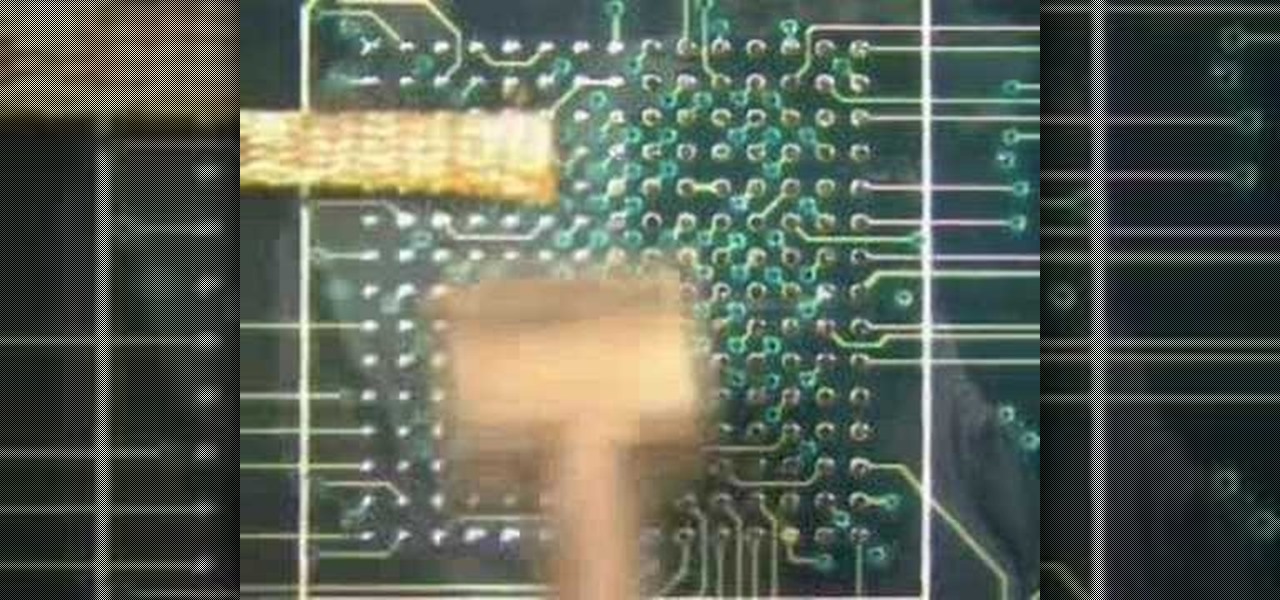Interested in creating a site collection within Microsoft SharePoint 2010? This guide will show you how it's done. Whether you're new to Microsoft's popular content management system (CMS) or a seasoned MS Office professional just looking to better acquaint yourself with the SharePoint 2010 workflow, you're sure to be well served by this video tutorial. For more information, including detailed, step-by-step instructions, watch this free video guide.

Want to create a site within Microsoft SharePoint 2010? This clip will show you how it's done. Whether you're new to Microsoft's popular content management system (CMS) or a seasoned MS Office professional just looking to better acquaint yourself with the SharePoint 2010 workflow, you're sure to be well served by this video tutorial. For more information, and to get started using SharePoint yourself, watch this free video guide.

Having large images on a website is a great way to slow down your site and make it much less appealing to your users. This video teaches you how to use Flash CS4 to load images dynamically, which dramatically decreases the size of your images and will make your site run much more smoothly, especially if you have a lot of images or videos.

Got banned from a website you love to torment? Well, there's a way to keep it going. You can get back onto a site by changing your IP to get past the servers. This will only work if your IP is banned. If your username is blocked directly, you will have to find another way.

After you've published your site, you might decide you want to add additional pages over time. To add an additional page to my site, all I have to do is click the "Add Page" button in iWeb.
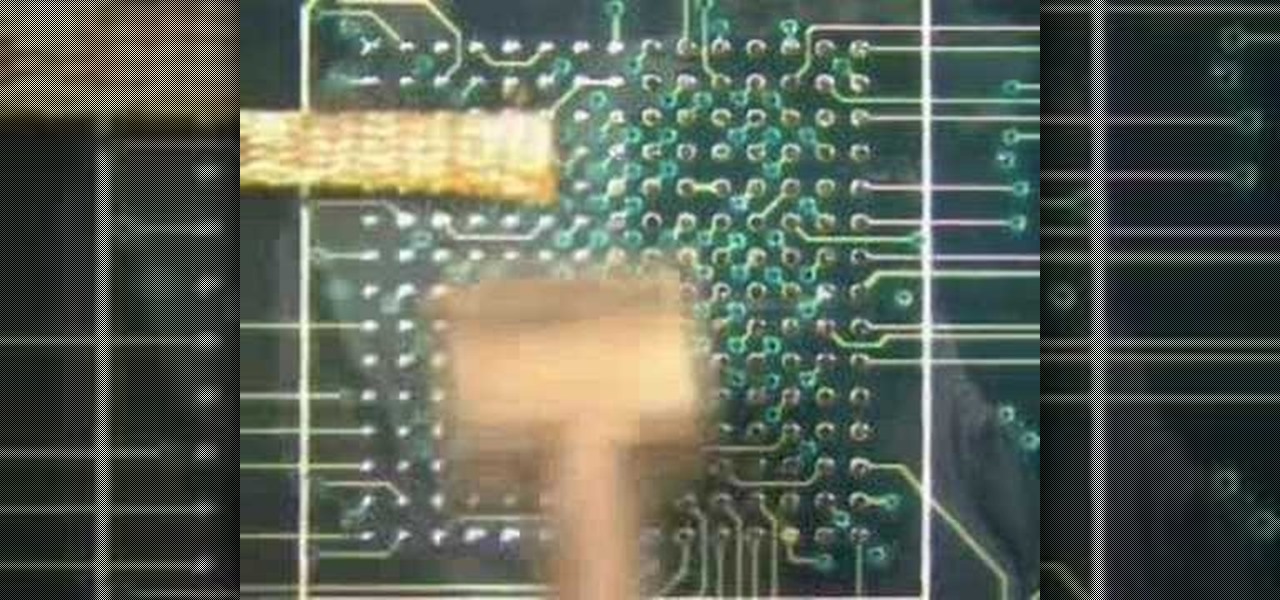
In this soldering tip video brought to you by BEST, Inc. Norman Mier demonstrates site preparation for BGA placement.

One of the best new features available in Windows Live Essentials 2011 is Microsoft Office compatibility. The Microsoft Office Web Apps, which are free online companions to all of the Office applications (Word, Excel, PowerPoint, OneNote), allow you to not only view Office documents, but edit and share them, too!

¬¬Just about every business has a website these days but very few businesses know how to effectively use their websites to get more customers. There are two different things that a business owner needs to do to increase their website traffic: optimize their site so that search engines can find them easier and promote their site on the internet so that they have greater visibility. This article will discuss how to optimize a website.

When Apple‘s iTunes was introduced back in 2001, it rekindled my interest and purchasing of music. I was so excited by the program that I immediately started converting all my rather large collection of CDs into MP3 tracks. I then sold off my CDs and remaining vinyl albums, and used the money for additional iTunes purchases. iTunes made managing and listening music a wholly different experience. But in the last few years, iTunes has taken a back seat to streaming music services, which I find ...

Since its inception in 2007, the Pwn2Own computer hacking contest has been challenging the vulnerability of mobile phones and web-related software. In 2010, the fruit of two full days of hacking came down to the exploitation of the following web browsers: Safari 4 on Mac OS X, Internet Explorer 8 on Windows 7, and Firefox 3.6 on Windows 7. The winners walked away with the successfully hacked computer, plus a cash prize, but they left one Godly browser intact: Google Chrome. Even the savviest ...

This video tutorial belongs to the Computers & Programming category which is going to show you how to view blocked sites with a free proxy website. Open up a browser and go to a free proxy such as SneakyRascal or opb.net. Type in your website, say for example http://runescape.com/ and click on 'surf' or 'go'. If the website has flash, go to options and make sure 'remove side scripts' isn't ticked or 'activate side scripts' is ticked. And you are on the blocked site. But, be aware! The proxy s...

This video tutorial belongs to the Computers & Programming category which is going to show you how to block websites in Firefox with the BlockSite add-on. Do a Google search for add-ons for Firefox and click the first link. On the home page, search for 'block websites' add-on, find it and click 'add to Firefox'. Then on the software installation page, click on 'install'. Now click on 'tools' and select 'add-ons'. Click on the 'block site' add-on and type in your password to go to the 'block s...

In this Computers & Programming video tutorial you will learn how to unblock MySpace (or any other site) at school or work or anywhere else. This is really very easy and simple to do and takes practically no time. It is like going directly to the original site. For this, you first go to the site Cool MySpace. Once on this site, simply type in the address of the website you want to go to in the surf box. For example, http://www.myspace.com and then click on 'start surfing'. That's it! You are ...

Interested in creating your own dynamic, web-based applications using Microsoft Visual Web Developer? In this lesson, you will explore the various ASP.NET 2.0 server controls available in Visual Web Developer. In addition, you will begin to get familiar with the windows in VWD. For more, as well as tips on becoming a more effective user of Visual Web Developer, take a look. Create a Web forms UI in Visual Web Developer.

Interested in creating your own dynamic, web-based applications using Visual Web Developer 2005 Express? In this installment from the Absolute Beginner's Series of Visual Web Developer C#/ASP.NET video tutorials, you will learn how to use the File Upload control on your web page to allow users to upload files to your web server. . This lesson will be particularly helpful to programmers to those with experience using both Visual Basic and simple HTML syntax. For more information, as well as ti...

Step 1 In the Adobe Flash program, select “Flash File (Actionscript 3.0)” from the “Create New” menu. Switch the workspace layout by clicking on the dropdown menu in the upper left of the top menu bar, and selecting “Designer.” You can adjust the size and color of the document by adjusting the settings in the Properties panel.

There are many considerations to make when choosing a web hosting plan. Storage space, performance, security, and reliability all matter. The cheapest option isn't always the best idea.

Chances are, your favorite websites run on ads. That means the sites rely on those ads to fund their operations. Without ads, your laughs, news, and guides don't happen. That's why it's helpful to disable content blockers (often called whitelisting) for sites you support. In the past, it wasn't possible directly in Safari, but in-app whitelisting becomes a reality with iOS 13.

The Reader mode in Safari is a great way to view a webpage on your iPhone in a stripped-down manner, removing unnecessary images, videos, and advertisements for a streamlined experience free of distractions. Apple's iOS 13 improves upon Safari Reader when it comes to choosing which sites you want it to run automatically on, so everything is more accessible with more controls to work with.

After one of Britain's "Brothers Bling" bought Blippar out of bankruptcy, the mobile augmented reality company is getting back to business with the addition of web-based AR capabilities to its platform.

In the past few years, augmented reality software maker 8th Wall has worked to build its platform into a cross-platform augmented reality toolkit for mobile apps, as well as web-based AR experiences.

Ads can detract from your mobile browsing experience, especially if they appear out of nowhere as popups or large annoying banners that take up almost all of your screen. If those weren't bad enough, some ads appear as extremely loud videos that can even disrupt others around you. In fact, ads have gotten so obnoxious that even Google itself was forced to act.

Bitcoin, the decentralized cryptocurrency notorious for its status as the currency of the dark web, seems to be shedding its shady past and is now enjoying soaring highs not seen since 2014. The highly volatile online commodity reached parity with an ounce of gold back in March amid speculation of a pending ETF approval from the Federal Trade Commission. Since then, Bitcoin has doubled in value and analysts predict a bitcoin could reach $100,000 in value in 10 years.

When you click a link from Google search, the link itself turns purple to let you know you've already visited this page. But let's say you're searching for something similar a few weeks from now and you see one of these purple links—you'll probably think to yourself, "What was I reading about on that site?"—and if you don't remember, you'll end up clicking the link again. And if you're a frequent Reddit user, you know this pain all too well.
Hello I have now asked for help a few times, so I figured I should contribute with what I can offer as of right now, which is many valuable sites if you need to look someone up.

We've previously covered an app called YouTube Floating Popup Player which let you watch YouTube videos anywhere on your Android device, but it has since been removed from the Google Play Store due to infringement of certain policies.

So, you're scanning the internet for some cool articles to read during your lunch break and you come across something pretty interesting—"The 50 Most Incredible Things Every Person with a Brain Should Know." That sounds interesting, so you click, and boom, you are hit with the utterly obnoxious Page 1 of 50. Really?

Ever use an open hotspot on your Note 3, only to find out that it's severely restricted to what sites you can access? While getting online with free Wi-Fi is great for those who have a limited data plan, when that one site you absolutely need to visit is blocked, you're left frustrated and sent back into the Wi-Fi menu for another access point.

Welcome back, my hacker noviates! In a recent post, I introduced you to Shodan, the world's most dangerous search engine. Shodan crawls the globe from IP to IP address, attempting to pull the banners of each web-enabled device and server it finds.

In this Xara web designer tutorial you will learn how to use flip horizontal and vertical feature. The Xara Web Designer flip tool is used to change the orientation of an object. Imagine that the flip tool was a mirror and you could reflect an object in the opposite direction and that will give you an idea of how it works. The Xara Web Designer flip tool is great for creating reflecting objects, which you will get an opportunity to do in a much later tutorial.

In this web design tutorial learn how to use the shape tool. In This Web Design tutorial for Xara Web Designer you will learn how to create straight and curved lines and smooth and cusp joins. Also this Xara Tutorial covers deleting and breaking nodes apart on a given line. The shape tool will allow you to make custom shapes and objects to give your website a creative boost.

Want to search through your Samsung Galaxy S III or other Android smartphone using only a web browser? Thanks to XDA-Developers member Metal Droid, you can now access and download anything from your phone through any browser on your computer using DroidXPlorer.

Stand out from the high street fashion clones with stuff you’ve fashioned yourself. It’s easy to take old pieces of electronic junk and transform them into all sorts of fun ‘n’ funky geeky accessories. Like a totally useful tote bag, a what-on-earth-is-that wallet and a bedazzling belt. It’s terribly geeky but chicy too. Here’s how…

You've probably seen those deep-web images floating around on the Internet. Usually, it goes something like this: There is a towering iceberg and the deeper the underwater portion extends, the more “hidden” and “exotic” the content is described to be. Sometimes these images are accurate to a point, but most are just making things up.

No longer do you need to crowd around your tiny smartphone to watch a funny YouTube video with your friends. If you've got a display nearby with a web browser and internet access, you can take control of it with your mobile device for free with the new Clik app.

A proxy is a server that lets a client to connect to it and forward its traffic. This enables a certain "layer" of protection by masking your IP. An IP address can be used to learn your location and track you on the Internet, thus eliminating any form of anonymity that you may have.

+Nik Cubrilovic discovered last week that Facebook could track your web activities even after you logged out of your Facebook account. After some blatant denials from Facebook spokespeople, Facebook decided to fix the logout issue, but not before +Michael Arrington, on his new Uncrunched blog, made a concise post revealing Facebook's dishonesty: Facebook submitted a patent application for "tracking information about the activities of users of a social networking system while on another domain...

The Free Art and Technology Lab (F.A.T.) has provided three different energetic and passionate methods for voicing support for Ai Weiwei, the famous Chinese artist and activist who has been detained without known reason by the Chinese government since March 31st.

Ever been Privacy Zuckered? Roach Moteled? Friend Spammed? If you've been on the net long, odds are you have — and worse! Fortunately, there's a new resource for keeping track of the web's worst design practices; it's called "Dark Patterns" and it aims to "name and shame" sites that employ "user interfaces that have been designed to trick users into doing things they wouldn't otherwise have done."

This video tutorial is in the Computers & Programming category which will show you how to use the online discussion site Voice Thread. Voice thread enables you to create an online discussion with your students. In this video you will learn how to open an account, how to open a thread and how to post a comment on it. Go to the site. On the right hand top corner you will find a coffee cup. If you click on that, it will ask you for a username, password and email for opening an account. After you...