
How To: Do a few Windows registry hacks
Check out this cool hack from The Emo Lab. This video tutorial will show you how to do a few Windows registry hacks!


Check out this cool hack from The Emo Lab. This video tutorial will show you how to do a few Windows registry hacks!

Check out this cool hack from The Emo Lab. This video tutorial will show you how to boost performance in Window XP!
Having problems with subtraction. For some people, mathematics doesn't come easy, but there are tricks to solving certain problems, like subtraction. Check out this math video tutorial to learn how to perform mental subtraction for math class.

The check just arrived; now what? Whether you sipped tap water all night or ordered a rare bottle of wine, we have an answer. Learn how to avoid over paying. Follow proper bill splitting etiquette with this how to video.

Check out this crazy kid from the Netherlands as he tries to teach you a bit of magic... called Dutch Magic!
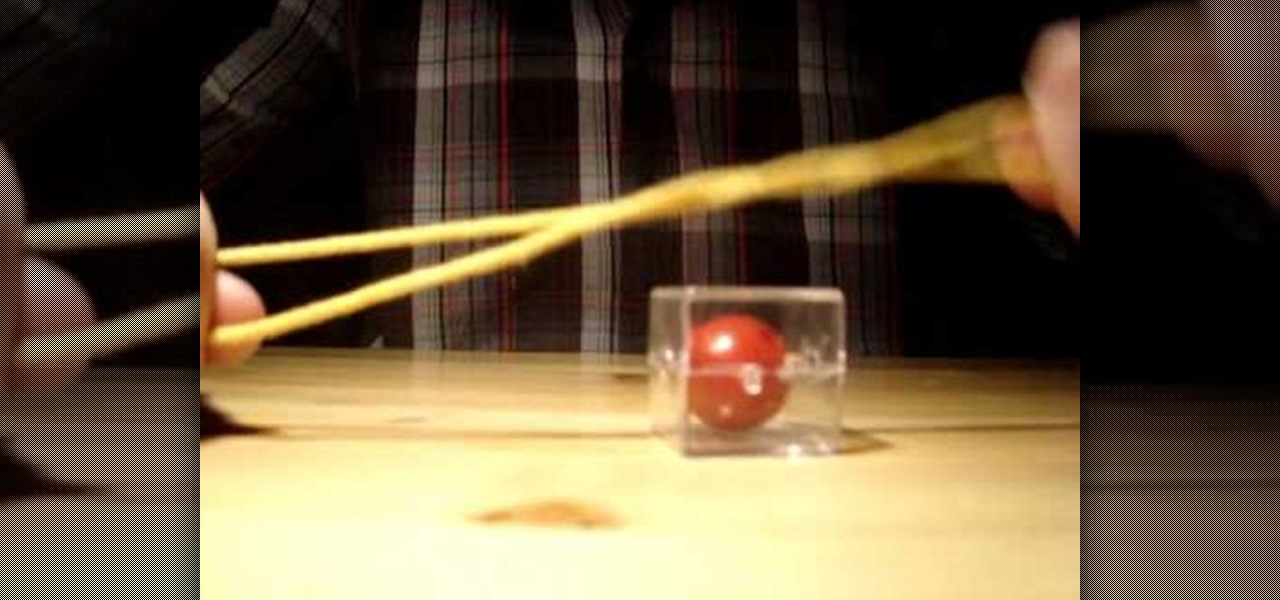
Check out this crazy kid from the Netherlands as he tries to teach you a bit of magic... called Dutch Magic!
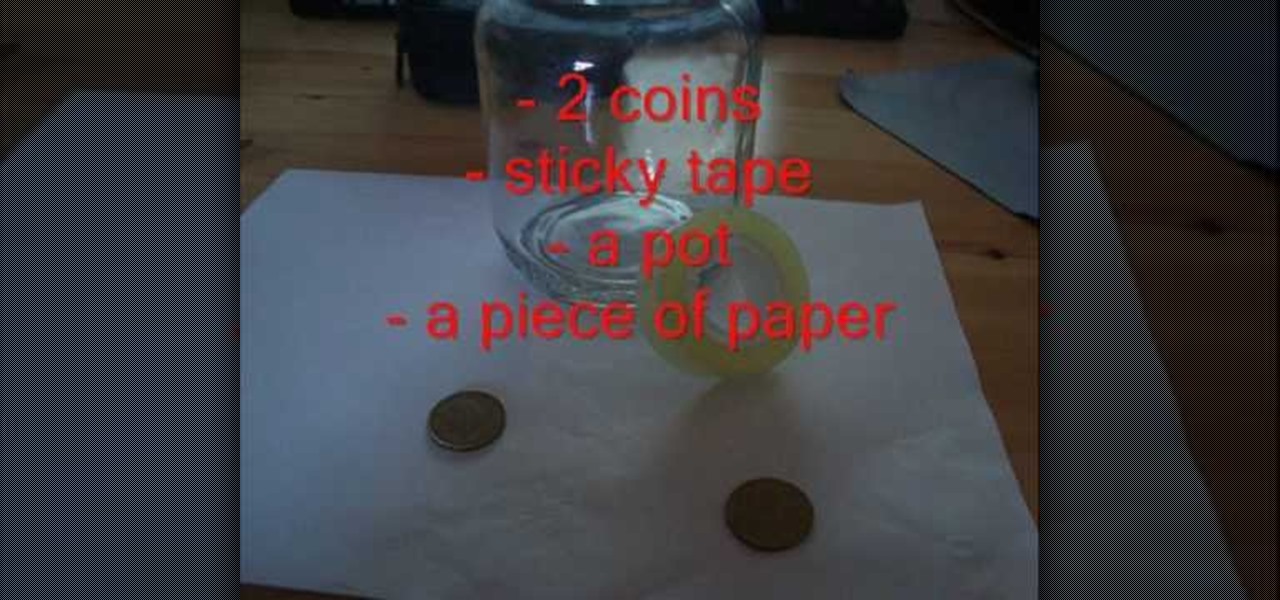
Check out this crazy kid from the Netherlands as he tries to teach you a bit of magic... called Dutch Magic!

This is a how to video on choosing the right surf wax for the conditions you will be surfing in. You got tons of choices. It's pretty easy. Gauge the water temp by checking Surfline.com. Then you just check the labels to find out what kind of wax you want. They feel and smell different.

Check out this instructional home repair video to learn how to identify and find your manufacturer's label and model number on your refrigerators and freezers. The model number is usually essential. People make the mistake of assuming that the name and number on the front panel is all you need. Many fridge and freezer manufacturers use the model number as well as the serial number. Most have the ID plate inside of the door by the salad bowl, while some hide it behind the kick plate at the bas...

Check out this how-to video to make ice cream in five minutes with liquid nitrogen, starring Charles Cox. Also, check out the shattering flower demonstration after learning how to make this liquid nitrogen ice cream!

Check out this how-to video if you want to fold an origami star to nice melodies.

Another somewhat unwilling piece of paper bites the dust. Check out this how-to video if you want to make spring into action origami. Maybe you are an expert at origami or maybe you don't know the first thing about origami; either way, check out this fun, origami instructional video for mastering spring into action origami.
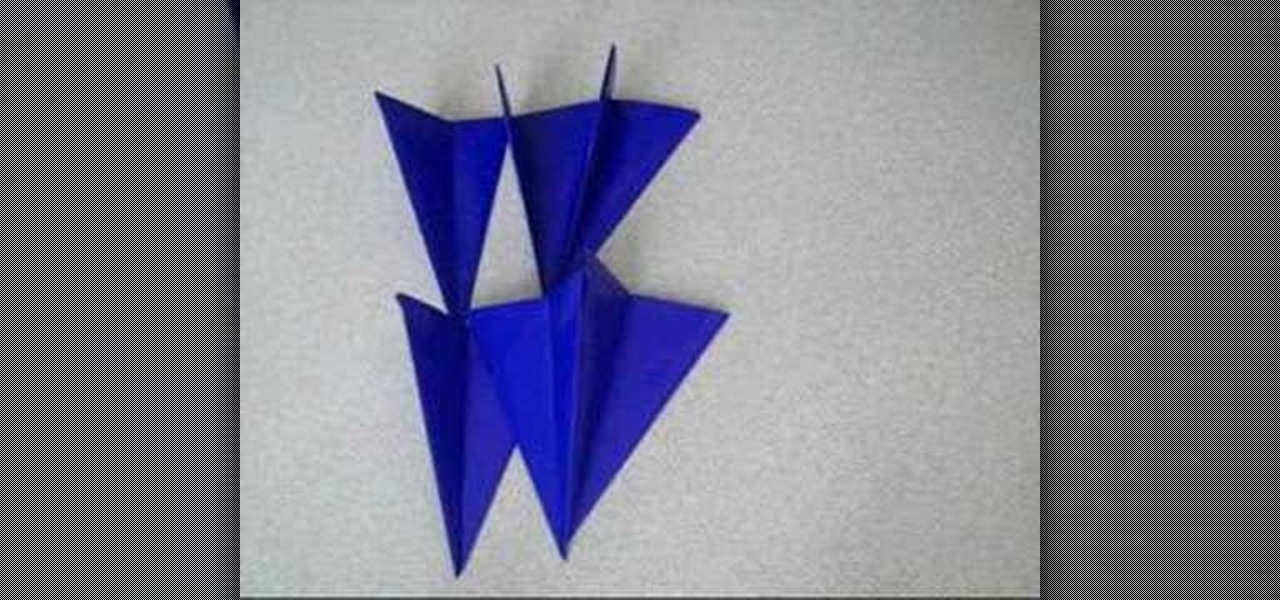
Check out this how-to video if you want to origami a giant, star.

Check out this how-to video if you want to origami a star that can be related to a geometry lesson. Maybe you are an expert at origami or maybe you don't know the first thing about origami; either way, check out this fun, origami instructional video for mastering an origami star.

Check out this how-to video if you want to origami a polyhedron with twelve pieces of paper. Maybe you are an expert at origami or maybe you don't know the first thing about origami; either way, check out this fun, origami instructional video for mastering a polyhedron with twelve pieces of paper.

Check out this how-to video if you want to origami a tetrahedron with a rectangular shaped paper. Maybe you are an expert at origami or maybe you don't know the first thing about origami; either way, check out this fun, origami instructional video for mastering a tetrahedron with a rectangular shaped paper.

Check out this how-to video if you want to origami a cube with one piece of paper. Maybe you are an expert at origami or maybe you don't know the first thing about origami; either way, check out this fun, origami instructional video for mastering a cube with one piece of paper.
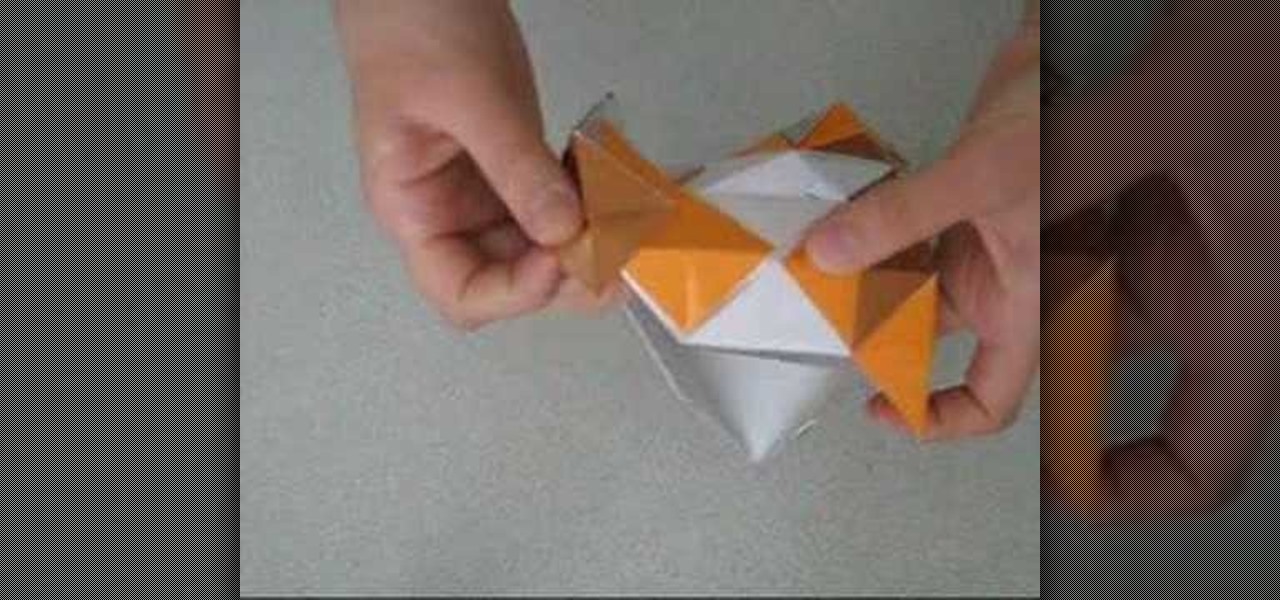
Check out this how-to video if you want to origami a cube with twelve pieces. Maybe you are an expert at origami or maybe you don't know the first thing about origami; either way, check out this fun, origami instructional video for mastering a cube with twelve pieces.
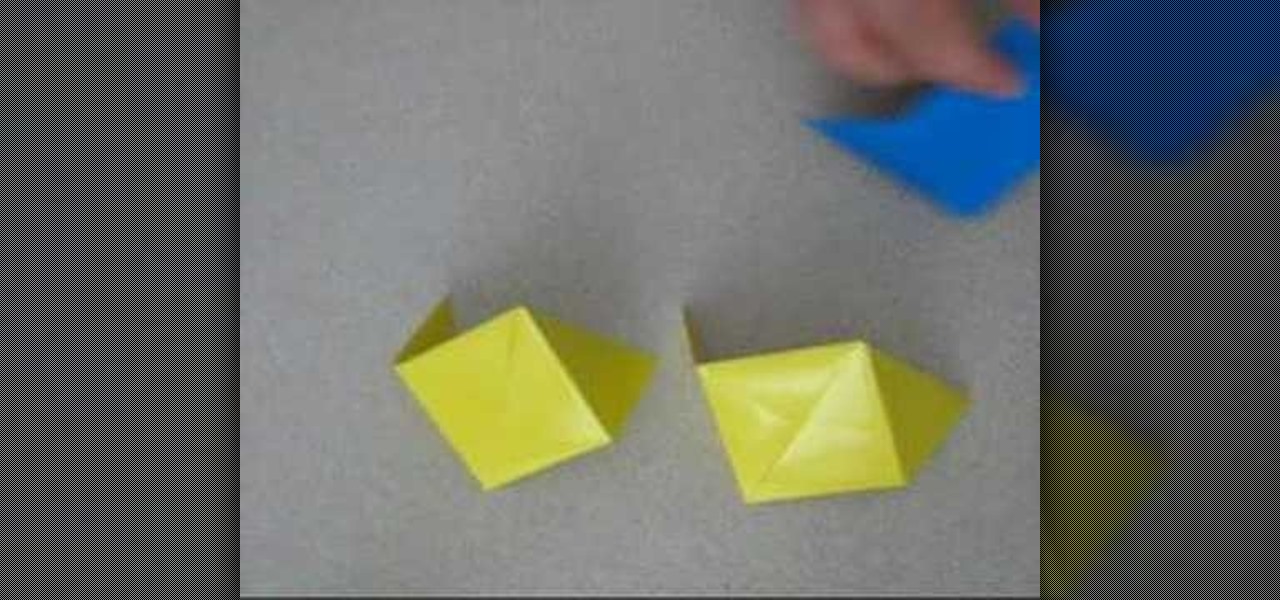
Check out this how-to video if you want to origami a cube with 6 pieces. Maybe you are an expert at origami or maybe you don't know the first thing about origami; either way, check out this fun, origami instructional video for mastering a cube with six pieces.

Check out this instructional video on how to darn a sock. Don't you want to know how darning a sock consists of? Check out this how-to video for information.

Check out this video tutorial on how to use the Band Website Template. This is just a quick tour of it, explaining why it was built and why it can be useful for bands and their web designers. So, if your a band or a CSS web designer, check this out, because you're Internet page isn't getting any prettier.

Check out this video on how to read a binary clock, courtesy of glassgiant. The current binary clock comes in both java and flash. So, check out this tutorial on how to actually tell time with a binary clock, because we all know it is quite confusing. Some people even have trouble with analog clocks, yikes!

In this home repair video, Bob Schmidt shows you how to check to see if your level is still accurate.

Tim Carter of AsktheBuilder.com demonstrates several ways to check for square to make sure your jobs turn out right. What is square? Are they talking about a framing square? No, they are indicating the all the corners in a project are 90 degrees. There is a way to check your object for square without doing a lot of fancy math. An essential video for properly remodleing a room.

Big Tony the plumber discusses the home heating oil fuel tank and how to use a gauge indicator to check the amount of oil in your tank.

This video shows how to check your shock absorbers also known as dampers, shocks, shockers or shox. If they are no longer doing their job, they will need to be replaced.

With the help of a friendly Blue Tongue Skink, Ron Dupont, shows you a simple way to check the general health and wellness of your pet lizard.

In this video, learn how to check your turkey for doneness using a thermometer.

When taking care of your dog, you need to check his ears - check for wax build up, funny smells and more. This video gives tips on keeping those dog ears clean.

If you're tired of the so-called "top" tweets appearing first in your Twitter timeline instead of only the latest from the people, companies, and bots you follow, there's a way to get rid of them.

The wearables space experienced its "big bang" moment back in 2015 when Apple released its first wearable device, the Apple Watch. Although the device was initially dismissed by some as an unnecessary charm bracelet packed with frivolous tech, in very short order, the public learned just how useful the Apple Watch can be.

I go back and forth between two home screen apps: Nova Launcher and Action Launcher. While I prefer the aesthetics of Nova, I like Action's Quickpage feature since it puts some of my favorite apps just a swipe away. But now, I've found a way to replicate this feature on Nova (or any other launcher), and it works even better.

Whether you're out for a drive, commuting to work, or just taking a stroll, listening to your favorite tracks on Pandora takes the legwork out of choosing which songs to play next. After a while, however, you go-to playlist can get repetitive, as the same songs from the same artists seem to play over and over. Luckily, Pandora makes it easy to add variety to your stations in just a few taps.

Does your iPhone always ring off the hook, with each call nothing more than a robocall, spammer, or scammer? It's not just you. Auto-dialing systems and phone scams are a growing issue that anyone with a phone number is likely experiencing throughout the United States. But Apple has added a super simple way to combat these calls in iOS 13, a feature we recommend everyone turn on.

Smartglasses maker Vuzix made a big splash at CES 2018 with the inclusion of Amazon's Alexa voice assistant among the AR superpowers of its consumer-centric Blade smartglasses.

After the limited initial release of the massively popular game on the Android platform, many users have been stuck waiting to play Fortnite. That's because, initially, Epic Games only released the game to Samsung Galaxy devices, and asked non-Samsung users to join an invite list. Well, the wait is finally over.

We often take for granted how reliable our iPhones are — so much so that many of us get panic-stricken at the very rare event where our device freezes up as a result of a buggy app or an update gone awry. Because of this, knowing the basics of troubleshooting is a handy skill to have, and this still applies to the iPhone XS, XS Max, and iPhone XR. Force-restarting is usually the first tactic to employ.

One option you won't find buried in the Galaxy Note 9's Settings is the ability to return the navigation bar to black. Samsung changed the default color to white with the Note 8, removing any ability to bring the black color back. But thanks to a neat app, Note 9 users can do it themselves.

In most macOS hacks, a non-root terminal is used to create a backdoor into the device. A lot of damage can be done as a low-privileged user, but it has its limitations. Think twice before granting a file permission to execute — an attacker might be able to convert your harmless scripts into persistent root backdoors.

Attention all Redditors: Between June 14 and June 18, Reddit experienced a data breach. The popular website claims it discovered the breach on June 19 and has since made the necessary moves to contain and eliminate the threat. Unfortunately, there isn't much they can do about the data was that accessed and stolen — your user data.