
How To: Perform the floating dollar bill magic trick
With this easy to learn step by step tutorial you can learn how to perform the floating dollar bill magic trick. Amaze your friends by levitating a dollar bill right in front of their eyes.


With this easy to learn step by step tutorial you can learn how to perform the floating dollar bill magic trick. Amaze your friends by levitating a dollar bill right in front of their eyes.
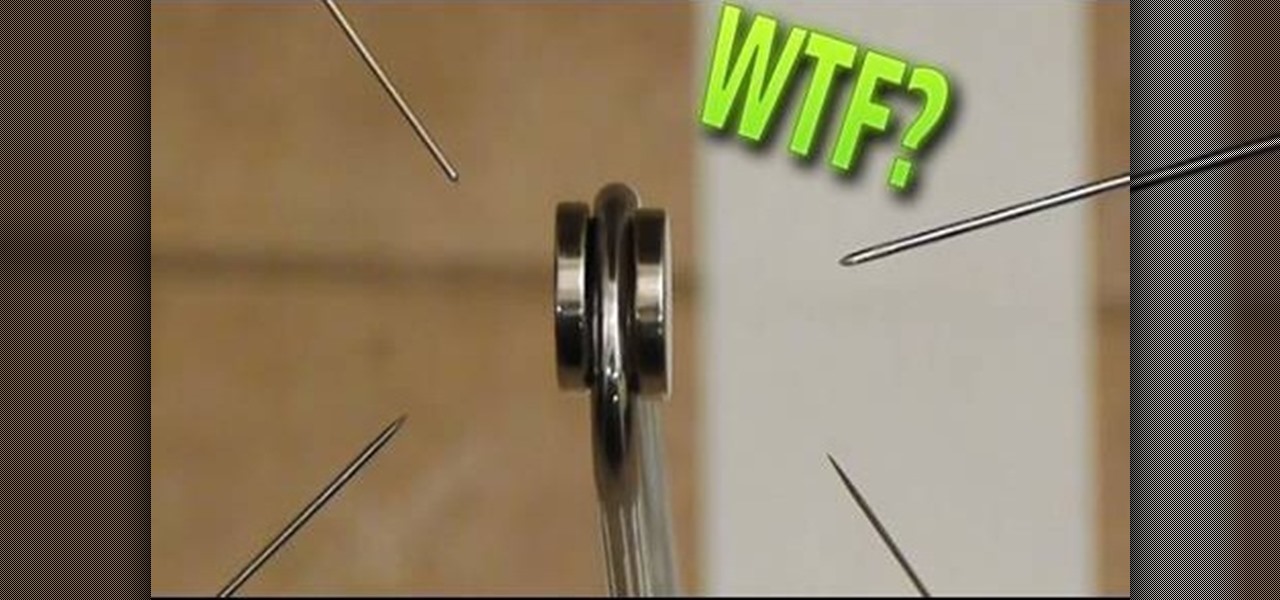
You can make a needle hover in midair! Get a few magnets, and see how far away you can make the needle float. Thread your needles with just the right length of string to make needles hover around your magnet.
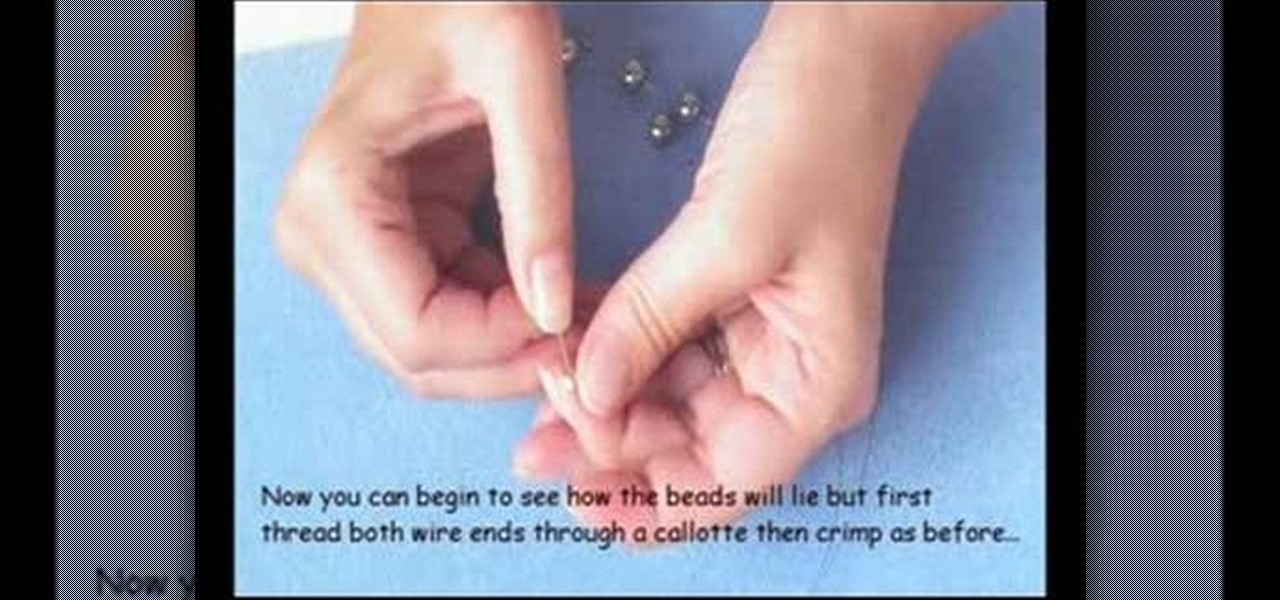
Create a necklace with the 'floating' style look using the nearly invisible tiger tail jewelry wire. Follow this tutorial and thread the beads, then use the flat crimp technique to keep the beads in place. Attach a clasp, and your new necklace is ready to wear!

C-walking and ticking are great ways to lead into a breakdance or just get down with your bad self, and there are always new steps to add to your walk. This video will show you how to do a Vglide or ticking float (there seems to be some disagreement on the title).

If you've never fished before, you may not know all the different ways to help you catch the best looking and biggest fish. There's more to having a fishing rod and string. In this tutorial, you'll find out how to easily rig a float or slip a bobber rig. It's easy to do and will help you out when on a boat or on land. Good luck and enjoy!

In this video tutorial, viewers learn how to make floating text on water. Begin by importing the water image into the program. Begin by selecting the polygonal lasso tool in the toolbox and select the top of the water. Once you have made the selection, right-click on it and select Layer via Copy. Then select the text tool and type in your text. Create a contour to make the 3D and give the text a light color. Then place Layer 1 over the ext layer and use the selection tool to place it behind t...

Those interested in learning how to make their own jewelry, can learn how to make a floating illusion necklace by following the steps in this video tutorial. You will need a beading board, beading wire, crimp beads, beads of your choice, a barrel clasp, wire cutters, and crimping/flat-nosed pliers. First measure out how much wire you will need. The tutorial is making a 16-inch necklace. Make sure to cut extra wire. For a 16-inch necklace, this means you should cut approximately 20 inches of w...

Learning how to read a compass might just save your life one day! Know how to use a compass and you'll never get lost in the wild. Follow these simple steps & you'll learn this valuable skill.

Learn the secrect of the floating card trick. Kids as well as adults will love it.

We all have apps that we use most frequently, or system preferences that we're regularly adjusting. Whether it's Netflix or a new game that you're hooked on, there are times when you want quick and easy access versus searching for them, even if they're on your home screen.

As an added functionality to the S Pen, the Pen Window enables you to create floating application windows on your Samsung Galaxy Note 3—a tool that's extremely useful when it comes to multitasking.

Do you believe you can fly? Or at least, believe that you can take pictures where it looks like you or other people are flying? Or at least jumping really high? This video will show you how to take pictures of flying, floating, levitating, or high-jumping people using a digital camera, tripod, stool, and photo editing software like Photoshop or GIMP. Either way, the effect is surprisingly easy to create and can help you make some really amazing photos.
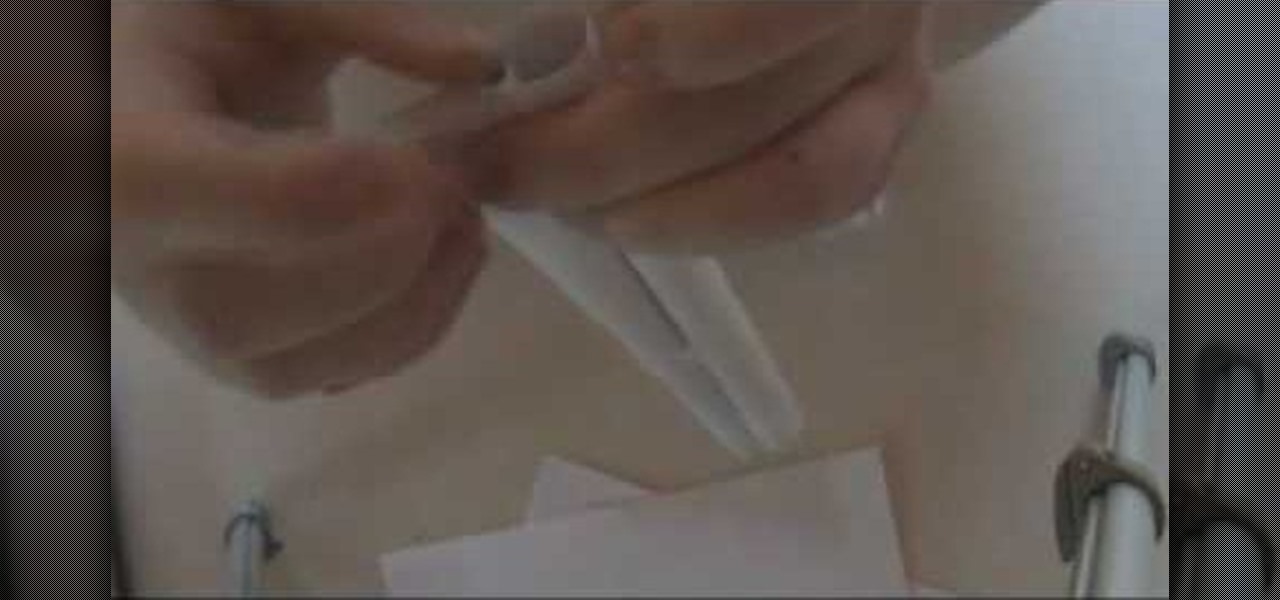
In this tutorial, learn how to fold an origami boat that actually floats. This little sailboat looks more like a raft and is made out of nothing but tape and paper. Follow along with this two part clip and fold up a cool new toy to take with you to the beach, the pool or the bathtub!

In Minecraft 1.9 New Command Blocks can be used to make elevators. You types different commands to achieve controlling the elevator for movement you like. This tutorial tells in Minecraft 1.9 how to use command blocks to make elevator. Lets just have a look at it!

This rustic floating shelf project is one of the easiest pallet jobs that l have ever done. Floating shelves look great as there aren't any shelving brackets visible, which makes the whole look very streamlined. My floating bookshelf also has the added feature of movable bookends with a handmade wooden nut!

From a very early age we have an intrinsic obsession with things that float. Why do you think we love balloons and bubbles so much? So, it's no surprise that our smartphones are being invaded by floating features.

For me, YouTube on my Samsung Galaxy S3 is more of a music player, not a video player. I have tons of YouTube playlists for music, but since I'm mostly only interested in listening, it'd be nice if YouTube would continue to play in the background while I use other apps.

If you're looking for a cool way to add text to your videos, like for an opening sequence to a film where the credits are displayed, embedding the text directly into the scene is the way to go, especially if you like the hit television show "Fringe", who used these kind of embedded title effects in establishing shots. Car adverts use this technique a lot, as well. "Panic Room" also use this effect in the opening title sequence.

It's easy to find out if your eggs can be scrambled, fried, or used in a recipe - or if they need to be tossed in the trash. Watch this video to learn how to test eggs for freshness.

This is a fun little Facebook hack you can use to make floating circles appear on your profile page. Make sure that you don't do this in a text box - just click anywhere on the page and then enter the secret code!

Magic Trick: The Floating Can Have you ever heard of the Masked Magician? With the television series Magic's Biggest Secrets Finally Revealed, the so-called Masked Magician (Val Valentino) revealed secret after secret of the magicians repertoire. Valentino creates “the magic” then proceeds to reveal the reality of the illusions before a captivated television audience.

Watch this video from Mick Johnson to learn how to make a marker float.

Watch this video from the Concrete Network to learn how to use the different types of hand floats and darbies. This video includes tips on selecting the proper trowel and an explanation as to why each concrete finishing tool is used.

Watch this video to learn the correct way to level wet concrete with a bull float.

Learn how to origami a neat floating waterlily by watching this video!

Make a compass out of a needle floating in water.

Learn Michael Jackson Moonwalking! A how to dance tutorial showing you how to glide, float, and slide similar to Michael Jackson. Learn Gliding and Floating which are basic hip hop and popping dance moves. It is a fun, easy, and cool club dance move or just a move to get your feet wet on the dance floor. Gliding (not break dancing) is illusionary that is not too difficult.

Taking one-handed pictures with your phone can quickly devolve into a juggling act. You have to secure the phone in landscape mode (if you're doing it right), tap to focus, and then somehow hit the shutter button without shaking the device too much. Fortunately, Samsung has a nifty feature that'll help you keep a more secure grip on your Galaxy S9 or S9+ as you take photos with one hand.

Of all the ways I thought I'd be watching my favorite TV shows, on a floating orb was not one of them.

Like most people who spend a good deal of time in front of their computer—whether for work, school, or play—I jump back and forth from window to window, working and playing with different things at the same time to get my work done faster or procrastinate harder.

Numbers are everywhere in life, and some are better at doing the math than others. Unless you're Gert Mittring, it's safe to say you use the calculator app on your tablet just as much as I do, and it's often disrupting your other tasks.

What would Christmas be without snow? Well, it would be a Christmas in California. But jokes aside, snow is one of the most recognized symbols of the holiday season and its natural beauty, so why not incorporate it into your holiday decorating?
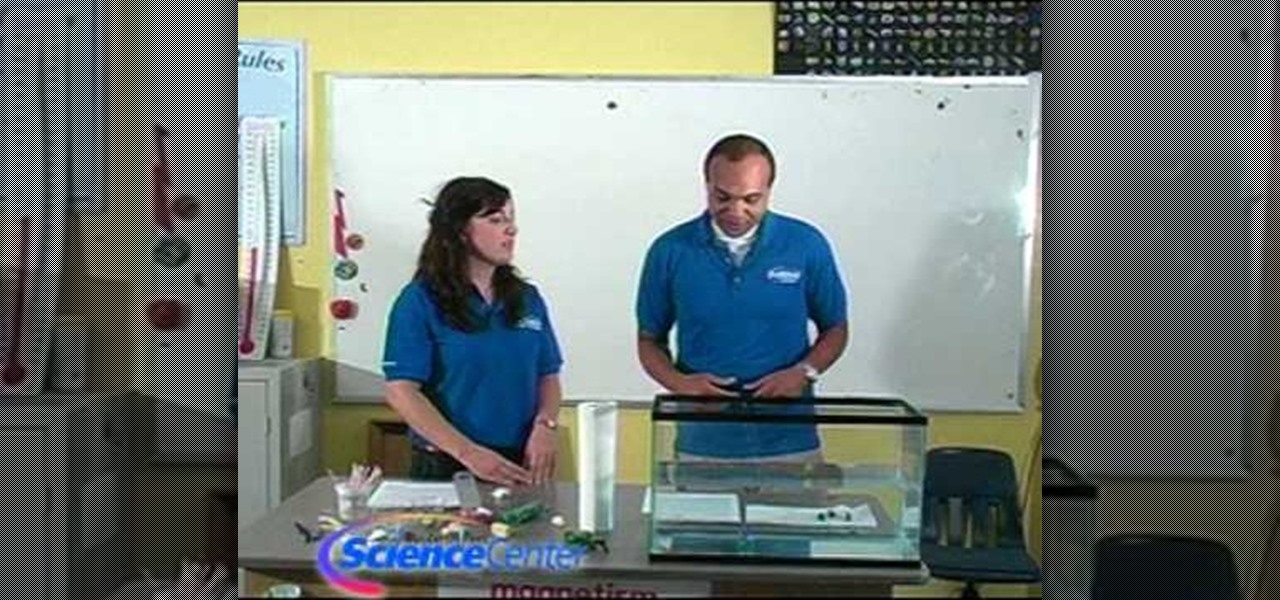
In this tutorial, we learn how to create a plankton science model. You will first need a clear bucket with water, modeling clay, toothpicks, sponge, beads, buttons, pipe cleaners, Styrofoam peanuts, and more. To make the plankton, you will first take the peanut and stick a toothpick into it. Then, add a paperclip on top of that to give it some weight. Drop it into the water and see if it floats or sinks. Add some more weight to it to see how much weight it takes to sink it to the bottom. Have...

In this Arts & Crafts video tutorial you will learn how to baste a quilt for free-motion quilting patterns. This video is presented by craftygemini. This method of loading your quilt onto your quilting frame is known as floating where the quilt top and the batting are floated. Neither the top nor the batting are rolled and pinned onto leaders like a backing fabric. First go to the top center point of the quilt top, put the pressure foot down and take a stitch. Bring the bottom thread up, hold...

In this three-part tutorial, learn how to create a web page layout in Dreamweaver CS4 with DIVs. In Dreamweaver CS4, this Dreamweaver expert uses DIV containers with margins and floats to create web page layouts. A demonstration of a basic CSS reset rule is also included.
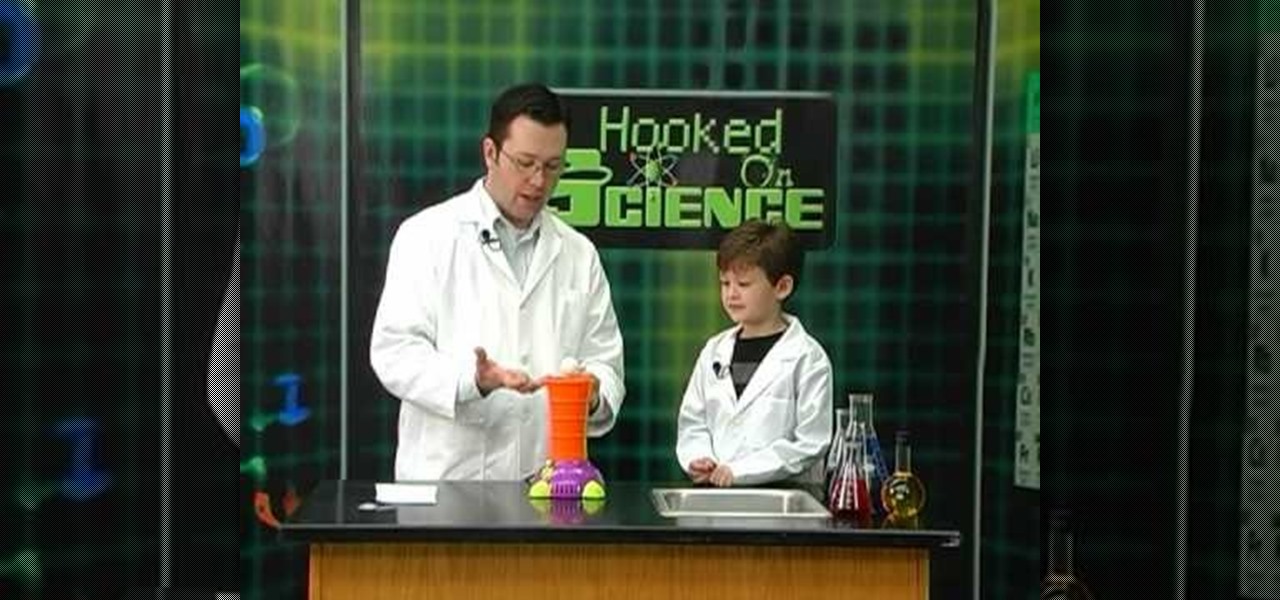
Can you float a ping pong ball in mid air? According to Outreach Science Educator Jason Lindsey you can and all you need is a hair dryer. This is a great way to demonstrate wind and gravity with household objects.

While Android does allow apps to use picture-in-picture mode (PiP), only a handful of apps actually support the feature. Most of the apps that do are video apps. The thing is, PiP is useful for more than just watching videos, and the Galaxy Note 9 has included a way to allow any app to offer a similar feature, video or not.

We haven't met - or rather, our tongues haven't met yet - a French onion soup that we haven't liked. Just thinking about this oily soup dish makes our mouth water: Creamy cheese floating on top, delicious, drenched kernels of onions, and of course the rich amber-hued soup.

A sea kayak self-rescue video from Water Walker Sea Kayak, LLC

We've previously covered an app called YouTube Floating Popup Player which let you watch YouTube videos anywhere on your Android device, but it has since been removed from the Google Play Store due to infringement of certain policies.