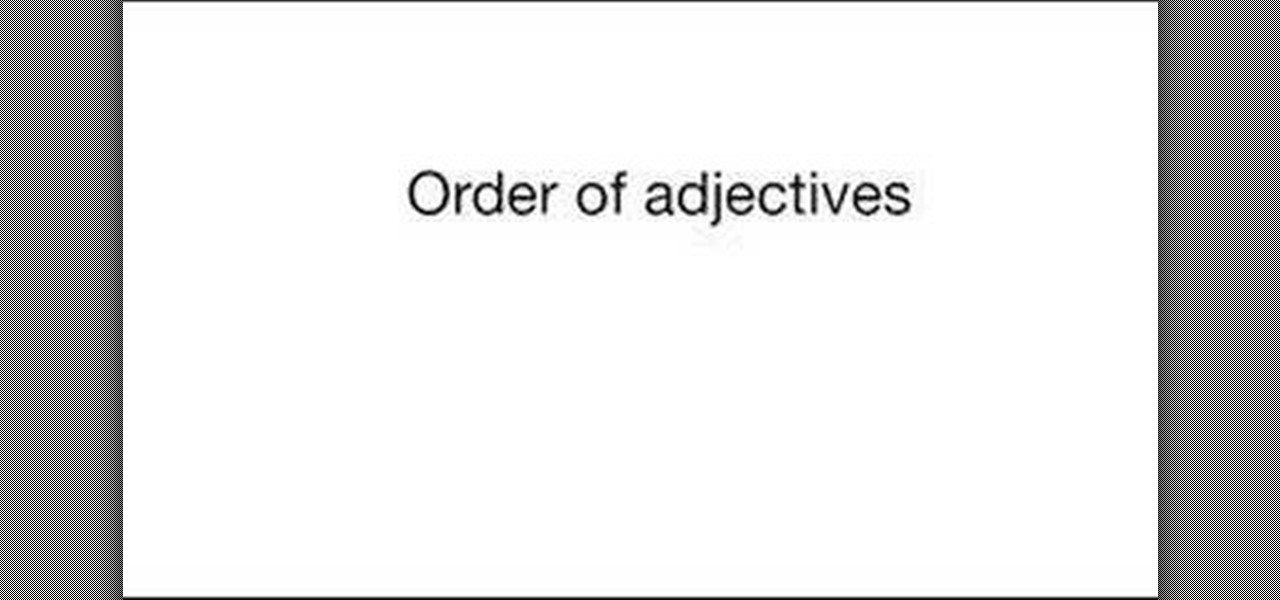In this video tutorial, viewers learn how to create high definition videos in iMovie. Begin by importing the video into the program. Click on Share and select Export using Quick Time. Set the Export to Movie to Quick Time Movie and then click on Options. Under Video, select Settings. Change the Compression Type to MPEG--4 Video, leave the frame rater at Current, Key frames to Automatic and Quality to the Best. Click OK and then click on Size under Video. Set the Dimensions to 1280 x 720 HD. T...

Whether you & your friend are planning an "at home fashion shoot" for fun or you're looking to try something new, this look created by Misschievous explores the avant garde and high fashion makeup looks that hit the fashion runways. Apply this creative gothic-style makeup look with help from this step by step makeup tutorial. Wow your friends & others by stepping out in style & sporting this edgy makeup look!

The focus of this video is on singing high notes for men. The first step is to identify which mode your high note are sung in: classical, contemporary, or falsetto. For most men around the E flat note of the range determines which of these three routes is natural to the singer. For classical singers there is a distinct throttling around this pitch change into higher notes, a region known as the passagio. Contemporary singers have a more gradually ramping up as they pass over this transition o...

Many filmmakers are going old school for sound recording with the Canon 5D Mark II. Double system, previously thought to be a thing of the past with modern XLR inputs, has become a necessity with the 5D's 1/8" input.

Cassettes take up quite a bit of space, and can sometimes start showing wear, which can affect the sound. This video shows you how to take this information from your cassettes, and move them on to a CD. Detailed instructions, and photos in this video, will have you transferring analog information into a digital format within just minutes. This allows you to be able to use the audio recording on your computer, as well as being able to listen to it in a regular CD player.

Ever wondered what it's like to be emo? This video on how to be emo explains everything, covering its root word emotive hardcore, the origins of the word emo, how to dress emo, how to act emo, and even a lesson about vinyl records!

Thinking of buying the new Apple iPhone 3GS? This video tutorial straight from Apple is an iPhone 3GS guided tour, which takes you through a demo of the features of the fastest, most powerful iPhone yet. iPhone 3GS features video recording, video editing, voice control, up to 32GB of storage, a digital compass, mms messaging, internet tethering, voice memos, and more.

Thinking of buying the iPhone 3G S or just figuring out your new purchase? This video demonstrates the main iPhone 3G S features such as voice control, compass, video recording, and touch to focus camera.

Welcome to a tennis lesson from FuzzyYellowBalls, the the best place to learn how to play tennis online. Our free video tennis lessons teach you how to play the game in a new way that combines technical analysis, visual learning, and step-by-step progressions.

Welcome to a tennis lesson from FuzzyYellowBalls, the the best place to learn how to play tennis online. Our free video tennis lessons teach you how to play the game in a new way that combines technical analysis, visual learning, and step-by-step progressions.

Learn how to do a railey to wrapped with Flysurfer teamrider Mathias Wichmann. Kite surfing or kiteboarding is a hybrid sport combining kite sailing and wakeboarding in open water. It's a high endurance sport that uses your whole core to keep you flying high on the surf.

Learn how to do a kiteloop with Flysurfer teamrider Mathias Wichmann. Kite surfing or kiteboarding is a hybrid sport combining kite sailing and wakeboarding in open water. It's a high endurance sport that uses your whole core to keep you flying high on the surf.

Learn how to do a frontloop with Flysurfer teamrider Mathias Wichmann. Kite surfing or kiteboarding is a hybrid sport combining kite sailing and wakeboarding in open water. It's a high endurance sport that uses your whole core to keep you flying high on the surf.

Learn how to do a front to blind with Flysurfer teamrider Mathias Wichmann. Kite surfing or kiteboarding is a hybrid sport combining kite sailing and wakeboarding in open water. It's a high endurance sport that uses your whole core to keep you flying high on the surf.

Learn how to do a backmobe with Flysurfer teamrider Mathias Wichmann. Kite surfing or kiteboarding is a hybrid sport combining kite sailing and wakeboarding in open water. It's a high endurance sport that uses your whole core to keep you flying high on the surf.

Instead of using Photoshop, why not give Apple's Aperture a try? Aperture is designed more for post-production work for professional photographers, letting you cull through shoots, enhance images, manage massive libraries, and deliver stunning photos.

In today's time of rampant IT crimes, including identity theft, security is more important to the average computer user than ever. This tutorial, which was recorded and encoded for the Internet usingly only open source tools, demonstrates how you can use GnuPG to secure and verify data on your GNU/Linux box. Secure your Linux computer with this how-to.

This software tutorial shows you how to use Magic Bullet Frames plug-in. The plug-in is available for After Effects, Final Cut Pro,k Premiere Pro and Motion. Magic Bullet Frames allows you to take interlaced video and get the 24p look of film, right from within your editor — at high speed and high quality. Get started with Magic Bullet Frames in this After Effects tutorial.

Is the battery in your Apple iPod Nano just not up to par? Well, maybe it's time you replaced it with a high capacity battery. These detailed instructions will get you through the difficult, but easy process of doing so. Make sure you observe static safe precautions. Ground yourself before opening your iPod and don't walk around while performing this upgrade. This video tutorial will guide you on how to install a high cap battery in an iPod Nano.

Is the battery in your Apple iPod just not up to par? Well, maybe it's time you replaced it with a high capacity battery. These detailed instructions will get you through the difficult, but easy process of doing so. Make sure you observe static safe precautions. Ground yourself before opening your iPod and don't walk around while performing this upgrade. This video tutorial will guide you on how to install a high cap battery in a 4th Generation iPod Photo.

Is the battery in your Apple iPod Mini just not up to par? Well, maybe it's time you replaced it with a high capacity battery. These detailed instructions will get you through the difficult, but easy process of doing so. Make sure you observe static safe precautions. Ground yourself before opening your iPod and don't walk around while performing this upgrade. This video tutorial will guide you on how to install a high cap battery in an iPod Mini.

Is the battery in your Apple iPod just not up to par? Well, maybe it's time you replaced it with a high capacity battery. These detailed instructions will get you through the difficult, but easy process of doing so. Make sure you observe static safe precautions. Ground yourself before opening your iPod and don't walk around while performing this upgrade. This video tutorial will guide you on how to install a high cap battery in a 1st Generation iPod.

This quick video tutorial shows you how to talk to your self using Final Cut Pro. You may not need a software at all to talk to yourself, but this Final Cut Pro tutorial is a great twist on the typical cloning tutorial. So come up with a conversation, record yourself playing the multiple parts, fire up Final Cut Pro and watch this tutorial. You'll be talking to yourself in no time!

All digital cameras automatically record the date and time each photo was taken and store this time stamp as metadata within each image file. In Aperture 2, you can change these time stamps. This is particularly useful if the clock in your camera is set incorrectly or if you're trying to synchronize photos taken by multiple cameras at a single event.

When you listen to a software instrument track that you've recorded in GarageBand, you might decide you want to alter the sound of your track. For example, you can change your track to sound like a different instrument. You can use the miniature keyboard to audition different instruments.

What if you've recorded a great jam that feels right but doesn't sound quite right? With GarageBand, it's easy to change real instrument tracks to alter the pitch or timing of the track.

One of the great things about recording your podcast episodes with Garageband is how easy it is to edit out your mistakes and add professional radio touches.

When you've finished recording and editing your podcast episode, you'll want to get it ready to publish as part of your podcast series. You can add episode information to your podcast in Garageband. When you've finished, you can export it to iWeb to put it on your website.

Adding music to iMovie projects is a great way to create ambiance for your movie. With Garageband, you can create your own music for your movies. You can also add sound effects and enhance the sound recorded with your movie. When you're finished, you can export your movie to share it in a number of ways.

Many video camera companies are beginning to manufacture tapeless camcorders, which record footage as files on hard disks, solid state drives, or optical disks. It's easy to transfer file-based footage to your Mac using Final Cut Express. Just connect your camcorder to the USB port.

Love the high waisted look but not sure if you can pull it off? It's easier than you think and we'll show you why.

Learn how to play a D Add F Sharp on your acoustic guitar with Charles Sedlak. What more could you want? A record deal? Maybe you should slow down a bit, and learn the basics, no? Have you even popped a string yet? I didn't think so.

In this episode learn how to describe high tech gadgets in the English language. In this case the order of adjectives are discussed. This video is great for advanced, intermediate, and beginner learning to speak the English as a second language (ESL).

It's the new phenomenon that's sweeping the internet! It's Sleeveface. Just take an old vinyl record sleeve, cover a part of your body, and snap a photo. Instant art!

Few Bluetooth users realize that Bluetooth headsets can be hacked or otherwise exploited to a remote attacker the ability to record and inject audio through the headset while the device is not in an active call. SANS Institute author and senior instructor Joshua Wright demonstrates, and explains, the security vulnerability in this how-to. For more information, including step-by-step instructions on how you can replicate this hack yourself, take a look.

This video is based on similar ideas from Dr. Ken Blackburn's world record paper airplane. You will need a sheet of paper and a flat surface. After you have completed the plane throw it over your head to get a smooth and slow glide. Your will find the video easy to follow and your plane will fly with style and stability.

In this tutorial, we learn how to use AV mode & High Speed Sync (flash). First, go to AV mode and change the settings to 2.8. When you do this, your shutter speed will blink at 250. To fix this, hit the lightning bolt with the "h" and change it to the high speed setting. Now, your camera will be able to use the high speed shutter with the flash as well. Now, take some shots of your subject in the sun and you should be able to see a huge difference. The background should come in crystal clear ...

Cory teaches us how to do a high pitched scream in this video tutorial. This is the same as a low scream, just higher in pitch. The first this to do is to let out a lot of air when you are using a high pitched scream. This is the opposite of what you would do for a low pitch yell. The next thing to do is to position your tongue in your mouth. The tongue should be up to the front of your mouth touching your bottom teeth. The last thing to remember is to use a different spot in your throat, fin...

This video is about finding duplicate entries in excel sheet. The example excel sheet contains different names. There are around 1000 different names in the sample excel sheet. CountIf(range,criteria) formula has been used to do the comparison and return of results in True or False mode. Type =CountIf( now move your left arrow key, this will generate the formula like =CountIf(A2. Now press Ctrl+Shift+Down arrow, this will select all the available values in the column. Now press F4 to lock it ...

First of all you have to go to 'logic pro' and select any instrument you want to play. Here you can choose a synthesizer. Now click on the record button at the bottom and it shall start playing and produce a loop. Now from the side bar you can select the ‘low pass filter’ and change the ‘frequency’. From the new pop out, you can change the volume or the note. You can click in ‘command 'L' to open the keyboard ‘assignments settings’ and click where you want to add it. In this case you have to ...