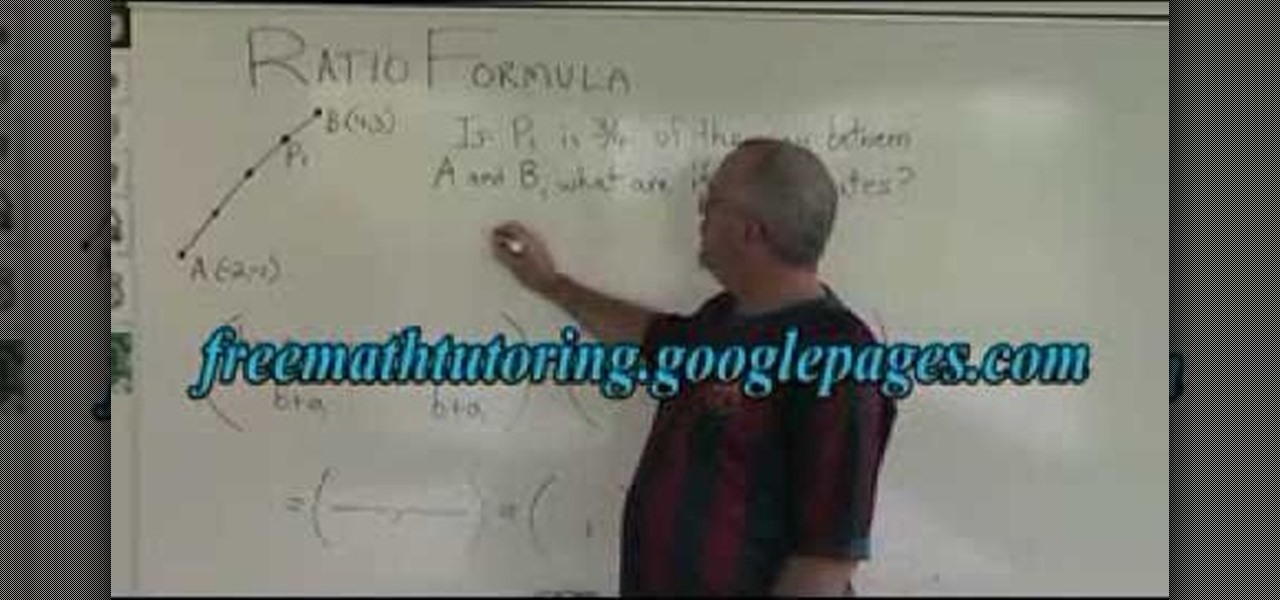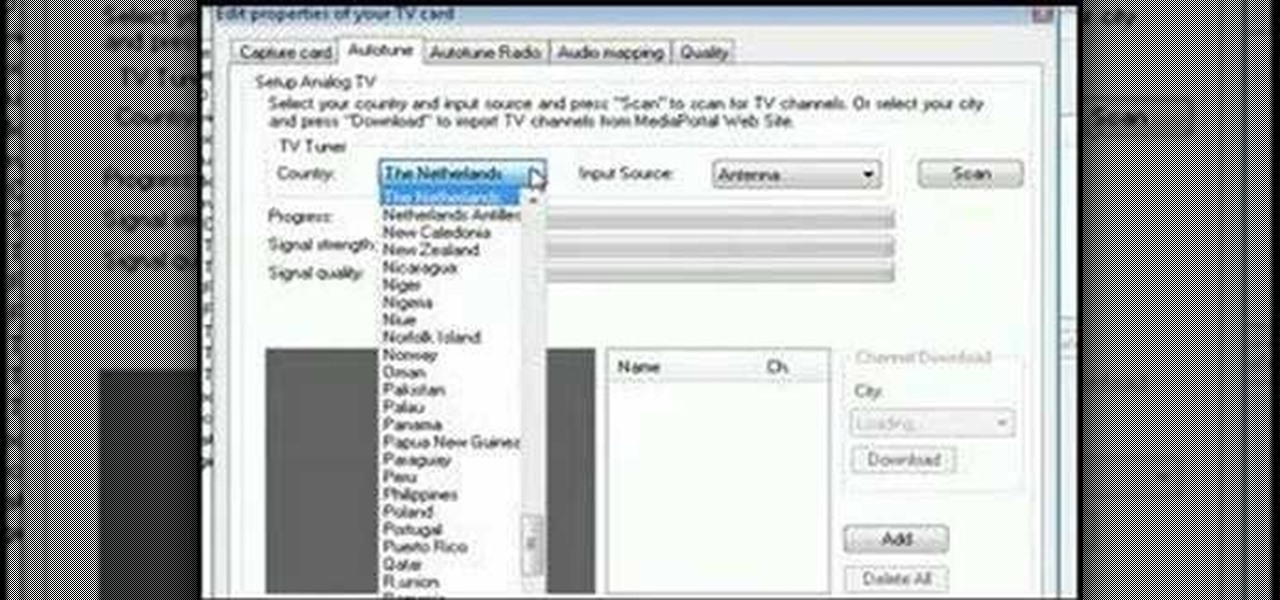In this clip, you'll learn how to record and toggle between different preference settings on an Apple computer running Mac OS X. With Airport Location Utility, it's easy! So easy, in fact, that this home-computing how-to from the folks at MacMost can present a complete overview of the process in just over three minutes. For more information, including step-by-step instructions, take a look.

New to Microsoft Excel? Looking for a tip? How about a tip so mind-blowingly useful as to qualify as a magic trick? You're in luck. In this MS Excel tutorial from ExcelIsFun, the 720th installment in their series of digital spreadsheet magic tricks, you'll learn how to use filtering, the AND, TODAY and EDATE functions, and conditional formatting to show values between two dates.

Have all the other tutorials on this site inspired you to create your own? Here's a tutorial on creating a tutorial! CamStudio is a free software program you can use to record a tutorial directly off your computer. This video shows you where to download it, as well as helpful tips on adjusting the settings for maximum efficiency.

FL Studio is a very powerful piece of audio production software, and it of course incorporates everyone favorite old-school voice distortion device: the Vocoder. This video will show you how to create a really cool vocoder effect in FL Studio, allowing you to zazz up the vocals on any track you're producing with that Zapp & Roger electrofuck edge.

In case of a natural disaster, computer networks are often disabled, rendering the record keeping at most institutions useless. It's important that you make a financial first aid kit to ensure that you are able to get by and keep track of your personal information after a hurricane or fire. This video will show you what you should put in your financial first aid kit, which you should go make right now.

Podcasts are like portable radio shows. They are pre-recorded performances you can download onto your computer, iPod or other mp3 player and listen to at your leisure. The iTunes store offers thousands of podcasts and videocasts, and this tutorial shows you exactly how to subscribe to one so you'll never miss an episode.

Learn how to create recordings of your voice with GarageBand on an Apple computer running Mac OS X. This guide will teach you everything you'll need to know. It's easy! So easy, in fact, that this clip can present a thorough overview of the process in just over eight minutes. For more information, including detailed, step-by-step instructions, watch this clip.

In this tutorial, you'll learn how to create professional-quality voice-overs within Final Cut Pro or Express. Whether you're new to Apple's Final Cut Pro non-linear video editor or just want to better acquaint yourself with the popular video editing program, you're sure to benefit from this video tutorial. For more information, including detailed, step-by-step instructions, watch this tutorial.

This clip presents an overview of how to convert a movie file into a high-quality animated GIF within Adobe Photoshop. Whether you're new to Adobe's popular raster graphics editing software or a seasoned professional just looking to better acquaint yourself with the program and its various features and filters, you're sure to be well served by this video tutorial. For more information, including detailed, step-by-step instructions, watch this free video guide.

In this tutorial, we learn how to learn the "Fight Song" for cheerleading. Start off by trotting with your right leg first, then clapping for an 8-count. On 1 you will hit a high touch done. On two, you will make a t and on three you will look to the left. On four you will make a high beam, then on five you will step out, and on 6 you will do a high kick. For counts 7 and 8, you will stand ready. The rest of the turns involve spinning for eight counts, then you will yell "go big blue". When y...

In this clip, learn how to get a high fashion, runway look inspired by the couture shows of Fashion Week. This extreme style is definitely not for everyday wear but will look fabulous at parties and for special events like Halloween. Give it a try and be daring and bold.

If you are pulling your clothes out of your high efficiency washer, and find they are soaking wet, you have a problem. There are a couple of easy ways to help fix this problem, before calling in a professional.

This quick video tutorial demonstrates how to use the Photohsop high-pass filter to soften skin/images without losing detail or blurring pictures. Whether you're new to Adobe's popular raster graphics editing software or a seasoned professional just looking to better acquaint yourself with the program and its various features and filters, you're sure to be well served by this video tutorial. For more information, including detailed, step-by-step instructions, watch this free video guide.

Sometimes pills aren't the best answer. Doctors do not need to prescribe medications for common health problems, such as high blood pressure. They can be helped by simple adjusting your lifestyle. If you have high blood pressure, you are more than twice as likely to develop heart disease and six times more likely to have a stroke than people with normal blood pressure. Manage your condition through diet.

In order to reach high levels of polygons while sculpting in Blender 2.5, it is important to start from a base mesh, versus the default cube. Whether you're new to the Blender Foundation's popular open-source 3D computer graphics application or are a seasoned digital artist merely on the lookout for new tips and tricks, you're sure to be well served by this free video software tutorial from the folks at CG Cookie. For more information, including step-by-step instructions, take a look!

A great number of audio editors don't support importing/exporting AC3 files, luckily the awesome—and, of course, free–Audacity does. Whether you're new to computer recording, new to the Audacity DAW (digital audio workstation) or just looking to pick up a few new tricks, you're sure to benefit from this free video software tutorial, which presents a complete overview of how to open and edit Dolby Digital AC3 audio when working in Audacity.

Highly produced and vocoder-heavy songs are the musical signs of our time, but there's nothing that beats the raw power of an a capella tune. If you want to make a song you recently recorded (or a song you like) a capella, then watch this tutorial.

In this video, Elizabeth shows you how to take left over fabric from a previous project and fashion it into a cute, up to date, high waisted skirt. This process is pretty easy and completely free! You can save money and fabric and get a great new look at the same time! So fun!

New to Microsoft Excel? Looking for a tip? How about a tip so mind-blowingly useful as to qualify as a magic trick? You're in luck. In this MS Excel tutorial from ExcelIsFun and Mr. Excel, the 3rd installment in their joint series of digital spreadsheet magic tricks, you'll see three methods to count records that contain the letter D.

Love Microsoft Excel? This clip contains a tip that just might induce you to. With this free video tutorial from ExcelIsFun, the 80th installment of his "YouTubers Love Excel" or YTLE series of free video MS Excel lessons, you'll learn how to highlight an entire record (row) in a database that matches a bounced email addresss. Learn to love digital spreadsheets more perfectly with the tricks outlined in this free Microsoft Office how-to.

If money or noise constraints are keeping you from plugging into your favorite Marshall stack, this home-recording how-to is for you. With it, you'll learn make an acoustic guitar sound like an electric one using Apple's GarageBand DAW software.

New to Excel? Looking for a tip? How about a tip so mind-blowingly advanced as to qualify as a magic trick? You're in luck. In this Excel tutorial from ExcelIsFun, the 185th installment in their series of digital spreadsheet magic tricks, you'll learn how to to use Advanced Filter to extract records from a table with 1 criteria, then use a Macro to automate the process.

This video is recorded in a mathematics class room. It is very clear by the sound and picture. The faculty here is explaining that the ratio between two numbers can be found using various formulae and methods. For example, 3:1 is the ratio between p and q. Likewise he explained the other formulae and methods.

Bill Myers explains how to set your YouTube player to play high quality videos by default. Go to Account link (top right of page) after you login to your YouTube account,

Cell phones aren't just for calling people anymore! The LG enV3 offers a ton of photographic and video options which this video shows you how to use to their full potential. Not only can the LG enV3 record photos and video, you can edit and enhance them as well. There's even a Face Beautify option for your bad hair days, and a Funny Face setting to brighten up any frowns.

Time lapse photography is a great tool for documentary filmmaking or just making a fun record of a construction project in your home. This video explains how to turn a series of still photos taken with your DSLR camera and turn them into an HD time lapse sequence. It's a bit technical for beginners, but the process isn't as complicated as it looks.

Learn how to teach your dog to high-five. Make your pooch the hippest dog on the block by teaching him how to greet you with a high-five.

Create screen recordings using the free software CamStudio. This works on Windows machines, but not Mac OSX. This is a great way to make tutorials or videos for YouTube.

Hate those cheap multi-adapter power supplies that only provide up to 500ma of power? Here's how to use one high-output power supply (up to 3.5A in this case) to run all of your power hungry gadgets, like laptops, LCD monitors, etc...

Learn how to do a s-bend with Flysurfer teamrider Mathias Wichmann. Kite surfing or kiteboarding is a hybrid sport combining kite sailing and wakeboarding in open water. It's a high endurance sport that uses your whole core to keep you flying high on the surf.

Learn how to do a kiteloop-handlepass with Flysurfer teamrider Mathias Wichmann. Kite surfing or kiteboarding is a hybrid sport combining kite sailing and wakeboarding in open water. It's a high endurance sport that uses your whole core to keep you flying high on the surf.

Learn how to do a 313 with Flysurfer teamrider Mathias Wichmann. Kite surfing or kiteboarding is a hybrid sport combining kite sailing and wakeboarding in open water. It's a high endurance sport that uses your whole core to keep you flying high on the surf.

Being busted for re-gifting is like getting nabbed by the IRS—you’re not sorry you did it, you’re just sorry you got caught. Don’t let that happen. Learn how to re-gift without getting caught.

Quantization is an important part of your MIDI editing with Logic Pro. Quanitzation helps clean up a poorly recorded MIDI performance or add shuffle to MIDI. If you haven't used quantization or need help using it for your MIDI editing, then watch this Logic Pro 8 tutorial.

Before scratching on a given turntable, you'll need to set it up properly to ensure that you will not damage either your records or your hardware. This basic DJ tutorial demonstrates one method (among many) for adjusting up a turntable for scratching.

In this how-to video, Ed Laivo and Tom Spellman of Dave Wilson Nursery give you advice on how to prune high-density fruit trees as they look at Santa Rosa plums, pluots and nectarines in their own orchard. Watch this video to learn how to open your trees up for sunlight and airflow while simultaneously managing fruit buds so as to ensure uniform, healthy fruit growth.

An in-car camcorder can be extremely useful at times. Should some situation arise that you would need to know the description of another car, a camcorder could provide the information. Or maybe you just want to record a car trip. Check out this tutorial and learn how to build your own in-car camcorder mount.

Tutorial to learn how to perform a high side flip. This high-flying gymnastic move will surely impress.

Turn an old computer into a DVR that you can use to watch TV and record shows from over the internet using a TV card and free software.

This is just a video for working on the lows, mids, and highs for your heavy metal, thrash rock music. You'll be amazed.