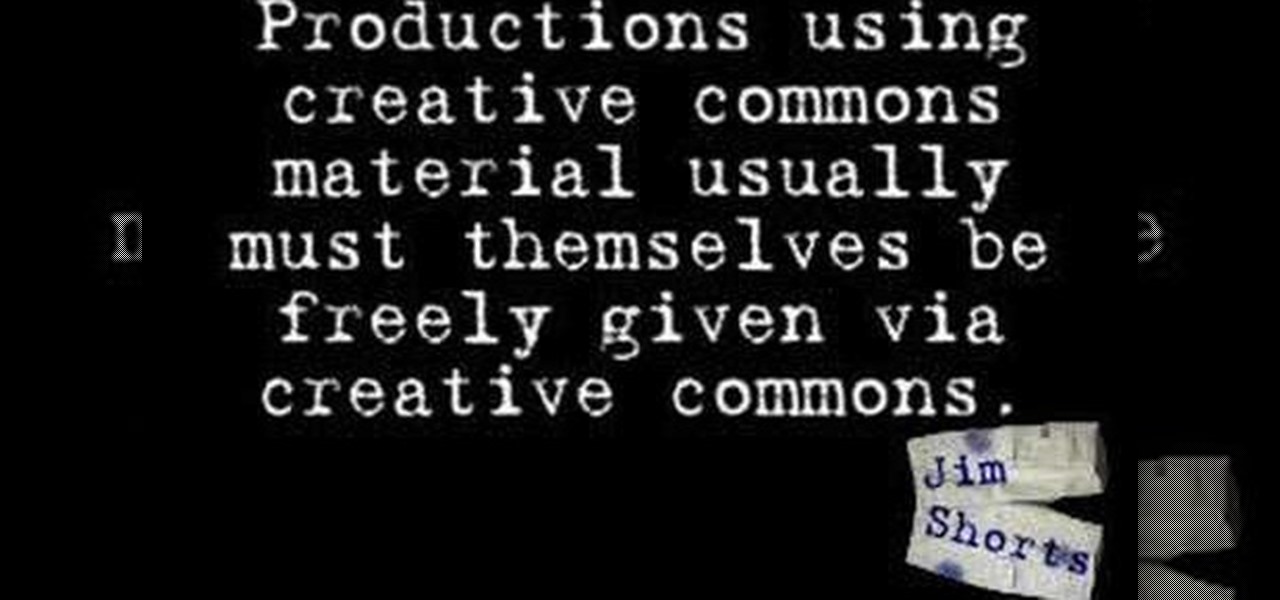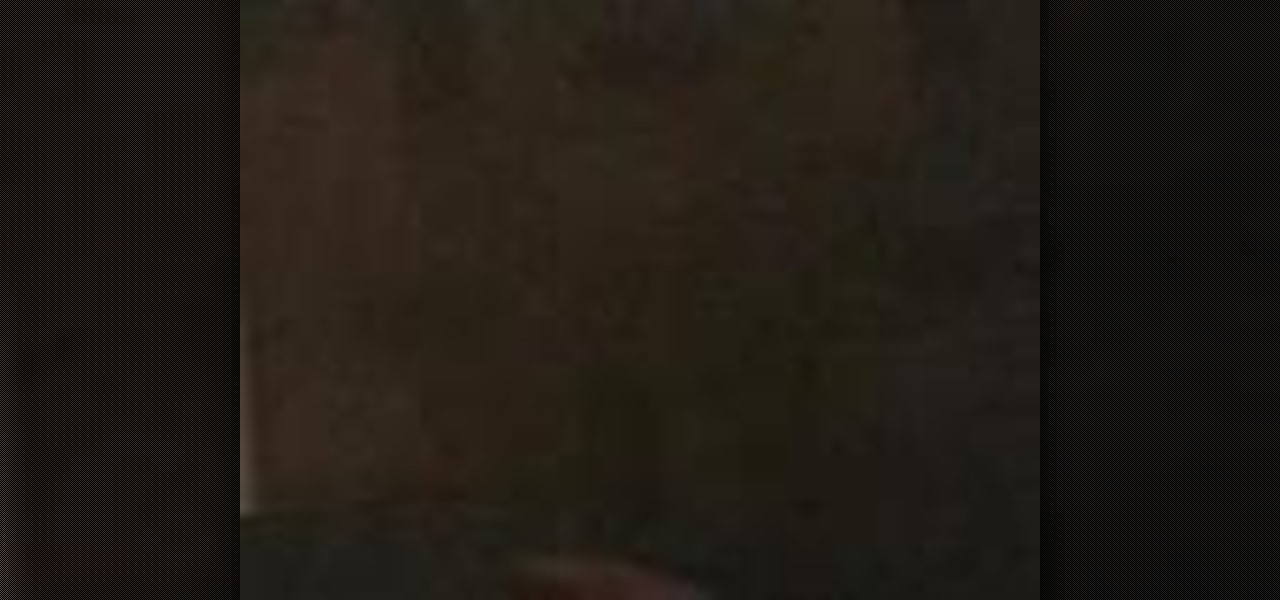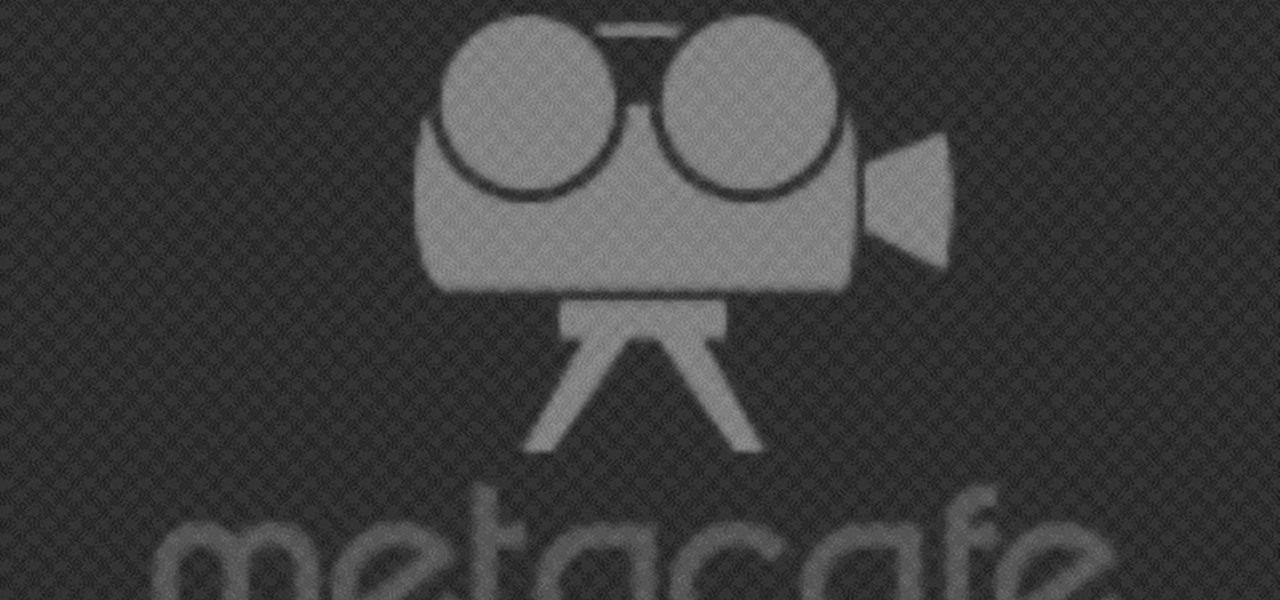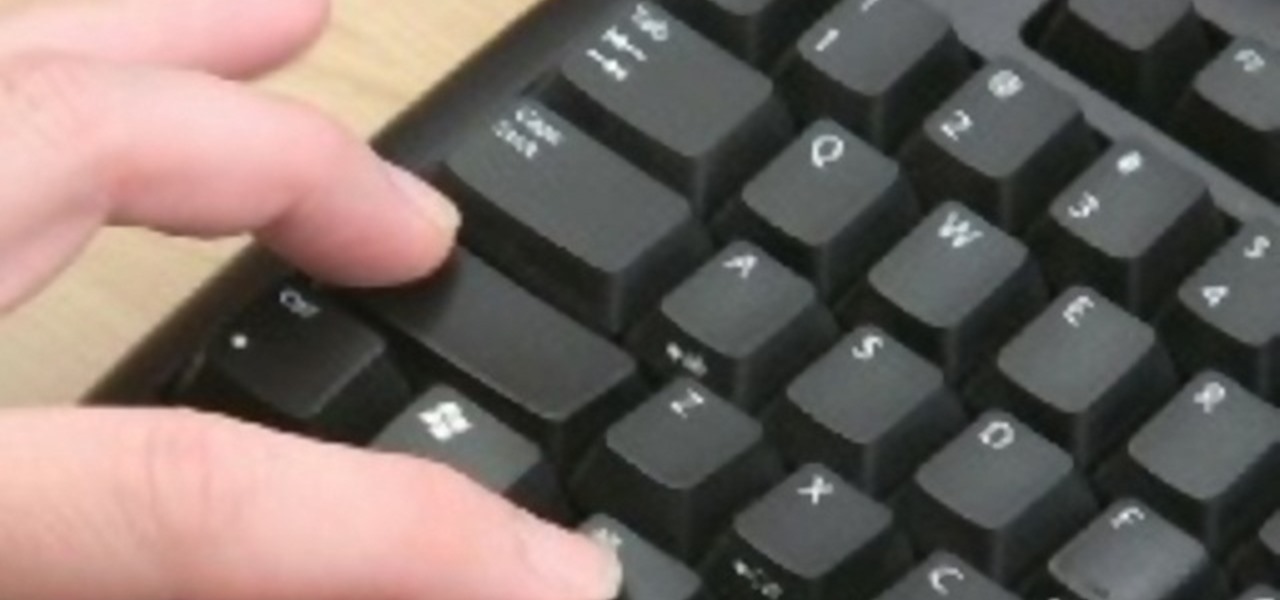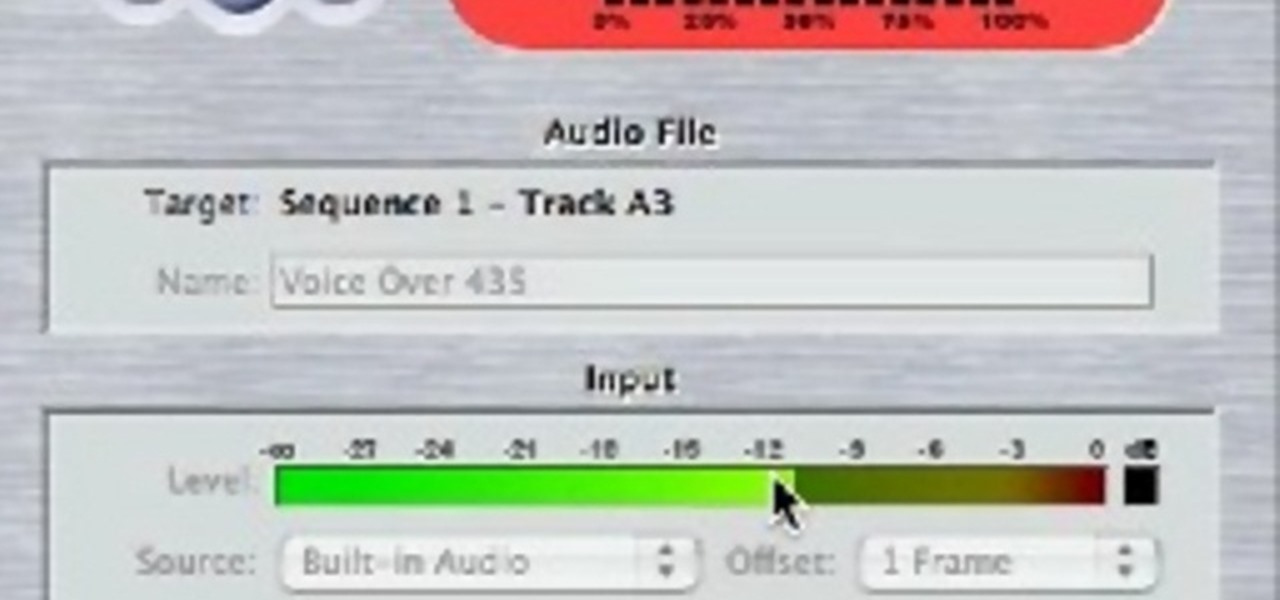Microsoft Office Live Meeting is a conferencing solution for online meetings, training, and events. Learn how you can schedule, join, or present a Live Meeting using features like audio, video conferencing, and uploading handouts. In this demo, learn about meeting permissions and how to record a meeting. Get an overview of meeting content options, see examples of meeting interactions, meet Microsoft RoundTable and really learn to use Office Live Meeting.

Style your hair into a high pony tail with Seventeen Magazine. Apply a conditioning curl cream when it is wet and let you hair air dry after styling your pony tail. Back comb the top of your pony tail for volume and fullness.

Having trouble with the claves? Take heart, aspiring timbaleros and timbaleras. Eguie Castrillo, having played with everyone from Tito Puente to Steve Winwood, is one of the world's most prolific timbale artists. In this installment of his video tutorial series on the fundamentals of timbale playing, Eguie suggests techniques for the important, if oft-overlooked, skill of listening and learning from recorded music.

Watch this video to learn how to recored your video games on to a windows computer. This works with all console video game systems. This uses the dazzle video recorder.

Learn how to create actions in this Photoshop tutorial. Actions are a way of recording one or more moves or steps you would take to modify an image. This way, every time you need to resize or modify another image the same way, you only have to click the action. A great time saver and a must for batching photos.

Do you want to use Apple iPhone's Video Recorder for free, without paying to release the filming length restriction? Well, check out his video tutorial to see how to hack the iPhone Video Recorder version 1.2.4 for non-stop movie recording.

Want to use the iPhone Video Recorder 1.2 without restrictions? Then check out this video tutorial to see how to install the hacked free version of it on your Apple iPhone for never-ending video recording. Make your own movies with this cool little application.

Do a high knees running drill for form improvement. This drill works hip flexers and stabilizers. Watch this how-to video for tips on improving your biomechanical form.

Turn a video camera into a lensless microscope and record what you see! This is a fun and easy project to do.

This tutorial shows you how to solve out quads in Maya. This includes learning to loft curves. Crank up the volume, this one is recorded softly.

Several great YouTubers have had their accounts suspended for illegally using copyrighted music from those easily agitated big record labels. This episode of Jim Shorts covers places you can go to find awesome music for your videos that won't end your YouTube career.

You can't always wait for the right conditions. So it's important to learn how to use and alter the available resources to create the atmosphere you want.

Turn the classic 70's wireless toy into a modern high-tech spy device with the instructions in this how-to video. I never picked up any chicks with it anyway. This is another fantastic video tutorial by KipKay.

DJ Dream with a new exciting video hooking all potential DJs with DJ tips

Alright folks, this is how you do the baby scratch, in 4 or 2 moves. Why do you want to do a regular scratch, when you can do a baby scratch?

I'm (definitely) not a vocalist but I'm sure there's many that like to sing or experience the fun of creating harmonic music alone. I'm using a headset so the song being played in noteworth composer is inaudible when I record to the mic.

This is a older VHS, remastered version of my introduction to holography in which Thomas Grillo demonstrates two holographic optical table layouts for making transmission master, and reflection copy holograms. Recorded by Thomas Grillo in 1997 at Parallax Holograms Studios in Mississippi.

Make a simple eye appear dead and chipped at ease. After following this tutorial you will be able to produce these kind of eyes within minutes.

Check out this cool song by one of Justin Sandercoe's favorite bands - The Shins. "Pink Bullets" has a nice easy strumming pattern and cool chords that should make it easy to learn. There are some tricks to getting it to sound just like the record but Justin walks you through them too.

In a two-part lesson on a drone-blues riff from the streets of Harlem. Also, news about the FIRST extended Satan and Adam recording made on the street back in 1989. (Gussow is using an A harp.)

Here is a simple trick you can play on your friends by pressing only 3 keys. Set Windows to High Contrast mode and ugly up someone's desktop.

Brandon discusses the audio technique "capturing ambient noise". He describes how to do it and why it can improve your video's overall sense of depth and appeal.

Folding one of these little critters is just half the fun—once you're done, see how far and how high your frog can go, and challenge your friends to a jumpathon.

Why does the stylus needle jump on a 12" record? Learn why and how to prevent it form happening during your DJ set.

Learn how to use CamStudio to create your own Screencasts - videos recorded directly from your computer screen. CamStudio is great for creating video tutorials on your computer.

This is a short film recorded to discuss how to do the multiphonics on a sousaphone. For more information on the circular breathing search for didgeridoo movies

This video shows different ways to save music from websites including using Google search and recording songs from websites using free software.

In this video tutorial you will learn to load and play actions in Photoshop CS2. Actions are sets of recorded commands. They are particularly useful to perform repetitive or multi-stepped tasks. The examples in the video are available if you are a member, but even if you're not, the process you learn is the same for any action you want to import or use.

Using a series of submitted images as guides, this video tutorial looks at creating high contrast black & white images as a vehicle of communicating subject relationships. Technically, you will learn to create adjustment layers. Learn also how to use levels to adjust the tones of the image.

DJ Flare and DJ Q-Bert show you how to make the scratchpad or slipmat on your turntable even slipperier to allow for even better record scratching.

Check out this instructional video and learn how to build an infrared night vision device from a modified digital camera. You'll be able to see and record in night vision. For detailed, step-by-step instructions on replicating this hack at home, take a look at this how-to video. Build your own infrared camera with this simple hack.

The new version of Audacity seems to have some timing issues related to latency. This tutorial explains to you how to fix these recording problems.

Watch and learn to play Hallelujah. A strum along version - not exactly off the record for either the Jeff Buckley version or the Leonard Cohen original one. But lots of fun to play :)

This video teaches you how to play "Times Like These" by the Foo Fighters. This version for acoustic guitar is a bit easier to play but will sound a bit different from the record.

Are you looking to upgrade from that clunky dial-up connection to high-speed Internet access? Find out who comes out on top when DSL and cable go head-to-head.

Want to make your own documentary? Voice-over is a big part of any documentary. Learn how to record voice-overs in this Israel Hyman's video tutorial. Even if you're not making a documentary, you may find other times you need a voice-over, and this video will give you the tools to do it.

Recording phone calls has always been tricky due to legal, ethical, and technical considerations. With iOS 18.1, Apple brings your iPhone a native call recording feature that simplifies this process while addressing privacy concerns.

You take a photo or video, send it to a friend, and they say, "Hey, I can't open this." More often than not, your friend won't be using an iPhone, iPad, iPod touch, or Mac. Instead, they're likely trying to open the file with a non-Apple device. But this problem can be avoided if you know what setting to change.

The iPhone 11, 11 Pro, and 11 Pro Max introduced a new rear camera system to the iOS ecosystem. Each model has a new ultra-wide lens in addition to the wide one, and the Pros have a telephoto lens. Both have improved selfie cams too. With so many lenses, it can be challenging to choose which to film with, but why pick when you could shoot with two at once?

This week's Apple earnings offered a report of solid performance and guarded optimism about future iPhone sales, which may be impacted later this year by issues around the current coronavirus epidemic in China.