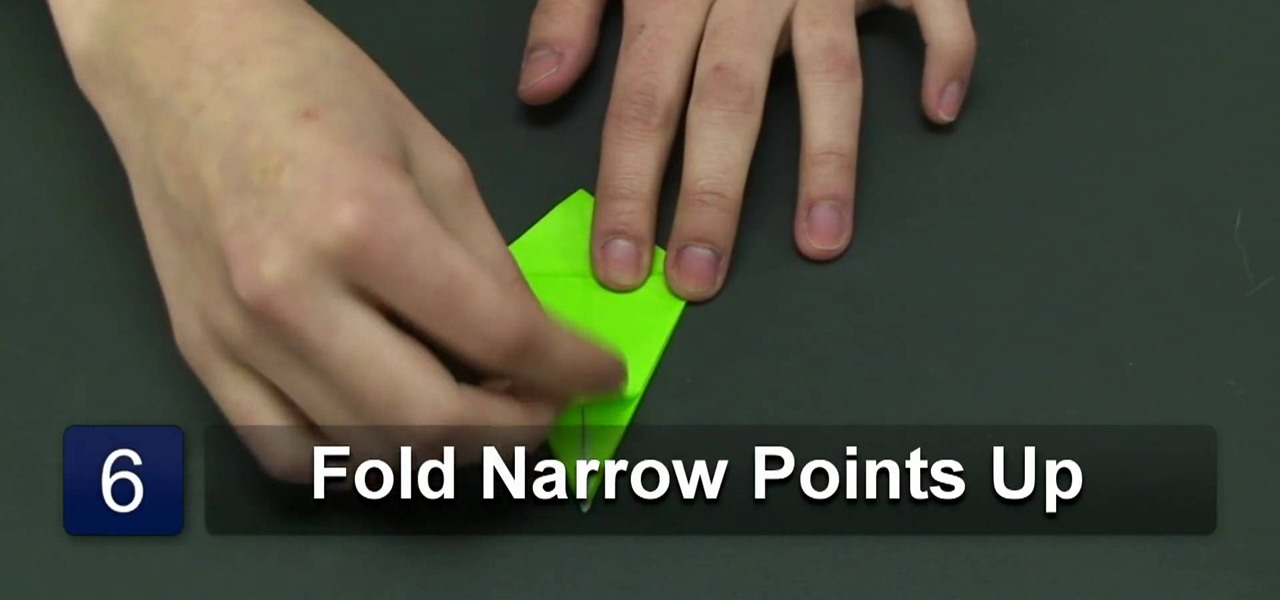This step-by-step instructional video shows how Photoshop can be used to purposely over-process a photo and give it a more gritty effect. First, a High Pass filter is applied to give the photo a gray buzz. Next, hard light blend layers are applied to give the photo more contrast. A few approaches for applying noise filters are described next. Finally, de-saturation is applied to produce an amazing finished product. A must-see video for anybody looking to add a fantastic grunge effect to a photo!

In this video, Alton Brown demonstrates how to make a delicious caramel sauce. First heat up sugar, light corn syrup, cream of tartar, and water in a large cooking pan. Then turn the stove on to high heat and be sure to use a silicon spoon. Check the heat of the mixture to ensure you know when to turn the stove down and to add the cream. After the sauce is finished you will see how to store the sauce for a good month worth of enjoyment.
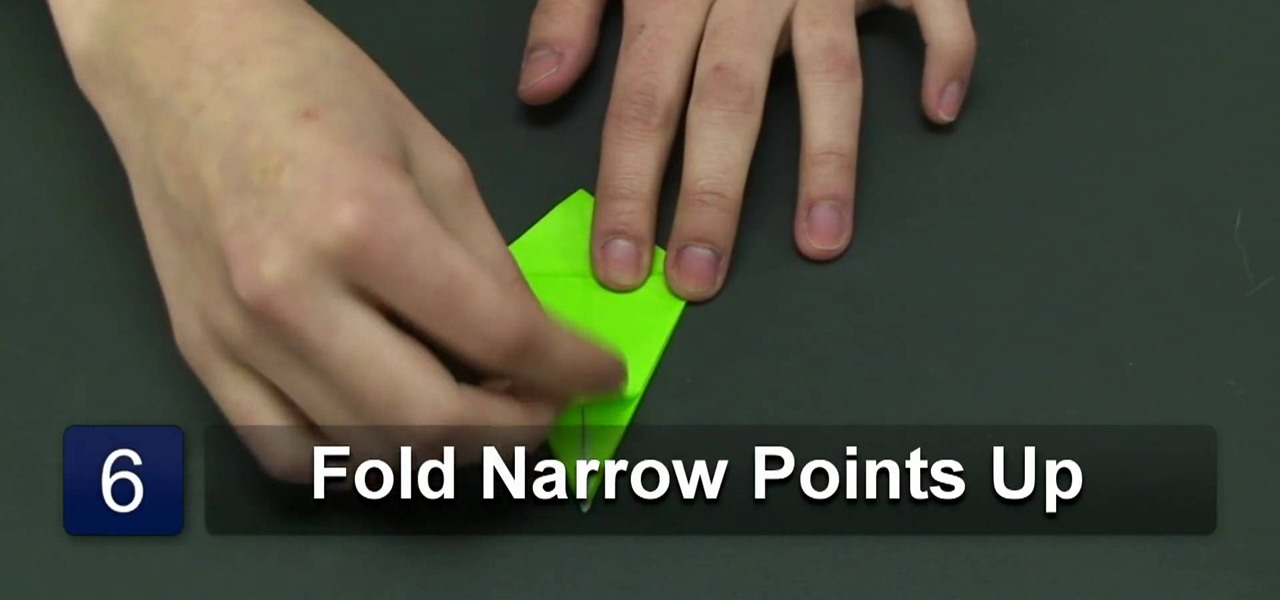
Ana Maria, an origami artist, shows you how to make an origami angelfish. Her video explains in step-by-step detail how to make one of these cute paper folded creatures. By viewing her high-resolution video you can create an angelfish in less than 5 minutes. The video is by Hawk vs. Pigeon company, which specializes in video production. Their videos are always crisp, so demonstration videos are easy to follow. Make your origami angelfish today.

This video shows the viewer how to make Thai Coconut Chicken Soup. The ingredients are: chicken breast, sliced mushroom, onion, coconut milk, water, lime juice, cilantro, and Tom ka paste. Tom Ka is ginger root and the Tom ka paste is a mixture of ginger root and lemon grass. First dice an onion, then slice the mushrooms, and cut the chicken into 1/4 in slices. Put water into a pan over high heat, add Tom ka paste, then add the coconut milk and simmer for five minutes. Add the chicken, mushro...

Panlasangpinoy gives a tutorial on a nutritious Filipino vegetable recipe Ginisang Ampalaya (Sautéed Bitter Melon). Bitter melon is said to have high iron content and have antidiabetic property also. First cut two ampalaya into thin slices and add salt and luke warm water, then leave for 5 minutes. After that, put it into a cheese cloth and squeeze to remove water. Add cooking oil to the heated pan then add 1 tbsp minced garlic and sauté until it gets golden brown. Add one large onion, one la...

This how-to video is about how to make a Stinger cocktail with cold cognac.

A rocket stove is a "rocket" combustion approach to preparing meals, which provides high combustion efficiency and efficient heat transfer to the cooking pot. Research suggests (through practical experience) that by using a rocket stove, you could save at least 50% of fuelwood, which is a significant savings for anyone's financial situation.

Upgrade your look this spring with these makeup tips inspired by the sexy style featured on the television show, Gossip Girl. Bronze your skin, add golds to your eyes and contours, and apply a high shine peachy gloss to your lips to achieve this sexy look for your next big outing.

Want to learn how to get that high fashion kind of smoky eye you see on the fashion runways? Smashbox Studios has a new name for it and it's called the "Smoldering Eye". The smoldering eye is a more diffused version of the smoky eye, with less definition. In this video, learn step-by-step, how to get that beautiful, sultry look with a little help from our friends called: the professionals.

Home security is as important as having a job. You have to protect your family and your valuables. If you can't afford a high tech security system, then maybe a fake security camera will do the trick. This security camera dud is also a cheap alternative for a film prop. Watch this video tutorial to learn how to build a fake cardboard security camera.

These Apple Shake 4.1 tutorials shows you the basics how to use the Stabilize Node in Shake 4.1 for match moving. Apple Shake 4.1 is a high-end compositing and visual effects package, which can help you make your graphics look as professional as possible. This tutorial also shows you how to use Shake 4.1's color correction to make the image blend. For more advice on using Apple Shake 4.1, search for Shake 4.1 on WonderHowTo.

Learn how to make Bento with YouTube's beloved Cooking With Dog. Ingredients for Bento

Check out this informative video tutorial from Apple on how to add a blog to your website in iWeb '09.

Check out this informative video tutorial from Apple on how to add a photo album in iWeb '09.

Check out this informative video tutorial from Apple on how to add a movie to your website in iWeb '09.

Check out this informative video tutorial from Apple on how to add a countdown clock in iWeb '09.

Check out this informative video tutorial from Apple on how to import photos from a digital camera in iPhoto '09.

Check out this informative video tutorial from Apple on how to organize photos with Events in iPhoto '09.

Check out this informative video tutorial from Apple on how to add keywords, ratings or flags to photos in iPhoto '09.

Check out this informative video tutorial from Apple on how to crop your photos in iPhoto '09.

Check out this informative video tutorial from Apple on how to rotate or straighten photos in iPhoto '09.

Check out this informative video tutorial from Apple on how to reduce red-eye in iPhoto '09.

Check out this informative video tutorial from Apple on how to enhance your photos with a single click in iPhoto '09.

Check out this informative video tutorial from Apple on how to fix photos that are too light or too dark in iPhoto '09.

Check out this informative video tutorial from Apple on how to brush out or retouch problem areas in iPhoto '09.

Check out this informative video tutorial from Apple on how to apply photo effects in iPhoto '09.

Check out this informative video tutorial from Apple on how to email photos to friends and family in iPhoto '09.

Check out this informative video tutorial from Apple on how to create and share a slideshow in iPhoto '09.

Check out this informative video tutorial from Apple on how to publish photos to Facebook in iPhoto '09.

Check out this informative video tutorial from Apple on how to create your own photo book in iPhoto '09.

Check out this informative video tutorial from Apple on how to create your own greeting cards in iPhoto '09.

Check out this informative video tutorial from Apple on how to create your own calendar in iPhoto '09.

Check out this informative video tutorial from Apple on how to get started with iMovie '09.

Check out this informative video tutorial from Apple on how to import video from your camera in iMovie '09.

Check out this informative video tutorial from Apple on how to enjoy and organize videos in iMovie '09.

Check out this informative video tutorial from Apple on how to make your favorite video in iMovie '09.

Check out this informative video tutorial from Apple on how to stabilize shaky video in iMovie '09.

Check out this informative video tutorial from Apple on how to trim edits between video clips in iMovie '09.

Check out this informative video tutorial from Apple on how to add photos to videos in iMovie '09.

Check out this informative video tutorial from Apple on how to add background music to videos in iMovie '09.