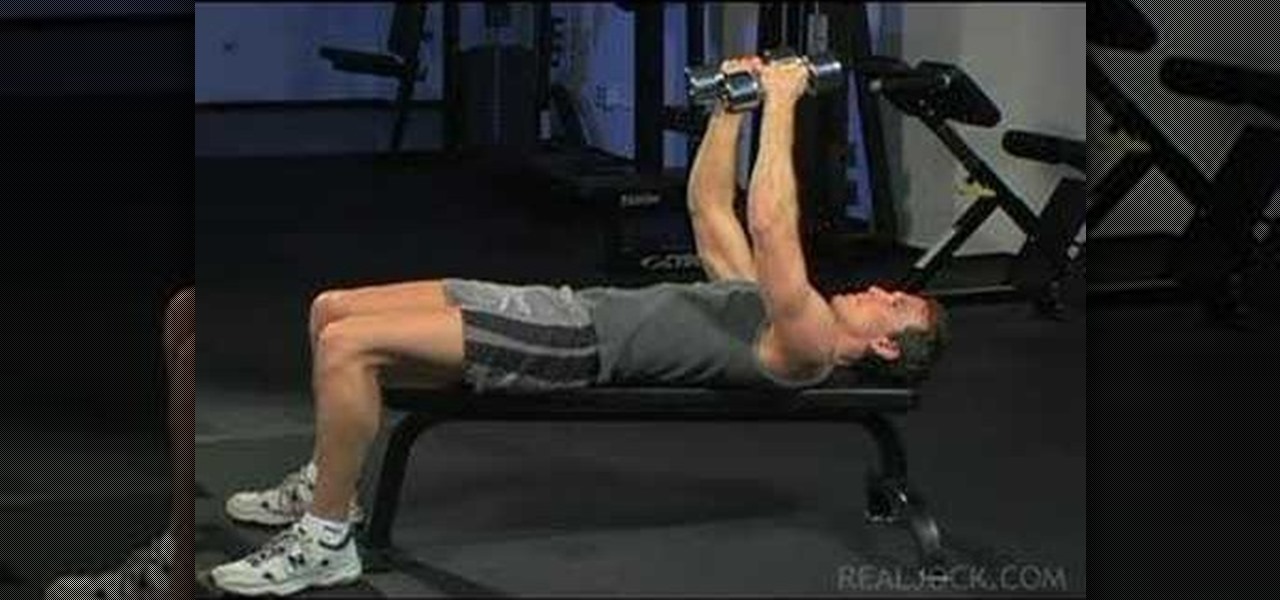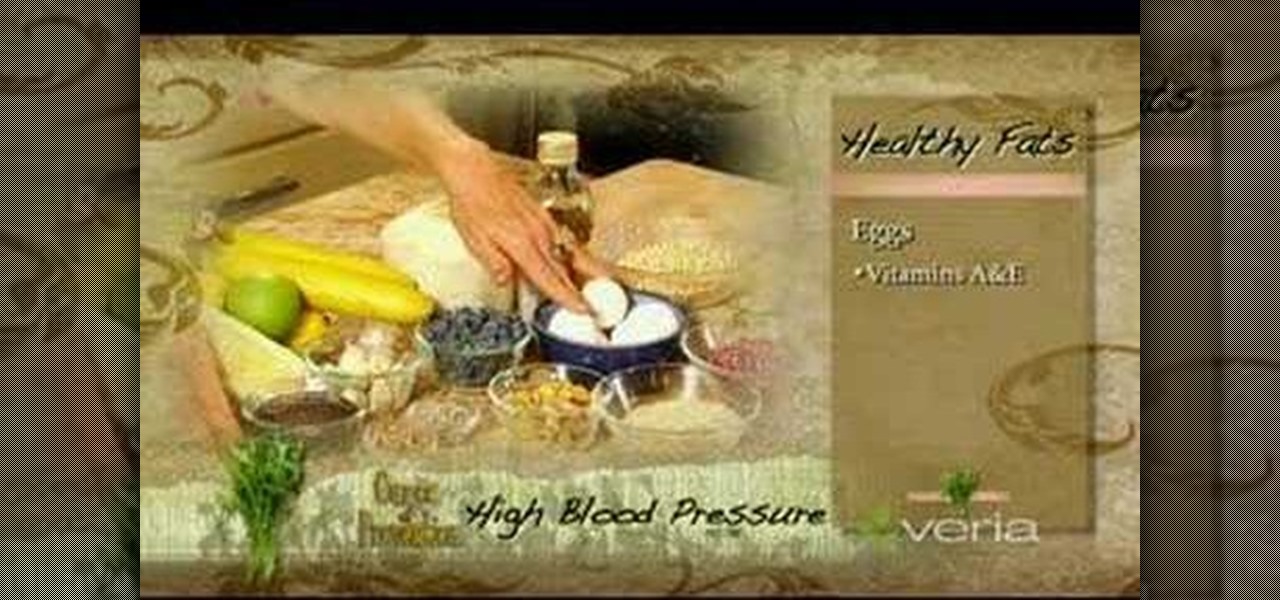This video speaks to everyone who has ever bought anything online, or in fact, anyone who has ever bought anything period. How do you know what you're getting is genuine? Is it a fake product? Is it stolen goods? Is it impure?

You already know how to make sulfuric acid with the metabisulfite and oxidizer method and you saw how to make copper sulfate from copper and sulfuric acid, so now try making sulfuric acid with these two in mind… with sulfuric acid by electrolysis of copper using an inert anode.

The cold time of Christmas is upon us, and Icy Town is a winter-ific game you can play… and hack. With Cheat Engine and a little patience, you can hack and unlock floors in the game easily.

It's Christmastime, so what better of a game to play than the winterized Icy Tower? And what better game to hack with Cheat Engine?

Aluminum nitrate nonahydrate is a crystalline hydrate - a salt of aluminum and nitric acid - Al(NO3)3·9H2O. It's used for a variety of things such as antiperspirants, corrosion inhibitors, and petroleum refining, or… glow-in-the-dark powder. Watch this science video tutorial from Nurd Rage on how to make aluminum nitrate nonahydrate with Dr. Lithium.

How to hack Pet Society! Pet Society cheats, tricks, hacks. Watch this video tutorial to learn how to hack poo and coins on Pet Society (09/10/09). See how to get unlimited poo: normal, gold, or rainbow! You can sell them for lots of money!

New to Ubuntu Linux? This computer operating system could be a bit tricky for beginners, but fret not, help is here. Check out this video tutorial on how to share files between Ubuntu (Host) & XP (Guest).

Welcome to a tennis lesson from FuzzyYellowBalls, the the best place to learn how to play tennis online. Our free video tennis lessons teach you how to play the game in a new way that combines technical analysis, visual learning, and step-by-step progressions.

The ready position is the position you want to be in when you're waiting for your opponent to hit you the tennis ball. It's the foundation for tennis movement in general. From this position you can employ the various footwork patterns that let you move around the tennis court correctly. The ready position is very similar to an athletic stance in basketball. Your feet are a little bit wider than shoulder-width apart, your knees are slightly bent and the weight should be on the balls of your feet.

Footwork is probably the most important part of tennis. Unfortunately, it is also one of the most underrated areas of the sport. Learning to move around the tennis court correctly is EXTREMELY important. Correct footwork lets you use correct stroke mechanics when you hit. Correct footwork is what typically sets advanced tennis players apart from everyone else.

Bringing your back foot up after you hit the tennis ball puts you in position to recover back to the middle of the tennis court. The key, as we explain in this video, is to get your body facing the net after you hit (similar to the ready position). This will let you side shuffle back to the middle of the tennis court.

This video explains how the amount of shoulder rotation you get during a windshield wiper forehand can differ from a classic forehand. After you hit the tennis ball, you typically have to rotate a little bit more than you otherwise would on the windshield wiper. There are a number of reasons for this, but in this video we keep our focus relatively narrow.

Learn how to make Cinnamon Oatmeal Raisin Pancakes with this delicious recipe. Enjoy these pancakes with a twist of oatmeal, cinnamon and raisins. These are fantastic!

Learn how to do dumbbell fly to presses. Presented by Real Jock Gay Fitness Health & Life. Benefits

Does your car idle high and make an obnoxious racket every time you are stopped at a light, drawing dispproving looks from your fellow motorists? If you are into home car maintenance, you may be able to diagnose the cause of this problem yourself. This video illustrates how to test for one common problem that leads to a high idle, a faulty throttle position sensor, the contacts on which have been worn down by the throttle. You will need an analog multimeter to test the ohm load from the senso...

Everyone floats in the Dead Sea because the amount of salt in water effects the density. Do a hands-on experiment and practice checking density. Here’s a good science experiment to do in class or at home, if you have access to an electronic balance.

Improve your football game and your value to the team by memorizing and ready to execute your football playbook. Standard memorizing tools like flash cards and practice will help get you through any size playbook.

If you've ever wanted to syndicate your Ustream videos on YouTube but weren't sure how to go about it, then you'll be well served by this video tutorial. Ustream has the ability to convert recorded shows into a compatible YouTube format such as WMV and MOV. Learn how with this clip.

The how-to video offers safe, holistic ways to help reduce high blood pressure. Watch and learn how eating potassium, magnesium and vitamin rich foods will help with lowering not only blood pressure but cholesterol levels.

In this lesson, we learn how to play the beautiful Shabbat Evening melody to "Shalom Aleichem"(Peace be Upon You) on the

Learn how to scratch records and samples with any midi controller or trigger finger. Check it out.

Here's a design for folding paper high heels. I don't know who would wear them though.

A slip mat allows the DJ to stop the vinyl record but let the platter beneath it continue to spin. A slip mat eliminates friction, making scratching easier.

Two methods of how to spin a record back in the DJ mix for a good effect!

Got some home-recorded video on DVD you want to put on your Web site? Tom Merritt from CNET shows you how.

Kipkay makes a tiny high speed spinner with just a paper clip. They can be different colors and you can also use large paper clips.

With the release of Object Capture this fall, Apple is giving everyone with a Mac and a camera the means to create their own 3D objects.

Help me, George Clooney. You're my only hope. If that mash-up of cultural references doesn't make sense, it will momentarily.

There's one big drawback when it comes to shooting video in HDR with Dolby Vision on the iPhone 12, 12 mini, 12 Pro, and 12 Pro Max — it's not compatible with many apps and services. That means your video will be downgraded to SDR when sharing. That said, there are options to shoot, view, and edit iPhone-created Dolby Vision HDR videos that are available to use right now.

While most smartphones these days take great video, the iPhone is the camera to beat. Recent models like the iPhone 12 and 12 Pro shoot in 4K resolution from every camera, and even a budget device like the iPhone SE delivers an excellent 4K image from the rear shooter. That said, if you haven't touched your camera settings since taking it out of the box, you're likely missing out.

When learning Wi-Fi hacking, picking a compatible Wi-Fi network adapter is the first step to learning to crack Wi-Fi passwords.

Sending Christmas cards via snail mail is so passé. Why spend the time and money for a bougie photoshoot, saccharine card design, and postage when you can use augmented reality to instantly dress up photos and videos to send to friends and family instead?

When you're gaming on your Android phone, does it sometimes feel "slow" and you can't figure out why? That means a drop in performance, which is when the frame rate dips, causing some noticeable stutters and lag. There's not really a way to know what's wrong unless you made the game yourself. But on the bright side, you can check any game's FPS with a simple tool.

My autistic son loves music. One afternoon, when he was nine, I downloaded GarageBand to his iPhone to help with the boredom of a long wait at a doctor's office. Instead of pacing or escalating into a meltdown, he spent the entire hour and a half practicing, learning, and composing. When we finally left that day, the rest of us exhausted and irritated, he shared his first composition with a big smile.

Update: The LG G8 ThinQ has been announced. You can read all of the official specs at our full article on the new phone.

If you ask Siri to check the weather on your iPhone right now, you'll get information from the stock Weather app in iOS — even if you have and prefer other weather apps installed. But that doesn't have to be the case. Thanks to Siri Shortcuts in iOS 12 and later, you can set specific phrases that Siri will respond to for any compatible weather app you want.

It's not easy staying fit and healthy these days with addicting phones, oversized portions, and long workdays, to name just a few things. To succeed, it takes work, commitment, and an understanding of your mind and body — and your iPhone can help you with some of that. While Apple pushed its Screen Time tool to help curb unhealthy smartphone habits, its "Health" app can help with everything else.

After poor sales of the Pixel 3 and Pixel 3 XL, Google needs to reinvigorate its Pixel lineup, devices it's been pushing heavily over the last couple years. On May 7, Google had the eyes and ears of the technology industry at its Google I/O keynote, making it the perfect time to announce new devices that would attract a different crowd of users. Meet the Pixel 3a and 3a XL.

Apple's successor to the iPhone X is a beautifully made smartphone with much of the same characteristics, including a 5.8-inch OLED screen, two storage choices, and Face ID. But many features set the iPhone XS apart from its predecessor, as well as the other 2018 lineup of iPhones, making it a worthy choice to upgrade to if you're in the market for a new mobile device.

Using Netcat to backdoor a macOS device has its short-comings. If the compromised Mac goes to sleep, the Netcat background process will occasionally fail to terminate correctly; This leaves Netcat running infinitely in the background and the attacker with no new way into the device. As an alternative, we'll use the lesser-known Tcl shell which can handle abrupt backdoor disconnections.