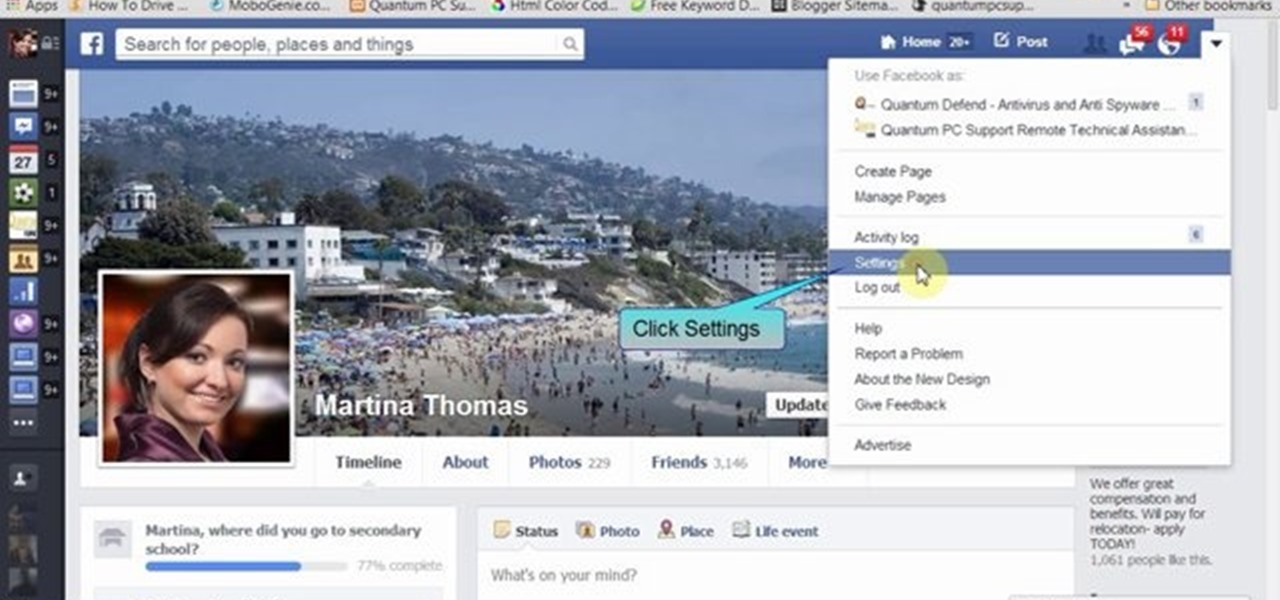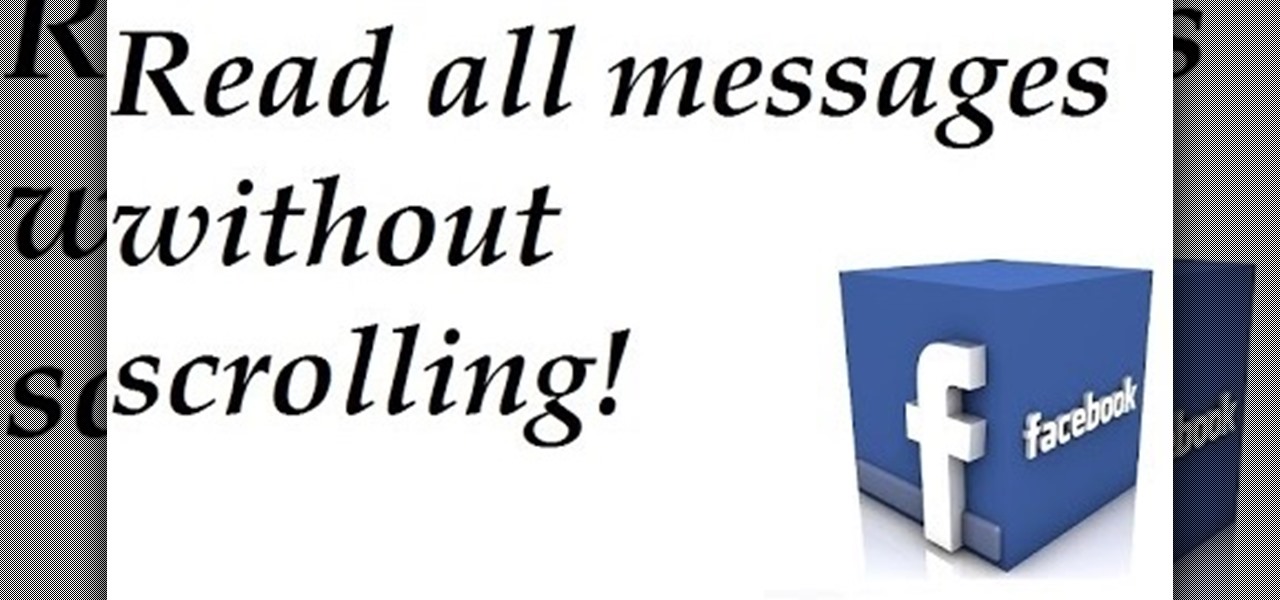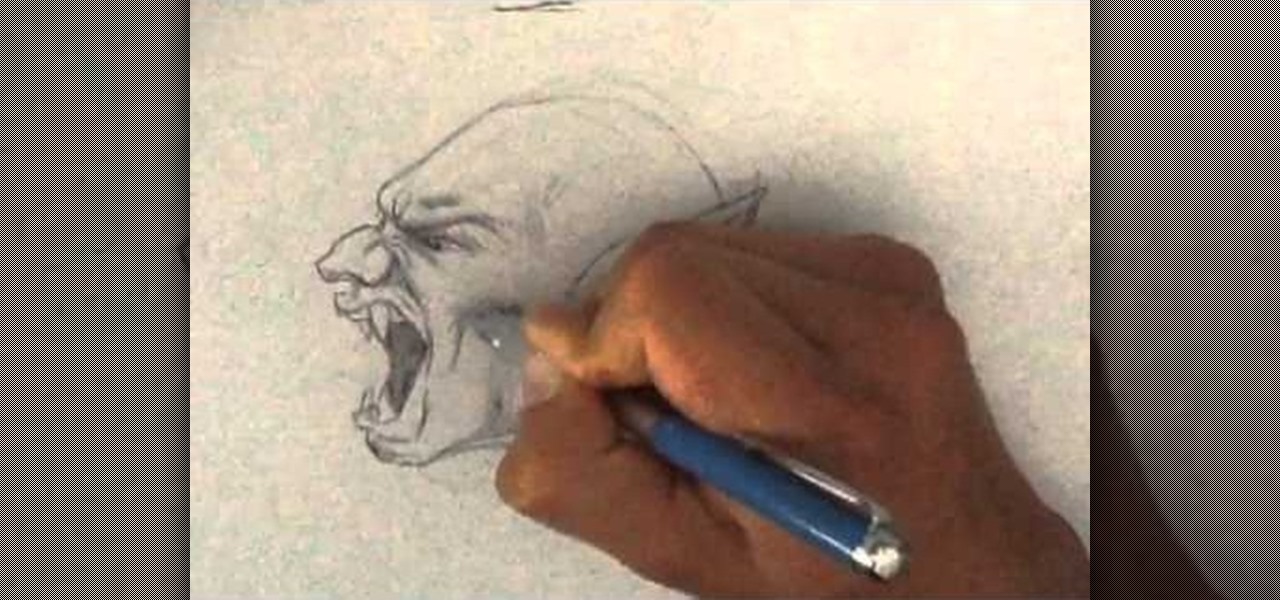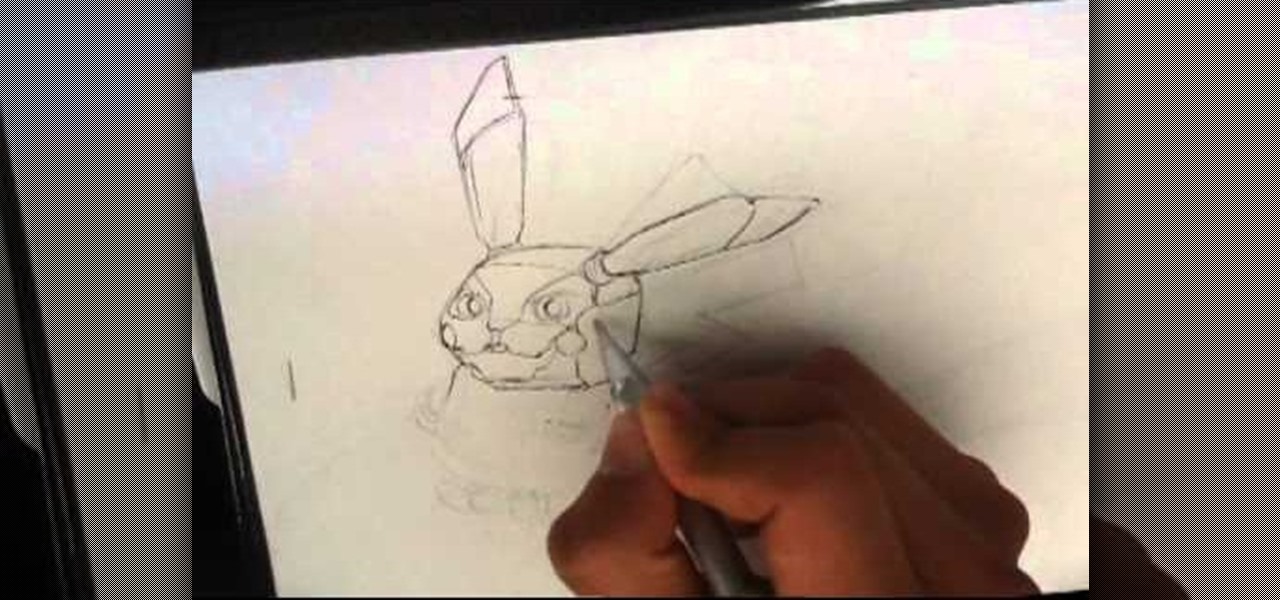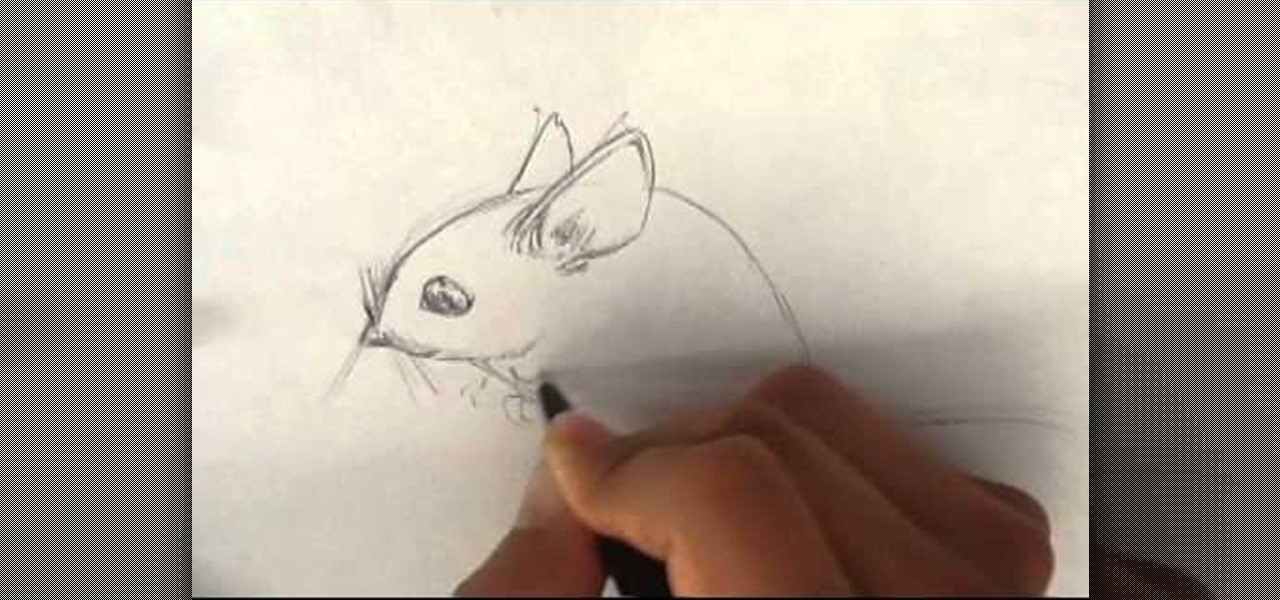Yes, emojis are the [insert poop emoji here]. They can help improve your love life and even let you portray emotions in a more diverse and well-rounded way now. But combining emojis with GIFs? Well, that's some next-level [insert poop emoji here] right there, and with a new iOS keyboard from Puppy Ventures, that next level is finally here.

Apple scrubbed the floor clean of all existing text-bombing apps in the iOS App Store, and even though there were once a ton of these apps in Cydia, the go-to store for jailbroken devices, there few and far between these days. If they do exist, they either cost money or don't work as advertised.

Now that Apple has added support for third-party keyboards in iOS 8, the ways we can communicate with our "peeps" has expanded beyond emojis and standard text messages to GIFs and even rap lyrics now. RapKey takes some of the best and most popular rap lyrics, then lets you choose and send them straight from their easy-to-use keyboard.

In places like underground bars or national parks, your phone's Internet service is sure to slow down to a very sluggish pace, making it difficult to surf the web. Or worst case, data will be non-existent, leaving you with only low-level network support for calls and SMS text messages.

This video will show you how to block or unblock someone from calling and sending your messages in your iPhone or iPad. So please watch the video and follow all the steps carefully. Employ the technique in your iPhone or iPad.

The San Diego Film Community and the families of Down Syndrome individuals band together to make this great feel good PSA with a positive message.

JibJab may not ring the bell, but you've probably seen one of their personalized videos. Using your own images, JibJab will place you first-hand into silly and usually musically-inspired videos that you can view online. Currently in beta, JibJib has made it's way to iOS in the form of personalized GIF creation. And if you're wondering, "why the hell would I want this", trust me, you'll love creating GIFs starring your and your friend's faces. Check out the guide below to get the app installed...

Now that you've updated your iPad, iPhone, or iPod touch to iOS 8, there's a lot of cool new things to explore. If you felt a little overwhelmed from all of the detailed information available in our Coolest Hidden Features of iOS 8 post, then I've got a simple breakdown of all of the new features available with quick links to their walkthroughs and pictures, if available. Watch the short video roundup, or skip below for the list.

Apple's newest mobile operating system, iOS 8, is out for the general public, and we've got a rundown on the best new features you can use on your iPad, iPhone, and iPod touch. While there's not a huge visual change as there was from iOS 6 to iOS 7, there's still plenty of cool new features in iOS 8 to be excited about.

With a 13 megapixel camera that can record in full 4K, there's a lot to love about the Samsung Galaxy Note 3 from a photographer's perspective. The image quality in my photos and videos are top-notch and nothing to complain about, but as with all things tech, things could always get better.

Emoji are great for conveying your exact emotion or mood in a text message, but GIF animations are even better. They're convenient, hilarious, and they accomplish so much more than a little icon or photo ever could.

This video will show you 4 useful tricks related to you windows7 operating system. This video includes areas like speedier mouse, preventing display rotation, restore previous versions and monitoring of audio recording. Watch the video and follow these computer support tips.

Accessing your recent contacts just became a hell of a lot quicker with iOS 8. In addition to accessing recent apps, double-pressing your Home button now shows off recent contacts at the top of your screen.

It took many months of cries from all around the internet—and a particularly large groan from an ex-Lifehacker editor-in-chief—but Apple has not only acknowledged the existence of its iMessage problem, it's promising a fix.

If you are not interested about the huge amount of messages contain app and playing game invitation in Facebook, then you could stop those messages from coming to your end. This video shows how to block friends from sending apps and game requests o

You want to find a message that you've sent two years ago, but scrolling is taking too long? I have a solution for this! :)

Spam emails are emails that are sent to you without your permission. They can quickly fill up your email account if you don't do anything about it. Each email server deals with spam in a different way. Gmail is good at separating the spam for you so that you can get rid of it more quickly. It is easy to delete the spam and if you want to take it a little farther, you can get some of the spam to stop coming all together.

If you're new to Android phones, one of the first things you've probably noticed is how notification alerts differs from Apple devices, especially in regards to getting a text message.

Last month, Alexander Heit drifted into oncoming traffic after being distracted from the road. His sudden correction forced his vehicle to roll and flip over. He was pronounced dead at a local hospital shortly thereafter. All because of a freaking text message. He was only 22 years old.

Facebook just released its new "home on Android" last Friday, appropriately called Facebook Home. Taking a cue from Amazon's Kindle, Home serves as an "operating system" that runs over Android.

Parking. Ugh. Parking is about as fun as running through a swarm of bees while being chased by a pack of wolves from The Grey.

In a previous how-to, I showed how to send and receive text messages by wirelessly syncing them from your phone to your Nexus 7 tablet. Some eagle-eyed users may have notice that the Nexus 7 with 3G actually has a SIM card slot.

Whether you're at work or in class, there are times when using your phone is unacceptable, regardless of that subtle yet sudden twitch in your arm that arises every time you hear the vibration of a text message.

We've all been there. Your phone is on your nightstand, but you're on the couch in the living room browsing the web on your Nexus 7. Then you hear it—a faint sound for a new text message notification from the bedroom.

If you have a lot of friends on Facebook, chances are that every day is at least one of their birthdays. If you took the time to individually post a message every time, you'd spend ALL of your time on Facebook, but you don't want to be a bad friend either. Let's face it, some people take this stuff personally.

In this Video I go over how I draw a vampire. I record my whole process and speed it up for time. I start by drawing a more sinister looking bald vampire. Fangs and all. For more information go to: http://howtodrawfantasyart.blogspot.com/

In this video, I go try to show a drawing of how to draw a vampire yelling. There are several muscles involved. I recorded myself drawing, Then afterward I decided to sped up the video for time sake. Easy things to Draw, Please check out my entire process. And look at more information at my blog: http://howtodrawfantasyart.blogspot.com/

How to Draw a Pikachu Robot.. In this series I've been going over how to draw several different versions of pikachu. How to Draw All Pokemon. I record my entire process. For more info, look at : http://howtodrawfantasyart.blogspot.com/

How to Draw a Mouse. I go into how I draw a Mouse. Easy things to Draw. I go over my whole process and record it. Easy things to draw, check out my blog for more info:

I sketch out and ink Spiderman real Fast. This is just a fast exercise I did in my sketchbook. So I decided to record it and put it on video here. Easy things to Draw. i guess this is useful for anyone that likes comics, fantasy art. How to Draw Spiderman: For more information, and drawing sites, go to :http://howtodrawfantasyart.blogspot.com/

From the Brave movie, i thought I'd draw merida. I did a fast sketch and recorded it. A lot of drawings sits are into her right now. Easy things to draw on here are her eyes. Pixar is responsible for toy story, monsters inc, and finding nemo. for more go here: http://howtodrawfantasyart.blogspot.com/

FAST is an expedited travel program for commercial truck drivers that travel between the US and Canada. FAST cards are available to citizens or permanent residents of Canada or the US. The FAST program is viewed as a privilege by both Canada and the US. You can be denied for the FAST program if you do not have a clean driving record and a clean record with the Canadian Border Services and The US Customs and Border Protection. Things such as being caught with undeclared items and having a crim...

Having a boring Facebook profile is lame! Impress your friends and flaunt your social networking skills by sprucing up your Facebook profile.

Drinking too much is bad for your health and your wallet. Here are a few simple strategies for cutting back and keeping it in moderation.

Looking for an easy way to consolidate and view your email messages conversations into easy-to-ready threads? This clip will teach you everything you'll need to know. Whether you're new to Microsoft's popular email and scheduling application or a seasoned MS Office professional just looking to better acquaint yourself with the Outlook 2010 workflow, you're sure to be well served by this video tutorial. For more information, and to get started organizing your own inbox, watch this free video g...

In this Photoshop tutorial the instructor shows how to automate white balance. Normally there is a good chance that a group of photos were taken in a particular environment and if there was a white balance defect it would have affected all those pictures. So you will need to automate white balance correction to apply it to all those pictures at the same time. Take a group of photos which has white balance so that you can apply the technique on them. To do this go to Window actions and create ...

Texting is one of the biggest problems in automobiles today. It's very dangerous and distracting. Ford's new SYNC system makes texting safe for everyone, with audible texting. If you receive a text message on your mobile phone, SYNC can read the message to you out loud with the touch of a button. It can even translate LOL and smiley faces. See how!

Okay, what's the greatest prank you can play on a friend in this day of technology? Mess with his computer!

Making homemade fortune cookies is a snap, and your loved ones will get a kick out of their personalized predictions. Learn how to make fortune cookies with personalized messages. You will need: