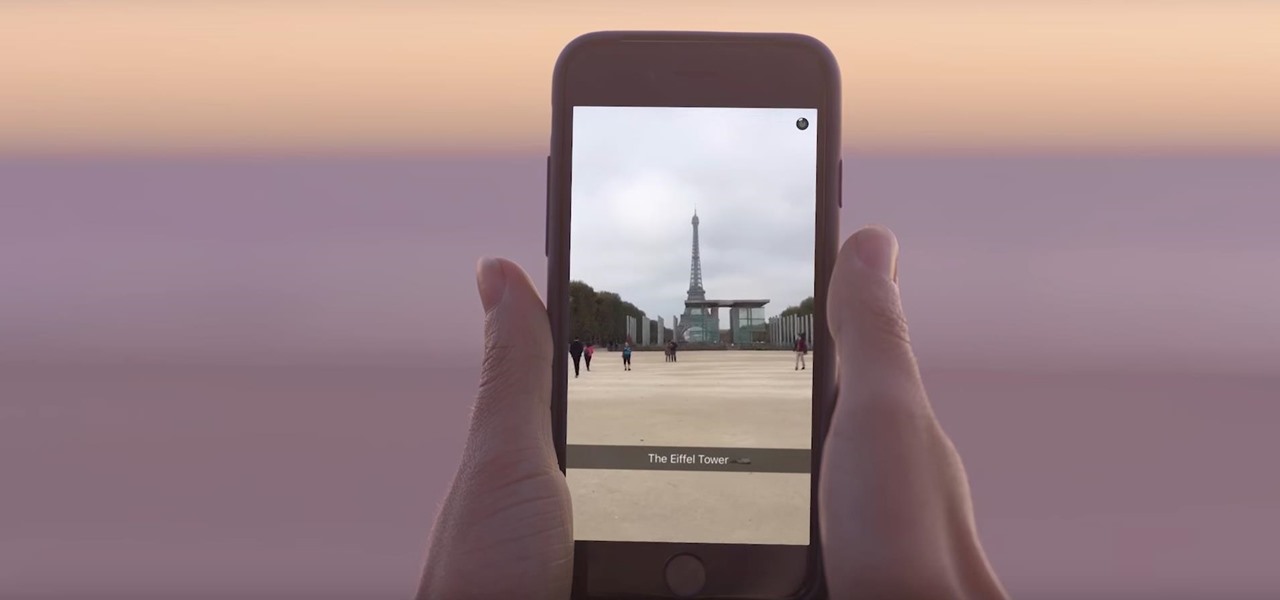This tutorial on the companion Tech Ease for Mac site shows you how to use Inspiredata to collect, organize, and visualize data using several types of diagrams supported by the program. The movies were recorded on a Mac, but Inspiredata is a cross-platform program so the steps shown should work on the Windows version of the program as well. Inspiredata works like a database system that allows you to add notes and more.

This tutorial on the companion Tech Ease for Mac site shows you how to use Inspiration to create concept maps that help you brainstorm and organize your ideas. The movies were recorded on a Mac, but Inspiration is a cross-platform program so the steps shown should work on the Windows version of the program as well. Watch and learn how to use Inspiration to create concept maps.

Many educators and institutions are already integrating podcasting successfully into their curricula — with great results. Podcasting enables educators to use music and recorded audio to enhance learning. The addition of photos and video to podcasting allows educators to add a wide range of visual content to their teaching and address even more learning styles.

Like most of us, you probably recorded some of your favorite memories onto a VHS tape. Preserve the good times by transferring the tape to a DVD.

Learn how to set up a basic home recording studio. Teaches about different types of microphones and other equipment.

Visual Voicemail revolutionized phone calls and the voicemail system when Apple introduced it with the original iPhone. Now, thanks to iOS 17, Apple has done it again with its newest calling feature, Live Voicemail. This feature uses speech-to-text technology to show you voicemail transcriptions on the incoming call screen in real time, helping you decide if it's important enough to answer the call.

Instead of responding to a WhatsApp message with short texts like "LOL" or thinking too hard about something meaningful to say, use an emoji reaction. They cut down on clutter in group chats and take up less space than typing emoji individually in a conversation. WhatsApp initially limited reactions to just six emoji, but a new update lets you use any emoji you want.

If you're a fan of sending audio messages on your iPhone, you might be disappointed when tapping the microphone button in the Messages app on an Apple Watch. You'll see it when crafting a message, but it won't send any audio because it's for Dictation, which turns your speech into text. If you'd rather use it to compose and send audio clips, there's a way to do just that.

Ah, the dreaded "green bubble" group chat. All it takes is one non-iPhone contact to turn an entire thread from iMessage paradise to SMS slog. Normally, it isn't that bad since the group chat still functions. However, sometimes, you end up getting messages individually instead of in a single group thread. Before you go blaming your Android friends, know that the issue is probably on your end.

It is well documented that what you say and do online is tracked. Yes, private organizations do their best to protect your data from hackers, but those protections don't extend to themselves, advertisers, and law enforcement.

Apple makes it simple to share your location with your family and friends using tools built into the "info" page for each conversation thread in Messages. With those tools, you can send your current location or share trackable real-time coordinates. But iOS always has a few hidden tricks to make things easier than they seem, and that's precisely the case if all you need to do is share your current location.

The wait is finally over. Apple just released iOS 13.2 for iPhone, the latest update to this year's iOS 13 release. The update contains a slew of exciting new features, such as Deep Fusion for 2019 iPhones, a suite of new emojis, the long-awaited Announce Messages with Siri, among many, many others.

Back in its infancy, the App Store was filled with text bomb apps that allowed users to send a barrage of text messages to friends, family, and foes. It was a fun way to annoy people, but Apple quickly scrubbed the apps because of technical issues. Although text bombs are still banished, you can now use a Siri Shortcut to send text bombs through iMessage on your iPhone.

It was a long time coming, but we finally have a meaningful conclusion to the legal case against augmented reality startup Meta Company.

For quite some time, popular messaging apps such WhatsApp and Skype have let you set a profile picture along with a display name to make you more instantly identifiable to loved ones and colleagues. Apple has finally caught up with this fad in iOS 13. That means you can set a custom name and profile image within iMessage so others can quickly view who's messaging them at a glance.

Every model iPhone since the 6s has boasted a 12-megapixel rear camera. You can take some pretty spectacular, professional-looking photos with it, especially on devices that have more than one rear lens. But the file size of each photo can become a problem when sending as an iMessage, which can eat up data.

If you have a modern iPhone, you have an excellent video recorder at your disposal. Every iPhone since the 6S has the ability to shoot in 4K resolution, and each new iteration has brought new capabilities to the table. But even the best mobile shooter can use a little extra help. That's where these video recording apps come into play, to ensure the footage you capture is as good as can be.

You see them all over your Instagram Stories feed — post after post, video after video of dramatic, silly, or otherwise fun zooms. Your friends are showing off their lives through the lens of a Hollywood blockbuster, and you can do the same. Luckily, it's quite easy to accomplish, whether you're running iOS or Android.

Christmas has arrived early for ARCore app developers, as Google just unwrapped a few iterative improvements to the augmented reality toolkit in version 1.6.

The idea of a perfect phone is a myth. There are lots of pros when it comes to OnePlus devices, but there are also a few things that could be better. And even if there were a phone without flaw, there are still things that you might want to customize for personal preference. That's why we set out to find the very best tweaks for OnePlus phones, and to make it easier for you to apply them.

Ever since 2009, you could send a photo or video that you've already taken right from the Messages app on your iPhone. You would just tap on the camera icon next to the new message box, then choose either to take a new one or select one from your library. If you're running iOS 12, that's no longer the case, but that doesn't mean the capability is gone entirely.

Two-factor authentication (2FA) is a great way to add another layer of security to sensitive third-party apps and websites like Venmo. However, before iOS 12, to log into a particular 2FA-secured app or site on your iPhone, you'd have to memorize or copy the SMS code from Messages, then jump back in a timely manner to log in. Apple's latest iOS version streamlines this process.

Adding Stickers to your Instagram Stories is a great way to spice up your story, giving it another dimension that bare pictures don't have. Those who use Snapchat know that platform features stickers as well, and you can even pin them to your Snaps. Fortunately, Instagram lets you do the same.

One word to sum up this batch of Snapchat lenses: complex. Lens creators like ApocTheLegend and Jinnie the Wew have been at it long enough to start making some really cool stuff, stretching the limit of what's possible using Lens Studio. I'm really looking forward to what they continue to pump out in the future.

A burner number isn't just for criminals and cheating spouses. In this digital world, with many of our interactions being conducted online, a throwaway phone number acts as a buffer — it lets you enjoy the web without having to give out your personal information, such as real name or phone number.

Apple released the iOS 11.3.1 update for iPhones on Tuesday, April 24, 26 days after the official release of iOS 11.3 and eight days after the iOS 11.4 beta 2 update. It is the first minor update to iOS 11.3, and the biggest thing in it is a fix that lets displays fixed by third parties work again.

On April 3, 2018, Snapchat announced that the phone and video calling feature that's long been a feature of one-on-one calls would be coming to group chats. Well, late on Monday, April 17, the feature was finally pushed out to everyone for Snapchat groups on Android and iPhone.

There's a fine line between order and chaos in group chats. With all the cross-talk, threads can easily devolve into a random mess that has nothing to do with the original discussion topic. WhatsApp group chats certainly aren't immune to this problem, but they've recently taken a step in the right direction.

As the third-largest smartphone manufacturer in the world, Apple devices are a constant target for hackers everywhere. While iOS has seen fewer common vulnerabilities and exploits (CVEs) in recent years, iPhones still aren't hack-proof. Fortunately, you can strengthen your security with the help of a few apps.

If you love to hear yourself talk, you can now enjoy seeing your words materialize in augmented reality with an ARKit-compatible iPhone or iPad.

Now that the holiday season has officially kicked off, Office Depot has updated its popular Elf Yourself app with a few new augmented reality options.

Typos are a constant annoyance that we all deal with thanks to the cramped touchscreen keyboards on smartphones. For many, nothing beats the feel of a good old physical keyboard when it comes to typing fast with minimal errors. Fortunately, WhatsApp has an awesome feature which lets you use their messaging service right on your computer.

Ever since iOS 11, there's been a little drawer at the bottom of conversation threads in the Messages app. That drawer houses what Apple calls "iMessage apps," even though they also work in regular text messages. These apps are convenient for various reasons, but if you don't use any of them, it's just wasted space on the screen. Luckily, you can get rid of this app drawer.

When you're sending sensitive information via email, it's best to do so with end-to-end encryption. Even better, set the email to destroy itself after a set amount of time for a little piece of mind.

Snapchat is rolling out some awesome new features in their update today. The major update comes just two weeks after the company's premiere of backdrop, snap shopping, and voice clip features. They rolled out two new features this time, Multi-Snaps and the Tint Brush.

One major iOS 11 improvement that Apple skimped out on during its WWDC presentation was the redesigned storage management system, which makes it easy to view storage consumption in greater detail on your iPhone — and even easier to free up storage space with surgical precision.

3D Touch is only available on the 6s and 7 series iPhones right now, and likely future models, so those with older devices are missing out on all the cool "Quick Actions" available for app and settings icons. But the new iOS 11 is finally bringing some of those helpful shortcuts to iPhones without 3D Touch built in.

Sometimes it's impossible to concentrate — let alone direct your personal assistant Siri — when someone is blasting music on their phone or talking to thin air. I mean I'm loud, but not that loud.

Download a popular, legit app from the Google Play Store. Decompile it. Add malicious code. Repackage the app. Distribute the now trojan-ized app through third-party Android app sites. This is how advertising malware Ewind, what Palo Alto Networks calls "adware in applications' clothing," infects Android users.

Thanks to live-streaming video and social media apps like Facebook, Instagram, and Snapchat, we're all on camera nowadays. Unfortunately, though, we don't have a script to work with when we're shooting selfie videos, so it's hard to come off as perfectly eloquent when you're just freestyling off the top of your head.