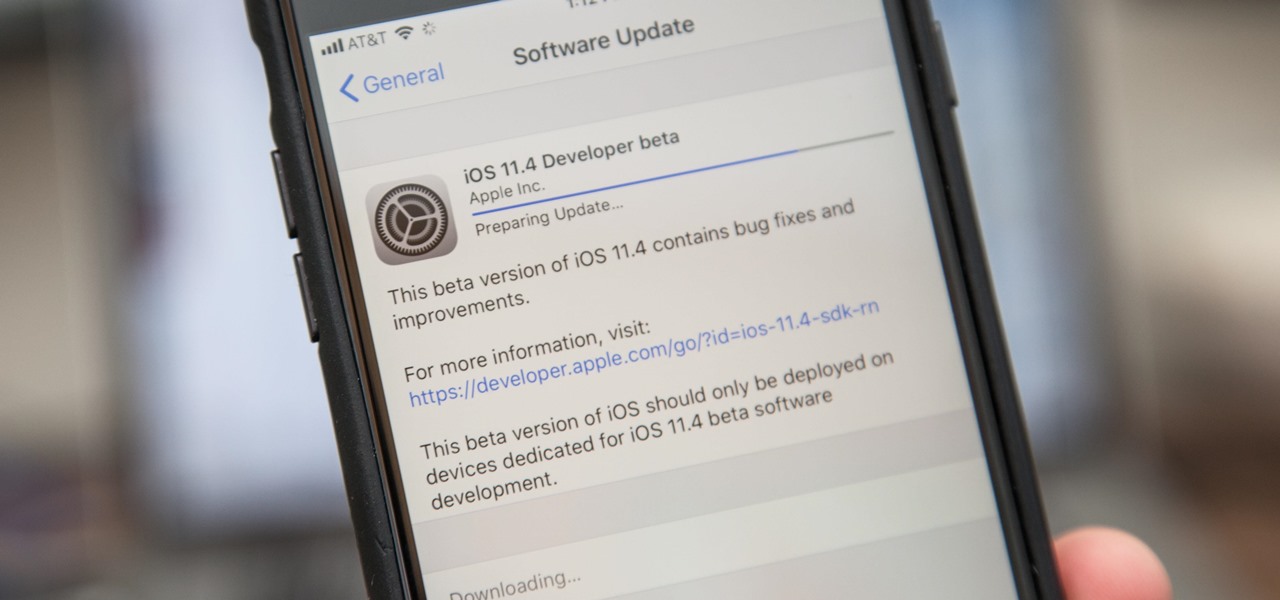On Bumble, you only have 24 hours to connect with a match. If no message is sent, your match disappears and your chance of a connection is gone, but that doesn't necessarily mean that the other person isn't interested. If they lose their phone or don't receive notifications, they might miss your message on accident. Life happens, so what can you do if your 24 hours to connect are almost up?

Giphy has had a few apps for iOS over the years. Giphy Keys was a keyboard built specifically for GIFs. Giphy Cam lets you create your GIFs complete with stickers. Giphy World is for adding augmented reality stickers to the real world. But now, Giphy has combined elements of all of these into its main app, so you can create, find, and share GIFs and stickers right from your keyboard.

Overall, iOS is more impressive than ever with its stability enhancements, security tools, suite of apps and services, and intuitive user interface. With each passing update, things just get better and better for iPhone users. But don't think for a second that this is all because of Apple's genius — many of these features were at least partly inspired by tweaks made by the jailbreak community.

The iPhone XR offers a discounted experience compared to the expensive iPhone XS and XS Max. However, that lower price tag comes with some caveats, such as "Haptic Touch" in lieu of 3D Touch. If you think these two "touch" features are the same, think again. Before you get an iPhone XR, you'll want to know all the excellent features 3D Touch you might miss. Can you go without them?

If you're on iOS 11.4.1 or iOS 12 and go more than an hour without unlocking your iPhone, an "Unlock iPhone to Use Accessories" message will appear whenever you connect your iPhone to a computer or other device that tries to use the Lightning cable's data lines. This is to protect you, but it can be annoying if you have no reason to believe that law enforcement or criminals will have access to your iPhone.

FaceTime has been around since iOS 4, and year after year, things stayed pretty much the same aside from a few small changes. In iOS 6, calls over cellular networks were finally possible, and audio-only calls were officially supported starting in iOS 7. But the one feature most everyone has wanted since FaceTime was a thing — group video calls — didn't show up until iOS 12.1 for iPhone.

Snap Inc. added stickers back in 2016 to its Snapchat app, and it has been building on that functionality ever since. Now, you can add Bitmojis and even GIFs from Giphy to your photos and videos. Even better, you can pin any of these stickers to background items or moving subjects when sharing videos. That means stickers aren't pinned to the screen itself but to a real-world location.

One feature in iOS you're likely underutilizing is 3D Touch, a highly useful, unique tool for iPhones ever since it first appeared on the iPhone 6S. Apple's pressure-sensitive interactivity gives iOS an extra layer of functionality, which can be clearly seen across the entirety of your device. From the lock screen to the home screen to the apps in between, there are plenty of ways to use 3D Touch.

When it's all said and done, it doesn't really matter who did it first — the more important question is who did it best. Still, it's nice to know who's really responsible for groundbreaking innovations in the smartphone space.

Less than a week after iOS 11.3 was released to the public, iOS 11.4 beta dropped for developers on April 2, then became available for public beta testers the following day. If you're an iPhone user, there doesn't seem to be much to love about iOS 11.4 just yet, since its mostly geared toward education uses for iPads, but Messages on iCloud is back, as well as AirPlay 2.

Smartphones are like high tech buckets that collect our personal information through constant use. This has some obvious benefits, like getting a more personalized experience with our devices. On the other hand, this data is a tempting target for bad actors looking to make a buck at the expense of your privacy.

There are few apps or services better than Slack for keeping a team both communicative and productive. But it also makes it difficult to escape your job — after work hours and weekends should be yours, not Slack's. If you want to stop the barrage of notifications and messages on your time off, you should make use of Slack's "Do Not Disturb" and "Away" settings.

The NCAA College Basketball Tournament, colloquially known as March Madness, is arguably the most exciting postseason format in US sports, and the team behind Thyng want to take advantage of the annual event with AR content.

Samsung's big reveal of the Galaxy S9 and S9+ at Mobile World Congress revolved around its "reimagined" camera and augmented reality capabilities.

Apple released the second beta for iOS 11.3 on Tuesday, Feb. 6. The update comes two weeks after the original announcement and release of the iOS 11.3 beta, which brought new Animoji, Messages on iCloud, and Apple Music Videos, among other features. One glaring omission was the promised battery health tool, but iOS 11.3 beta 2 just introduced it.

Apple pushed out iOS 11.2.5 beta 6 today for iPad, iPhone, and iPod touch to developers and public beta testers. Last week two beta updates were rolled out, and this fast pace may indicate that iOS 11.2.5 is almost ready for prime time.

If you want your own lightsaber, you don't need to be a Jedi or have kyber crystals in your possession; now, thanks to augmented reality, all you need is an iPhone and a rolled up piece of paper.

For many of us, getting to inbox zero is the highlight of our day. But if you used your email address to sign up for various sites and services, your inbox is probably cluttered with all sorts of spam, news letters, and unimportant emails. Thankfully, Gmail has a feature that can solve this by using machine learning.

One of the downsides of living in an unprecedented age of connectivity is the near-constant bombardment of information. WhatsApp, the go-to messaging app for people the world over, is just as susceptible to buildup of useless media files, thanks to awesome features that allow us to communicate in multiple ways, such as broadcasting to friends and family. Luckily, the app makes it easy to remove old and unwanted data from your iPhone or Android.

You can send self-destructing messages in Secret Chats, but that's not the only thing that can destroy itself in Telegram after a specified amount of time. Your whole account can disappear after a certain amount of inactivity, so it's important to adjust these settings to give you more time or to kill your account even quicker.

On May 25th, 1977 a small movie with a $13,000,000 budget came out. At the time, the executives involved had no faith that this film would make any money. To the surprise of many in the industry, not only did that film set records, it led to a number of other movies, video games, books, toys, cartoons and so much more. This film we know as Star Wars became a long lasting hit that is still setting records 40 years later.

After laying off 40% of its staff this month to cut costs, SoundCloud appears to be struggling to stay afloat. While blog posts from the company have assured fans that the music platform is not in danger of shutting down, some people aren't so sure this is the truth. Internet Archive — a non-profit dedicated to preserving websites and services — announced today that they will be conducting a partial backup of SoundCloud to safeguard the site's content in case of closure.

The beauty gurus, gamers, and daily vloggers of the world are getting a great gift from YouTube very soon. No, it's not exclusive swag or diamond awards. Instead, it's an update to the YouTube mobile app that will support all video formats and let you send in-app messages.

According to a new study from the Reuters Institute and the University of Oxford, people are getting their news from ... unexpected sources. Put away your CNN app and stop checking the New York Times because a familiar app is now keeping you up to date on current events: WhatsApp.

The company that brought us a BB-8 droid controlled with the Force — okay, just a high-tech wristband — is releasing its take on Spider-Man. Toymaker Sphero collaborated with Marvel to release an app-enabled Spider-Man toy equipped with numerous features, as well as games for your smartphone.

Getting support for your mental health is now as easy as opening up Facebook Messenger. By just opening up the Messenger app, you can connect to Woebot, a new chatbot developed at Stanford trained in administering cognitive behavioral therapy (CBT).

Kik is an extremely popular messaging app, but it has a few annoying features that we all just sort of put up with. You can't turn off read receipts, nor can you hide when you're typing, and the photos you take with Kik's camera show up differently than ones you send from your gallery app. At least a couple of these features should be subject to change, but they aren't — well, not without some tinkering.

Google's Allo is still a work in progress, but the innovations to the chat and messaging app just keep on coming. The latest update rolling out now includes chat backups and a group incognito feature that we're very excited about.

Welcome to the maiden voyage of our new Market Reality column. Each Friday, NextReality will give you a roundup of news briefs from the financial end of the augmented and mixed reality industry. We'll cover funding news, market analysis, and more.

In February, the popular Facebook-owned WhatsApp Messenger service jumped on the "stories" bandwagon and replaced their in-app, text-based "About Me" status (you know, those lovely little messages where you can say "Sleeping" or "Not Sleeping" under the tiny nub of your profile picture). Taking its place was a clone of Snapchat's Stories feature, continuing the social media giant's recent trend of shamelessly copying Snapchat.

Over a billion people use WhatsApp, which makes it the most popular standalone messaging service out there. But if you're one of the many people whose group of friends relies on WhatsApp for all communication, chances are, you have several years-long messaging threads with all sorts of random pictures and GIFs cluttering up the place.

Google Drive has a very simple way to switch from iOS to Android. iPhone users who want to take the plunge into the wonderful world of Android, but were hesitant to do so in the past because of the laborious process of backing up their data, can back up their contacts, photos, videos, and calendars with the tap of a button.

Kryptowire, a company specializing in mobile security solutions, released a report on Tuesday, November 15 that exposed firmware in a number of Android devices that was collecting personally identifying information (PII) and uploading it to third-party servers without users' knowledge.

If you follow tech, you're probably familiar with Siri, Apple's personal voice assistant, which has been integrated heavily into iOS ever since iOS 5. But you might not have known that Siri is capable of performing some tasks when the iPhone is in a locked state. The default state of iOS is to allow access to Siri from the lock screen, most likely for the convenience of hands-free access to the phone.

When a new version of iOS comes out, everybody gets caught up in the craze of finding features and playing around with new functionality. But this generally leads to a lack of coverage on the finer aspects of the update—things like bugs, minor tweaks, and pain points that users discover along the way.

When Facebook purchased WhatsApp for $19.3 billion back in 2014, we all knew this was coming—it just took longer than we thought. But starting today, the data mining became official, and now, information from your favorite messaging app is no longer out of reach for the world's biggest social media site.

Many phones these days are being manufactured without a notification LED—it's a cost-cutting move, and it's really not an essential component. However, the notification light on Android devices has traditionally alerted users to any missed messages, and this is functionality you can't get without the proper hardware.

If you have any group chats going, you're surely familiar with this scenario: One person sends a picture, then, within 30 seconds or so, all other participants chime in with one-word responses like "Cute," or "Awesome." It's a social nicety, so you have to expect this behavior, but that doesn't make it any less annoying when your phone randomly beeps and vibrates ten times in a row because of it.

Smartphones tend to struggle when it comes to recording video in low light situations. Danish phone manufacturer Lumigon included a good camera capable of shooting 4K video on its latest phone, The T3, but the real interest lies in the second camera, which is a dedicated night vision shooter.

This week has been quite a successful one for Google, thanks to non-stop news coverage of their developer-focused I/O conference.