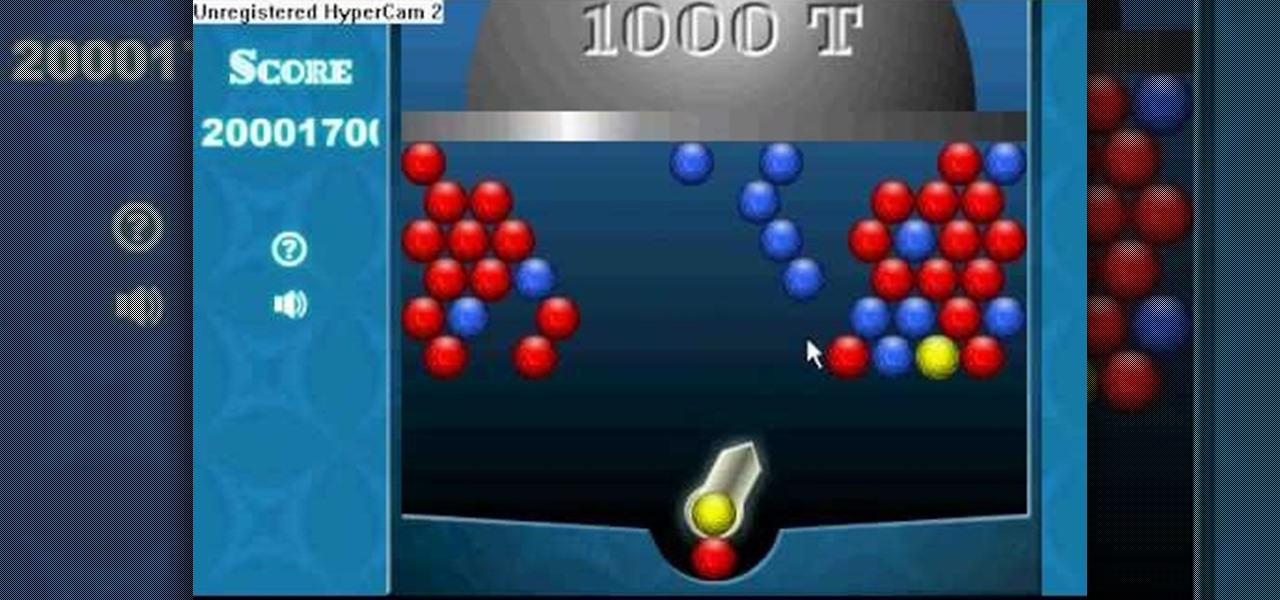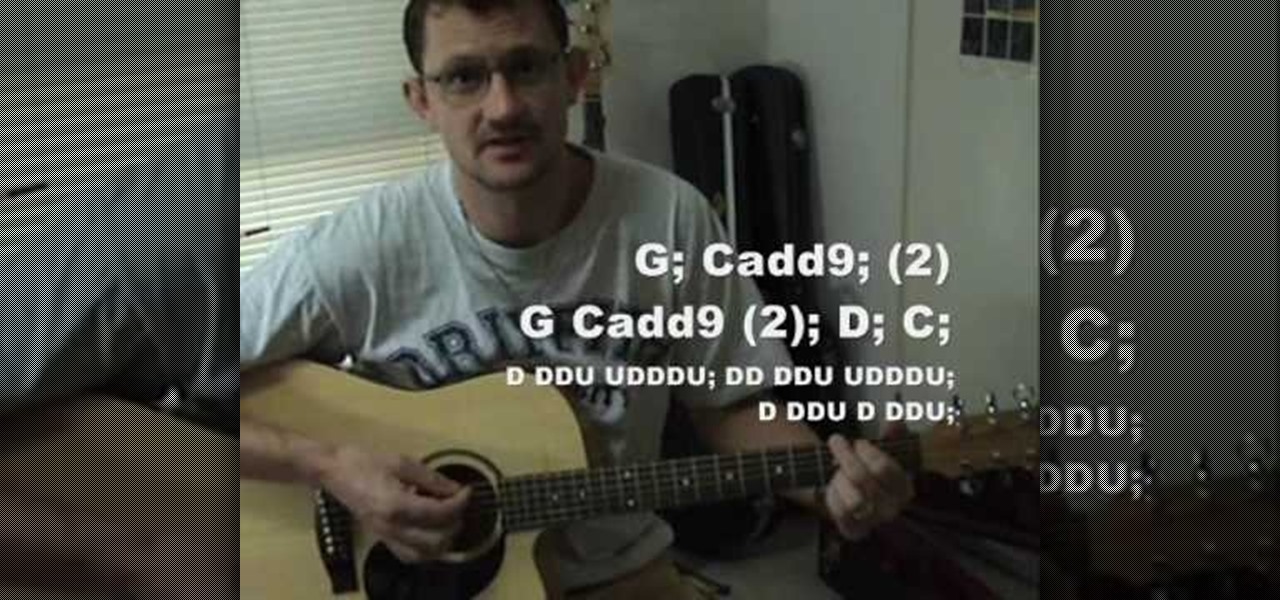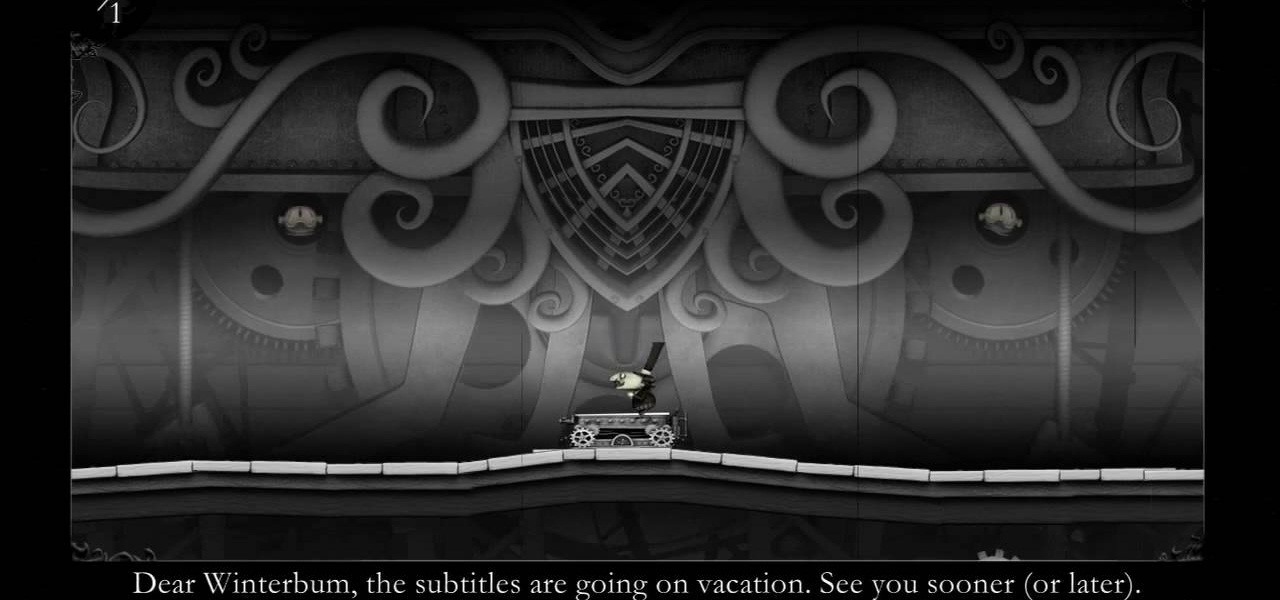Facebook essentially strong-armed us all into installing their standalone Messenger app for mobile devices, but the recent initiative that allows third-party development on the platform definitely makes it worth your time.

Apple's iOS 8 ushered in a new way of typing with the addition of third-party keyboard compatibility. We've seen everything from keyboards with swipe gestures, customizable themes, different sizes, and even embedded GIFs. Now we've got one for all of you music lovers called AudioShot, which allows for easy sharing of music directly from the keyboard.

The Oscars are just around the corner, so it's the perfect time to remind people of your favorite movie moments, even if they're not exactly Oscar-worthy. But don't just settle on sending GIFs that don't include any of the fun audio, or resort to scouring YouTube for that one specific movie clip. Instead, take a look at Qwotes, a new mobile app from developer StudyUp.

A highly useful, yet unrecognized and under-appreciated feature in Apple's iOS 8 is the ability to seamlessly convert incoming texts regarding future dates into calendar events. Messages like "Let's chill tomorrow" can be tapped on and quickly added to the calendar. It's convenient and easy, but unfortunately, not available on most Android devices. However, it's pretty easy to get using Inviter (SMS to Calendar) from developer Sergey Beliy.

Facebook is really good at two things: connecting people all over the world and force-feeding changes to its users (ahem...Facebook Messenger).

While stickers have long existed in the messages section of Facebook, they've only just recently rolled out sticker capability in comments for events, groups, and timeline posts. That means you can now reply with a cute sticker of a cat eating a slice of pizza on someone's status instead or writing something more thoughtful. While an animated sticker can show off enthusiasm and excitement that words or a too-simple emoji may not be able to convey, you can bet that your comment section will qu...

Keeping data private is vital in the days of smartphones and the free-floating information they carry. Justin wrote a guide on many of the deeply hidden and sometimes concerning privacy settings in iOS 7. Now we're back to cover some of the new (and old) privacy settings in iOS 8 that you need to address right now.

Apple introduced recent contacts for the app switcher (aka multitasking menu) in iOS 8, useful for quickly calling and texting your most-contacted friends and family. Just tap on one of the contact bubbles and an assortment of options appear—call, message, or FaceTime. While the feature can be helpful when you want quick access to functions for recent contacts, it may not be for everyone. Check out the short guide below to learn how to easily remove recent contacts from the multitasking menu ...

The official Google Hangouts app has been around for a while, and is the standard messaging app on Nexus devices, but Google didn't make each version equal. On the iOS version, you get the feature of adding "stickers"—GIF emoticons—but Google left that out of the Android version.

Back when 4.1 Jelly Bean came out (boy, how time flies), Android introduced expandable notifications. Depending on the notification, a simple swipe down with your finger could expand it and show extra content, like Delete and Reply buttons for Gmail messages.

The iOS 7 release brought with it many new aesthetic upgrades, from new flat, vibrant icons to a sleeker text messaging interface. Another small, yet noticeable, difference is the minimal and clean lock screen, which removed the overbearing "Slide to Unlock" background bar in lieu of just the text.

Most people were skeptical when Google replaced Google Talk with Hangouts, but to my surprise, it was an easy and pleasant transition. It has basically consolidated my conversations into one location. I can see all SMS, MMS, and Google Talk conversations in one place.

When it comes to your smartphone, you don't have to be a cheater to want a little privacy. I don't even like people playing Temple Run on my mobile because I don't want anyone beating the achievements I've been working on getting myself.

I'm all about safety in my life. I even put on safety goggles when someone opens a bottle of champagne—high life problems. But when it comes to driving, you have to be double safe, because the other drivers on the road may not have your safety in mind.

I've had this idea in my head for almost a year now. I knew what I wanted to do, but wasn't sure if it would work. After a long time of armchair-engineering, I decided that the best way to test my idea was with a soldering iron and a screwdriver.

There are plenty of times when it would be nice to be able to give other drivers a piece of your mind, or let them know you're having car trouble so they go around instead of riding your bumper.

I can certainly say that I don't like be ignored, and you're probably right there with me on that. Also, if you're like me, you don't like being blocked on an instant messenger, either. There's something about being shafted like that that can really cramp your style.

One of the most frustrating things on the Internet are sites that make you register just to view content. I'm not talking about paywalls—I mean the sites that make you give them personal information to look at free articles or forum threads. Most people are uncomfortable with this because a lot of these sites either spam you themselves, or sell your information to someone else who will.

Today is the anniversary of George Harrison's death nine years ago in 2001, and we thought a commemorative music lesson was in order. And instead of the usual Beatles fare, we thought we'd show you something a little less known, but just as good— "Handle with Care" by the Traveling Wilburys. Many still aren't familiar with the Traveling Wilburys, despite the superstar musicians involved, but that doesn't change the fact that these guys were awesome!

Move over Pro Tools LE— Pro Tools 9 is here! One of the most exciting things about Pro Tools 9 is that there's more tracks without having to have a Toolkit. Another great thing is being able to run Pro Tools without having to use Digidesign, M-Audio or any Avid hardware. Also, there's Delay Compensation Engine on a native system that doesn't require HD hardware or HD native. And this is just the beginning. To see more of the features in Pro Tools 9, watch this overview video.

The Canon 5D is a wonderful camera for shooting HD video footage, but one thing it isn't great at— sound. In order to get great quality audio, you're going to have to use an external sound recorder. If you want professional grade sound, you have to use professional equipment. You need to make sure your sound recorder has a sampling rate of 96 KHz at 16 bit resolution or better.

Flash games are addicting, especially Bouncing Balls. But can you actually beat all of those high scores you see? Probably not, but you can if you use Cheat Engine.

Systm is the Do It Yourself show designed for the common geek who wants to quickly and easily learn how to dive into the latest and hottest tech projects. We will help you avoid pitfalls and get your project up and running fast. Search Systm on WonderHowTo for more DIY episodes from this Revision3 show.

Systm is the Do It Yourself show designed for the common geek who wants to quickly and easily learn how to dive into the latest and hottest tech projects. We will help you avoid pitfalls and get your project up and running fast. Search Systm on WonderHowTo for more DIY episodes from this Revision3 show.

Check out this informative video tutorial from Apple on how to print photos at home in iPhoto '09.

Check out this strength trick from Revision3, Brian Brushwood and Scam School. We're back with another dirty trick, designed to teach you how to FAKE your way into (almost) duplicating the feats of the world's strongest men.

James from Handsome Alvin, the Australian, acoustic duo band who perform in pubs and clubs around Brisbane, wants to teach you an acoustic guitar lesson.

No matter how you cut it, slides are tons of fun. There are all types of slides, and while some are big and scary, many are not. Regardless of whether you are having a blast on some mellow slides or trying to set a world speed record on something large there are a few techniques which will help you ensure success. Watch below as Shane helps us out with some basic slide technique:

This is an intensive one-day overview video tutorial of the fundamental concepts of the Ruby on Rails Web programming framework, presented by the UC Berkeley RAD Lab. The overview consists of six sections of approximately one hour each. Click through the video chapters to go through the Ruby on Rails programming course.

So you don’t need to have a full on conversation but you do want to relay some information to someone. A text message the perfect option to get a short message across using your cell phone or even just to say hi.

This innovative handset makes user convenience its priority. Created with the aim of overcoming the limitations of existing mobile phones, every function is available through a flexible layout of navigation keys. Fixed keypads are a thing of the past with the LG KF600 Venus cell phone.

Short tutorial on how to pause or freeze your video during playback. Useful if :

Ever wonder how to play 7" vinyl records on a turntable? Guess what that round piece that came with your turntable is for.

Boner Jones from bonersgames.com shows his setup for recording his gaming with his computer. He uses a tv tuner card.

Whether you're interested in learning Microsoft Excel from the bottom up or just looking to pick up a few tips and tricks, you've come to the right place. In this tutorial from everyone's favorite digital spreadsheet guru, ExcelIsFun, the 45th installment in his "Highline Excel Class" series of free video Excel lessons, you'll learn how to use the INDEX & MATCH functions.

This video tutorial instructs you on what a key logger is and how to make a key logger which records your computers key strokes for later review. There are software or hardware based key loggers that intercept the connection between the keyboard and computer. Hardware key loggers consists of a micro controller for data logging. Software key logger is a script that runs in the background then processes and saves the key strokes to a text file. To make a key logger you'll need to know a program...

Oh, consider those veggies… consider young Percy! How he craves his dessert, please P.B., show him some mercy! Save the child, P.B.! Get the solution to the "Citizen Clone" puzzle in The Misadventures of PB Winterbottom.

Please permit us, dear player, to expand your dim view. See how Bakersburg suffered thanks to P.B. (and you)! Get the solution to the "Busted Cretin" puzzle in The Misadventures of PB Winterbottom.

Make your Icy Tower score the highest ever. Break records. Impress friends. Rule the game! How? Cheat Engine, a simple hacking program.

Learn how to clean a cassette player. Cassette players may be outdated, but if you've still got tapes, you're going to want to keep them in good condition.