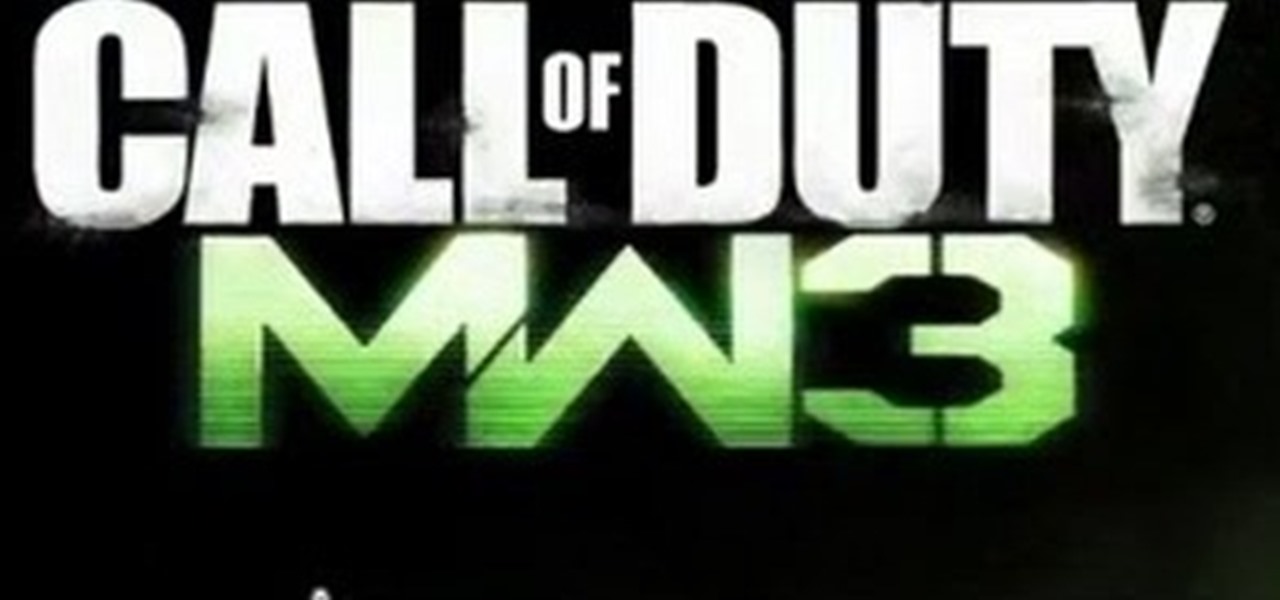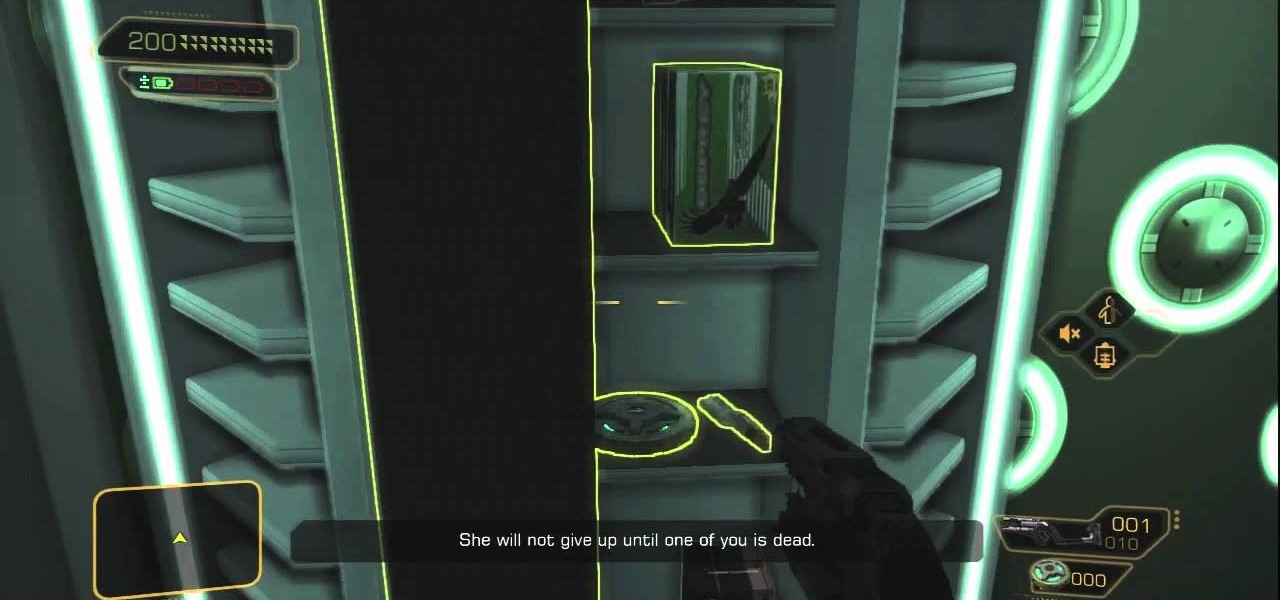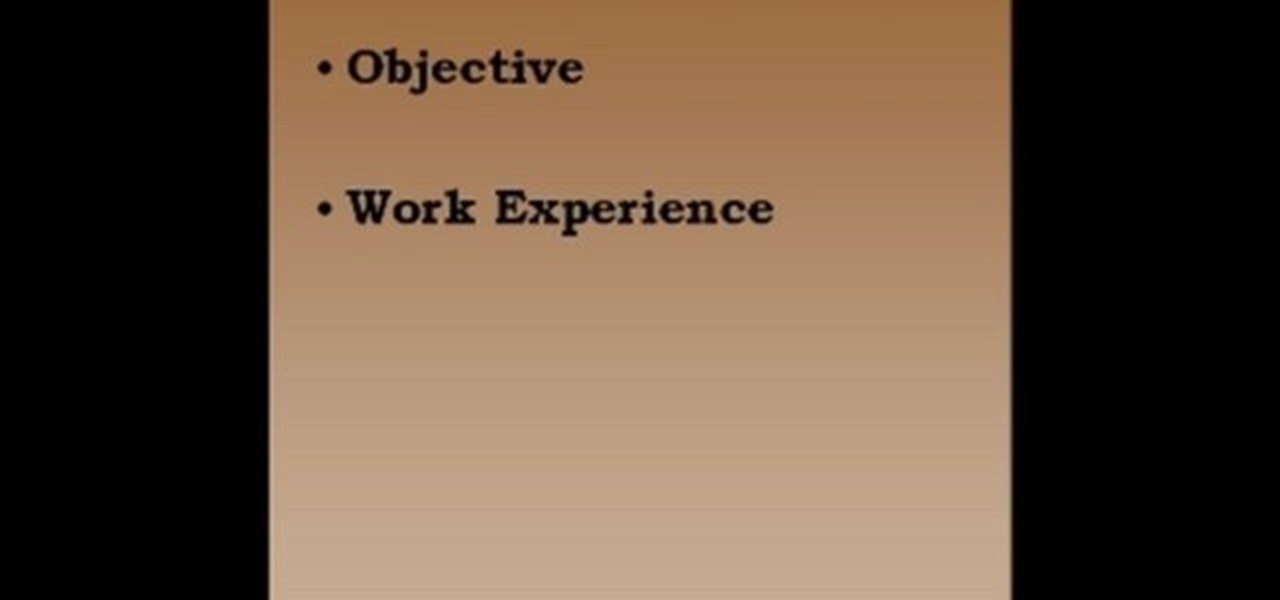In the wake of the NSA controversy and its subsequent fallout, many dashed towards finding means of secure communication—using private internet browsing and encrypted text messaging applications—out of fear of being spied on.

When we're dead tired but need to stay awake, we humans can do many things to make the drowsiness go away, from taking a cold shower to downing energy drinks or coffee to acupressure.

If you weren't aware, all music purchased online through iTunes, Amazon, and other digital audio providers have information embedded that can be used to identify the buyer and transaction of the digital music file. This may seem like something you should be disclosed about in their terms of use, but it's not.

Babies are pretty cool. They do whatever they want, have beautiful women drool all over them, and have more one-on-one boob action than any grown man (or woman) I know.

If you're tired of your roommate stealing your Cheetos out of the pantry or simply want to indulge in something creepy, then keep reading. With the iPhone 5 finally released, many people will soon be selling or giving away their older iPhones. But should they? Instead of ditching your old iPhone, why not use it to engage in some Big Brother type espionage? There are some really awesome ways to use your old iPhone, but spying on people is definitely the most bang for your buck. First, you'll w...

There are tons of situations that require you to give out your phone number, and I think just about everyone has regretted doing so at some point. It can be incredibly convenient to have a secondary or temporary number on hand, so if you don't want to provide your real digits, you can still get the call without revealing your true numbers. And that's where Burner comes in. Burner is a mobile app for iPhone and Android that lets you create alias phone numbers that you can take out of service a...

Custom ring and text tones are great for knowing who's attempting to contact you without having to actually look at your iPhone. However, this feature is useless when your device is in silent/vibrate-only mode.

In these music studio recording and production videos, learn how to use a 4-track reel to reel tape recorder to capture your vocals, guitar parts, drums, record songs, or even make a demo CD. Our expert will walk you through the operation of a fairly simple reel to reel machine in several steps, including the basic and advanced functions, rear components, using mics and connecting to other mixing boards, recording on four different tracks, mixdown, bouncing tracks, and final tips for masterin...

How to record audio straight from you computer speakers on a Windows PC.

Learn two ways to record your DJ mixes onto a CD.

The front camera on the Droid Bionic from Motorola is a perfect match for the Google Talk application provided with the Android smartphone. Using the Verizon Wireless 4G connection, you can stream video and voice to friends and family members on the go. This guide by Motorola demonstrates how to video chat on the Bionic.

This video, incredibly short for it's massive content, will teach you how to make a laser tripwire that, combined with a photoresistor, can trigger just about any device. You can make traps, alarms, awesome party decorations, and all sorts of other awesome things with this easy-to-make device, provided you have a soldering iron and a local electronics store to buy some parts.

Word 2008 for Mac is jam-packed with tons of cool and useful features and tools that you can use to make a great looking document. Starting with the pre-made templates is the best way to go, and from there, customize it the best you can, anyway you can. The Microsoft Office for Mac team shows you all the great features in this how-to video.

There's no better way to learn then by visual media, and that's what makes this video lesson on performing a chest exam so great. It's perfect for any future doctor, and great for nursing students to understand the proper procedure for examining a patient's chest. Medical students can easily learn how to perform a general chest exam, because ever step and technique is outlined and shown. A chest examination is very important to determining what's wrong with your patient, and you will be able ...

Thinking pasta is too heavy for your new diet? Think again. Pasta can provide a healthy meal rich in fiber and vitamins. Follow these steps to make healthier choices for your next pasta dinner.

Quit hogging your own backyard. Make it a haven for your fine feathered friends. Learn how to attract birds to your yard.

This IGN guide provides an overview of the different Strike Packages available in Call of Duty: Modern Warfare 3, including how the death streak and win streak packages work. You'll learn how to use the recon drone, Advanced UAV, and more.

The Titanite Demon boss fight in Dark Souls is pretty frustrating, but this IGN guide makes it easy. You'll want to use range to take him out, so try using your bow and arrow or magical spells. Defeating the Titanite Demon will provide you with the Demon Titanite item. Go figure.

The Minecraft 1.9 update introduces a very dangerous and scary option--the ability to play Minecraft in hardcore mode. Hardcore mode provides you with one life, meaning that dying in the game will completely delete the world and force you to restart. Find out how to turn on hardcore mode in this tutorial.

Mirror Mode is a feature provided with the Motorola Droid Bionic that allows you to connect the Android smartphone to an HD TV or computer monitor via an optional HDMI cable. Then, you can watch HD videos and look at pictures you've taken with your Bionic on your TV or computer. This guide will walk you through the process of hooking up the phone to an HD device.

There are many different applications available on the Android market today, and if you want to download and use a lot of them on your Droid Bionic smartphone, you'll need a great way to organize them. Thankfully, Motorola has provided this guide on creating "app groups" which serve to better categorize your apps into folders.

If you have a subscription with Verizon Wireless to use the mobile hotspot feature on the Motorola Droid Bionic Android smartphone, you can provide internet access to any nearby device with a WiFi connection by accessing the mobile hotspot application on your Bionic. This guide from Motorola will walk you through the process, but be careful because the hotspot feature will drain your battery!

The second boss fight in Deus Ex: Human Revolution can be a tricky one. Take a look at this guide from Giant Bomb on how to beat Yelena Federova, the Mantis quick and easy. Make sure that you listen to the AI throughout the fight as well. It will be providing you with some tips of its own.

If you're playing Deus Ex: Human Revolution on the Xbox 360, you can unlock the 'Ladies Man' achievement during the Corporate Warfare side quest. You will need to have the social enhancer augmentation to obtain the achievement. This guide will help you sweet talk the woman character until she provides you with the information you need.

For an easy way to lookup and connect with people and companies across the web (and all of its many social media outlets) check out the Firefox extension Tabble. Tabble provides you with access to all of an individual's relevant online information and can even show you relevant e-mails in your Gmail account if applicable.

If you're interested in learning how all of the defensive moves and attributes function in Fight Night Champion, take a look at this video that provides information the defensive functions of the game. If you're enjoying it on the Xbox 360, you'll be able to learn what buttons allow you to block and play defensively.

Learn the basics of video editing in this funny and informative clip from Vimeo's excellent Video 101 series of tutorials. This video provides a handy overview of the steps involved in editing video, including transferrring footage, organizing clips into video bins, editing using the timeline, trimming the footage & using transitions, saving frequently, and exporting videos to be viewed on various sites with various compression settings.

The Assault class in Battlefield Bad Company 2: Vietnam is a nice simple class that can kill people quickly and support your team by providing them with extra ammo packs. This video will teach you some strategies for dominating as the Assault and also analyze the different weapons you can choose for the class.

Find which airlines Google is providing free Wi-Fi on this holiday season, fix shutter lag on digital cameras, wipe your hard drive for free, improve your Wi-Fi router performance, adjust your television and monitor for accuracy, choose the best 1080p projector, use a single server that can handle OS X, Windows & Linux simultaneously, and use the best audio encoding system for Windows Media Center and Zune.

Spammers are the bane of every email user. No matter what you do, junk mail always breaks through the spam filters. And some of the best ones seem to come from legit companies, and that's because they aren't legit companies— they're spammers masquerading as legit companies.

The Roland TB-303 should be a part of every electronic musicians arsenal, but cannot be because of it's scarcity. If you have a MicroKorg, however, you can make a patch that provides a decent approximation of the 303 sound, and this video will teach you how to program it.

Electro pop has been big business since The Postal Service made their era-defining record in 2005, and few artists since have captured that magic as well as Owl City. If you fancy producing some electro pop yourself and have Reason 4, watch this video to learn how producing a good electro-pop song works using Owl City's "Cave In" as an example.

This process requires XBox2 live with vision camera. We are going to create a character. First, you go to multiplayer mode, options and then choose character creation. If you haven't created a character, you will start from scratch here. If you have created a character previously, you will make some adjustments to the character for this presentation. Now, go to player information and then service record. As the program already has a character, we are going to change the appearance of the char...

In this video, we learn how to improve your resume with valid statistics. You need solid numbers to back up the information you are writing on your resume, not just words written on the paper. Most applicants look qualified on paper, but don't land interviews because they don't offer proof to validate their claims. When you provide proof of what you are stating, the person who is viewing your resume will be more likely to call you for an interview. Make sure to provide supporting documents an...

Need an introduction to Excel's useful TODAY & NOW time functions? You're in luck as this clip provides just that. Whether you're new to Microsoft's popular digital spreadsheet application or a seasoned business professional just looking to better acquaint yourself with the Excel 2007 workflow, you're sure to be well served by this video tutorial. For more information, including step-by-step instructions, take a look.

The Contacts application on Android-powered cell phones provides a powerful way to manage your address books and keep in touch with friends and family. You can even add and manage multiple accounts from various sources. Watch these tips from Google to learn who to get the most of the Contacts Android app.

The Quick Search box on your Android-powered cell phone allows you to search the web and your phone directly from the home screen. It provides suggested results from the internet, even while you still type! Easily search both your phone and the web with the Quick Search box! Google shows you how in this video tip.

Repeating a task using a For...Next loop : Excel: VBA in Depth from lynda.com Watch the entire course at http://www.lynda.com/home/DisplayCourse.aspx?lpk2=62906&utm_source=youtube&utm_medium=viral&utm_content=youtube&utm_campaign=youtube

Eric Mayo teaches us how to put together a resume as an ex-offender. Your resume should be a one page paper of all your skills and work experiences. If you don't have a lot of experience writing resumes, get help from friends who have experience. When you write it, add your name, address and telephone number onto it so you can be contacted. After this, you will want to list: objective, work experience, education/training, skills/strengths, and references. Remember not to list your references ...

In this video tutorial, viewers learn how to use Flickr photos in their screen-saver. This task can only be done on the Windows computer. Users will need to download the program from the website provided in the video. Once downloaded and installed, there is an option in the Screen Saver Settings. Users are able to take photos from specific users or groups, or can search through tags and contacts. Further options include selecting the size of the photo and delay between switching the photos. U...