
How To: Use field sanitation devices
This video provides instruction on how to keep your camping and other field exercises clean and sanitary.


This video provides instruction on how to keep your camping and other field exercises clean and sanitary.

This video walks through basic security configuration for a WRT54G Wireless Router. Also provides a default password list.

This video provides a tutorial on how to treat the medical condition Tachycardia.

This video provides a tutorial on how to create a 3 dimensional origami strawberry. It is helpful for the origami enthusiast or the origami beginner.

Tim Carter shows how to install OSB interlocking panels over a concrete floor. This quick and temporary solution provides a great subfloor to help your basement remodeling.

Some tips on how to do professional lighting on the cheap. This video provides low-price lighting tips for students and amateur film-makers alike.

This video provides tips on choosing your paintball gun barrel length and bore size when paintballing.

Wiring up a light fixture saves time, prevents head injuries, and provides extra light while working. Tim Carter shows you how to wire up a light fixture to protect your light and yourself. In just a few simple steps you'll have no problems working around your light fixtures during a job.

Parents TV demonstrates how to safely bathe your baby, and features the products that make bath time a "splashing" success!

This video provides a step by step routine to face paint the perfect unicorn.

This tutorial shows you how to take your Zbrush character into Maya, pose it, and import the pose back into Zbrush.

Google has released a sync tool which provides an automated 2 way sync between your Google and your Outlook 2003 or 2007 calendar. It was easy to install and set up, plus it works! Just log into your Google calendar and you'll see it at the top.

This is a short tutorial on how to use spam assistant in order to avoid spam mails using cPanel. This video is provided to you by Scandicsoft.

This math lesson is designed to provide middle school teachers with free resources for teaching linear equations. Students can use this free resource to better understand how to solve simple equations while preparing for the upcoming CRCT test.

This video from Garden Time provides you with the knowledge to grow and take care of your own winter orchids.

Brandon goes into the wilderness to shoot video in the snow. He demonstrates which situations to avoid and which provide ideal opportunities for great looking winter videos.
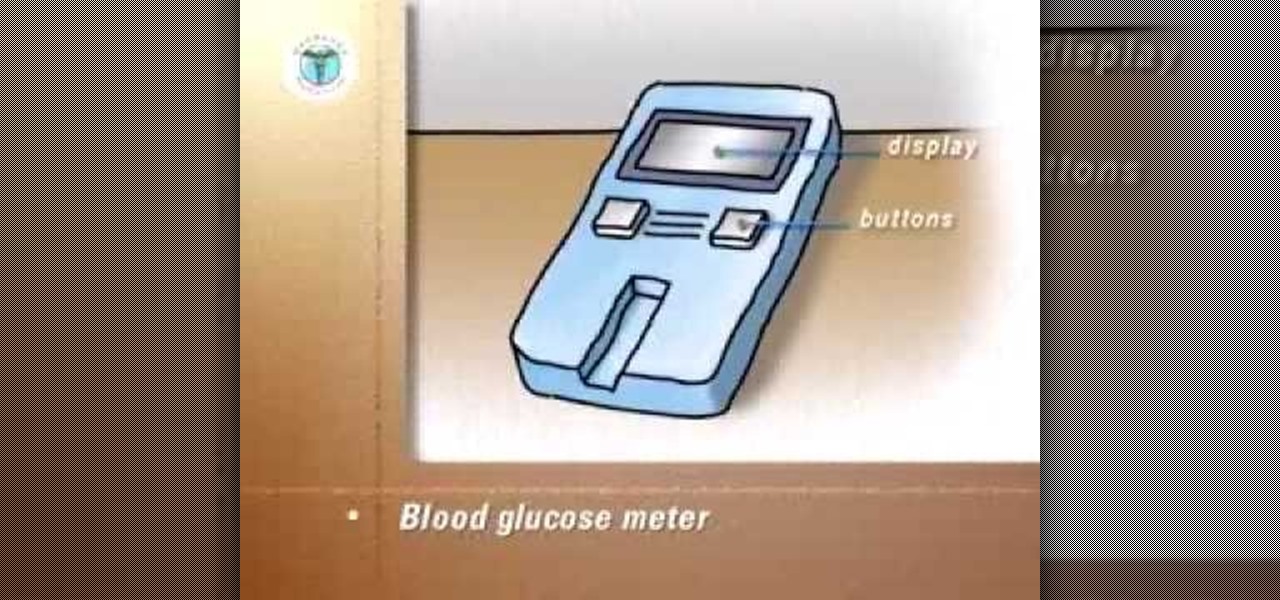
Monitoring and tightly controlling your blood sugar level can significantly reduce the risk of complications due to diabetes and provide you with a higher quality of life. This video helps explain how to monitor your blood sugar levels for the best quality of life.
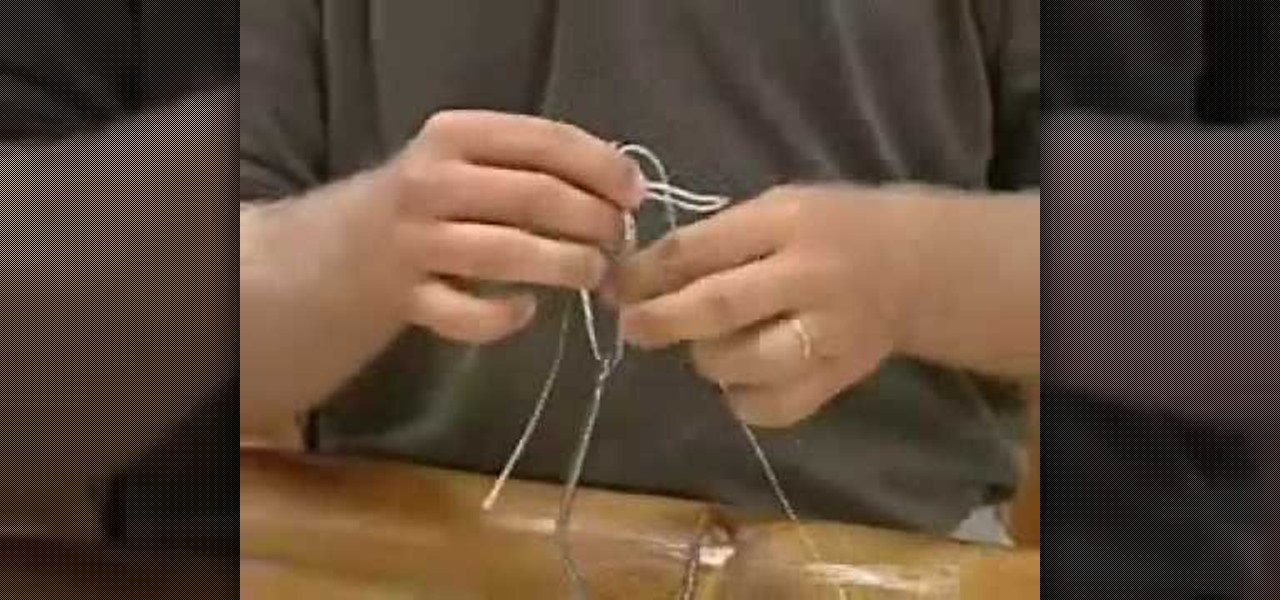
This video provides tips from Tim Horton on how to correctly tie fishing knots.

This video provides you with information on how to set up the Omni Stitch machine.

How to use a prussik knot to provide you with extra safety when rappelling down a cliff.

Demonstration of painting techniques for boats. Part 1 is a general outline of the process, the following parts provide more detailed instruction.

Chopping up downed trees and sending them to the landfill isn't ideal. It's better to use them as firewood or have them chipped up and use them as mulch material or for a walkway. Never combine woodchips with the soil because they rob the soil of nitrogen, phosphorus and potassium but they're great walkway material and will gradually break down providing nutrients for the soil.

Making use of Bar Chords in your guitar-playing can save you tons of effort and even allow you to achieve chords not possible using basic fingering schemes. Bar Chords can speed up your playing-time greatly; Peter Vogl provides excellent instruction in this video.

This is a small video documentary explaining how to wear hijab and hijab pins. Modern fashion hijabs have been used. Video provided by Muslimbase.com.

Do you ever feel as if your mind is running away from you? What if you could map out all of those thoughts into a coherent map that helps you make sense of your reality? Well, now you can.

The cognitive benefits of learning a new language are many: it helps your memory, sharpens your mind, makes you a better problem-solver, aids in your understanding of your first language, and even helps you become a better multitasker. Your appreciation for the culture you're studying also expands.

Apple just released the first developer beta for iOS 13.4.5 on Tuesday, March 31. The update follows the previous week's stable release of iOS 13.4.

If you thought the news coming from China about the coronavirus might not affect your daily life in Europe and in the Americas, think again.
When Google introduced the Call Screen feature with the Pixel 3, I had never been more excited to get a Pixel device. This AI feature provided real protection against rising spam and robocalls, which billions of people deal with each year. After a recent update to the feature, you can reduce robocalls and other spam calls to nearly zero.

Here's the situation: you need Face ID or Touch ID disabled, yesterday. You don't have time to dig around in your settings, slowly working through an authentication reset. If you find yourself in a place where you think your own face or fingerprint will be used against you, use this trick to instantly protect your iPhone.

Sorry, Galaxys S11–19, Samsung's jumping straight to Galaxy S20 this year. They're also going with essentially three base models before accounting for niche variants. Of these three models, it's clear which one's the best: the Galaxy S20 Ultra.

A century-old opera is getting a revamp in the UK after swapping dusty wigs and curtains for augmented reality overlays and Snapchat filters.

Facebook and its Oculus subsidiary have been open about their intentions to bring AR wearables into the mainstream for some time now.

Sharing pictures from Google Photos by sending a link saves time because you don't have to download the image from Google, then reupload it somewhere else. But anyone who has your link can access your pictures, and baked into every file is metadata that you may not want prying eyes to know about.
Apps can collect a lot of data. Even if they don't have permission to access your GPS or camera, they can still read other sensors and learn a lot more than you'd think. Your gyroscope could be used as a keylogger. The light sensor could read your visited links. But if you're on Android 10, you don't need to worry about this.

If you're a vlogger or somebody who relies on high-quality selfie cam footage, the iPhone 11, 11 Pro, and 11 Pro Max are right up your alley. Apple's newest iOS devices all come equipped with a 4K front-facing camera, and the video quality is spectacular. That said, your video won't be in 4K right out of the box. You'll need to set that resolution yourself.

Burst mode on iPhone is a great way to ensure you capture the photo you truly want, especially when your subject is moving too fast. You'd be forgiven for thinking that Apple ditched the feature entirely on iPhone 11, 11 Pro, and 11 Pro Max, since a long-press of the shutter button now records video instead. However, burst mode is alive and well on your new iPhone — it's just hidden.

Life moves pretty fast. If you don't hit the "record" button in time, you could miss it. That's why, starting in iOS 13, on select iPhone models, you can start recording a video without having to switch out of Photo capture mode. So you can avoid blowing the perfect video when it matters most, and then go right back to taking pictures without skipping a beat.

When it comes to the athletic footwear retail game, it's just not enough to just sell shoes anymore.

If the name Leroy Jenkins elicits a reaction from you, then you are old enough to remember the iconic title World of Warcraft from its heydey (whether or not you actually played the massively multiplayer online role-playing game).