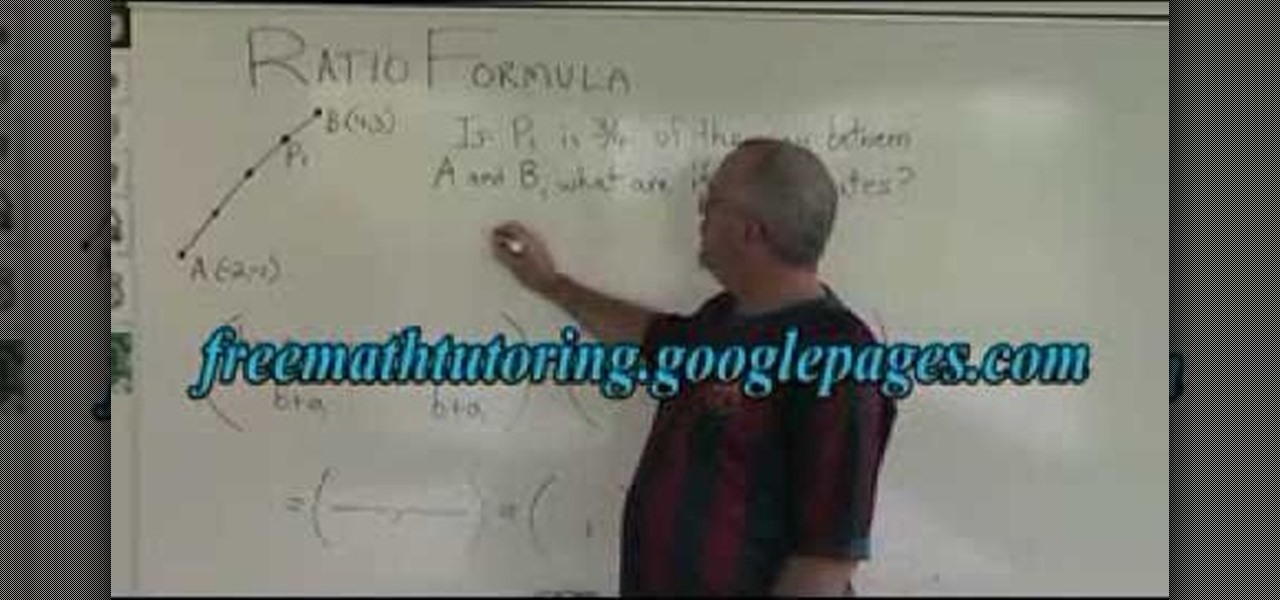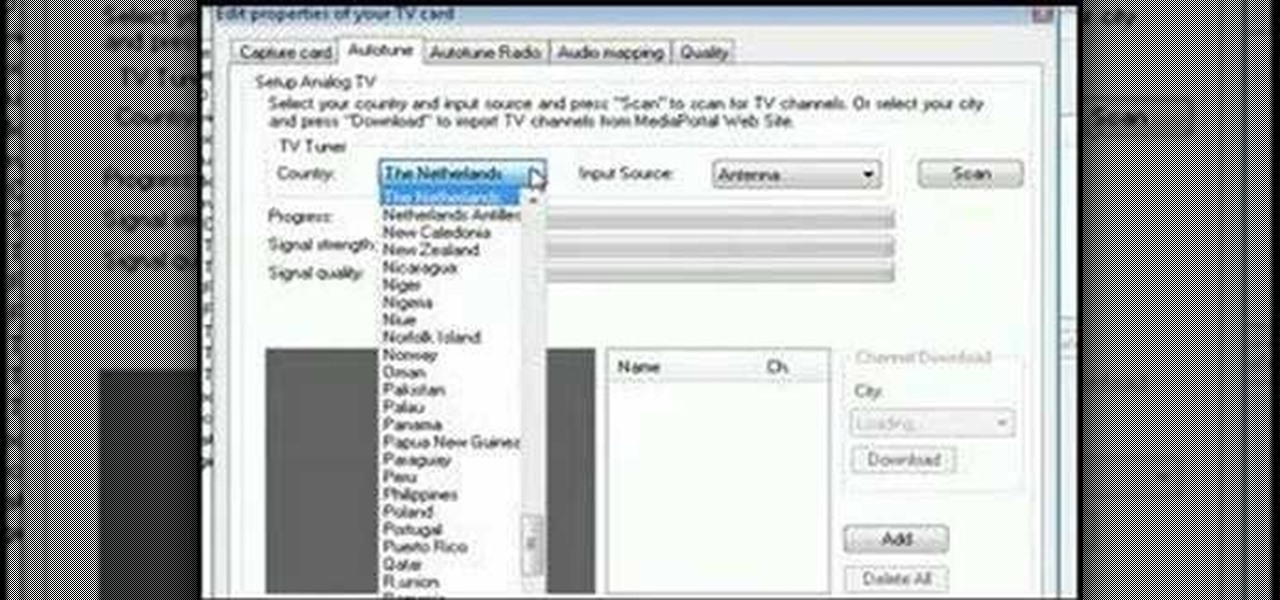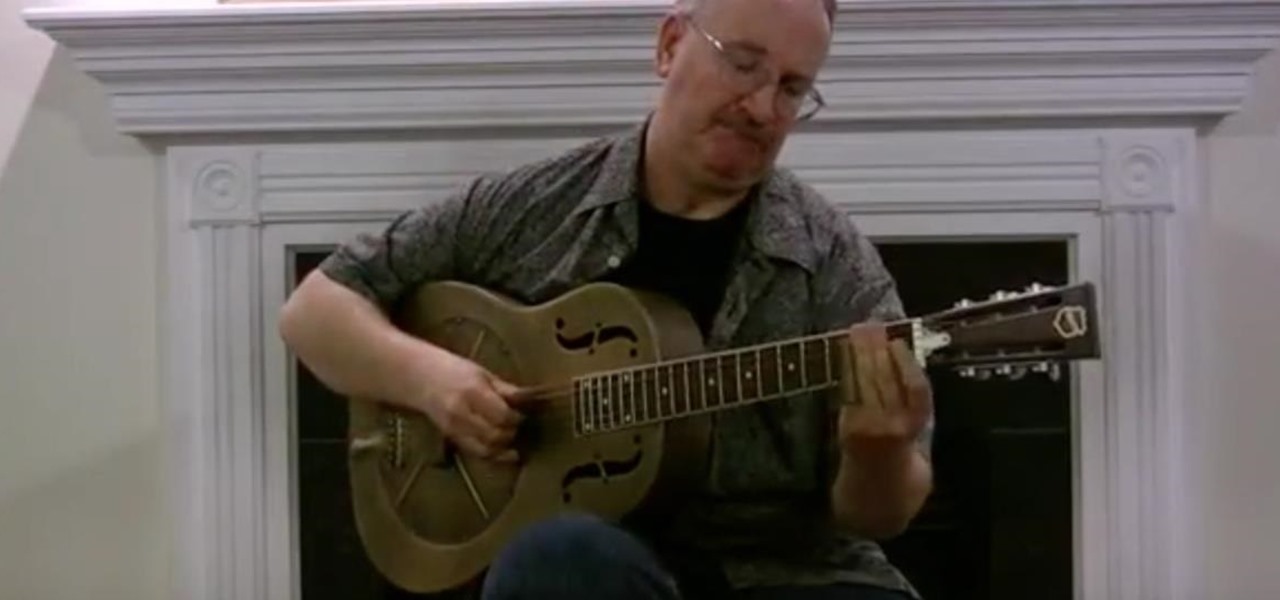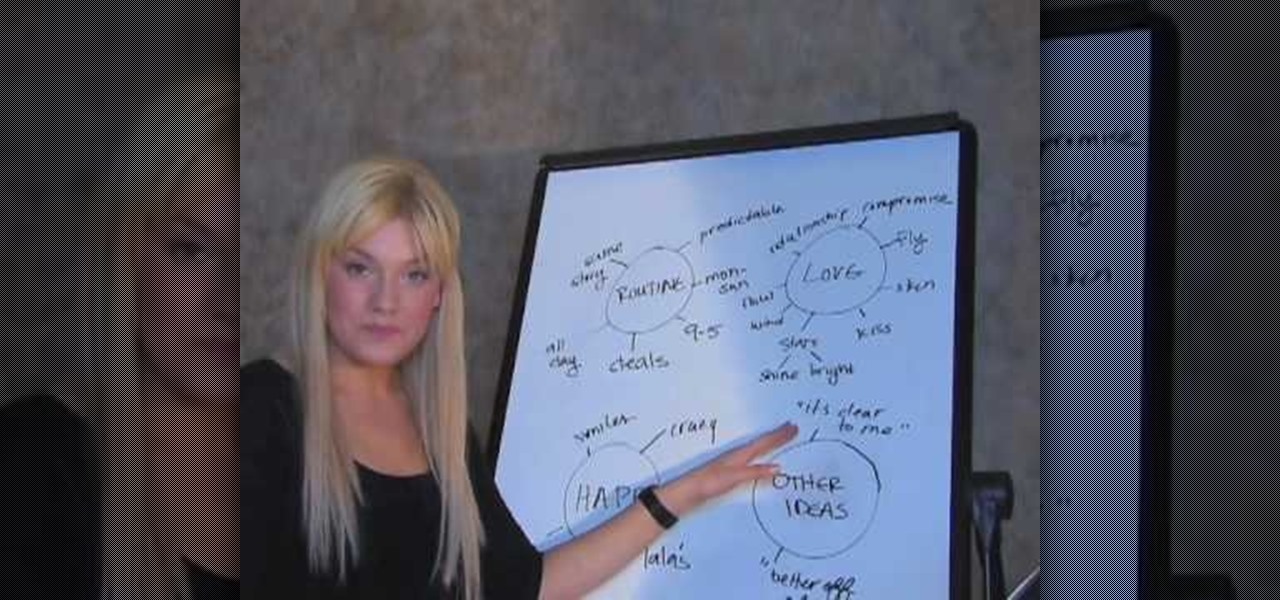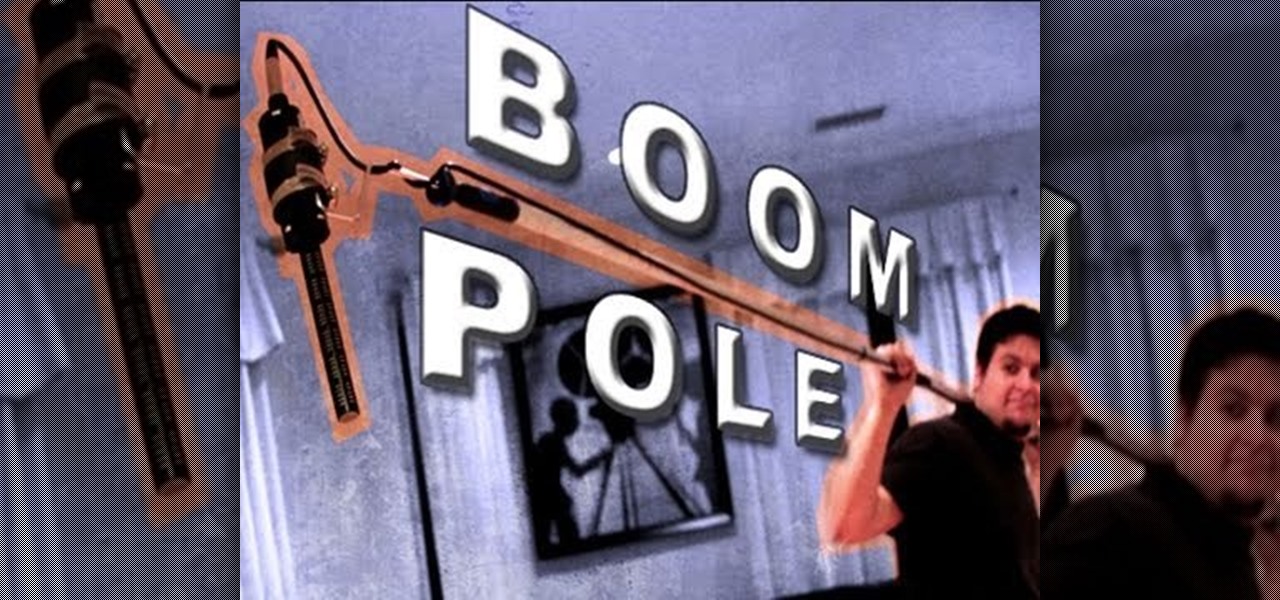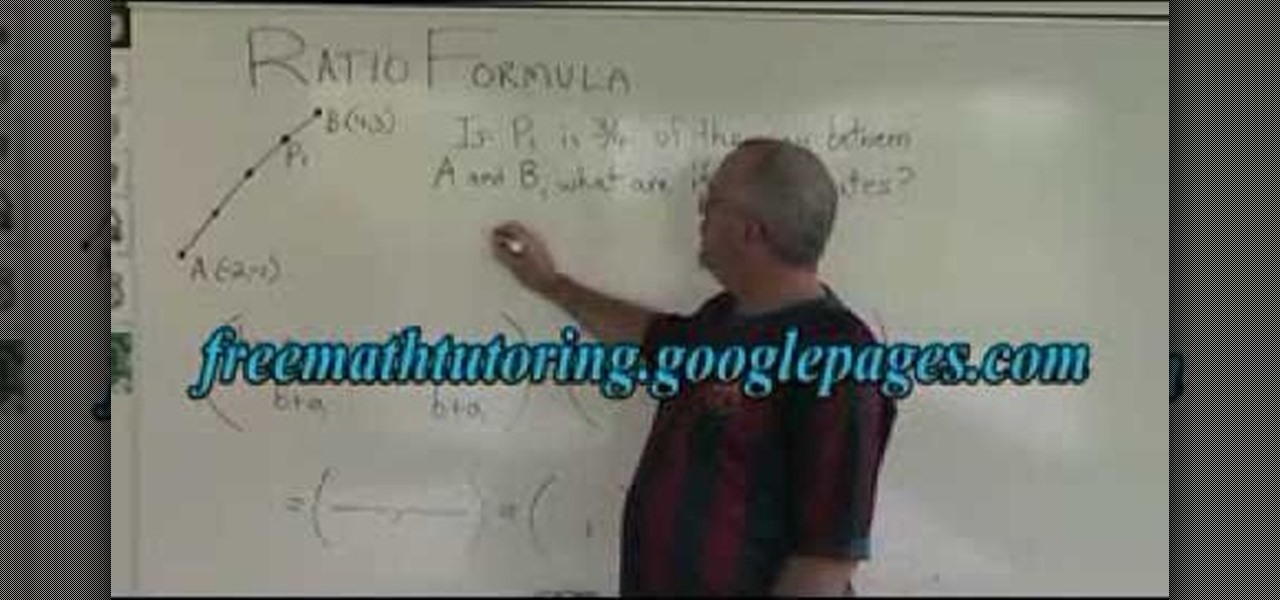
This video is recorded in a mathematics class room. It is very clear by the sound and picture. The faculty here is explaining that the ratio between two numbers can be found using various formulae and methods. For example, 3:1 is the ratio between p and q. Likewise he explained the other formulae and methods.

Cell phones aren't just for calling people anymore! The LG enV3 offers a ton of photographic and video options which this video shows you how to use to their full potential. Not only can the LG enV3 record photos and video, you can edit and enhance them as well. There's even a Face Beautify option for your bad hair days, and a Funny Face setting to brighten up any frowns.

Time lapse photography is a great tool for documentary filmmaking or just making a fun record of a construction project in your home. This video explains how to turn a series of still photos taken with your DSLR camera and turn them into an HD time lapse sequence. It's a bit technical for beginners, but the process isn't as complicated as it looks.

Create screen recordings using the free software CamStudio. This works on Windows machines, but not Mac OSX. This is a great way to make tutorials or videos for YouTube.

Watch this video tutorial to see how to make a named couple centerpiece with tea lights. This names couple centerpiece can be either for a couple's engagement or a wedding ceremony. This centerpiece will be accented with romantic tea lights in glass holders. Just watch this party arrangement lesson.

Being busted for re-gifting is like getting nabbed by the IRS—you’re not sorry you did it, you’re just sorry you got caught. Don’t let that happen. Learn how to re-gift without getting caught.

Quantization is an important part of your MIDI editing with Logic Pro. Quanitzation helps clean up a poorly recorded MIDI performance or add shuffle to MIDI. If you haven't used quantization or need help using it for your MIDI editing, then watch this Logic Pro 8 tutorial.

Before scratching on a given turntable, you'll need to set it up properly to ensure that you will not damage either your records or your hardware. This basic DJ tutorial demonstrates one method (among many) for adjusting up a turntable for scratching.

An in-car camcorder can be extremely useful at times. Should some situation arise that you would need to know the description of another car, a camcorder could provide the information. Or maybe you just want to record a car trip. Check out this tutorial and learn how to build your own in-car camcorder mount.

Turn an old computer into a DVR that you can use to watch TV and record shows from over the internet using a TV card and free software.

Step by step instructions on how to make unique wedding invitations with sheer bows and metal charms.

Step by step instructions on how to make unique wedding invitations with decorative brad paper fasteners.

This new software turns still photos into talking animations! You can record audio and animate a photo to make these photorealistic animations.

You need a rain barney among other items before you go out there and record the world's end. Shooting in extreme weather conditions? Heavy rain or snow and high winds can pose quite the obstacle, but with a little bit of foresight, a few tips from Matt, and the right equipment, such as a rain barney and woolie, your show will go on!

Alan K. from Indy Mogul shows you how to create a your own film production setup including a camera, tripod, and recording media for under $250. Of course this assumes you already have a computer for editing.

This how-to video shows you a very simple method to remove scratches on your DVDs and CDs! The magic fixer is toothpaste. Don't throw out any of your favorite movies, records, or software. Watch this video tutorial and learn how to rescue and repair scratched CDs.

Sleepy John Estes is known as one of the masters of Delta Blues, so when learning to play the blues, he's a good place to start with. In this video lesson, see how to play the song "Somday Baby" by Estes on your blues guitar in an Open G tuning with a slide.

Learn how to use Audacity, a free audio editing application that can be used to record music, podcasts, and more. You will learn how to install the LAME Encoder, set your preferences, save the project, record, preview your recordings, edit content, remove noise, adjust volume, time shift, and exporting. Each of these is an important part of the podcast creation process and you will learn to do it all in this Audacity video series.

Jane from Afloral.com shows you how to make a prom corsage with this tutorial. This corsage is great for weddings or other formal events too. Watch this how to video and you will look great with this homemade prom corsage.

Sandy from Afloral.com shows you how to make a flower corsage with this floral arrangement tutorial. Learn how to create a single, double, and triple flower corsage. These corsages are perfect for a wedding, prom, or any formal event. Watch this how to video and you will be making your own flower corsages in no time.

Sandy from Afloral.com shows you how to make a cascading calla lily bouquet with this tutorial. This is an elegant bouquet for a wedding or formal event. Watch this how to video and you can create your own cascading calla lily bouquet.

Sandy from Afloral.com shows you how to make a gorgeous cascading bouquet with this tutorial. This is a great bouquet for a wedding or other formal event. Watch this how to video and you will be able to create this beautiful cascading flower bouquet in no time.

Sandy from Afloral.com shows you how to make an arm bouquet using calla lilies with this tutorial. This beautiful flower arrangement are great for a wedding or formal arrangement. Watch this how to video and you can create a calla lily arm bouquet at home.

In this how to video, Sandy from Afloral.com shows you how to make a wedding bouquet using a silk bouquet arranger. This is a great tool to use for any kind of fake flower arrangement. Watch this tutorial and yu can arrange your bouquets with a silk bouquet arranger in no time.

This how to video shows you how to make a name centerpiece for your bar or bat mitzvah, wedding or engagement party, corporate event, etc. Get your name out in front where it can be admired with this table decoration tutorial.

In this video, we learn how about routing FX using the StudioLive with Brandon Hays. To recall an effect, select the effect button and then page down to gt the list of effects for A and B. Once it's been selected, hit the recall button and then find the mono delay for the vocalist in B. Now, send the channels to these effects and add a snare drum to channel two. Then, add send different levels of drums to channels six and seven. You have sixteen channels to assign different effects to. As soo...

Reason 4.0 enables you to make all kinds of edits and create effects for the audio you record and edit with the program. One of these effects is to create a "sweep" in your track. You can achieve this effect by using a noise oscillator. There are many options for noise oscillators. The one used in this example is the low bypass filter version, which produces the richest noise available. This video will show you how to add a "sweep" effect in Reason 4.0 by using a noise oscillator.

If you like techno music and want to create your own music, this video takes us through the steps of how to do that. Using GarageBand '08, you can create your own techno beat. All you need to do is create a new file in GarageBand at 140 beats per minute. The piano tool will need to be changed to techno kit and can be altered to different octaves moving higher or lower along the scale. You can then record your beats and perfect it for your own custom techno beat, and the best part is you don't...

According to hit recording artist Zosia, writing a song is much like telling a small story. The first verse of a song should draw your listeners into the story. Next you'll want to build into a unique and catchy chorus, which will relate your main message. The second verse reveals more of your story and flows into the bridge. In your third verse, you'll want to bring the story to a resolve and summarize the feeling and tone, while leaving a lasting impression on listeners.

If you tracked down a Tascam Porta02 4-track recorder on eBay, you'll be happy to know there is a four-part series of videos floating around the web showing you exactly how to use it. Learn how to home record with a little help from a little friend.

Check out this instructional recording video that demonstrates how to use Drum Clean Up. Before you mix and master the drums, take some time to clean up each track. This will save you time in the end. The Drum Clean up helps you prepare your drums for mixing. Learn a few tips about using Dream Clean up to prepare your drums for mixing by watching this tutorial video.

Recording phone calls has always been tricky due to legal, ethical, and technical considerations. With iOS 18.1, Apple brings your iPhone a native call recording feature that simplifies this process while addressing privacy concerns.

The iPhone 11, 11 Pro, and 11 Pro Max introduced a new rear camera system to the iOS ecosystem. Each model has a new ultra-wide lens in addition to the wide one, and the Pros have a telephoto lens. Both have improved selfie cams too. With so many lenses, it can be challenging to choose which to film with, but why pick when you could shoot with two at once?

Smartphones have put an end to camcorders. If you want to capture memorable moments in high quality, look no further than that technological marvel in your pocket. Recent Galaxy phones are shining examples of how far we've come — but the more capable a camera gets, the more complicated things can be.

OnePlus always seems to offer affordable yet powerful tools for videographers of all kinds. The camera hardware itself is crucial, but what's hardware without good software to highlight its real potential? It doesn't matter which version of the smartphone you have, they're all powered by the very same OnePlus camera app.

Augmented reality is expected to eventually change everything, and the prevailing view is that those changes will be for the better. The converse view, however, is that the technology will further erode privacy.

In this video, I'm going to show you how to make an effective DIY pop filter using nothing but a few sheets of paper and a tissue. This will give you an excellent quality recording with your microphone. In fact, the no-cost pop filter I'm about to show you how to make is the same one I used to record this video, so the results are right here for you to hear.

Russians are well known for their knack at documenting exciting and horribly beautiful events on the go, from insane car accidents to attempted insurance fraud and even a superbolide meteor streaking across the sky.

Looking for a way to record what you see from your motorcycle? Check out this video and learn how to mount a 1080p HD camera in a motocross helmet. Capture awesome high quality video of your rides with this 1080p helmet cam mount.

Silent films went out of style just as soon as it became possible to give a film a soundtrack. This Indy Mogul Backyard FX video will show you, for only forty dollars, you can make your own Boom Pole for rigging a mic to capture sound.