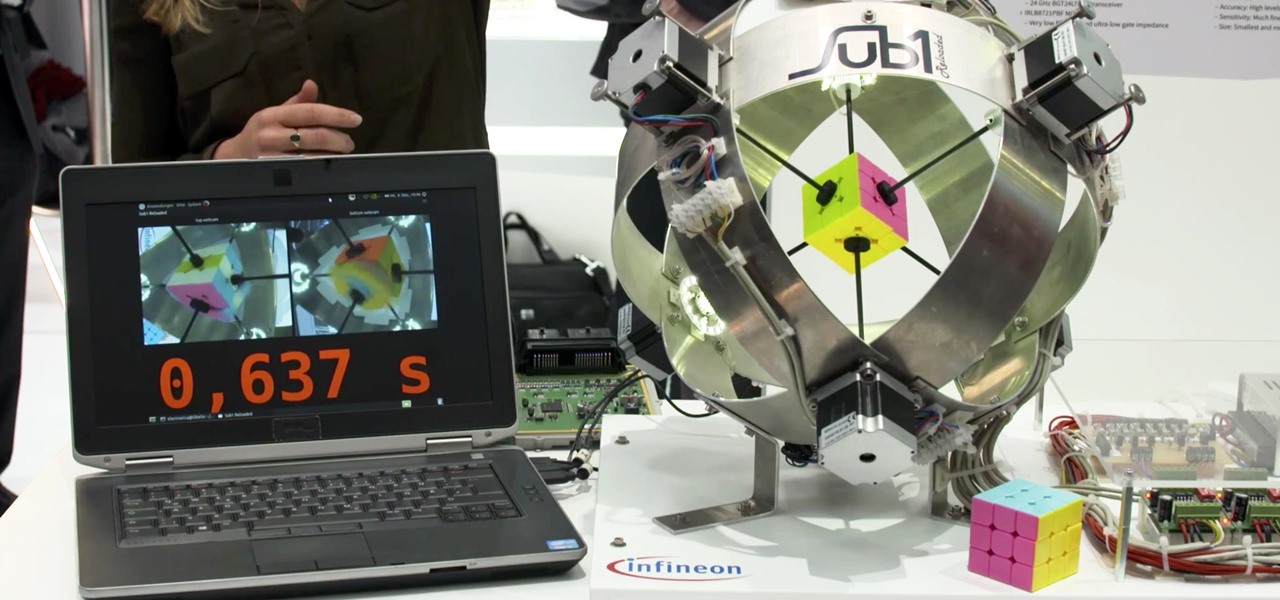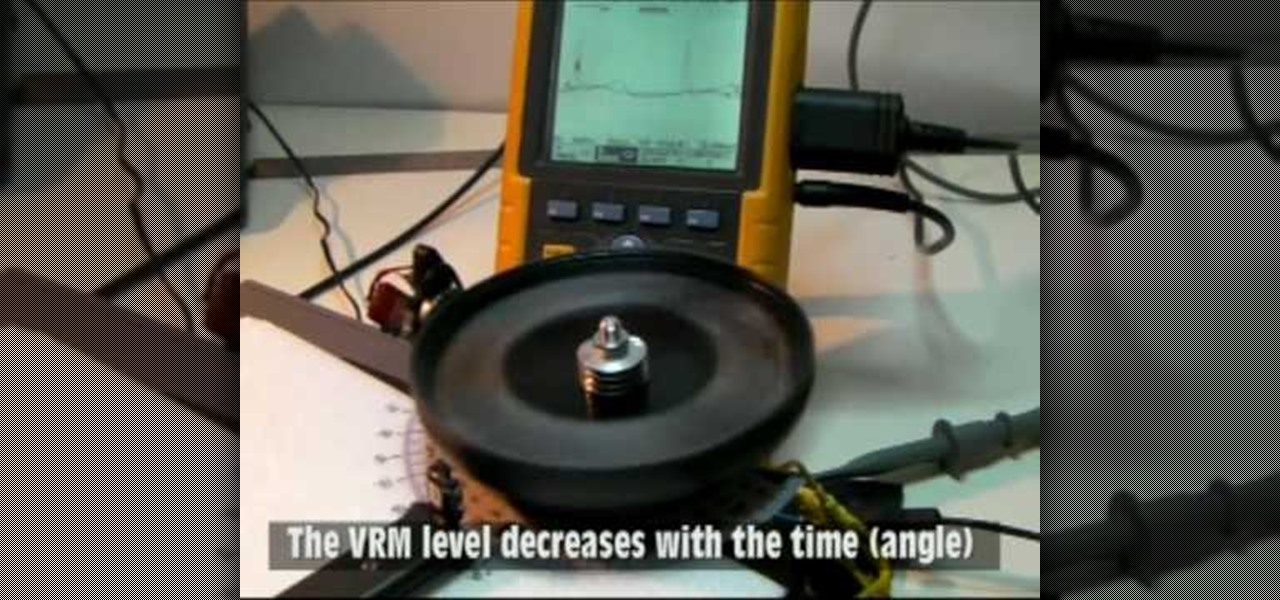If you have a modern iPhone, you have an excellent video recorder at your disposal. Every iPhone since the 6S has the ability to shoot in 4K resolution, and each new iteration has brought new capabilities to the table. But even the best mobile shooter can use a little extra help. That's where these video recording apps come into play, to ensure the footage you capture is as good as can be.

You see them all over your Instagram Stories feed — post after post, video after video of dramatic, silly, or otherwise fun zooms. Your friends are showing off their lives through the lens of a Hollywood blockbuster, and you can do the same. Luckily, it's quite easy to accomplish, whether you're running iOS or Android.

The idea of a perfect phone is a myth. There are lots of pros when it comes to OnePlus devices, but there are also a few things that could be better. And even if there were a phone without flaw, there are still things that you might want to customize for personal preference. That's why we set out to find the very best tweaks for OnePlus phones, and to make it easier for you to apply them.

One word to sum up this batch of Snapchat lenses: complex. Lens creators like ApocTheLegend and Jinnie the Wew have been at it long enough to start making some really cool stuff, stretching the limit of what's possible using Lens Studio. I'm really looking forward to what they continue to pump out in the future.

One of the most successful rock bands still making music has just made augmented reality an integral part of its upcoming tour. Irish rock band U2 has announced a new mobile app experience that allows you to preview the group's live performance in your own home in AR.

Although more and more smartphones are introducing portrait modes with their cameras, there are still plenty of devices out there — especially devices older than one or two years — that do not. While your particular smartphone might not offer you that bokeh effect, Instagram can, as it gives all smartphones software-based portrait modes.

Apple's iPhone X now has the power to turn anyone into a Japanese anime character, thanks to a new app that harnesses the device's TrueDepth camera.

HoloLens developer Arvizio has expanded its collaboration suite of tools for enterprises with a device that can stream and record mixed reality experiences in high-definition for local and remote audiences.

3D Touch is only available on the 6s and 7 series iPhones right now, and likely future models, so those with older devices are missing out on all the cool "Quick Actions" available for app and settings icons. But the new iOS 11 is finally bringing some of those helpful shortcuts to iPhones without 3D Touch built in.

All you paying Spotify users are about to get another exclusive privilege besides getting out of all those annoying "Ever wonder what it would be like to have Spotify premium?" ads. The Sweden-based company is looking to lower the royalty fees they have to pay to major record labels for their music, by compromising on their policy that all their music be free to paying and nonpaying users. Spotify would for a limited time restrict access on major album releases to their paying subscribers.

Want to go to Seattle and meet the Actiongram team?

In December of last year, Australian Feliks Zemdegs broke the human world record for solving a Rubik's Cube with a time of 4.737 seconds. Well, this robot did it way, way faster by solving one in under 1 second. Don't tell me a robot takeover isn't real possibility.

Snapchat accidentally—and then intentionally—announced their digital eyeglasses, known as Spectacles, over the weekend. While we'd hoped their augmented reality-heavy platform would result in related hardware, Spectacles unfortunately seek to "reinvent" little more than a video camera.

Instead of the still image we've been accustomed to since the inception of Facebook, you also have the option to apply a seven-second video as your profile image, which definitely mixes things up a bit with GIF-like animations. Best of all, this can be done straight from your iPhone or Android device.

For most of us, the primary reason we capture videos on our iPhones is to post on one of the various social media platforms out there, like Facebook, Instagram, Snapchat, or Twitter, providing instant gratification by receiving a proverbial nod from our followers.

The menu bar is a great place to perform quick searches, track battery life, and switch Wi-Fi networks on your Mac, but it can do way more than that if you let it. I've rounded up some menu apps below that not only have features that will boost your productivity, but are lightweight enough to run entirely from the menu bar.

With the purchase of my new Apple Watch, the days of striving to be a James Bond-like spy have never been closer to fruition. Granted, talking to your wrist in public can look pretty pretentious, and I may very rarely do it, but let's get real—you look like 007!

Just recently, Snapchat decided to implement a feature that it had long been lacking—the ability to play music and record a video at the same time. For those of us that are jailbroken, we've had this feature for some time, but now that everyone has the ability, how should you use it?

Any beer aficionado who's been to Ireland will always talk about how the Guinness there "just tastes different." But save your eye rolls, skeptics: it turns out your favorite lagerhead actually has a valid point.

While chatting in Hangouts on Android, inserting an emoji or animated sticker can instantly make the conversation more fun, but they'll eventually lose their charm, as most things do. Even if you add GIFs to your texting arsenal, things could get stale. That is, unless they're personalize GIFs you actually make yourself (the process is really simple).

Anyone who has rooted their Android device has likely used a tool called Android Debug Bridge, better known as ADB, at some point during the process. For most, that is their only interaction with the ADB, but to be a true Android power user, you need to really know the tools at your disposal.

With the Samsung Galaxy S5 all but assured to be showcased in a just a few weeks, we've got our hands on some fresh details of the upcoming flagship device.

For my money, one of the greatest improvements brought about from the smartphone revolution is the advent of visual voicemail. No longer do we have to slog through dial menus or trudge through every single message to get to the next. We can just look at our messages, right there on our screens, organized neatly like emails or text messages.

Whether you're pressed against your bedroom window, hidden deep inside your linen closet, or lounging on the rooftop, finding that area of maximum Internet speed around your house is usually just trial and error. And when you finally find the sweet spot, apps like Speedtest.net can help you determine how fast your Wi-Fi or cellular connection is overall on your computer or smartphone, so you know your full capabilities. But, if you want to know exactly how fast your Samsung Galaxy Note 2 is u...

SNAP. That's the sound of your Samsung Galaxy S3's camera going off. Not that big of deal, unless you're trying to take some top secret pics or some candid shots of your friends. The shutter sound gives you away, and the next thing you know, you're deleting pictures. On most other smartphones, if the users turns the phone on silent or vibrate, the shutter sound is killed. If that doesn't do the trick, usually muting the shutter sound itself in the settings will do the trick. But for some of y...
Are you scared that the RIAA is about to track you down for illegally downloading songs. Well, here is a method of obtaining many songs absolutely free that is virtually untrackable

In this video we learn how to make a scary voice effect on Adobe Audition. First, record an audio that you made and open up Adobe Audition. From here, open up any other audio that you want to hear for the beat. Then, go to "generate" and then "silence. Put this to 1.5 seconds, then go to the end of your sound and do the same thing. This will make a good effect when you are editing and adding in echo. First, reverse the audio by going to "effects" and then "reverse". This will make it a lot ea...

In this tutorial, we learn how to break an arm in half & blow up a head in film. To do this, you will need: a tripod, after effects, and actors. First, you need to record a shot with the background and the person whose head you want to blow up. After this, put the clean plate clip over the head of your actor. Now, you will be able to clear out the person and add a mask that is exploding in the frame instead of the head. Add in some fake blood and sound effects, then you will be finished with ...

To become a bounty hunter, you will want to first check your state's laws to see if you need to be a licensed private investigator. If you live in Florida, South Carolina, Oregon, Wisconsin, or Kentucky, don't even try it--bounty hunting is not allowed! Otherwise, your first step is to find a client who needs a target to be caught. Bail bond agents employ bounty hunters to track down people who have refused to show up to court. Find out who your target is. Assemble a file, look into any recor...

In this video, we learn how to DJ the 1 click flare scratch. When you are ready to DJ, you must first make sure you have all the proper equipment. You will want to put an album into the player and then learn the proper technique on how to scratch the music without hurting it. As you do this, you will want to push the album back and fort on the spinning table as you are using the knob on the right hand side to control the level of sound while scratching. Record this to use when switching up mu...

New to Microsoft Excel? Looking for a tip? How about a tip so mind-blowingly useful as to qualify as a magic trick? You're in luck. In this MS Excel tutorial from ExcelIsFun, the 712th installment in their series of digital spreadsheet magic tricks, you'll learn how to take bad data set up in one column and make a proper table of data for a mail merge as well as how to extract name and e-mail data from a list in one column where records are entered inconsistently.

Follow your dreams. That's the best advice anyone can give you, and Chief Ninja Padraig Hyland tells you just that with this motivational video.

One of the many apps that is currently only available on iPhone 4G HD is iMovie. This app is just like the program on your computer and offers all of the same capabilities. You can even record clips at the last minute with your phone and add them into your Timeline. You can edit a whole movie in the palm of your hand - how cool is that? This app will NOT work on iPhone 3G, 3GS, 2G or iPod Touch, so do not waste your money if you haven't bought the new iPhone 4. Have fun!

This is a quick tutorial on how to convert files with a .wav extension to .mp3 files using the free, open-source audio editor Audacity. It also includes instructions on how to install the LAME MP3 encoder required by Audacity to process the MP3 files. Whether you're new to computer recording, new to the Audacity DAW (digital audio workstation) or just looking to pick up a few new tricks, you're sure to benefit from this video software tutorial. For more information, including detailed, step-b...

New to Microsoft Excel? Looking for a tip? How about a tip so mind-blowingly useful as to qualify as a magic trick? You're in luck. In this MS Excel tutorial from ExcelIsFun and Mr. Excel, the 43rd installment in their joint series of digital spreadsheet magic tricks, you'll learn how to calculate weighted average cost ending inventory value from transactional records on 2 different sheets using the COUNTIF, SUMIF and SUMPRODUCT functions.

Whether you're interested in learning Microsoft Excel from the bottom up or just looking to pick up a few tips and tricks, you're in the right place. In this tutorial from everyone's favorite digital spreadsheet guru, ExcelIsFun, the 19th installment in his "Highline Excel Class" series of free video Excel lessons, you'll learn about using Advanced Filter to extract data from an Excel List/Table/Database. See these 7 Advanced Filter examples:

New to Microsoft Excel? Looking for a tip? How about a tip so mind-blowingly useful as to qualify as a magic trick? You're in luck. In this MS Excel tutorial from ExcelIsFun, the 338th installment in their series of digital spreadsheet magic tricks, you'll learn how to use the REPLACE and FIND functions in a new column to extract e-mail extensions, and then use Filter or Advanced Filter to Extract records according to e-mail extension.

Love Microsoft Excel? This clip contains a tip that just might induce you to. With this free video tutorial from ExcelIsFun, the 33rd installment of his "YouTubers Love Excel" or YTLE series of free video MS Excel lessons, you'll learn how to sort by color in Excel 2007 as well as how to use the copy and paste tools to extract records. Learn to love digital spreadsheets more perfectly with the tricks outlined in this free Microsoft Office how-to.

In this Education video tutorial you will learn how to conduct a viscous remanent magnetization (VRM) experiment. The purpose of this experiment is to measure the VRM decay vs time. You have to take two Orbo rotor magnets and mount them on a base. Mount two samples of the ferromagnetic tore used in the Orbo motor for the stator coils on a rotating disk. The disk can be rotated by a simple brushless motor. When the ferromagnetic core moves in front of the static magnet, an optical sensor detec...

New to Microsoft Excel? Looking for a tip? How about a tip so mind-blowingly useful as to qualify as a magic trick? You're in luck. In this MS Excel tutorial from ExcelIsFun, the 219th installment in their series of digital spreadsheet magic tricks, you'll learn how to create a dynamic range with the OFFSET function so a macro to create a pivot table will work even when new records are added.