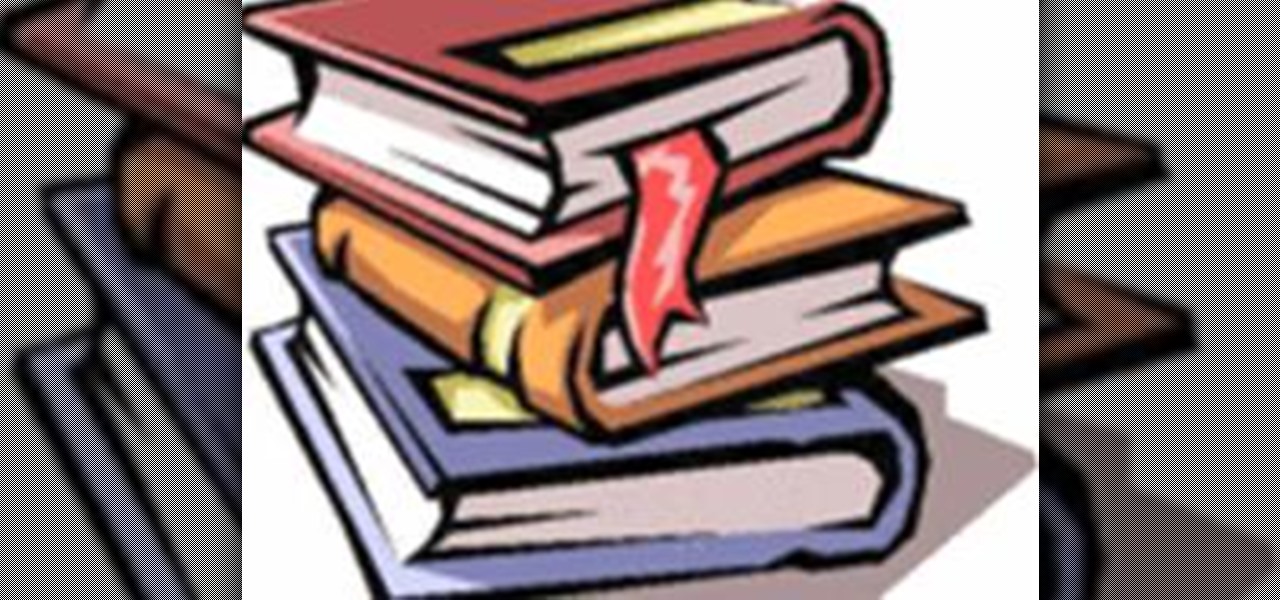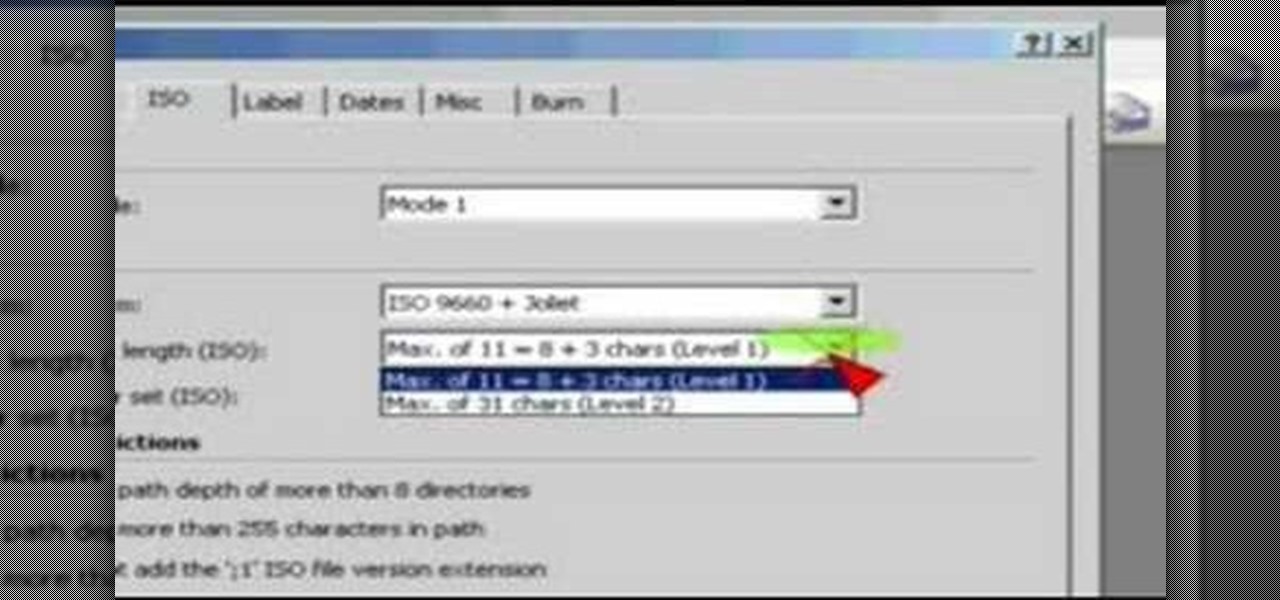It's always a big deal when the company that makes Android releases a new phone. Google's Pixel series has made a name for itself in three short years behind its camera prowess, but now it's time to start competing with the major players. That said, Google should like how their Pixel 4 and 4 XL stack up against the iPhones and Galaxies of the world.

The OnePlus 7 Pro is definitely a beast on paper. With a specs page that ticks virtually every box and a price point that undercuts the competition by hundreds of dollars, it's hard to overlook this phone. But before you get too excited, know that OnePlus has repeatedly shown to be misleading with their official specs.

Look, tests are no fun, and doing poorly on them is rarely an option. Whether you're studious or a slacker, everyone needs a little boost now and again. While students have found ways to cheat as long as tests have existed, the invention of smartphones has greatly enhanced the potential to get ... creative.

There seems to be no end to all the viral TikTok sound bites and trending TikTok songs, and there's a good reason why they are ingrained in the fabric of our pop culture. TikTok's short audio clips can evoke laughter, tears, and a wide range of other emotions, and many of them just happen to be the perfect length to add to your iPhone's or iPad's arsenal of ringtones.

Some phone lines make it nearly impossible to get past the busy tone, whether it's a viral call-in giveaway, your state's unemployment office, your local post office during the holidays, or the repair office for a broken warrantied product you have. Thankfully, there are apps you can use to help break through the noise.

While our smartphones are many things, one of their primary functions is to make calls. Many of us try to avoid ever having to make calls, but there are situations when it's a must, such as wishing your grandma happy Birthday or calling 911 — and in those times you want stellar call quality.

The biggest update to arrive since iOS 18 and iPadOS 18 just came out, and it's packed with new features and changes for your iPhone or iPad. From new Apple Intelligence capabilities to Game Center improvements and new calling tools, there's a lot going on in iOS 18.1 and iPadOS 18.1.

The volume buttons on the side of your iPhone can do more than just adjust the volume levels for media, ringers, alerts, Siri, and other sounds and voices. You can use them to perform different actions in certain apps and even create custom actions using the Shortcuts app. It's not exactly button mapping, but it's as close as you'll get without jailbreaking iOS.

Google's new Material You theming engine in Android 12 adds a personal touch to your user interface. The main colors of your wallpaper dynamically affect the colors in menus and apps, essentially putting you in control of the overall theme. But there's another new design element for app icons that's hiding in your settings.

Last year, many were caught off guard when Google released a midrange Pixel device. It was quickly crowned the best value-buy phone on the market, as it brought most of the camera tech people loved in the flagship Pixel for almost half the cost. Google's 2020 entry in this series has finally made its long-awaited debut.

Overall, iOS is more impressive than ever with its stability enhancements, security tools, suite of apps and services, and intuitive user interface. With each passing update, things just get better and better for iPhone users. But don't think for a second that this is all because of Apple's genius — many of these features were at least partly inspired by tweaks made by the jailbreak community.

Apple's iOS 11 is finally here, and while they showed off several of the new features it brings to your iPhone, iPad, and iPod touch back at WWDC 2017, they've only just touched the surface of what iOS 11 has to offer. There are a lot of cool new (and sometimes secret) features to explore, so we've collected them all here for you.

Apple's just ushered in a new era for widgets on your iPhone. With the iOS 16 update, each of your lock screens can have up to five widgets. While Apple's apps were the first to get lock screen widgets, third-party developers can code their own ones into their apps — and here's a list of every app we know so far that does.

This video shows how to easily record your voice and insert a sound podcast to your WebQuest or webpage using Dreamweaver. It shows how to have the sound play on the same page without auto starting. The tutor initially goes to the Start button and in All programs selects Accessories. Next he selects Sound Recorder from the Entertainment option and records his voice reading out the content of the page. He then saves the file in the folder called websites creating a subfolder in the name of ‘so...

Improve your football game and your value to the team by memorizing and ready to execute your football playbook. Standard memorizing tools like flash cards and practice will help get you through any size playbook.

Think you have what it takes to amputate your own arm? What about somebody else's foot? Now, thanks to the wide array of mobile apps available from the iTunes App Store, you might not need to attend medical school to perform a tracheostomy.

Watch as Kipkay from MAKE Magazine shows you how to make something really cool for a shake microphone, with parts from RadioShack. You'll be transforming a simple shake flashlight into a so-called shake microphone. The fun won't stop when you hear your shaky voice out loud.

If you're having a little trouble operating your newly purchased Motorola Nextel i836 cell phone, let Sprint help you out. This Sprint interactive mobile phone tutorial takes you through every step necessary to fully familiarize yourself with the i836 cell phone by Motorola. This instructional tour will help you learn how to use Sprint Nextel Direct Connect, 65K Color Display, Downloadable Applications and Games (Java), Multimedia Text Messaging, Sprint Nextel Direct Send Contacts, Group Conn...

If you're having a little trouble operating your newly purchased Motorola Nextel i88s cell phone, let Sprint help you out. This Sprint interactive mobile phone tutorial takes you through every step necessary to fully familiarize yourself with the i88s cell phone by Motorola. This instructional tour will help you learn how to use Nextel Direct Connect, Nextel Online, Mobile Office Email, Nextel Mobile Text Messaging, GPS Enabled, Speakerphone, Voice Recorder, Personal Information Manager, Voic...

Learning Style What kind of learner are you? There are three different ways people learn:

Why won't my recorded disc play in other machines? Check out this video tutorial on how finalize DVDs on Panasonic DMR-ES15 (ES25) for other players. This Panasonic DMR-ES15 (ES25) DVD Recorder is easy to operate and great to record with.

Why won't my recorded disc play in other machines? Check out this video tutorial on how finalize DVDs on Panasonic DMR-ES45V (ES35V) for other players. This Panasonic DMR-ES45V (ES35V) DVD Recorder is easy to operate and great to record with.

Why won't my recorded disc play in other machines? Check out this video tutorial on how finalize DVDs on Panasonic DMR-EH55 for other players. This Panasonic DMR-EH55 DVD Recorder is easy to operate and great to record with.

How do I set up the TV Guide to download? Check out this video tutorial on how set DIGA to show EPG (electronic program guide) (cable box) on Panasonic DMR-EH55. This Panasonic DVD Recorder is easy to operate and great to record with. Just watch the video for a detailed explanation on how to get your DVD recorder and television ready. Set DIGA to show EPG (cable box) on Panasonic DMR-EH55.

How do I set up the TV Guide to download? Check out this video tutorial on how set DIGA to show EPG (electronic program guide) (antenna) on a Panasonic DMR-EH55. This Panasonic DVD Recorder is easy to operate and great to record with. Just watch the video for a detailed explanation on how to get your DVD recorder and television ready. Set DIGA to show EPG (antenna) on a Panasonic DMR-EH55.

How do I set up the TV Guide to download? Check out this video tutorial on how set DIGA to show EPG (electronic program guide) (antenna) on a Panasonic DMR-EH75V. This Panasonic DVD Recorder is easy to operate and great to record with. Just watch the video for a detailed explanation on how to get your DVD recorder and television ready. Set DIGA to show EPG (antenna) on Panasonic DMR-EH75V.

How do I set up the TV Guide to download? Check out this video tutorial on how set DIGA to show EPG (electronic program guide) (antenna) on a Panasonic DMR-EH50. This Panasonic DVD Recorder is easy to operate and great to record with. Just watch the video for a detailed explanation on how to get your DVD recorder and television ready. Set DIGA to show EPG (antenna) on a Panasonic DMR-EH50.

How do I set up the TV Guide to download? Check out this video tutorial on how set DIGA up to show the EPG (electronic program guide) on a Panasonic DMR-EH55. This Panasonic DVD Recorder is easy to operate and great to record with. Just watch the video for a detailed explanation on how to get your DVD recorder and television ready. Set DIGA up to show the EPG on a Panasonic DMR-EH55.

How do I set up the TV Guide to download? Check out this video tutorial on how set DIGA up to show the EPG (electronic program guide) on a Panasonic DMR-EH75V. This Panasonic DVD Recorder is easy to operate and great to record with. Just watch the video for a detailed explanation on how to get your DVD recorder and television ready. Set DIGA up to show the EPG on a Panasonic DMR-EH75V.

This is the cheapest device to gather interviews as a small, easy-to-carry recorder. I started to use it for preproduction and film documentation after I bought it in a Polish discount shop for about 100 Euro. The only problem was very poor sound quality.

How do I change the language to the default setting? Check out this video tutorial on how to set English as the language on a Panasonic DMR-ES15 (ES25). This Panasonic DMR-ES15 (ES25) DVD Recorder is easy to operate and great to record with.

How do I change the language to the default setting? Check out this video tutorial on how to set English as the language on a Panasonic DMR-EH55. This Panasonic DMR-EH55 DVD Recorder is easy to operate and great to record with.

Check out this video tutorial on how to add channels with the Panasonic DMR-ES15 (ES25). This Panasonic DVD Recorder is easy to operate and great to record with.

Check out this video tutorial on how to add channels with the Panasonic DMR-ES45V (ES35V). This Panasonic DVD Recorder is easy to operate and great to record with.

Last week I talked about the video / image side of things, and as promised here is the audio side. Sound is integral to all studio productions, but for most student and low budget production, it's the last thing filmmakers seem to think about, and one of the most noticeable problems with low budget stuff. Sound IS half the experience, and yet it is usually all but forgotten come production.

This video uses Nero Burning ROM. First you must open Nero. Then choose Burning ROM. Scroll down to the CD-ROM(BOOT) icon. Click it. From there you choose you ISO image. To do this just browse and navigate to the correct directory where your ISO image is stored. From there be sure to set the emulations to No Emulations and change your available sectors to 4. Next change to the ISO tab. Be sure that it is set to run ISO+Juliet and that the max characters are set for Level 1. Next choose the La...

What does it mean when there is no picture on the television? Check out this video tutorial on how program the Panasonic remote DMR-ES15 (ES25) for other TV's. This Panasonic DMR-ES15 (ES25) DVD Recorder is easy to operate and great to record with.

What does it mean when there is no picture on the television? Check out this video tutorial on how program the Panasonic remote DMR-ES45V (ES35V) for other TV's. This Panasonic DMR-ES45V (ES35V) DVD Recorder is easy to operate and great to record with.

What does it mean when there is no picture on the television? Check out this video tutorial on how program the Panasonic remote DMR-EH55 for other TV's. This Panasonic DMR-EH55 DVD Recorder is easy to operate and great to record with.

What does it mean when there is no picture on the television? Check out this video tutorial on how program the Panasonic remote DMR-EH75V for other TV's. This Panasonic DMR-EH75V DVD Recorder is easy to operate and great to record with.