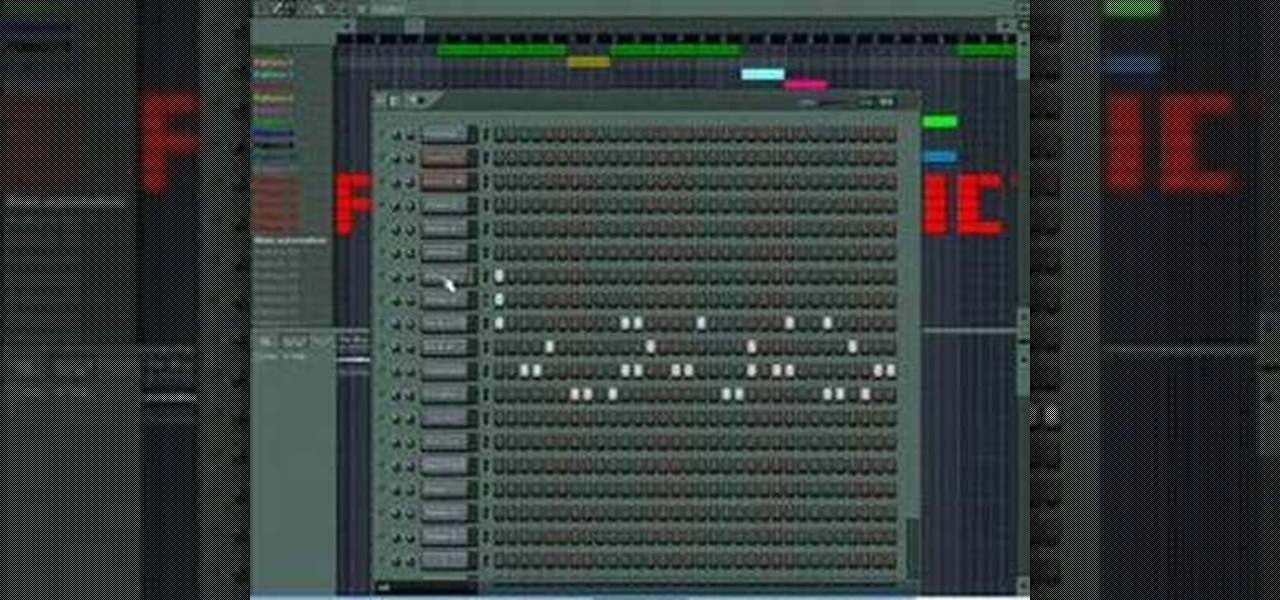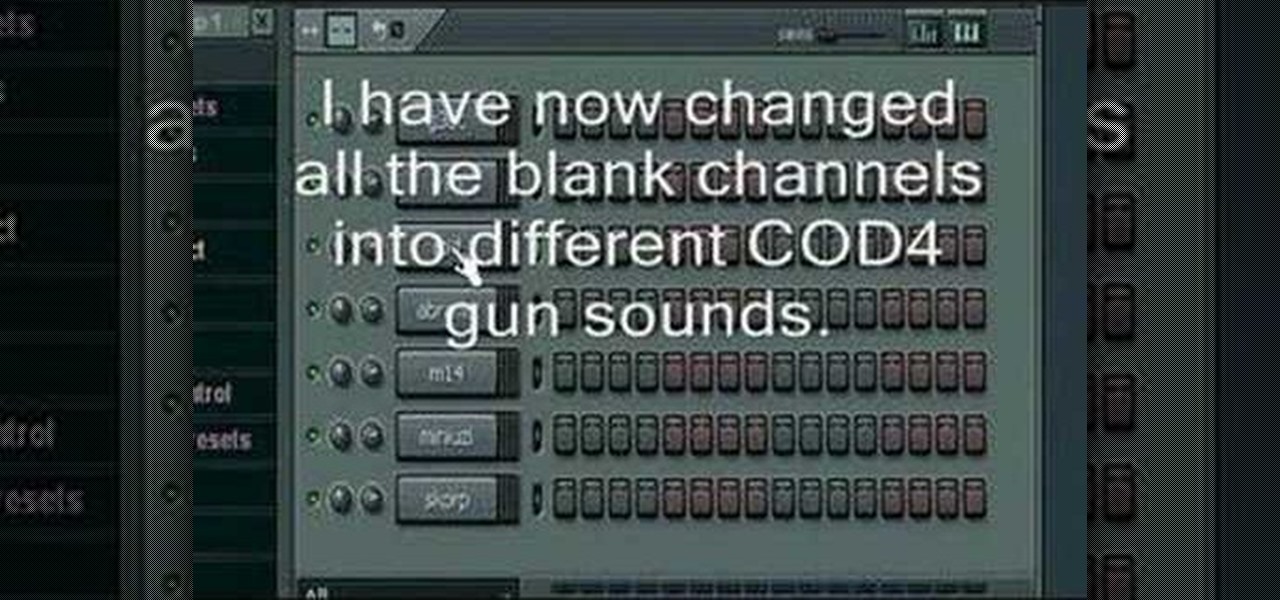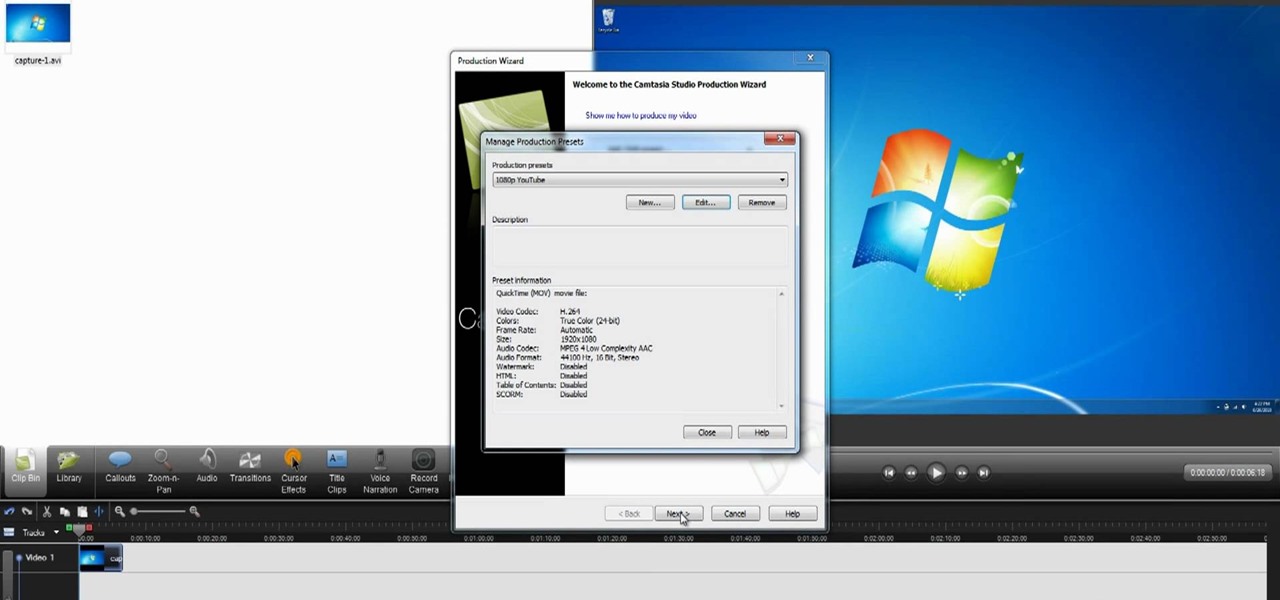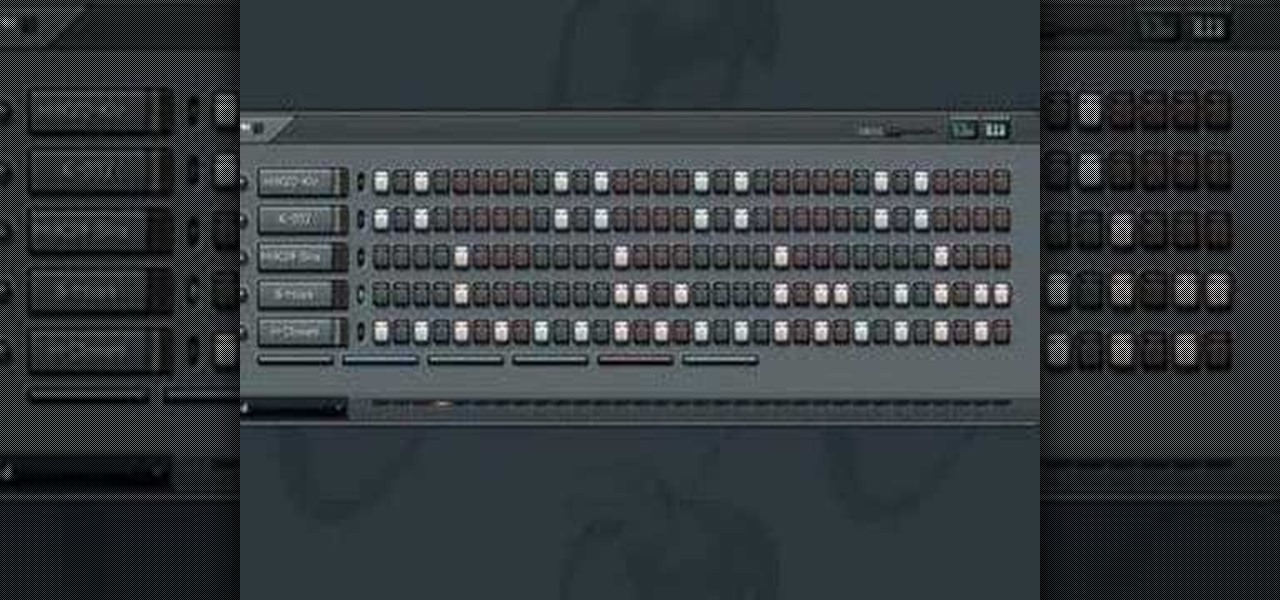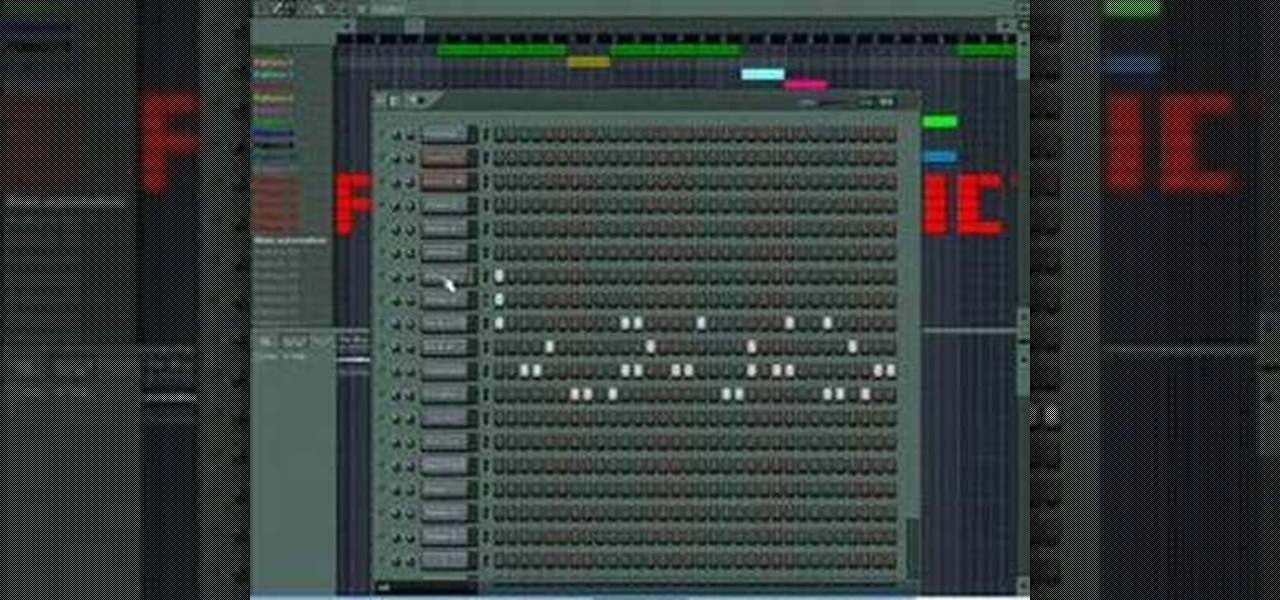
This music production software tutorial shows you how to compose a hip hop beat version of Chinese songs using FL Studio 7. Learn how to take a piece of Chinese traditional music and turn it into a hip hop beat within FL Studio 7.
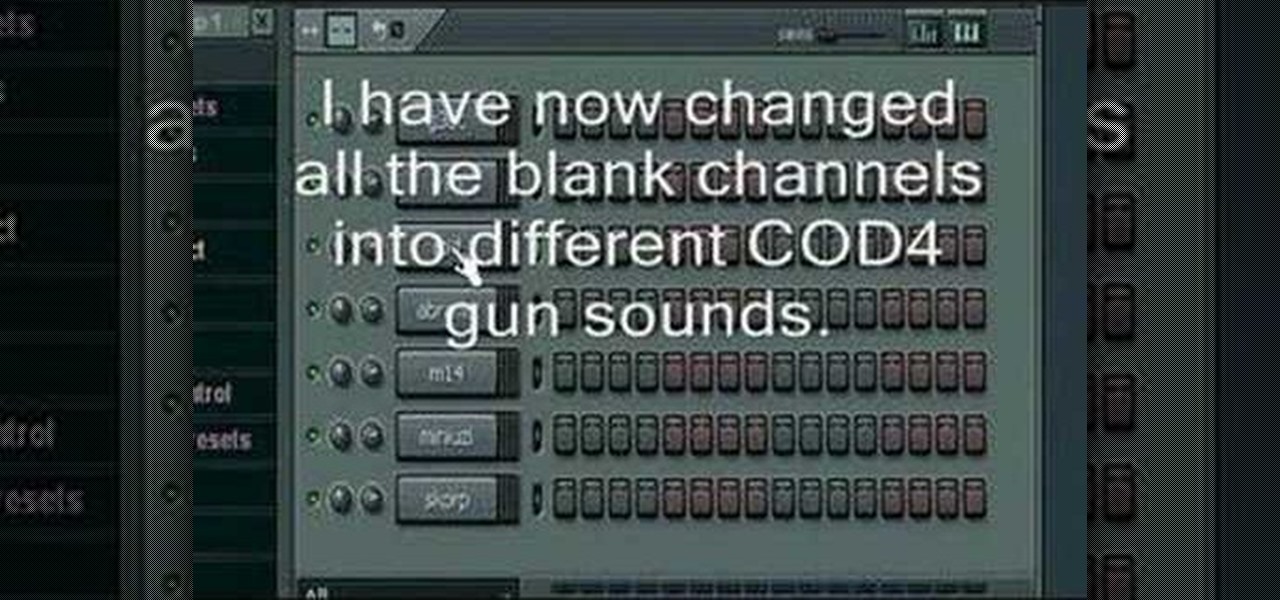
This three part tutorial teaches you the basics of using FL Studio 7 with the free version you can download. First you will learn the basics, then part two will explain how to add in some effects to make your song more... lively, and part three covers how to make Automation Clip patterns with volumes and pitches.

In this video tutorial we will take a look at how to import files into DVD Studio Pro. Do note that it is recommended to render your movies into a compatible format before importing to DVD Studio Pro. The author suggests to use Compressor to do the job.

This video tutorial belongs to the software category which is going to show you how to add a watermark in Camtasia Studio. Open up Camtasia Studio and either import a video or open up a saved video to add a watermark. You got to edit your video and be ready to publish it because adding a watermark is the last step. Now click on 'produce video as' and the production wizard will come up. Here you can select a preset mode or create a custom one. Then you go to 'add / edit preset' and click on 'e...

In this tutorial, get a quick introduction to FL Studio 9 and learn how to make a basic beat. This beat is super easy so even beginners can do it and will be a great addition to your YouTube video intros.

What to do when you got no ideas and are just getting frustrated with your production software? Try some of these ideas! Watch these FL Studio tips for the un-inspired Producer and learn how to break the musician's block!

This music production software tutorial shows some ideas and inspirations in using, automating, and humanizing the arpeggiator to make believable-sounding patterns in FL Studio (fruity loops). See how to rock the arpeggiator!

Pav is here to give you a tutorial on how to make a a superb emotional hip hop beat in FL Studio. The Fruity Loops tutorial takes you step by step through the process of composing a hip hop track with an emotional flare to it.

Ben shows you how to build a simple song from scratch in FL Studio (Fruity Loops).

Edison is the new FL Studio 7 wave editor and it is light years beyond the old editor. In this tutorial NFX does some basic chopping and slice markers in Fruity Loops.

In this tutorial NFX shows you (and explain why) his method of getting an acapella ready for the mix to be used in FL Studio (Fruity Loops). This tutorial is intended mostly for those acapellas you work on as a collab with an MC and not commercial quality acapellas.

The less time you spending futzing with your mouse, the more time you can spend making music. Learn how to save time in Reason 5 with a number of useful keyboard shorcuts. Whether you're new to Propellerhead's virtual music studio application, Reason, or their newer DAW app, Record, you're sure to find much to take away from this brief, official video software tutorial.

Learn how to add a parallel compression preset to the mastering suite instrument in Reason 5. This official video guide from James Bernard of Propellerhead will teach you everything you'll need to know. Whether you're new to Propellerhead's virtual music studio application, Reason, or their newer DAW app, Record, you're sure to find much to take away from this brief video software tutorial.

Samples! Who needs 'em? This official video guide from James Bernard of Propellerhead will teach you everything you'll need to know to create your own drum sounds from scratching using a Thor virtual synthesizer instrument. Whether you're new to Propellerhead's virtual music studio application, Reason, or their newer DAW app, Record, you're sure to find much to take away from this brief video software tutorial.

Learn how to create great automated effects with Reason's Automation Clip Toolbox. This official video guide from James Bernard of Propellerhead will teach you everything you'll need to know. Whether you're new to Propellerhead's virtual music studio application, Reason, or their newer DAW app, Record, you're sure to find much to take away from this brief video software tutorial.

Learn how to link Kong to a ReDrum instrument in Reason 5 with this official video guide from James Bernard of Propellerhead. Whether you're new to Propellerhead's virtual music studio application, Reason, or their newer DAW app, Record, you're sure to find much to take away from this brief video software tutorial.

Learn how to layer your favorite REX loops by linking Octo Rex (OctoRex) instruments within Reason 5. This official video guide from James Bernard of Propellerhead will show you how it's done. Whether you're new to Propellerhead's virtual music studio application, Reason, or their newer DAW app, Record, you're sure to find much to take away from this brief video software tutorial.

Kong can be used to manipulate more than just your drum sounds. Learn how to use Reason's Kong as an external effect with this official video guide from Propellerhead. Whether you're new to Propellerhead's virtual music studio application, Reason, or their newer DAW app, Record, you're sure to find much to take away from this brief video software tutorial.

Learn how to manipulate Rex loops with Kong with this official video guide from James Bernard of Propellerhead. Whether you're new to Propellerhead's virtual music studio application, Reason, or their newer DAW app, Record, you're sure to find much to take away from this brief video software tutorial.

The less time you spend aimlessly futzing with Reason's controls, the more time you can spend making music. Learn how to master the Thor Step Sequencer with this official video guide from James Bernard of Propellerhead. Whether you're new to Propellerhead's virtual music studio application, Reason, or their newer DAW app, Record, you're sure to find much to take away from this brief, official video software tutorial.

This is a older VHS, remastered version of my introduction to holography in which Thomas Grillo demonstrates two holographic optical table layouts for making transmission master, and reflection copy holograms. Recorded by Thomas Grillo in 1997 at Parallax Holograms Studios in Mississippi.

Be your own DJ or MC! This tutorial starts with a clip of Jay-Z, and demonstrates how you can create a hip hop sample with this clip using the music editing software FL Studio. An advanced tutorial for users already familiar with the software!

So you finally shelled out for 3D Studio MAX. Congratulations. Now you need to make something with it! This video for beginners will walk you through the basics of modeling a character in 3D Studio MAX. It covers setting up a reference image (the one from the video is here), creating a rough body, connecting body parts, head modeling, and paint deformation. After you watch these three videos you should have all the tools you need to model a basic character in 3D Studio MAX. Now then, on to th...

Looking to practice for Final Cut? Turn iMovie into Final Cut! Watch this video to learn how to configure iMovie so that it looks exactly like Final Cut Studio Pro X. Get professional looking video editing software on your computer today.

Don't let a little bit of hum ruin an otherwise perfect take! Final Cut Studio's Soundtrack Pro comes equipped with a number of handy noise-reduction tools. This free software tutorial from Final Cut King will teach you everything you need to know to attenuate unwanted background noise.

Shake is a great add-on you can install to your version of Final Cut Studio, and while it can be pricey, it's going to expand your ability to work and composite with Final Cut. This tutorial shows you how to use the plate technique in Shake.

In this tutorial, we learn how to get high definition settings in Camtasia Studio. First, open up Camtasia Studio and your movie. After this, click to open up the link and go through the wizard. Instead of clicking on the pre-set mode, you will be able to choose the file format, which can be high definition. You can also change the name and add in a description. Then, click next and go through the QuickTime options. Go to the settings and change the frame rate to 30 and the quality to best in...

A watermark is like attaching your own personal sigil to a video clip. Camtasia Studio 5 offers a watermarking function you can add to your own projects. This tutorial demonstrates how you can create a watermark, and then add it to the videos you want to mark.

In Studio One, you can drag and drop workflow. Open a song in Studio One. Here, you can isolate particular instruments. Alt + click, will allow you to isolate. You can search a list of plug-ins in the mixer or press F7 to open the effects browser. You can also drag and drop the gate onto a mix.

This clip presents a general overview of how to render and export clips to 1080 progressive high-definition video within Camtasia Studio. It's easy! So easy, that this video tutorial can present a complete, step-by-step overview of the process in about four and a half minutes. For more information, including detailed, step-by-step instructions, watch this video guide.

In this clip, you'll learn how to export a timeline from Final Cut Pro to DVD Studio Pro. Whether you're new to Apple's Final Cut Pro non-linear video editor or just want to better acquaint yourself with the popular video editing program, you're sure to benefit from this video tutorial. For more information, including detailed, step-by-step instructions, watch this tutorial.

In this video tutorial from PrimeLoops, host Nick, teaches you how to create a beat, using beatbox samples, in FL Studio. You will learn how to drag samples from the browser interface to the channel interface, so that you can use them. As you follow along, Nick shows you how to lay down a beat, add effects to the sounds, how to re-level sounds to compensate for clipping in the peaks of the track, as well as how to automate some of the parameters.

This Final Cut Studio software tutorial shows you a trick on how to achieve The Film Look on your videos. You will need the climatic glow plug-in from River Rock Studios to create this soft film look effect in Final Cut Pro. The final small addition to the film look effect will be creating and adding some grain.

A short tutorial on panning automation in Fruity Loops (FL Studio). Panning is moving a sound from the one speaker to another from left to right or vice versa.

This music theory tutorial gives a basic intro to chords and using them in FL Studio (Fruity Loops).

This tutorial tries to describe a few ways to sync an acapella to your own beat. As with many things in life, there are many ways to do this but NFX gives some great starter points on usin gFL Studio to sync acapella and beats.

Ever wondered what a High Pass or ban Pass filter does? Why a Low Pass filter might be useful? Well wonder no more as NFX explains these useful EQ effects in FL Studio (Fruity Loops).

This effect is used to spookify a sound and make it sound like it's coming from the underworld. Follow along as NFX shows you how to create a reverse delay effect in Fruity Loops (FL Studio). This can be done with vocals or instruments.

Chances are if you have heard any Dirty South styled beats you have heard these techniques. Check out this tutorial and learn how to create snare and hi hat rolls of your own in FL Studio.

NFX shows you how to create secondary kicks, also known as doubling your kick drum using FL Studio (Fruity Loops).