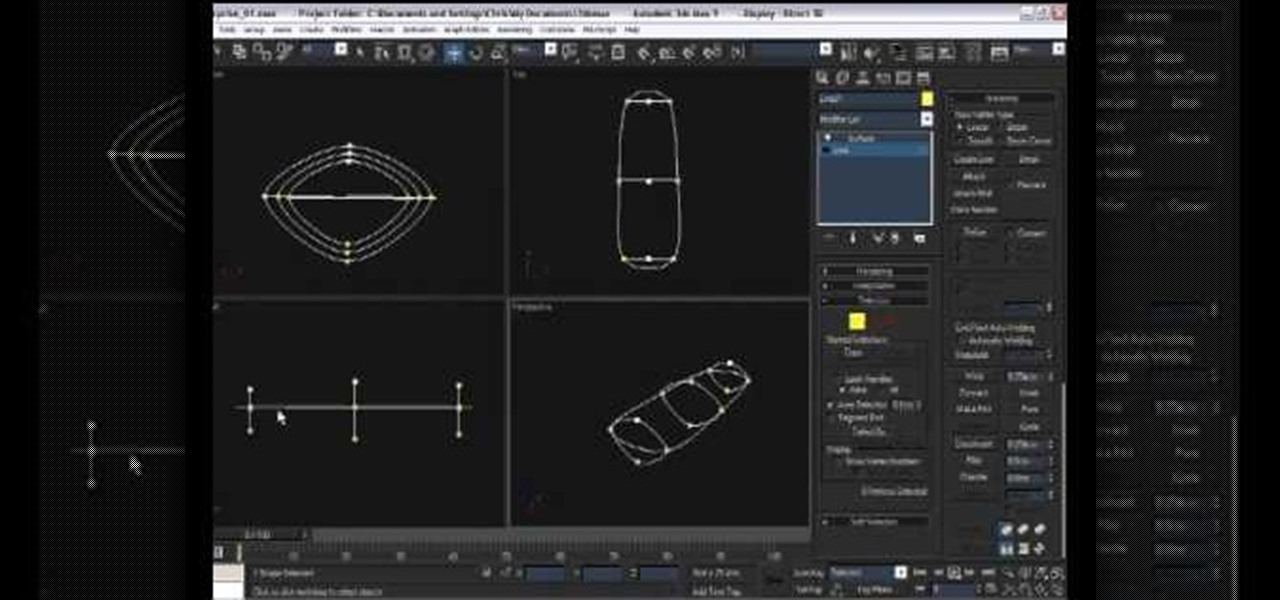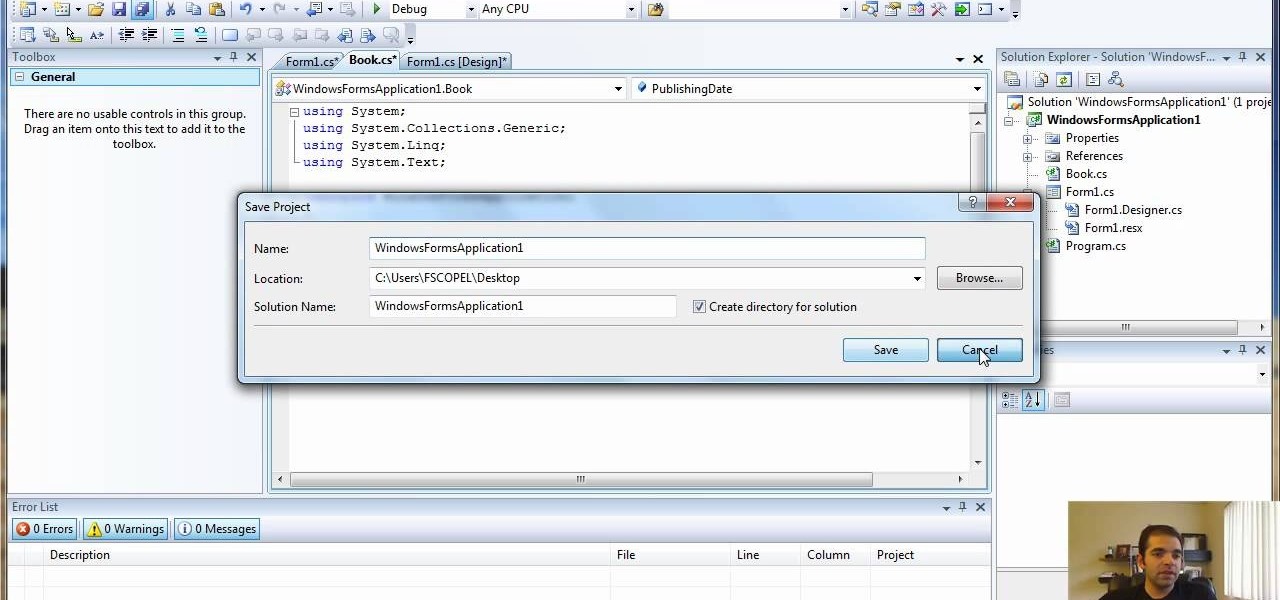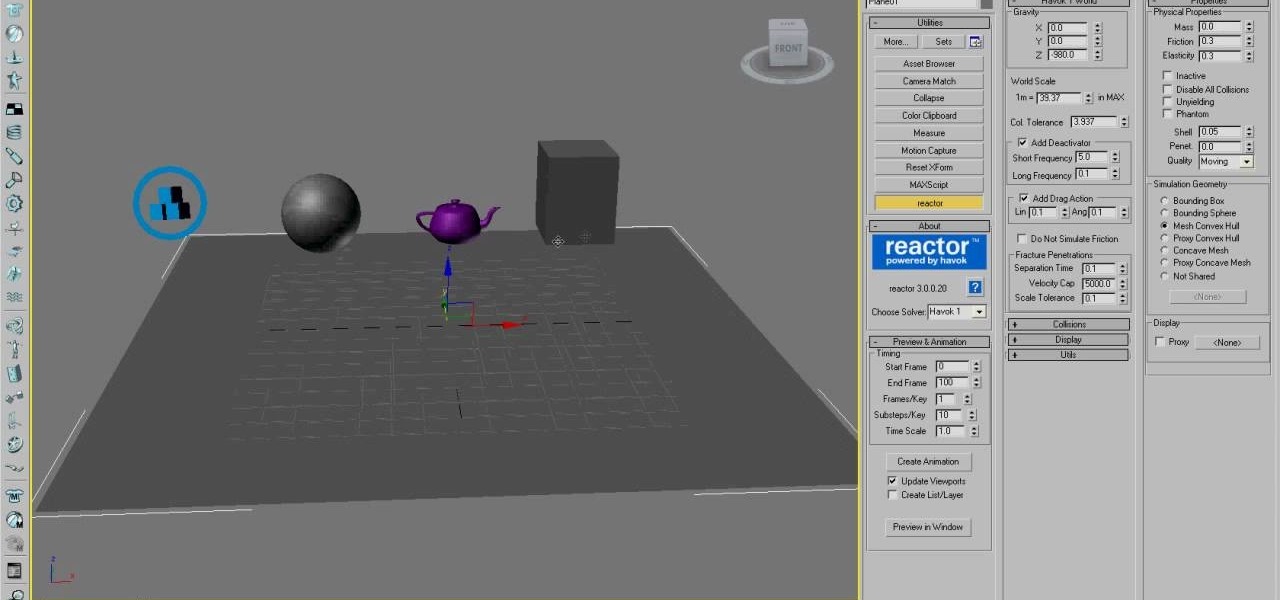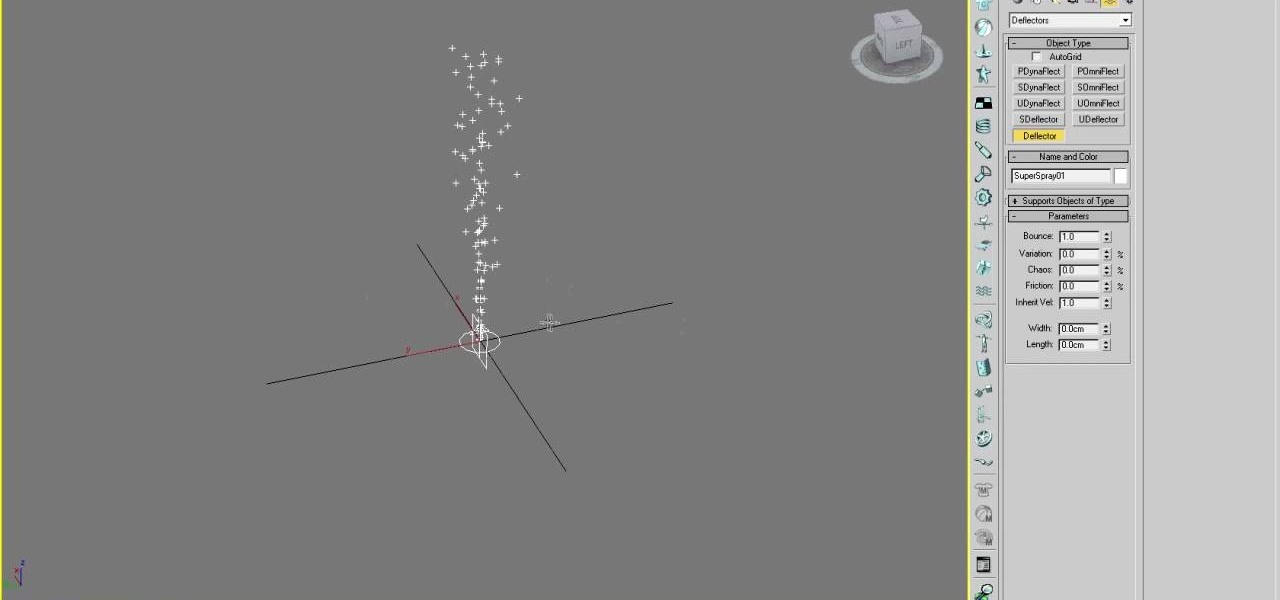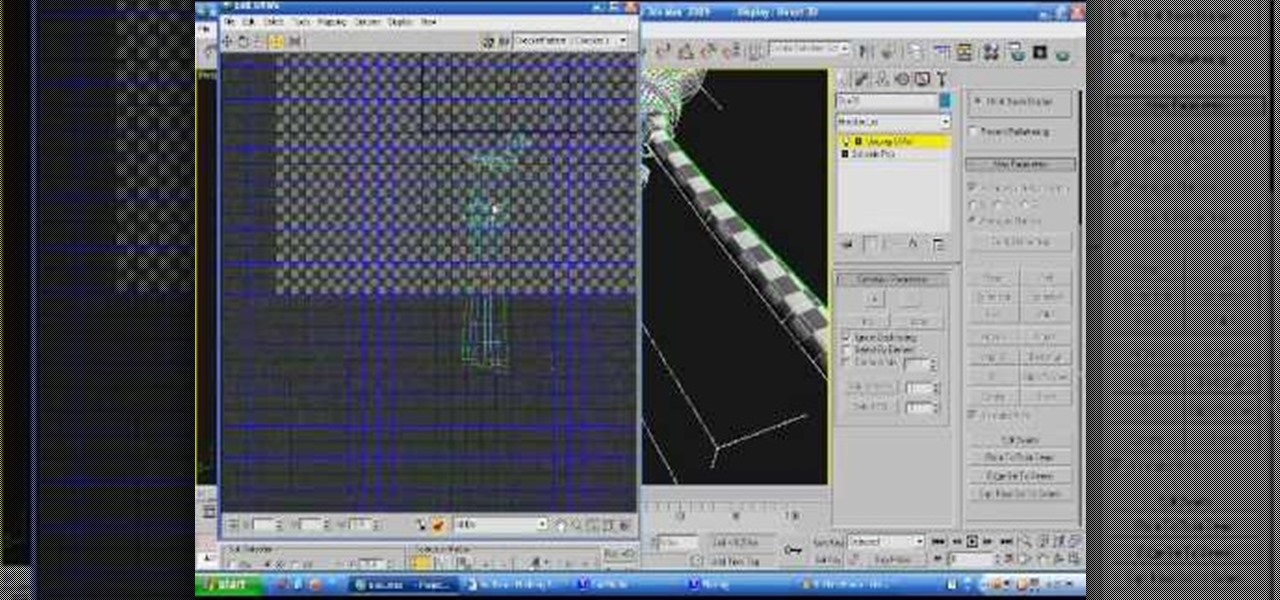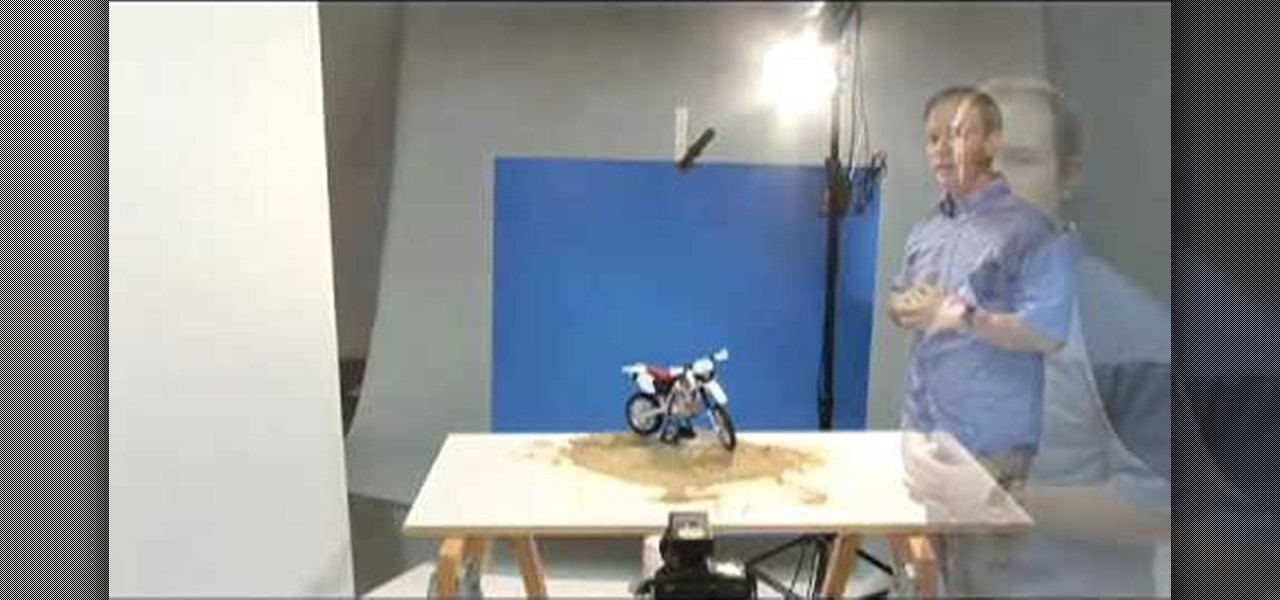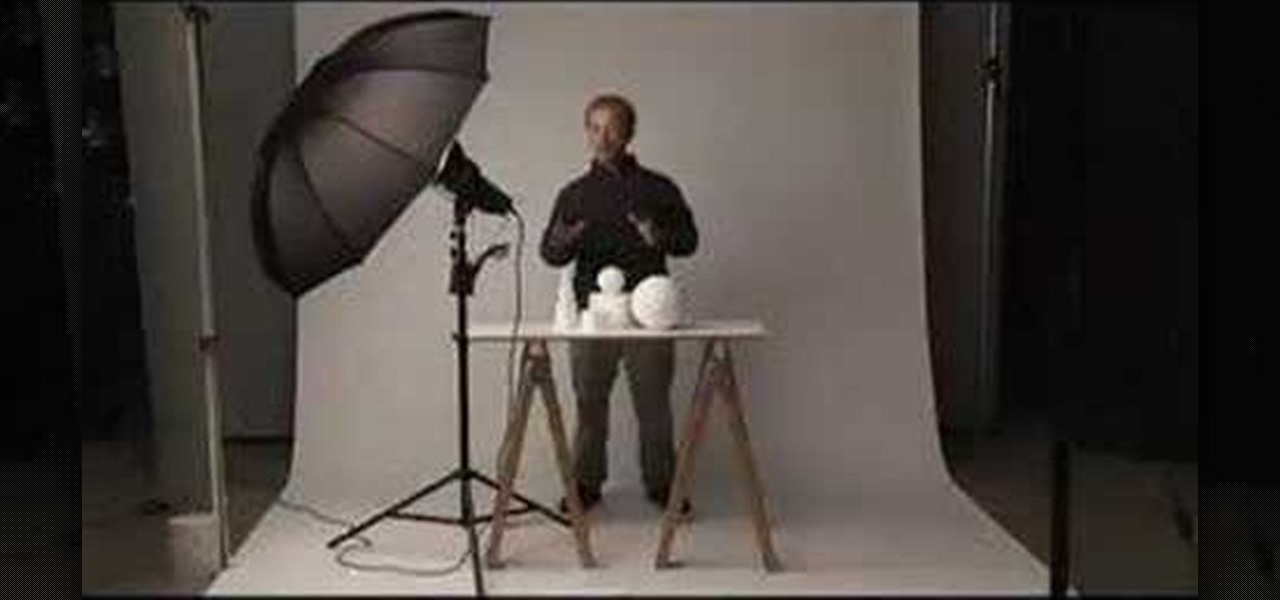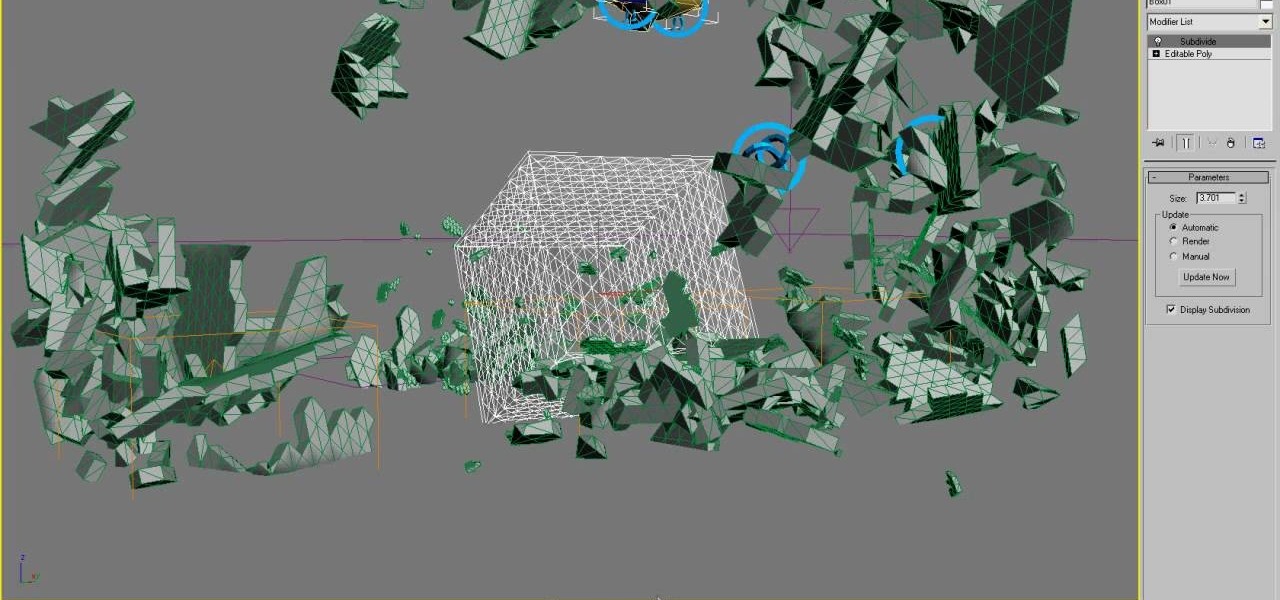Learn all about Combinator controller instruments within Reason 5. This official video guide from James Bernard of Propellerhead will teach you everything you'll need to know. Whether you're new to Propellerhead's virtual music studio application, Reason, or their newer DAW app, Record, you're sure to find much to take away from this brief video software tutorial.
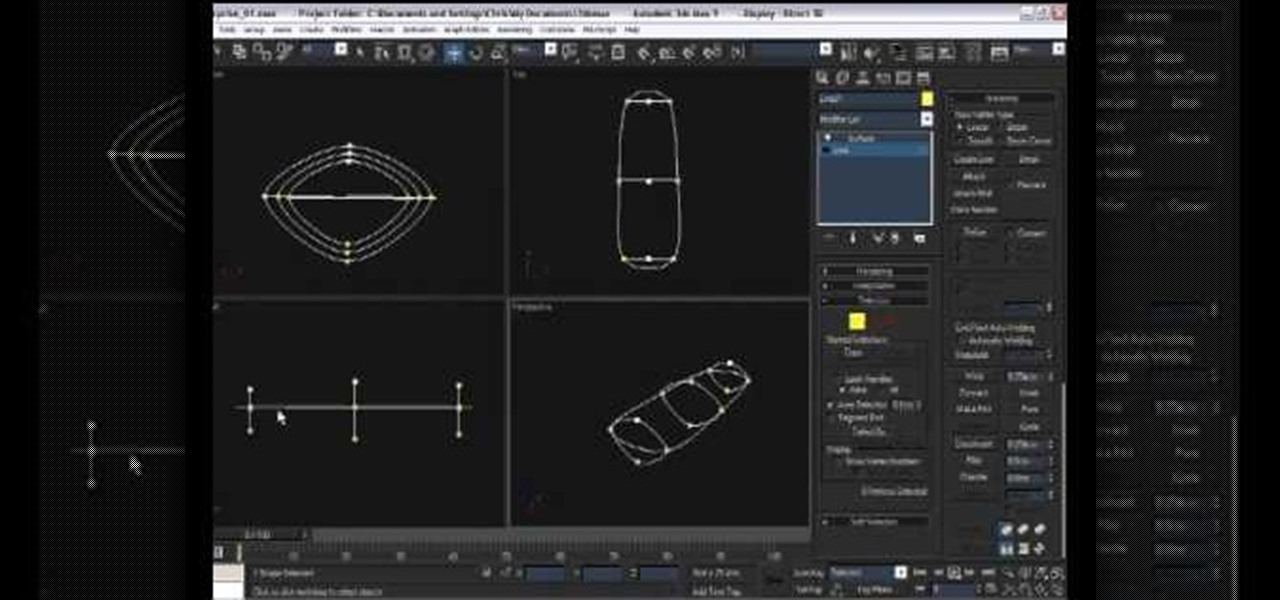
3D Studio Max is probably the premiere piece of 3D modeling software available for the PC today. This video will teach you, the budding 3D artist, how to create cage splines and use them to save time in your modeling. It also uses a surface modifier to complete the image.

British record producer David Spoon explains how he uses the computer program Propellerhead Reason 4 to create rhythm and bass tracks in his home music studio. He explains that by just messing around with the controls within the program, you can create a lot of interesting sounds and effects. Sometimes the best sounds are discovered by accident. He uses Filter 2 to create interesting effects that he describes as "acid-y" or "nasty", having to do with the resonance of the bass sound. He also a...

Renting is only half the battle – setting up an artist’s studio demands patience and preparation. Learn how to set up an artist's studio with this how to video.

Augmented and mixed reality developer Arvizio is working on a suite of software solutions for enterprises that will extend HoloLens capabilities as a full-fledged collaboration and conferencing tool. The company will demonstrate its Mixed Reality Studio suite to attendees at the Augmented World Expo, which begins later this month in Santa Clara, California.

In this clip, you'll learn how to work with HD media in Final Cut Pro. Whether you're new to Apple's popular motion graphics and compositing software or a seasoned video professional just looking to better acquaint yourself with the program and its various features and filters, you're sure to be well served by this video tutorial. For more information, including detailed, step-by-step instructions, watch this free video guide.

Get better quality with your Camtasia Studio videos when uploading to YouTube by using the settings explained in this Bill Myers tutorial.

This is a practical introduction to the photo equipment used in professional photography studios. Part 1 of 2 - How to Equip your photo studio.

Want to record guitar? Learn from the professionals at PreSonus while host Bill Gibson shares his techniques for recording guitar with this instructional recording video. Discover the typical mic choice for recording an acoustic guitar and how to mic the speaker with this recording tutorial video. Record professional sounding audio quality of your music for your guitar by learning the various types of microphones to use.

For years, Magic Leap has promised to deliver stunning augmented reality experiences that will outperform any other competitor, and a newly revealed partnership hints that the company may be able to deliver on those promises.

Microsoft's latest move to further secure its hold on the emerging mixed reality space comes in the form of two new Mixed Reality Capture Studios in San Francisco (the flagship studio) and London.

In this tutorial, we learn how to extract audio from CD with Vegas Movie Studio. First, open up Vegas Movie Studio and open up the audio from the drive you prefer by going into "project" then "audio cd". Once you do this, a new window will pop up showing all the different audio tracks that you can open. Play them before you open them, then when you find it click "ok" and then save it to the place it suggests. Now that selection will show up in your media pool, put this on your timeline. After...

In this video tutorial, you're going to jump into the world of C# programming and learn how to create a class. You'll need Microsoft Visual Studio and some C# knowledge. You'll also learn how to create objects and add a member to the class you made.

Check out how to save your user settings in Microsoft Visual Studio using C# programming, that way when you restart the program, it can remember some of your important information. This will specifically show you how to save your user settings using the .NET Framework instead of working with custom INI files.

Reactor is a physics engine contained in 3D Studio MAX that allows you to simulate the effects of physics on your 3D models without having to animate them manually. This video will teach you the basics of using Reactor, including a discussion of when you should use Reactor in the first place.

3D particles allow you to create all sorts of cool effects in 3D Studio MAX, like 3D fire, clouds, and other visible gases. This video is an introduction to the use of particles in 3DS MAX, covering the basics of particle presets, defectors, and gravity space warps. These tips will have you well on your way to creating really cool particle effects.

Link constraints are a simple and useful part of the toolset available to you in 3D Studio Max. They allow you to attach one object to another so that when one moves, it will only move in relation to some parameters governing its position relative to the other object. This video will teach you how to use link constraints to make a character toss a ball realistically.

See how to create arrays of objects in 3D Studio Max. While there are a variety of methods for generating object arrays, this clip looks at two of the faster methods for creating 1D, 2D & 3D arrays. Whether you're new to Autodesk's popular modeling software or a seasoned 3D artist just looking to better acquaint yourself with the application, you're sure to be well served by this video tutorial. For more information, take a look!

3D Studio Max is a powerful, but daunting tool for creating beautiful 3D art assets on the computer. This video will teach you how to use one powerful tool in the 3DSMax toolbox, the unwrap tool. Specifically, you will learn how to use it in pelt mapping using an axe as an example.

This clip will walk you through how to create a procedural tile material in 3D Studio Max. It also covers composite materials, masks and noises. Whether you're new to Autodesk's popular modeling software or a seasoned 3D artist just looking to better acquaint yourself with the application, you're sure to be well served by this video tutorial. For more information, take a look!

Do you find the black and white icons in 3D Studio Max 10 boring and bland? Do you need some color to brighten up the hours and hours you spend modeling in front of the computer? This video will show you how to change the color of the icons and text in the dark UI of 3D Studio Max. It may not make you 3D model look any sharper, but it should help you keep your sanity while you work on it.

The video describes how to use Pinnacle Plus Studio. The narrator first describes the various tabs and features of Pinnacle Studio. He then describes how to import a video into Pinnacle Studio for editing. The video demonstrates how to add still photos, sound effects, music, and transitions to your video using the various tabs and options along with what the narrator calls the timeline. Finally, he describes how to make a movie after you have finished editing your video. He gives a good overv...

Want to learn how to get that high fashion kind of smoky eye you see on the fashion runways? Smashbox Studios has a new name for it and it's called the "Smoldering Eye". The smoldering eye is a more diffused version of the smoky eye, with less definition. In this video, learn step-by-step, how to get that beautiful, sultry look with a little help from our friends called: the professionals.

This instructional photography video with Jim Talkington explores tabletop studio photography done with mirrors. Use just one light and several mirrors to light your subject. You can also use silver poster board or white poster board to reflect the light from the strobe. Mirrors are the best way to reflect most of the light in your shoot. Practice these tips and improve your photography skills.

Understand the basic qualities of studio light by using a simple, one-light strobe lighting kit.

In this video, we learn how to record audio in Ableton. When you are ready to record audio, you will need to first make sure everything is set up correctly. Check the audio input and output so you can choose the sources and configure them so they are correct. You will want to choose the level of input you have and find where the record and on buttons are. There will be a signal of the input when you are recording so you can see what the level of noise is while you are recording. As you monito...

Check out this instructional recording video that shows you how to mic a guitar. This installment focuses on guitar recording techniques, covering the basics of acoustic and electric guitar recording and some of the options you as an engineer have after the recording is done. Any recording has to start by getting it right at the source. When recording guitar, new strings are a must. Having the instrument set up properly so that it plays well in tune is also important. Once the guitar plays an...

This instructional recording video will show you how to record the acoustic guitar in mono, using 2 different microphones in 2 different positions. It also shows you a few simple steps on how to make a stereo signal from a mono recording. Record better sound quality and learn how to record the acoustic guitar with one microphone by watching this tutorial video.

Stop using the same button sounds everyone else uses! Create your own custom button sounds with Fruity Loops Studio 9, then incorporate them into your Flash buttons using Action Script 3 and Adobe Flash CS3 (or any other version of Creative Studios).

In this video software tutorial, you'll learn how to navigate and use the graphical user interface or GUI in Apple Motion. Whether you're new to Apple's Final Cut Pro video editing suite or just want to better acquaint yourself with the Final Cut Studio workflow, you're sure to benefit from this free video tutorial. For specifics, watch this Final Cut Studio lesson.

Gnomes are annoying little creatures. Any full-sized person should be delighted by the sight of one exploding! This video will show you how to start creating your very own exploding gnome using 3D Studio MAX and Reactor. Several of this creator's videos work with the exploding gnome example, and they can all be found here on site, so start watching and you too can own your very own exploding 3D gnome.

Making a car takes a lot of time, money, and mechanical knowledge. If you don't have those things, plus the motivation to do so, why not make a 3D model of one? This two-part video will teach you how to make a 3D model of the rim of a car, the most important part depending on who you talk to. Check the related videos to find help with making the rest of the car.

Morph modifiers are just one of the powerful tools that 3D Studio Max offers digital artists to change the shape of their models. This video will teach you how to use morph modifiers in 3dsmax to change the shape of objects. If you can't do this, your 3D models are going to have a lot of squares!

Want to add a studio portrait background to a photo after the fact? With Adobe Photoshop, it's easy. Whether you're new to Adobe's popular image editing software or simply looking to pick up a few new tips and tricks, you're sure to benefit from this free video tutorial from the folks at Britec Computer Systems. This video offers a step-by-step guide on how to digitally add portrait backgrounds to your images.

This video describes how to use the Chroma Key Effect in a few easy steps.

This music production tutorial covers ADSR and AHDSR envelopes, how to understand and implement them in Reason, FL Studio, Reaktor and almost every piece of music software. The tutorial shows you how to work with envelopes in each program and includes several takes on common use. If you are new to midi sequencers and synthesizers in Reason, Reaktor, FL studio etc., watch this important tutorial on using ADSR and AHDSR envelopes.

Watch this instructional photography video with Jim Talkington and learn how to light a '57 Chevy in a photo studio. This is a beautiful car, but it prevents some challenges in photographing the shiny paint and chrome surface. In this tutorial, experiment how to set up the lighting. This video is great for car aficionados. Practice these tips and improve your photography skills.

If you plan to do a voice-over on a video, there are a few ways to get that big studio sound in your amateur film without the big studio usage fees. This episode of Jim Shorts gives you a look inside Jim Shorts, at how I do some voice-over work, and how you can do the same thing for next to nothing.

Too many zero budget films suffer from poor sound quality, so here's a way to dub your films on the cheap, with a studio-in-a-box! You're voice-overs will shine like no other.

Indy Mogul Weekend Extra peers into the brilliant mind of Javan Ivey, who shows you how to to save thousands of dollars when building your own home animation studio.