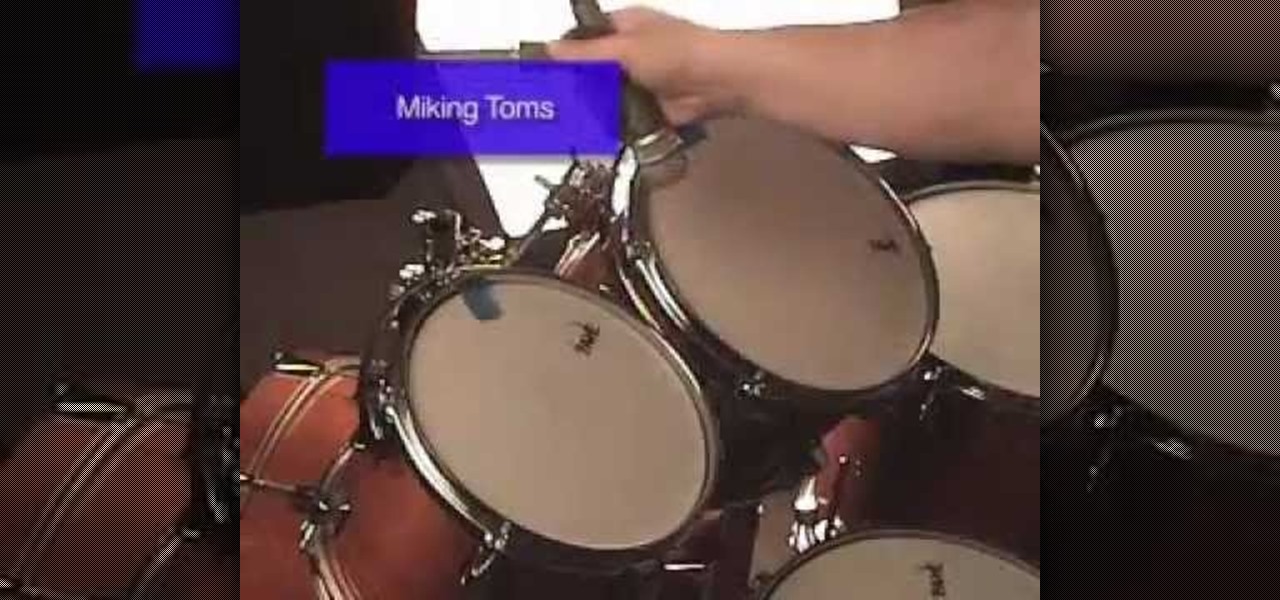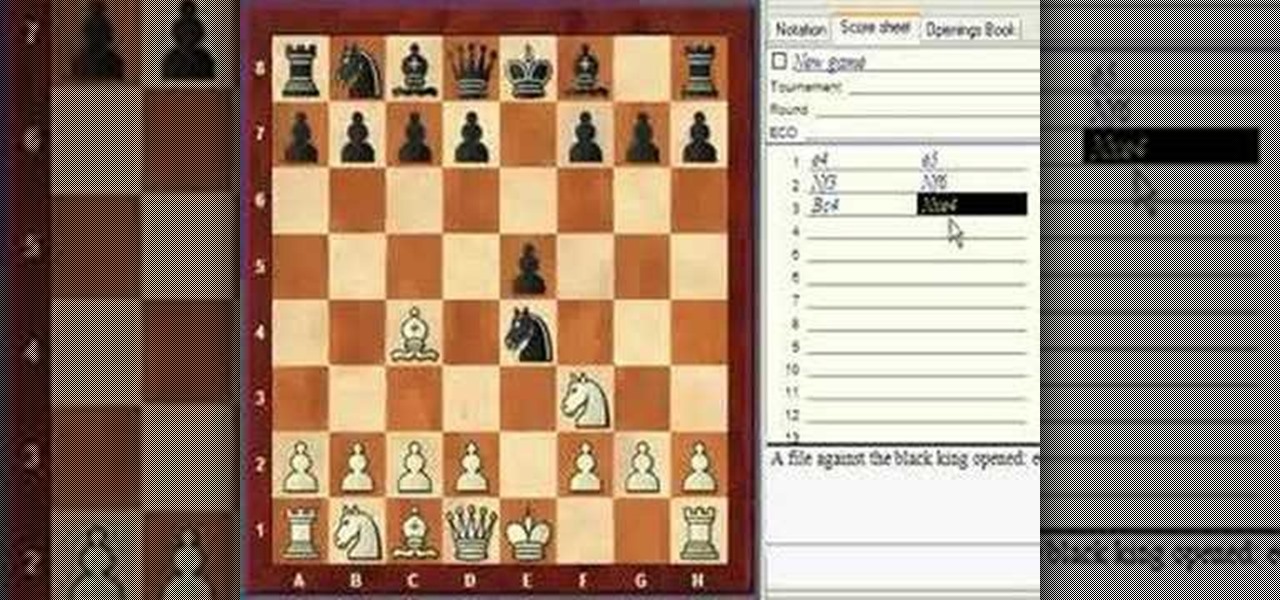Setting up a home recording studio is daunting, but these tips on software, costs, and equipment are great; learn to build and manage your home recording studio in this free video on recording music. Set up a home recording studio - Part 1 of 15.

In this video, we learn how to record audio in Ableton. When you are ready to record audio, you will need to first make sure everything is set up correctly. Check the audio input and output so you can choose the sources and configure them so they are correct. You will want to choose the level of input you have and find where the record and on buttons are. There will be a signal of the input when you are recording so you can see what the level of noise is while you are recording. As you monito...

Capturing a live drum kit is arguably the most challenging aspect of recording a band. Fortunately, the Internet is awash in video tutorials like this one, which presents a detailed, easy-to-follow overview of the recording process. This series addresses microphone choice, placement, overheads snare and toms.

Replay Music makes it possible to record audio from the web. No longer do you have to listen to streaming audio on the web and have to go back online to revisit your favorite moments. Replay Music enables you to download any audio streaming on the web straight to your computer so you can listen to it whenever you want.

"An older gentleman told me the other day "no one makes any records anymore!" Well, I thought to myself; "millions of people make records every week, just not on vinyl or tape like in the old days..."

First you need to do is press the t button in your keyboard and add a new mono track. Choose mono in format and click OK.

Want to record guitar? Learn from the professionals at PreSonus while host Bill Gibson shares his techniques for recording guitar with this instructional recording video. Discover the typical mic choice for recording an acoustic guitar and how to mic the speaker with this recording tutorial video. Record professional sounding audio quality of your music for your guitar by learning the various types of microphones to use.

If you tracked down a Tascam Porta02 4-track recorder on eBay, you'll be happy to know there is a four-part series of videos floating around the web showing you exactly how to use it. Learn how to home record with a little help from a little friend.

Check out this instructional recording video that demonstrates a few basic steps you need to know to record a drum set. You will learn microphone placement and the 3 to 1 rule. Record better sound quality and learn how to properly record a drum set by following the tips outlined in this tutorial video.

This instructional recording video will show you how to record the acoustic guitar in mono, using 2 different microphones in 2 different positions. It also shows you a few simple steps on how to make a stereo signal from a mono recording. Record better sound quality and learn how to record the acoustic guitar with one microphone by watching this tutorial video.

Check out this instructional podcast video that demonstrates how to use the pop filter or pop shield to record audio. A pop filter helps control your voice while recording it. It's a little device that goes between you and the microphone to eliminate the air in your voice so your voice is recorded accurately. This tutorial contains step by step video instructions that will help you make a pop filter. Record better sound quality by learning how to make a pop filter.

How to set up the RockBand drum kit for the Xbox360 to work with GarageBand. It will act as a basic Midi Controller through Musical Typing. I have used it to trigger drums kits but you could use it to trigger other things. There are 2 small pieces of software needed to make it work.

Want to record acoustic drums? Learn professional techniques for recording drums.

You can play and record a virtual instrument using studio one. You can also add new part to any song you want.

Starting an independent record label, like starting any other business, requires a well-conceived plan with clear goals. Check out this tutorial and learn how to take your love of music and turn a profit.

Learn some great tips and techniques from this recording expert on how to use Digital Performer software to edit and record music in this free video clip.

Record your band at home! Learn how to use a 4-track cassette recorder to tape your band in this free garage musician video from our expert on 4-track recordings.

Great video that shows you ways to record your acoustic and electric guitars

In these music studio recording and production videos, learn how to use a 4-track reel to reel tape recorder to capture your vocals, guitar parts, drums, record songs, or even make a demo CD. Our expert will walk you through the operation of a fairly simple reel to reel machine in several steps, including the basic and advanced functions, rear components, using mics and connecting to other mixing boards, recording on four different tracks, mixdown, bouncing tracks, and final tips for masterin...

Recording the tortured sounds of a guitar running through three pedals and a dirty amps worth of distortion has been the heart of rock n' roll since Jimi Hendrix at least. In this video you'll learn everything you need to know to record distorted guitar sounds yourself. It discusses mics, amps, settings, and positioning, then moves on to computer-side stuff like amp sims, EQ, double tracking, and compression. If you play rock guitar, want to record it, or both, this is a must-watch.

DSLRs are great for shooting stunning, high-definition video. What they're not great for is recording (or monitoring) sound. This video from Philip Bloom and the staff of Vimeo will teach you how to tackle sound recording when shooting a movie with a DSLR like the Canon T2i, 7D or 5D Mark II.

Right out of the box, iPhone is incredibly easy to use. If you want to get the most out of every feature, you’ve come to the right place. This video tutorial straight from Apple will teach you how to record voice memos on the Apple iPhone 3G. The iPhone redefines what a mobile phone can do.

Check out this video tutorial to show you how to use a Marantz digital audio recorder. This video was made by the equipment room at CUNY Journalism School in New York.

Garageband is a great tool for recording your podcast episodes. If your computer has a built-in microphone, you can use it to record your podcast, or you can connect an external mic.

For all of you gamers out there who haven't started recording your gameplay, you'll be happy to know there's an easy solution— Dazzle.

This video will show you how to record video on your Apple iPhone 3G for free! This is a complete guide to installing the iPhone Video Recorder on your iPhone 3G, which also works on the First Generation iPhone.

***WARNING*** Do not record ANYTHING without strict permission from the person or persons or artist that you're recording.

Watch this video if you want to record your moves in a chess game. Using simple chess notation, you will be recording your moves in no time.

Record videos of computer actions using CamStudio--a free, open-source screen recording utility similar to Camtasia.

First open up the Camtasia studio and click on the link make a recording. It will open up the Camtasia recorder but before you start the recording you need to click on the tools, options and make sure the "save as AVI" is selected in file menu. Then click on video tab and select the "manual" in "video configuration", 30 in frame rate and click ok. Now download and install the software called "free sizer". Now we need to set the recording area to 1280x720. To do that, right click on the maximi...

Looking for a primer on how to get started recording audio using your home computer (without shelling out the money for an expensive USB or FireWire interface)? This home-computing how-to from the folks at CNET TV is here to help. For specifics, and to get started recording audio using the built-in inputs on your own Windows PC or Mac, watch this free video guide.

Are you at a Reason/Record dead-in? WonderHowTo is full of tutorials for this recording software. In this Reason tutorial, learn how to replace a drum sample within a recording.

This 3D modeling software tutorial shows you how to record macros in modo 301. Macro recording provides scripting for the rest of us! Learn how to record your actions in modo and turn complex modeling processes into simple clicks. Using macro recording when working in modo 301 will save your time and your mouse wrist!

Record desktops with RecordItNow! on Ubuntu Linux Ever wanted to record your desktop screen? Well, it's entirely possible on Ubuntu Linux. This computer operating system could be a bit tricky for beginners, but fret not, help is here. Check out this video tutorial on how to record desktops with RecordItNow! on Ubuntu Linux.

To play a guitar riff is to do more than simply to memorize a short musical phrase. Guitar riffs are like any other musical exercise; practicing them can be a terrific means of building manual dexterity and improving your overall playing technique. We can say of riffs, then, that they are not so much about rote repetition as making available to the guitarist new and different ways of playing. Every new riff you learn will make you a more able and versatile guitarist and better equip you to st...

Want to record your own custom macros within MS Excel 2007? See how it's done. Whether you're new to Microsoft's popular spreadsheet application or a seasoned business professional just looking to better acquaint yourself with the unique features of Excel 2007, you're sure to be well served by this video tutorial. For more information, and to get started recording your own macros, take a look.

In this riveting episode of The Shirtless Apprentice, Matt discusses recording audio for your internet video and podcast.It all begins with your camera, microphone options, surroundings and the inherent sexiness of your voice.

Are you an aspiring filmmaker? If so, you might not have made it to Steven Spielberg status just yet, which means you could learn a thing or two. Eos Lighting has made this video to help teach you a little bit about sound on a video camera.

Learn how to record calls by using Skype in this video tutorial. 1. Open Skype and go to Tools.

If you're record player doesn't work anymore, but it still turns, then this is the perfect solution for you. The video show you how to make a cone record player. It's also a neat trick for playing your records with out a record player, instead of a regular phonograph needle.