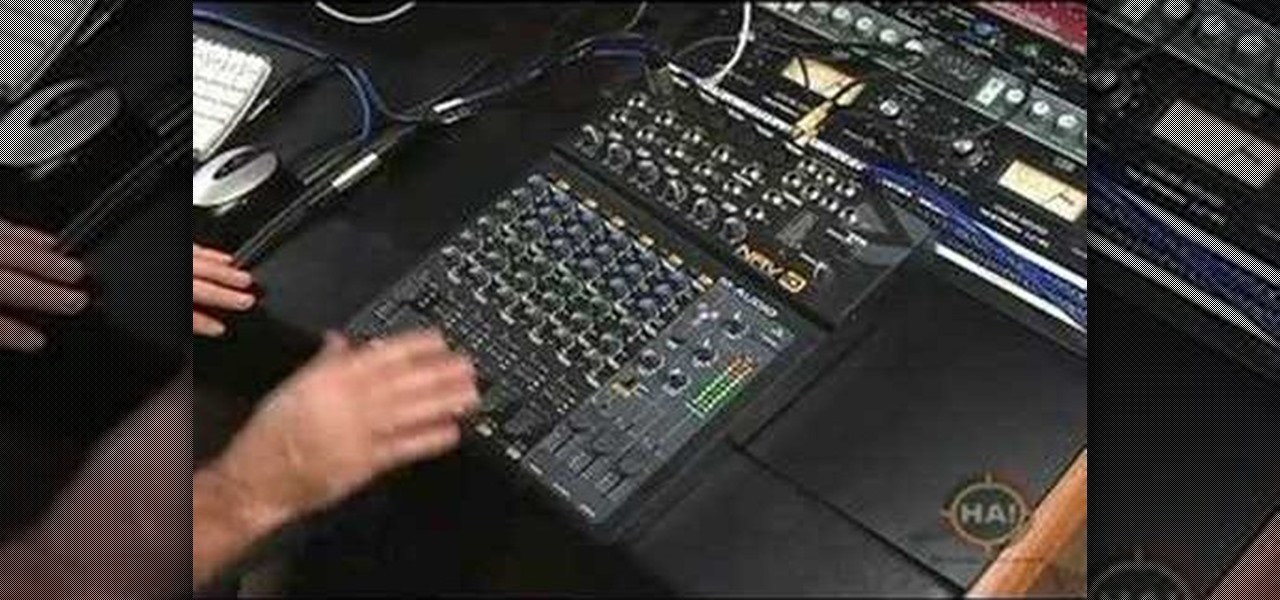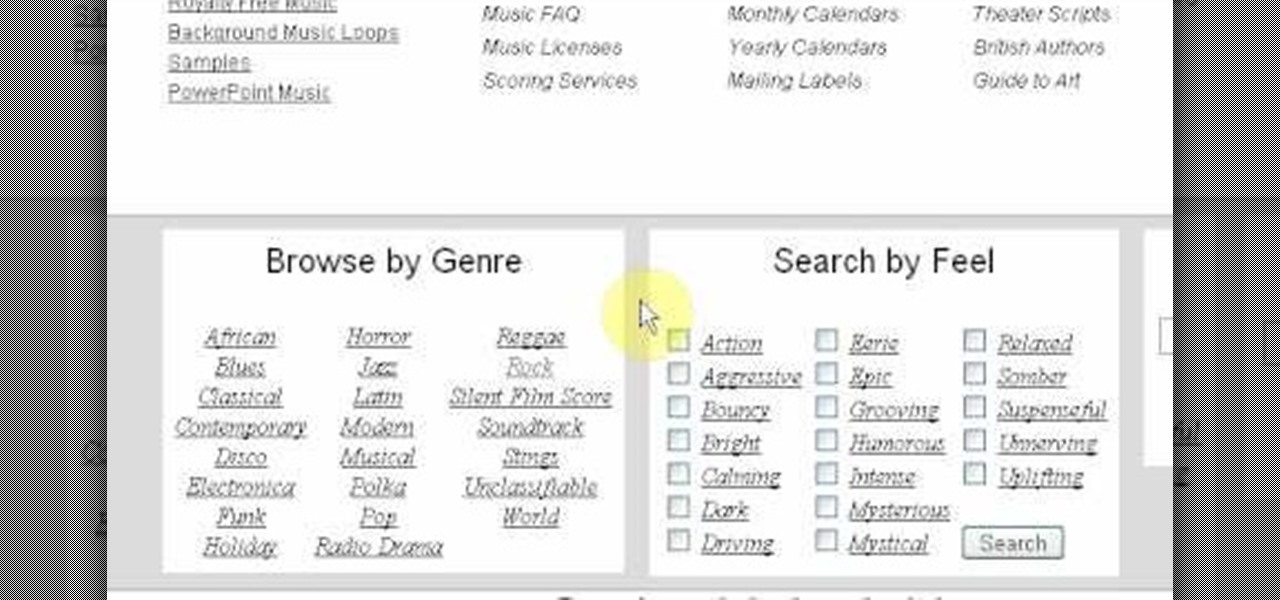Build sound board for a studio at home, to insulate noise and sound. The subject of this DIY project was originally covered in a written article that is still required reading to finish the project as it gets into more detail regarding the actual construction of the boards.

Two books were presented as suggested reading. One was by Bob Katz: Mastering audio; art and science. The other was Bob Alginski: the Audio Mastering handbook. Mastering takes a collection of songs and makes them sound like they belong together by making certain technical changes. The project page in Studio One is where the mastering is done. Drag in your sound content that you will be working with. Make sure you have the most recently updated version. If you are using multiple tracks, you mu...

You can easily set up your devices in studio one. Run the studio one. You should now on the start page of the studio one. There you can see the recent files, news feed etc. Now studio one automatically select an audio device

In this video, we learn how to create a song in Studio One. First, click on "create a new song" on the start page. Now, click on the empty template, and click on the continue button. After this, click song, then song setup. Click on the audio IO setup, then you will see a new window with input channels. Add in cross points and channels to the window and then test it out. Before you exit, click on the make default button, then click ok. After this, you will be able to start creating a new song...

Learn the art of notation in Pizzicato. Pizzicato has three different levels of music software: Light, Pro and Beginner. And with this video tutorial you can learn about entering notes with a MIDI keyboard. You just have to have a MIDI keyboard and the right hardware to connect it to your computer, then learn about all the shortcuts and tools to get your music on the page quickly.

Learning music with Pizzicato notation and composition software is easy, and this video will show you how to organize a score in either Pizzicato Pro or Pizzicato Beginner or Pizzicato Light. It talks about organizing measures, staves and pages. Learn about default templates, different modes, building a score, adding measures and staves, instrument names, and more.

In this video tutorial, viewers learn how to get their music heard. To get their music heard, users should create a mix tape of their best songs. They need to have connections with a music producer or have friends that have connections with a music producer. This will allow the friend to introduce you to the music producer. Users also need to put out their records on their own in public places such as clubs or parties to allow any nearby music producers to listen. This video will benefit thos...

Learn how to master tunes using Reason 4.0 software to get a more effective sound. The first step is to make sure the outputs are not in the red. If they are in the red, that means the sound is not that good, and you don't want to work with a bad mix. The next step is to add a McClass mastering suite to your mixer. As per the guide in this video, everything should be below 100 to 175 Hz mono. However, this is a personal preference and you should do what you feel is best for the sound of the m...

Come see how to master your own music tracks with software by Studio One! Just follow the step by step instructional video. Mastering is done from the project page, which is not available in Studio One Artist. If you want mastering features, please upgrade to Studio One Professional. How to Master a song using Studio One: Adjust song start and end markers: Click on Open Marker Track button. Click and drag start and end markers to the beginning and end of the song. Master a song in a new proje...

A pop filter or pop shield is an anti-pop noise protection filter for microphones, typically used in a recording studio. In this how to video learn how you can make a pop filter out of cardboard and fabric for recording with microphones.

This video offers a quick way to set up your Voltz effect pedal board in one minute.

This video offers a basic overview of how to use this particular pedal board.

This video gives you a tour on the NRV10 by M-Audio. It shows you how to use it as a mixer, an interface, and to use it in a studio or live. It is also compatible with ProTools M-Powered 7.3.

Balance the frequencies in your mix using the EQ plug-ins in Pro Tools and get your recordings sounding top notch.

Make the mixing process easier and free up some space in your tracking window by combining different tracks and onto one track using Pro Tools.

Stay organized and get a rockin' drum mix by controlling and editing your drum tracks using the Track Groups feature in Pro Tools.

Check out this video from Berkleemusic.com and watch as Berklee professor Mike Hamilton illustrates how to add additional drum and percussion parts to a hip-hop beat using Reason software.

To build a quality vocal booth in your home you'll need to first clean out your closet. Take everything out of the closet including the pole. Wash the walls, sweep and mop the floor making sure everything is clean. Then go out and buy some foam. Instead of spending thousands of dollars on studio foam it would probably be better for you to go to Wall-mart and buy some foam that will be much more affordable. Cut the foam according to the measurements. Do not put it up with duct tape but with sm...

Have you ever heard a song on the radio and thought, "I'd really like to write my own song?" Well, you can. Learn how to write a song from a professional artist in this free music video series.

Learn all about creating rap music, including how to mix, equalize and burn a rap song onto a tape or CD, in this free video series.

n this episode Academy and Grammy Award winning engineer Les Brockmann will share a little from his upcoming HowAudio.com title on MOTU Digital Performer 5.1. Here Les is talking about the audio set-up.

In this episode we will hear from music transcriptionist Rachelle Randeen (www.MusicTranscription.com) on using the tap mode within hyperscribe. We will also hear from Emmy nominated composer and session guitarist Bobby Hartry on the Seek-Wah pedal by ZVEX.

Insert music into your videos knowing that the music won't be removed when posted due to copyright issues. Go to incompetech.com/m/c/royalty-free and you will be able to find a massive collection of royalty free music that you can use to your heart's content with having to worry. There is music from many genres such as Jazz or Modern. Songs can previewed before you download them to find out if it is worth the effort to download it. These songs can be used as many times as needed unless an att...

So you want to flow like Jay-Z? Here are some great videos that will teach you how to write a great rap song.

A PA system, or public address system, is an electronic amplification system with a mixer, amplifier, loudspeakers, cables, mikes and cords. Learn how to properly set up a PA system with tips from a multimedia technology expert in this free technology video series.

Create your own mix with the music software program used by Dr. Dre and Kanye West! Learn how to use Logic Pro 8 plug-ins to make music in this free music production tool from a professional audio engineer.

Gary explains the voltages present on the pitch bend pot and how to determine it is working correctly. Use of a volt ohm meter is explained in the process.

Use care replacing your pre-amp tubes. If you bend a pin, carefully straighten

The producers from recording school online show you techniques for mixing abstract/ambient music.

The producers from recording school online show you techniques for mixing drum tracks.

The producers from recording school online show you techniques for mixing music with automation and digital effects.

The producers from recording school online show you a demonstration of how to blend vocals using VST plug ins for mixing.

The producers from recording school online show you how to mix songs to give your songs a better sound.

In this tutorial video, learn how to get started using the Akai MPC 4000 drum machine. Our expert music producer will give you a tour of the basic interface for the MPC, and then show you how to load, chop, and slice samples, layer a beat, use the sequencer, and create a basic hip-hop beat of your own.

In this tutorial video, learn how to use the audio sampling features of the Akai MPC 4000 drum machine. Our expert music producer will give you a tour of the basic interface for the MPC, and then show you how to load, chop, and slice samples, use the sequencer, and create your own samples and sequences for your music.

This is a great video series that addresses all the wonderful possibilities that you can do with GarageBand. Our expert, David Jackel, walks you through everything step by step and shows you just how easy it is to start a new session and either use the built in loops that come with GarageBand or how to record your own instruments live. He shows you how to edit the loops and the real audio from your instrument and also how to add video to the audio you have created. GarageBand is the perfect t...

Our sound system expert shows you exactly how to set up your pa system to achieve great sound. He tells you how to adjust signal flow and dynamic range, how to set up mixers and microphones and where to place speakers for the best sound. He also discusses the best kinds of speakers and microphones for your needs. As an experienced pro, he shares his tips on how to adjust your graphic equalizer and compressors to get the perfect sound for your concert or presentation.

Katie Liesener shows us how to read sheet music and scores. Part 1 of 15 - How to Read sheet music notes & scores.

In this tutorial video, learn how to get started using the Akai MPC 2000XL drum machine. Our expert music producer, Amir Tauheed, will give you a tour of the basic interface for the MPC, and then show you how to load, chop, and slice samples, layer a beat, use the sequencer, and create a basic hip-hop beat of your own.

Here is a step-by-step video guide on how to create your own homemade pop filter for your recording microphone, using easy-to-find materials. A pop filter is used to prevent popping sounds while recording. Most pop filters range from $15 to $80. This particular pop filter costs much less, and you can make multiples of them.