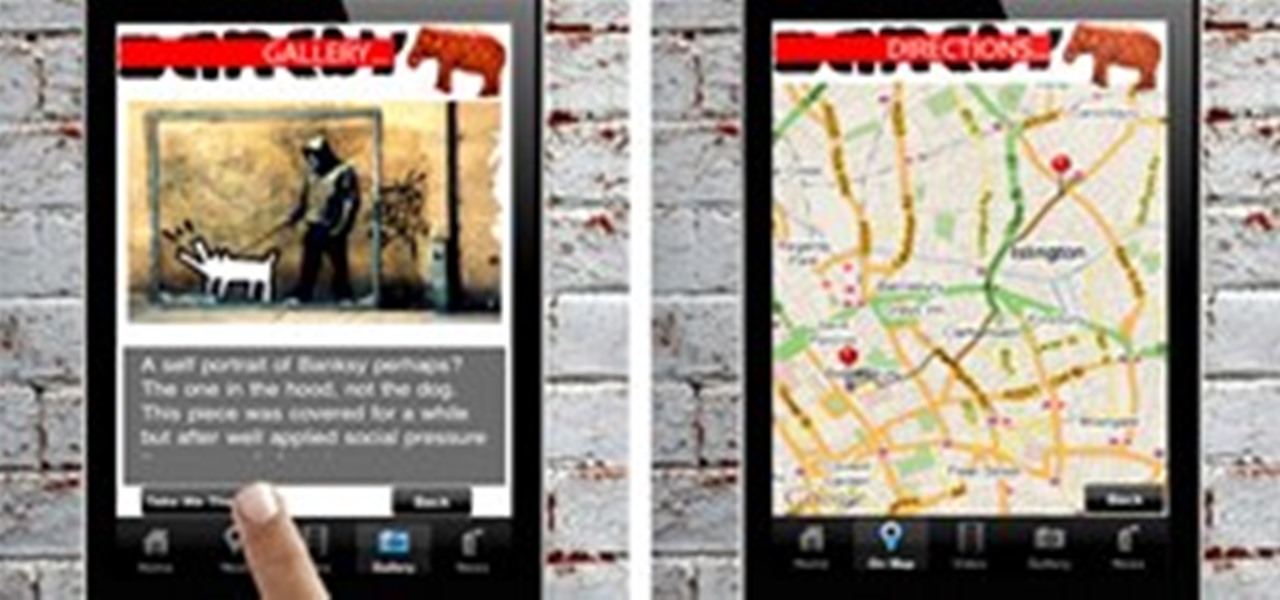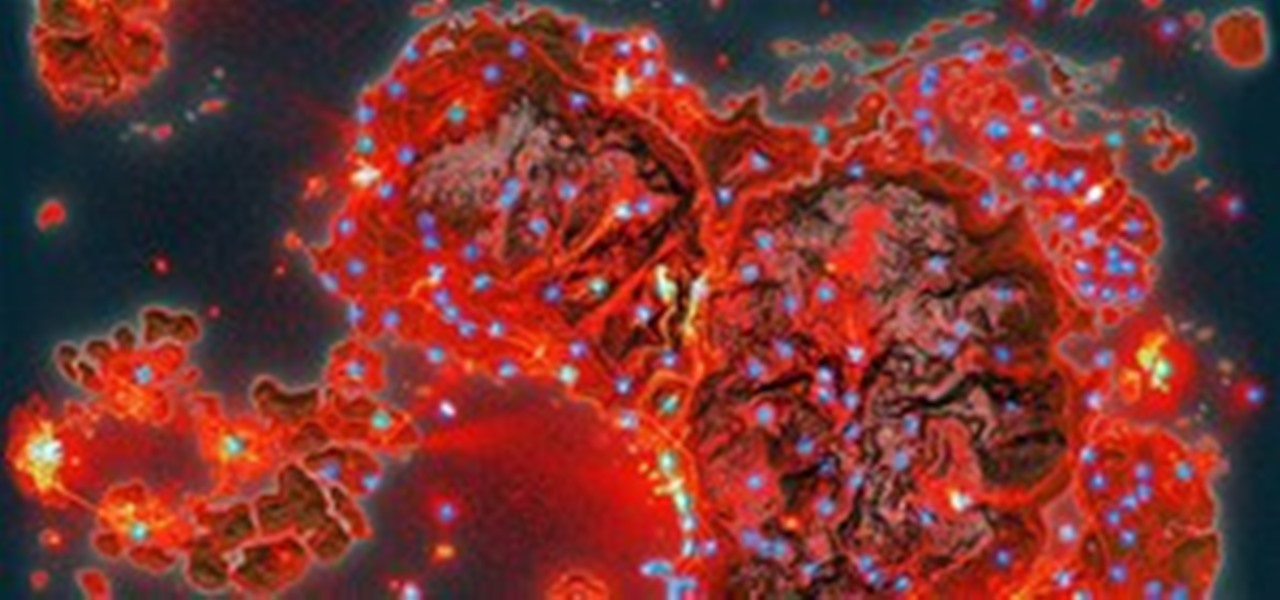Whether it be through a window, a puddle of water, the ground or a car mirror, reflections occur with just the right amount of light and the proper surface. For this week's Phone Snap Reflection Challenge, post your submission to the corkboard by Monday, January 23rd at 11:59 pm PST for a chance to win a Grassy Lawn Charging Station.

Reflections can make lifeless photos come to life or add a point of interest to an otherwise uninteresting photograph. They can also be used to distort one's perspective. With a mixture of a little imagination and science, some beautiful reflection shots can be created. This week, photograph some reflections with your cell phone and share them to the community corkboard.

Happy Monday to all of you out there, thankfully the Consumer Electronics Show is now behind us. It feels quite possible that a cold was caught by yours truly simply by reading the numerous reports of germs being spread from booth to booth on the show floor. I'll do my best to soldier on, in the meantime if you haven't already, you can experience the convention vicariously by reading my 'Best of CES' post here.

Self portraits are a wonderful way to give viewers a sense of a photographer's taste and personality. And contrary to popular belief, they do not have to be as cliché as using the reflection of your bathroom mirror. There are plenty of different creative approaches one can take.

What do you do when you've been wanting to take some awesome photos with your cell phone but can't seem to find a captivating subject? Well, whether or not you realize it, no matter where you go, you will always have a reliable subject to photograph—you! For this week's Phone Snap Challenge, we want you to show us your taste and personality by sending in your most creative and expressive self-portrait!

In photography, using filters over lenses is a common practice and provides a great way to set the mood or to create an artistic image. The only problem is that they can be quite costly and there currently aren't many available for cell phones specifially. Fortunately, there is a simple solution to this, and all you need are everyday objects that can be found around the house. If you're a purist and don't want to rely on filters provided by camera apps, this is a great way to experiment with ...

Silhouette photography is a wonderful way to add a hint of mystery and drama to your shots. For this week's Phone Snap Challenge, we want you to try creating some silhouette photography of your own. Post your image to the corkboard by Monday, January 9th at 11:59 pm PST for a chance to win a SuperHeadz Ultra Wide and Slim 35mm Camera.

In this week's Phone Snap Challenge, we would like you to experiment with lighting and mood setting to create a silhouette. A silhouetted photograph contains a subject that is defined with an outline, appearing dark against a bright background. The subject generally appears dark, without any detail, while the background is bright and more exposed. Silhouettes in photographs appear to be simple, yet they can convey a sense of drama and emotion. Before you get started, check out this guide on h...

Congratulations to Cerek Tunca for his double exposure New Year's Eve cell phone photo, 12 O'clock, the winning shot of our Phone Snap New Year's Challenge!

Here we are at week three of Edit on a Dime, the community for free and inexpensive apps for video, audio and image editing.

For some, the end of the year is an opportunity to turn over a new leaf and create a new beginning. For this week's Phone Snap Challenge, take plenty of photos on your cell phone this New Year's because we want to see how you're going to ring in 2012. Or show us what the start of the new year means for you. Post your image to the corkboard by Monday, January 2nd at 11:59 pm PST for a chance to win a Fotodiox Thermo Lens Mug.

Have you ever wondered what it would be like to cartoonify yourself? Your friends? Your dog? Well now you can get animated with MacPhun's newly released Cartoonatic+ app available in the App Store for the price of $0.99.

Now that the holiday weekend is over, there's only one more celebration this year, and that's saying goodbye to 2011 and welcoming 2012 with open arms! For this week's Phone Snap challenge, we'd like to ring in the new year with you and see your best cell phone photo from your celebration. Take a picture right as the clock strikes twelve or show us something that represents what the end of the year and the beginning of another means to you.

Congratulations to Katie Howell for her colorful triptych, Christmas Colors, the winning shot of our Phone Snap Holiday Challenge!

The holidays are a wonderful time for people to get together and celebrate another year gone by. With all of these parties and gatherings being thrown, a "photobooth" is always a fun addition to the holiday festivities. Why not make some props to bring some extra life to your photos? In this week's Phone Snap Holiday Challenge, we are giving one lucky winner a chance to win a set of Photobooth Props from Etsy store, LittleRetreats just in time for the New Year. But if you've got some extra ti...

It's the most wonderful time of the year. Christmas lights are up, stores are crowded, tacky knit sweaters are making an appearance, and there's the constant smell of something delicious baking in the oven. In this week's Phone Snap Challenge, spread some holiday cheer by showing us your holiday-themed cell phone photos. Post your image to the corkboard by Monday, December 26th at 11:59 pm PST for a chance to win a set of fun Photobooth Props from Etsy store LittleRetreats just in time for th...

Christmas is fast approaching and that means it's time for the big guy to come down our chimneys and eat up all of our cookies. Whether or not you believe in good ol' St. Nicholas, here's your chance to look like him! Santa Booth is an app available in the App Store as well as the Android Market. Though both apps hold the same name, they are made by two different developers.

The holidays are here and all of us here at Phone Snap hope you're spending them under a nice warm roof with some yummy food and great company! For this week's Phone Snap challenge, we want you to utilize your cell phone to capture some holiday spirit. Whether it be the gifts under the tree, stockings hanging over the fireplace, Christmas lights outside, or everybody gathered together wearing their favorite holiday sweaters—we'd love for you to share with us!

Congratulations to Taylor Ranson Jensen for her photo, Thanksgiving in snowy Big Bear, the winning shot of our Phone Snap Nostalgia Challenge!

I love this project. It involves fire, projectiles, electricity, and is easy to put together from commonly available parts. This mini cannon fires airsoft pellets, is fueled by alcohol, and is made almost entirely from parts found in a standard BBQ lighter. The total cost is under $5. About half of the BBQ lighters out there have a divide in the gas reservoir which makes them not work for this project. In case you have trouble finding a suitable lighter, the exact one I use in this video is a...

It is always a bittersweet moment to find yourself looking back on the fond memories that seem to have taken place in the distant past. When your favorite song from 10 years ago comes onto the radio, or when a sudden scent reminds you of the summers you spent as a child—these types of moments tend to trigger the fondest of memories. For this week's challenge, we'd like to see a photo that captures a nostalgic feeling, whether it be your favorite childhood food, meaningful memorabilia you've s...

Thank you to everyone who entered Phone Snap! and MacPhun's contest for the International iPhoneography Exhibition. There were a lot of impressive entries, and I'm very excited to announce the three photos that will be shown at the exhibition December 18th through the 22nd at the Soho Gallery for Digital Art in New York City.

A little about myself and astronomy: I created this world because I love astronomy. I really, really, love astronomy. When I was ten, I went to a restaurant and saw a huge wall mural of the Andromeda Galaxy. At my house, we had a tiny refractor telescope. I knew this wasn't enough, so I bought (with help) an 8 inch Dobsonian reflector. I looked up one time to try to find something to look at and saw something fuzzy- the Orion Nebula. This is when I really got into using my telescope. I still ...

Hey all, I've introduced myself in the forum, but for newcomers, I'm former admin of Giveaway Tuesdays, and current moderator of Phone Snap!

The technique of creating double exposure images allows viewers to peer into a unique world, away from reality. The results of combining multiple images into one can really be quite amazing. In this week’s Phone Snap Challenge, we want to see your own take on the double exposure effect. Create your image with your cell phone and post it to the corkboard by Monday, December 12th at 11:59 pm PST for a chance to win a paper pinhole camera kit.

Using an analog camera to create multiple exposures is a technique that has long been in practice throughout the history of photography. Pressing the shutter button twice will superimpose the exposure of two different images onto the same piece of film. Sometimes done in an artistic manner, sometimes by accident—you never know what you'll get until you develop your roll of film.

The first Phone Snap challenge has come to an end and we have a winner! Congratulations to Rob Sawyer, for his funny and creative spin on the infamous Play-Doh character, "Mr. Bill gone MAD!!!".

Tuesday was the tenth anniversary of the original Xbox. To celebrate, Microsoft released an HD enhanced version of the classic Halo as Halo CE: Anniversary. With updated graphics, remastered sound, and you guess it...Achievements!

Have an HTC smartphone? Chances are that some of your stored personal data has been hijacked by malicious apps on your device. Android apps that have permission to access the Internet, which is pretty much every ad-supported app out there, can snag valuable information such as email addresses, location history, phone logs, text messages, and more.

Today, +Vic Gundotra made it official and announced the launch of games within Google+. It's starting to roll out, and Google+ members will eventually see a link to the Games button at the top of their streams.

WonderHowTo is currently seeking a new staff member to head up FarmVille World as a highly active community admin. This new community leader would clean up any and all troublesome issues relating to the World, write extensive guides, and be available for all World member FAQs. Help us continue to grow FarmVille World into an increasingly vibrant FarmVille community!

Largely thanks to Banksy's critically acclaimed, Oscar-nominated docu Exit Through the Gift Shop, the pseudonymous British graffiti artist's notoriety has skyrocketed—so much so that there's now an app for geo-locating a Banksy-near-you. If you've got an iPhone and you're a fan of the artist, you're in luck. For $1.99, Banksy-Locations detects your current location and if there's a piece nearby, drops a pin on the map, locating and identifying the name of the work. The app also contains compr...

Just announced by Google's Senior Vice President of Engineering +Vic Gondotra, Google+ has finally arrived for the iPhone! Many people have been waiting for this for a while, and it seemed like it would be held up forever in Apple purgatory, but now it's available for the iPhone 3G, iPhone 3GS, and the iPhone 4. Support for iPad and other Apple iPhone devices is in the work, so be patient. You can download it directly from the iTunes store.

UPDATE: Winner announced. See the winning photo here. This week's Giveaway Tuesday is all about macro photography. The prize is a combo lens for your camera phone that can shoot BOTH macro and wide angle—but as far as the entries go, we only want to see your extra close-up shots.

There are two kinds of beer drinkers—those who just want to drink and those who want to enjoy it. The former usually sticks to the same kind of beer, drinking it habitually, while the latter is always on the lookout for new varieties. They like savoring the taste of a freshly poured dark lager and the roasted aroma of a hearty stout and are always looking for that "Holy Grail" of beer—the perfect combination of hops, malt and yeast. Thankfully, there's a mobile application that gets you once ...

How do you fare in a phone conversation? Are you a motormouth or are you constantly dominated by the other person? Or are you both eager to get it all out? If you have an iPhone, there's an application that will reveal just who is the better chatter and which of you is more soft spoken.

So you just bought Photoshop, a DSLR camera and your first flash. Now what? If you have some experience with photography, but you're not completely fluent with the software and equipment, WonderHowTo's newly featured World Lights! Camera! Photoshop! is essential.

Nope, it’s not the McDonalds menu, but close enough. Jim Blackhurst has mapped 11 million deaths onto a 3-dimensional point cloud for video game Just Cause 2. The result is an amazing virtual heat map of a world where every white dot represents a death on impact: The millions of deaths formulate a detailed outline of major structures and roads in the game, visually mapping "extractions" at every square inch. In most traditional games, this would not be possible—players more often than not sta...

With social photography, geo-location and iOS gaming apps on the rise, the latest addition is a hybrid of all three: AppySnap is a social location game that requires participants to complete photography "missions" in order to cash in on prizes and special offers.

As of right now, Guinness World Records claims that the highest human flight with a rocket belt is 152 feet, accomplished by Eric Scott in 2004. But they may need to update their records soon thanks to Martin Aircraft Company in New Zealand, whose Martin Jetpack finally showed the world it can fly—really fly.