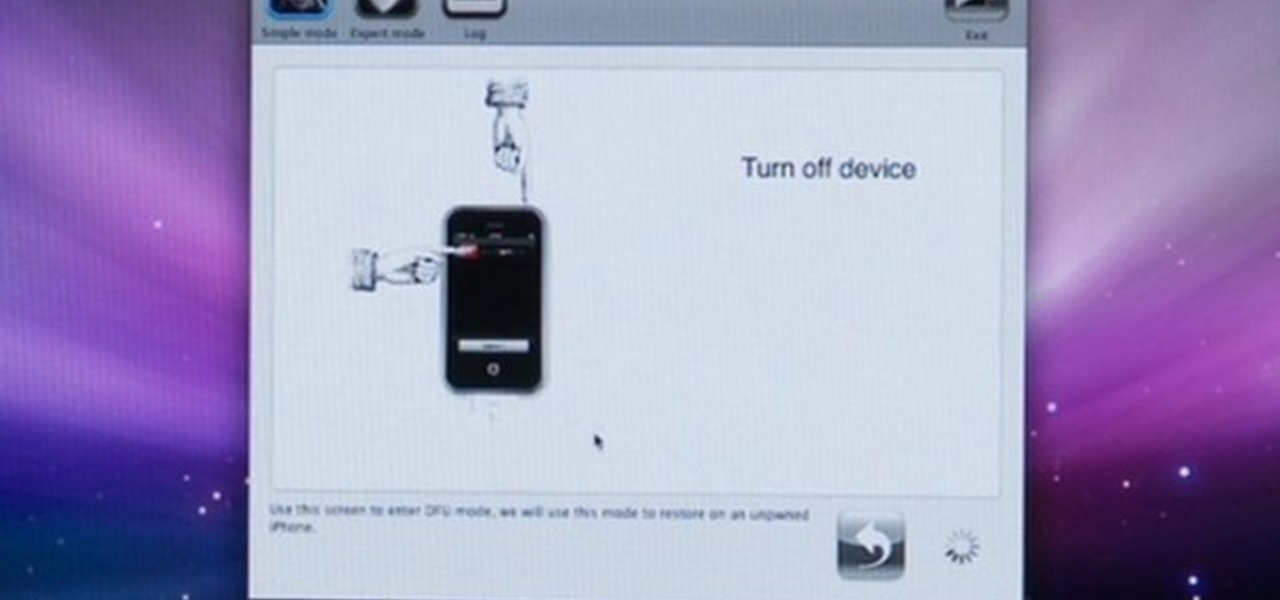This covers using no-ip.com to set a dynamic domain name after you set up your own server. This makes the IP dynamic rather than static. It updates the domain name with your IP address so you don't have to. This is an informationleak.net video from Halla.
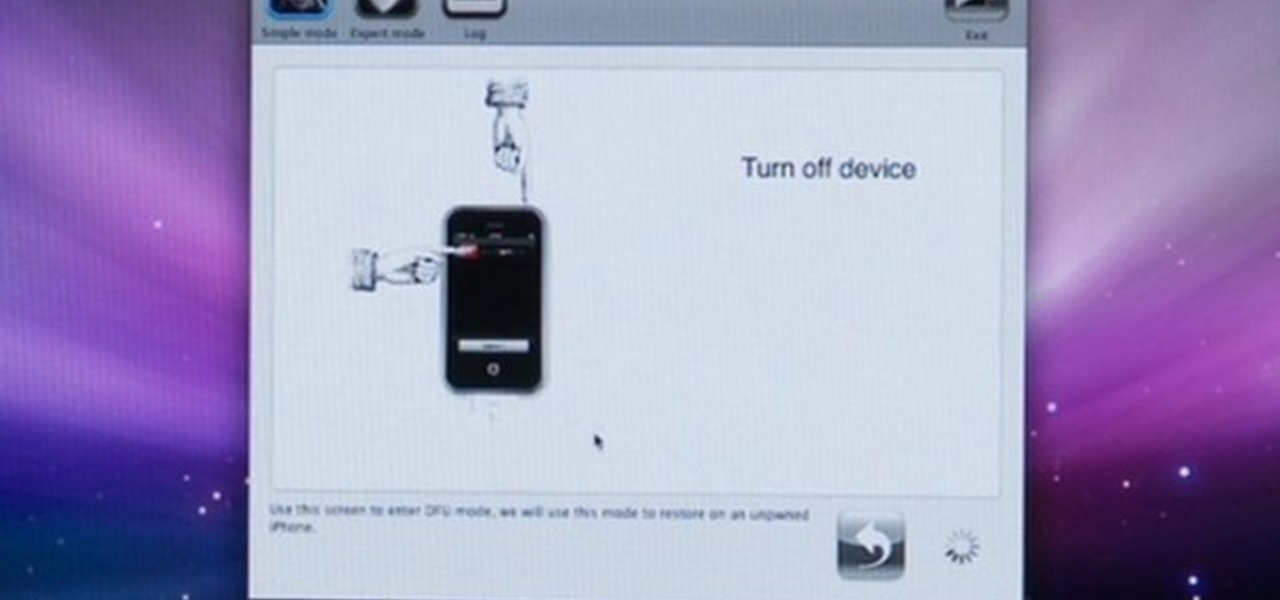
This video tutorial will show you how to use the Dev Team PwnageTool 2.0.1 to Jailbreak and unlock the orignal iPhone with 2.0 software update. This is also how to jail break the iPhone 3G on Mac and Windows. It can't get any easier than watching this easy to follow video. Jailbreaking is easy... and worth it.

Having serious hardware problems with you computer? Unexplained blue screens or crashes? Updating your system BIOS can help resolve this problem. The Lab Rats, Andy Walker and Steve Carruthers show you how.

While most iOS updates will only improve the experience on your iPhone, some can cause more havoc than good. If an update unexpectedly breaks or degrades certain functions on your iPhone, you may be able to roll it back to the previous software.

Apple released the first beta for iOS 14.7 today, Wednesday, May 19. The update (build number 18G5023c) comes two days after Apple seeded testers the RC (release candidate) for iOS 14.6. The new update adds the ability to set timers for HomePod on your iPhone via the Home app.

Apple's iOS 14.5 is the biggest update to your iPhone since iOS 14. The new software features over 40 features and changes, including 217 new emoji, controller support for PS5 and Xbox Series X, and battery calibration for the iPhone 11 line. Now, Apple is inching closer to the finish line with 14.5 beta 7.

We all know Android updates have been iffy in the past. But Google has implemented several measures recently that have sped up the process substantially, and OnePlus is taking advantage of these. Still, a staged rollout update might keep you waiting for a few days or longer. So if you'd rather skip the wait, there's a better way to manually check for system updates.

No, you didn't miss a beta. Apple just released the second public beta for iOS 13.6 today, Tuesday, June 9, three hours after the release of 13.6 dev beta 2. This update might come as a surprise to you, considering your iPhone might currently be running iOS 13.5.5 public beta 1. Indeed, this update is that version's successor, just with a major name change.

March is looking to be an eventful month for Apple. Even with coronavirus throwing the tech industry into uncertainty, we still expect Apple to release the iPhone SE 2, the long-awaited follow up to the iPhone SE. Is it possible we'll also see iOS 13.4 fully released this month? We wouldn't be surprised if we do, seeing as Apple just released its fourth developer beta.

Last week, Apple released the first iOS 13.4 beta with fun and useful new features, such as new Memoji, an upgrade Mail toolbar, and the ability to control your NFC-compatible car via CarKey. To add to that, Apple just released iOS 13.4 developer beta 2, but does the update have any more new changes to be excited about?

After the lackluster update that was iOS 13.3.1, we beta testers were in need of some excitement. Thankfully, Apple delivered the goods with iOS 13.4 developer beta 1, introducing fun new features like fresh Memoji stickers and a new Mail toolbar. Of course, that update was for developers only, so we public testers are thrilled that Apple just released the first public beta today.

After Android 10 added a system-wide dark mode, hordes of app developers rushed to add support for the feature. This even helped users on Android 9 and below since most apps could be manually set to a dark theme now. Emphasis on most — WhatsApp was conspicuously absent, for one. That changes today.

Edison Mail's big Assistant update means more features and functions for you in a convenient, efficient package. One of the most significant changes to come with the 1.17.0 (iOS) and 1.12.0 (Android) updates is calendar functionality for all connected email accounts. Other apps, like Spark, have had this for some time, but we're excited that Edison has finally jumped aboard the bandwagon, too.

In iOS 13, Apple introduced HomeKit Secure Video, which allows smart home devices with cameras to give iPhone users a private and secure way to store recorded videos. Plus, it has benefits such as object detection and activity notifications. Logitech is the first to add support for HomeKit Secure Video with its Circle 2 cameras, and all it takes is a quick firmware update to get started.

If you're a beta tester, you know Apple released iOS 13.3 this week, bringing with it stability for multitasking as well as minor changes throughout the OS. It seems Apple doesn't want the rest of us to go without this critical patch, as the company releases iOS 13.2.2 today, Thursday, Nov. 7.

Who's ready for another beta season? We beta testers have had quite the break: Apple released the fourth public beta for 13.2 on Oct. 23, and since then, two full weeks have gone by without a shred of beta news. It seems this Wednesday, Nov. 6 is our lucky day, as Apple just released the first public beta for iOS 13.3.

Remember when typing without physical keys seemed ridiculous? Now, touch typing is the smartphone norm. That said, mistakes are inevitable on small screens. So before you start hammering on that delete key or shaking your iPhone like a madman, know that there's a better way to undo text you didn't mean to type — no shaking involved.

There's no denying that native Dark Mode in iOS 13 is awesome. Stock apps that were blindingly white for over a decade can now be comfortably used in the middle of the night. You might find, however, that some of your third-party apps aren't taking the hint. Why won't YouTube switch to dark mode when iOS as a whole does? We put together a troubleshooting checklist to get your apps cooperating.

Every year, Apple releases a new version of iOS. Each iteration promises new features to make using your iPhone that much better. This year, iOS 13 introduces over 200 new features and changes, including system-wide Dark Mode for the first time on iPhone. That said, you might want to pump the brakes before dashing to download and install the new update right away.

Yesterday showed us our first look at the iPhone 11, iPhone 11 Pro, and iPhone 11 Pro Max. But it wasn't all about hardware. Apple also released the iOS 13 Golden Master, making iOS 13.1 the main focus for us beta testers. Now, Apple just seeded the third public beta, following yesterday's release of 13.1 dev beta 3.

Apple has pulled quite the headscratcher in anticipation of its big iPhone unveiling next week. Its latest iPhone update, iOS 13.0, is just on the horizon, going through eight beta versions so far. And yet, before that software's official release, the company has started beta testing iOS 13.1, with no explanation why. And the second public beta for iOS 13.1 is now out, so let's see what's new.

Disabling clunky, revealing link previews on Google Keep can serve multiple purposes. You know, those expanded versions of the same URL you pasted into your note, except duplicated, tacked onto the bottom of your note, and showing a preview picture. Removing these can help optimize your productivity formula.

Google Keep now has a dark mode. If your device is running Android 10, it kicks in automatically when you turn on the system-wide dark theme. If your device is not running Android 10, you will have to manually switch on dark mode for each app, including Keep. The benefits of dark mode include increased battery life, reduced eye strain, and improved readability.

Players who have stuck around with location-based game Jurassic World Alive just got a new treat that makes the augmented reality experience even more fun.

After improving hand-tracking and adding multi-user sharing features in the last Lumin OS update, Magic Leap has upped the ante yet again.

As the industry has shifted toward OLED (including Google's own Pixel lineup), the outcry for dark mode has been louder than ever. Google heard the cries and has been working toward a real system-wide dark mode. To lay the groundwork, they are adding the feature to all their apps, including their Calculator app.

After announcing at Google I/O 2019 that augmented reality content would come to Search, Google revealed how it would make that happen with the latest round of updates to ARCore.

After showing off a prototype of the Grordbattle multiplayer first-person shooter at the Game Developer Conference, Magic Leap has added a new Shared World feature in version 0.95.0 of the Lumin OS update released this week.

New updates are always exciting, even more so when Google's behind the wheel. Yes, Android 10 "Q" is here, at least in beta form, ready for software testers to dive in and explore all the new changes. Among those changes, however, lie some issues. We won't sugarcoat it — there are some annoying things baked into Android 10.

While Google would rather you use Google as the default search engine in Chrome, there's a way to switch to the more privacy-geared DuckDuckGo search engine for all your web browsing needs. With DuckDuckGo, the company does not track anything you search or allow anyone else to track it, so you can effectively search from your iPhone or Android phone anonymously.

If you're an iOS app developer, your Monday just got better; Apple just released iOS 12.2 developer beta 5 to your Software Updates today, March 11. This fifth beta includes a number of small UI changes and tweaks, and likely some degree of under-the-hood improvements and bug fixes.

Your iPhone just went missing, and now you're panicking. You need it for work, to get around, to contact your friends and family, and pretty much everything else in your life. So, what are the chances you might get it back? The odds may be stacked against you unless it's just under a couch cushion, but you can improve your chances of recovering your iPhone by taking certain steps.

The last few months have delivered some great new Magic Leap releases, but that doesn't mean the development team is resting on its laurels when it comes to the platform itself.

Public beta testers are no longer stuck on iOS 12.1.3. Apple just released the first public beta for iOS 12.2 today, Jan. 28. The company released the first developer beta for the software Thursday, Jan. 24, which includes new features for HealthKit and News, as well as a slew of hints for upcoming developments.

While we wait patiently for a system-wide dark theme, Google has provided us with the next best thing. The majority of Google-developed apps now have a dark mode, so you can piecemeal the feature together yourself.

Spotify integration in Bumble has been around for a few years now, allowing prospective matches to view the artists you listen to the most on the popular music streaming service. It definitely helps people connect, but sadly, it doesn't work as well as it should because it rarely updates to show what you're listening to now.

According to App Annie, the average person's phone contains 60–90 apps. Such a large amount can easily crowd an app drawer, especially since the same source states that only about 30 are used in a month. Having a way to organize apps in the app drawer can help you avoid wasting time searching.

Portrait mode works with any dual-lens iPhone, as well as the single-lens iPhone XR, and lets you take impressive portraits with blurry, bokeh-filled backgrounds. Portrait selfies, on the other hand, are only available devices with Face ID. But that's only for Apple's Camera app itself — third-party apps like Messenger have "portrait" selfies for any iPhone — as well as any Android phone model.

Living in this age of smartphones and always being connected can sometimes have us getting carried away with our devices. Whether it's an addiction to our phone or if we just feel like cutting back on some daily screen time, there's a great tool that can help with that — Google's official Digital Wellbeing app puts you in control by laying out all the stats you need to help curb your daily smartphone habits.

The last update to iOS 12 featured more emoji, Group FaceTime, eSIM functionality, real-time depth control for new iPhones, and a few other interesting tidbits and fixes. Now, in the latest for iPhones, iOS 12.1.1, Apple brought back a few things that were removed or made more difficult to access in previous updates, and it even has a few new features to offer, albeit small ones.