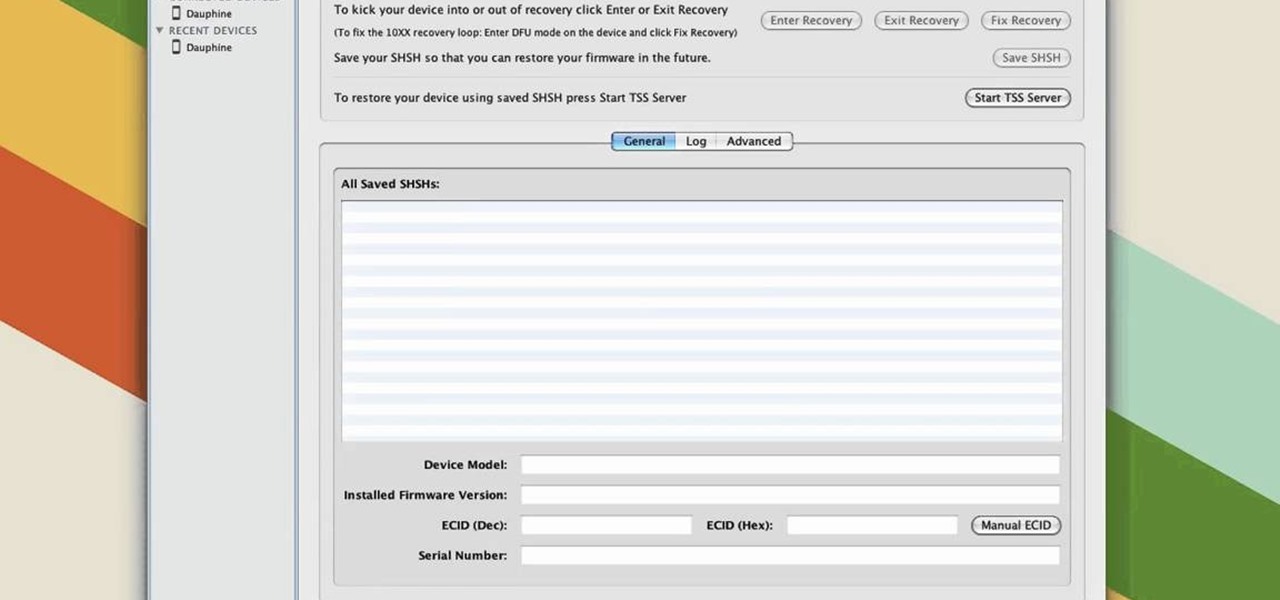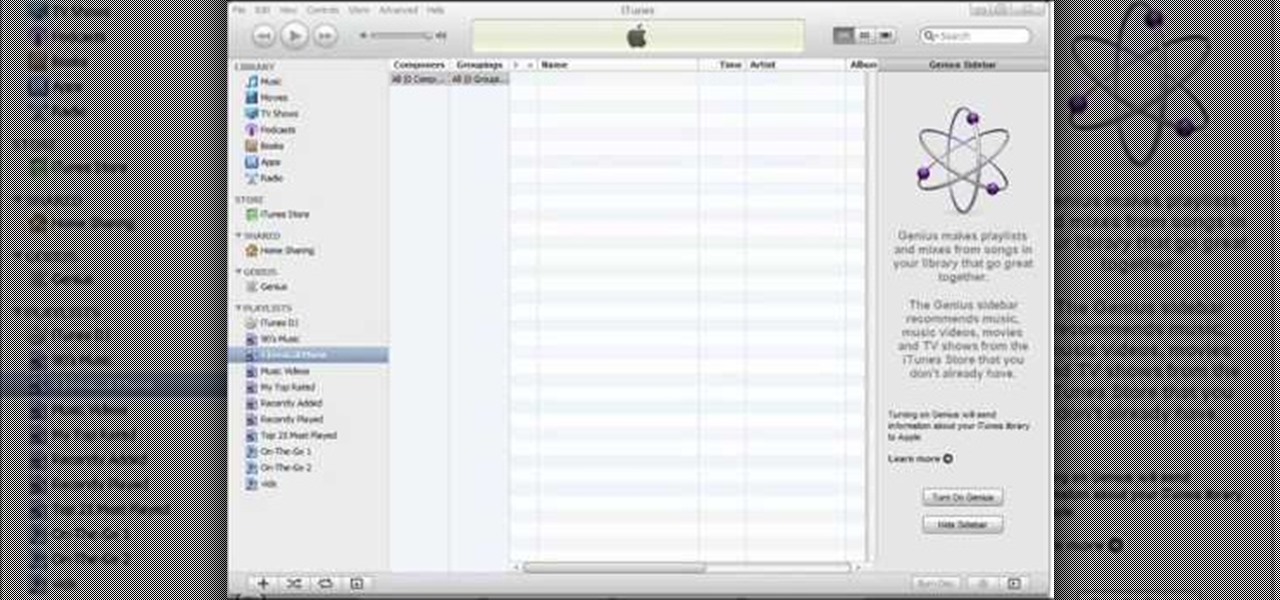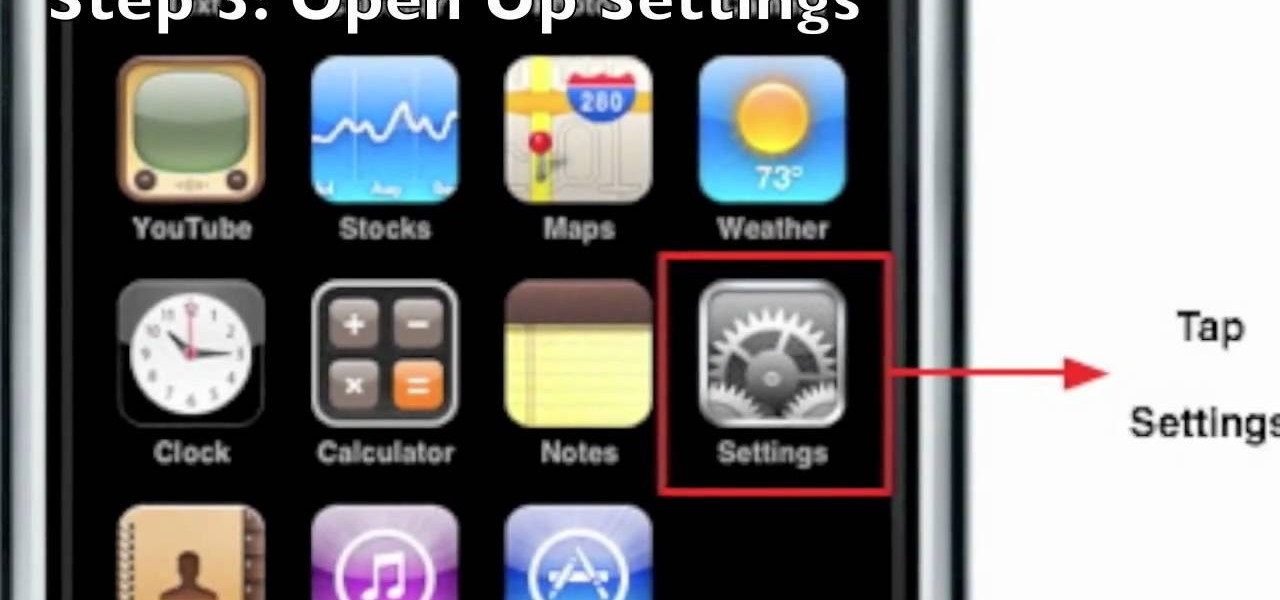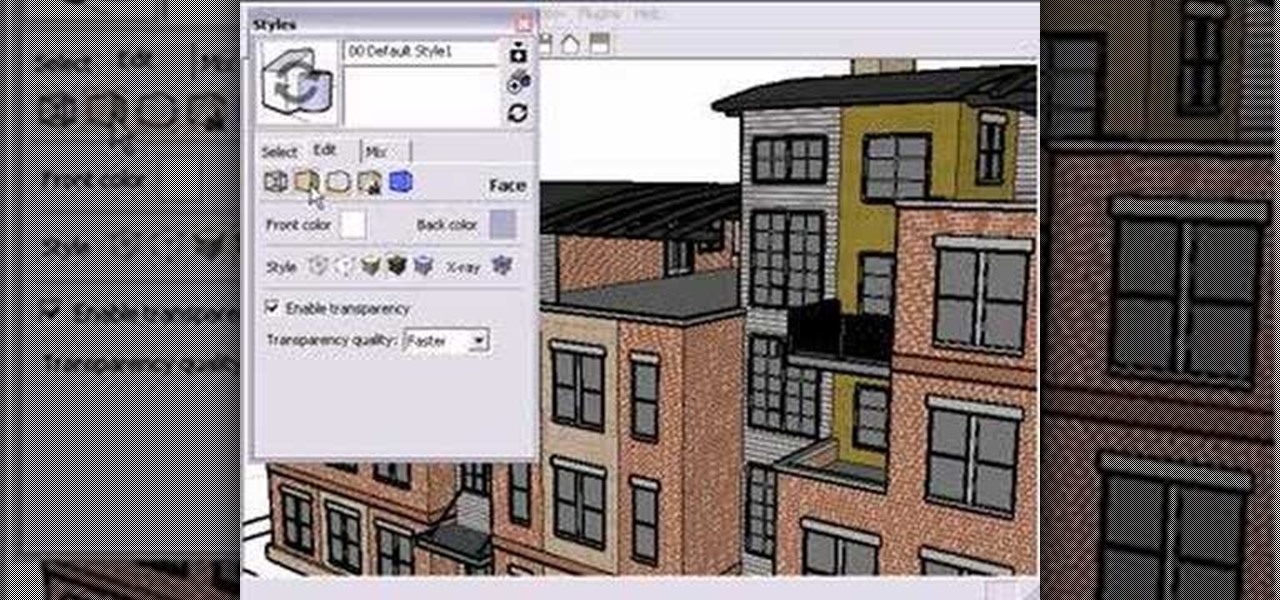Can't get enough Facebook? Take your "friends" status updates with you wherever you go by syncing your Facebook account with your Android smart phone. Having access to Facebook on your cell phone will keep you in touch, and come in handy when you need to look up a phone number or email address.
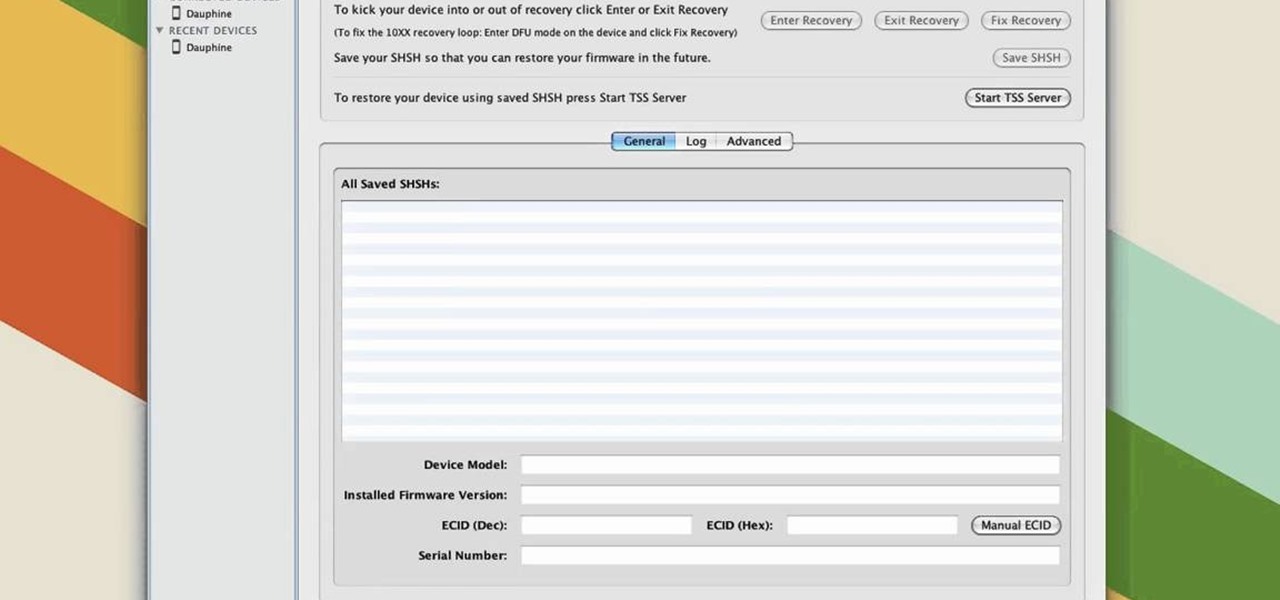
If you have jailbroken your iPhone or iPod touch, you may have run into some trouble when new software updates come out. This video will show you how to save your SHSH files locally with TinyUmbrella, so that you can continue jailbreaking your iPhone or iPod.

You're so vain, you probably think this how-to video is about you! You can update the look of your bathroom by simply replacing the vanity light above your sink in the bathroom. This video shows the simple step-by-step process required to replace or install a bathroom vanity light.

Here is a little video on how to jailbreak your iPod Touch 1G, 2G, 3G, and the iPhone 1G, 2G, and 3G. Note, the 4G has not yet been updated for this jailbreaker. Get your iPhone or iPod touch out of jail with this simple how-to.

This tutorial is compatible with the Halloween update, and shows you how to construct a lava trap in Minecraft. You'll need lots of stone, glass and water. You might also want to plant a few cacti to kill off the spiders.

In this clip, we learn how to use upgrade the Nokia C5's firmware using the phone itself. The C5 is the first offering in Nokia's new "C" series of mobile phones. It runs on Nokia's Symbian OS and features a 2.2-inch screen and 3.2-megapixel camera. Want more? Search WonderHowTo's sizable collection of C5 video tutorials.

Whether you've just started working with Creative Suite or want to update from CS4, this is still a valuable tutorial for you. This video is all pen tool, all the time - one of the most basic and critical tools when working in Adobe Illustrator.

With winter in full swing, it's time to bring the scarves out of the closet. The trend this year is the tube scarf or infinity scarf, and here is how you can take a scarf you already have and update it to this style.

Keep dying to the parrots in this part of the game? This video was made for you! By blasting from barrel to barrel, you can make your way through this much anticipated update to the DK franchise, Donkey Kong Country Returns.

If you wait for the newspaper to come out with all the Black Friday deals, you'll have lost out on several hours of valuable shopping time! The best way to stay updated this Black Friday and Cyber Monday is by using smartphone apps!

Restoring your Apple device to factory settings is the last ditch way to fix an otherwise unfixable problem with your iPod or iPhone. But what to do when even that doesn't work? You may need to update iTunes, and if that doesn't work, here are a few other ideas you can use to fix the problem.

In this webmaster's guide, you'll learn how to use the Google PageRank tool to track a page's rank in the Google Search index. Whether you're new to the world of search engine optimization (SEO) or are merely looking to pick up a few new tips and tricks, you're unlikely to find a better source than this official video guide from Google. Take a look.

In this clip, you'll learn how use the DataGrid when working in Silverlight. Whether you're new to Microsoft's popular web application framework or a seasoned web developer merely looking to improve your chops, you're sure to find benefit in this free MS Silverlight programming lesson. For more information, including a complete demonstration and detailed, step-by-step instructions, take a look.

Updated from the old CS3 tutorial! This video demonstrates how you can set up a simple spin animation using the most recent version of Adobe Flash, Creative Suite 4. Start with a simple square animation, and then make it spin!

Creating buttons in Flash CS4 is a similar process to what you used in Flash CS3. Using a more updated version of Adobe Flash, this tutorial demonstrates how can create your own Flash buttons and incorporate them into your animations and projects.

XBox 360 avatars were added a couple of firmware updates ago, and added all sorts of new options for customizing your presence on XBox Live. Do you find them too limiting? This video will teach you how to mod your avatar's skin and hair color using your PC and some free software:

This quick informational tutorial, gives you some tips for transforming your old kitchen into something new and improved. You'll find out how different lighting can help create a better mood for the area, how certain faucets can be used to wash dishes and fruits and veggies, as well as find the right kind of flooring of countertop. So check it out and see if you agree with The Home Depot. Enjoy!

Do the new Facebook changes scare you? Are you not sure what information on your Facebook profile is and isn't accessible to people outside your network? Larry Magid will walk you through each privacy setting in this video, beginning with Facebook's newest feature, Instant Personalization. The next part covers controlling individual content like events, photos, and status updates. The more you know, the more control you'll be able to maintain over your information.

Well, Apple has finally gotten up to date and added cut, copy and paste to your iPhone. This sounds like a tiny addition, but is actually making the iPhone much more functional and user-friendly.

If you are looking to install custom firmware on your PSP check out this tutorial. Whether you are trying to update your PSP Slim or PSP Phat, you will find all you need to know right here. This video will show you step by step everything you need to know.

New to Microsoft Excel? Looking for a tip? How about a tip so mind-blowingly useful as to qualify as a magic trick? You're in luck. In this MS Excel tutorial from ExcelIsFun, the 140th installment in their series of digital spreadsheet magic tricks, you'll learn how to save time in updating a system of data and information by using sheet cell references in formulas.

On 9/25/09, Apple finally released MMS (multimedia messaging) for the iPhone. It's extraordinarily easy to get MMS now that Apple has released it in their firmware upgrade. All you have to do is plug your iPhone into the computer and install the update in iTunes.

This video will show you how to install CFW 5.03 MHU to a PSP 3000 using ChickHEN R2. This method will only work on a PSP with OFW 5.03.

This video shows you how to get ChickHEN R2 on your PSP, which allows you to get custom firmware on any PSP without using a pandora battery or a magic memory stick. You will need to have 5.03 ofw (official firmware) on your psp. If you don't have 5.03, you will need to download it.

It was bound to happen with all those numbers floating around in your brain – you've forgotten your Windows password. Here's how to recover it.

If you own an Apple iPod or iPhone, and you want to unbrick it, you'll need to prepare the device first. This video will show you how to put your Apple iPod or iPhone into DFU mode, which means Device Firmware Update. You'll need to attach the Apple device to your computer for iTunes. If you're looking to jailbreak the iPod, this will help you get to that step.

Discover how easy it is to update your faucet fixture. Other topics covered in this video include faucet options (centerset versus widespread),finish options,tools you will need to complete the job, and tips to ensure your DIY installation is a breeze.

Announce your arrival home in style by stepping in via a brand new door. Whether you're tired of your old one or it "fell" off during a particularly heated argument, installing a new door helps to instantly update a room.

Facebook is a popular social networking site, that has a specific mobile phone application. The internet capabilities of the Palm Treo and Centro keep you on top of the game. Stay connected to friend updates, messages, upload pictures, and whatever else keeps you checking your Facebook compulsively. Watch this video cell phone tutorial and learn how to use Facebook on a Palm Treo or Centro.

You can save a lot of money doing your own iPod repairs and updates, but make sure you're doing it right. Make sure to use the right tools and follow the tips listed in this instructional video. Watch this video iPod tutorial and learn how to change the faceplate on a fifth generation iPod Video or classic.

You can save a lot of money doing your own iPod repairs and updates, but make sure you're doing it right. Make sure to use the right tools and follow the tips listed in this instructional video. Opening the iPod the first time can be especially tricky. Watch this video iPod tutorial and learn how to change the battery on a fifth generation iPod Video or Classic.

Take a look at this instructional video and learn how to choose, change, or update different styles to your sketch up models in Google SketchUp 6. This tutorial covers the new Styles dialog box that is a part of Google SketchUp 6. This replaced the previous dialog box called "Display Styles", and is much more powerful and combines many options for your convenience.

Are your chairs still covered in that faded and threadbare chintz your great-grandmama picked out in 1936? She'd be the first to tell you—it's time for an update, dearie. This tutorial teaches you how to re-upholster a chair. It is easier than you think to replace the upholstery on your chairs. Watch this how to video and you can quickly reupholster your chairs at home.

Take a look at this instructional video and learn how to use simple formulas in Microsoft Office Excel 2007 to add, subtract, multiply, and divide. For example, you can use a prewritten formula called the SUM function to find totals, such as your total monthly expenses. Excel updates the results if the numbers change later.

Sweet Johnny Cage shows you guys how to use and set-up the all new Freeloader by Datel for the Nintendo Wii. Now you can play your favorite import Nintendo Wii and GameCube titles on your American Wii!

Watch this video to learn how to install custom firmware 3.80 m33 for PSP. This tutorial will teach you to install the custom firmware for the Sony's official 3.80 firmware update.

Installing a new toilet may seem like a daunting task, but it will also update the look and feel of your bathroom. Watch this demonstration on how to install a toilet.

This video covers the 4-beat windmill and corkscrew, the matrix move, the 4X4 fountain, and an update on colecord. Poi is a unique dance with origins in New Zealand. Check it out.

Tired of hitting that refresh button every time you want to update a webpage? Watch this video to learn how to make Firefox do that for you.

Whether you're resurrecting an old, beat-up wooden table or giving that avocado-colored nightstand a new lease on life, a quick coat of paint can update even the most hopeless furniture.