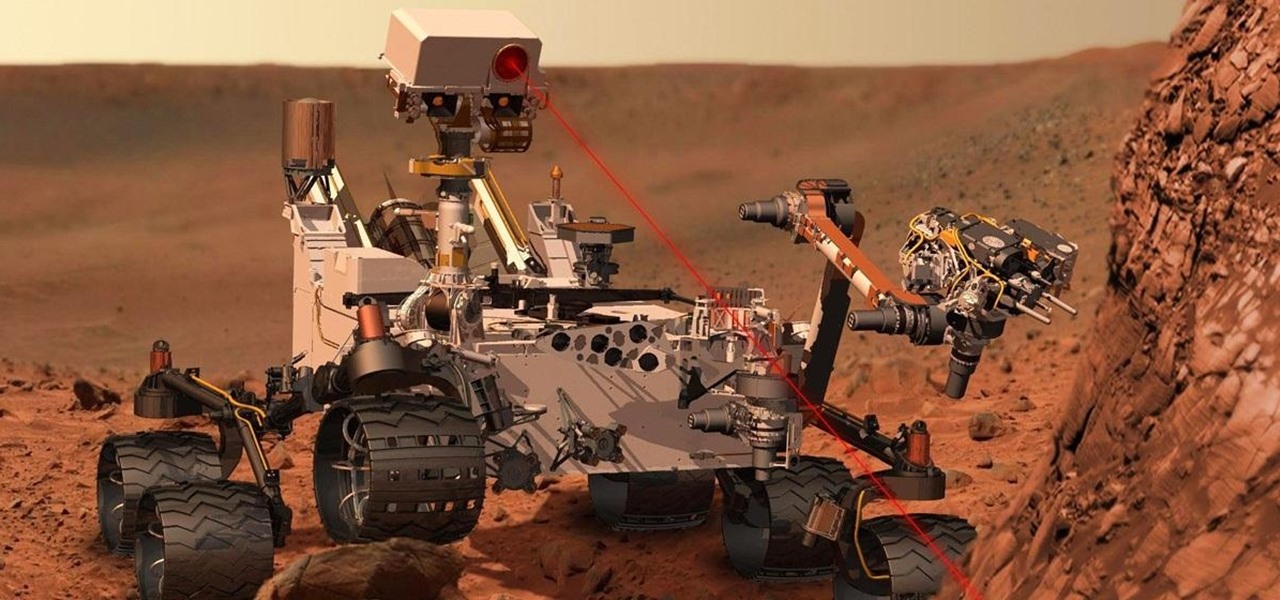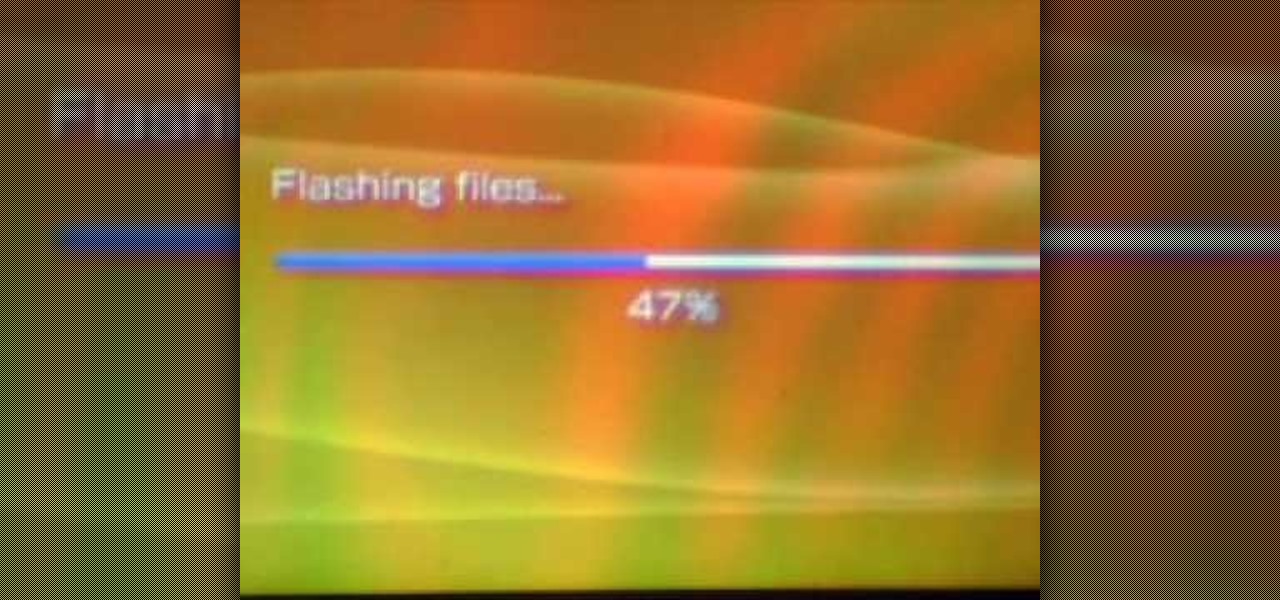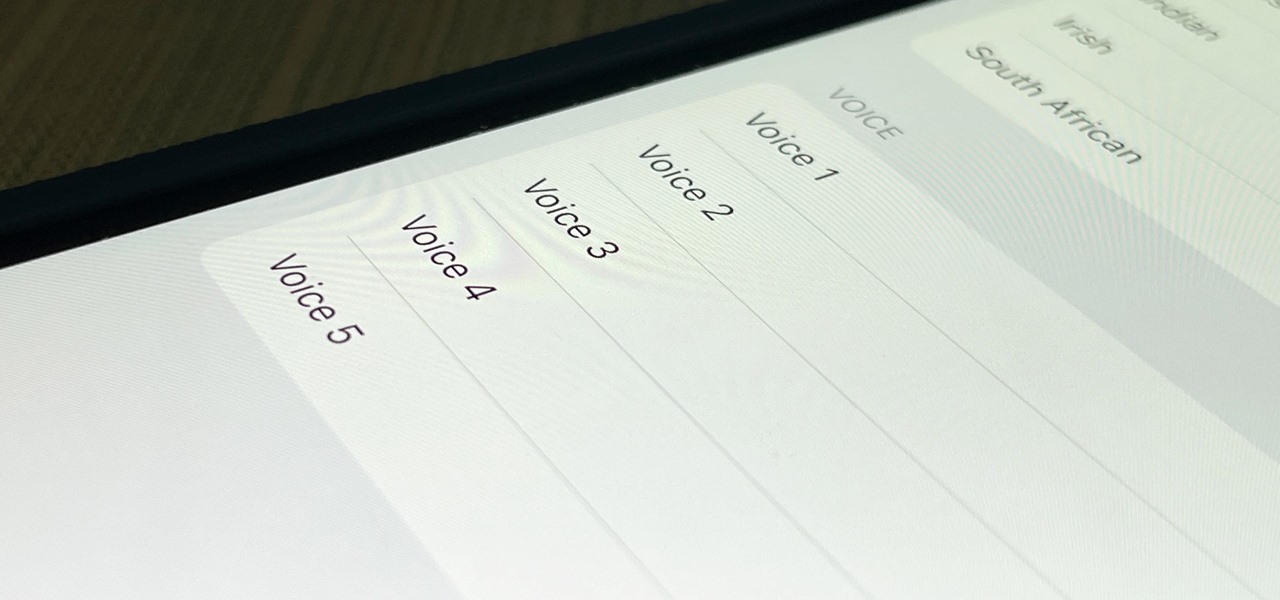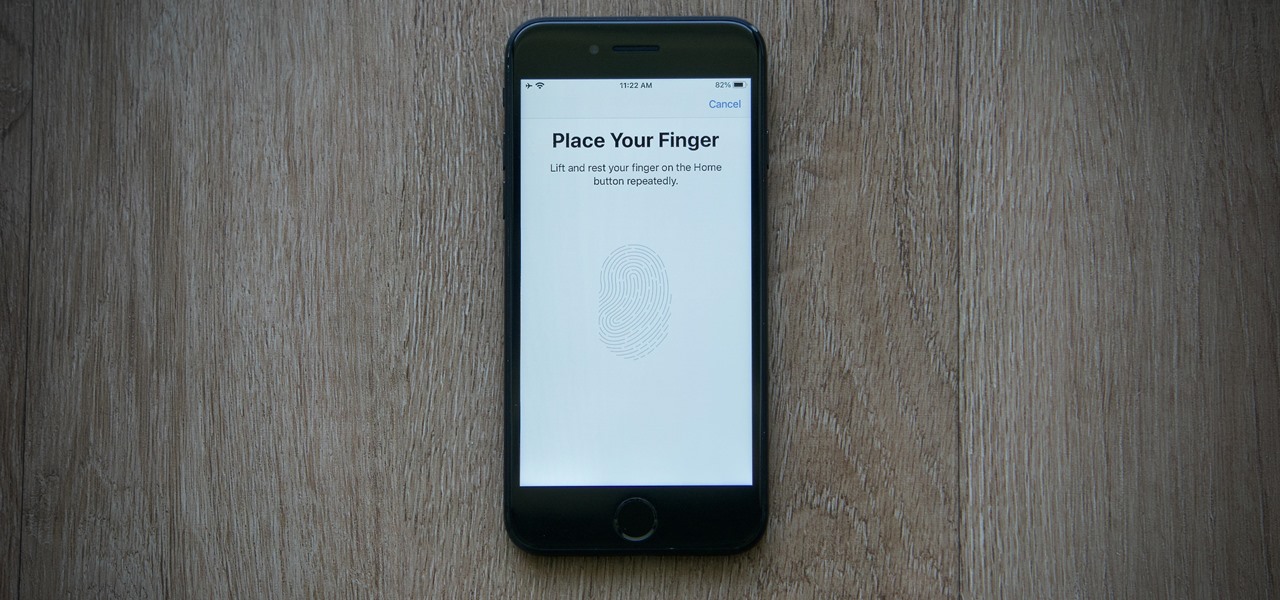If you want to know the most up-to-date news on a trending topic, Twitter can be a great place to look since people generally tweet about things as they happen. It used to be easy to find Twitter results in Google Search, but after their deal expired last year, tweets are no longer included in search results.

Feelings can get hurt on Twitter as fast as an update. Everything is fine and dandy because two people are mutually following each other, then out of nowhere, one person has unfollowed the other out for seemingly no reason. Twitter doesn't notify users when someone has unfollowed them, so there are millions of people out there who get used for their follow! Well, now you can find out who unfollows you on Twitter with these mobile apps.

Xbox gaming has come a long way since its inception over a decade ago. What was once simply a bulky gaming console has transformed into legitimate entertainment hub for the home, thanks to the latest Metro-friendly update to the Xbox 360. Now there's newly-designed Music and Video apps, Internet Explorer, and best of all—Xbox SmartGlass.

With voice commands becoming conventional on most new smartphones, it's only ideal that their abilities increase as well. Thanks to Apple's Siri, you can do things like update your Twitter account and look up who the president of Costa Rica is.

Hiding apps that you don't want or don't use is a no-brainer, but with Apple's mobile iOS, they try to make it virtually impossible without a jailbreak. Now, with a few downloads and clicks, you can finally get rid of that pesky Newsstand or Stocks app without jailbreaking!

Thanks to Flutter, it's now possible to control the music on your computer simply by making a few hand gestures. The app is available for both Windows and Mac and uses your computer's webcam to monitor your hand movements. Through the use of a few simple hand movements, you can play, pause, forward or replay your music. Flutter works with iTunes, Spotify, Quicktime, MPlayerX and a few other programs.

One of the more innovative features about the new Windows 8 operating system is the ability to unlock the screen via a picture password. This new feature allows the user to select any photo they would like and use taps, circles or straight lines to unlock the device. The video below shows the picture unlock in action.

There are thousands of articles published every day about smartphones, tablets, eReaders, and any other kind of gadgets you can think of. The problem is that most people only really care about news related to the devices they actually own. So how do you filter out all of the stuff you don't care about? That's what Drippler does. It pulls news, tips, and app reviews and recommendations from all over the web and puts them all in one place, but only for the devices you want to read about. You te...

For over three years, Facebook users have been able to clog up their Facebook chats with little pictures of smiley faces and red hearts, but now it has finally gone a step further...

A hidden feature residing in Mac OS X Mountain Lion is the ability to view and also reply to your friend's tweets through the Contacts application, previously known as Address Book. The only way to do this, though, is to provide your Twitter account login data to the Contacts app. To integrate your Twitter, just go to System Preferences, then click on Mail, Contacts & Calendars and choose Twitter. Put in your Twitter login information and then click on Update Contacts. Twitter will use your e...

If you bought the new iPhone 5 or upgraded your old one to iOS 6, you may be having issues when you try to upload photos to Facebook. After updating, the first time you try to share an image from the Facebook app, it will ask you to allow access to your Camera Roll.

Ever been halfway to work or school and suddenly remembered you forgot to log off your computer? A lot of people are constantly logged in to email and social media accounts, so if you have a mischievous roommate or sibling, this situation could be disastrous. That's where TweetMyPC comes in—it's a free Windows application that lets you send commands to your computer just by tweeting. Image by Twittermania

There's nothing better or more rewarding in the tech world than finding a hidden feature on your favorite app, and that app today is Netflix. If you've updated Netflix lately on your Apple or Android device, you can now use it to control the Netflix app on your PlayStation 3. This will work on any iPad, iPhone, iPod touch running iOS 5 or higher. Android smartphones, the Kindle Fire, and the Nook tablet require Android OS 2.3 (Gingerbread) or higher. All other Android tablets will need Androi...

AirPlay is probably one of the most underutilized features in Apple products. It allows users to wirelessly stream photos, music, or video directly from their iPad, iPhone, iPod touch or Mac to their Apple TV or AirPlay-supported speakers. The Apple support page has a complete list of all the supported and needed devices. Mirroring is also available, but only for the iPhone 4S, iPhone 5, and iPad 2, all of which need to be running iOS 5 or later.

Over 2 million people are anxiously awaiting the arrival of their new iPhone 5, which has caused a few shipping problems, to say the least. There has been a considerable amount of confusion about when, exactly, the iPhone is going to ship, depending on where it was bought and how it's being delivered.

If you've ever been on your way to a party and felt that your outfit just wasn't flashy enough, engineering student 'Rambo' has got just the thing for you. His homemade LED suit lights up and dances to the beat of the music, and can even be controlled via Bluetooth.

Motorola launched a new webpage on Friday that tells Android users how to unlock the bootloaders on a limited number of new Motorola smartphones and tablets. This new 'Unlock My Device' page helps demystify the process and make it easier for users to customize their phones.

NASA will be attempting to land the Curiosity rover on the surface of Mars tonight, and you can watch it live. Curiosity (the Mars Science Laboratory) was launched almost a year ago on November 26, 2011, and will be finishing its 354 million mile journey to the red planet tonight (Sunday, August 5th) at around 8:30pm PST. The craft will be deploying a supersonic parachute to slow itself, as it will be traveling at upwards of 1,000 mph. The show's not over though, as the first images from the ...

Here's an updated version of the hack for the popular game, Bloons Tower Defense. Make sure that you have Cheat Engine version 5.5 or better, and then just follow along with the tutorial so you can hack the game and earn higher scores!

So your brand new PSP has been bricked, rendered useless and you have no clue what to do or perhaps your just stuck with a firmware update you hate and want to downgrade. No worries. In this tutorial, you'll be given the steps and tools you need to successfully unbrick/downgrade your PSP's firmware in a matter of minutes. So don't toss out your PSP or fumble around with a ineffective "upgrade" use this tutorial its easy!

Does your back yard need some updating? If so then it is time to get rid of the crumbling stone retaining wall. Build a stone retaining wall with an interlocking concrete-block system. Interlocking concrete-block is much more aesthetically pleasing and last much longer. Watch this home and garden how to video to learn how to remodel your landscape.

This tutorial video includes updated information regarding new functions of RAID Reconstructor & GetDataBack for NTFS. You'll see how to make an image for a RAID 0 setup. data recovery doesn't get any better with Runtime's software. Your computer's hard drive needs to be backed up.

Learn how to play Umbrella by Rihanna on the guitar. CHORDS:

Tired of hitting that refresh button every time you want to update a webpage? Watch Tekzilla to find out how to make Firefox do that for you.

This tutorial is perfect for updating your website for that Halloween theme, or perhaps you just need a spiderweb. Whatever it's for, if you need to make a spiderweb in Flash, you'll want to watch this video.

In this video Special Guest Lynn Grillo from Adobe will show us how to create and use GoLive page templates. Templates in GoLive allow you to define the page design and placement of your objects. By using Templates if you ever decide to update/change the design of your site, all you have to do is modify the Template page that your site pages are based on.

Gus Cawley shares the ways to make a video resume with the help of free online tools. 1. Log in to YouTube. 2. Click upload and select quick capture. 3. Click the record button (be sure to have good lighting, good background and a high quality microphone for a more effective recording) 4. State the information of your resume. 5. Click the red square button to stop the recording then choose publish. 6. Edit the information of the video. In the description, put your contact details and informat...

This video shows how to enter values into cells using Excel macros and Visual Basic. This includes a sample Expense Report that is used in this demonstration. In this demonstration, we will create the macro that inputs a title as "Expense Report", Three columns i.e. "Date", "Item" & "Amount", and the summery field as "Total Expenses", as well as the formulas located at the respective cells. Now, we're going to use two keyboard shortcuts i.e. "Alt + F11" to open-up the VBA window and "Alt + F8...

There are now more emoji on your iPhone's keyboard that you can send as reactions or stickers or insert wherever else you use emoji — and it's about time. It's been nearly a year since the last emoji update for iOS, and we only received support for 31 new ones then. The new iOS 17 software update brings almost four times as many.

Apple pushed out its iPadOS 16.6 update for iPad on July 24, with iPadOS 16.7 following on September 21. While the company is currently working on improving iPadOS 17, we may still see an iPadOS 16.8 update. If that happens, you can try out all the upcoming new features as long as you're OK with running beta software on your iPad.

Of all the new features and changes on iOS 16.5, the Apple News app has the most, and there are a few big ones that will change the way you read stories. Some updates even affect Apple News on iPadOS 16.5; the most significant ones apply to both free users and Apple News+ subscribers.

Apple pushed out 31 new emoji with iOS 16.4 and iPadOS 16.4, but it somehow forgot to add ten of those — all skin-tone variations for the new leftward and rightward pushing hand characters — to the iOS keyboard. Here's how to unlock and use them.

It hasn't been long since Apple released iOS 16.0 with over 350 new features, but iOS 16.1 just came out with even more cool updates for your iPhone. While some of the recent upgrades were expected, others are somewhat surprising — and there's even one that you may not even think was possible.

The last time the English language for Siri received new voices was in iOS 14.5, and there was one new male and one new female selection, bringing the total to four available options. In the iOS 15.4 update, there's a fifth one, and it may work better as a gender-neutral middle ground between the low-pitched male voices and high-pitched female ones.

In mid-2021, TikTok rolled out three-minute videos, but it's not stopping there. The company is rolling out a feature that will let you record up to 10 minutes in a single TikTok video — only the update hasn't appeared for everyone yet.

The new Material You theme engine with its fancy widgets is a sexy change for Android, but there's another new Android 12 feature that's more than just pretty colors and curves.

Your iPhone's Sound Recognition feature is a powerful tool to help keep you alert to the world around you. With it, iOS will inform you if it hears a fire alarm, a door bell, glass breaking, among many other kinds of sounds. In iOS 15, Apple is updating the feature, allowing you to choose the alert tone that plays when iOS recognizes a specific sound.

While Face ID might have taken over as Apple's favorite authentication method, Touch ID is still very much alive. The tech is usually speedy and accurate, but you might have noticed that it's been a bit laggy recently. If that's the case, you should know that Apple actually fixed this issue. Here's what you can do.

You use your iPhone's Reminders app to keep track of everything from grocery lists to the day's most important tasks. Over recent iOS updates, Apple has added tools to Reminders to make it even more powerful, like assigning tasks to other people and setting location-based reminders. Now there's another great update, and it gives you the ability to sort your lists.

Apple just released the second iOS 14.2 public beta (build number 18B5061e) for iPhone today, Wednesday, Sept. 30. The update adds emoji from Emoji 13.0 to iOS for the first time, including smiling face with tear, seal, ninja, anatomical heart, among many others from the collection.