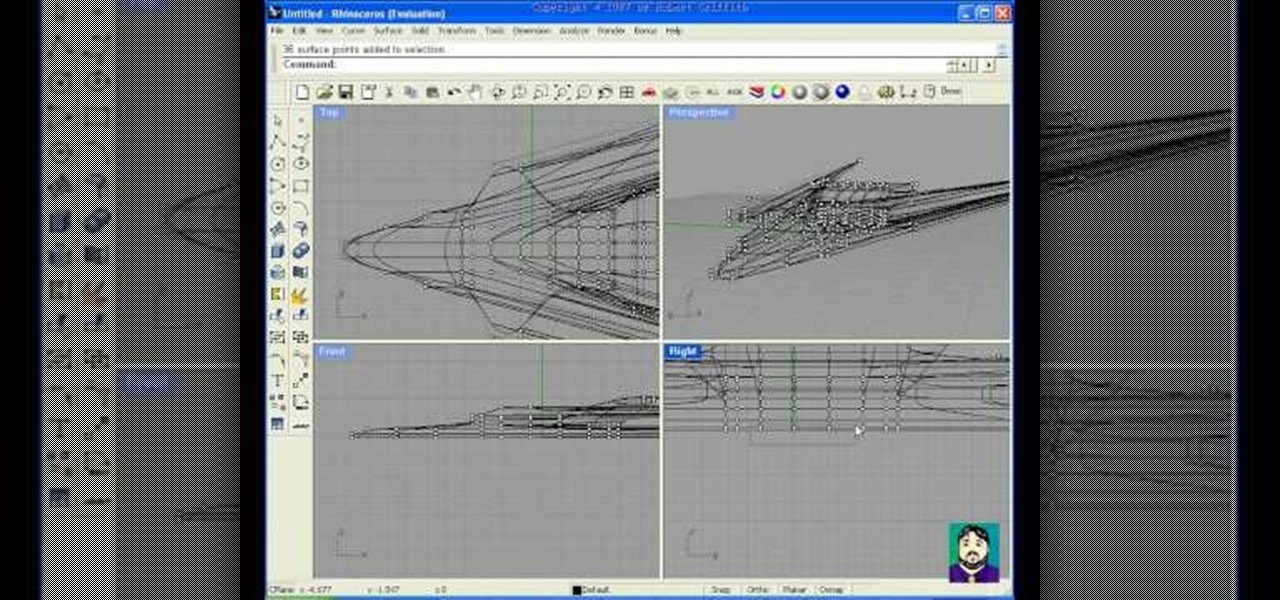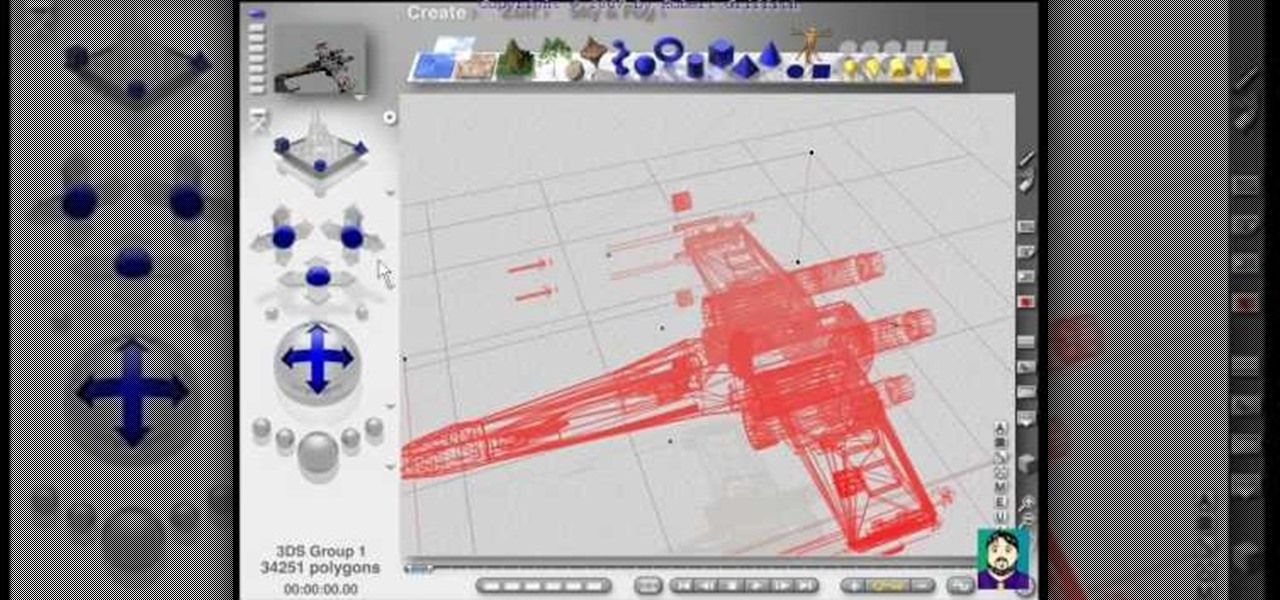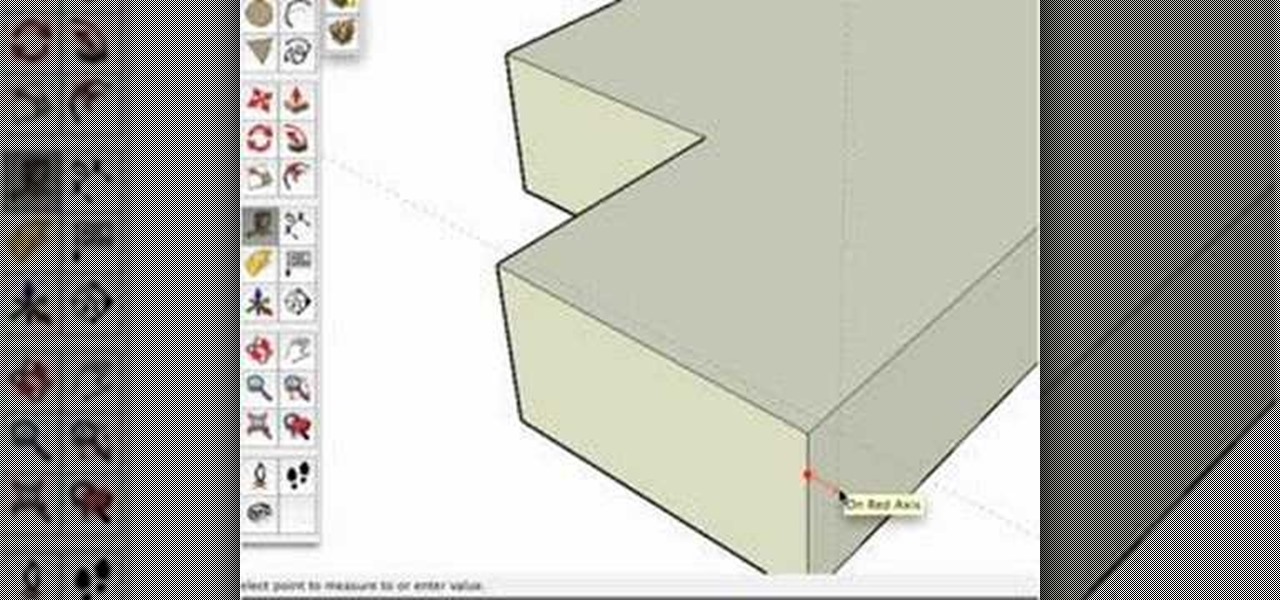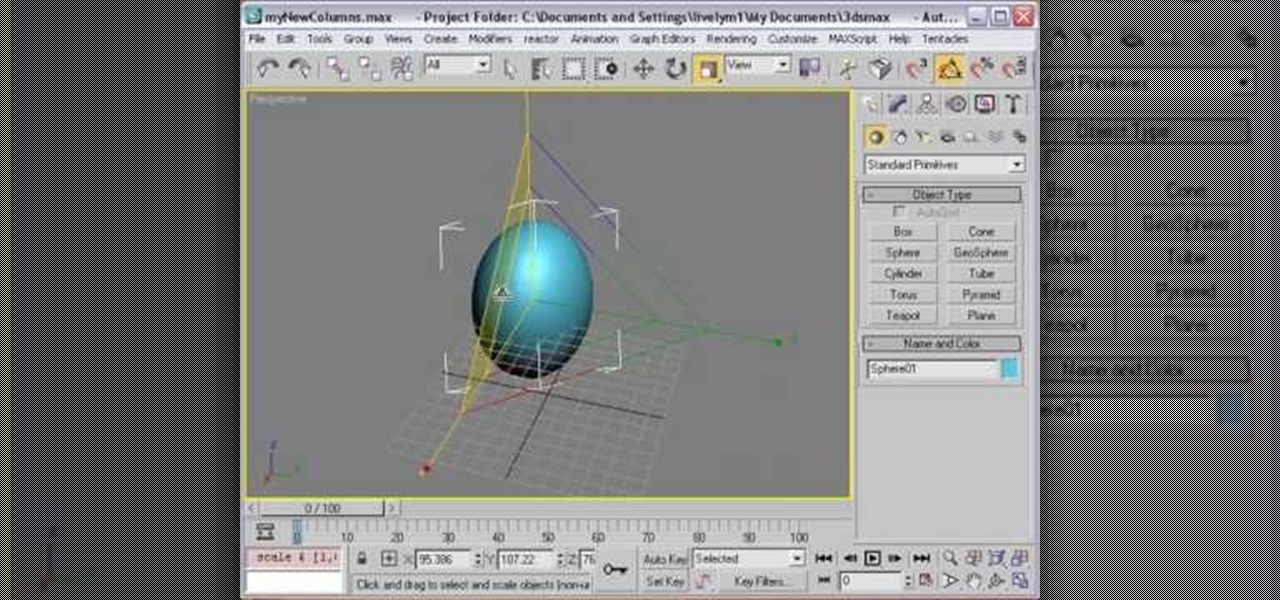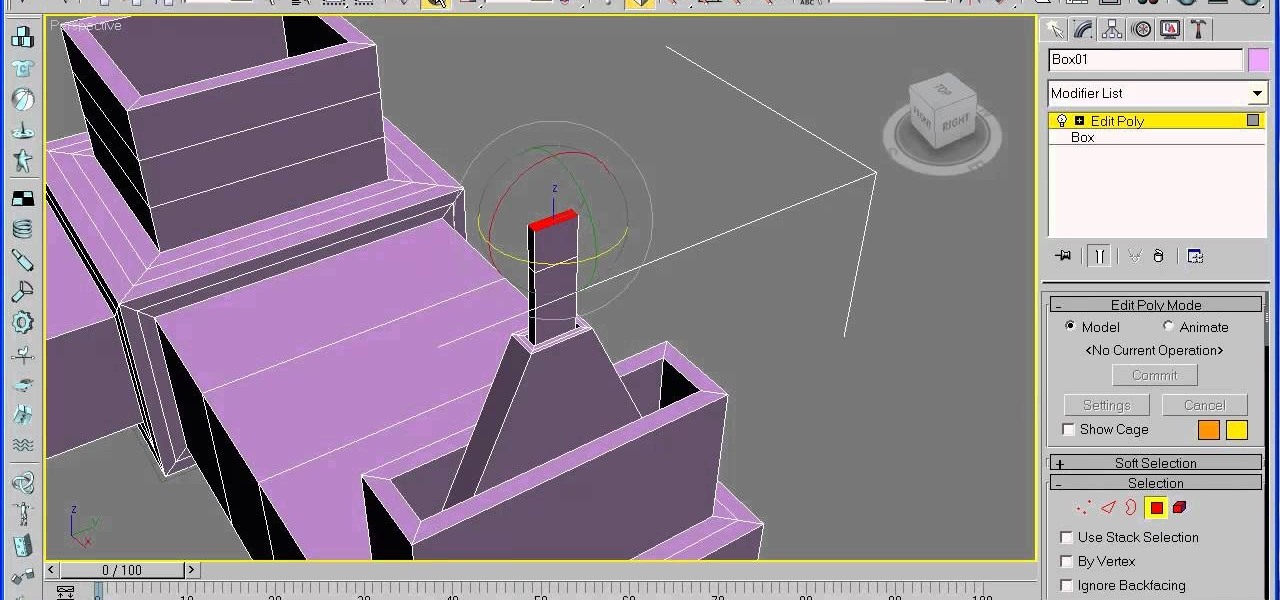This clip presents a general overview on how to model the barrel of a machine gun using Blender's warp tool. Whether you're new to the Blender Foundation's popular 3D modeling program or a seasoned graphic artist just interested in better acquainting yourself with the application, you're sure to be well served by this free video tutorial. For more information, including detailed instructions, take a look!

This clip provides a guide on how to go about creating a detailed 3D model of a tire within Blender. Whether you're new to the Blender Foundation's popular 3D modeling program or a seasoned graphic artist just interested in better acquainting yourself with the application, you're sure to be well served by this free video tutorial. For more information, including detailed instructions, take a look!

This clip presents instructions on how to create 3D models of wires within most versions of Blender. Whether you're new to the Blender Foundation's popular 3D modeling program or a seasoned graphic artist just interested in better acquainting yourself with the application, you're sure to be well served by this free video tutorial. For more information, including detailed instructions, take a look!

Learn how to create a realistic 3D model of an eye within Blender with this video guide. Whether you're new to the Blender Foundation's popular open-source 3D computer graphics application or are a seasoned digital artist merely on the lookout for new tips and tricks, you're sure to be well served by this free video software tutorial. For more information, including step-by-step instructions, and to get started creating your own 3D eye models, take a look!

Maya is the most powerful and widely-used program in 3D graphics today. All of this power also means that it is likely the most complicated 3D modeling as well. This video features some basic tips for using Maya to create a 3D model of a human head. It doesn't have any instructions, so some basic knowledge of the software is recommended, but the techniques are basic enough that newbies should be able to pick it up as well.

Need a refresher on how to model when using 3ds Max? This clip will show you how it's done. Whether you're new to Autodesk's popular modeling software or a seasoned 3D artist just looking to better acquaint yourself with the application, you're sure to be well served by this video tutorial. For more information, watch this free video guide.

This 3D modeling software tutorial shows you how to work with the Projection Master tools in Zbrush. You will learn how to work with proper UV textures and UV mapping as well as how to properly project textures on a model using projection master. This will give your Zbrush model fairly crisp and accurate textures without blurred edges, as you may get from other projection mapping methods.

This CAD drawing software tutorial shows you how to model a stand or stool in Pro/DESKTOP. Learn how to extrude subtract and use the pattern features in PTC Pro/DESKTOP as well as learn how to use the different views. The stand itself may not be very interesting but the methods involved in modeling it are important to learn. This ProDESKTOP tutorial is best viewed full screen.

This Houdini 9 tutorial teaches you how to work with the shelf tools. There are shelves for all the areas of Houdini from modeling to dynamics, to animating and particles. This particular tutorial shows you how to use the viewport and shelf tools to model within Houdini 9 and work with surface operations (SOPS).

Watch this instructional model making video to begin making war game terrain out of foam. This video introduces different types of foam and the varying strengths of high density foam. It's also possible to cast plaster molds with foam. Use foam as the basic structure for war games terrains, model railroads, architectural models and miniature dioramas.

Here's how to place grass into your diorama scenery. These tactics may be familiar to model train builders, but there are endless fibers that can create texture for miniature landscapes. Make grass for dioramas, Warhammer, architectural models and other miniatures.

You can paint your plaster blue and coat it with a gloss, but there are easier ways to make artificial water for miniature dioramas, architectural models and war game terrain. Easy Water is a product made up of small plastic pellets that need to be melted and poured onto the model. You cannot use this on styrofoam, obviously. This instructional video provides some alternative methods for creating water effects on miniature dioramas.

If you are a dedicated model maker, watch this instructional video to make a handy tool for sculpting and working with miniatures. These homemade wood tools are good for a variety of purposes. It can be made from wood as small as match stick stock up to 1/2'' by 1'' stock. Use this wood tool for modeling clay, greenery or spreading glue plaster and wiping off the excess.

Learn how to setup a Reference Plane

Watch this 3ds Max video for an introduction to a complete series of tutorials for modeling and texturing a human head sponsored by Ego Farms. This is the very start of learning how to use this digital animating software. You'll also get insight on Adobe Photoshop, since you'll be working with that, too.

In this 3ds Max video tutorial you'll see how the spline method can be used to model a very complex form, such as the ear, in Autodesk's 3D Studio Max digital graphic modeling software. You'll see several tools found in EditPoly for creating overhangs, and also look at attaching the ear seamlessly with an existing head. This process works directly in conjunction with Adobe Photoshop, specifically topology, just so you know.

This 3ds Max video tutorial will go over several ways to refine and add detail to your 3D model, like using EditPoly. More specifically, you will be adding polygons for a nose, then refine them until we achieve our desired shape in Autodesk's 3D Studio Max digital 3D modeling software.

This tutorial covers joining models together using topology tools. You'll join a head with good topology with the body from another model.

In our opinion, human body parts are some of the hardest things an artist can draw. When it comes to parts like hands and ears, we generally settle for a basic, rudimentary rendering because achieving a realistic portrayal seems so hard. If you're looking for quality, though, then Maya modeling software is an excellent way to achieve it.

Learn how to model a carved table in Rhino 3D. This is a more intermediate tutorial involving Filleted Edges, Spiral, Pipe, Truncated Cones, Differences, etc. This will get you a completed model of a carved table.

This tutorial shows you how to box model (polygonal modeling) a spaceship in Rhino 3D. Take a standard box and explode it, then turn on control points and rebuild it -- and THEN drag shapes out of the box! It's cool -- and pretty fun. Definitely a beginners tutorial.

Learn how to make anyone look like a model by taking normal photographs and making them look like model quality shots.

Sometimes you build the perfect scene in Bryce, but you want to include a model you built in Rhino or 3DS or Poser -- or whatever. Or you may decide to insert a pre-made model that you downloaded. This is a basic tutorial in doing that with Bryce.

According to a study done by Kaspersky, 7.6% of Android users root their phones. That may not sound like a lot, but with over 2 billion Android devices out there, the math works out to over 150 million rooted phones — more than the total population of Russia, Mexico, or Japan — so root nation is an important demographic that deserves being catered to.

Rooting your phone is one thing, but to truly be in control of your device, you need to be S-Off. S-Off allows you to flash, mod, and tweak just about any aspect of your phone, including the ability to run custom recoveries and flash kernels, which are vital tools for power-users. Up until now, there have been many ways to S-Off your device, but some newer HTC models have become un-exploitable.

Rooting, bootloaders, custom ROMs, CyanogenMod, ClockworkMod... it's all pretty confusing, isn't it? You're not the only one having trouble with this. Many users in the Nexus 7 SoftModder forum have been scratching their heads at these many terms.

This origami Icosahedron is a very sturdy modular model and it is very attractive. Origami is the timeless art of Japanese paper folding. Watch this origami how to video to learn how to fold the Icosahedron. Origami is a fun craft and your models make nice, homemade gifts. Practice makes perfect.

One of our favorite tools in SketchUp is the Follow-Me tool. It's the kind of tool that takes awhile to master, but once you've got it, you're free to model complex shapes in SketchUp that might have been considered impossible. In this SketchUp 6 software tutorial, Mike demonstrates how to use the Follow-Me tool to build a complex roof.

This software tutorial demonstrates how to build with primitives in 3DS Max for Papervision3D. This first part demonstrates 3D Studio Max basics and how to build a column base using primitives. This second part demonstrates how to use the Shift clone tool.

Having problems unwrapping in Autodesk 3ds Max? Don't worry—this video tutorial will show you what you need to know about unwrapping UVs for organic models. It's a complete unwrapping session in two videos (so make sure to watch both parts). You'll learn some of the common problems encountered, as well as things like pelt mapping, relaxing UVs and pixel distribution. If you just happen to master these techniques, maybe it's time to check out RoadKill, a great UV tool.

The archenemies of cell phones— puddles, toilets, swimming pools— can cause serious damage to your gadgets. And if your mobile phone has taken the dive, don't panic— there's hope for recovery.

In this tutorial, we learn how to treat a sore throat naturally. To do this, you will need: lemons, honey and water. First, cut your lemons in half then squeeze it into a coffee cup. Now, add a spoonful of honey to the cup followed by a glass of warm water. Mix this together until everything is well incorporated. Sip on this mixture until the entire thing is gone. These natural ingredients will help your throat feel better and help speed up the recovery process for your illness. Make sure to ...

Starting from a basic photograph of a facet and sink, this tutorial shows you how to start from a new blank project and then use several techniques, tools and methods to replicate a 3-D model using the Autodesk 3ds Max software.

After hosting millions of free 3D models online, Sketchfab is betting that augmented reality and virtual reality developers and creators will be willing to pay for premium 3D content.

The first developer preview of Android Oreo 8.0 was only out for a couple of days before Chainfire created a new root method for it. For the time being, only the Nexus 5X and Nexus 6P are supported by this first SuperSU ZIP, as the Pixel's dual-partition layout has created some hurdles, though Chainfire is surely working on overcoming those at some point soon.

Just like a rapper engaged in tweet feud, Elon Musk was working overtime on Twitter this morning, dropping information about the upcoming Tesla Model 3. He even gave a sneak peek of the "release candidate" version of the car, sharing a brief clip of the car driving, which, let's be real, doesn't really tell us anything. Aside from the video, Musk also revealed the fun fact that the car gots its name after Ford sued Tesla for trying to name it the Model E, which would make the abbreviation of ...

The Google Pixel and Pixel XL have an exclusive set of navigation buttons that you can't get on any other device without some tinkering. But aside from just being solid, filled-in shapes, the real treat in the Pixel's nav bar is the Google Assistant animation that gets activated by long-pressing the home button. The four colored dots that animate outward give you some visual feedback for triggering the Assistant, but really, it's just a nice little touch.

One of the main reasons for installing a custom ROM on an Android device is all of the added features. For instance, OmniROM offers a souped-up multitasking mod called OmniSwitch, so instead of the regular app switcher, you get an interface that lets you pin your favorite apps, access settings, view memory usage, and more.

Apple has stepped up its emoji game lately, and as a result, there are several iPhone emojis that don't show up on Android devices running older firmware. However, Google responded by adding a next-gen set of Unicode 9.0 emojis to its Android Nougat preview build, meaning that soon, Android will have more emojis than iOS.

If you find yourself switching between Android devices frequently—for instance, your Nexus 6P and a Samsung tablet—you've probably noticed how the button placement can be different. Normally, it's back, then home, then the recent apps button, from left to right. But Samsung devices have this backwards, which can lead to frustration when muscle memory kicks in and the back button isn't where you expect it to be.