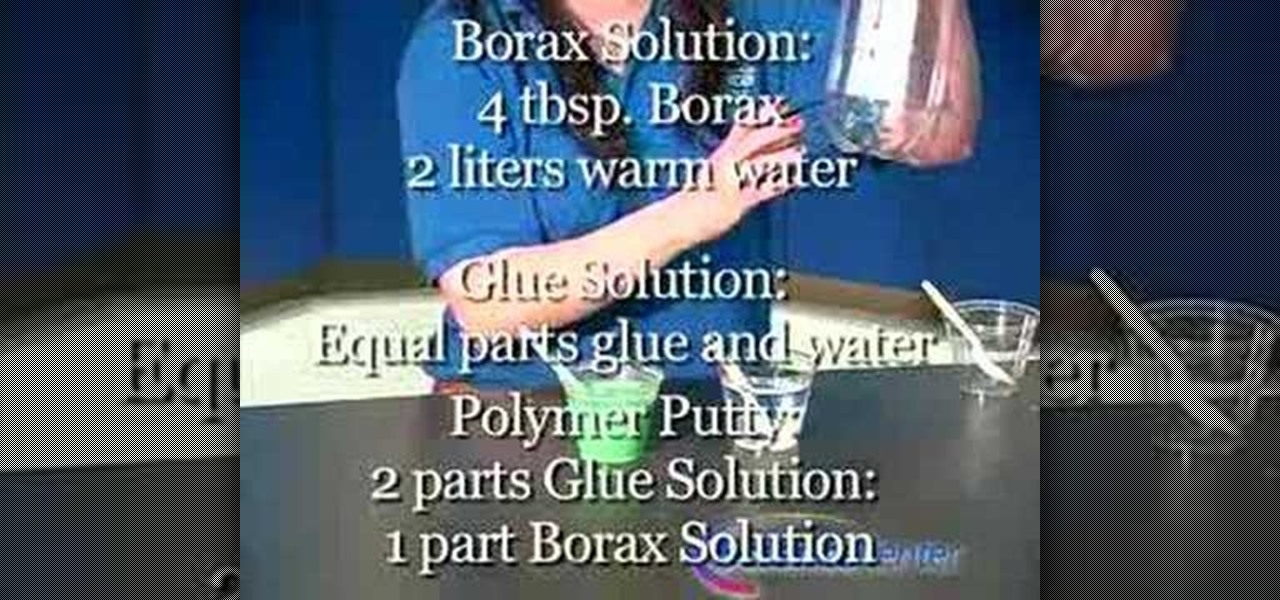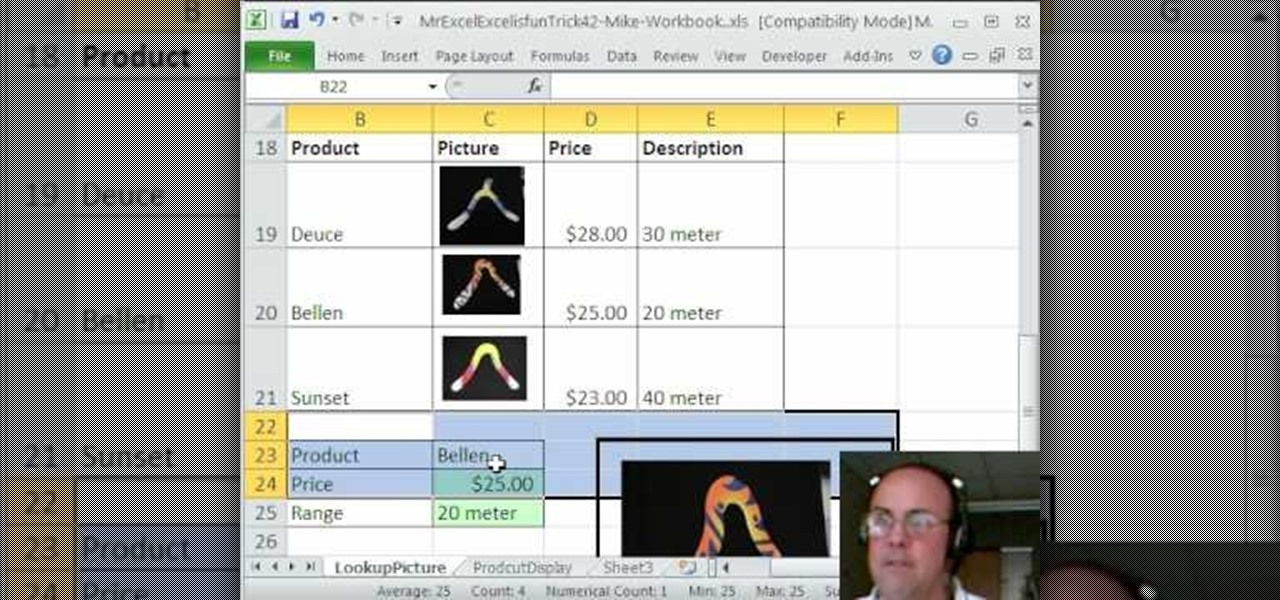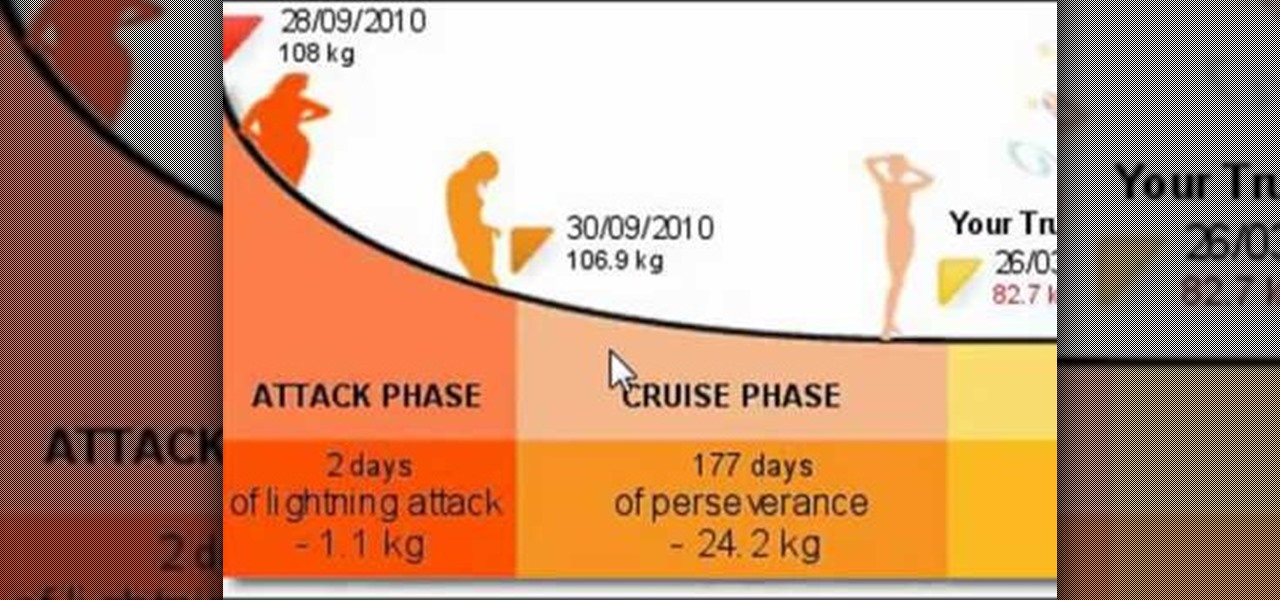For me, the worst thing about makeup has always been taking it off. It's always that one last thing you have to do before you go to bed, and if you don't, you instantly regret it when you wake up. When you're tired, makeup removing wipes are a godsend because they're so quick.

In this video from sjsharksiPodtouch we learn how to jailbreak your iPhone 3Gs with firmware 3.0 using a Windows machine. With your iPhone plugged it, download the PurpleRa1n file and click make it rain. Then your iPhone will enter into recovery mode. You'll see the PurpleRa1n logo on your iPhone and then it will reboot. Tap the Freeze app, and tap Install Cydia. Once finished, exit and then reboot your iPhone. Now Cydia is fully installed. You will get a message on your iPhone saying Reorgan...

In this video from iPT2gGeec we learn how to restore your tethered or semi tethered iPod 2G jailbroken device. To do this, open the Red Snow application. Go to Step 3 and click upload DFU file. Unplug your iPod for 2 seconds and plug it back in. You should get a white screen. Now exit the GUI and iTunes should pop up. Click on Restore button after the message says iPod has been found in Recovery mode. This is the only way to do this. If you don't get the white screen, put it back in DFU mode ...

With the economy looking more sour than Lindsay Lohan at her latest party, finding a job means exploring every avenue possible. This means thinking about doing job training to both expand what you know and to possibly work in a field you never considered before.

In this tutorial, we learn how to reboot your iPod Touch fast. First, hold the power and the home button at the same time for ten seconds, then release the power button and continue to hold the home button for eight more seconds. Next, open up iTunes and look at your iPod to make sure it's in DFU mode. Make sure your iPod is connected via USB to your computer, then it will pop up an alert that your iPod is in recovery mode. Exit this pop up and then exit iTunes. From here, download 1click Boo...

In this video, we learn how to restore Windows 7 after it crashes. First, turn on your computer with the Windows disc inside of it. From here, click on the 'repair your computer' link on the bottom. Then, it will give you a recovery tool to choose from. To restore this to an earlier time, click on 'system restore'. Then, choose the time where you want to restore your computer to, before your computer crashed. Then, your computer will start to run through the restoration process. After this, i...

Being an aircraft pilot can be frightening, but as long as you have the proper spin awareness training, you should be good. Most pilots out in the general aviation public that have never conducted spins in an approved aircraft for the purpose of developing their spin recognition and recovery techniques to become a more safe and reliable pilot.

In this Electronics video tutorial you will learn how to jailbreak an iPod Touch running firmware v. 3.0. First open up iTunes, right click and select back up. It is better to back up first so that you don't lose any important data in case something goes wrong. Now hold both buttons at the bottom for about 10 seconds and release them when a blank screen comes up. Now the iPod goes in to recovery mode and you got to restore it before you can use it with iTunes. Click OK and then click Shift+Re...

Accidentally delete your Microsoft Windows Vista Recycle Bin? Don't worry: this common problem is easy to fix. So easy, in fact, that this video guide can present a complete overview of the process in just thirty seconds time.

If you have a cold or stuffy nose, the Neti Pot is an ideal way to clean out your nasal passages. This device is a totally natural and safe way to clear your airways without medication.

In this how to video, you will learn how to create a system repair disc on a bootable USB flash drive without having to burn a CD for your Windows 7 system. First, plug in your USB drive and create new folders in it. Name the first folder boot and the second sources. Next, open a command prompt and type in the cd c:\recovery, dir /a:sh, and so forth as shown. Once you have typed in the proper commands in the prompt, eject the flash drive. Restart the computer with the drive plugged in. Boot f...

In this video, we learn how to perform a system restore on an HP Touchsmart PC. A system restore will return your computer to a previous point in time. This will not change anything you've currently downloaded or any files you have. First, go to the main desktop then click on "start", then "all programs" then "pc help and tools" then click on "recovery manager". A page will pop up and click on "advanced options". You will now be presented will several options, choose the one that says "restor...

Dave Campbell shares some tips to speed-train for marathon running. All runners should develop their speed-skills to enhance recovery and as well enhance efficiency. As a warm up, start an easy run, do some active stretches and drills like low-skip, high-knees, butt-kickers to emphasize different parts of the running form. You can also do short fast sprints to emphasize perfect form and technique. After an extensive warm up, you would run 800 at a prescribed pace and then jog a 400. Being abl...

This video shows you how to do interval exercises to build muscle in your legs. Darin Steen, creator of the Fat Loss Lifestyle 12-Week Body Transformation Program, shows you how to do the king of all leg exercises... The Squat! Not just any squat, the smith machine back squat. It is the most effective and safe exercise for massive leg development that you will ever see! For safety purposes make sure you use a weight belt when doing this exercise. Keep your feet shoulder width apart, squat dow...

In this video from sjsharksipodtouch, he teaches us how to jailbreak and unlock your iPhone 3G and iPhone 2G. First make sure you are on firmware 3.0 or 3.0.1. Also make sure you are using iTunes 9 or higher. Then download a custom restore file from the video description, put iPhone into recovery mode, click shift on restore, and select the custom firmware. This will take 10 minutes until it's done restoring. Now the iPhone should be jailbroken and unlocked with Cydia installed. Then he insta...

If you want to reset your iPod, you have to loose your stuff. It is very simple to save your stuff and reset your iPod. This process takes just a few seconds to complete. After that, you can see that all applications and themes are saved. Your iPod will be reset without deleting any of your stuff.

Recuva is a freeware data recovery program. Recuva recovers files deleted from your Windows computer, Recycle Bin, digital camera card, or MP3 player. Begin by downloading and installing Recuva. Open up the program and select the type of file you wish to recover. Input the information that is asked and start the scan. It will the provide a list of the files. Simply select the file and click Recover. This video will benefit those viewers who lost or deleted old files and wish to recover them u...

This video is a tutorial showing how to recover deleted files using a free program called Easeus. Even if you have deleted a file from a USB stick or your hard drive, this program can recover them since the files have not been wiped clean. The program can be downloaded from Download.com. Search "easeus deleted file recovery" and click on "download now." Install the program after downloading. Open the program and click on the desired USB stick or hard drive and the files will be shown that can...

To restore an iPod Touch from lockout or forgetting a password, pull up iTunes on whatever computer you are using. Plug the USB cord into the iPod touch and plug the USB cord into the computer. The iPod will say "locked out" or "access pass code" and the computer will says that it needs to be synched up to the original program. Hold down the top button and home button at the same time. A message will pop up. Ignore it and let the iPod turn off. Take your finger off the top button and leave yo...

Groin strains are painful and can take a long time to heal. However a few massage techniques can help aid in the recovery of groin strains. Get expert tips and advice on massage and other treatments in this how-to video.

Triceps tendon ruptures are not very common, but they are a debilitating injury. A triceps tendon rupture may require surgery. Learn how to treat sports injuries in this how-to video on health and rehab.

If you suffer heel bruising you might want to consider using heel pads. Using heel cups and pads for rehab and treatment may aid recovery. Learn how to treat sports injuries in this how-to video on health and rehab.

In this AeroCast episode, Anthony Bottini discusses the Power Off Stall maneuver as performed in the Piper Warrior (PA-28-161), referencing the procedures and standards outlined in the UND Aerospace Warrior Standardization Manual. All performance tolerances are based on the performance standards set forth by the FAA Private Pilot Practical Test Standards. Power Off Stall practice is vital in increasing a pilot’s proficiency in regards to stall recognition and stall recovery techniques during ...

In this tutorial, we learn how to make polymer putty with household materials. You will need: borax, white glue, water, 3 plastic cups and spoons, and food coloring to color your putty. Now, dissolve 4 tbsp of Borax in 2 liters of warm water. Then, prepare equal parts of glue and water together. To make this, you will need 2 parts of the glue solution to 1 part of the Borax solution. Once you mix these together, you can add in some food coloring to it. Pour this into different cups to make di...

New to Microsoft Excel? Looking for a tip? How about a tip so mind-blowingly useful as to qualify as a magic trick? You're in luck. In this MS Excel tutorial from ExcelIsFun and Mr. Excel, the 42nd installment in their joint series of digital spreadsheet magic tricks, you'll learn how to look up a picture in Excel. See a VBA solution and a formula Solution using the INDIRECT function and named ranges.

Khanacademy teaches us how to handle simple inequalities (less than or more than). In an equation, we usually have one solution. In problems involving inequalities, there is a whole set of answers. For instance, x minus five is less than 35. The answer for x is a whole series of numbers that when five is taken away from it, is less than 35. This equation is handled like any other equation involving an equal sign. We add five on both sides of the equation and the answer for x is any number tha...

Do you like hamburgers, but feel that hamburgers at restaurants are too unhealthy and not a long term solution to your cravings? Well, this video is your solution. In just 10 minutes, viewers will be taught how to make their very own hamburger meatloaf. Using nothing but basic and simple techniques, the viewers could have tasty and healthy hamburgers in no time. Highly recommended to any person who likes to cook, enjoys a healthy lifestyle and most of all, likes hamburgers.

Your mother used to remind you to wash behind your ears now make sure you keep your dog in tip top health and clean their ears too. Dogs depend a lot on their hearing but can build dirt and wax in and around their ears which can be irritating or lead to infection.

The Dukan Diet is the latest diet fad to sweep America, after dominating France for years already. It's been called the French Atkins diet, and is in fact a high-protein weight-loss solution, but sounds considerably healthier than Atkins ever did. This video will explain the Dukan Diet to you and how you can get on it.

Dead or hot pixels are one of those annoying camera problems that won't make you buy a new camera but will piss you off for years. There's a free solution that may work for you though if you have a Canon 5D or 7D, and this video will show you how to do it with the sensor cleaning function.

If your windshield wipers don't come on when you turn the switch, then try out the solutions in this video! First, check to see if there's a blown fuse. If that's okay, next check the power going to the wiper motor. You have to take the wiper arms off to get to the motor. Watch Scotty Kilmer in this video for all the remaining troubleshooting tips for broken windshield wipers.

If you want to get more apps for you iPhone than those offered by the standard store, but are still intimidated by jailbreaking despite the fact that it has recently become legal, this video offers a solution for you. It will show you how to get and use an app called OpenAppMkt to get more apps for you iPhone or iPod Touch without needing to jailbreak it and access the Cydia app store!

If you haven't bought a new iPhone or iPod Touch since the 3G and 2G models of those respective devices, iOS 4 has probably been a major problem for you. It slows down those devices mightily, but there is a solution. This video will show you how to adjust some basic settings in your phone or MP3 player to make it run the new operating system faster and allow you to keep enjoying you device as you have for years.

In this video tutorial, find out how to copy and paste HTML links embedded in the text with a breeze. No longer will you have to worry about re-entering every single link one by one. This video will give you a quick and easy solution to solving your most worrisome problem. Enjoy!

Tired of having plain old roast chicken the way mom used to make it? Bobby Flay has the solution that is sure to get you excited about chicken all over again. This recipe for a grilled whole chicken will bring great new flavor to your bird. Don't forget to flatten it out first for a faster, smoother cooking process.

John Park poses a kitty conundrum: Who's going to feed the cat while you're on vacation? Using a motor from an old VCR, he creates an automated feline feeder. While building this Make: magazine project, John learned that newer VCRs have safeguard technology, limiting access to the motor. Watch John as he demonstrates his solutions to this challenge.

Is it magic or is it an illusion? See for yourself when you watch this video tutorial on how to make a matchstick stand up on its head. There's an easy solution to this magic trick, easier than you think. You don't need to be a magician to perform this match standing on its head trick. Anyone can do it!

Watch this instructional video to get a bubble solution recipe that will yield impossibly giant soap bubbles. Make sure you use a clean bucket and a paint impeller to stir it.

If you put mothballs in a solution of vinegar and baking powder, the balls will collect air bubbles; then after they cause the balls to rise, the bubbles pop, and the mothballs drop.

In a welcomed Wednesday twist, iOS 13.4 public beta 3 follows the release of developer beta 3 by just three hours. While that isn't super uncommon for most beta cycles, it is for this one. Apple waited 24 hours between dev beta 2 and public beta 2, and five full days between dev beta 1 and public beta 1. It's nice to see these betas coming out on the same day again.