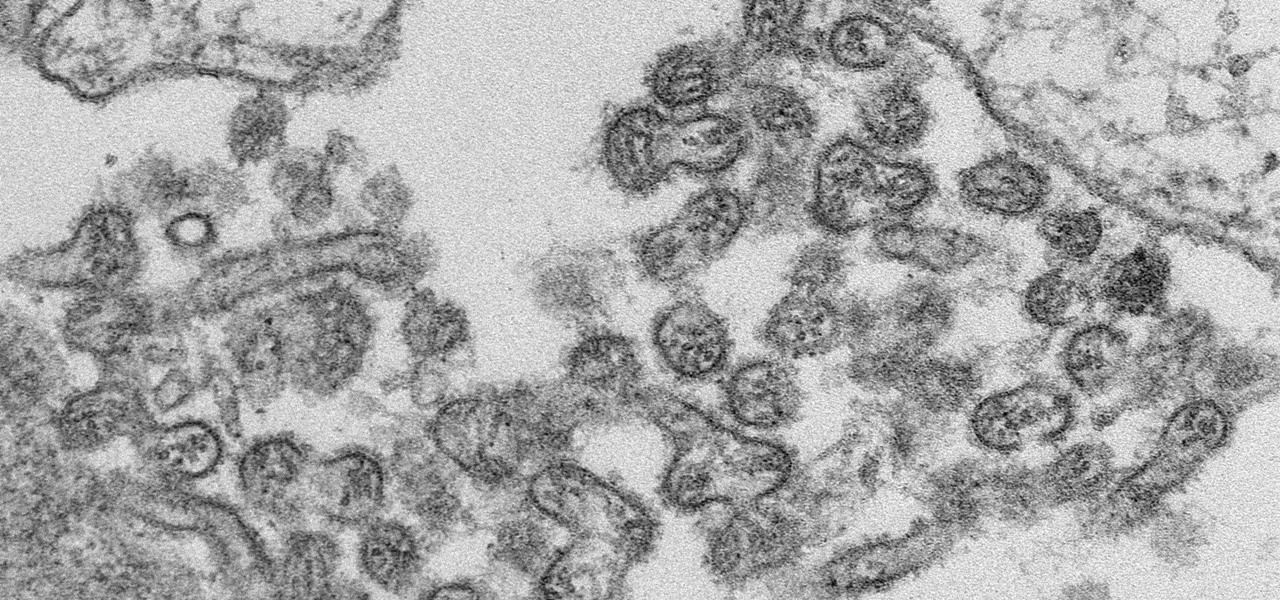Harry Potter: Wizards Unite has gained quite the fan base since its launch, but not without a few bumps along the way. Niantic, the game's developer, has a long-running history with trying to block all root users on Android. The methods will vary for each game, but this time around with Wizards Unite, they appear to have a new detection feature at play from the recent 2.9.0 update. Let's find out what's going on.

After an update on Sept. 22, 2020, the Checkra1n jailbreaking tool expanded its compatibility to include iOS 12.0 to iOS 12.2, as well as iOS 13.5.1 to iOS 13.7. More importantly, however, it now can jailbreak iOS 14 on select iPhone models, with more support coming soon.

Absentmindedly or accidentally deleting your favorite Spotify playlist — which you spent hours or even days meticulously crafting — may seem devastating because there's no obvious way to bring it back. However, there is a hidden setting in the popular streaming service that can help you recover deleted playlists — you just need to know where to look.

With the iPhone X, Apple introduced a brand new way for iOS users to interact with their iPhones. Gestures took the spotlight, as they very apparently replaced functions you would normally execute on the Home button. But swipes aren't everything for the new iPhone XS, XS Max, and XR. Don't believe us? Just take a look at the Side button.

OnePlus pulled out almost all the stops with their latest flagship, but there are a few areas where the phone falls just short of perfect. The single bottom-firing speaker leaves a lot to be desired, for instance, but thanks to the awesome development community for the OnePlus 6, you can already give your phone true stereo speakers with a software mod.

Rooting has a long and storied history in the Android community. As OEMs push out more refined software, the need to root has diminished — still, the number of incredible things you can do with a rooted phone is enough to tempt many enthusiasts. Luckily, some manufacturers are still putting out root-friendly devices.

Since the iPhone X has no Home button, the Side button has some heavy lifting to do. So not only is the Side button responsible for all of its usual duties, like sleeping and waking the device, it has to do everything the Home button did too. That's a lot of work for one button, but we've got everything figured out for you.

A new case of the still-mysterious Bourbon virus was confirmed in Missouri, likely originating within the state, local authorities said in a June 30 press release.

Google has done it again—they've pushed another broken OTA update for the Nexus 6. Except this time, it almost completely softbricks your Nexus 6 instead of just screwing up Android Pay and SafetyNet. Apps are force-stopping left and right, making the phone practically unusable.

ViPER4Android is a revolutionary audio equalizer for Android, something that I personally can't live without. That's the reason why porting V4A to the LG V20 was the first thing I did when I got the phone. There are two variants of ViPER4Android: FX and XHiFi. XHiFi is an older version which isn't developed anymore, but has amazing audio reconstruction capabilities. FX, on the other hand, has at least three times as many options and features as XHiFi without the audio reconstruction.

Norovirus outbreaks occur all year long, but peak in the winter months, which means we are in the middle of norovirus season. But there's still time to protect yourself from the highly infectious bug.

Google's own devices have always been the first to get new Android features — but unlike the Nexus series, last year's Pixel phones have a handful of exclusive tweaks that were never intended to trickle down to other devices once the newer Android version rolled out to them. These Pixel exclusives included the Pixel launcher and a unique set of on-screen navigation buttons.

There's one thing that I've always liked about iPhones, and that's their centered digital clock in the status bar at the top of the screen. On Android, it's always on the right side by default, and there's no easy setting that lets you just change it to the center position. But if you have a Google Pixel XL, there's a simple modification you can perform to get exactly that—a centered status bar clock.

Depending on your device, Android's power (aka restart) menu can range from utilitarian and boring to almost completely useless. Some devices don't even allow you to reboot, let alone reboot to recovery mode or Fastboot, and for such a centralized menu, the glaring lack of Material Design seems like a serious oversight.

Out of nowhere, Google released a preview build of the upcoming Android N release back in March—a full two months early. As if that weren't enough excitement for one day, they topped themselves by following up that announcement with the debut of a new "Android Beta" program that allows users with eligible devices receive preview builds as a regular OTA update, meaning no losing data or manual installation.

Every phone has its issues and quirks, and the Nexus 5 is no exception to this rule. One of the most common troubleshooting questions asked by its owners is "Why does my Nexus 5 keep shutting off or restarting?" where the device suddenly decides to reboot or power off randomly on its own.

If you've ever rooted an Android device in the past or installed a custom recovery, you're surely familiar with the term "unlocked bootloader." But if all of this sounds like gibberish to you, some major changes in Android have made it to where you should definitely get familiar with the concepts.

Just recently, I was experimenting with a dual-boot Windows setup, and somehow managed to wipe my primary Windows installation in the process. "Why," I asked myself, "Why didn't I make a backup before I started this?" Still to this day, I'm going through the painstaking process of installing and configuring all of my favorite programs, and I may not ever get things back exactly the way they were.

There are several reasons that you might want to restore the factory firmware on your device—maybe you need to send your phone back for warranty purposes, or perhaps you're getting ready to accept an over-the-air update and need to unroot first. In some cases, reverting to the stock firmware can even resurrect a soft-bricked phone.

While its hardware may already be a little outdated compared to newer flagship phones, the OnePlus One is still a great value thanks to the dedicated community that continues to develop ROMs for it. Cyanogen 12 and Oxygen OS are the two most popular ones, but neither offers the type of unique experience you get with Xiaomi's MIUI (pronounced "Me You I").

NOTICE: Ciuffy will be answering questions related to my articles on my behalf as I am very busy. Hope You Have Fun !!!

Despite CyanogenMod actively working on their CM 12S Lollipop-based ROM, OnePlus has opted to develop their own ROM, and after a few setbacks, OxygenOS is finally out. The OS is the result of OnePlus wanting to ship their devices without needing an outside company to create a ROM to power it. Like CyanogenMod's ROMs, Oxygen OS offers a vanilla Android Lollipop experience tailored for the OnePlus One.

If you're a fan of double-tap to wake gestures, you're going to love the newest app from ElementalX developer Aaron Segaert. On supported kernels, it allows you to associate custom apps and activities with each of the wake gestures you've set up, which will immediately be launched even with the screen off.

The camera in CyanogenMod, CameraNext, takes some pretty impressive shots when compared to those offered by HTC Sense and Sony Xperia, but it doesn't have many of the features that make it a real competitor. Even the Color OS version of the OnePlus One has received better reviews when comparing low-light shots, which implies that it's not the camera sensor that's lacking, but the software.

CyanogenMod has always been on the forefront of ROM customization, and its newest release, CyanogenMod 12, is no exception. In the newest nightlies, they have included an updated version of their Theme Engine, which allows you to effortlessly change the way your entire system looks.

When installing flashable ZIPs and custom ROMs, we always hear the same old adage: "Make a full NANDroid backup first." Trouble with this is that you don't always need an entire system backup, since many mods only apply to specific folders on your device. And while custom recovery software like TWRP will let you select from a few individual partitions to back up, every system mounting point is not always included among the options.

The next time you finish that last pickle spear, don't pour the leftover green juice down the drain. You can use your leftover pickle juice in cooking, in cocktails, and as a post-workout performance shot.

Amazon released the Kindle Fire HDX back in late-2013, and if you picked one up or received one as a gift, you've probably had a good amount of time to get to know your tablet.

It started in Australia, and now seems to have made its way statewide—hackers are remotely locking iOS and Mac devices, holding them for a $100 ransom. Users awoke to the loud "lost iPhone" ringtone, with a message on their lock screen stating that "Oleg Pliss" has hacked their device, and that "they" will unlock it after being sent $100 through PayPal.

HTC thought it best to cover their own ass by placing a red warning whenever you start your device if you've unlocked your bootloader. While it may help them identify a tampered phone, it does not help you in any way. Luckily, XDA member santod040 created a modified HBOOT that removes the "This build is for development purposes only..." text for you. While this will modify HBOOT, it will not change your unlocked or S-Off status.

The international hit Xperia Z2 may be headed to Verizon if a posted, and quickly erased, image is any indication. Take this information with a grain of salt—I certainly am—but this could be Sony's entrance into the non-GSM realm. The image above was posted to Sony's Xperia Google+ page, and very quickly removed. Compared to the Z2 that's currently on the international market (below), we can see that not only has the Sony logo shifted to the bottom, but a Verizon logo rests squarely along the...

If you've been keeping up with anything Android these days, you've no doubt heard about a little dandy called Xposed Framework kicking around. Xposed, by XDA developer rovo89, is a framework for Android devices that lets you easily modify your stock or custom ROM.

One of the most frustrating things about full touchscreen phones, especially for those coming from one with a physical keyboard, is typing and editing text. Whether it's a quick text message, or Swyping out a full e-mail, it sucks realizing you've messed up a few words and have to go back and fix them.

When you were younger, you probably had your parents bugging you not to have your cassette player headphones up too loud. For all you younger readers out there, it was probably a CD player. The even younger readers likely had an iPod or other MP3 player. Either way, your parents didn't want you to mess up your hearing, blasting that Limp Bizkit in your ears (wow, I'm showing my age here).

Ever since the early days of their existence, cell phones have been reducing the common wristwatch to nothing more than a fashion accessory. I'm not exactly a watch aficionado, but I do own a few that I wear on a daily basis. Since I have family in different parts of the world, I love my watches that have a second time zone, allowing me to see what time it is where they are.

Samsung is currently dominating the Android market with their line of Galaxy devices, including the GS3, GS4, Note 2, and Tabs. All of these devices run Samsung's TouchWiz, which is something every softModder should try out eventually. The only thing is that Samsung devices are pretty expensive, and many of you don't actually need (or want) another Android tablet.

Nearly two years ago, Peter Chou, CEO of HTC, confirmed that the company would no longer be locking bootloaders. Whether or not they've actually lived up to this claim is debatable. Any phone bought from a wireless carrier comes locked. Only the new HTC One Developer Edition ships with an unlocked bootloader, and it does not have any carrier add-on software installed.

While many of the U.S. carriers have updated their Samsung Galaxy S3 devices to Android 4.1.2 already, one major absence from the upgrade is Samsung's Premium Suite. One of the coolest features from the Premium Suite is Multi-View, a function that lets you truly multitask by running two apps at the very same time—right next to each other. As you can see above in the left image, I have both Pandora and Spotify running. Why? Because why not?!? On the right, I have YouTube on top and Maps on the...

Apple last month released iOS 17.2, its biggest iPhone software update since iOS 17.0, with 60 new features. Now, as of Jan. 22, we have iOS 17.3. Overall, it's not the behemoth software update that iOS 17.2 was, but it has a few exciting new things you'll definitely want to know about.

Kali Linux has come a long way since its BackTrack days, and it's still widely considered the ultimate Linux distribution for penetration testing. The system has undergone quite the transformation since its old days and includes an updated look, improved performance, and some significant changes to how it's used.