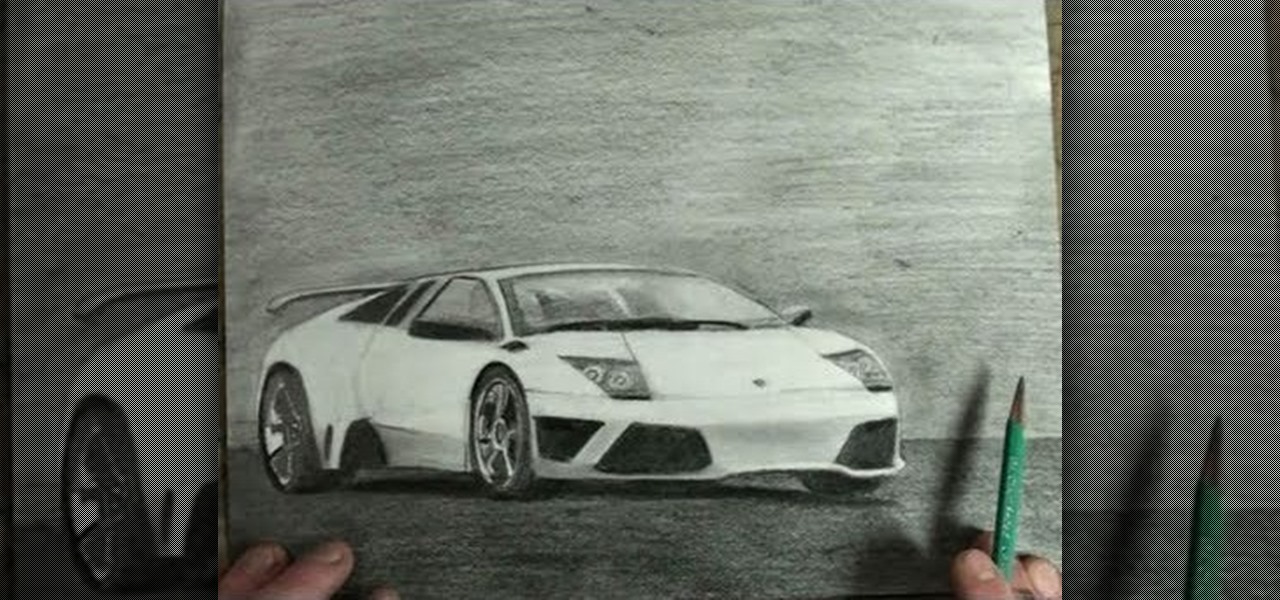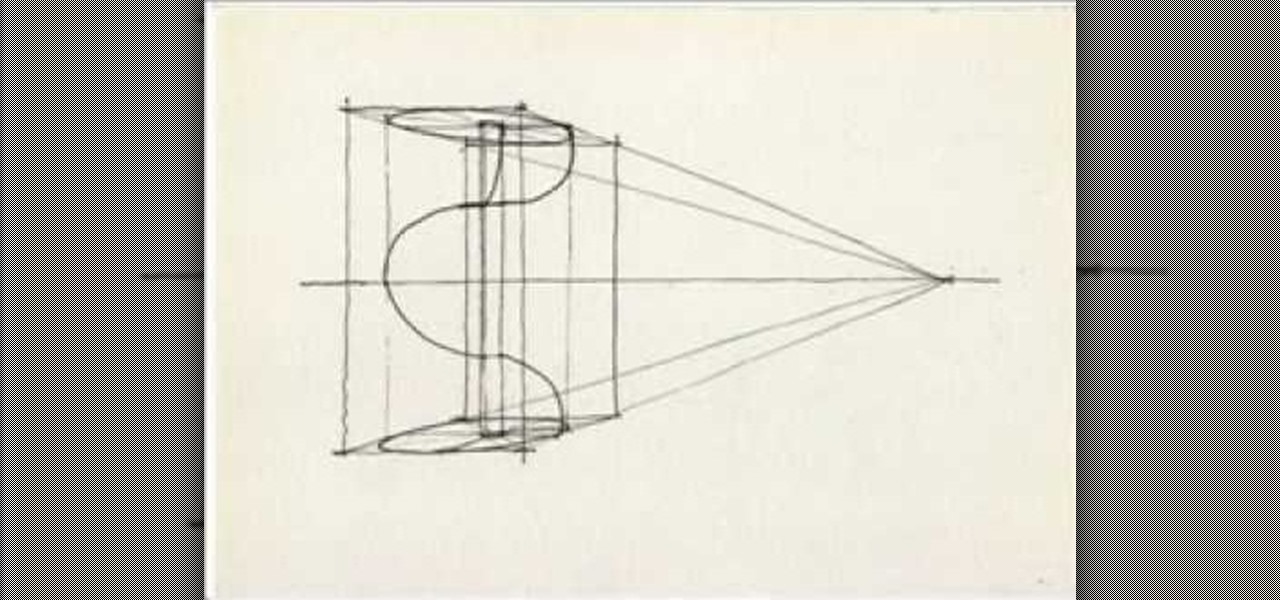As the title of this how-to states, yes this could quite possibly be one of the meanest, if not the meanest, Christmas pranks ever. To pull this off, you'll need to booby trap a Christmas present. Not much is needed for this, just a rectangular plastic container and water. The end result will leave someone regretting picking up that Christmas gift under the tree. Yes, someone will get wet as well. Merry Christmas!!!

Keeping your computer organized and your desktop clutter-free can be pretty difficult. And with last week's official release of Windows 8, users have another screen they need to get used to organizing—the new Metro-style Start Screen. It uses large rectangular or square tiles in place of the standard icons you've seen on older Windows operating systems. For better organization and grouping, you can group similar items onto a page (similar to many smartphones), you increase or decrease the siz...
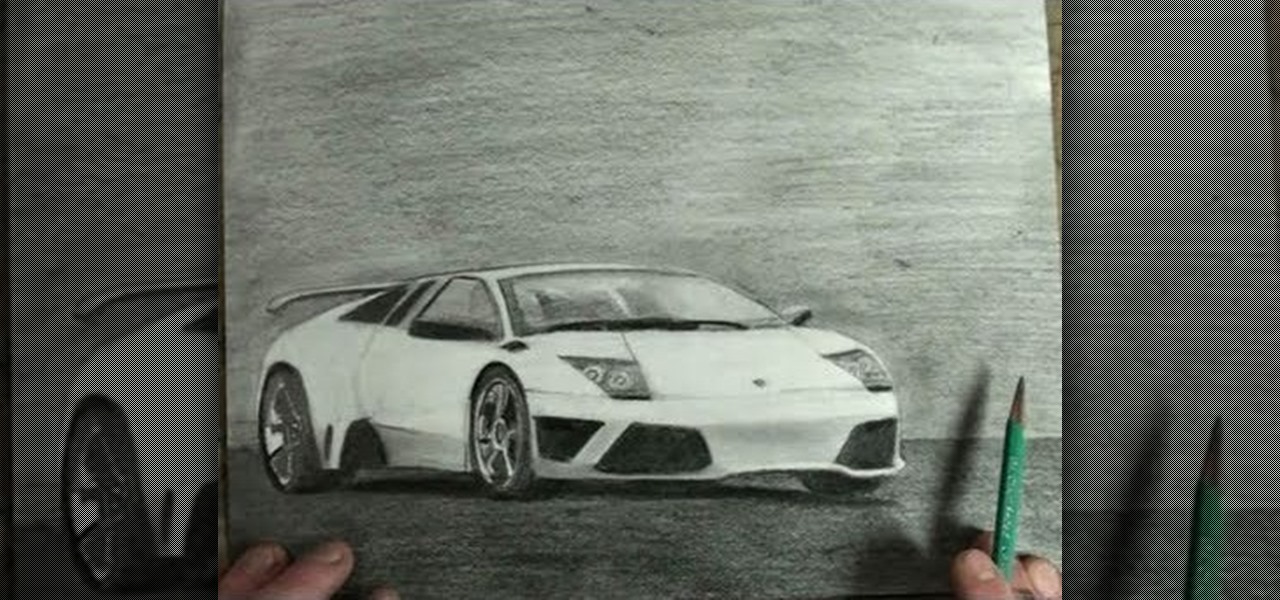
The Lamborghini Gallardo is a sports car that most auto enthusiasts can only dream about, and with its cost at over $200,000, it's literally a "dream car". But you can get one step closer to reality with this realistic and artistic drawing of the Gallardo sports car. Maybe you can sell your masterpiece sketch for $200K and finally get behind the wheels of this 2-doored beast. Follow along with Merrill K to replicate this Lamborghini model on paper. Pause the video when needed.

In this how to video, you will learn how to draw an angel. First, draw the circles for the body and head. Add a leg and arm, as it will be drawn from a side view. Draw a rectangular shape for the harp and a circle for the halo. Lastly, draw the cloud below the body and wings. From here, you can fill in a detailed outline over the basic shapes drawn. This includes the fluff lines of the cloud, the feather lines of the wings, the mouth and hair of the angel, and the strings inside the harp. Onc...

In this how-to video, you will learn how to create your own tube top dress with lace and tulle. This will be useful if you need a unique dress for prom. You will need a sewing machine, scissors, pins, ruler, measuring tape, thread, a half yard of gray knit, tulle, and a yard of lace. First, cut out a rectangular piece that can fold in half. The lower half is a trapezoidal piece. This will be the jersey skit. The smaller end should fit around your waist. Lay the rectangle first and then put th...

You will be shown how to use rice water to nourish and fortify your skin. You will be using just the rice water.

If you're interested in learning how to cook asparagus, check out this video. Asparagus can be quite tasy when cooked right!

Pixel Perfect is the "perfect" show to help you with your Photoshop skills. Be amazed and learn as master digital artist Bert Monroy takes a stylus and a digital pad and treats it as Monet and Picasso do with oil and canvas. Learn the tips and tricks you need to whip those digital pictures into shape with Adobe Photoshop and Illustrator. In this episode, Ben shows you how to build a sign in Photoshop with 3D lightbulbs.

This video is about how you can change someone's eye color. The first thing to do is to load up a picture in which you want the eye color to change. The next step is to zoom in the eye that you're interested in working on. Just simply press "D" button on the keyboard and draw a rectangular shape on the eye. Now that you've zoomed in, make a selection of the iris, the part that we want to change the color on. The first thing is, you need to set up colors found on the lower left of the window. ...

Supplies1.20-35 square papers (all the same size)2.stapler

First of all cut of the top and the bottom of the cylinder to get two circles. Now take a scissors and cut of the cylinder into two halves from the top to the bottom as shown. Now you get a rectangle shape. You can easily measure the length of the cylinder but to measure the base is a problem. So mark a point on the table with tape and also make a mark on the can or the object you want to measure. Now place the two points over each other. Now use a ruler as a guide and move the can so that th...

Advance Photoshop shows viewers how to make the Photoshop CS3 icon in Photoshop. First in Photoshop go to File and then click New. Make a new blank at 500 x 500 pixels. Go to your layer button and create a new layer. Next, go to your rectangular marquee tool, hold down shift, and make the rectangle slightly smaller than the canvas itself. Set it from foreground to background and change the background color to a dark blue, enter 15396F for the color. Click on foreground color and enter 3070CA ...

This video takes us through the procedure of creating a transform effect in Illustrator. First, choose a rectangular box and fill color in it. Input some text inside the box. The font and the color of the text can also be changed. Then position the text properly. Make a group of the shape and text. Now go to effect and choose transform. Transform is a very powerful effect which lets us create duplicates. Now select the number of copies, for example, one copy. Select preview. Now set the point...

Things You'll Need: 3 cups grated carrot, 1 cup flour, 2 tsp baking powder - 1 t tsp baking soda 1 t salt 2 t ground cinnamon 4 eggs 2 t vanilla extract 1 c brown sugar packed c sugar 1 oil 1 c walnuts finely chopped c raisins For frosting 8 oz. cream cheese 1 stick butter 3 cups powdered sugar 2 tsp. vanilla 1 c. chopped walnuts Step 1 Preheat oven to 350F. Prepare 11 X 8 rectangular baking pan by lining with non-stick parchment and grease. Step 2 Grate carrots and set aside. Step 3 Sift flo...

Betty's always serving up something original, yet traditionally Southern. In this video, she shows you how to make her unique Peanut Butter and Banana Pudding.

This video tutorial will show you how to create a seamless background texture using Photoshop using any square or rectangular portion of a picture. The narrator in the video demonstrates step-by-step how to achieve a seamless tiling of a photo through Photoshop and dictates the options that you will need to select. You first have to select a portion of the picture that you want to use. Then the narrator explains that you have adjust the sides of the square portion you chose--labeled A, A' , B...

Oh, consider those veggies… consider young Percy! How he craves his dessert, please P.B., show him some mercy! Save the child, P.B.! Get the solution to the "Citizen Clone" puzzle in The Misadventures of PB Winterbottom.

This origami video tutorial shows you how to fold an origami 3D box. 1. Prepare a square paper. 2. Fold from 1 corner to opposite corner. Make a "x" on the folded line of the paper.

In this how to video, you will learn how to make a reflection in water using Photoshop. First, open the image in Photoshop. Select the crop tool and select the whole photo. Click and drag the lower part down. Select the rectangular marquee tool and select the picture. Click on the selection and select layer via copy. Click the move tool and drag the upper point in the picture to the bottom of the document. Go to filter, blur, and select motion blur. Choose a -90 degree angle with a 35 pixel d...

How to Sculpt a Sitting Body out of Clay

Learn an easy way to draw a ‘Toad’ by watching this art tutorial from Super Mario. The artist begins by drawing a mushroom first. A 3/4th circle is drawn and closed at the bottom with a slight curve. A full circle is drawn inside the mushroom, near the top. Slight curves are outlined on either sides of the mushroom, to reveal part circles. The face of the toad is drawn next by outlining a semi oval at the bottom of the mushroom. Two ovals are drawn for the eyes, with the pupils facing down. T...

Artful Paper Doll demonstrates how to make a mini paper corset for a paper doll. Take two rectangular piece of hard paper which is of measure 4 by 5 centimeters. Cut the edges of the breadth part make it round. Cut the length part inward to make it into shape of a waist. Take a pattern cloth and paste it to shapes. Now take a lace with one end trimmed. Fold it in zigzag way. This should be pasted beautifully to the bottom of the corset. Now take a thin lace and paste it over the zigzag lace i...

First of all open any image and create a new ‘layer’ and add it to your image. Click on the transparency and then click ‘ok’. Now from the right menu bar choose the ‘elliptical’ icon to make a round balloon. Now select the 'free select tool' and select ‘mode’ to 'add to current selection' and then draw a triangle with the base inside the previous balloon and the pointed end outside the balloon. Now select the 'bucket fill' tool and make sure your ‘background’ color is selected as white and th...

How to Make a Tin Frame with Soda Cans You don't have to throw out your old soda cans anymore. Laura and Claiborne show how to recycle old cans into a craft project that creates a frame. You will need a wooden frame, soda cans, 5/8 of an inch nails, tin snipers, and a glue gun. While cutting the cans, make sure to be careful to avoid cutting your hands. Smaller square scissors tend to be more effective at cutting the cans. When cutting, try to cut the can in a rectangular shape. Try to avoid ...

This is really cool, you can make these awesome neon glowing lines using your Adobe Photoshop. This is a fun way to make creative and colorful designs and it looks really neat without spending time working on detailed shapes.

To make a pop-up card follow the instructions below. First fold two pieces of the same size heavy card stock or construction paper in half. Use the first one for your outer card, and the other for your inner cutout card. Cut a 1-1/2 inch strip in the inner card's center and make two slits down from the fold to make the strip. Then, fold the strip inward so that the fold is inside the card and the card has a rectangular hole in the middle of the fold when closed. This will be the base to use w...

1) Create a rectangular sheet of paper by folding the left side in, like a book, about 1-inch and remove this excess paper. 2) Fold the rectangle in half, bottom to top like a newspaper, and then unfold and lay flat. Now take the bottom edge and fold it up (again like a newspaper) to meet the center crease that you made with your first fold. Unfold again. You will now have two creases in the bottom half of your paper. 3) Lift the bottom fold (bottom forth of the rectangle) up and line it up w...

In this video, learn how to make an old classic favorite, the apple crisp, with a healthy "ayurvedic" twist. Ayurveda is an Indian form of alternative medicine. In this recipe, instead of white flour, you will be using whole wheat grains and organic apples, making for a healthier version of this sweet dish.

In this video, Gary from MacMost demonstrates how to select items on a Mac computer. He explains that there are different ways of selecting items, both with the mouse and with the keyboard. Click to select a single item, and click an empty space to clear the selection. Hold Command or Shift to add to a selection or remove items from the selected group. Drag around an area to select multiple items, and use Command and drag to add more areas. To select items in a list, click to select a single ...

Have a bunch of old magazines sitting around the house you'd like to recycle? Use old magazines to make a cool basket that suits your more eco-friendly side. Learn how to make a coiled basket out of magazines with help from this how-to video.

Jeff Hertzberg shows us how to prepare the dough for the bread and pizza base. Zoe Francois shows us how to use this dough to make a roll up spiral pizza which kids love in their lunch boxes.

This video shows how to make a hair pin with small items. This sure looks easy to make. You would need:

In this video of 3 parts you are shown how to make a shot gun out of simple paper. You need Scissors, tape and paper for this. Now follow these simple steps:

Looking for a new DIY project? Follow the steps in this video to get a great view of big blooms and colorful posies with box planters hung beneath your windows.

If you're not technologically savvy, don't stress. You probably want to jump right into the game, so check out this video on how to properly install your Playstation 3.

What's better than a biscuit hot from the oven? Make a batch tonight with this easy recipe. You Will Need

Most of us work with a single monitor, but even with one or two extras, they still offer a rather confined workspace. Virtual reality, however, doesn't have such boundaries. As a result, VR headsets can work as excellent productivity tools. Windows can't just adapt on its own, however, so Envelop VR stepped in and created a new working environment to allow the desktop to expand beyond its traditional, rectangular bounds.

Cameras can be pretty pricey, but this one only costs a buck, though it's pretty limited in its functionality. That's because it's no ordinary camera, but an origami one made using nothing but a dollar bill.

It doesn't matter if you're a chocolate lover or just a casual chocolate eater, these chocolate brownie trifles are extremely addictive! If you whip up a batch of these trifles, you're sure to be the king (or queen) of the potluck or dinner party. No doubt about it. Everyone can enjoy a sweet chocolaty dessert.

This video shows us how to draw a spiral staircase in a very simple way. Firstly a horizontal line is drawn and upon that a rectangle is drawn. Then four lines are drawn from the four corners of the rectangle and all this four lines are meeting at the same point on the horizontal line which was drawn previously. Then another rectangle is drawn behind the rectangle intersecting the four lines drawn from the four corners of the rectangle. And at the rare end, numbers of lines are drawn in betwe...