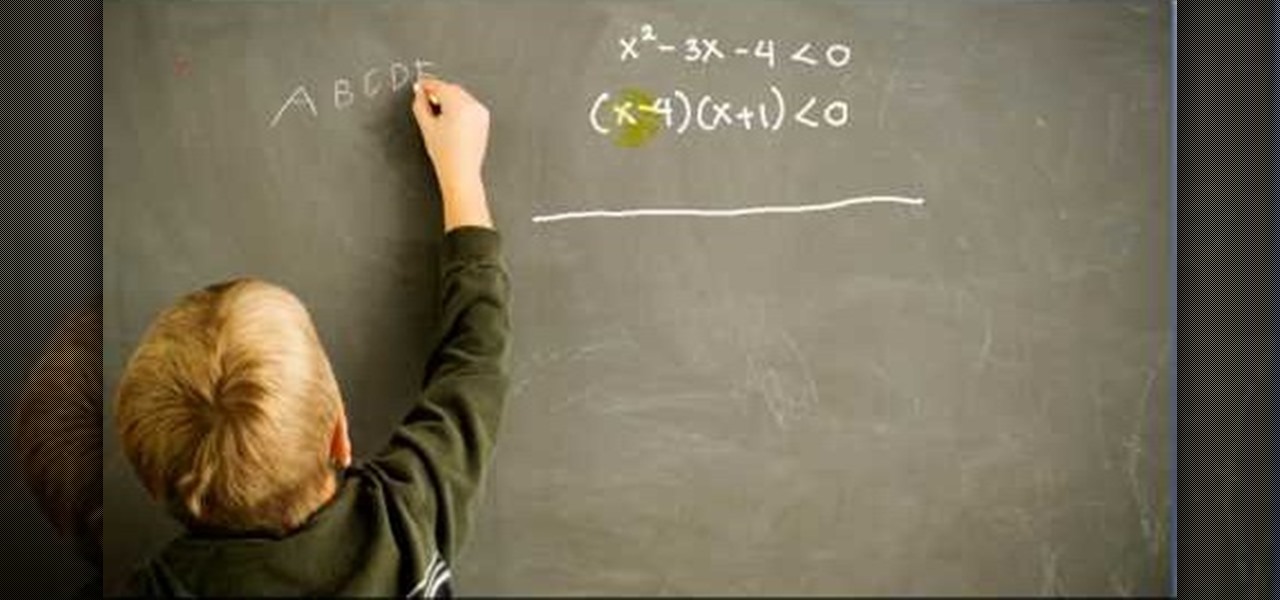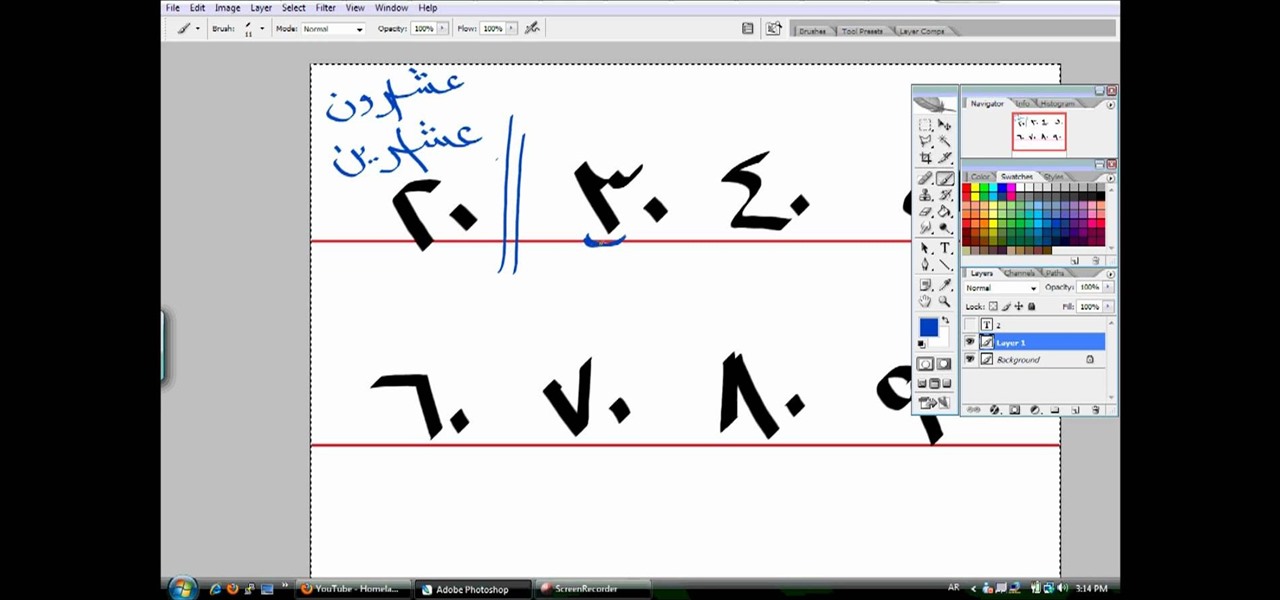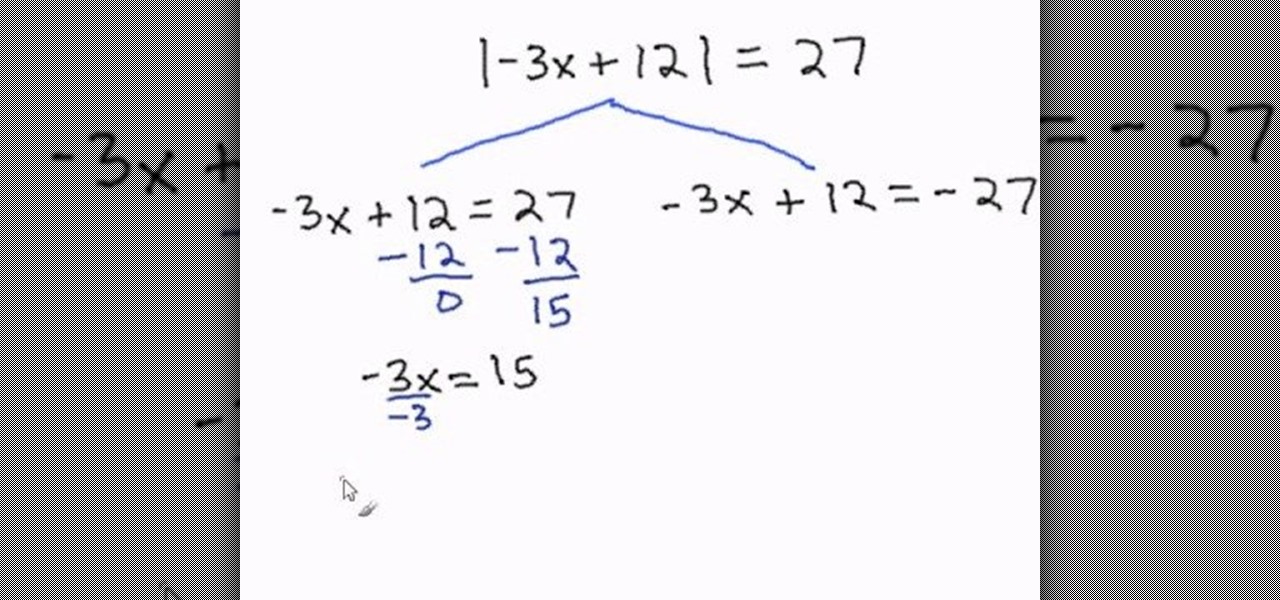Not sure exactly how to calculate a twenty percent tip for your waitress? Or how about how to figure out how much less your cost will be with that thirty percent off tag? Use these steps to calculate percentage, without a calculator.
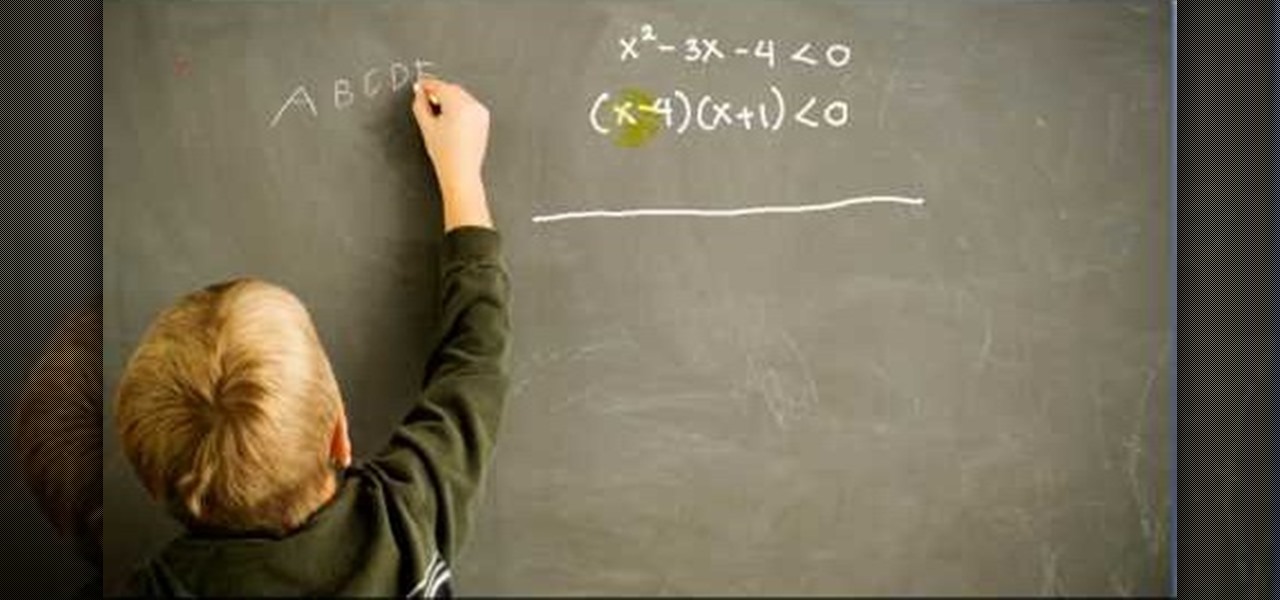
Calculus can be a bit tricky, but don't worry, Watch Math is here to help you out. Watch this math video lesson to learn how to solve quadratic inequalities in calculus. There's no better way to learn mathematics than from an advanced mathematician, like this PhD.

Chinese chess is the world’s most popular board game. Chinese chess, also known as xiangqi, has been played throughout East Asia for over 1000 years. The playing pieces have traditionally been identified using Chinese characters, so only those who could read Chinese characters could play. Now, Chinese chess is available in a set in which the pieces are identified by symbols on one side and Chinese characters on the reverse side so that anyone can enjoy this challenging strategy game.

Using fresh herbs is always the best call for any recipe, but if you're an herb gardener with load after neverending load of herbs that you can't find a use for right now, drying these herbs may be your best option.

Are you an avid gardener who tends to your plans on a daily basis? Then before you step foot outside the door today, check out this video to learn a plethora of tips for going green with your gardening.

Get rid of all your preppy shirts by morphing them into something spectacular. This is chic simplicity. A smart and casual princess cut button-up shirt that will never go out of style. See how to turn a preppy shirt into a cute princess top in this video from GiannyL.

This video is about how to make a puppet dragon out of household items. First, a piece of card stock paper is cut in half the long way. Next, you must take an empty 18-pack egg carton and cut off a strip of egg slots. Using a stapler, the two pieces of paper are connected long ways, with the egg strip stapled on top of it. This forms the body. To make the head, a small cardboard box is stapled to one end. A smaller cardboard box (about half the size of the one already used) is glued on top. F...

This video is about how to clean up your computer. The first thing that you will have to do is to go to "Start" menu found on the lower left of the screen. Once you have clicked "Start", click "Run". Once a new window will appear, type in "TEMP" and press "OK". Then the "Temp" folder will appear. Go to "Edit" and click "Select All". Once everything is selected, right click a file and press "delete". A window will appear for confirmation and click "Yes". Then go to "Start" menu again and click...

Have a bunch of old magazines sitting around the house you'd like to recycle? Use old magazines to make a cool basket that suits your more eco-friendly side. Learn how to make a coiled basket out of magazines with help from this how-to video.

Have a tee shirt that has lost all of its spunk? Instead of letting it linger in the closet for the rest of its life, bring it back to life with a makeover. A T-shirt doesn't just have to be a T-shirt! See how to turn a tee shirt into a sleeveless top in this video from GiannyL.

Don't have the perfect scarf? Sometimes you can't buy perfect, sometimes you have to make perfect, so create your own cozy scarf! Can't find the right material, color, or style? No problem, design your own. See how to make a a cozy scarf in this video from GiannyL.

Don't waste a bunch of money on new wrapping paper and bows. Recycle your old wrapping paper and use it to make decorative bows for your presents following these steps.

This Is It... Your next Halloween costume: The King of Pop, Michael Jackson. What you'll need: A black suit and black tie, red collared button-down shirt, and a pair of white socks and black shoes. Accessorize with a black rimmed hat, a pair of aviator sunglasses, and a dust mask. Seem pretty easy? Well, with this tutorial, ThreadBanger sheds light on a few extra touches you can add to make your MJ costume more authentic than the rest.

Elegant fashion is easier to come by than many assume. This tutorial shows you how to sew your own simple V-neck women's tunic with added flutter sleeves. You don't even need a pattern, just a few torso measurements for your wearer!

Having problems with your anti-virus software on Windows? Learn how to remove the fake virus protector Personal Antivirus! Personal Anti-Virus is NOT a legitimate anit-virus software and will use spyware to steal info from your computer. Personal Anti-Virus is hard to get rid of and is totally annoying. To get rid of it, you don't have to download anything.

A perfect, green lawn and colorful flower garden are worth your time and effort. Don't let weeds ruin your hard work.

This crafty cat scratch pad is a great way to recycle used boxes. You Will Need

This week, Rob and Corinne take a trip to Simplicity Pattern Co. to get a lesson in fashion sketching. Don't think you can draw? Fooey! Give it a try! This video drawing for fashion lesson gives yo ua few pointers that will have you sewing in no time.

Ride your bike in style! Check out this how-to fashion video and learn how to make an easy little hat to wear out on your bicycle. This Earth Day our good friends over at Rocks and Salt Design show us how to make an awesome cycling cap just in time for spring.

This video fashion design lesson offers another great tip for recontructing a t-shirt. Revamping old pieces in your wardrobe is a sustainable and economical way to stay fashionable! Winter is so last season. Spring here we come....This week Threadbanger meets up with the Sistahs of Harlem for a long overdue T-shirt recon.

Die hard cyclist, or jewelry maker looking to experiment with materials? This how-to jewelry crafting video demonstrates a quick and quirky project. Our good friends at Littles Creatures are showing us how to make a Bike Chain Bracelet. Show Tuck and Snippit some love and tell us what you think!

In this home decorating video, Threadbanger shows us how to spice up the interior style of your bedroom. Meg shows us how-to make our bedrooms feel more romantic with a DIY bed canopy. Still looking for the perfect Valentine to send to someone special? Look no further! Meg shares some of her favorites. XOXO

Making handmade paper adds a personal touch to invitations, stationary, and other crafts. Learn how to make your own recycled handmade paper with this free paper making video series.

There's an annoying bug in Apple's latest operating system for iPhone, iOS 11, that autocorrects the lowercase letter "i" by itself (which usually turns into a capital "I" pronoun) into a capital "A" followed by a strange question mark in a box "[?]" symbol. There is now an official patch for this bug, as well as a workaround fix if you don't want to update yet.

Google has added a number of new features in the latest update to Google Keyboard including a one-handed mode and a setting that lets you adjust the height of the keys. The update hasn't gone live on the Play Store yet, but you can download the APK right now for both 32-bit and 64-bit phones.
I wrote this about two years ago to help people make realistic passwords. The best part was while writing it I realized I encrypted the list in a manner only the maker would know.... on to the show

Welcome back, my tenderfoot hackers! I recently began a new series on digital forensics to help tenderfoot hackers from being detected and ultimately, incarcerated. In this installment of that series, we will look at recovering deleted files. This is important to hackers because you need to know that even when you delete files on your computer or on the victim's computer, a forensic investigator can usually recover them.

What would Christmas be without snow? Well, it would be a Christmas in California. But jokes aside, snow is one of the most recognized symbols of the holiday season and its natural beauty, so why not incorporate it into your holiday decorating?

In this tutorial, we learn how to safely buy and sell stocks and shares online. First, go online to your broker and open an account. You can do this through Options Xpress. Now, press on the stock button located at the top. On this page, you will be able to type in the stock symbol, then type in the rest of the information before you place your order. Once you do this, you will have bough a stock in just minutes online! If you want to sell a share, you will do the same process, except underne...

In this video, we learn how to read numbers in Arabic. Make sure you are looking at the screen while reading the numbers, so you can get a visual key as to how the numbers look. As you start with the first number, you should learn how to say them in Arabic using the correct pronunciation as well. Each of the different numbers have a unique look in Arabic and should be written out correctly, because they can be mistaken for other numbers if not written out correctly. You can also write several...

New to Microsoft Excel? Looking for a tip? How about a tip so mind-blowingly useful as to qualify as a magic trick? You're in luck. In this MS Excel tutorial from ExcelIsFun and Mr. Excel, the 5th installment in their joint series of digital spreadsheet magic tricks, you'll learn how to create horizontal subtotals for a data set using the IF, SUM and SUMIF functions. Also see conditional formatting for non-contiguous cell ranges using a TRUE/FALSE logical formula with the NOT symbols.

Whether you're interested in learning Microsoft Excel from the bottom up or just looking to pick up a few tips and tricks, you've come to the right place. In this tutorial from everyone's favorite digital spreadsheet guru, ExcelIsFun, the 36th installment in his "Highline Excel Class" series of free video Excel lessons, you'll learn most everything there is to know about working with array formulas in Microsoft Excel.

New to Microsoft Excel? Looking for a tip? How about a tip so mind-blowingly useful as to qualify as a magic trick? You're in luck. In this MS Excel tutorial from ExcelIsFun, the 577th installment in their series of digital spreadsheet magic tricks, you'll learn how to use SUMPRODUCT and the join symbol (&/ampersand) to group duplicates and then see how to use advanced filtering to extract a list of unique records.

In this Computers & Programming video tutorial you will learn how to hide and lock folders in Windows. When you want a private folder that you don’t want any one else to open and see. You will need this feature. For this open a new folder. Open the folder, right click on it and go to ‘customize’. Then select ‘change icon, click on a blank icon, click OK and ‘apply. Now you will see that your folder icon on the desk top will disappear; only the name will be visible. Now rename it with a small ...

Activate/Use iPhone 3G and 3GS with Go Phone Prepaid SIM Card:1. Eject the SIM tray using a pointy (thin) object.2. Firmly, insert the Gophone SIM card to the SIM tray (which got ejected from the iPhone).3. Insert the SIM tray along with SIM card into the iPhone.4. You will be able to notice that a new symbol pops up in the iPhone (which symbolizes SIM Card inserted).5. Create and send a new message to your Secondary mobile.6. You will be able to observe that, your other (Secondary) mobile ge...

Chainmail is a classic accessory. It is a symbol of strength, royalty and the famous uniform of a knight. This two part tutorial will show in depth how to make the 4 in 1 pattern. This is the first basic pattern in chainmail, but with practice you will soon be maikng 6 in 1 and 8 in 1.

In this video the tutor demonstrates the magnifier tool of Microsoft Windows 7. If the size of text is very small on your screen and you are facing difficulty reading it you can use the magnifier tool to resize the text to read it clearly. You can change the resolution but this makes the LCD screen look blurry. So to do this go to the Start Menu and select the Magnifier tool. Now there are two buttons with minus and plus symbol on them. Click the plus button to magnify the screen around that ...

Here in this video we are about to see how windshield wiper fluid is being changed. Open the car and look for the symbol which is on the cap of the reservoir. Remove the cap. Now pour the wiper fluid into the reservoir. The wiper fluid used varies from deicer to detergent. People tend to use the water which might turn bad once the temperature drops below a certain degree. So the water freezes ultimately the system stops making it a useless one. So the fluid is filled till it reaches the top o...

Its a bit of a manual process but Neal walks us through it pretty well. First copy the tweet you want tweeted, than click the reply button, than before the @ symbol type "RT " for Retweet, and than leave a space after the user name and then paste the tweet after the user name. After this all you have to do is update in order to send the Retweet out into your feed. You have to make sure not to go over the amount of characters allowed in the Retweet.

This educational math video describes the steps necessary to solve an equation involving absolute values. "Absolute value" refers to the magnitude of a quantity and is always expressed as a positive number. You can think of absolute value as the distance a number would be from zero if plotted on a number line. Positive 17 and negative 17 both have the same absolute value because both are 17 units from zero on a number line. Because of this, all absolute value problems have two answers, one wh...