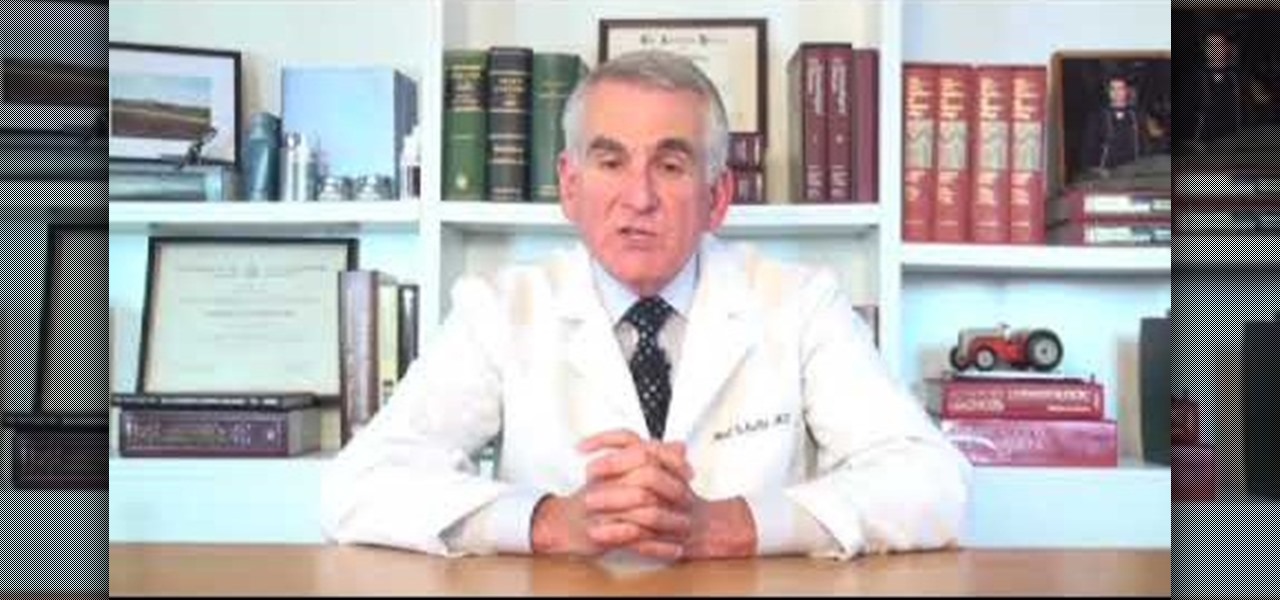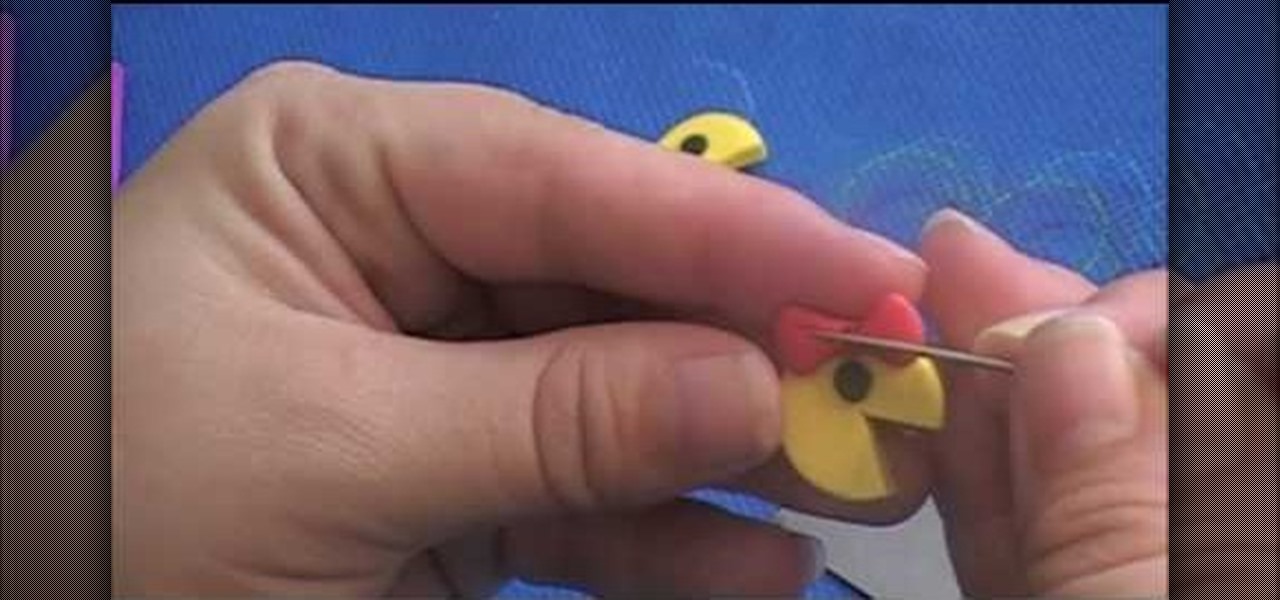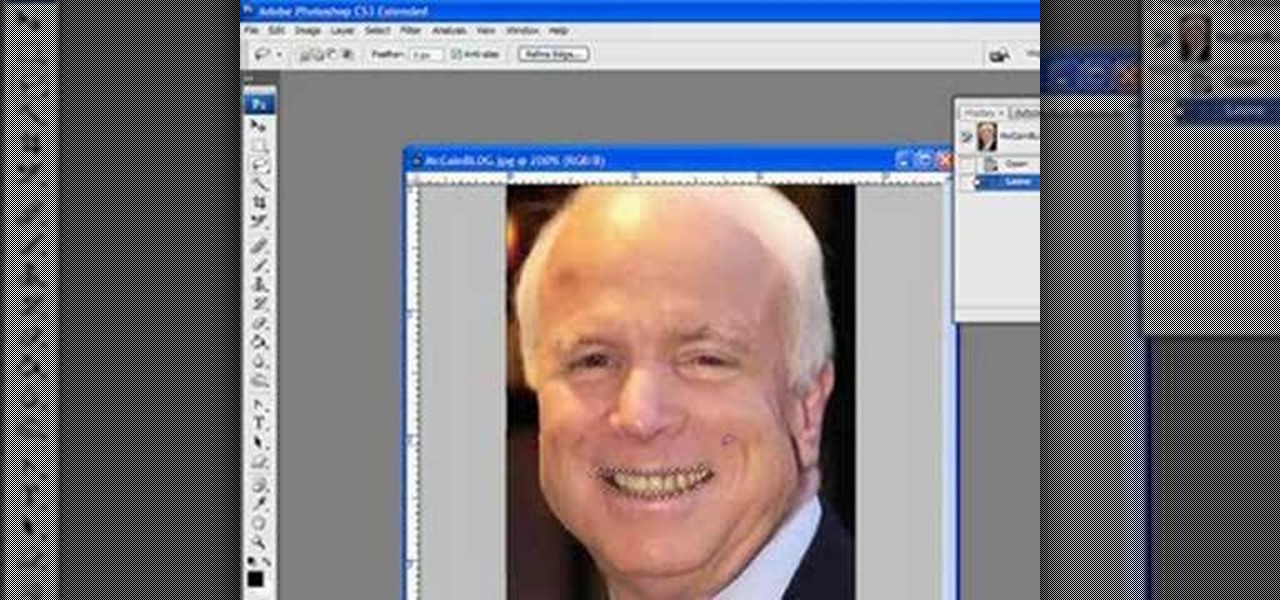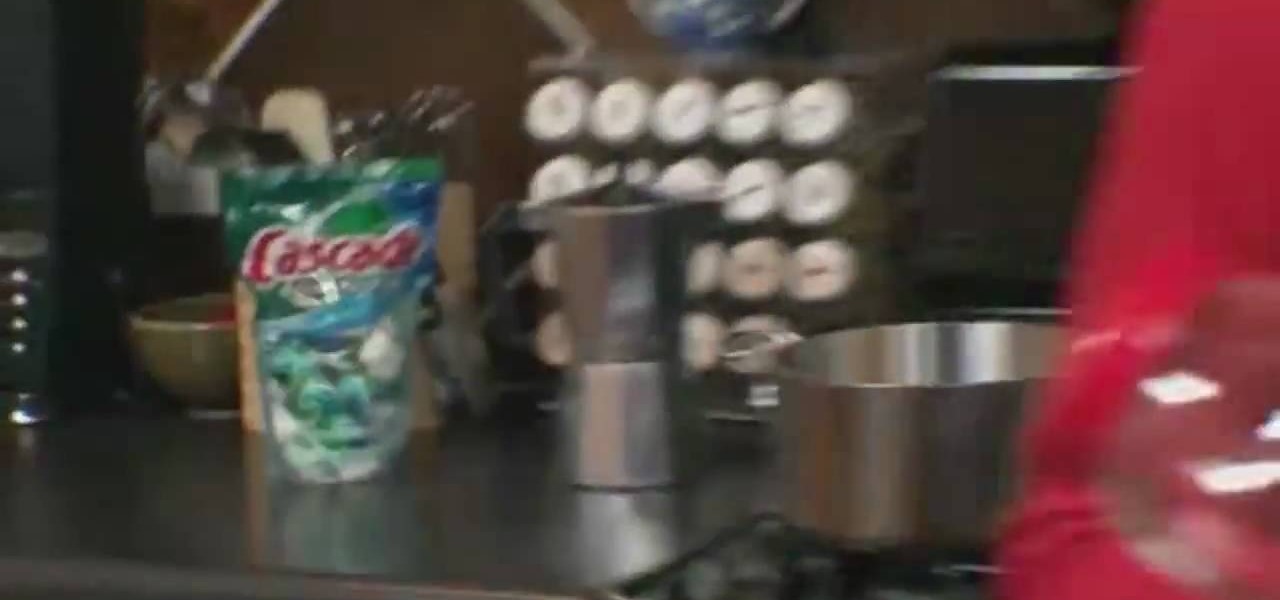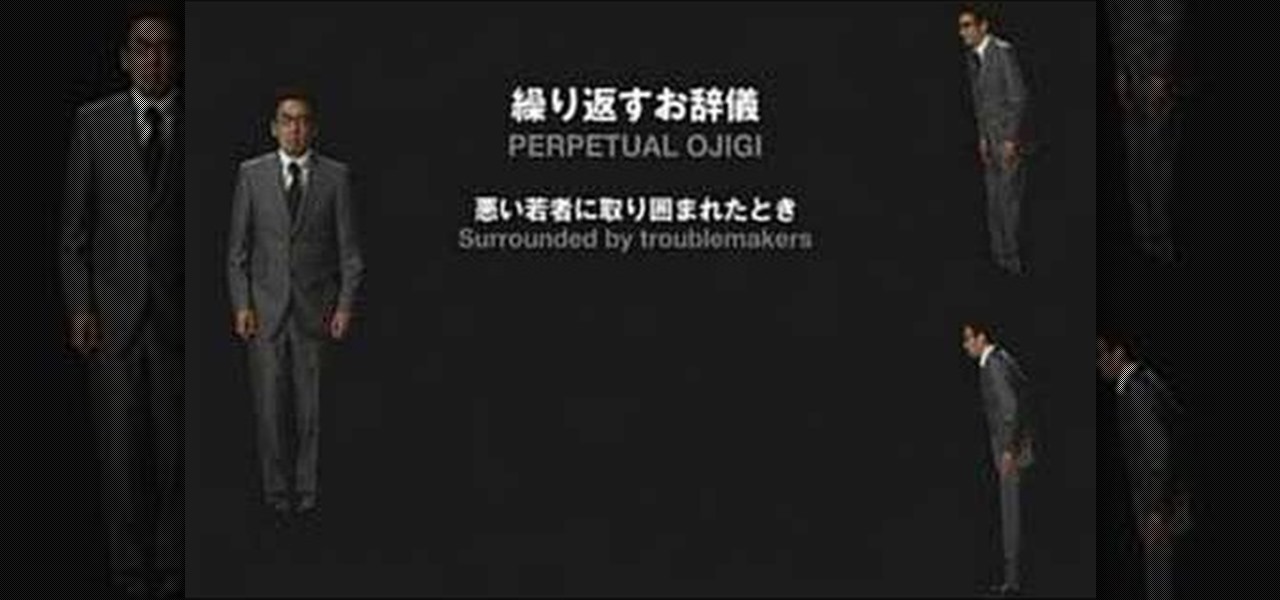In this Computers & Programming video tutorial you will learn how to make a favicon for your site in Photoshop CS3. A favicon is a little symbol that shows up on url bars and also on browser tabs. Open a new project in Photoshop by pressing ctrl+N. Select height and width to 64 pixels and click OK. Now open the title tool and type in whatever you want. In the video, it is ‘F’. Open the background layer and do a color overlay of black. Now change the color of the title to white so that it ...

In order to prepare Stir Fry Beef with Orange, you will need the following: 12 oz. of lean beef, 2 tsp of dark soy sauce, 2 tsp of rice wine, 1 tsp fresh ginger (finely chopped), 1 tsp of corn flour, dried red chilies, fresh orange peel, sugar, salt, peppercorns, and 1 tsp of sesame oil

Author Peter May shows us how he makes Five-Spice Spare Ribs and Korean Barbecued Chicken. The marinade for the ribs is made with soy sauce, garlic, grated ginger, ground chile and sunflower oil. Mix the ingredients together and add the ribs. Cover with cling film and refrigerate overnight.

If you have never dealt with wire color-coding then Old64goat takes you through a very elementary tutorial that will give you the helpful aid needed to deal with common household wires. The first cord that is reviewed is the three pronged cord. The color wires contained within it is the green wire which is the ground prong, the white wire which is neutral, and the black wire which is the heat. Old64goat then demonstrates where the wires are connected to on the prong. He even gives out helpful...

Bob and Jeremy of the Washington Township Fire Department demonstrate P.A.S.S., which is an acronym to help people remember how to operate a fire extinguisher - Pull/Aim/Squeeze/Sweep. Pull the pin, Aim the nozzle at the base of the fire, Squeeze the handle down, Sweep from side to side at the base of the fire.

This video is about how to deep fry kimchi. The first step that you will have to do is to pour 1/2 cup bread crumbs in a bowl. Then just simply add 1/4 cup flour. After adding the flour, the next step is to add 1/4 cup corn meal. Then after adding corn meal, just add 2 teaspoons of cayenne, 1 teaspoon of lemon pepper and a teaspoon of Korean red pepper. After adding all the ingredients, you have to do some mixing. After mixing, the next step is to make some egg wash in a separate bowl. In the...

There comes a time in many tattooed individuals when they want to remove their tattoos. There are a lot of different ways to remove tattoo but they all cause scar. Dr. Neal Schultz explains only laser tattoo removal will not leave a scar and give a cosmetically-superior result. Laser energy is specifically targets the colored pigment of the tattoo so it only damages the colored pigment. It does not damage any of the surrounding skin. When people are treated for tattoos, it can take 8-12 treat...

kriquit describes how to make a PacMan charm bracelet in this video. She uses various colors of polymer clay to make Mr.. and ms. PacMan and the little ghosts. The color she uses are red, blue, pink, orange, yellow and white and black for the eyes. She also says that you need some hardware tools: a poster roller, wire tools, quick drying glue, needle tool, a flexible razor blade (to cut the polymer clay), chain for the bracelet, 24 gauge wire and a lobster clasp. She makes the shapes using th...

To whiten teeth in Photoshop, first open up the picture and trace the inside of his lips with the lasso cursor. Now go to Image up on the toolbar on the top, click on it and then click on Adjust. There is a box with the word red in it with an arrow next to it. Click on the arrow and go down to yellow. Take the arrow for black, cyan and magenta and move it to the left a little. Next, take the arrow for yellow and move it all the way to the left. Now go back up to the box with the word yellow i...

Ash Davies believes that it is important to understand how to properly use Photoshop, especially with the Obama "Hope" posters that have become increasingly popular. The first step is to cut out the image that you want to use for the poster. To do this, you have to use the polygon tool and trace around the object you wish. After done, select Layer via cut to separate. Creating a new layer and choose color fde5a9 for the background layer. After this, you can create the different blue and red l...

1. To make tilt shift take one picture which is taken from high angle with any content like car and buses. Now open the picture in Photoshop and change it to quick mask mode to create and edit the selection.

Leigh Ramsdell and Hal Brindley with The Environmentals discuss how to build a worm composting bin. To build a worm composting bin, you will need a plastic tub or a box with a lid. Calculate one square foot of surface area per pound of worms. A pound of worms can process a half a pound of food per day. Worms need air so put holes in your bin on the top and sides. Also put holes on the bottom for drainage so your worms don't drown and die. Add screens to cover the holes. Put bricks on the bott...

Catching sight of a hummingbird floating from flower to flower is one of those rare gifts from nature. In this quick and easy guide, use a little bit of science and learn how to make a hummingbird feeder that will attract all the birds in the yard.

This video describes how easy to make a pure vegetarian Indian food called Mooli. For this, take 2 bunches of red radish cleaned and washed. The other ingredients are 2 garlic pieces, about 5 green chillies, 2 big tomatoes, 1/4 teaspoon of turmeric powder, and 1 teaspoon of salt. Then put the pressure cooker on the stove with a little bit of water in it and put the steamer in the pressure cooker. Put the radish, tomatoes, green chillies to the steamer and then cook them for 8 minutes. Remembe...

1. The following lines describes how to create animated glowing text on Flash. 2. Open a new Flash Project and select first Key Frame and place a Text Box and Type "HELLO" 3.Select TextColor as red. 4. Then Go to Filters->Glow a. select color as Dark Yellow b. increase the Blur x,y Property value to 5 c. strength value to 200 d. Quality: Low 5. Select 15th Frame and Right click->Select Insert KeyFrame. 6. Then increase the Blur x,y Property value to 50 and strength value to 300. 7. Then selec...

If you are looking for a new take on regular fried fish then try this Indian inspired pan-fried fish dish. You will make a fantastic past of Indian spices which you will stuff and cover cleaned the Indian Pomfret fish with. This video shows you how to make a delicious Indian dish. It's fried fish fried Indian style. Ingredients: 900 gms./ 2lb Fish 1cup gram flour (besan) 1 green chili (chopped) Salt to Taste 1/2 tsp turmeric powder 3 tbsp fresh bread crumbs 1/2 tsp red chili powder 1/2 black ...

In this video Sheeba is demonstrating how to make a simple dish called egg curry. This would be a welcome change from the regular chicken, mutton or fish dishes. For this first fry some onion till they are golden brown. Then add the tomatoes and the fried onions in a blender and make a smoothie out of it. In the meanwhile bring the eggs to boil. The eggs should be soft boiled and not hard. In a pan take a some oil and add the spices namely coriander powder, red chilli powder, salt , turmeric ...

WatchMojo teaches you how to make a pleasing Potato Salad for a picnic. Ingredients: For the salad base: 2 1/2 lbs new red potatoes, 10 large radishes, 2 celery stalks, 6 green onions, 3 hard-boiled eggs, 1/2 cup dill pickles. For the dressing: 3/4 cup light mayonnaise, 1/4 cup low-fat yogurt, 1 tbsp white wine vinegar, 1 tbsp Dijon mustard, 1/4 cup chopped dill, 1 minced garlic clove, 3/4 tsp salt, 1/2 tsp pepper. For the garnish: 2 tbsp chopped fresh parsley. Procedure: Add scrubbed potatoe...

Take 2 cups of baisan in a large bowl. Add salt, 1 teaspoon of chili powder, chopped coriander, 2 chopped green chilies, 1 teaspoon baking soda and one chopped onion.

Learn how you can remove the blue haze from photos in Photoshop with this tutorial! 1. Select any image and right click on the menu click on Levels. 2. Select each and every channel and set input levels for red, blue and green and see the preview of the image. Set as RGB in Channels. 3. Now, click on "Sample in image to set gray points" and click on the area of the image which need to be set gray click on ok button. 4. From the picture icons select eye dropper and make sure it is set as 5 by ...

1. Shallow Bow You bump into someone in passing

This video tutorial is about adding an infrared effect to an image using Photoshop. First of all, open the image to which you wish to add the effect. After that, create a duplicate layer. Then go to the image option and click on it. A drop down menu appears. From that menu, click on adjustments and from that, select the option channel mixer. In the small window that appears, first tick the monochrome option. The idea of the channel mixer is that the total percentage of the colors must add up ...

Ms. Joni Marie Newman from Just the Food teaches us to make Bakin Bits without hydrogenated fats. She tells us that it's cheap, it's easy, and it only takes 10 minutes to make Bakin Bits. She starts by taking granules in a bowl. In another bowl, she takes liquid smoke and adds water and salt. Then, she takes the liquid smoke bowl and pours it over the granules. Then she mixes it all together with her fingers. At that point, she tightly covers the bowl with a plastic wrapper and keeps it in th...

Gwyneth Paltrow joins Chef Lee Gross in the kitchen for a mouth-watering Vietnamese salad, a healthy, quick Vietnamese salad that has a great crunch and lots of refreshing flavors. This video recipe was made for Paltrow's website: GOOP.

Seared scallops with orange and jalapeno are a quick and easy appetizer to try. The ingredients in this dressing will surprise and impress your guests. It may be just the right holiday recipe.

The katana (also known as the samurai sword) originated in Japan's Muromachi period (1392–1573). These curved blades are known worldwide for their elegance and craftsmanship. But if you can't afford your own antique model you can create your own reproduction using junk you've probably already got in your garage.

Can't tell if you need sunscreen or a rain poncho? Checking the forecast is a breeze. Learn how to check the weather on your iphone.

Pixel Perfect is the "perfect" show to help you with your Photoshop skills. Be amazed and learn as master digital artist Bert Monroy takes a stylus and a digital pad and treats it as Monet and Picasso do with oil and canvas. Learn the tips and tricks you need to whip those digital pictures into shape with Adobe Photoshop and Illustrator. In this episode, Ben shows you how to detail an automobile headlight in Photoshop.

Check out this video tutorial on how to get many of the multiplayer achievements in Unreal Tournament III.

Twilight, that steamy, dreamy love story between teen Bella and heartthrob vampire, Edward Cullen. This love story is based on a series of vampire novels (Twilight, New Moon, Eclipse, and Breaking Dawn) by Stephenie Meyer. True love, handsome boy, and vampire danger = perfect teen love story. Who's your favorite Twilight character? This makeup tutorial demonstrates how to create Alice Cullen's makeup, based on the actress Ashley Greene, in the Twilight movie.

One day, your car may break down and you won't be able to afford to hire a mechanic, so what do you do... you look on the web for some how-to vehicle repair videos and become your own car mechanic, that's what. You don't need any advanced training to perform repairs and simple maintenance on your automobile, but you may need a few tools. Invest in the basic tools and you'll be prepared for just about any car malfunction you can think of. These tutorials will help get you on your way, as long ...

This week's recipe is a Secret Ingredient team favorite. Not only is it a brilliant use for leftover bread, it's a lively salad of peppery arugula tossed in roasted tomato vinaigrette, topped with toasted goat cheese and generously garnished with Whole Catch™ Wild Caught Crab. Summer salads don't get much better than this!

This automotive installation tutorial shows you how to install cruise control in a Toyota pickup. For many vehicles cruise control is something that's just there, but if you don't have it in your pickup and want to install cruise control check out this tutorial.

You wait forever to dye your hair because you can't afford the costs of hair dye products. This video will show you a way to dye your hair on time without breaking your wallet. The secret? Kool-Aid and food coloring. Watch to see the transformation from natural black hair to a color of your choice.

How to fix the red ring of death on your Xbox 360

Make sure everyone knows what your are doing and can follow along with your screencast tutorial by using a big red mouse cursor. Bill Myers shows you how to customize the arrow in Camtasia so your videos are easy to follow.

Create a red white and blue eyeshadow look with this makeup how to video. This tutorial uses the following products: Benefit Lemonaid base, MAC Sharkskin Shade Stick, MAC Indigo liner, Black Liquid Liner by Kanebo, Black Mascara.

In this makeup tutorial learn how you can create a soft gold and red eyeshadow look. This how to video uses the following products:

To hit this shot, you have to thinly cut the object ball using high left English with a soft stroke.