
How To: Do a Christina Aguilera hollywood glam makeup look
This beauty video demonstrates how to do a Christina Aguilera hollywood glam makeup look.


This beauty video demonstrates how to do a Christina Aguilera hollywood glam makeup look.

"It's a funny world we live in. Speaking of which, do you know how I got these scars? " - Heath Ledger's Joker in "The Dark Knight"

This video is to show you how to construct a super cool spy gadget! You'll need some toilet paper tubes, tape, scissors, glue and an old CD. Then, just like that you'll be able to make home made spy gear in no time.

Want to learn how to play Red Jumpsuit Apparatus on the guitar? With this tutorial you can learn how to play "Your Guardian Angel" by Red Jumpsuit Apparatus on the acoustic guitar. This version is a simplified version of the song and is not exactly how Red Jumpsuit Apparatus plays it. This lesson is geared towards intermediate guitarists because it assumes prior knowledge of guitar playing. Watch this how to video and you will be able to sing and play along to "Your Guardian Angel" by Red Jum...

In this how-to video, you will learn how to use placemark visuals to make a perfect landing in Flight Simulator X. Along each runway, there are lights that range from red to yellow depending on your range. 2 reds and 2 yellows or 2 yellows and 2 reds mean that you are on the correct glide path. The lights will change according to your height while approaching the runway. Try and maintain the correct color code as you start to land. Keep on trying until you get it perfectly. Viewing this video...

This is a quick video showing how you can easily remove red eyes and make skin flawless while keeping the rest of the picture untouched in Adobe Photoshop CS3. These are just some simple Photoshop tips to make all of your pictures perfect. Your photographs can always be touched up in Photoshop, so you don't need to be a professional photographer, just a great digital image editor.

Make refreshing pasta salad. Use one bag of pasta of your choice and one bag of frozen mixed vegetables.

American Bartenders School shows you to make the Red Devil cocktail drink recipe. You'll need vodka, triple sec, Amaretto, Southern Comfort, sloe gin and orange juice.

Sure, sure, you didn't notice spilling red wine on your shirt or tablecloth because the conversation at dinner was so lively. The stain might be dry, but that doesn't mean the party has to end on a sour note.

How would you like to make your own lip balm/chapstick? It's easy to do with a few simple products. One way to do it includes beeswax, coconut oil, olive oil, raw honey, peppermint oil (for scent), and mineral powders (for colors). The tubes to put the lip balm in are available online if you want to use those instead of another container.

Seasoned urad daal aka sukhi (dry) daal is a very unusual dal so think outside the box and give it a try. Just another fantastic and tasty way of getting your share of proteins. Watch this how-to video to get the recipe and instructions on how to make urad dal.

Market boxes are an integral part of the player experience in Animal Crossing: Pocket Camp, but using them effectively can be a tricky task. The item-trading tool between human friends is the locale for both junk and diamond-in-the-rough deals, and it can greatly increase the number of bells you earn if you play your cards right.

I don't know about you, but I love options. Personally, I think Android's notification system is easy to use — providing access to new notification with a swipe down from the top of the screen. But, as Android users, we like the ability to do things differently whenever we see fit, so what if you wanted a different way? Well, with Action Launcher, this is possible.

In the case of rotting food, microbes are not our friends. Now, scientists have developed a new food wrap coated with tiny clay tubes packed with an antibacterial essential oil that can extend the shelf life of perishable food, so we can waste less and eat more.
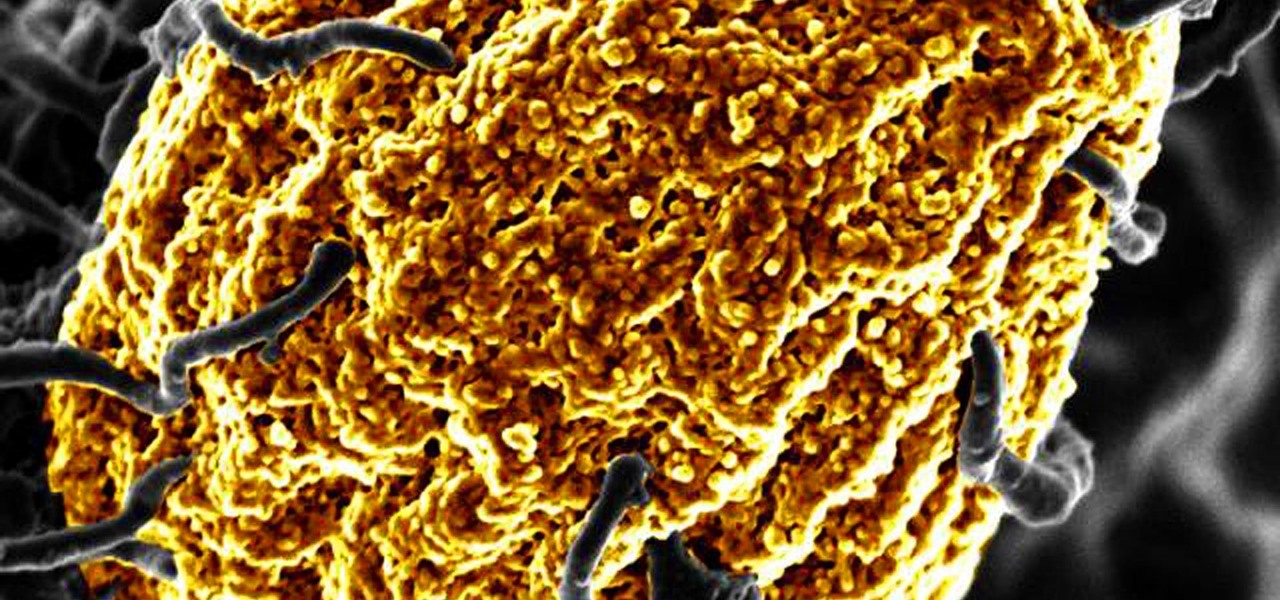
Wound infections don't usually enter the blood and become systemic, spreading the infection throughout our bodies, and there's a good reason for that: Our bodies actively work to prevent it, according to research that discovered a new use for a protein first discovered decades ago.

Tardigrades are some of the toughest but least well-known creatures on our planet. These tiny animals, also called moss piglets or water bears, are definitely of this earth, but some can boast that they've also traveled to space.

We've been dying to see how the new LG G6 stands up to wear and tear, with its near bezel-less display and glass construction, ever since the device was announced at Mobile World Congress 2017 in Barcelona.

A rose by any other name may smell as sweet, but one annoying invasive weed may hold the answer to treating the superbug MRSA. Researchers from Emory University have found that the red berries of the Brazilian peppertree contain a compound that turns off a gene vital to the drug-resistance process.

Some bacteria can already do it—generate electric current, that is—and those microbes are called "electrogenic." Now, thanks to the work of a research group from the University of California, Santa Barbara, we know how to easily turn non-electrogenic bacteria into electricity producers.

When you want to see something far away with a little more clarity or you're having a hard time reading small letters right in front of you, you can point your iPhone's camera at the subject and "pinch" to zoom for a better look. But there's actually something built into iOS for the exact purpose of magnifying objects, and it goes above and beyond the normal camera features.

We're year-round pesto eaters. We eat pesto outdoors in the summertime on a light pasta with a glass of rosé. We eat pesto in the wintertime by the fire atop a bowl of soup with a warm mug of tea. We eat pesto with scrambled eggs for breakfast, pesto-slathered sandwiches for lunch, and baked pesto chicken for dinner.

Summer is a time for sangria sipped on the patio, enjoying the fruity refreshment with a friend while the smell of barbecue wafts from a distance. It's the perfect way to spend a lazy, hot August afternoon.

In many places, May has given way to a surplus of strawberries cluttering the produce aisle. These sweet berries are great in a wide variety of delicious baked goods, from pies to cakes and everything in between.

Instant ramen makes me nostalgic for my college days, when a bowl of this cheap noodle soup was my go-to comfort food for many all-nighters.

There's no doubt you've heard the old saying, "When life gives you lemons, make lemonade." The phrase was penned in an obituary to a dwarf actor in 1915 by an anarchist named Elbert Hubbard, who lost his life five months later aboard the RMS Lusitania when it was torpedoed by a German submarine.

If you're running iOS 10 or lower, there is no built-in way to make a screen recording on an iPad, iPhone, or iPod touch directly from the device, but that doesn't mean there isn't a way to record your screen at all.

I recently had a small gathering of friends over for a quick cookout consisting of mostly burgers on the grill. One of my friends informed me beforehand that she didn't eat red meat, but that she would be perfectly okay with eating a turkey burger.
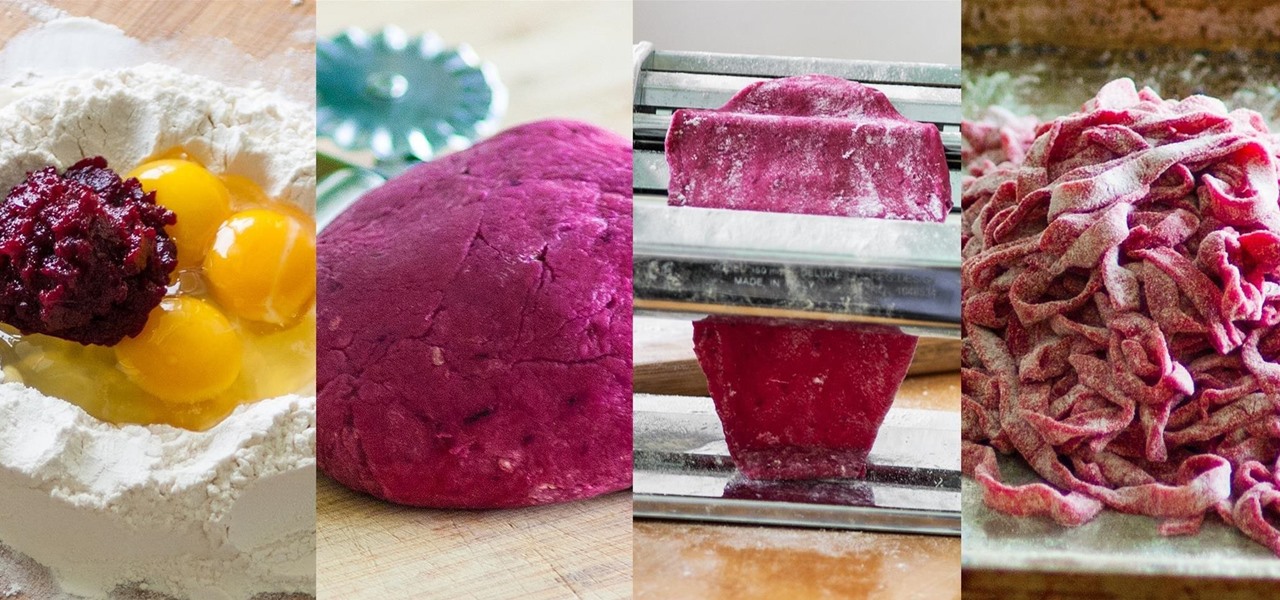
Although pasta is a remarkably simple dish, I find it to be one of the most aesthetically appealing foods. The noodles—especially thicker iterations, like linguine and fettuccine—are graceful and luxurious. Add in some sauce coating the noodles, and a sprinkle of Parmesan or a drizzle of olive oil, and pasta single-handedly reminds us of a basic tenet of cooking: sometimes keeping it simple is the perfect way to go.

When I was younger, my family would go to fancy restaurants and I would invariably order a Shirley Temple. (Ironically, the real Shirley Temple actually didn't like it much.) But it's hard to really find anything offensive in this kiddie cocktail: It's ginger ale with a splash of grenadine. There's also the less famous Roy Rogers, which is Coca-Cola with grenadine. The grenadine, red and sumptuous, always made its drinks look and taste much cooler.

It's never too early to start planning for the best holiday of the year, right? We've already shown you how to make chillingly creepy cocktails, shrunken heads out of apples and potatoes, and a slew of DIY costumes, whether you want to go as Groot or an emoji. Now it's time to think about the most important part of any good Halloween party: the food. If you need inspiration for some spookily tasty Halloween hors d'oeuvres, just read on.
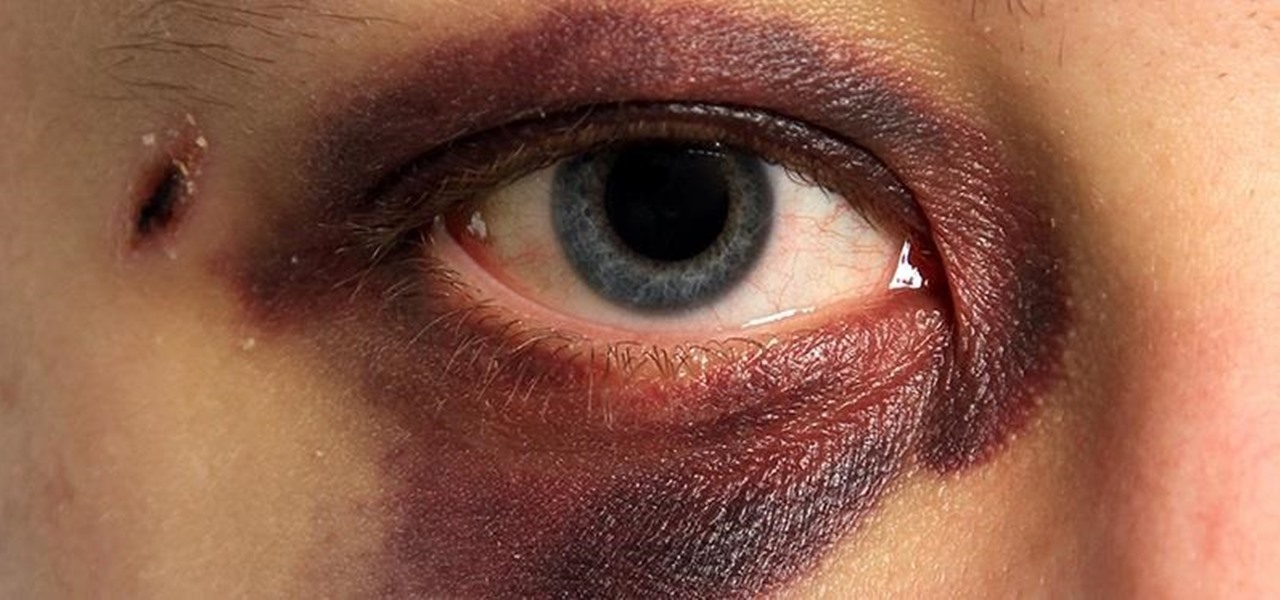
I've never had a black eye, but I was in a car accident that turned my entire ear dark purple a few years ago. Believe me; it was enough to get more than a few funny looks.

For those of us with small children, bath time can be very fun. Kids usually love splashing about and playing with their toys in the water! One thing they don't love however, is getting water in their eyes or on their face.

The guitar is a double-edged sword. I've played all my life, and though I love the act of guitar playing, there are quite a few people I could live with never hearing play again—ever.

In this tutorial, we learn how to create a dramatic tropical look with Bitch Slap makeup. Start off by applying a primer to the eye and a yellow shadow on the inner corner of the eye. Next, apply an orange color next to this and blend in on the edges. After this, apply a red color on the edge of the orange and blend together. From here, you will apply purple to the crease of your eye and blend it to the outer corner of the eye. Then, apply black on the outside corner of the eye and blend with...

In this tutorial, we learn how to make Indian chaat: Batata vada. To make the vadas, you will need: 2 lbs peeled and mashed potatoes, 1/2 tbsp ginger, 1/2 tbsp green chili paste, 1 tsp roasted cumin powder, 1 tsp sugar, salt, `.5 tbsp lemon juice, and 10 sprigs cilantro. To make the batter you will nee: 1 c chickpea flour, 2 tbsp rice flour, 1/8 tsp asafetida, salt, 1/4 tsp baking soda, red chili powder to taste, 1 tbsp oil, and 1/2 c + 2 tbsp water. For the seasoning you will need: 1 tbsp oi...

Oh, how we love pesto. And all pasta, in fact. All those delicious carbs combined with creamy, oil-drenched sauces make our tongues water and our bellies happy. But if you're on a diet like us and are looking to lose weight, pasta generally gets put on the "not a chance in hell" list.

Kristen Stewart is a well known tomboy who really doesn't care whether she's wearing Chanel or Target when she's out and about. But the sister knows how to glam it up big time on the red carpet and for photo shoots, where she brings out her hidden sultry, feminine side.

In this video, we learn how to make homemade Kala Channa. Ingredients you will need are: 2 c Kala Channa, 5 c water, 1 tbsp oil, 1/8 tsp asafoetida, 1/4 tsp haldi, 1 tsp minced ginger, 1 tsp minced garlic, 14 oz pureed tomato, 2 tsp salt, 1 tsp garam masala, 1/2 tsp red chili powder, 10 sprigs chopped cilantro and coriander leaves. First, soak your Kala Channa for at least 8 hours. Next, in a pressure cooker, add your Kala Channas with water and salt. Turn the pressure cooker on high then let...
In this Computers & Programming video tutorial you will learn how to make a favicon for your site in Photoshop CS3. A favicon is a little symbol that shows up on url bars and also on browser tabs. Open a new project in Photoshop by pressing ctrl+N. Select height and width to 64 pixels and click OK. Now open the title tool and type in whatever you want. In the video, it is ‘F’. Open the background layer and do a color overlay of black. Now change the color of the title to white so that it ...

In order to prepare Stir Fry Beef with Orange, you will need the following: 12 oz. of lean beef, 2 tsp of dark soy sauce, 2 tsp of rice wine, 1 tsp fresh ginger (finely chopped), 1 tsp of corn flour, dried red chilies, fresh orange peel, sugar, salt, peppercorns, and 1 tsp of sesame oil