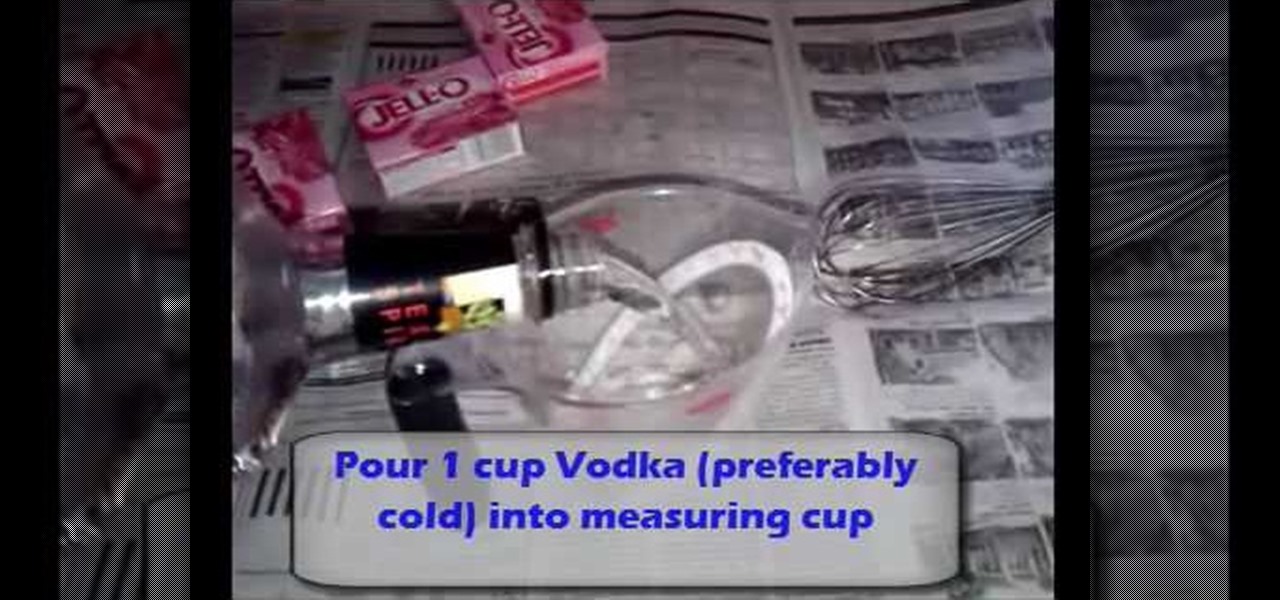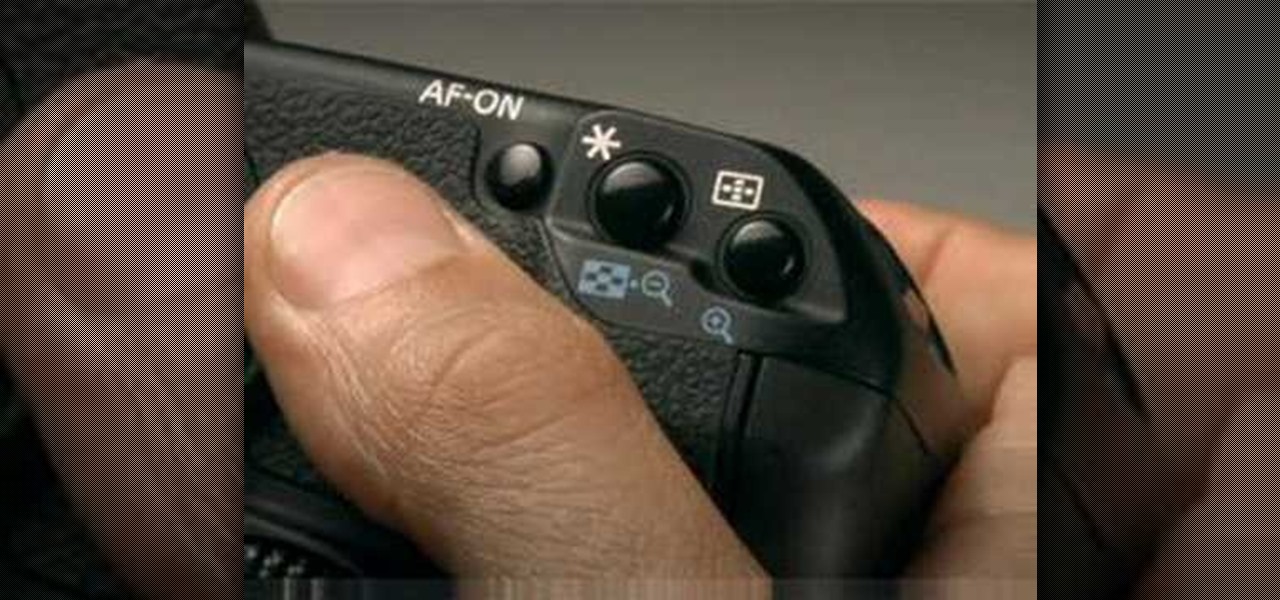There are a ton of new features in iOS 11, but some of the best ones, in my opinion, are in the Camera app. They're not huge features, but they're much appreciated to anyone who's ever taken a Live Photo or portrait, or even to those who've needed to scan a QR code quickly.

If you're standing in a foreign city, surrounded by signage in a language you don't understand, you won't suddenly be able to read it. But with a clever feature in Google's Translate app, your smartphone can.

Samsung is helping photographers in getting more utility out of their cameras with their new Samsung Smart Camera App. With it, your device becomes a powerful viewfinder for your Samsung camera, allowing you to not only frame shots, but control multiple aspects of the camera, right through your phone.

First open up the image by clicking on photo button or just drag the image from finder to the project area. Now click on the crop button or just press the c button, you will see a green and a red area in your picture. Now set the red area to where you want to zoom in and green area to where you want to start your zooming. Now set the green and red area in the picture as showing in the video and play it, you will see that the picture is zooming to where the red area was set. Now change the ima...

In the age of digital cameras and instant gratification, make the simplest camera ever invented using just a light proof box, a hole, and paper. Check out this Howcast video tutorial on how to make a pinhole camera.

Secret Ingredient host Mark Law and Denver chef Jean Philippe Failyau of Osteria Marco take the mint out of the mojito and add it to a fresh summertime salad of cherry tomatoes, fennel, red onion, cucumber and mint, served over seared halibut. Follow along in this cooking how-to video as Whole Food's Market shows you how to prepare this delicious seafood dish. The tomato, fennel, cucumber and mint add a refreshing taste to the seared halibut.

Did you spill red wine on a dry clean only item? Spilling red wine on a dry-clean-only item of clothing doesn't have to mean the end of your favorite dress or jacket. Here's how to get a head start on dissolving the stain, before dropping the item at the dry cleaner. Learn how to remove a red wine stain with the folks from Martha Stewart's REAL SIMPLE.

Leave your geometry teacher speechless when you turn a circle into a square! This very cool magic trick is easier than you would think. With this tutorial, learn how to impress your family and friends, step by step.

In this how-to video, you will learn how to make Red Bull Jell-O shots. You will need any type of Vodka, watermelon flavored Jell-O, ketchup and mustard containers, a whisk, Red Bull, a sauce pan, several 2 oz plastic containers with lids, cookie sheets, newspapers, a mixing bowl, and a 2-cup measuring cup. First, cover the entire work area with newspaper. Cover a cookie sheet with newspaper and place as many 2 oz plastic cups over it as you can. Pour one cup of Red Bull into the sauce pan an...

This tutorial video sequence will show you how to make a home made underwater camera housing for your camera. for under $50. This apparatus is made using a pvc pipe , a end cap , perspexs, and a screw end lid with rubber seal. This is a great way to keep your camera dry when making underwater shots.

This online manual shows you all of the ins and outs of the Canon EOS 40D digital SLR camera. The guide covers: handling the camera, shooting modes, ISO speed, AF modes, Drive modes, image quality, highlight tone priority, picture styles, white balance, and live view mode

Make your own 3D movie with this easy camera hack: record with two cameras simultaneously. Next, use video software to overlap the images, making it viewable through 3D glasses. Very clever (and cheap) concept by Ron and AmyJo Proctor. Check out their site for more details.

This interactive Kodak digital camera tutorial takes you through every step necessary to fully familiarize yourself with the Kodak EasyShare C875 Zoom digital camera. If you just purchased a Kodak EasyShare C875 Zoom digital camera, take this instructional tour and learn how to set camera date & time, set picture quality, review pictures & videos, delete pictures & videos, protect pictures & videos, share pictures & videos, set camera scene modes, set flash & exposure, crop pictures, and use ...

This interactive Kodak digital camera tutorial takes you through every step necessary to fully familiarize yourself with the Kodak EasyShare C763 Zoom digital camera. If you just purchased a Kodak EasyShare C763 Zoom digital camera, take this instructional tour and learn how to set camera date & time, set picture quality, review pictures & videos, delete pictures & videos, protect pictures & videos, share pictures & videos, set camera scene modes, set flash & exposure, crop pictures, and use ...

This interactive Kodak digital camera tutorial takes you through every step necessary to fully familiarize yourself with the Kodak EasyShare C743 Zoom digital camera. If you just purchased a Kodak EasyShare C743 Zoom digital camera, take this instructional tour and learn how to set camera date & time, set picture quality, review pictures & videos, delete pictures & videos, protect pictures & videos, share pictures & videos, set camera scene modes, set flash & exposure, crop pictures, and use ...

This interactive Kodak digital camera tutorial takes you through every step necessary to fully familiarize yourself with the Kodak EasyShare C653 Zoom digital camera. If you just purchased a Kodak EasyShare C653 Zoom digital camera, take this instructional tour and learn how to set camera date & time, set picture quality, review pictures & videos, delete pictures & videos, protect pictures & videos, share pictures & videos, set camera scene modes, set flash & exposure, crop pictures, and use ...

This interactive Kodak digital camera tutorial takes you through every step necessary to fully familiarize yourself with the Kodak EasyShare C643 Zoom digital camera. If you just purchased a Kodak EasyShare C643 Zoom digital camera, take this instructional tour and learn how to set camera date & time, set picture quality, review pictures & videos, delete pictures & videos, protect pictures & videos, share pictures & videos, set camera scene modes, set flash & exposure, crop pictures, and use ...

This interactive Kodak digital camera tutorial takes you through every step necessary to fully familiarize yourself with the Kodak EasyShare C613 Zoom digital camera. If you just purchased a Kodak EasyShare C613 Zoom digital camera, take this instructional tour and learn how to set camera date & time, set picture quality, review pictures & videos, delete pictures & videos, protect pictures & videos, share pictures & videos, set camera scene modes, set flash & exposure, crop pictures, and use ...

This interactive Kodak digital camera tutorial takes you through every step necessary to fully familiarize yourself with the Kodak EasyShare C533 Zoom digital camera. If you just purchased a Kodak EasyShare C533 Zoom digital camera, take this instructional tour and learn how to set camera date & time, set picture quality, review pictures & videos, delete pictures & videos, protect pictures & videos, share pictures & videos, set camera scene modes, set flash & exposure, crop pictures, and use ...

This interactive Kodak digital camera tutorial takes you through every step necessary to fully familiarize yourself with the Kodak EasyShare C433 Zoom digital camera. If you just purchased a Kodak EasyShare C433 Zoom digital camera, take this instructional tour and learn how to set camera date & time, set picture quality, review pictures & videos, delete pictures & videos, protect pictures & videos, share pictures & videos, set camera scene modes, set flash & exposure, crop pictures, and use ...

This interactive Kodak digital camera tutorial takes you through every step necessary to fully familiarize yourself with the Kodak EasyShare C340 Zoom digital camera. If you just purchased a Kodak EasyShare C340 Zoom digital camera, take this instructional tour and learn how to set camera date & time, set picture quality, review pictures & videos, delete pictures & videos, protect pictures & videos, share pictures & videos, set camera scene modes, set flash & exposure, albuming, and use the c...

This interactive Kodak digital camera tutorial takes you through every step necessary to fully familiarize yourself with the Kodak EasyShare C330 Zoom digital camera. If you just purchased a Kodak EasyShare C330 Zoom digital camera, take this instructional tour and learn how to set camera date & time, set picture quality, review pictures & videos, delete pictures & videos, protect pictures & videos, share pictures & videos, set camera scene modes, set flash & exposure, albuming, and use the c...

This interactive Kodak digital camera tutorial takes you through every step necessary to fully familiarize yourself with the Kodak EasyShare C300 Zoom digital camera. If you just purchased a Kodak EasyShare C300 Zoom digital camera, take this instructional tour and learn how to set camera date & time, set picture quality, review pictures & videos, delete pictures & videos, protect pictures & videos, share pictures & videos, set camera scene modes, set flash & exposure, albuming, and use the c...

This interactive Kodak digital camera tutorial takes you through every step necessary to fully familiarize yourself with the Kodak EasyShare P880 Zoom digital camera. If you just purchased a Kodak EasyShare P880 Zoom digital camera, take this instructional tour and learn how to set camera date & time, set picture quality, review pictures & videos, delete pictures & videos, protect pictures & videos, share pictures & videos, set camera scene modes, set flash & exposure, albuming, and use the c...

This interactive Kodak digital camera tutorial takes you through every step necessary to fully familiarize yourself with the Kodak EasyShare DX7630 Zoom digital camera. If you just purchased a Kodak EasyShare DX7630 Zoom digital camera, take this instructional tour and learn how to set camera date & time, set picture quality, review pictures & videos, delete pictures & videos, protect pictures & videos, share pictures & videos, set camera scene modes, set flash & exposure, albuming, and use t...

This interactive Kodak digital camera tutorial takes you through every step necessary to fully familiarize yourself with the Kodak EasyShare DX7590 Zoom digital camera. If you just purchased a Kodak EasyShare DX7590 Zoom digital camera, take this instructional tour and learn how to set camera date & time, set picture quality, review pictures & videos, delete pictures & videos, protect pictures & videos, share pictures & videos, set camera scene modes, set flash & exposure, albuming, and use t...

This interactive Kodak digital camera tutorial takes you through every step necessary to fully familiarize yourself with the Kodak EasyShare DX7440 Zoom digital camera. If you just purchased a Kodak EasyShare DX7440 Zoom digital camera, take this instructional tour and learn how to set camera date & time, set picture quality, review pictures & videos, delete pictures & videos, protect pictures & videos, share pictures & videos, set camera scene modes, set flash & exposure, albuming, and use t...

If you've got an extra DVD drive laying around not being used, watch this video and learn how to give the lens new life—as a powerful macro lens for your camera phone! You'll be able to take incredible pictures on your camera phone using this clever mod.

Learn how to take photos with the C5's camera. The C5 is the first offering in Nokia's new "C" series of mobile phones. It runs on Nokia's Symbian OS and features a 2.2-inch screen and 3.2-megapixel camera. Want more? Search WonderHowTo's sizable collection of C5 video tutorials.

Even a small point and shoot camera has it's strong points, but being able to get a steady shot with one can be challenging. This tutorial shows you how to create your own DiY stabilizer for a small handheld camera.

One of the problems with car mounts for film cameras is avoiding harmonic vibration and keeping your shot steady. This tutorial shows you how to make your own camera mount that will shoot stable, clear footage as the car drives.

Want to film underwater, but can't afford the expensive professional camera rig? This tutorial shows you how you can construct your own functional underwater camera rig for about sixty dollars. You will need: small ankle weights, threaded seal tape, waterproof sealant, Velcro, a rubber washer, a sheet of plexiglass, PVC pieces, metal ring clamps, hot glue and a dremel.

If there's a tiny piece of dirt or hair that's ruining your shots, it's time to clean the sensor on your DSLR camera. This tutorial shows you the right equipment and technique to effectively and safely clean the sensor on your camera.

If you're still having problems balancing your camera stabilizer, whether it's a Glidecam, Flycam or other piece of equipement, this tutorial is for you. There are a couple tips you can use to keep your camera steady while you're filming.

Your Canon 7D camera can film in video as well as take still photographs, however, the settings will be different. To get the best picture quality possible, here is how you can set up your camera's presets when filming in live action.

In this clip, you'll learn how to use an Apple iPad as a wireless monitor for a still camera. In order to replicate this hack yourself, you'll need an iPad, Eye-Fi Pro X2 SD card, My Wi and Shutter Snitch. For detailed, step-by-step instructions, and to get started sending pictures directly from your digital camera to your iPad, watch this video guide.

All mobile devices these days come equipped with a handy camera for picture and videos, and the Samsung Galaxy Tab is no different. This video will guide you through the process of making a video recording on the Android tablet. To make a video, go to APPLICATIONS < CAMERA and watch this video to see how to adjust the video mode and record.

Time lapse is an interesting camera technique you can use to take unique photographs. This tutorial shows you how to set up your GoPro digital camera to be taking time lapse photographs, and then how you can edit them on a Mac computer.

You can use a headstrap mount with your GoPro digital camera, which will allow you to take hands-free shots or get a unique perspective on whatever you're looking at. This tutorial shows you how to properly use a headstrap mount so you can 'wear' your camera.

If you want high noise and lots of light for an extremely washed out look for your photographs, you can increase the ISO on your digital SLR camera by going into manual mode and adjusting the settings on your camera from there.