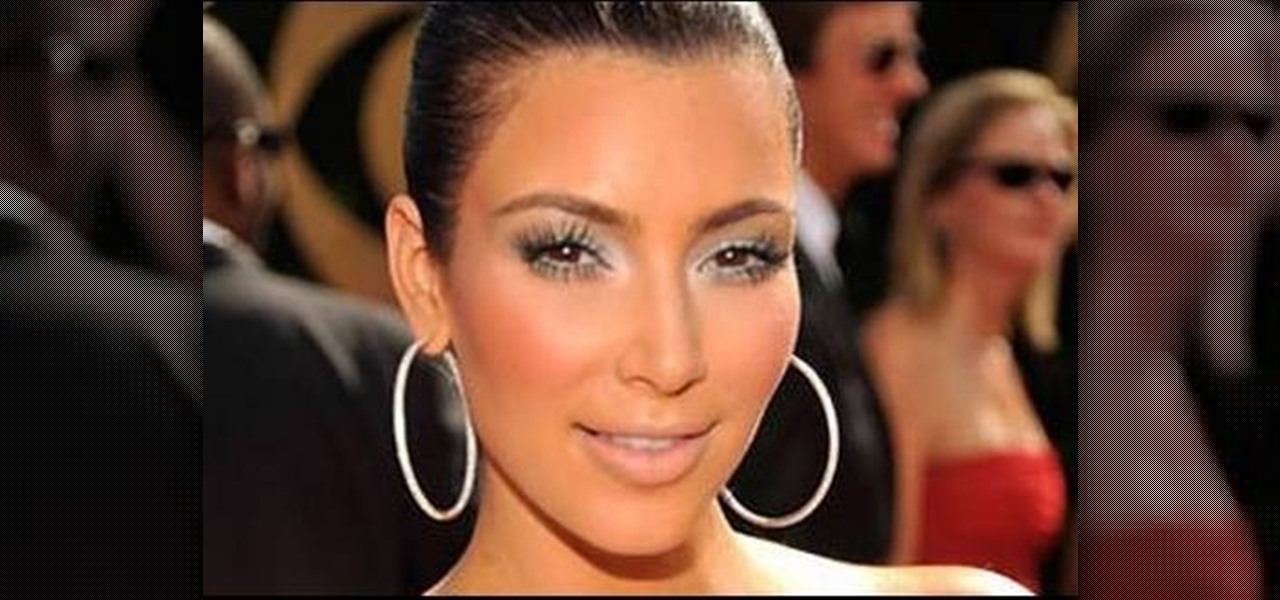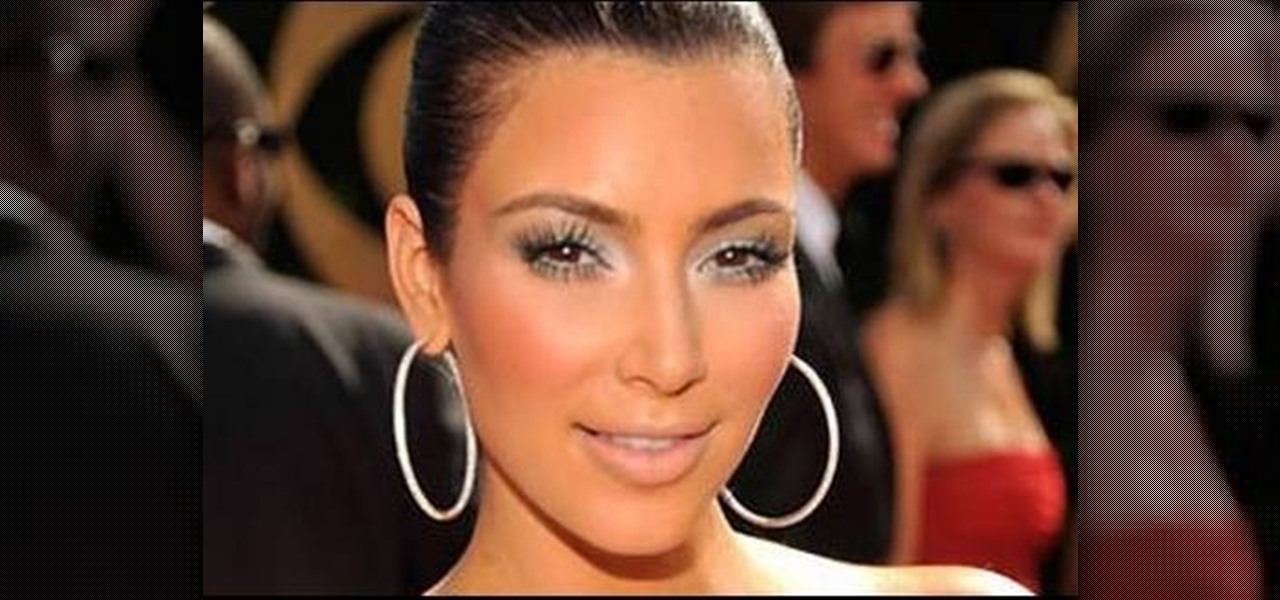
Have you ever been in awe of Kim Kardashian's gorgeous looks, and admired the red carpet look that she wears for the photographers? You can get the same kind of stunning looks, with tips from Julieg713. It's a very versatile makeup look, and works well with just about any skin tone.

When loading film into a camera, never touch the blades of the shutter and make sure to advance the film a couple of times in a manual camera. Load film in a camera with the tips in this free instructional video on photography tips from a professional photographer. Loading film is an important first step for new photographers.

When cleaning an SLR camera, use a stiff brush to remove dirt and a lint-free cloth to remove grease marks. Clean an SLR camera with the tips in this free instructional video on photography tips from a professional photographer. Clean your SLR camera like a pro.

When cleaning a camera lens, use stiff brush to remove the dirt, then wipe lens with a lint-free cloth. Clean camera lenses with the tips in this free instructional video on photography tips from a professional photographer. Be sure to be sage and avoid scratching the camera lens.

This instructional cosmetics video demonatrates how to create a Gwen Stefani inspired look. The Gwen Stefani look involves red and purple lips with plain eyeliner eyes. Products used in this video are BYS Eyeliner Duo Thick and Thin - Black, BYS Liquid Eyeliner -- Black, Exhibit Mascara -- Black, BYS Blusher -- Peach Sundae, BYS Lip Liner -- Rich Wine, and BYS Lipstick and Lipgloss Duo -- Chili Red.

This tutorial video will show you how to do a magical Red Bull trick. This trick will make people think that you're some kind of magician.

Chlorophyll glows blood red under a black light. Here is an easy and cheap experiment you can do at home to see the results. Just check out this video tutorial to learn how to take a handful of green spinach, some rubbing alcohol, and a blender to prep the amazing red glowing liquid. Then, just filter it out with a coffee filter and bottle it up. Then, get the black light out and get ready to party.

This is a great makeup look for anyone whose school colors are black, red, and white. This tutorial video will teach you how to apply a marvelous eyeshadow look.

Learn how to achieve Rihanna's look from the video "Take a Bow" with this makeup tutorial. This how to video uses the following products:

Save your favorite photos from scary-looking red-eye with just a few simple steps in Apple iPhoto.

This is a quick tutorial on how to make a red festive napkin holder from a paper towel roll. You will need paper towel rolls, ribbon, and a hot glue gun.

This creative color combination screams "uniqueness". Follow this tutorial to applying red, white and black eye shadow.

Check out this instructional video on how to build heavy duty leaders for bull red, black drum, and shark.

Watch this cooking tutorial to learn how to make chicken curry soup. Ingredients:

This Thai salad is very tasty and rich in colors, mixed with reds, greens, and yellows. There's so much you can do with boiled eggs. For this yum khai tum recipe, you will need boiled eggs, green onion, red onion, pickled garlic, carrots, mint leaves, chili, sugar, vinegar, fish sauce, and lime. Watch this video cooking tutorial and learn how to make spicy egg salad, yum khai tum, with Thai chef Kai.

You can make you own classic style red/green or red/blue 3D images. Learn how to take pictures and turn them into 3D compatible images using Callipygian 3D Photo Editing Software.

Fresh mango salsa is a great topping for grilled chicken or fish. See how easy it is to make. You will need fresh mango, roasted red pepper, red onion, jalepeno, lime, a large knife, a small knife, measuring cups and a large mixing bowl. You can experiment with this salsa, adding and trying your own favorite ingredients.

In this tutorial, we learn how to do light graffiti with an ISO-100 camera setting. First, you will need lights in an array of different colors. After you have all of these lights, you will need to take a picture. Then, grab the lights and write in the air with them. After this, you can turn the camera on and then use the light source from the camera to create light graffiti on your pictures! You can do a ton of different things, there is no limit! This is fun and creative, so get out there a...

In this video we learn how to make your own cheap camera dolly. First, place down two PVC pipes and place a board on top of that. Then, you can place the tripod on top of that. You can use this to take shots where the camera is sliding from one position to the next but you want to avoid shake from someone handling the camera. Make sure to glue wheels and a track to the board that you place on top of the pipe and it will travel along them more easily. Enjoy using this and have fun making diffe...

In this tutorial, we learn how to make your own DIY camera speed strap. It can save you a lot of money to make your own camera strap, all you need are some thick rubber bands. First, wrap some thick rubber bands around the lens of the camera. Then, take a strap with holes in it, and wrap it over the top of the rubber bands. Tighten this up, then you will be able to use it for all of the different lenses that you want to use! If you have a certain cover, this will keep it in place and help spe...

In this tutorial, we learn how to get a clean aerial video with Sony DSC-P72. First, you will want to get a large electric plane and mount the camera securely to the top of it. After this, remember to turn the camera on before you send the camera off. Now, control the plane and turn it into the sky. Make sure the video settings are on, then watch the plane go up in the sky and move it around to different spots up in the air. Move it to places you want to see that you can't while down on the g...

In this tutorial, we learn how to rotate and revolve cameras in Maya. First, go to create primitives on the menu at the top. Next, create a camera and pull it out onto the circle. Now, click the camera and then the circle, then hit the 'p' key on the keyboard. Now, you can rotate your circle around and it will rotate on the y axis. To set this, click on 50, then type in 360 on the 'y axis' space. After this, hit 's' an you will have a key frame. You can change the settings as you prefer, then...

In this Electronics video tutorial you will learn how to take a picture with your LG GW620. First you got to press and hold the camera key on the side of your phone. This will open up the camera options. If you tap the screen you will see the options icons on the side. The various icons are zoom, exposure, flash, macro and settings. On the right hand side you have the back, camera mode and the gallery icons. To take a photo, tap on the camera mode icon. The photo will be clicked and then a li...

Learn how to find and set the exposure compensation function on a Panasonic G1 or GH1 digital camera. Learn how to set the auto mode on a Panasonic G1 or GH1 digital camera. Whether you're the proud owner of a Panasonic Lumix DMC-G1 or DMC-GH1 micro four thirds digital camera or perhaps just considering picking one up, you're sure to like this free video tutorial, which presents a complete overview of how to find . For more information, including detailed instructions, watch this digital came...

You will get the best images possible if you learn to maintain your camera and keep the lens clean. In this tutorial, learn how to clean the lens of an SLR camera like a professional. With a clean lens you will be able to take crystal clear photos and avoid any blur or unwanted blemishes. So, follow this step by step and keep your camera in top shape. You will save yourself tons of editing time if you just keep a tidy lens.

In this how-to video, you will learn how to change what application will open once you connect your camera to your Mac. For example, you may not want iPhoto to open up when you hook up your camera. Open up Image Capture and open up the preferences. Change the drop down section so that it will open whatever program you want once this is done. Choose Other so that you get a list of programs that you can use. Select the program you want and hit okay. By viewing this video, you will learn how to ...

In this video tutorial, viewers learn how to use Auto-FP high speed flash on the Nikon SB camera. Begin by attaching the SB speed light onto the camera and turn on the speed light. This video will be setting up vie the camera menu. In he menu, set it at 1/250s and exit out the menu. The "FP" icon will now appear on the LCD panel. Increase it to 1/8000s or stop up to F/2. 8. This video will benefit those viewers who are interested in photography and would like to learn how to use Auto-FP on a ...

In this video tutorial, viewers learn how to use a digital camera as a webcam on Skype. Users will need the AV cable and a USB capture device. Begin by connecting the AV cable to the USB capture device. Plug the cable to your computer and your digital camera. Users will need to download and install the Debut Video Recording software. Open the program and click on Device. Users may have to go to Options and configure the settings. On Skype, right-click the person you want to call and select Sh...

Portraits come in all shapes and sizes, but follow a few basic guidelines and you'll set the scene for a beautiful and professional shot.

Ok, shutterbug, you need to keep your camera from shaking, but there’s no tripod in sight. Relax--you can still get the perfect shot. Here a couple easy tricks to help you get a steady shot without a tripod.

The Panasonic HVX-200 video camera is capable of high definition recording, but how do you even use it? This how-to video demonstrates the basic functions you'll need to master to operate this advanced piece of electronic equipment. Follow along and learn how to change and charge the battery, select the right media, calibrate the video camera, use the audio, and adjust shooting functions. Watch this video tutorial and learn how to use the Panasonic HVX-200 video camera.

This tutorial shows you how to take nice star pictures and star trail pictures with just a camera. This video also provides tips on choosing film, digital processes, and how to take late night photographs of stars in the night sky. You will need a tripod or a way to keep your camera absolutely still for long exposures. You can take photos of stars with a regular 35mm camera using a release cable, or use a digital camera with long exposure settings.

This step-by-step video tutorial shows you how to install CHDK onto your Canon digital camera. CHDK is a firmware enhancement that operates on a number of Canon cameras. CHDK gets loaded into your camera's memory upon bootup (either manually or automatically). It provides additional functionality beyond that currently provided by the native camera firmware.

The camera shake method of filming is used in many popular TV shows including 'The Office,' 'Glee,' and 'Modern Family.' Typically the camera shake - or a wobbly, unstable frame - contributes a sense of urgency, unease, and interest to a shot, making it more dynamic and unpredictable. Quite like the plot of the shows mentioned above.

Movies take us places we've never been before, and a big tool that has contributed to that age-old phrase "movie magic" is the camera jib arm. Kind of like a camera extendeder, the jib arm is like a rotating crane that you can place your camera on top of.

First buy a cheap rc buggy, then a cheap wireless camera and receiver off ebay. Then buy a usb TV box and plug it into your laptop. Connect receiver to tv box. Tape camera to car. Switch everything on and drive! My other camera has packed up and I can't see anything through the viewfinder or screen. That's why the filming is so bad.

With clients like Hilary Duff, Penelope Cruz, and Sarah Michele Geller walking the red carpet, Rachel Goodwin is in demand. We were lucky to hang with Rachel for the day, we begged her to share the secret to her signature smoky eye. Rachel generously gave us a very detailed tutorial to create the look. You won’t be disappointed.

The response to the COVID-19 pandemic means that social distancing has become the new normal. It also means that more Americans are using video conferencing to connect with colleagues working from home or friends and family in quarantine because of the new coronavirus.

The iPhone 11, 11 Pro, and 11 Pro Max introduced a new rear camera system to the iOS ecosystem. Each model has a new ultra-wide lens in addition to the wide one, and the Pros have a telephoto lens. Both have improved selfie cams too. With so many lenses, it can be challenging to choose which to film with, but why pick when you could shoot with two at once?

While "Baby Yoda" from The Mandalorian threatens to overshadow it, Star Wars: The Rise of Skywalker arrives in theaters next week, which means it's time for Disney and Lucasfilm to ramp up its promotional strategy.