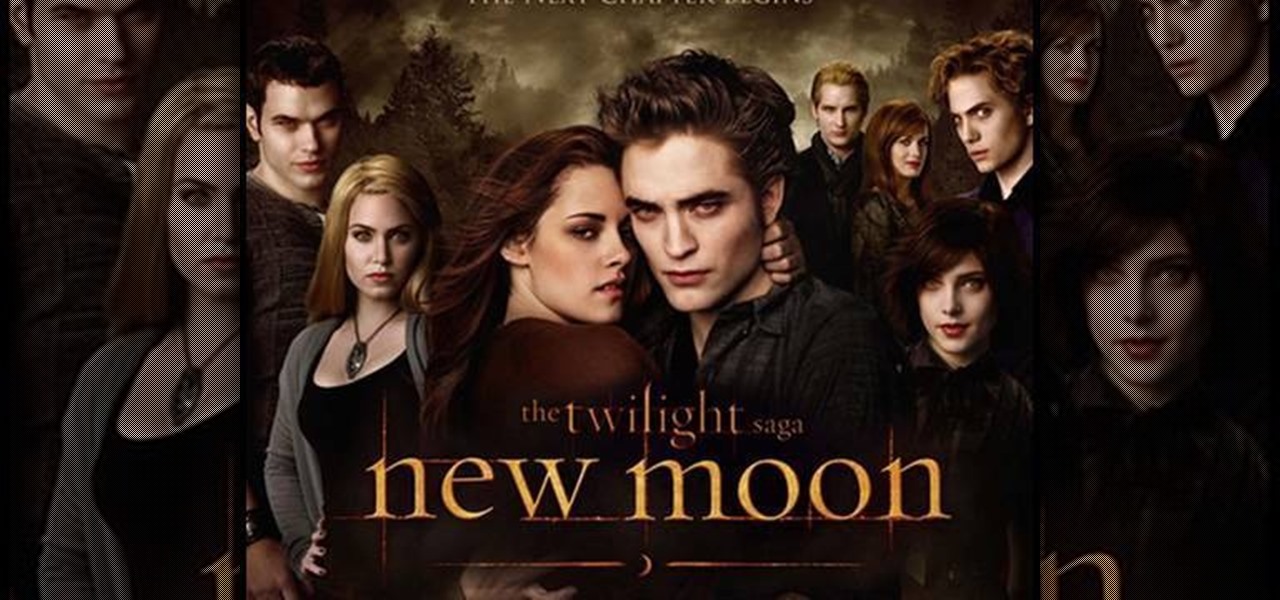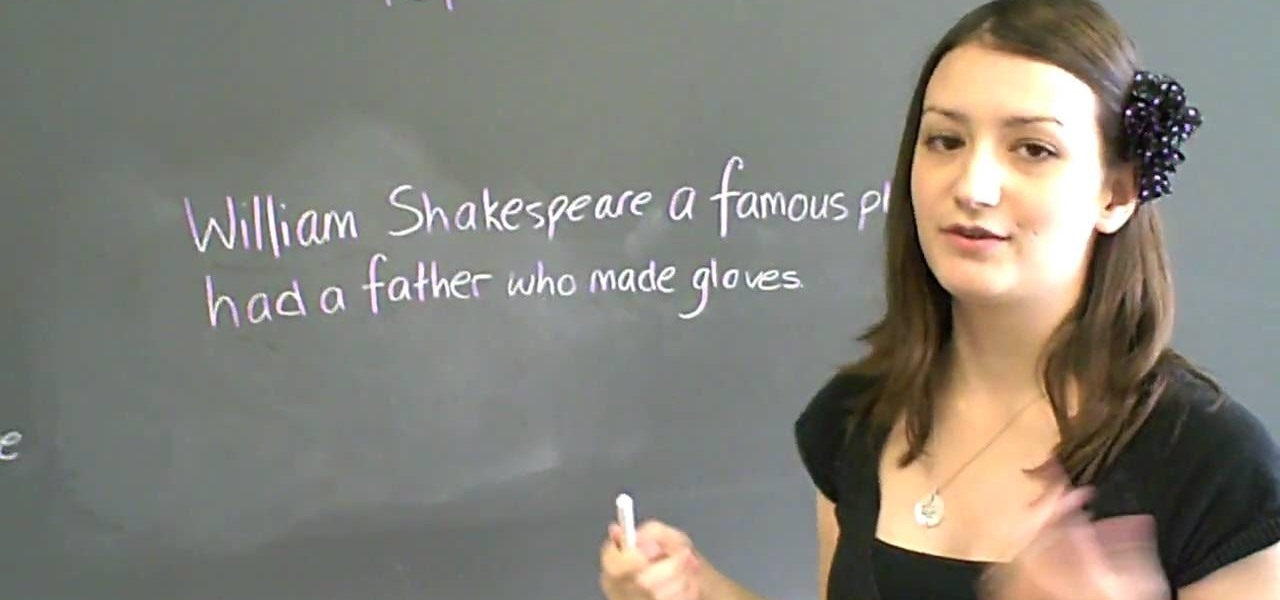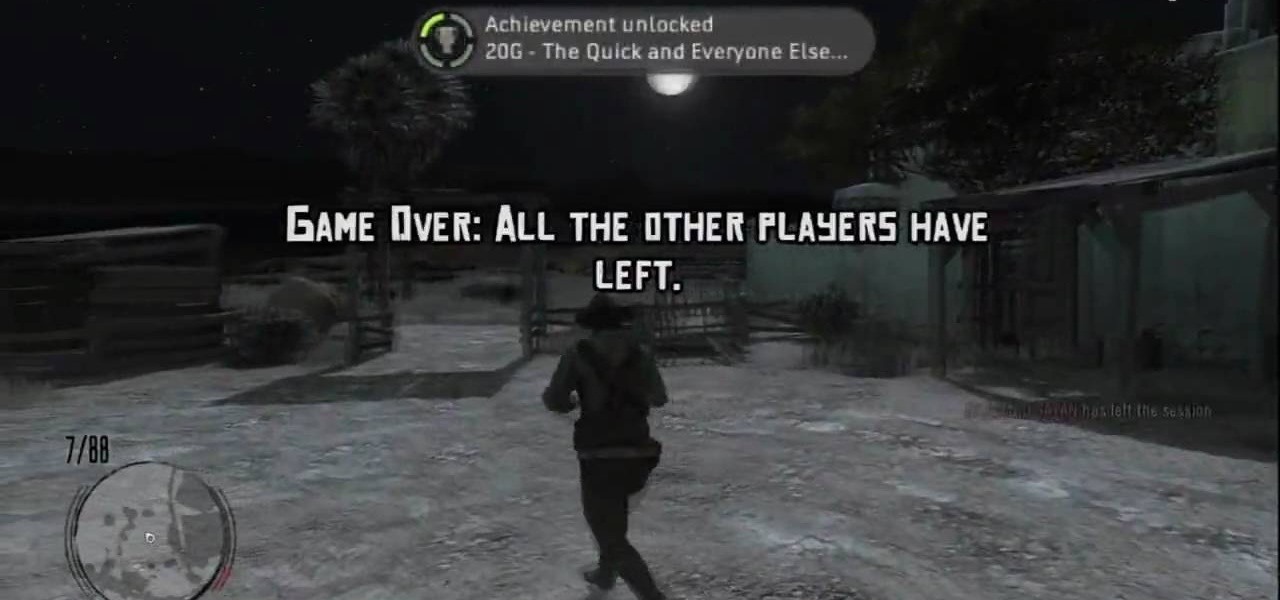Wish there were a way to turn your webcam into a bonafide security camera? Well, there is! And it's easy! So easy, in fact, that this home-computing how-to from the folks at TekZilla can present a complete overview of the process in just over two minutes. For more information, including step-by-step instructions, take a look.

In this clip, you'll learn how to use the Fascinate's built-in camera to take pictures and video. Whether you're a proud owner of the Samsung Fascinate Google Android smartphone or are merely considering picking one up, you're sure to benefit from this video tutorial. For more information, including detailed, step-by-step instructions, take a look.

In this video, we learn how to play "Face Down" by Red Jumpsuit Apparatus on guitar. Start out by playing an E minor 7, then put your middle finger on the third fret. Next, play the G chord and then a D/F#, which is a D chord that ends with an F# note instead. Move from this to the rest of the chords, continuing to play the entire song together. Practice playing the different chords until you get the sounds that fit in the song, then you can add in the lyrics once you are used to how the melo...

In order to prepare raw Mediterranean kale, you will need the following: kale, pine nuts, olives, olive oil, lemon juice, salt, and red bell pepper.

In this video, we learn how to make a beaded 7 petal faerie flower pendant. First, string 14 beads on an 18 inch piece of string. Next, create a circle in the beads, then tie it off. After this, add three blue beads to your first pico stitch, then go through two more beads after this. Continue to do this all the way around the bracelet until you reach the other side. After this, go through the first pico stitch and add one red bead, followed by blue and red beads to make petals. Continue this...
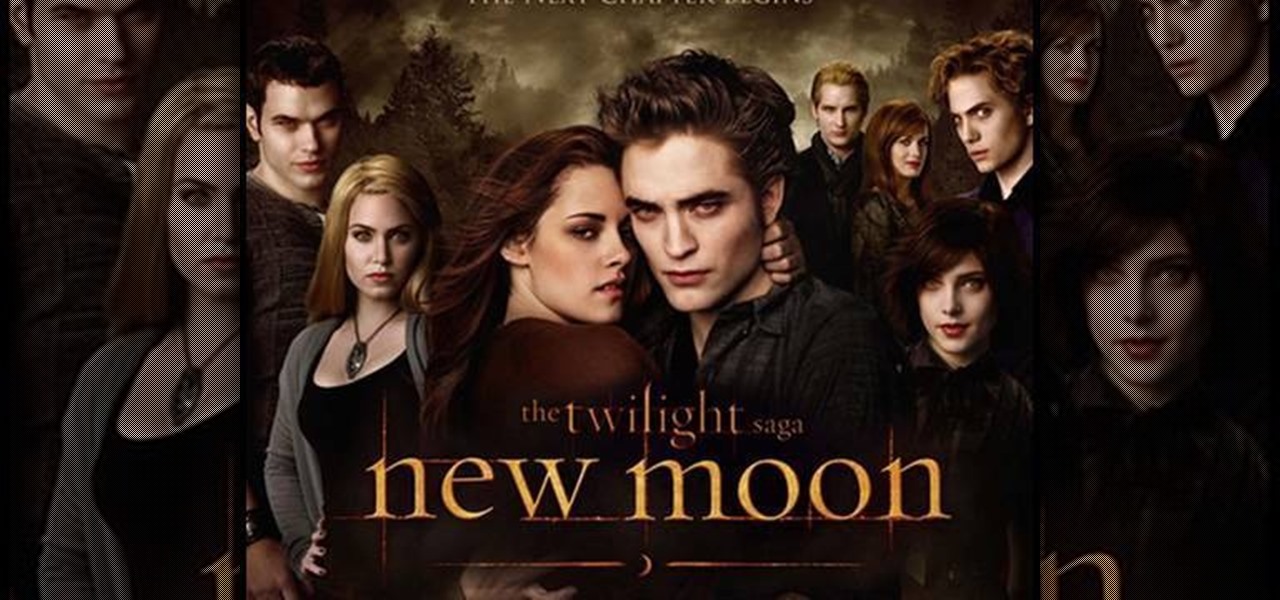
In this video, we learn how to get a Twilight New Moon Cullen inspired makeup look. First, take some red lipstick and make two red dots on the neck where you would have gotten bitten. Then, drag the lipstick down to make it look like blood going down the neck. After this, apply fake fangs to the teeth to give the ultimate vampire look. You can also apply a light foundation to the face to give yourself a pale glow, just like the Cullens have. You can take this further by applying dark eyeshado...

In this video, we learn how to make Thai curry with tofu and mushrooms. You will need: 12 oz firm drained tofu, 2 tbsp vegetable oil, 1 sliced medium onion, 1 lb fresh mushrooms, 1 can coconut milk, 3/4 c vegetable broth, 2-3 tsp green curry paste, 2 tsp grated lime rind, 1 tbsp fish sauce, 2 c halved green beans, 1/3 c diced red pepper, 2 tsp sugar, 1/2 tsp lime juice, 2 sliced green onions, and 2 c hot jasmine rice. First, cut tofu into cubes, then place in a wok with oil and onion for 5 mi...

The Queen of Hearts would simply fawn over this pair of "Alice and Wonderland" inspired earrings, especially since a pair of red heart pendants is the focus. Pretty and uber feminine without being over the top, you can flaunt these earrings at any occasion, from school to a midafternoon tea party with the Hatter.

Trying to handle a video camera AND a regular camera can be quite a hassle. But with this great video, you'll learn step by step how to take stills out your of video and put them instantly onto your computer! All you'll need is a computer and either VLC Media Player for the PC crowd, or, ImTOO for the Mac crowd.

Pompadours sound kind of, well, pompous, and look rather prosh. With a literal "I'm above you" upward beehive bump that towers over your own head and others, a pompadour is a hairstyle with 'tude, and while before people that it was too ostentatious to wear, starlets like Jennifer Lopez and Rachel McAdams have worn the style on the red carpet to much acclaim (and copycats).

Learn how to use rectilinear and curvilinear wide-angle lenses on your Canon EOS 7D, 5D, 550D or Rebel T2i DSLR camera. This brief video tutorial from the folks at Butterscotch will teach you everything you need to know. For more information, including detailed, step-by-step instructions, and to get started using wide-angle lenses on your Canon DSLR yourself, take a look.

It's time to get back onto the saddle and get ready for some achievements! With the latest DLC for Red Dead Redemption, Legends and Killers, gamers not only have some new characters to play as, a new awesome weapon, and some other cool content, but they have some new achievements to collect.

In this tutorial, we learn how to draw Super Shadow from Sonic the Hedgehog. Start off by drawing the spikes for the hair, then draw the ears and the eyes on the face. After this, draw the arms, upper body, lower body, and legs. When you are finished with this, use a dark pen to outline the cartoon character and draw in any additional details. Next, you will add in colors to the character, using reds on the outside of the hair and legs, then orange and tan on the inside. Finish this off with ...

Need a primer on how to use the Camera RAW feature in Photoshop CS5? This clip will teach you what you need to know. Whether you're new to Adobe's popular raster graphics editing software or a seasoned professional just looking to better acquaint yourself with the program and its various features and filters, you're sure to be well served by this video tutorial. For more information, including detailed, step-by-step instructions, watch this free video guide.

This video tutorial is in the Education category where you will learn how to use commas with restrictive and non-restrictive clauses. Restrictive and non-restrictive clauses are phrases or words that come between the subject and the verb. You don't use commas to separate restrictive clauses. For example, in the sentence "the students who did not wear uniforms were punished". Here "students" is the subject and "were punished" is the verb and the clause "who did not wear uniforms" is restrictiv...

Want to play "Under the Bridge" by Red Hot Chili Peppers? See how it's done with this free video guitar lesson, which presents a complete breakdown of the song and it chords. While this tutorial is geared toward those who already have some knowledge of the guitar, players of all skill level should be able to follow along given adequate time and effort. For more information, and to get started playing this RHCP on your own acoustic guitar, take a look!

In this tutorial, we learn how to remove red lipstick. First, make sure you have makeup remover for eyes and lips. First, grab the makeup remover and dab it onto a cotton pad. Next, start rubbing the cotton pad on your lips. Use several different cotton pads and keep rubbing until all of the lipstick is gone. Next, you will be able to add powder onto your lips to keep them healthy and moisturized. If there is a little bit of stain on your lips, don't worry because the stain will keep a light ...

In this tutorial, we learn how to draw Iron Man from scratch in Photoshop. Begin by drawing an outline of the entire Iron Man with a light gray pencil in this program. After you have done this, use a black paintbrush and draw over the lines to make cleaner marks. Next, start to fill in details on the body, such as the metal parts, bolts, and facial features. After this, use red and yellow paint brushes to paint the different colors onto the suit. Next, use a black spray paint brush to color b...

In this video, we learn how to make a quick vegetarian chili. You will need: V8 juice, diced tomatoes (2 28 oz cans), red peppers, green peppers, kidney beans, black beans, sweet corn, pinto beans, garbanzo beans, ground cumin, chili powder, red onion, orange peppers, jalapeno peppers, and habanera peppers. Start out by dicing up all your vegetables then grill them. After this, place them into a pot with all the canned beans and everything else. Add in some ready made rice to the pot, then pl...

In this tutorial, you'll learn how to work with footage from multiple cameras in Final Cut Pro or Express. Whether you're new to Apple's Final Cut Pro non-linear video editor or just want to better acquaint yourself with the popular video editing program, you're sure to benefit from this video tutorial. For more information, including detailed, step-by-step instructions, watch this tutorial.

If you've paid attention to the red carpets or fashion news at all recently, then you know that the gorgeous Rachel Bilson made waves - quite literally - recently when she wore a tight finger waves hairstyle to the red carpet premiere of "Sherlock Holmes."

Learn how to use Sony Vegas video editor to directly import video data from your camera. Whether you're completely new to Sony's popular nonlinear editor (NLE) or are a seasoned digital video professional simply looking to pick up a few new tips and tricks, you're sure to be well served by this free video software tutorial. For more information, including detailed, step-by-step instructions, take a look.

This next achievement tutorial is going to show you how to get two easy achievements in the hit title, Red Dead Redemption.

In this video tutorial, viewers learn how to reset a garbage disposal. Begin by making sure that the garbage disposal is turned off. Then look for a red button underneath the garbage disposal. This red button is the reset button. If the button is pushed out, push it back in to reset the unit. If it still will not start, look down the sink hole for any obvious obstructions. Another solution is to insert the included wrench into the center of the unit. Then turn it 1/4 - 1/2 turn. This video wi...

Just 99 cents and an iPhone lets you add a wireless camera to the iPad. Whether you're the proud owner of an Apple iPad or perhaps just considering picking one up, you're sure to benefit from this free video tutorial. For more information, including a detailed overview, watch this iPad user's guide.

In order to make fake blood for Halloween, you will need the following: a towel, a spoon, a container, red food color, white corn syrup, and blue food color.

In this tutorial, we learn how to make a mini jelly roll. First, take your baby syringe and add in clear caulk then add in red food coloring and mix together with a toothpick. Now take some white and red clay and lay them on top of each other, then roll them out and square out the ends. Now, roll them together and cut them into small wheels so they look like jelly rolls. Add some of the jelly you made to the jelly roll and you're finished! You can place these on mini plates you have made and ...

This video tutorial is in the Video Games category which will show you how to unban your Xbox 350 live account. For this you will need the eXen card and the eXen Neox card with the USB cable. Turn off your Xbox and plug in the eXen card in to the front of the Xbox with the USB. Turn on the Xbox by pressing and holding the red button on the eXen card. Once the Xbox turns on, immediately press the white button next to the red button. When the blank screen comes up, press the button 3 times and ...

It's time to go back, way back in this next tutorial. In the game Red Dead Redemption, for the Xbox 360 and PS3, you're taken back to a time where horses played a main form of trasportation and gun battles were a normal, everyday thing.

One of the most popular applications of the cheating tool Cheat Engine 5.6 for the Facebook game Wild Ones allows you to change your pet's color to whatever you want. This video will teach you how to do so by using Cheat Engine to hex-edit your character. This video demonstrates how to make your character blue, but you can use this technique to make them any other standard color.

In this crochet tutorial, you'll be guided through how to crochet using one of the most unique and difficult yarns avilable on the market. Known as Pomp A Doodle yarns by Red Heart, these yarns are punctuated with little pom poms and are cute on their own, but great for fluffy projects.

Learn how to set and take pictures with the Program Mode (P) on a Panasonic G1 or GH1. Whether you're the proud owner of a Panasonic Lumix DMC-G1 or DMC-GH1 micro four thirds digital camera or perhaps just considering picking one up, you're sure to like this free video tutorial, which presents a complete overview of how to use the Program Mode on a G1 or GH1. For more information, including detailed instructions, watch this digital camera user's guide.

Like the classic pin up look but tired of the fact that it's done the same way, with the same colors but just about everyone? Toss your beige eyeshadows and red lipstick tubes (not into the trash, but back into your makeup bag!) and try out some more modern colors for this look.

Fruit cream anmitsu is a delicious Japanese dessert foreign to most Western tongues. In this video, you will earn how to make it at home from scratch. Make sure there is an Asian grocery store near your house, as it requires a number of ingredients not stocked in most Western supermarkets.

Sick of transferring megabytes and megabytes worth of photos into your computer, only to send them to your hard drive? Skip the middle step and learn how to shoot directly from your camera to your hard drive with help from this video by Pro Photo Life. Get your photos to your hard drive quicker and easier with the tips and tricks given here.

Capture pictures on your Verizon LG Cosmos VN250 cell phone! Whether you're the new owner of an LG Cosmos or merely thinking about picking one up, you're sure to enjoy this video guide from the folks at Wireless Zone, which presents a complete overview of how to use the phone's built-in digital camera.

As Fourth of July nears, you might be considering a fireworks show or two. Capturing the beauty of a firework spectacular on camera can be a tricky feat but luckily, there's help out in the world. In this Cameras Brookwood tutorial, learn how to photograph a fireworks show the right way.

Karen shows you how to mix your colors and fill your bags. This example uses red blue and black. Begin by mixing blue. Start with royal blue coloring and add it to your frosting and mix it well. Dump the colored frosting into the middle of a sheet of plastic wrap. Roll it up in the plastic wrap, twist the edges, and now you have a little pouch with your frosting. Now take a bag with a coupler, and stick the plastic pouch of frosting in it. Pull it tight and rubber band the top of the bag, the...

This video illustrate us how to draw a simple strawberry. Here is the procedure for the following: Step 1: First of all take a sheet of paper, pencil color and pencil.

In this video tutorial, viewers learn how to create a red carpet look with the undone bun hairstyle. Begin by bringing all your hair to one side and apply a band around the bun to secure it. Then take a clip and randomly pin it to the ends of the ponytail. Continue doing this for the rest of the ends of hair in the bun. Users may use up to 30 pins. Make sure the pins don't move and don't overdo the pins. This video will benefit those viewers who are interested in beauty and fashion, and would...