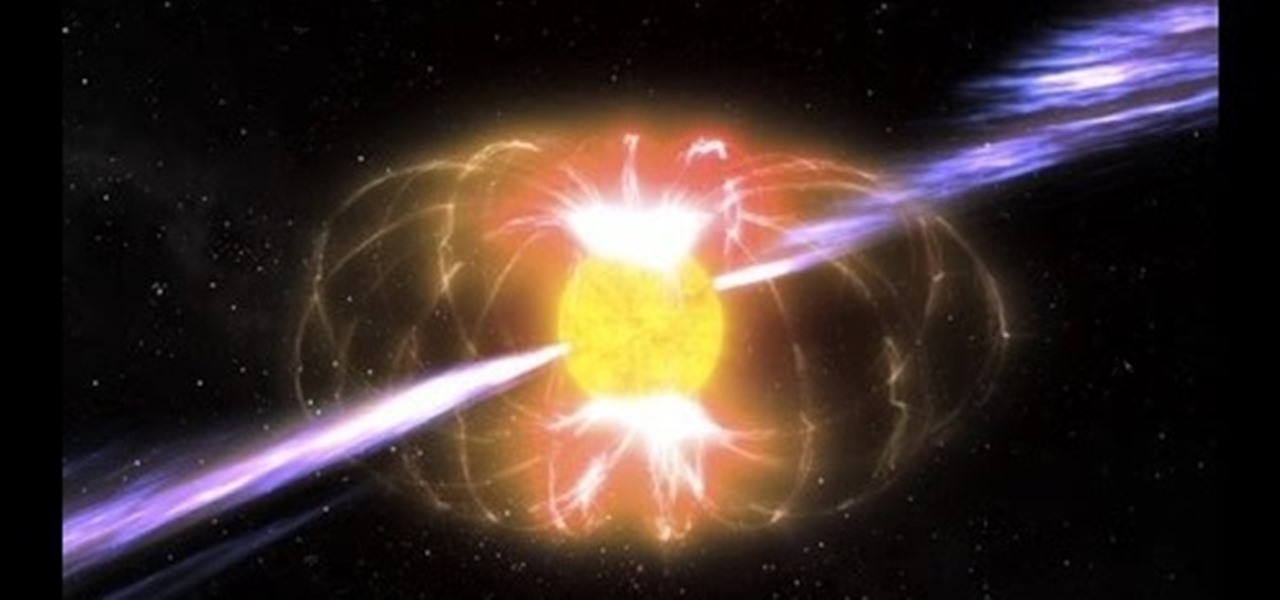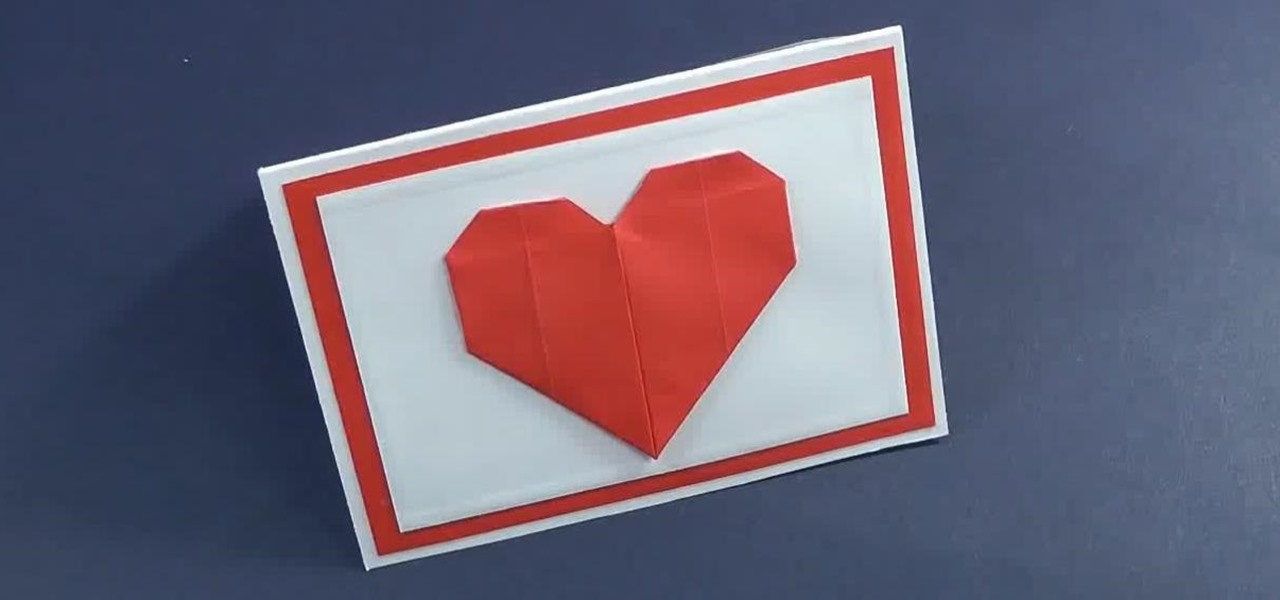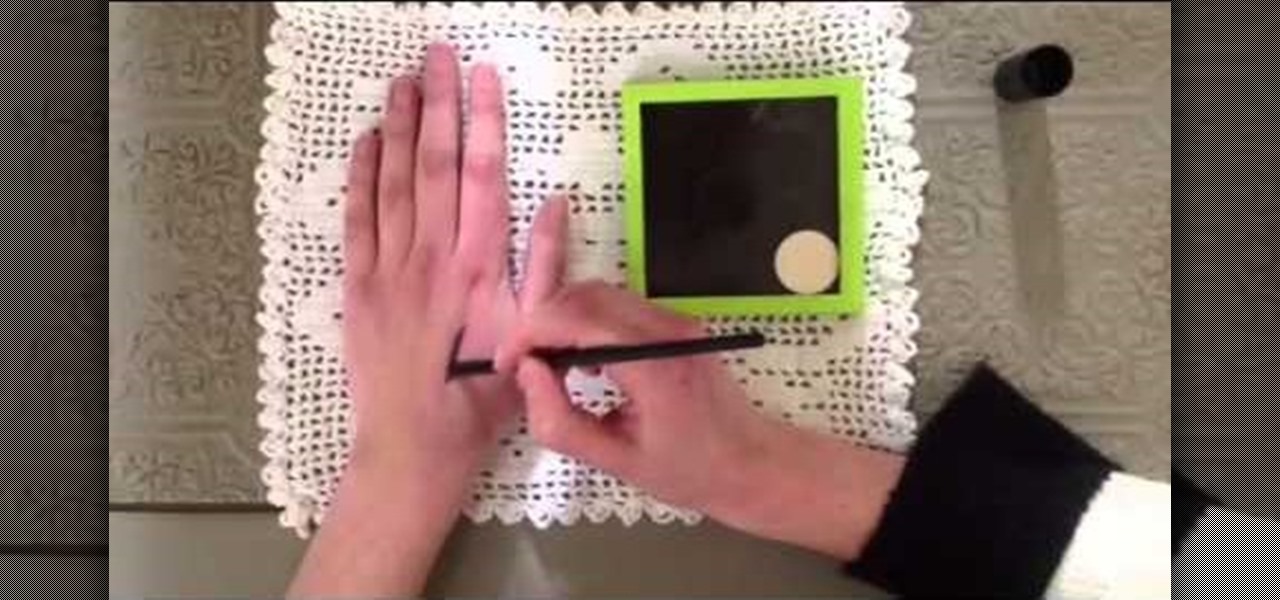2017 was a down year for HTC. First, the U11 and U Ultra were widely criticized. Later, Google purchased a large chunk of HTC's manufacturing division, leaving the Taiwanese company running with a skeleton crew after losing 2,000 key employees. But that's not stopping HTC — their flagship U12+ was just announced, and it's quite impressive.

Facebook just ratcheted up its ongoing augmented reality war against the competition by stealing away Google's director of product for AR, Nikhil Chandhok. In his new role, the executive will serve as Facebook's director of product on the company's Camera/AR team.

German groups ZF Friedrichshafen AG and HELLA are collaborating to add to their autonomous portfolios with camera and radar development.
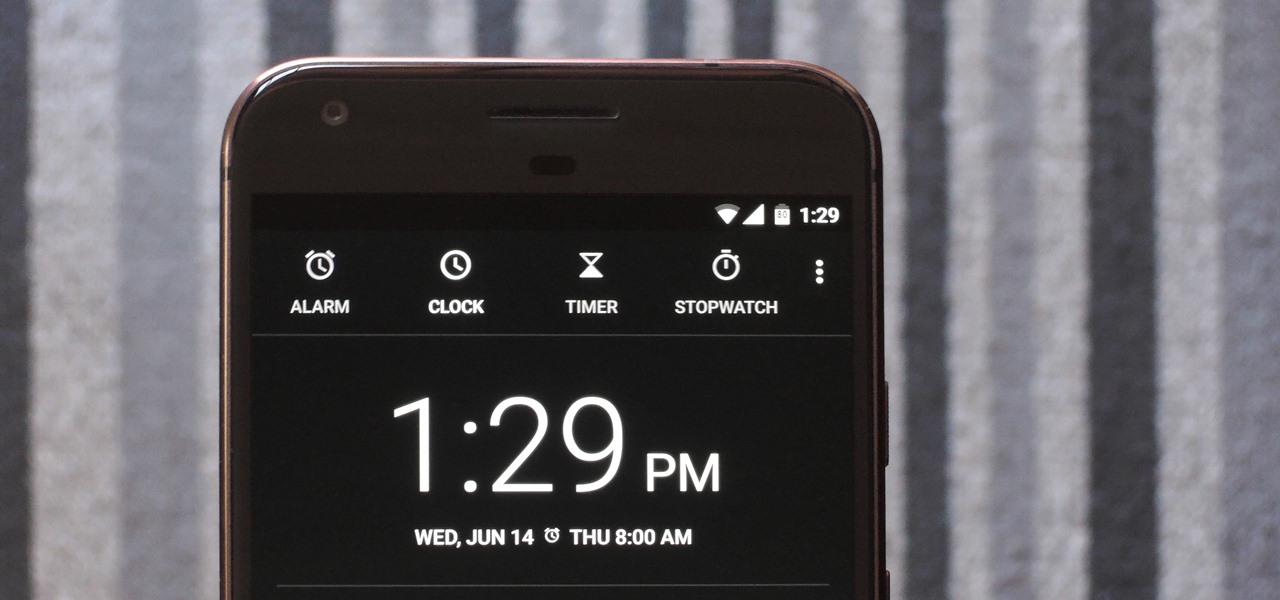
Android O doesn't have an official code name yet, but it's certainly got plenty of cool new features. The OS won't officially debut until Q3 2017, but we've gotten our hands on some of the updated stock apps thanks to the Android beta program.

If OnePlus co-founder Carl Pei was trying to be slick about using the new OnePlus 5 phone — especially before its speculated summer release — well, he didn't do that great a job of hiding it from us.

Smartphones tend to struggle when it comes to recording video in low light situations. Danish phone manufacturer Lumigon included a good camera capable of shooting 4K video on its latest phone, The T3, but the real interest lies in the second camera, which is a dedicated night vision shooter.

I have made this Valentines Day card in a classic vintage Victorian style and I think it looks amazing with so much detail that all co-ordinates together. Once you see how I have made it you will see how easy it was and quick.. Step 1: Items Used

If you're running iOS 10 or lower, there is no built-in way to make a screen recording on an iPad, iPhone, or iPod touch directly from the device, but that doesn't mean there isn't a way to record your screen at all.

The Nexus 5X and Nexus 6P have identical camera hardware—in fact, both use one of the highest-end camera sensors ever put into a smartphone. The only real difference between the cameras on Google's latest flagship devices is that the 6P natively supports electronic image stabilization (EIS) whereas the 5X does not.

Independence Day is right around the corner, and that means three things: fireworks, cold beer, and great food. I always love to cook festive foods for the Fourth of July, and I don't just mean the classics, like grilled chicken and brats. I mean foods that celebrate the Stars and Stripes: foods that are red, white, and blue.

This video will show you how to secure your GoPro camera to your motocross, Snowmobile, Motorcycle, Skiing helmet so that it will not loosen up and fall off.

This video will show you how to change the recording speed on your GoPro camera.

This video will show you how to turn your GoPro camera on and start recording a video.

This video will show you what you need to mount a GoPro camera to your motocross helmet.

There is many different types of stars in the universe. Majority of them are red dwarf stars. However, there are plenty of stars like ordinary stars (like our sun), red giants, blue stars and etc. Furthermore, when you look in the night sky, we see a lot of small and bright stars. What people don't know is that there are stars that are not even completely understood by astronomers and scientists.

Welcome back, my greenhorn hackers! Sometimes, we don't have a specific target in mind, but rather we are simply looking for vulnerable and easy-to-hack targets anywhere on the planet. Wouldn't be great if we had a search engine like Google that could help us find these targets? Well, we do, and it's called Shodan!

Update (March 18, 2014): Skype has issued an update to their Android app, and among other things, has "fixed" the runaway camera process issue by creating a workaround...and that's about all we know. No details were provided, but with the considerable uproar over the bug, let's hope it's been squashed for good.

PULLED GARLIC CHICKEN TASTES LIKE GARLIC HOT WINGS Video: .

This is easy-to-make origami heart with wings. You can fold one for a Valentine's Day gift, or for any time of the year where a flying heart is appropriate. Design by Francis Ow, Folded by Ventsislav Vasilev. What You Need:

Valentine's Day is a beautiful day associated with true love. Surprise your loved one or friend and show you care with this mini Valentines card with origami heart. You need not more than 10 minutes to make the card. First You Need to Make an Origami Heart

The holiday season wouldn't be the same without decorations. Ornaments and fancy lighting brightens up a neighborhood and helps spread the holiday cheer. While decorations and Christmas lights are fantastic, why not get a little more creative and some fun in the process?

This video gives tips on how to improve your speaking in public and on camera abilities.

In this video you will learn how to make a gel like liner using Rallye Balm and Eyeshadow. Just swipe some Rallye Balm on the back of your hand, mix some eyeshadow into the Rallye Balm with a liner brush and then line your eyes. It's super simple to do, longer lasting and moisturizing at the same time!

Hi Everybody, New tutorial up - Real Life StarCraft II. In this tutorial I go through free move camera tracking, then importing the camera tracking to 3dsmax, placing StarCraft models into the scene, rendering 3 passes and back to After Effects for compositing.

Costume parties are in full effect this weekend, so with that said, how cool would this look at your Halloween party? Instructables user castor009 made two holes in the head (one for inserting the PVC tube, the other where the liquid will spew out) and insert the pipe and tubing, then stuffed it to secure everything. He then fit the bottom tubing through a pencil holder and attached it to a water pump. Then just add whatever you want to serve at the party (I would suggest anything red or blac...

Justin Stanley, better known to many as the Emperor of the Red Fork Empire, is both an artist and a personality within the Steampunk community. His contributions range far and wide, and in this episode of Steampunk Research and Development, he talks a lot about his artistic vision, how to be an artist, and how best to give and receive artistic criticism.

Robert Templeman from the Naval Surface Warfare Center in Crane, Indiana and several of his friends from Indiana University recently developed an Android application that is capable of gathering pictures and videos from mobile devices in order to reconstruct a user's environment in 3D. The malware would come coded inside of a camera application that the user would download. The malware, called PlaceRaider, would then randomly take pictures throughout the day and carefully piece them together ...

Animating a Camera: Tracking to a Null Object. Rick Gerard presents a five minute tutorial movie as the first in a series that teaches basic After Effects Camera animation. In this first example you'll learn how to simplify animating a camera over a still image and how to control where the camera is looking by tracking the movement of a null with a simple expression. Animate the camera with expressions in After Effects.

A target camera's view is focused by a target object. Moving or rotating the target camera will cause it to always tilt so that its focus remains on the target. In this 3ds Max video tutorial you will learn how to create and use target cameras. Make sure to hit "play tutorial" in the top left corner of the video to start the video. There is no sound, so you'll need to watch the pop-up directions. Create target cameras in 3ds Max.

In this tutorial, we learn how to make a vegetarian succotash. To make this, you will need: garlic, onions, green beans, jalapeno pepper, red pepper, diced tomatoes, lima beans, corn, zucchini, cool zucchini, and olive oil. First, heat up the olive oil with some butter in a large pan. Then, saute your chopped onions until they are golden brown. Then, throw in the garlic, red bell pepper, and jalapeno and cook for three minutes. Make sure you have chopped everything up before adding it. Now, a...

In this video, we learn how to use iPhoto Smart Albums. These are useful for organizing your photos to see what you have. First, create a smart album on the file menu, then name it and go through the drop down menus to choose how you want to categorize your pictures. Choose the type of camera model you used, then you can see what photos you have that are taken with the type of camera that you used. This is very easy if you have a lot of photos and want to go through them easily. It also separ...

There's no need to lug a big, heavy camera around all day when you have a perfectly good one already sitting in your pocket. In this tutorial, learn how to set up your iPhone so that you can capture high quality landscape shots. If you find yourself staring at a beautiful sunset with no camera in sight, just reach for your phone and follow these easy tips to get a great snap. No one will even be able to tell you used a cell phone if you do it right, so give it a try tonight!

Recently purchased a brand new digital SLR? Learn how to use your camera's functions properly by watching this tutorial on how to use your picture control settings on your Nikon digital SLR.

This quick Blender 2.5 video tip shows how to make a simple drop-cloth effect like those you see photographers often use. The tip also demonstrates how to make the drop cloth follow the camera's rotation. Whether you're new to the Blender Foundation's popular open-source 3D computer graphics application or are a seasoned digital artist merely on the lookout for new tips and tricks, you're sure to be well served by this free video software tutorial from the folks at CG Cookie. For more informa...

Do you like your guac chunky? Yes? Well, then this video is for you. Learn how to make a super delicious, chunky style, avocado guacamole, perfect for tailgating or a Super Bowl party. Before you actually get to making this chunky guacamole, there's a few tips and tricks to learn, like how to tell if the avocado is ripe enough for your dip, and how to cut it and remove the center.

In this video, we learn how to make shrimp fried rice. You will need leftover rice, shrimp, ham, onion, cilantro, red pepper, celery, garlic, green onion and frozen peas. First, take the shells off the shrimp and de-vein them. Then, chop up your vegetables and ham. Now, add water to your left over rice until it starts breaking up. Grab a walk and put it over high heat and add canola oil to the bottom. Add in your onions, peas, celery, garlic and red pepper and shallots in the wok and cook unt...

In this how-to video, you will learn how to remove the front case of an iMac G5. First, lay the case on its back. Remove the screws in order to get the ram bay cover off. Once this is done, pull on the release tabs to remove the ram modules. Next, remove the torx screws on the bottom side of the casing. Once these are removed, work your way around the casing to remove the front from the back. Do not pull too far as you might damage the wires to the camera. Unplug the camera once you are able ...

Steak fajitas start with marinating the meat with 3 cloves of mashed garlic, one tablespoon of vegetable oil, one teaspoon of dried cilantro, one teaspoon of cumin, one half teaspoon of red chili flakes, and one teaspoon of Worcestershire sauce. Add the juice of two limes and one quarter cup tequila to the marinade. Put the whole flank steak int he marinade, and then place the container in the refrigerator to marinate for twenty four hours. The other ingredients for the fajitas are two jalape...

By default, iPhoto will open as soon as your Mac detects a digital camera or iPhone. In this tutorial, learn how to change your iPhoto settings so that it does not automatically open. The auto open is a good feature, but can be annoying, especially if you are just using your computer to charge your device and do not need to import any files. iPhoto's auto-open can disrupt other activities you may be involved in on your computer. In this video, Luke will take you step by step through the proce...