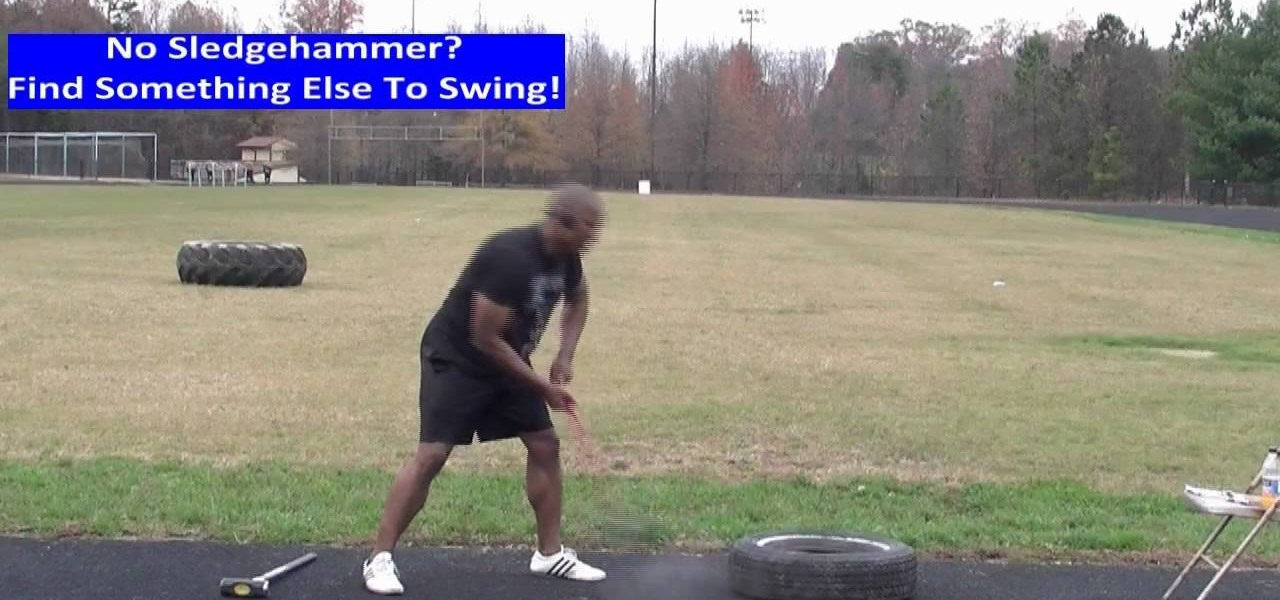View our webcast to learn about the advantages of using a comprehensive Active Directory recovery solution -- and view a product demo. With Quest Recovery Manager for Active Directory, recovery time can be reduced from hours to minutes!

Taco Bell's in the news for umpteenth time, and today the controversy is over their infamous beef taco meat. Gizmodo leaked a picture of Taco Bell's "Taco Meat Filling" and surprise, surprise— it's missing a lot of the "meat" that it claims in its advertisements. Taco Meat Filling Ingredients

This video demonstrates how to gauge your ear, which is essentially the same as piercing your ear. The first step to piercing your ear is to grab a 15 gauge needle and hold it under a flame for 15 seconds. This step ensures that the needle will be sterile for when it pierces your skin. Another good idea is to use peroxide on the needle.

Breathe new life into your Instagram profile picture with another layer of self-expression. It's the perfect way to show another side of your personality without sacrificing your current IG profile photo.

If you like to shop online then it is extremely helpful to have a PayPal account to safely make your online purchases. Help reduce your risk of identity theft by using protected methods like PayPal when your credit card information is involved.

This video explains how to train a Pit Bull terrier. Begin training at seven weeks, but formal obedience training should begin at 4 - 6 months. Be sure to use positive training methods that rely on praise and treats as motivators, rather than pain.

What is a cataract? A cataract is the clouding of that internal lens of the eye which is normally clear. That internal lens helps focus light as it comes through the pupil that when a lens starts becoming a little cloudy, patients sometimes complain that their vision seems a little foggy. There are certain risk behaviors that you can avoid to reduce the risk of getting cataracts. Get professional tips and advice on cataracts in this medical how-to video.

How a Hovercraft can be build.Brittany is demonstrating how to make a Hovercraft. Since hovercraft needs a base she is using plywood for it. She takes square plywood of 48*48 and finds out its center to cut plywood in circle. Don’t forget to wear safety goggle while cutting the plywood. Then she takes a square plastic to make it an air cushion so that the hovercraft should float. In order to secure plastic to the wood she used screws and a plastic top. Then cut the vent hole and plastic by si...

It is important to have healthy teeth not only for your appearance but for your overall health as well. You can keep your teeth white by avoiding foods that stain your teeth and having a good cleaning routine including fluoride

We all love the relaxing quality and lovely smell a burning candle adds to a room but it is frustrating when candles burn through too quickly. By taking into consideration the placement and properly prepping the candle you’ll give it a longer life.

You’re munching away on walnuts and, oh no, you notice you have a scratch on your wood floor. You already have the solution in your hand. The oil in nuts will fill in and make scratches on a wood floor disappear.

Don’t wait for your next headache to pull out that bottle of aspirin. Aspirin can be used as a topical home remedy for some medical problems, and as a handy fix to remove stain, keep your flowers fresh and even start a car battery.

Add a perfect theme dessert to your next Hawaiian luau with this decadent coconut cream pie. After a long week at work there’s nothing better than a little back yard barbecue fun with friends topped off with the perfect treat.

Believe it or not, a sledgehammer is a great way to workout those abs and those love handles. You can easily (okay, not easily) lose belly fat by swinging that heavy hammer around instead of going to the gym. No gym membership and you can do it right in your own backyard! Watch this video tutorial to help you learn how to use a sledgehammer to tone your stomach.

SyncVue announced at NAB that they would be offering a new version of their remote collaboration software for editors and producers. Well the long awaited update is finally here and all existing SyncVue users will definitely want to grab it. The functionality is improved and the new features are killer. So check out this quick little video tutorial on setting up and using the new version of the software, This walks you through the newest features and how to basically get around.

Learn how to reduce spine pain and pressure from scoliosis with expert tips on sports massage therapy treatments for curvature of the spine in this free video series.

The worst thing is when you go to bite into an apple and you find a grub or a worm. This tutorial teaches you how to get rid of pests in your apple trees. One of the main pests on apple trees is Codling moth, or the caterpillars of the moth which tunnel into the fruits as they grow. The damage caused by the burrowing is normally discovered in the summer or when the fruits are picked in autumn, but now is the time to prevent damage this summer.

In this video series you'll see expert flintknapper John Olsen demonstrate how to take an obsidian stone and turn it into a knife blade. He uses "percussion" flaking to chip off large flakes of rock, and "pressure" flaking to more carefully reduce and sharpen the blade.

In this instructional video clip series, our expert in Chinese meditation and qi gong specialist will show you a wide variety of poses, breathing exercises and stretches designed to help you maintain good health and blood flow, keep peace of mind and reduce stress. Learn the history and philosophy behind qi gong and practice the moves with your video guide for ease and perfection. Maintain a relaxed and stress free day at work or at home by using these time-honored traditional breathing and s...

Your iPhone only has a few physical buttons, buttons with a set number of default actions assigned to them, like sleeping your display, controlling volume levels, and even taking pictures. But as much as these buttons can do for you, they can do more. You're not stuck with the out-of-the-box defaults. Every push button on your iPhone can be customized in one way or another.

One of the most frustrating things you can experience as a music lover is to hear a song you've heard a thousand times, only to realize you're not hearing it correctly because your headphones aren't giving you the whole picture. A good pair of headphones will give you the exact music experience your favorite artists want you to have. These S6 Bluetooth Wireless Headphones are designed to give you authentic music down to every detail and note, and you can get them on sale for $33.95 — over 60%...

Microsoft Excel is one of the most useful tools you can bring into your professional life. However, as useful as Excel is, it can also be difficult to learn on your own. The All-In-One Microsoft Excel Certification Training Bundle is an incredible tool that will take you from Excel beginner to Master for $33.99, on sale for 98% off.

With everything the last year has thrown at us, the odds are good that you've had to start working from home, complete with all-new challenges both for you and the technology you use.

Google switched to gestural navigation in Android 9, and in removing the back/home/recents buttons, they were able to greatly reduce the size of the navigation bar at the bottom of the screen. However, there's still a white line, aka "The Pill," taking up space to show you where to start your gestures.

Few apps on the iPhone give you ways to change their color scheme aside from Dark Mode in iOS 13 and later, but that doesn't mean you can't give an app a new color theme or filtered look. With the Shortcuts app in iOS 14 and later, it's totally possible, and it'll work in practically any app.

One of iCloud Photo's biggest perks is its ability to store large video files taken with your iPhone, so you can fill up your iPhone's storage with other items. That said, when you play back those videos, you may not be watching the footage in its original quality. Instead, they may be low-res versions. To view the high-quality originals — or to make sure that's what you see — just follow this trick.

The iPhone 12, 12 mini, 12 Pro, and 12 Pro Max's new Scene Detection mode automatically adjusts Camera's settings to best suit your subject. That means it won't use the same shooting options for a close-up shot of your friend as it would a wide-angle landscape picture. If you don't want Apple to choose how your scene should look, there's a way to stop it to regain some control.

Apple added a great new feature to its Measure app in iOS 14, but it only works on the iPhone 12 Pro and 12 Pro Max models as of right now. If you have one of those models, you can now measure a person's height with accuracy within a few centimeters, whether they're standing or seated.

Coders are accustomed to working remotely. The beauty of coding is that all you need is a laptop and a WiFi connection, which makes working anywhere a fairly simple transition. If you're looking for a career change, now might be the perfect time to give coding a try.

Data analytics is one of the hottest fields around. With so much data at our fingertips, top companies are seeking experts to put all of this information to real-world use.

Every state has begun reopening in some capacity. While there are important steps for everyone to get back to work and begin socializing, precautions will be in place for some time, especially with an expected second wave coming this fall. The virus is not over.

Data is king. Nearly every carrier and MVNO offers unlimited talk and text with their cellular plans. Where they differ is the amount of data available, so that's the part that can save or cost you the most money.

Hey, you, still stuck at home? Cheer up, today is the first day of spring. Yes, really. And since you're probably locked in on TV, we're guessing you need a break from some of the less than sunshiney news reports rolling in. Well, no worries, because there's actually some good news to report.

You need a break from gloomy coronavirus updates. We all do. The unrelenting stream of doom and negative news is both helpful in terms of keeping ourselves and our families safe, but it also has the unfortunate effect of increasing our anxiety. When will this end? How bad will it get? Is there reason to be hopeful?

Whether you were exposed to the COVID-19 virus or just taking precautionary measures, self-quarantining is a tremendous disruption for anyone. Still, we all have to eat, pandemic or not. But unless you like eating canned food for two weeks, you're going to want to explore other options. That's why food delivery apps are going to be so necessary during such a hectic and uncertain time.

The World Health Organization has declared the new coronavirus a pandemic, and the Centers for Disease Control and Prevention recommends video visits with a healthcare professional to reduce the risk of being exposed to the coronavirus that causes COVID-19. If you are experiencing mild flu-like symptoms, virtual doctor visits may also prevent you from endangering others.

While consumer-grade smartglasses are the holy grail for tech companies, smartglasses maker Vuzix knows where its bread is buttered, and that's in the enterprise segment.

As one of the leading makers of processors for smartphones, Qualcomm further bolstered its place in the market with the announcement of the Snapdragon 865 earlier this week.

Correctly identifying the underlying technologies that run on a website gives pentesters a considerable advantage when preparing an attack. Whether you're testing out the defenses of a large corporation or playing the latest CTF, figuring out what technologies a site uses is a crucial pen-tester skill.

One of the major additions in the Google Pixel 4 is the new Soli chip. It's the miniature radar sensor that powers Motion Sense, a new way to interact with your phone without touching it. There are a few new gestures you'll need to learn to take advantage of Motion Sense, so let me break them down for you.