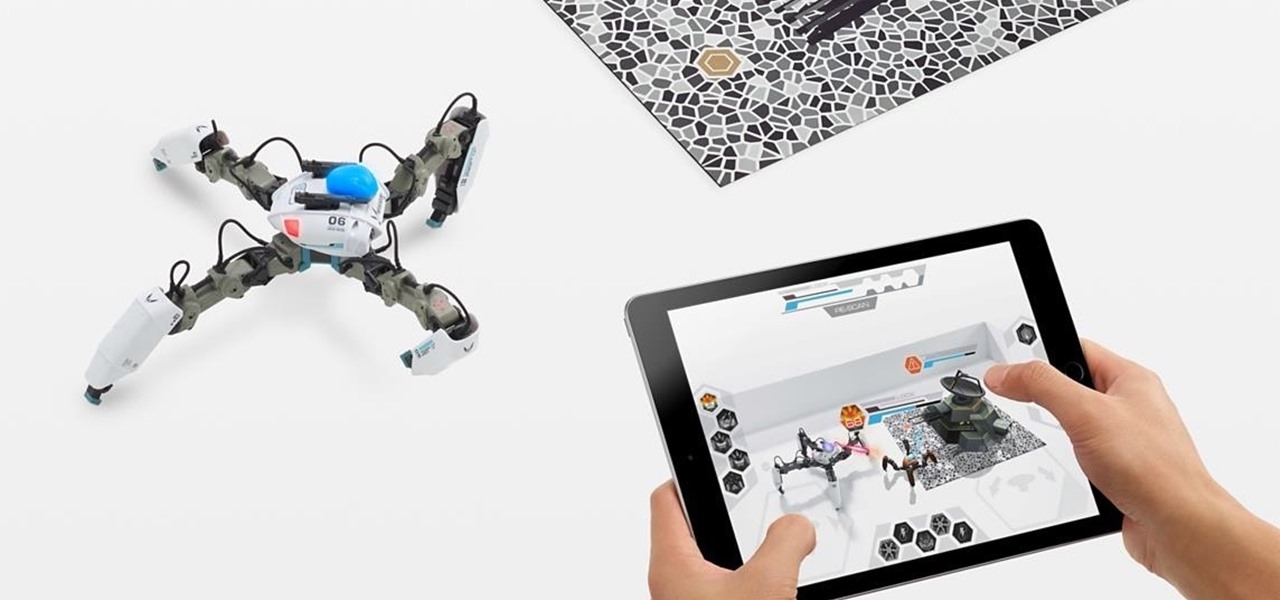The once blurry and mysterious vision of Magic Leap's future is slowly coming into focus in the present, despite the company's obsessive attempts to keep any and all information under wraps until the next reveal is absolutely necessary. A new tidbit of information hints at an addition to the company's unfolding story that almost no one had accounted for: retail stores.
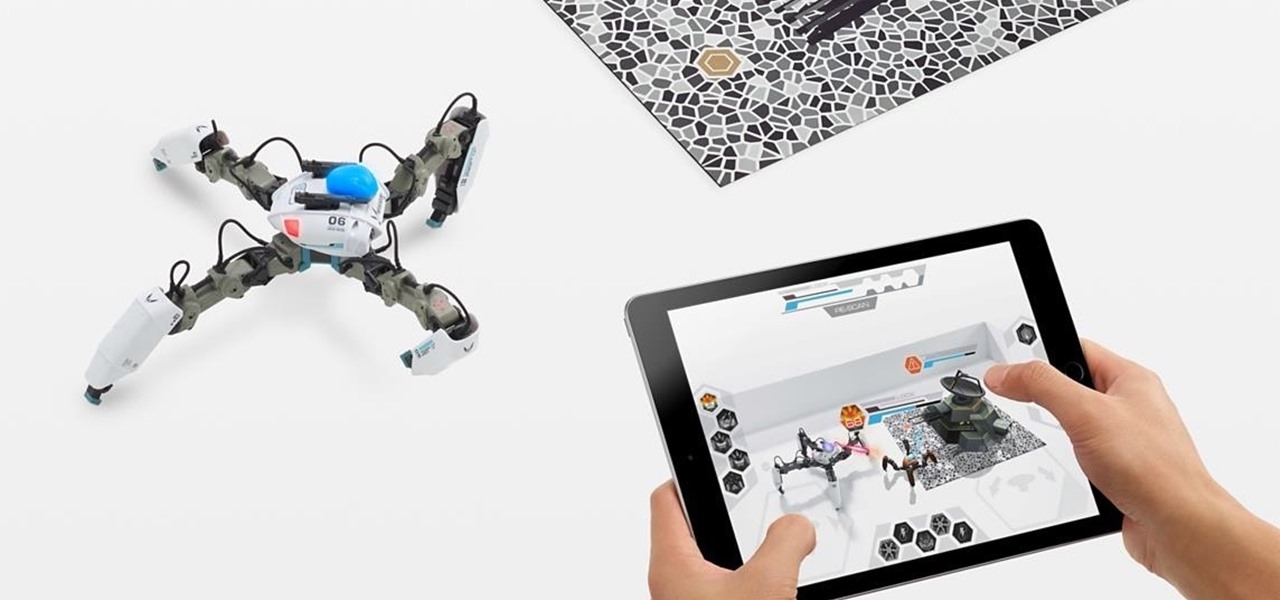
As it turns out, Apple did get AR hardware into its retail stores for the 2017 holiday shopping season, but it's not the headset we've been hearing rumors about for years; it's the MekaMon battle-bot.

The LG V30 has solid battery life. With its QHD P-OLED screen and 4 GB RAM, it's able to maintain all-day performance with average use. Heavier users might find that its 3,300 mAh battery isn't quite enough for a full day of work, though, but with a few software tweaks, you can squeeze out even more battery life.

With the official release of iOS 11, the availability of an app that uses the much-hyped ARKit platform to place virtual furniture in one's home was expected.

We've all been there. Lost in the supermarket for what feels like hours trying to figure out where the hell the macaroni and cheese is and why it isn't with the rest of the pasta items. The labels at the top of the aisles aren't always helpful or accurate, and items often get misplaced or lost in the masses of food on each shelf. Thankfully, the augmented reality gods have answered our prayers as a new demo shows the future of finding the items you need using Apple's ARKit.

As my fellow cheapskates know, Groupon is an oasis. From discounted vacations to reduced-price massages, it has — nearly — anything and everything. It's great for discounts on dining and travel, but I've never thought of it as a place to shop for smartphones ... until now.

Bone loss and belly fat may no longer be certain fates of menopause, thanks to new research from an international team of scientists.

Are you looking for a get-rich-quick scheme? Need a way to buy that Tesla you lied about having? Well, I don't know how to get you that. But what I can tell you is there is an emerging market that pays pretty darn well, for work that's more than interesting. I'm talking, of course, about iPhone repairs.

Whether it's delivery drones or getting the U.S. Postal Service to ship packages on Sundays, Amazon continues to remain innovative and ahead of the game, as further evidenced with their mobile app, Amazon Underground.

You may have never heard of vacuum forming, but you use products made with the technique all the time. The lid on your coffee cup, the plastic bowls you used at last week's barbeque, and the blister packs your prescriptions come in are all made with a vacuum forming machine.

Online shopping is way more convenient than brick-and-mortar stores in a number of ways, not the least of which are the discounts. But with so many online stores and sites like Amazon which feature thousands of retailers, how can you know you're getting the best deal?

Recipe 1 lb green asparagus, trimmed and cut into slices on the diagonal 3 tbsp olive oil, divided 1 lb colossal sea scallops 1/2 tsp black pepper 3/4 tsp salt, divided 1 Clove garlic, minced fine 1/3 cup Nobilo® Sauvignon Blanc 2 tbsp Plugra® butter 2 tbsp mascarpone cheese 1 tbsp fresh tarragon, chopped zest of 1/2 lemon, for garnish Heat 1 tablespoon olive oil in a large skillet over medium high heat until hot, but not smoking. Sauté asparagus until tender (about 5 to 6 minutes). Transfer ...

If you have a photograph with an extreme red eye problem, then you will have to take steps above and beyond using the built-in red eye reduction tool in Adobe Photoshop. In extreme cases, red eye will actually contain colors outside of the red spectrum of light. Since the red eye tool only works on this spectrum of light, you will have to manually fix extreme red eye by working on tools that are effective across all different wavelengths of light. The most effective tool at your disposal in t...

Cooking With Dog shows you how to make hamburg steak that's delicious. - Finely dice an onion

The simplest and most fun way of customizing your Converse sneakers to reflect your personality is to lace them all fancy-like. Whether you love pink laces or emo black ones, choose two of your favorite shoelace colors and check out this fashion DIY tutorial to learn how to tie your Converse shoe with two laces per shoe.

If you want to watch Adobe Flash videos (such as YouTube clips) on your Nintendo Wii, you might find some difficulty in updating your Flash player. This video shows you how to properly update the software, both for your Wii in general and Adobe Flash in specific, so that you can watch as much Flash media on your Wii as you care to find! This is very quick - all you really have to do is find the right update in the Shopping section of your Wii.

There's nothing quite like a steaming cup of hot chocolate - and maybe some chestnuts roasting and a fireplace burning - to get yourself in the Christmas spirit.

There's a big, BIG difference between professional cake decorating and what most of us do after we've baked a cake - i.e., slathering a bunch of storebought icing onto our cupcakes with a spatula and patting the clumps down.

In this video, we learn how to say basic ordering phrases in Polish: "Menu" & "tea". When watching the video, you need to make sure you practice saying out the words after you hear them spoken. The words will appear on the screen as they are being said out loud. After you hear the word, practice saying it and break it down into different parts if you don't understand it at first. With this video, you will learn how to say a bunch of different things to order things while in a coffee or tea sh...

In this tutorial, we learn how to use foam to make diorama terrain. Foam will make a realistic diorama because it comes in so many different shapes and sizes. You can buy this from hobby shops and even online. To put these together, you will simply use some wood glue. You can easily cut this with a sharp knife, scissors, and anything else that is sharp! You can use a hot wire cutting tool to mold and sculpt the foam as well. You can also use a hot glue gun to connect the pieces of foam togeth...

In this video we learn how to purchase WGT credits in World Golf Tour. You can purchase credits or you can win them by placing in the top percents of tournaments. You can upgrade your equipment with the credits and out of the crowded free tournaments. In the Pro Shop, you can also buy new golf balls, gear, and clubs. Like in real life, having the right drive or putter can give you the advantage in tournaments. To see how many credits you have, go to the WGT website and go to your account. Fro...

We seldom see Kim Kardashian on camera - whether it's formally at a red carpet event or just being captured by the paparazzi while shopping - without a full face of makeup and perfect ringlets in her locks.

Just buying the main disc-based games for the Nintendo Wii is actually limiting yourself quite a bit! There's a ton of classic arcade titles, Nintendo games, and old Sega games for you to choose from among many other titles all in the Wii Shop Channel! But to play them, you will need to purchase them with Wii Points which is your currency transferred into points. If you're scratching your head as to how to do this, you will get a chance to find out in this video.

You don't need a ton of makeup to look fresh and sexy. You can tone down your makeup and still look hot! Zhareena shows you how to tone down you look and still appear fabulous, just by using less cosmetics. This makeup look is great for school, running errands, dates, and more! It's really easy to apply and consists of affordable products.

Smokey eyes get a rep for being a nighttime makeup look, the ultimate transformative tool to go from clean and conservative to sultry and sexy. But they don't have to be reserved just for nighttime activities.

In this video, we learn how to save time and money at the grocery store. At holiday time, grocery shopping can be extra tough. First, make sure you bring your own reusable bags. Then, place in your soda and water in the cart first so you don't have to re-arrange. Make a list before you go to the grocery store so you don't wander around the store. Also, see if you can place your deli order ahead of time so you don't have to wait around. Have your grocery clerk group like items together so unpa...

It's that time of year again! The air is a whole lot nipper, lights dance around sidewalks as you drive past shopping centers, and the scent of warm gingerbread and sweet cookies fills your nostrils when you enter your home. That's right, it's Christmas, and what better way to celebrate this festive time of year than with cookie making?

A plastic bag made out of plastic bags that's stronger than its constituent parts and reusuable for shopping trips? How did we not think of this before? While there's been a green movement recently to upcycle "junk" or "trash" into something usable, like old t-shirts into grocery bags, the idea was always to turn something into something else entirely.

Got a pile of old clothes collecting dust in the corner of your closet? Before you get the incentive to finally donate that lump to the Salvation Army, consider reusing some of those seemingly "useles" clothing.

In this video, we learn how to make Thai shrimp fried rice. First, heat your wok up to medium high, then add in olive oil. Next, add in garlic and shallots that have been shopped, then stir them around. After this, add in chopped red chili, then your shrimp. Stir this together quickly and cook until the shrimp is fully cooked. After this, add in fish sauce and mix together. Next, add in an egg, then add in your rice and stir together. To finish, add in soy sauce, basil, and salt. Stir this to...

In this tutorial, we learn what to do if she already has a boyfriend. If you talk to a girl that already has a boyfriend, tell her you are interested but you won't cross a line with her. Tell her you want her to be happy and would love to take her out if her and her boyfriend break up. Don't be her girlfriend and hang out with her and go shopping, then she will put you in the friend zone. Also, don't put pressure on her to break up with her boyfriend and go out with you. Take it easy and let ...

In this tutorial, we learn how to dress for a size 8 with thin frame. To start, go shopping and pick out clothing that has a bright pattern and color on it. Also, pick out clothes that are going to accentuate your beautiful figure and draw the eyes away from the breasts. Use pleats on the chest to make it look more full. Use a ribbon around the waist to create a beautiful shape and give the waist a smaller appearance. Wear dresses with tights to make the look more appropriate during the day. ...

In this video tutorial, viewers learn how to draw the black Spider-man in Adobe Photo-shop. Begin by drawing the shape of Spider-man and then scan it. Now extract the ink from the white page. Then change the ink from black to white. Make the background black. Then fill the entire figure of the character in black color, using the pencil tool. Now create a blue layer over the entire image. Add white to the eyes and center spider symbol. Finish by adding details and a spider web in the backgroun...

In this video tutorial, viewers learn how to make a profit from real estate investments. The hard way to invest in profit is to buy a property and then rent it out. If users invest this way, they will have to take all the responsibilities of a landlord. Users are able to turn it over to a management company, but will end up loaning money. The easy way to invest in profit is to invest in Real Estate Investment Trust. This will allow users to invest in apartment buildings, shopping malls or off...

The XBox 360 memory units were never very popular and have become even less so since Microsoft enabled the use of flashdrives with the XBox in the last firmware update. If you haven't updated your firmware or still want to make use of your memory units for modding, this video will teach you how to install drivers for your memory units on a PC so that they can access them and you can modify the contained data however you see fit.

There are many ways to reform your old t-shirts, but this is an easy way to use yours. By taking your unused t-shirts and adding a few stiches here and there, you can create a reusable bag that can be carried along with you during shopping trips to the grocery store or bookstore.

So the weekend's coming up sooner than you thought and you want to look great for when you go out with your female friends on Friday or Saturday but are really limited time-wise on prep. How do you get pimple-free glowing skin, chip-free nail polish, and expertly applied blush with minimal effort?

In this video tutorial, viewers learn how to make a shiny glass ball in Adobe Photo-shop. Begin by creating a new document with the default size and a transparent background. Then paint the entire background in black. Now select the marquee tool and create a circle anywhere in the background. Now go to filter, click on Render and select Len Flare. Make the lens flare 105 mm prime with 141% brightness. Then go to Filter, click on Distort and select Spherize. Use normal mode and set the amount ...

In this video tutorial, viewers learn how to create a carbon fiber desktop wallpaper using Adobe Photo-shop. Begin by creating a 20x20 pattern with the rectangle marquee and gradient tool. Then go to Edit, select Define Pattern and name the image. Now create a document with the dimensions of your monitor screen. Then go to Edit, select Fill and select the pattern that you have created. Then go to Filter, select Render, click on lighting effects and configure the image's lighting. This video w...

The crystal-clear blue seas of summer have inspired everyone from painters and poets to the creators of "The Smurfs."