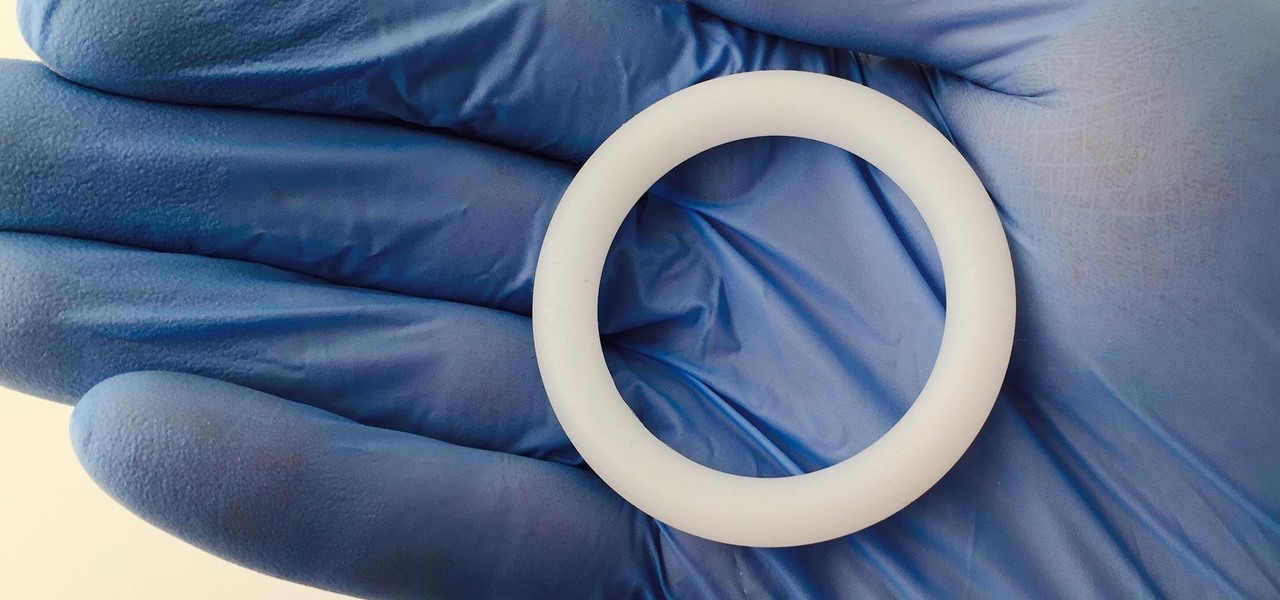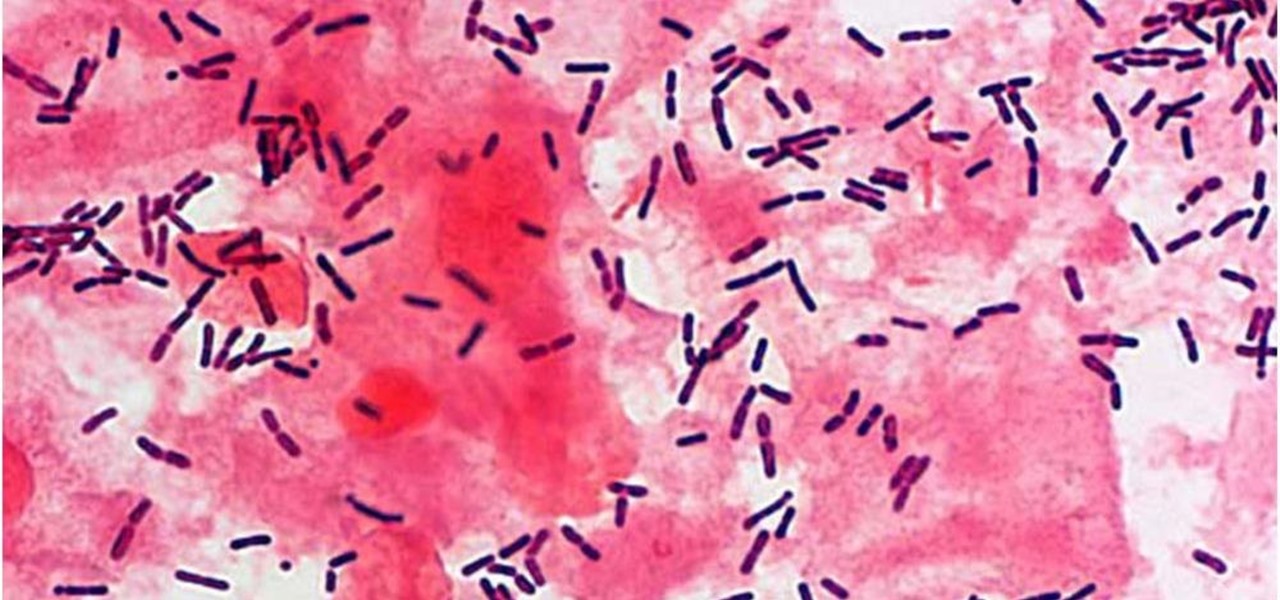In this tutorial, we learn how to get rid of wasps and hornets without using chemicals. Take a piece of bacon and wrap it around a stick. Then secure that stick by hanging it over a bowl of water with dish soap on it. The bacon will entice the bees to come towards it. Then, the bees will eat so much bacon they will have a hard time flying and they will end up flying down into the bowl of water. Then, the soap will make them be able not to fly and they will drown in the water. This is very eff...

Vampires and bad dreams aren't the only enemies of the unwary sleeper. Teeth grinding while asleep is an annoying and possibly painful problem afflicting may people. There are a variety of reasons you may grind your teeth but, luckily, there are also a number of solutions to this nocturnal problem.

Watch this video to learn how to make a tasty snack made from simple ingredients. Peel potatoes; should they have any sprouts remove them. Cut each potato into 2 or 3 pieces. Chop onion finely. Cut horizontally several times; repeat procedure vertically. Chop cabbage into fine, narrow pieces. Place cut potatoes into a pot full of water while adding some salt. When water starts to boil reduce heat a bit. Check potatoes for tenderness and at that stage remove water. Replace pot onto burner. Usi...
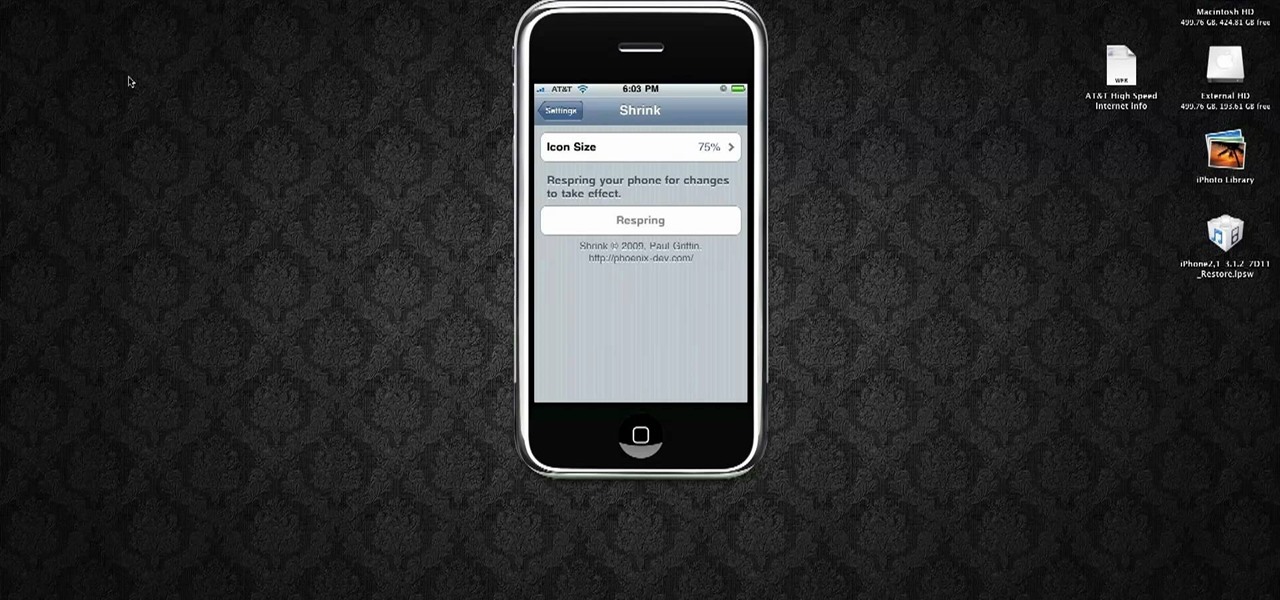
Want to make maximum use of your iphone/ipod-touch screen? Shrink is a software that does this by reducing the size of the application icons down to 75%, 66%, 50%, 33% or the ultra small 25% of it's original size. This video highlights the user friendliness of this app and the ease of switching from one icon size to another. There's also a mod to increase the size of the icons to increase the accessability for people with vision impediments. The iphone on the video is displayed using DemoGod ...

Here are a few handy tips to help you care for your Powder Vibe for Glass Enamel Powders and how to load it safely. The Powder Vibe tool is a motorized device for the dispensing of glass enamel powders. This tool helps with health and safety by reducing dust and the need for enamel powder sifting when lampworking glass jewelry. The powder vibe tool keeps your enamel powders clean and gives you great control. Use the tool to add smooth streams of glass powder and enamel powder onto your lampwo...

The streamline kick can reduce drag while swimming. The streamline kick is a good drill for style swimming. Get expert tips and advice in this swimming video tutorial.

If you have an iPhone 15 Pro or 15 Pro Max, your Action button has even more actions it can perform thanks to the iOS 18 software update. These actions are also available on the iPhone 16 series lineup — the iPhone 16, 16 Plus, 16 Pro, and 16 Pro Max — all of which have the Action button.

A new software update for iPhone and iPad fixes a major Apple Books issue that upset users when iOS 16 and iPadOS 16 were first released last September. If you've fled Apple Books because of that blunder, it's safe to return.

There aren't many iPhone apps that let you change their color theme beyond light and dark appearances. They really don't need to either because iOS has a few hidden tricks up its sleeves to help you customize any app's colors either during a specific session or every time you use the app.

When you enable Low Power Mode on your iPhone, it's not always clear what measures it's taking to reduce battery drain and conserve power. Changes to energy-hungry features you use daily may be immediately noticeable, but some things you frequently use may be disabled or reduced without any apparent indicators.

Apple's Weather app has been around forever, at least for iPhone, and it's gone through many design changes over the years. But we're at a point now where we can actually customize how the Weather app looks and feels in many different ways, some of which you probably haven't even considered.

The enterprise-focused category of augmented reality doesn't often get the headlines due to its relatively sedate profile as a mostly factory floor and training-based tool.

On Friday, the Tokyo Olympics finally kicked off after massive delays and complications due to the pandemic.

One of the smaller frustrations of the coronavirus pandemic is unlocking your iPhone with Face ID while wearing a mask. If you have an iPhone with Touch ID, you won't need to punch in your passcode every time Face ID fails since you can use your fingerprint. But for those of us without Home buttons, unlocking our iPhones just got a lot easier — even if we're wearing a mask.

Your iPhone's Voice Memos app is an easy tool for quickly recording lectures at school, jam sessions at the studio, or just verbal notes to yourself. While it's a straightforward app, there are several hidden features you might not know about that can improve the quality of your recordings.

Smartphones are inherently bad for privacy. You've basically got a tracking device in your pocket, pinging off cell towers and locking onto GPS satellites. All the while, tracking cookies, advertising IDs, and usage stats follow you around the internet.

A good smartphone can be the perfect workout companion. You have music for motivation, videos for pushing through boring cardio sessions, GPS to keep you on course, and even an array of sensors for gathering data about your workout. But not all phones are created equal when it comes to helping you stay fit.

Businesses leave paper trails for nearly every activity they do, making it easy for a hacker or researcher to dig up everything from business licenses to a CEO's signature if they know where to look. To do this, we'll dig into the databases of government organizations and private companies to learn everything we can about businesses and the people behind them.

Google Docs is made for teamwork and collaboration, but Apple's iWork suite also comes with the same functionality. If you're working on a Pages document on your iPhone, and you want input from other members of your team, you can easily invite them to view, comment, edit, and more right alongside you.

Imagine a scenario where you're nowhere near your iPhone, but it's on loud, and you really need to silence it. An alarm may be blaring, notifications could be spitting out sounds left and right, and calls may be ringing. Things can get annoying real quick for whoever's around it. Plus, all that attention makes it easy for someone to find and possibly steal your iPhone. Luckily, you can quiet it down.

After years of struggling, it appears BlackBerry has finally figured out how to update its iconic design for modern times. The BlackBerry KEY2 pays homage to past devices such as the Bold 9000 while adapting to modern times with the Android OS. The result is a device that might be the best BlackBerry to date.

It's possible to stream a MacBook's entire computer screen without using Apple's Screen Sharing application and without opening any ports on the target device. A hacker with low user privileges on the backdoored Mac may be able to view a victim's every move in real time no matter where they are.

Update February 25: The Nokia 9 PureView was announced at Mobile World Congress! Read all of the official specs and details at our full rundown of Nokia's latest flagship.

Security-minded users can reduce the risk of phishing by enabling Advanced Protection on important Google accounts, requiring a U2F security token to log in. Using these keys isn't intuitive on most popular smartphone platforms, and you can find yourself locked out if you don't plan ahead. You'll need to learn and practice using U2F keys on your device before enabling this layer of security.

Nova Launcher is more than just a home screen replacement. It is a tool which can reshape how users interact with their Android devices. Thanks to a regularly growing feature list, Nova has evolved into more than just a launcher. Now, Nova is an effective way to increase your productivity.

It finally happened! In a world of "go big or go home," Magic Leap has finally done something other than tease us with vague promises and rendered video concepts. Although, other than actually showing us what the developer's kit will look like, it seems little more than a slightly different kind of a tease. To demystify this new product, we here at Next Reality decided to put together what we know about the hardware.

In the case of rotting food, microbes are not our friends. Now, scientists have developed a new food wrap coated with tiny clay tubes packed with an antibacterial essential oil that can extend the shelf life of perishable food, so we can waste less and eat more.

As the fish farming industry struggles to become more environmentally friendly, it just gained another problem. Fish food loaded with antibiotic-resistant genes.

Young girls, especially those who live in areas where HIV is epidemic, like sub-Saharan Africa, are particularly vulnerable to becoming infected with HIV. A vaginal ring containing the antiviral agent dapivirine has been shown to decrease the chance of developing HIV-1 in adult women over 21 and now in the first step for use in adolescents, the ring has been shown to be safe and well-tolerated in that younger age group.

Tell the truth. The bat picture creeps you out. You are not alone. But in reality, bats truly are some of our best friends. They gobble thousands of disease-spreading bugs a night. But they also carry viruses that can be deadly to humans. So, bats — friend or foe?

Are you looking for a little microbe magic? Think composting. Composting is a great way to reuse food and plant waste that you would otherwise throw into the trash, which would just end up in a landfill somewhere. During the composting cycle, microbes reduce this organic waste until it can be fed back into the soil as rich, crumbly compost. When returned to the soil, compost feeds plants and improves the nature of life underground. Sound like a great idea? It is — and it's easy.

While it is easy to create and maintain your compost pile, you can enjoy it more knowing a few basic tips.

You can get eggs and high-quality compost from backyard chickens—but you can also get Salmonella.

It won't come as a surprise to hear that your cell phone, tablet, and laptop are loaded with bacteria and other organic material. While most of these bacteria are harmless, there are good reasons to reduce the capability of your mobile devices to infect you—or other people.

Jostled in the airport, someone is coughing in line. The air looks empty but it is loaded with microbes that make their way into your body. You get sick. You give it to your family, and that's pretty much it. But what if you were so contagious that you spread it to your entire community and beyond?

A recent study underscores a connection between climate change and infectious disease, raising concerns about our quickly warming planet.

The LG G6 was officially announced by LG at Mobile World Congress 2017 in Barcelona and released in the US on April 7, 2017. The device is almost exactly what we've been expecting from all of the rumors and leaks building up to its release. The modular design we saw in the G5 is gone, taking the removable battery with it. However, we do gain waterproofing, an improved dual-camera setup, a larger screen with smaller bezels, and Google Assistant.

It feels like someone reached into your chest and squeezed. Your head throbs in unison with your heartbeat. Clammy dread coats your body in sweat. Whether you call 911 or someone does it for you, the ER is your next stop.

Exposed to hormones, pharmaceuticals, and other chemicals, the beautiful wild fish in Canada's Grand River have taken on some pretty odd characteristics—they're turning into females. A long-term study suggests using bacteria to manage polluted water could turn the tide for feminized fish.

The presence of certain bacteria can indicate whether the vaginal tract is healthy or not. It could also impact the likelihood of acquiring certain sexually transmitted diseases, like HIV, a new study suggests.