
How To: Make a bootable USB installer for Windows XP/Vista/7
This is a how to video to prepare a bootable USB installer for windows 7/XP using wintoflash. Here are the steps to do.


This is a how to video to prepare a bootable USB installer for windows 7/XP using wintoflash. Here are the steps to do.

Here the New Boston shows you some tips about using the Spry Validation Text Field. To begin you will go to the Spry Validation Text Field, on Dreamweaver CS4. Looking at the bottom of the page notice the various options that are available for Properties. You find drop-down boxes for Type, Pattern, Minimum or Maximum values, Required, Enforce pattern, Format, Validate on, Blur or Change and Preview States. You can see the types of text available for validating by left mouse clicking the Type ...

These are the steps required to set your D80's pop-up flash. First, go to the "Custom Shooting Menu." Then you choose #22 on the screen: "Built in Flash." Choose the "Commander Mode" option. The modes that are available for the pop-up flash include TTL, AA (Auto Aperture) M (Manual) and Off (no flash). If you are using an external flash unit, you use either group A or B. The light frequencies and proper settings are related to how much light compensation is needed. +3. 0 is high power, 1. 1 i...
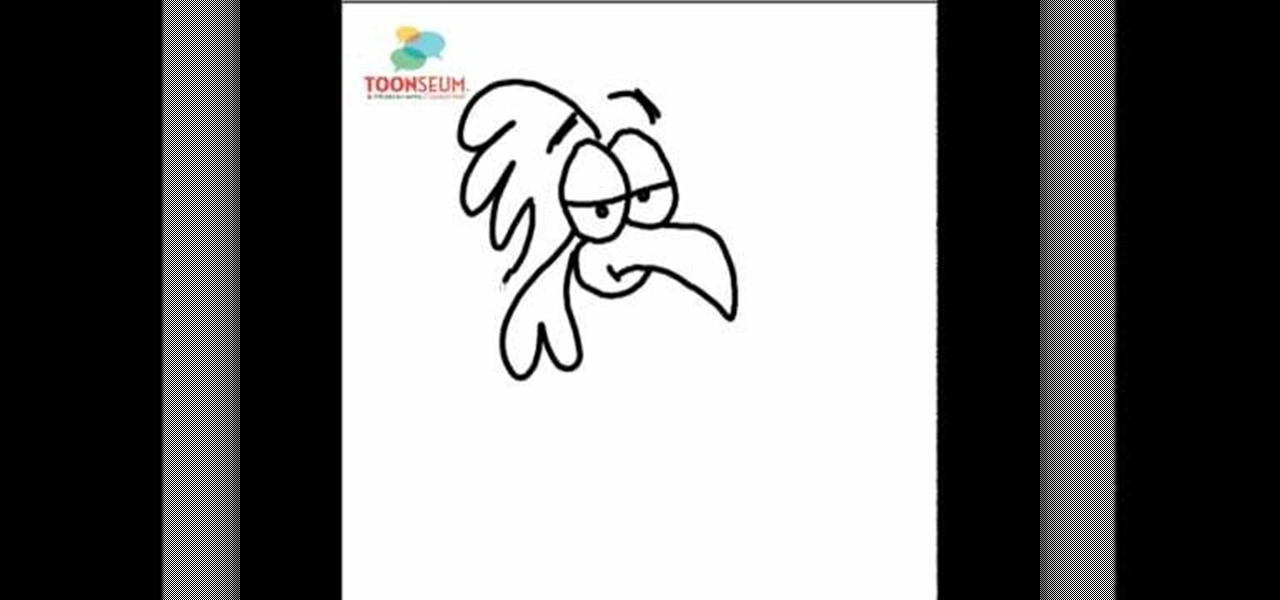
the video starts out with Joe talking you through the basic steps in how to draw or sketch a chicken. Starting with the eyes, shaped like to ovals, side-by-side, touching. Drawing a curved line all the way across each one to represent the eyelids and two small dots to form the eyes. Next draw a sharp curved line down from the eyes forming the beak, with a c like shape towards the back, connecting back to the eyes completing the formation of the beak. Draw an upside down, narrow heart at the b...
Video demonstrates tutorial of how to hide the logical drive icons in Windows. In the demonstration there is two partitions C and D and also there is a DVD drive, DVD Rom and DVD Writer. Here drives C, D and F from My computer is going to be hidden with help of utility called “No Drives Manager”. If you don’t want your young ones to access some of your important data you can hide it. It will just be hidden. This means if go to the address bar and types the name of the drive you can go to that...

Have you ever found yourself lost in the Appalachian Mountains, or stranded in the Mojave Desert? Maybe it was because you couldn't read a map… a real map… a real hands-on, folding paper map. Reading a map is an important skill that may be lost in the internet and GPS era, but it' s a skill that everyone should have.

Is your computer getting up in its years and running slower than when you first purchased it? Your problem may lie in the machine's System Volume Information. Watch this video to see how to reclaim or resize disk space from SVI.

If you want to stop telemarketers from calling, use this guide and try a multi-pronged approach. You Will Need

Have you been typing at computers for so long that your handwriting has become unreadable? Follow these steps to make your handwriting beautiful again. This Howcast guide demonstrates how to improve your handwriting - just follow the steps!

While it may be tempting to tell your boss where he can stick his letter opener when you’re ready to quit, it’s not a great career move. You will need a job to resign from, good stationery, acting skills (optional). Submit resignation. Submit resignation.

Becoming a chess master is very hard to do, and one of the most important things you need to learn is chess notation. Chess notation will help you study great chess games and learn classic moves and strategies. Check out this video and start studying, and who knows? You may be the next Bobby Fischer.

Digital imaging company OmniVision Technologies and the Hong Kong Applied Science and Technology Research Institute Company Limited (ASTRI) entered the CES fray this week with a new reference design for an augmented reality headset capable of 60 degrees field of view (FoV).

Another series I am now starting, might have to slow down on all of these series, but why tf not. What Is CMD?

Hello there Nullbyters, Last tutorial we discussed navigating and setting some options.

Hello there! This will probably be the final tutorial on functions where we will be looking over a method called pass by reference. This technique allows us to modify large amounts of data without the overhead and return multiple values. Let's go!

Ruby is a dynamic, general-purpose programming language created by Yukihiro "Matz" Matsumoto in Japan around the mid-90's. It has many uses but with it's flexibility, it makes a great language to write exploits in. In fact, the entire Metasploit Framework is written in Ruby! The sole purpose of this series is to teach hackers the basics of Ruby, along with some more advanced concepts that are important in hacking.

An uncapitalized proper noun in a message or email is a serious no-go for those skilled in the art of grammar. But trying to make a lowercase letter uppercase (and vice versa) is not a fun task if you're using an iPhone. You've got to point the cursor is just the right spot to change a letter, and that's a skilled art in and of itself.

How can you tell if the pair of Ray-Ban Wayfarer sunglasses that you are about to buy online are not a fake? Follow these 9 simple steps to verify the authenticity of your purchase. Always ask the seller to use the youVerify app prior to purchase. It's Smarter Selling & Safer Shopping.

Spinach and pie aren't two words you'd usually see in the same sentence, but they sure are when you're referencing Greek cuisine. Spanakopita, or Greek spinach pie, is almost a dessert in the way it's constructed, with thin sheets of pastray wrapped around spinach and other ingredients.

You can drag and drop an email onto your Calendar icon in Microsoft Outlook, which then immediately gives you the option of setting up a new calendar entry. You can even color code your various events for easy reference later!
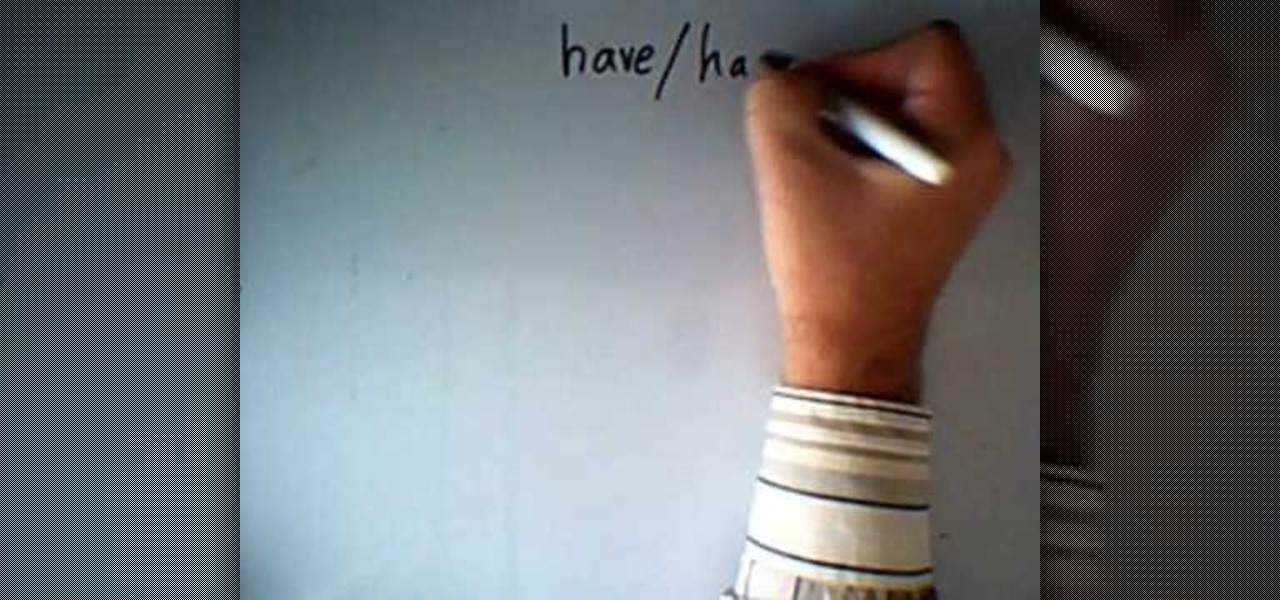
In this video, we learn how to use compound tenses with "haber" and "estar" in Spanish. "I am speaking" would translate into "You estoy hablando". If you are talking about a girl eating, you would say "Ella esta comiendo". To say "they were writing letters", you would say "Ellos estaban escribiendo cartas". You will see the form of the verb changing in each of the sentences. You will also see the gender of the verb changing in each of the sentences, depending on who is being talked about. The...

Just a few years back, spray cans glorified their artists, writing reputations in stone with florid colors and extreme street stylization. These days, though, graffiti artists are increasingly glorifying spray cans, the very tools of their art and, for some, livelihood.

The scrolling, synopsis-giving titles of the sci-fi epic Star Wars might be the most famous set of titles in the history of cinema. All most people need to see is deep space and yellow letters to immediately think of Star Wars. This video will teach you how to make similar titles for your own films using Adobe Premiere Pro. This is MUCH easier than what the Star Wars staff did to make the original titles, so fire up your computer and make your own!

This clip provides a quick reference on how to create realistic trim quickly using splines and editable polys. Whether you're new to Autodesk's popular modeling software or a seasoned 3D artist just looking to better acquaint yourself with the application, you're sure to be well served by this video tutorial. For more information, and to get started modeling realistic trim in your own 3ds Max projects, take a look!

Looking to add specimens to your paper menagerie? Make a butterfly with origami, the traditional Japanese art of paper folding. This free origami video lesson presents complete instructions for making your own butterflies from a sheet of folded paper. These are great for taping to greeting cards or adding to letters. This shape is a bit advanced so be sure to practice on simpler shapes first. For more information, and to get started making paper butterflies yourself, take a look!

You will to learn set up and calibrate your jointer for optimal woodworking and creating a clean and straight edge on a rough board to later use as a reference. You will also learn a system on how to set up your knives to achieve the perfect cut using a jig and how to select the best jig to work with.

This video demonstrates how to fix the batter length problem on a jailbroken iPod. First, make sure that you have a Wi-Fi connection so you could download the necessary files. Turn your iPod Touch on and locate the Installer icon. Wait until the installer program loads. Then, on the bottom portion of the screen, select the icon Install. In the Packages section, scroll all the way down to letter S and look for Services. Select it and install it. After the installation completes, go back to hom...

Some of the new poinsettia plants will continue to "bloom" year round, but others need a little encouragement. The blooming is actually leaves of the plant itself. One way of forcing it to change color is to withhold fertilizer and/or light for a time, then put it back into a sunny location and it will begin to bloom. The video also addresses spots on Ligustrum plants. It has to do with cold weather in the winter and lack of nitrogen. There's not much you can do about winter damage, but ferti...

In this video, you will learn how to draw the Lewis Dot structure for CH3CH2OH, or drinking alcohol. To draw the first type of alcohol, draw H, C, C, O, and H horizontally. Now draw, an H above and below both C. Draw the dot structures in between each letter. Hydrogen has one valance electrons, Carbon has four, and Oxygen has six. Now, connect the Lewis Dot Structures. If you are given C2H6O, write down C, O, and C horizontally. Draw a line between the O and the C's. The Carbons will have thr...

Marty Schwartz leads you through the basic chords for Weezer's Sweater Song. If you are looking to learn how to play the electric guitar, he gives a simple, easy, effective lesson that anyone can follow. The tips are shown visually, making the lesson easy to comprehend. He goes on to play the chords taught during the lesson, giving an audio reference to how your playing should sound, something I found to be very helpful.

In order to make crossword puzzles, you have to have an extensive vocabulary, and that doesn't mean including vulgar words into your crossword puzzle, except maybe boner. Your puzzle design must be symmetrical, of course, and perhaps the standard grid size of 15x15.

With a photo printer and photo-quality paper, you can create high quality prints of your photos. Using iPhoto, you can print a single image, multiple images, an album, or a reference page of thumbnails called a contact sheet.
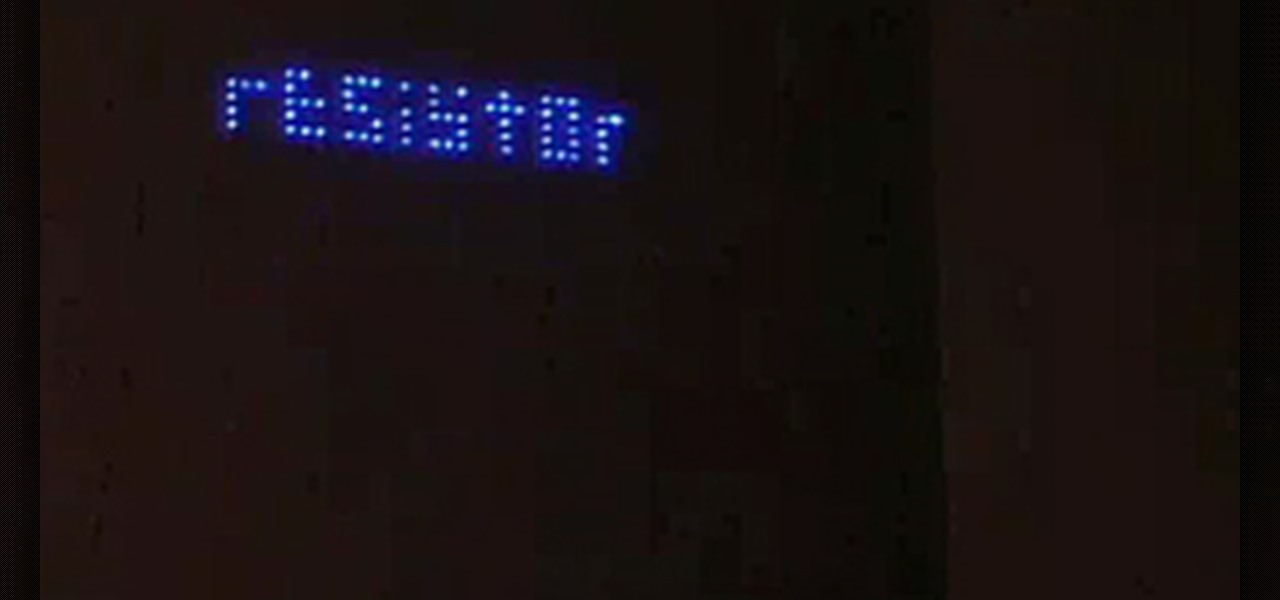
This is a complex process, but the guys at Graffiti Research Lab have armed you with detailed written instructions and this video on how to create a night writer. This is a more complicated version of their LED throwies that allows you to catch a tag in lights. You'll never need an airpline skywriter again!
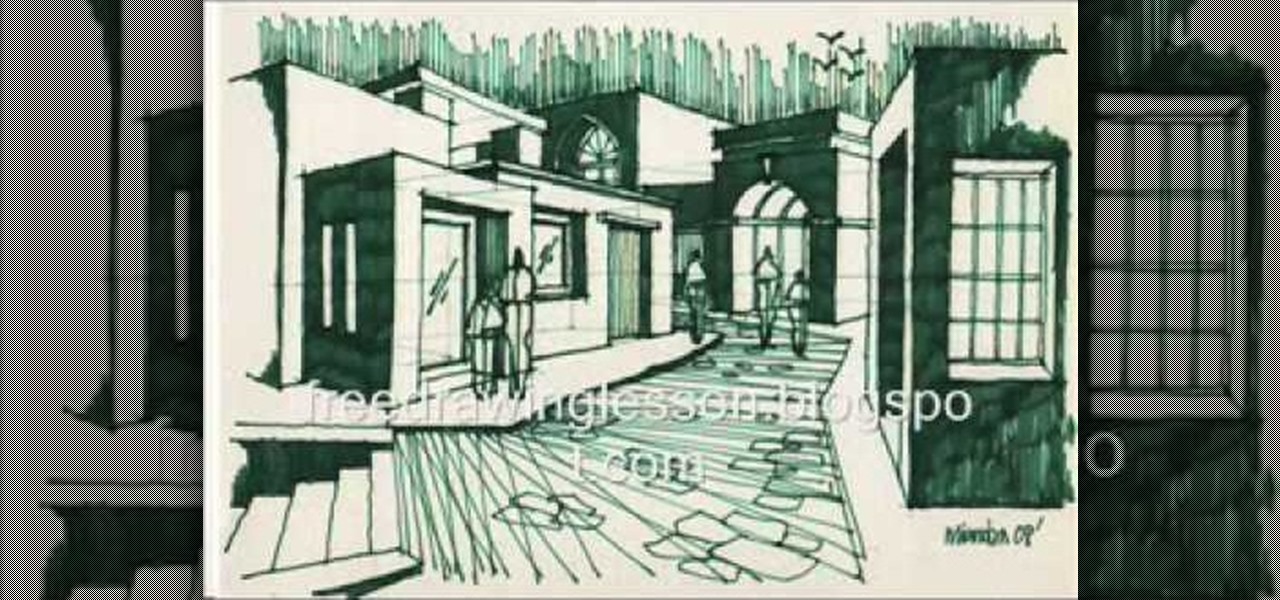
In this video, we learn how to draw a simple scenery. Start by drawing a horizontal line across the page. From here, draw reference boxes along the middle of the line. Now you can start filling in more details, making buildings out of the boxes. After this, make people outside of the buildings, then make a street and trees in the background. Fill in shading and lines to make the picture more realistic. The key to this is to learn how to start with your reference point to make everything flow ...

In this tutorial, we learn how to draw Manga hair (curly vs. straight). When drawing the straight hair, you will draw lines first at the top of the head to indicate how the hair is coming out of the head. Then, draw some lines around the head you've sketched. Curve the hair around the body and draw it going behind the shoulders. Draw gentle curves so it looks more realistic. Add in lines in the hair to make strands. For curly hair, start by drawing in different shapes that kind of looks like ...

In this tutorial, we learn how to pronounce consonants in Brazilian Portuguese. When you are learning how to speak Brazilian Portuguese but are a native English speaker, it's going to be easiest to learn if you slowly speak the different consonants. If you learn how the new language relates to English, you will be able to easily speak them without too much difficulty. Learn different words that have the consonants in them, so you can hear the difference between different words and how the let...
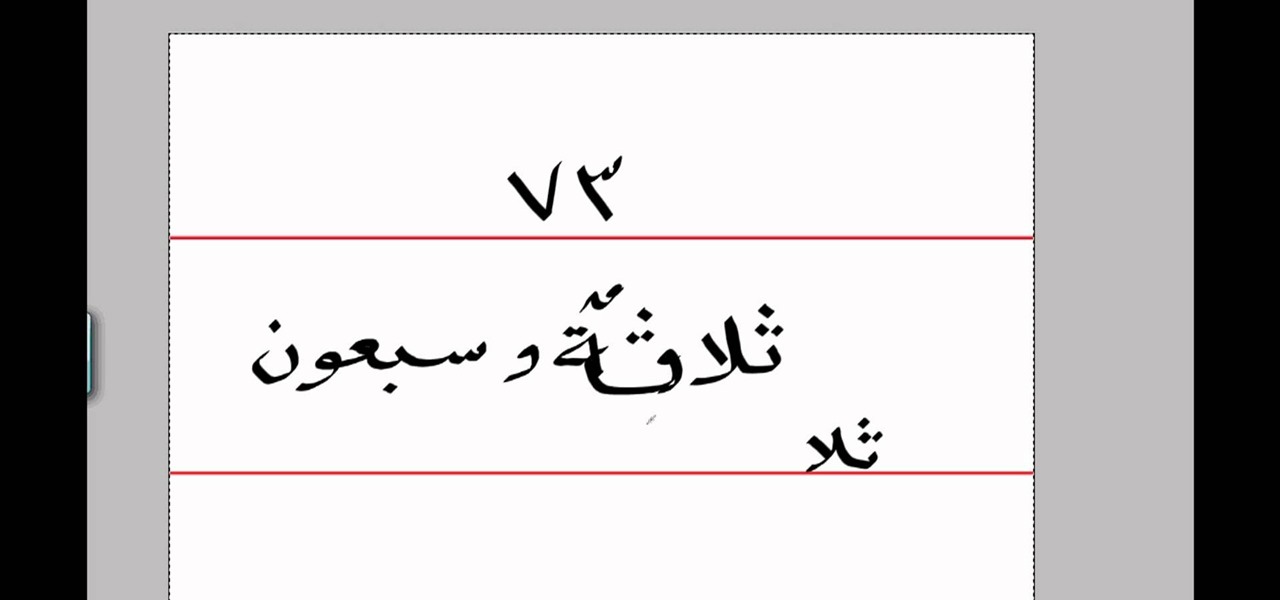
In this video, we learn how to understand two digit numbers in Arabic. Start off by having numbers written out in Arabic on a screen in front of you. Guess what these numbers are and how you say them. After this, have the answer come out on how to say the number and what it is, so you know if you were right or not. The pronunciation to these numbers is key, because they can end up sounding incorrect or you could make a whole new world with the slip of just one letter. Practice this for the ba...

In this video, we learn how to learn keyboard shortcuts in MS Excel 2007. First, hit the "alt" key and then you will see numbers and letters at the top of the screen. Now you will see all of the pages of the keyboard shortcuts. Go to the page layout tab and hit "p". Now, you will get the keyboard shortcuts for everything on the page layout tab. Continue to do this on all the different tabs for this and you will be able to memorize the ones you use most, so you can more easily navigate MS Exce...

In this tutorial, we learn how to map network driers from a remote server. First, go to run on your start menu, then type in the id address or server name for what you want to access and press enter. Now, right click on the folder you want to map and click on map network drives. Choose any letter you want from the drop down menu, then click next to the "reconnect on logon" text. Click on the finish button, then open your newly mapped network drive from your computer. You can do this for any s...

The tutorial shows how to use trigger grouping in QuicKeys, which essentially means instead of assigning a single trigger to activate shortcuts, you can use a group of keys as a trigger. In this example, you'll see how to set up a macro to launch Calculator by simply typing the letters “cal” (short for Calculator) in the Finder. Whether you're new to Startly Software's popular macro and automation application or are merely looking to pick up a few new tips and tricks, you're certain to be wel...