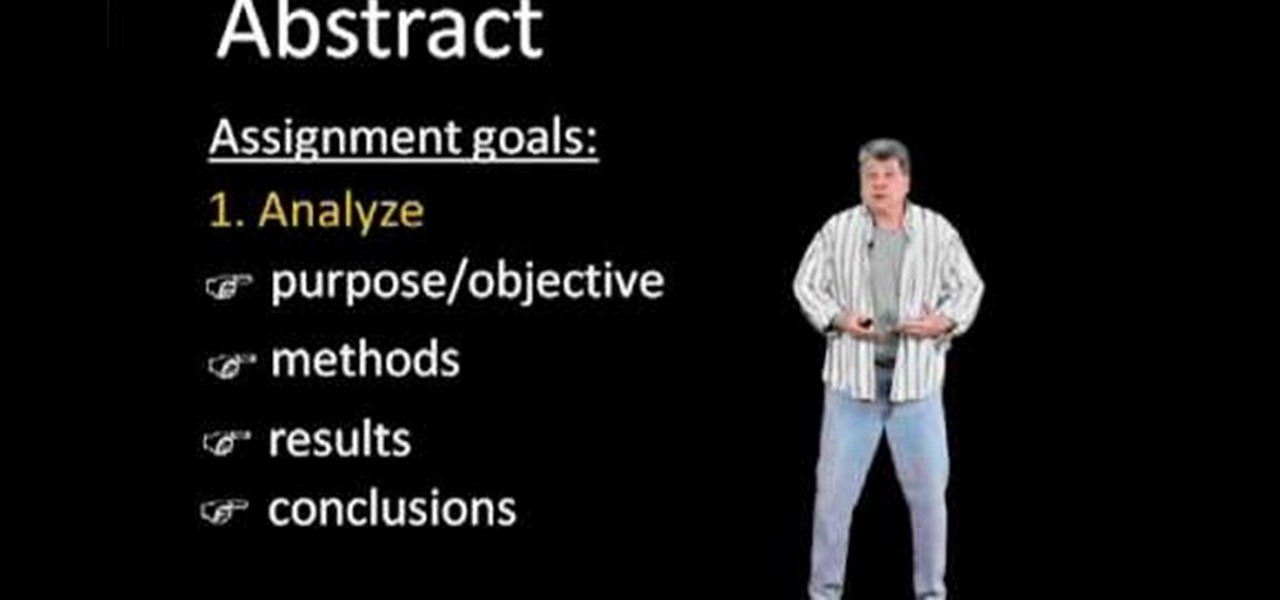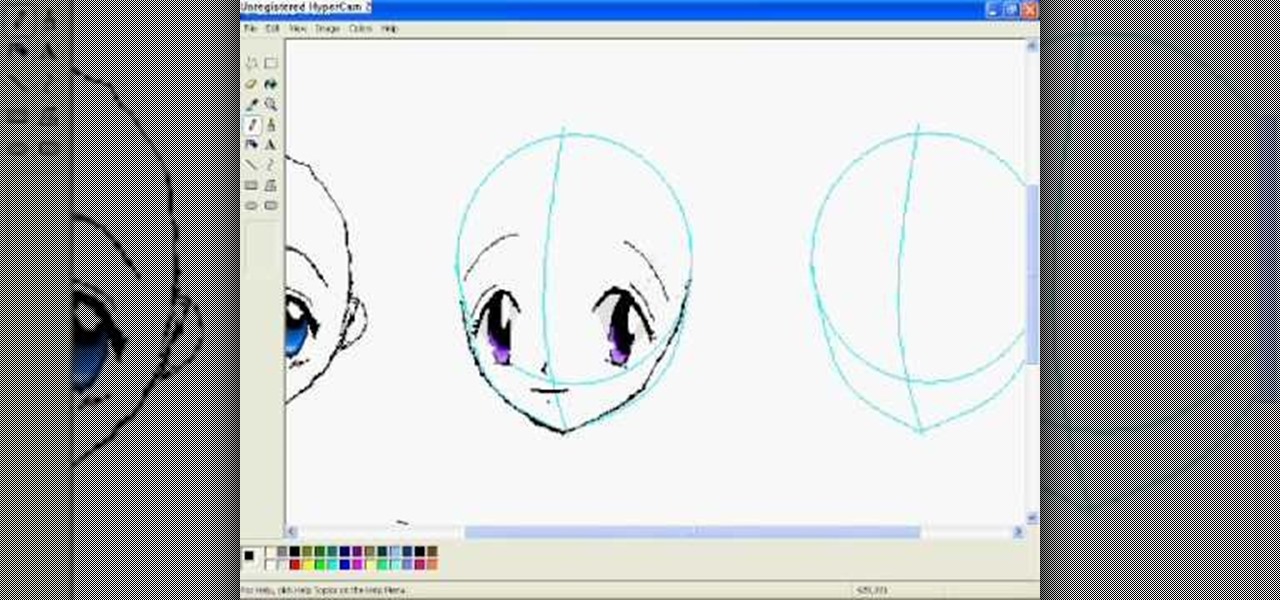Whether you're interested in learning Microsoft Excel from the bottom up or just looking to pick up a few tips and tricks, you're in the right place. In this tutorial from everyone's favorite digital spreadsheet guru, ExcelIsFun, the 3rd installment in his "Highline Excel Class" series of free video Excel lessons, you'll learn how to name a range of cells; how to use names in formulas;

As you might guess, one of the domains in which Microsoft Excel really excels is business math. Brush up on the stuff for your next or current job with this how-to. In this tutorial from everyone's favorite digital spreadsheet guru, YouTube's ExcelIsFun, the very first installment in his "Beauty of Excel" series of free video lessons, you'll learn how to create a contribution margin income statement across various units sold.

This video tutorial shows how to draw a serene waterfall setting using graphite pencil. First start by collecting reference images for the seperate components of the landscape. Next add in the rocks and erase the areas where water will be. Then draw the sky making sure to leave an area open for the moon. Finally add the trees and shade in the water to create a liquid effect.

This is a video showing how to do hair in a 1980s style in less than 2 minutes. It is the Goth style of hair, like in Edward Scissorhands. All that is necessary is to use a French barrette. She pulls all her hair up on top of her head and then she clips it from underneath. She then continues to pull it however she feels like. She says if it is necessary hairspray can be used. She makes reference to her website The Coveted. She says that it is a really easy technique to use without actually ha...

In this video tutorial, viewers learn how to cite a cereal box in MLA 2009. citation is a reference to a published or unpublished source. In general, a citation requires the author's name, publication information and medium type. Start by examining the entire cereal box for the information. Look on the front, back, sides, top, bottom and even inside. Usually, users will only be able to find title, medium, corporate sponsor and place of publication. This video will benefit those viewers who ar...

Learn how to properly flat iron your hair with Benjamin Lobol. If your hair is curly, start by blowing out your hair with a flat or round brush to smooth it out. The tools you will need are flat bill clips, a heat resistant comb, a flat iron, hair serum, heat spray. Section your hair into the front and back sections, using your ears as a reference point. In the back, create two more sections - the top and the bottom. Start by slowly flat ironing small sections of the back. Once you are done, ...

Have a passion for photography but know nothing about the basics? This video might be a great place to start on the topic of shutter speed. Shutter speed is the amount of time that the film, or your digital sensor, is exposed to the light. Whether it be outdoors, at night, or low indoor light, the shutter speed allows your camera to take a photograph with the correct amount of exposure in reference to how much light is readily available in your setting.

In this video from Polymer Clay Productions, we are shown how to make earrings out of polymer clay marshmallow Peeps. They use holographic yellow glitter for the sugar, polymer clay, and Sunny Side Up yellow coloring. Use a clay color and glitter color that match. Have some real Peeps handy for reference.

The video is a straight forward Photoshop tutorial on how to create a Christmas ornament. The video shows you how to do this with very simple shapes, gradients, and a few layers. All you have to do is keep up the simple instructions. The finished product is very pleasing to the eye, a glossy, shiny, Christmas ornament. The video also provides a link to an external website where the Photoshop project files can be downloaded for reference and are easily customized.

If you are looking to improve your Photoshop skills by learning how to digital paint in it, this video shows you how to do it. To do this, open a new Photoshop canvas and select your brush to paint with. In this example the author shows how to paint a pear for demonstration purposes. You start by drawing a rough sketch, just using your paint brush and reference an image of a pear that you find in this tutorial. Now do the dark textured work on the non lighting side as shown in the video. Now ...

Danby Taylor from the University of Maryland University College teaches how to write an abstract research paper for graduate school Analyze the things that you read so you can extract the essential information such as the goal or the purpose of the reading in your own sentence. Learn the methods or ways of how the author studied the subject and reached the results of the study. Pay attention to details and write in a block paragraph, without indentations. Write one or two sentences about each...

Looking for a pumpkin pie recipe with exact directions for making it? Here's the video you have been looking for! Exact steps are given, begin with precise ingredients. Next you will get a list of utensils needed. A nice feature of this video is not only to watch the steps in the video, but the directions are also written on the screen, making it easy to write the steps and ingredients down for future reference. This is a made from scratch recipe, so fresh pumpkin is used. Holiday traditions ...

You've boxed up and shipped all your other possessions for the big move and all you're left with is the little issue of how your getting your car there. There are companies out there that will ship your car to you, just make sure your car is prepped for the journey.

It's easy to find yourself drowning in a pile of papers and nick-nacks if you're not armed with a good organization system. By taking the time to set up a system where everything is condensed and has a place you'll find it much easier to keep it that way.

Pronunciation is key to learning any new language. Before diving into the vocabulary and basic phrases, a good approach is to listen and try and get your aural perception honed in. A new word or phrase, like "je m'appelle" in French, is awesome to learn, but it's important to learn it correctly: that starts and ends with pronunciation.

Drawing is easy for some, harder for others, but drawing letters is pretty simple for both the pro and novice artist. There's all kind of text styles you could conjure up, and they don't have to be boring fonts. Fire up your imagination to create different styles for drawing numbers and letters of the alphabet, adding individuality and pizzazz to names, messages, greeting cards and decorated items.

This how-to video describes how to properly write a cover letter. It explains that a cover letter is a separate selling point from the resume when applying for a job. The cover letter should only be about two-thirds of a page long and can easily be broken into three parts. Part one includes a brief introduction, what you are applying for, and a quick thank you for your time. The second part is the body where you explain why you are the right person and right fit for the job. The third and fin...

The legal drama framing the closure of Meta Company continues even after the company's assets have been sold to a new owner.

Patent holder Genedics, LLC has filed a legal complaint alleging that hand-tracking startup Leap Motion is infringing on its intellectual property.

Have you recently tried to type the words "it" or "is" on your iPhone only to have the Apple keyboard attempt to autocorrect them to "I.T." or "I.S.?" If so, you're not alone.

Instagram Stories is one of the most flexible ways to share creative and original content with your followers. It allows you to alter text, markup images, and add cool graphics and stickers, along with other fun ways of expressing yourself.

Typing on a mobile device has come a long way since the days of flip phones. Today, there are awesome keyboard apps like Gboard, which integrates Google search features and makes typing a breeze. But the whole experience still stands to improve if you take some time to learn a few useful tips.

Android is a highly customizable operating system. Sometimes, we use these capabilities to add core functionality or streamline the user experience, but there are other times when customization is just about having fun and making your smartphone's interface more enjoyable.

A new repository appeared in Microsoft's GitHub account a few months ago for a project called HoloJS. For those JavaScript developers out there that have been wanting to make HoloLens apps, this one's for you.

Google has added a number of new features in the latest update to Google Keyboard including a one-handed mode and a setting that lets you adjust the height of the keys. The update hasn't gone live on the Play Store yet, but you can download the APK right now for both 32-bit and 64-bit phones.

Hello there Nullbytes, In my previous tutorial found here,

Before we begin learning about another vulnerability, we are going to explore printf in a bit more detail. This will be quick little tutorial.
I wrote this about two years ago to help people make realistic passwords. The best part was while writing it I realized I encrypted the list in a manner only the maker would know.... on to the show

If you utilize strong passwords—which you absolutely should be—you've probably had to go back and forth between keyboard screens multiple times to input various letters, numbers, and symbols.

Get ready to stop using the stock Contacts app on your Samsung Galaxy S4, because there's something better out there for keeping track of your family and friends—and it looks better too.

Here are instructions to make an origami tarantula. Detailed visual instructions are on the video that contains a map and images of the origami.

While the new Android 4.4 KitKat is only available on one device at the moment (damn you Nexus 5), it doesn't mean that we can't enjoy some of the features it has to offer on our non-KitKat devices right now.

The first step in any After Effects CS5 project is importing your footage and setting up a custom composition with reference to the technical settings of your individual clips. Learn how it's done with this video tutorial.

In this tutorial, we learn how to draw Sonic the Werehog. Start by drawing the outline of the character, making sure to draw in the spiked hair on the back of the head. Then, draw in the circle for the head and use crossing lines to reference where you want the features of the face to go. Draw in the features and then add in more detail to them as well. Erase the background lines and then draw in the details of the body. From here, color in the body and then shade in corners to make it look m...

In this video, we learn how to draw Darth Vader from Star Wars. Start out by drawing the outline for the body, then draw in reference lines around to figure out where the facial features will go. From here, use a darker paint brush to make the outline darker and then erase any background lines. Then, start to add in the details to the body as well as to the outfit of the costume. Color in the background and then draw on the muscular details to the body. Add in color to the body and the cape t...

In this tutorial, we learn how to draw the 8-Tails Jinchuuriki, Killerbee. Start out by drawing the outline of the character. You want to make sure you draw reference lines on the head so you know where to place the eyes, nose, and lips. Next, you will start to draw in lines to show wrinkles on the face and then the headband on the top of the head. After this, add some shading into the face to add some depth. From here, you will draw in the hair and the band around the head, giving it more de...

In this video, we learn how to draw wolf eyes. Start out by drawing the outline for the wolf head. Then you will draw the eyes in an almond shape dragging downward on the nose. After this, zoom in on the eyes with the computer and then fill in darker lines around the eyes. Draw in the pupils on the eyes and add in the details for the corners of the eyes as well. If you want to draw wolf eyes from a side view, draw the outline of the head to give you reference, then draw the shape of one of th...

In this tutorial, we learn how to make a Duct tape hat. First, grab a hat that you want to duplicate and measure it out with a piece of paper. Then use this piece of paper as reference to how you will cut your pieces of duct tape. Now, cut the duct tape and stick them together to create the top of the hat. After this, you will connect the other areas of the hat together and make the bill of the hat. This will need to be thicker than the other areas and you will also have to cut it into a curv...

In this video, we learn how to draw anime eyes in MS Paint. First, draw the round circle for the head and draw a line in the middle for reference of where the eyes will go. To draw large eyes, draw two round circles and then a small pupil at the top. Color the pupils in black and color the rest any color you'd like. For female eyes, make the pupils much larger and add in eyelashes on the eyelids. Shade in underneath the lids and add white to show they are glossy. These are both great looks fo...

In this video we learn how to draw the iris of an eye. First, draw the outline of the eye and then draw the first layer of crosshatch on the eye. This is just diagonal lines overlapping each other. For the next step get out your 3B or 2B pencil and go over the first layer that you just made matching the tones of your reference image. Then, add in the darkness for the pencil making it completely black. Leave a square on the upper corner of the eye that is white to create a glare. Then, add in ...